How to Set Optimal Amazon PPC Budget to Boost Your ROI: The Advertisers’ Guide

Amazon is one of the world’s largest online sellers and a significant player in digital advertising.
In the second quarter of 2022, Amazon’s ad revenue grew 18% from a year earlier to 8.76 billion U.S. dollars, topping everyone’s expectations.
Amazon attracts all types of e-commerce businesses to increase sales and visibility of their products.
However, brands on Amazon are always in a dilemma on how to allocate their ad budget on Amazon for maximum impact.
Advertising on Amazon can clearly help you increase your visibility, drive more traffic, and boost your sales. But how much should you spend on ads to get the best return on investment (ROI)?
In this article, we’ll see how to calculate the optimum Amazon PPC budget for your business and allocate it throughout your campaigns.
Let’s jump into it!
A quick peek into the article:
- What is Amazon PPC Daily Budget?
- How to Allocate Your Advertising Budget Across Different Campaigns?
- How to Set Your Amazon PPC Advertising Budget
- Final Thoughts
What is Amazon PPC Daily Budget?
The daily budget is the maximum amount that you’re willing to pay for your campaign in a single day. Your campaign will stop running once your daily budget is reached.
However, if your campaign spends less than your daily budget on some days, you can use the remaining amount to increase your daily budget by up to 100% on other days of the same month.
Remember that your daily budget and bids affect how often your campaign runs throughout the day. So, it’s essential to think about how much you’re comfortable spending on your campaign on a daily basis.
Your monthly budget is also calculated based on your daily budget and the number of days in the month.
For example, let’s say you’re selling a smartphone charger in the electronics category. Since the category is competitive, you set a daily budget of $120. If there are 21 days left in the month, then the most you’ll spend that month is $2520.
What is Amazon PPC Bid?
Your bid amount is how much you’re willing to pay for each click on your ad. Each time someone clicks your ad, the bid amount will be subtracted from the daily budget.
Here’s a simple example: if your bid amount is $1 and your daily budget is $10, your ad can get up to 10 clicks per day.
So, before setting up your daily budget, you need to calculate your bid price and then set the daily budget based on your goals.
How to Allocate Your Advertising Budget Across Different Campaigns?
Amazon offers three main types of PPC ads: Sponsored Products, Sponsored Brands, and Sponsored Displays. Each one has its own advantages and disadvantages, depending on your goals, products, and competition.
So, how do you allocate your budget across these different campaigns?
There is no one-size-fits-all answer. There are two primary methods for budget allocation for Amazon advertisers
- The holistic profit percentage method
- The target budget allocation method
The holistic profit percentage method
In this method, you set a broad range for your ad budget as a percentage of total annual sales and review it on a monthly, quarterly, and annual basis to make adjustments.
These calculations are based on three key figures: your annual sales goal, profit margin, and the percentage of the ad budget relative to annual sales revenue.
For example, if your annual sales goal is $1 million and your profit margin is 40%. If you want to spend 10-15% of your profit margin on advertising, then the ad budget range should be $40,000 to $60,000.
This method gives you a holistic view of your advertising budget without accounting for other factors, like seasonality, sales, trends, etc.
If you’re in an industry with stable sales, then use the holistic profit percentage method.
The target budget allocation method
In this method, the budget is set based on your advertising goals. Here’s the step for it:
- Clearly define your advertising goals.
- Determine the overall budget required to meet these objectives.
- Calculate the daily budget required based on campaign types, goals, and duration.
- Periodically assess performance and make necessary adjustments.
Now, this is a long-term process, but for starters, we recommend you start with the following structure and iterate on it as you mature:
- Sponsored Products: 75% of your total budget
- Sponsored Brands: 20% of your total budget
- Sponsored Displays: 5% of your total budget
Since Sponsored Products ads have the highest click-through rate and conversion rate, allocate the most significant chunk of your advertising budget towards it.
Sponsored Brands are also important, as they help you differentiate yourself from other sellers, build awareness, and establish a loyal customer base. Plus, they have a lower cost per click than Sponsored Product ads, so you get more impressions for less money.
Sponsored Displays are the least expensive and least competitive ads on Amazon. They are mainly used for remarketing purposes, to capture customers who have already shown interest in your products or similar products.
Note: Campaign structure also plays a significant role in budget allocation. For example, if you want to target different geographic locations, put these ads in different campaigns. This way, you can allocate more budget to the regions with higher conversion rates without much hassle.
Alternatively, if you have ads that target different product categories, segregate them into campaigns.
It helps you allocate different ad budgets for different categories based on their competitive landscape to maximize RoAS.
Of course, this is just a general guideline. You should constantly monitor and optimize your campaigns based on the performance data and then decide your budget allocation.
Factors Affecting Amazon PPC Spend
First, you need to track a few advertising metrics to see how your ad campaigns are doing, for example,
Advertising Cost of Sales (ACoS)
ACoS is a measure of how much you spend on advertising for each sale you make from a specific campaign or ad.
For example, if you have a campaign with a total budget of $100 and you get $1,000 worth of sales from it, your ACoS will be 100/1000 * 100 = 10%.
ACoS = ( Total Sales/Total Ad Spend )×100
If you’re a new seller, then don’t strive for an ambitious ACoS target – aim for a 30-35% ACoS.
This means that you should not spend more than 30 to 35% of your revenue on ads. However, you should also take into account the category of your product and find a balance between profitability and competitiveness in the bidding process.
Click-through Rate (CTR)
Another way to measure the effectiveness of your ad is to look at your CTR.
CTR compares the number of times your ad appeared in the search results of the shoppers (Impressions) with the number of times it was clicked (Total Clicks).
CTR = Impressions/Clicks
It shows you how many people saw your ad and how many of them were interested enough to click on it.
A good CTR is around 0.5% on Amazon PPC ads. However, if you can achieve 2 to 3% CTR, it’s considered extraordinary. If your CTR is below the acceptable range, it may indicate a problem with your relevance or ad position/placement.
CTR is important for determining your Amazon PPC spend because it reflects the impact of your efforts. For the best ad placement or keyword wins, you may have to adjust your spending in the bidding process.
How to Set Your Amazon PPC Advertising Budget
Now that you’ve learned the different metrics you need to keep track of let’s see how to set up the Amazon PPC budget that’s right for your business.
Determine Advertising Goals
Identifying your Amazon PPC advertising goals is the first step in setting your PPC budget.
Do you want to launch a new product, boost an existing one, or clear out excess inventory?
Do you want to increase your brand awareness, market share, or customer loyalty?
Do you want to generate more traffic, conversions, or revenue?
Your advertising goals will influence how much you are willing to spend and how you will measure your success.
For example, if you are launching a new product, you might want to allocate a higher advertising budget to increase your visibility and generate initial sales.
On the other hand, if seasonality affects your product sales, you might want to reduce the ad budget during the off-season.
Calculate Break-even ACoS
When you set your budget, it’s essential to calculate your break-even Advertising Cost of Sale (ACoS). You can always check your ACOS with SellerApp’s free Amazon ACOS calculator.
This is the percentage of your sales that you are willing to spend on advertising without affecting your profit.
Let’s say you’re selling a pair of earphones on Amazon. Here’s the cost breakdown.
- Selling Price – $30
- CoGS – $7
- Amazon FBA fees – $10
- Other Costs – $3
To calculate your profit margin, subtract the total costs from the selling price. In this case, the profit margin is $(30 – 7 – 10 – 3) = $10 per unit.
This means you can allocate up to $10 for each product in advertising and still break even. Your break-even Advertising Cost of Sale (ACoS) is $10/$30 = 33%.
Now, to make a profit, you need to keep your ACoS below the break-even point.
Knowing the break-even ACoS allows you to fine-tune your daily budget and bidding strategy for long-term advertising profitability and success.
Determine Average Order Value (AOV)
Another metric to consider when setting your Amazon PPC advertising budget is your average order value (AOV).
AOV is the average amount of money a customer spends on your products in a single order.
For example, if you generate $10,000 in revenue from 200 orders, your AOV is $10,000/200 = $50.
The AOV affects how much you can afford to spend on ads per order.
A higher AOV means you have more daily budget, you can bid higher, and attract more customers.
A lower AOV means you don’t have much room for spending. So you need to be really careful with your budget and bidding strategy to get the maximum out of your budget.
Decide Your Advertising Duration
One of the factors that will influence your budget is the duration of your campaign. You need to decide how long you want to run your ads, whether it’s for a few days, a few weeks, or a few months. This will help you plan your budget accordingly.
To run a campaign for a certain period, you need to allocate enough funds to cover that period. You don’t want to run out of money before your campaign ends.
You can manage your advertising budget with the “Daily Budget” feature on Amazon Advertising Central.
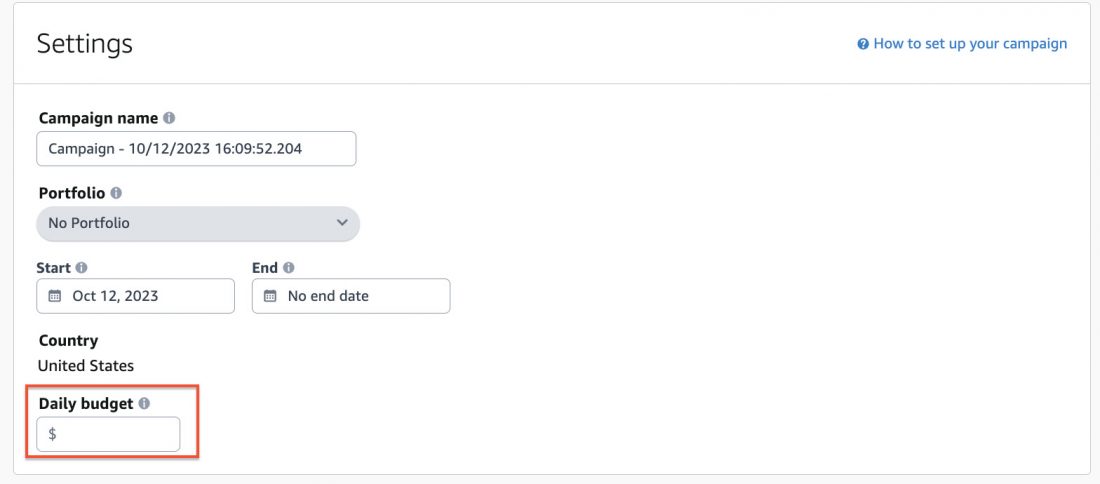
This is the amount you are willing to spend each day on your ads. By setting a daily limit, you can stretch your budget and reach more potential customers.
For example, instead of spending $1000 in one day, you can spend $50 per day for 20 days. This way, you can increase your visibility and attract more customers.
Find Your Default Bid Amount
Once you have decided on your advertising duration, you need to research the default bid amount.
This is where things get pretty interesting.
This is the amount that you are going to bid for the keywords for which you want your ads to rank.
Let’s see how you can calculate the default bid:
Here are a few assumptions we can make for this example to calculate your default bid:
- The product’s selling price is $30.
- The ACoS for your product is 30%.
- The conversion rate is 10%, that is, out of every 10 clicks that your product ad gets, only one of them leads to a conversion.
In this case, you can calculate the default bid with the following formula:
Default Bid = ACoS * Selling Price * Conversion Rate.
For the above example, the default bid comes as 30% x $30 x 10%= $0.9.
Now, if you’re operating in a competitive niche, add 20-30% extra on top of this default bid to get a competitive edge. This buffer also covers any unexpected costs that might occur.
Remember:
- Your ACoS doesn’t have to be fixed at 30%. If you have a higher profit margin, consider increasing ACoS for more aggressive marketing. A larger advertising budget may initially reduce profits, but it can lead to long-term gains by driving more sales.
- Lower conversion rates mean more clicks are needed for a sale. For instance, a 5% conversion rate implies an average of 20 clicks for one sale. Adjust your strategy accordingly based on these insights.
Learn 13 Pro Tips for Improving Click-Through Rate on Amazon:
Identify The Keywords To Target
The choice of keywords you target is another critical factor in deciding the Amazon PPC budget for your campaigns.
For example, if your advertising goal is to increase impression and brand awareness, then choose high-volume keywords with high CPC. The bids for these keywords will be higher, in turn increasing the daily budget.
On the other hand, if you want to optimize sales and increase RoAS, target the long-tail keywords that are specific to your product. These keywords have low CPC but high conversion rates. So, you won’t need to bid high on these keywords to generate better sales.
“Blue ceramic mixing bowls,” for instance, is a long-tail keyword that has high purchase intent compared to “mixing bowls.”
So, targeting these keywords will increase your conversion rate without increasing your daily budget spend.
Look At Seasonal Trends
Seasonal trends are fluctuations in demand and competition for specific products or categories throughout the year.
For example, demand for winter clothing might be higher in winter than in summer. So you might want to increase your PPC budget for winter-related keywords during the cold months and reduce them during summer.
This way, you can capture more traffic and sales when the demand is high and save money when the demand is low.
Use the SellerApp Stream tool to look at historical sales data to look at trends and set customized PPC budgets for your campaigns.
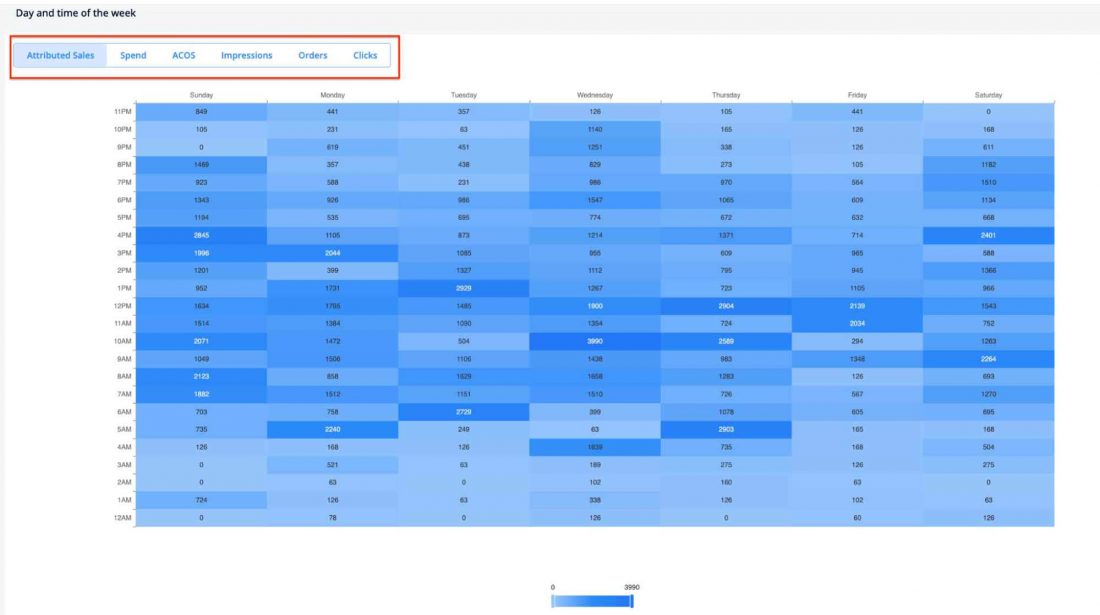
Evaluate Your Return On Investment
The last step of setting your PPC budget is to evaluate the ROI for your business.
For example, let’s say a PPC campaign brings in $5,000 in revenue with a $1,000 ad spend. In that case, the ROI will be (Revenue – Cost) / Cost, which is 400%.
This means that every dollar spent generates $4 in return.
Understanding the ROI potential guides in budget allocation, helping you identify high-performing campaigns and keywords.
For example, if Campaign A consistently yields better ROI than Campaign B, you can set more budget towards Campaign A for optimal results.
Whether the aim is lead generation or sales, tracking ROI ensures that campaigns contribute meaningfully to your business objectives.
This approach is dynamic and allows you to adapt to market changes quickly.
If consumer behavior shifts, ROI analysis allows quick adjustments to maintain campaign effectiveness.
Final Thoughts
Setting and managing your PPC budget can be a challenging task, especially if you have multiple campaigns running.
However, more than the budget itself, it is the performance of your campaign that matters.
Once you have taken care of the budget, focus your energy on managing and optimizing your campaign to achieve your business goals.
It is an iterative process that, if done correctly, will bear excellent results.
That’s why SellerApp offers you a comprehensive solution to help you plan, track, and optimize your PPC spending. With SellerApp, you can:
- Set your PPC goals and budget based on your product category, profit margin, and target ACoS
- Monitor your PPC performance across different metrics such as impressions, clicks, conversions, sales, and ACoS
- Analyze your keyword performance and identify the best-performing and underperforming keywords
- Optimize your bids and keywords based on data-driven recommendations and automation rules
- Generate detailed reports and insights to measure your PPC ROI and identify areas of improvement
Not just that, at SellerApp, we have PPC experts who can help you set up Amazon PPC campaigns to maximize your profits.
We have already helped big brands like Phillips and Coca-Cola, along with 20,000+ other brands, to create profitable advertising strategies, and we can do the same for you.
Want to see excellent results for yourself? Book your free consultation call now, and let us help you grow your business.








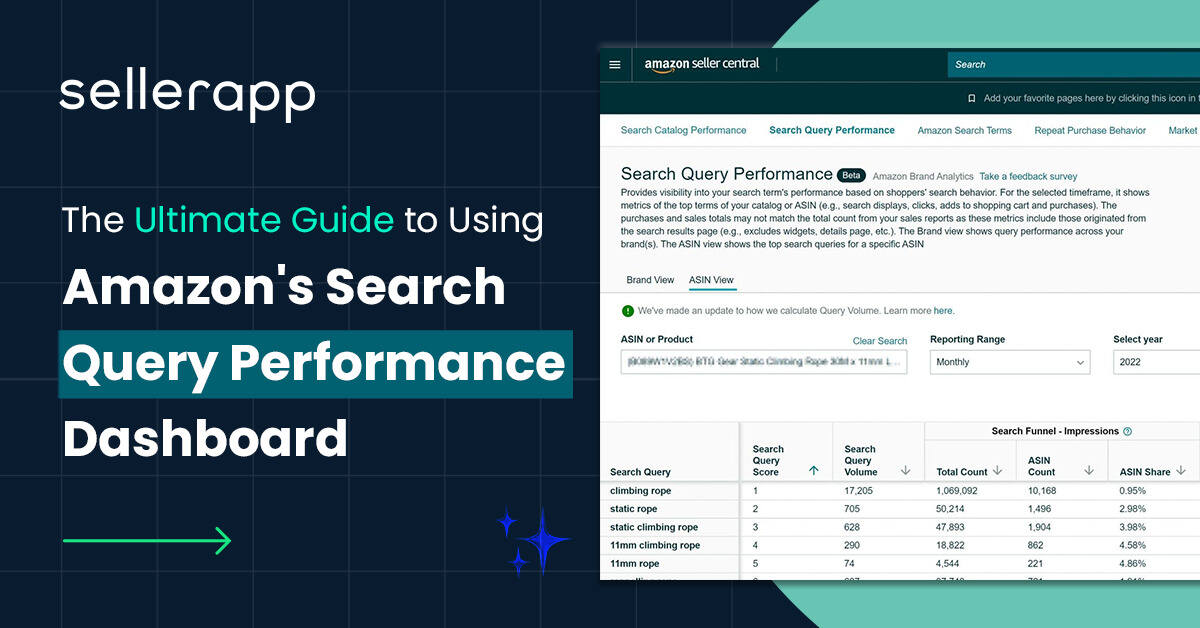
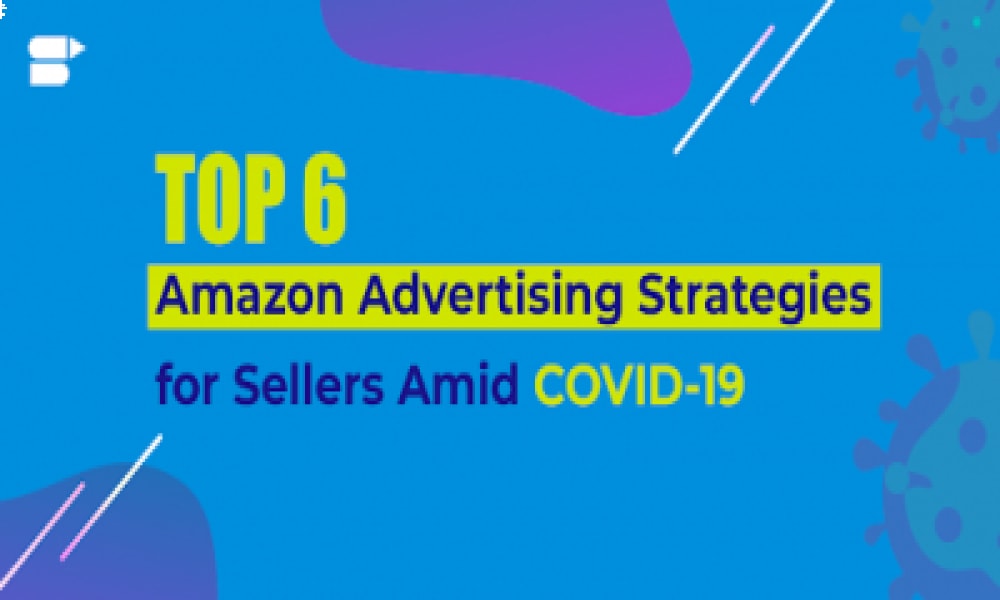

Reagan
November 17, 2020Can we optimize our PPC campaign in any way?
Arishekar N
August 12, 2021Yes, you will be able to optimize your Amazon PPC campaign by filtering keywords based on ACoS, orders received, non-performing keywords, bids, et cetera.