Streamlining Amazon Order Management: Best Practices for Success

In the dynamic world of e-commerce, effective order management is crucial for success.
Amazon, being a global powerhouse, demands a solid understanding of its order management system.
From the moment a customer clicks “buy” to the final delivery, a complex web of processes and logistics comes into play.
Understanding the basics of Amazon order management is the key to streamlining your operations, ensuring customer satisfaction, and maximizing sales.
In this guide, we will delve into the fundamental aspects of Amazon order management, exploring the intricacies of order processing, inventory management, and customer service.
Quick Guide
- What is Amazon order management?
- Why is Amazon order management so important?
- How does Amazon order management work?
- Amazon order management tools
- What are the key strategies for Amazon order management?
- Five inventory management mistakes to avoid
- Third-party Amazon order management tools
- Conclusion
What is order management on Amazon?
Amazon order management is a systematic process that efficiently handles and fulfills customer orders on the Amazon marketplace.
It consists of various activities such as order processing, inventory management, shipping, and customer communication.
With Amazon order management, you can ensure timely and accurate order fulfillment that maintains optimal inventory levels and provides a seamless buying experience for customers.
It also involves managing incoming orders, tracking inventory availability, coordinating with fulfillment centers or logistics providers, generating shipping labels, and updating customers on order status.
To manage these processes effectively, Amazon provides tools including order management dashboards, reports, and APIs for integration with external systems. We’ll get to it in a bit.
These practices can help you improve operational efficiency, minimize errors, and deliver a positive customer experience. This will ultimately lead to increased sales and business growth on the Amazon platform.
So, why is Amazon order management important for sellers?
The answer would be because of its efficiency and effectiveness. Those are the key ingredients for a thriving business and a delighted customer experience.
A seamless order management process would leave customers with a smile on their faces.
Faster deliveries, precise order fulfillment, and minimal errors would create a positive shopping experience that customers will rave about.
Satisfied customers become your biggest advocates.
They will leave positive reviews, recommend your brand to others, and become loyal repeat buyers.
But it’s not just about happy customers, streamlined order management saves you time, money, and unwanted headaches. Minimizing order errors means fewer customer complaints, reduced return handling, and less need to reship incorrect items. This translates into cost savings and improved operational efficiency.
Speed is of the essence in today’s fast-paced world.
With faster order processing times, you can fulfill more orders in less time. Increased order fulfillment rates can lead to higher sales volume, boosting your revenue and overall financial performance.
How does Amazon order management work?
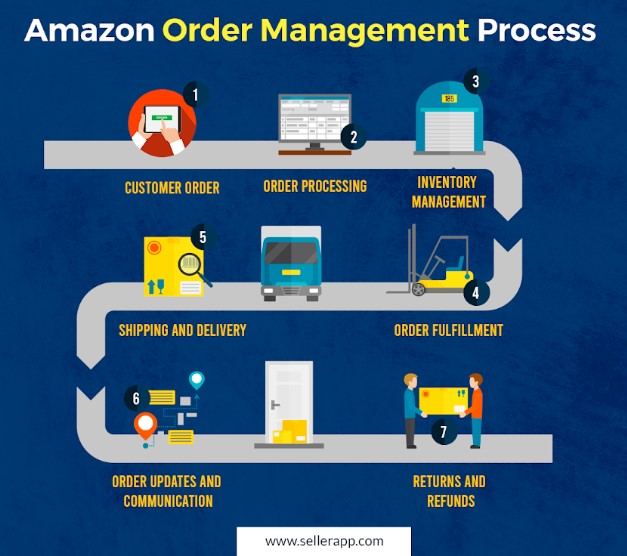
Let’s take a closer look at how the order management process unfolds:
Placement of Order
The customers will browse through the vast selection of products on Amazon’s website or app and select the items they desire. This order will have essential details such as the quantity, shipping address, and payment information to initiate the order placement.
Processing of Order
Once the order is placed, you can find it in your Amazon Seller Central account or integrated order management system. You will gain access to valuable information, including the buyer’s details and the specific items ordered.
Inventory Management
In this step, you must diligently manage your inventory to ensure that ordered items are available and ready for fulfillment. Whether through Fulfillment by Amazon (FBA) service or your fulfillment operations, you should maintain accurate inventory levels to meet customer demands.
Fulfillment of Order
As a seller, you will have two primary options for order fulfillment: Fulfillment by Amazon (FBA) or Seller-Fulfilled Prime (SFP). With FBA, you send your inventory to Amazon’s fulfillment centers, where Amazon takes charge of storage, packing, shipping, and customer service. On the other hand, SFP allows you to fulfill orders using your logistics while adhering to Amazon’s rigorous fulfillment standards.
Shipping and Delivery
When an order is ready for shipment, you should generate shipping labels and meticulously prepare packages for pickup by the designated shipping carrier. If utilizing FBA, Amazon handles the shipping process, ensuring timely delivery to customers.
Updates and Customer Service
Throughout the order fulfillment journey, you should promptly update the order status, provide shipping updates, and respond to any inquiries or issues raised by customers. Effective customer service plays a crucial role in ensuring a positive experience.
Returns and Refunds
Amazon Order Management also encompasses the management of returns and processing of refunds. When customers request to return or exchange items, you should follow Amazon’s established return policies and processes to facilitate a smooth and hassle-free experience.
To assist sellers in their order management endeavors, Amazon provides a range of tools, reports, and APIs within Amazon Seller Central. These resources will empower you to efficiently track and manage your inventory, monitor order metrics, generate shipping labels, and engage with customers through dedicated communication channels.
Check out this guide to know about Amazon return pallets.
Amazon order management tools for sellers
To assist sellers, Amazon offers a range of in-platform tools that can efficiently manage their orders.
Let’s explore some of these valuable tools
Manage Orders
This tool is accessible through the Amazon Seller account and provides you with a comprehensive overview of your current orders. You can update order details, confirm shipments, issue refunds, and print packing slips within this tool. Regularly updating order status is crucial for maintaining good performance metrics and ensuring timely payment.
To access the Manage Orders tool,
- Log in to your Amazon Seller Central account
- Navigate to the Orders section
- Click on Manage Orders
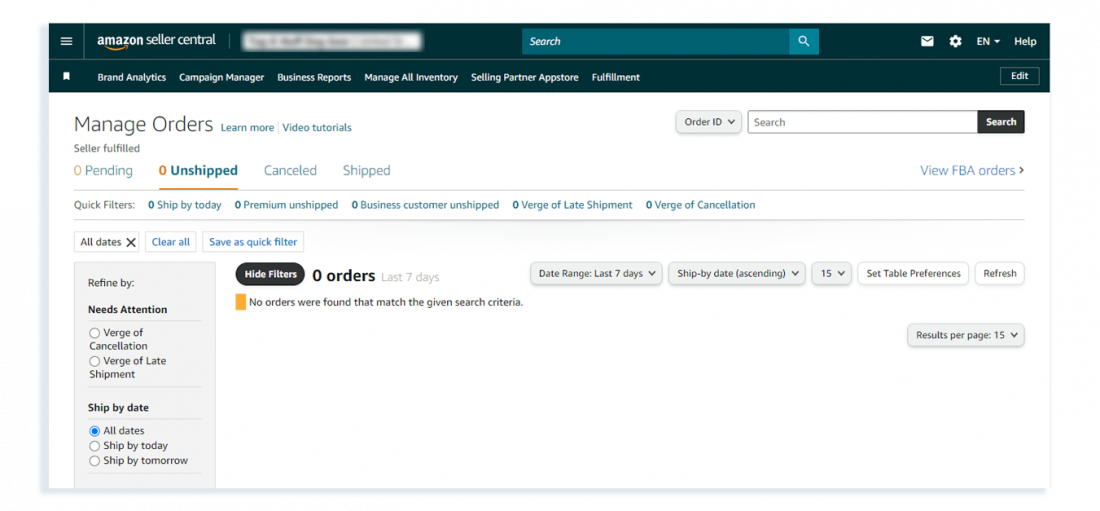
Order Reports
The Order Reports tool enables you to access a consolidated report containing fulfillment information for all your orders. This single report provides a holistic view of order details, helping you to track and manage your order fulfillment process effectively.
To access the Order Reports tool:
- Log in to your Amazon Seller Central account,
- Click on the Orders section
- Here you will find the Order Reports option
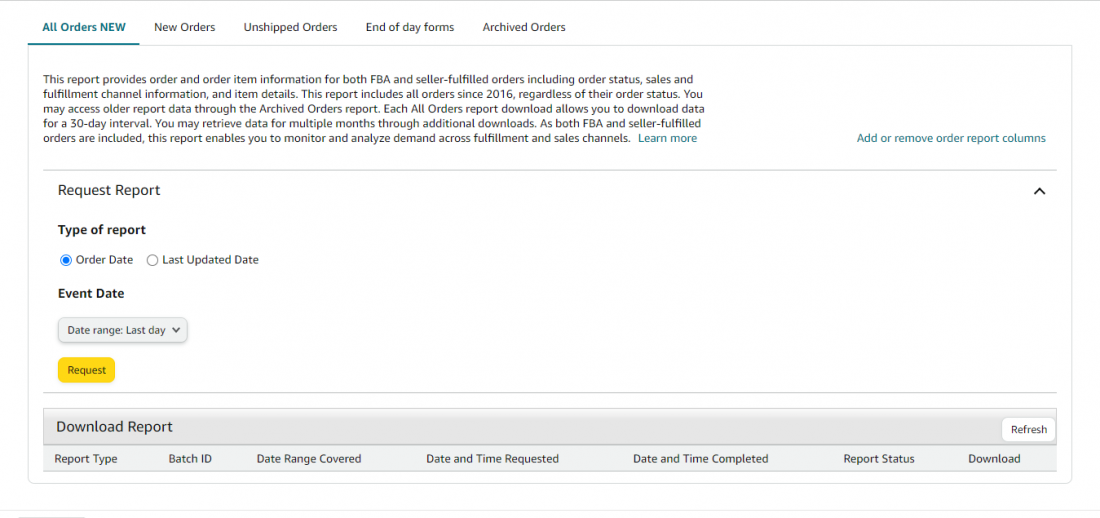
You can select the Type of report and Request the report.
Amazon’s Selling Partner API
The Selling Partner API offers you programmatic access to your Amazon Seller Central account. This powerful API allows you to synchronize information from your Amazon account with your internal IT systems.
You can also leverage this API to create custom applications tailored to your specific needs, building your own Amazon order management system. Additionally, third-party developers can utilize this API to build reliable tools that directly integrate with your Amazon accounts, enhancing your order management capabilities.
These tools will empower you to track orders, update statuses, and sync order data, enabling you to deliver exceptional customer service and optimize your selling performance on Amazon.
The key strategies to effectively manage your Amazon orders
To excel in Amazon order management, it’s important to focus on three crucial areas: managing inventory, optimizing order processing, and enhancing customer service.
Let’s take a closer look at each of these areas:
Managing inventory
You should ensure that you have the right products available when customers place orders. Accurate demand forecasting and monitoring stock levels are a must.
Using inventory management software can simplify this process by providing real-time stock records. Some tools also send alerts to your email when it’s time to replenish, and helps you predict future demand trends. By finding the right balance between stock availability and minimizing excess inventory, you can efficiently meet customer demands.
Optimizing order processing
Optimizing your order processes is crucial for fast and error-free fulfillment. Streamlining this process through automation can significantly reduce errors and improve efficiency.
With a robust order management system, orders are processed instantly, inventory is updated in real-time, and the risk of manual errors is minimized. This leads to faster order fulfillment, improved accuracy, and increased customer satisfaction.
Enhancing customer service
By enhancing customer service you can build customer loyalty and drive repeat business. Clear communication of order statuses, prompt handling of returns, and quick resolution of customer issues are vital. By utilizing integrated Amazon inventory management software, you can ensure seamless communication throughout the entire order process, providing customers with transparency and building trust. This creates a positive shopping experience and encourages customers to come back.
By implementing these strategies, you can optimize your Amazon order management practices, leading to improved operational efficiency, increased customer satisfaction, and, ultimately, greater success on the Amazon platform.
5 inventory management mistakes to Avoid on Amazon
To ensure successful Amazon order management, it is important to steer clear of common mistakes in inventory management. These mistakes can disrupt operations and negatively impact the customer experience.
Here are five key mistakes you should avoid:
Inaccurate demand forecasting
Accurately forecasting demand is crucial to avoid stockouts and excess inventory. By analyzing historical sales data, industry trends, and seasonal fluctuations, you can make informed predictions and optimize your inventory levels accordingly.
Ignoring lead times
Consider the time it takes to restock inventory, even if you have reliable suppliers. Neglecting lead times can result in stockouts, which can harm your reputation and erode customer trust.
Neglecting regular inventory audits
While inventory management software is helpful, conducting regular physical audits is necessary to ensure the accuracy of your data. By conducting audits, you can identify any discrepancies early on and rectify them before they become bigger issues.
Overlooking safety stock
Maintaining a safety stock acts as a buffer during unexpected spikes in demand during holidays, events, or supply chain disruptions. Neglecting to keep a safety stock leaves your business vulnerable to stockouts during unforeseen circumstances. This would also impact your organic rankings and visibility on Amazon.
Using a uniform inventory approach
Not all products have the same sales velocity or lead times. Applying a uniform inventory management approach can lead to inefficiencies. Instead, consider implementing an inventory classification system, such as ABC analysis, to manage your products based on their sales velocity and value.
Third-party Amazon Order Management tools that you can try
Automating Amazon order management processes can be made simpler with the use of third-party tools. These tools are particularly beneficial for sellers who operate across multiple sales channels, handle a high volume of orders, or manage a large number of product variations.
Managing and ensuring the accurate fulfillment of numerous orders can quickly become complex. Additionally, maintaining optimal inventory levels poses a significant challenge. In such scenarios, leveraging Amazon order management software becomes crucial.
Recommended read: Amazon Review Software Tools to Increase Sales.
Here are some of the top Amazon order management software solutions that effectively address these challenges:
Skubana
Skubana offers a seamless integration of products, fulfillment centers, and sales channels into a unified platform. This enables sellers to cater to their customers’ needs across various channels. With powerful automation tools, Skubana handles tasks such as generating purchase orders, forecasting inventory, finding the best shipping deals, and identifying cost-cutting opportunities. By automating these processes, Skubana eliminates human errors, saves time, and improves overall efficiency.
TopShelf by Scout
TopShelf is an advanced inventory management system designed to streamline the tracking and fulfillment of Amazon orders. It provides comprehensive features tailored for warehouse operations, facilitating efficient picking, packing, and shipping processes. With TopShelf, sellers gain real-time visibility into order status, ensuring smooth order management from start to finish.
Cahoot
Cahoot operates a peer-to-peer fulfillment network, connecting sellers with excess capacity to fulfill orders for other sellers. By leveraging this network, sellers can maximize their fulfillment capacity at lower costs compared to other providers. Cahoot carefully selects high-quality warehouses to ensure fast and reliable fulfillment, offering efficient order processing and timely deliveries.
ChannelSight’s Digital Shelf Tool
ChannelSight’s software enables sellers to monitor their inventory in real time across multiple channels. This feature helps improve Amazon search rankings and increase conversions by ensuring products are consistently available to customers. The tool provides comprehensive reporting, allowing sellers to identify and address frequently out-of-stock products. Additionally, it helps monitor pricing, feedback, search placements, and content compliance across all sales channels.
QuickBooks Online
QuickBooks offers seamless integration between Amazon order management and accounting systems. By connecting their Amazon seller account with QuickBooks, sellers can automatically track each order, ensuring accurate and up-to-date financial records. This integration also manages Amazon FBA and seller-fulfilled fees, providing sellers with a comprehensive view of their financial performance on Amazon.
With these third-party tools, sellers can streamline their Amazon order management processes, improve efficiency, and enhance overall business performance.
Conclusion
Effective Amazon order management is essential for success in the world of e-commerce. From order processing to inventory management and customer service, each aspect plays a crucial role in delivering a seamless shopping experience and driving business growth.
Master these fundamentals to optimize your operations, enhance customer satisfaction, and maximize your potential on the Amazon platform. With a solid foundation in Amazon order management, you can navigate the complexities of e-commerce with confidence and unlock new opportunities for success.
As a next step, you should audit your listings and rank them higher to gain better sales. If you need help, you can check out SellerApp’s listing analyzer tool and optimize your listings for better discoverability and desirability.
Additional read:
Can you transfer an Amazon seller account?
Why Building a Brand on Amazon is Need of the Hour?
What Are Amazon Compliance Documents?
How Is AI Bringing Change to E-commerce?




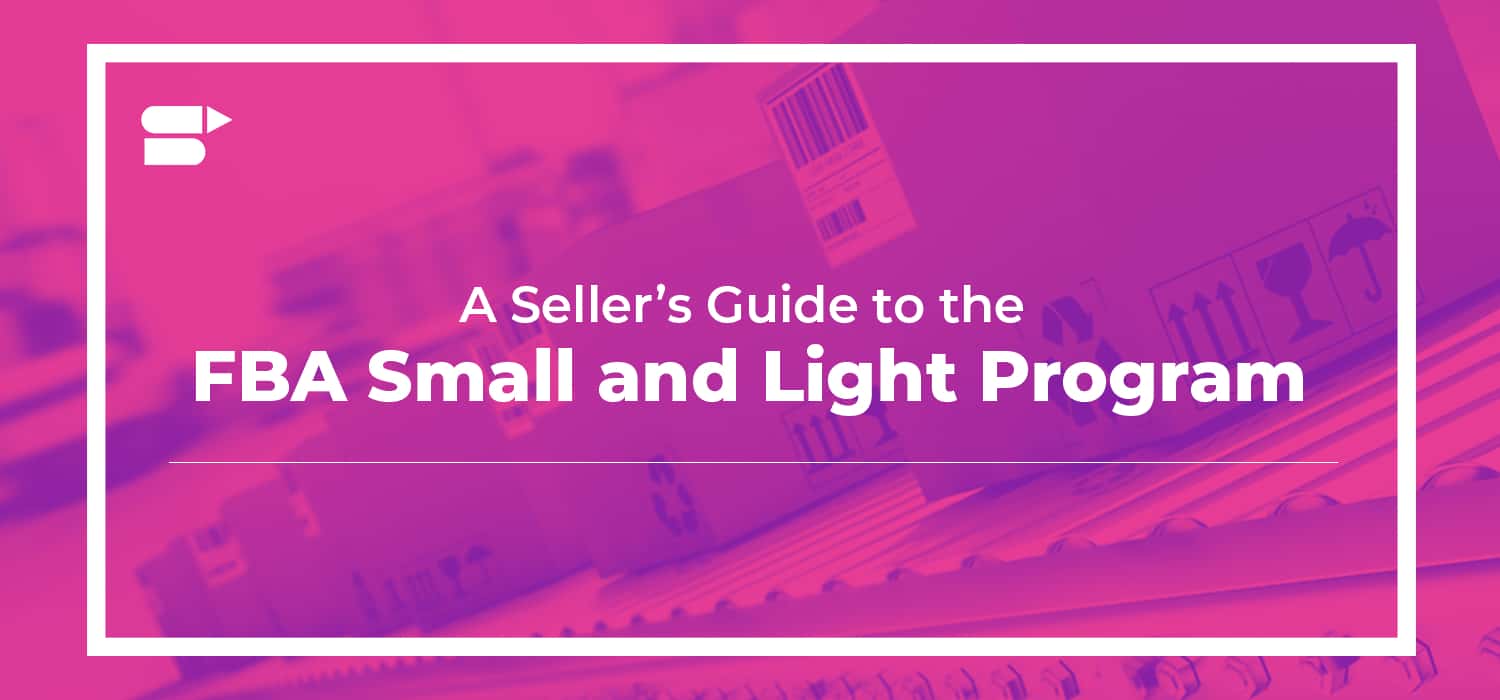

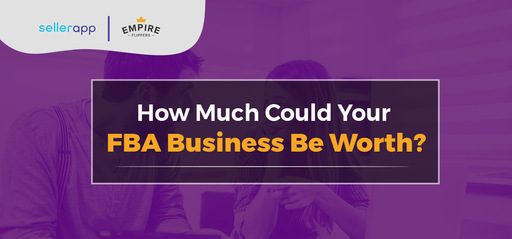




Johnson Lare
September 12, 2023Thanks for sharing this informative post. Looking forward to reading more from you!
Clare Thomas
March 13, 2024Thank you! Glad you found it informative. Stay tuned for more content.
Douglas
November 11, 2023Incredibly helpful! This quick read on Amazon order management and advertising is packed with actionable tips. Streamlining my approach ASAP. Thanks for this valuable guide!
Clare Thomas
March 13, 2024Glad you found it helpful! Best of luck streamlining your approach.
Jimmy Calrson
November 17, 2023Fantastic guide! These Amazon order management and advertising insights are gold. Streamlining just got a whole lot easier – thanks for the tips!
Clare Thomas
March 13, 2024Thank you! Delighted to hear you found the insights valuable.