Amazon FBA Explained: Your Complete Step-By-Step Guide to Selling Success

What is this Amazon FBA, you ask?
Well, FBA stands for Fulfillment by Amazon, and it’s like having your own team to handle your products.
You send your items to Amazon, and they take care of storing, picking, packing, and even shipping them to your customers. It’s like having a personal assistant for your online store!
Whether you’re a seasoned Amazon FBA seller or just starting, this guide has got you covered. From understanding the basics to optimizing your FBA services, we’ve got all the secrets to help your business thrive.
Quick Guide
- What is Amazon FBA and how does it work
- What are the pros and cons of Amazon FBA?
- Steps to create an Amazon FBA seller account
- Changes in the Amazon FBA fees in 2023
- What is FBA’s new selection program?
- Amazon FBA tools to set you up
- Conclusion
What is Amazon FBA and how does it work
Amazon FBA has revolutionized the world of e-commerce, making it easier and more efficient for online sellers to reach customers worldwide. Essentially, FBA is a service that allows you to sell your products on Amazon’s platform while Amazon takes care of the logistics of fulfillment, including picking, packing, and shipping your products from their fulfillment centers.
By leveraging Amazon FBA, you can save time and reduce the stress of managing the day-to-day operations of your business. With FBA, you pay Amazon to handle the logistical aspects of your business, allowing you to focus on growing your brand and expanding your product offerings.
To better understand how FBA works, let’s take a closer look at the FBA cycle.

- Sellers will send their inventory to the Amazon fulfillment centers
- Amazon will receive, sort it and then store it in the fulfillment centers
- From the Amazon marketplace, the customers will order the seller’s products
- Once the order is placed, Amazon FBA will pick, pack and ship the product
- Amazon FBA itself will take care of the customer service
- If the customer wants to return the product, Amazon FBA will take care of it.

What are the pros and cons of Amazon FBA?
As you have understood the basics of Amazon FBA, here you will be able to know the pros and cons of Amazon FBA
Pros of Amazon FBA
1. Get Multichannel Fulfillment
With FBA’s omnichannel or multi-channel fulfillment solutions, you can expand your reach to other platforms like eBay and leverage Amazon’s extensive shipping network to fulfill orders. This means you can take advantage of Amazon’s expertise to streamline your operations, reduce costs, and offer faster, more reliable shipping to your customers, no matter where they shop.
2. Boosts the ranking of your product
If you use the Amazon FBA program, it will help you to rank your product in the search result. The FBA seller’s products will be classified only by the price whereas the sellers without FBA products will be classified by the total price which is the product’s price and shipping rate. Thus your products will be ranked.
3. Trusted customer service
If you use Amazon FBA for running your business, you will get fast and efficient customer service. you don’t have to worry about the complaints and queries of the customers about your product. Instead, Amazon FBA will take care of all these which will make your job easier.
If you’re an FBA seller, Amazon will be the point of contact for your customers. This means Amazon’s 24/7 customer support handles returns and customer inquiries. There is a processing fee involved when it comes to returns, but it’s usually worth it.
4. Win the Buy Box
The Amazon Buy Box is a crucial feature on the product description page that allows customers to easily add products to their shopping carts and begin the checkout process. The sellers who sell the same or similar products will compete for this desired space. By using FBA, you increase the chances that buyers will purchase a product from you compared to another seller because you are more likely to earn the Buy Box than a similar self-fulfilled seller. Being listed in the Buy Box is a major benefit in the marketplace because there will be 20 or more sellers that will be offering the same products.
In the below infographic, you can find the five key factors to win the Buy Box.

Cons of Amazon FBA
1. Fixed fee for Amazon FBA
The Amazon FBA charges specific fees. The main fees include picking and packing fees, monthly storage fees, long-term fees, and order fulfillment fees. All these means you will have to pay based on how much inventory you store, for how long, etc. So that means you will have to understand your sales volume with the right amount of inventory to maintain a profit. Also, you have to make sure that these fees are cost-effective for your business or you can end up at a loss.
2. Difficult to know your inventory
You can manufacture your product as much as you want, but it doesn’t mean your products should get sold as fast as you think. So it can be difficult to know about your inventory like what you want and what you have to increase, especially when it is stored in the fulfillment centers. If your products become out of stock, then Amazon will reduce the ranking and visibility which will lead to lower sales. It can be hard to know what you have remaining to fulfill your customer’s demand.
3. Prepare the requirements for your products
Before your products are sent to fulfillment centers, Amazon has some requirements. Amazon’s ASIN/ UPC system, where you have to pack and label your products individually. So you have to make sure that all these are done before shipping it to Amazon, if not it can be challenging.
4. No free trial for Amazon FBA
If you sign up for Amazon FBA and then find out that it is not the right thing for your business. Then it can mean that you have wasted your money. So you just can’t start an FBA business as a free trial, it won’t be ideal.
Steps to create an Amazon FBA seller account
By following these steps, you can set yourself up for success as an Amazon FBA seller and start reaching millions of customers around the world.
1. Choose a niche and the product
Before you start to create your FBA account, you need to choose a niche or which product you are going to sell on Amazon. When you start researching you may want to sell every product, but the best way will be if you pick one niche and decide what product you want to sell under that niche.
Find a suitable niche and start your product research. While product researching, try to find which product has the best selling rank, and based on the popularity of the product choose it. If you find products that are being sold between $10 – $50 then it is good because customers usually tend to buy products between these price points, but it can also differ based on visibility, reviews, and other attributes.
To make your research easier you can use SellerApp’s product research, which shows the product’s ratings, price, and category.
For seasoned sellers who are looking to expand their catalog, we recommend you use SellerApp’s Amazon FBA API to thoroughly understand the profitability of products.
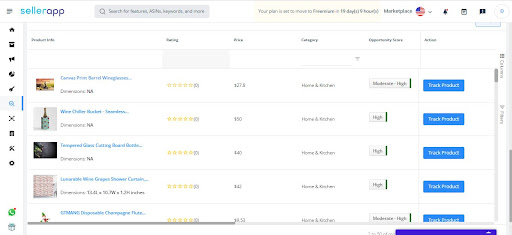
2. Search for product suppliers or manufacturers
Before you start doing the rest of your procedure, look out for suppliers that can provide you with a high-quality product. Find all the information about the product like the supplier’s details, product details, etc.
3. Sign up for an Amazon FBA
You need to sign up for Amazon FBA before you start your business
- First, visit amazon.com
- Click ‘Sell on Amazon
- Select which account you need ‘Sell as an Individual’ or ‘Sell as a Professional’ There is a difference between these two plans.
- After setting up your account by giving your details, add FBA to your account.
- Now you can start selling on Amazon with an FBA account
4. Create your product listing
To add your product on Amazon you need to create a product listing
- Visit your Amazon Seller Central account and click ‘Add product’ under the inventory menu
- Select ‘Create a new product listing’ and select the category of the product you are going to sell
- Fill in the product listing details such as titles, descriptions, bullet points, images, videos, etc.
- After this, you can click ‘Save and Finish
You can optimize your product listing on Amazon because it can help you get more sales and increase your product ranking on Amazon.
If you want a detailed step to create a new listing, check out this link.
5. Prepare the products for packaging
Now that you have created your product listing, you need to prepare your products for shipment to Amazon’s fulfillment center. You need to properly pack and label your items so that they will be transported carefully to the fulfillment center.
6. Ship the product
After you have packed your product, the next process is shipment. You will need to create a shipping plan, print the Amazon shipment ID labels, and then send your shipment to the Amazon fulfillment warehouse. With the shipping plan, Amazon will decide to which warehouse your products would be sent.
Once your products reach the warehouse then you can start your marketing.
Non-FBA sellers can opt-in for Seller Fulfilled Prime (SFP), but sellers need to qualify to be eligible. This requires a spotless sales history and seller feedback. You’ll also need a professional account to apply for SFP.
7. Launch and market your product
Now you can launch and market your products. There are different ways like Amazon PPC advertising, social media, other paid advertisements, etc. You can also use marketing strategies like applying discounts or offers for your customers so that it will boost your customers to buy your products.
Changes in the Amazon FBA fees in 2023
When you use Amazon FBA, you only have to pay for the services when you sell a product on the marketplace. When selling on Amazon, there are three different FBA charges to be aware of.
1. Monthly Storage fees
These monthly storage fees will be determined based on measuring the cubic foot of the storage unit. It is charged for all units that are stored in Amazon fulfillment centers. In the case of any discrepancy between the measurement and information provided by the seller, Amazon’s measurement shall prevail. Amazon has its measurement of the cubic meters or weight of any packaged item or representative sample.
The monthly storage fees differ in different countries. You can find the difference in the table given below
Amazon.com
The fees are monthly mostly between the 7th and 15th day of the month. These storage fees can vary depending on the peak shopping season. There are different fees for dangerous and non-dangerous goods. Dangerous goods are costly because they require special handling and storage.
From February 1, 2023, the off-peak monthly inventory storage fees (January – September) increased by $0.04 per cubic foot for standard-size and $0.03 per cubic foot for oversize products.
From October 1, 2023, the peak monthly inventory storage fees (October – December) will increase by $0.20 per cubic foot for oversize products. There is no change in fees for standard-size products.
Non-dangerous goods (Storage fee)
| Month | Standard size | Oversize |
|---|---|---|
| January - September | $0.87 per cubic foot | $0.56 per cubic foot |
| October - December | $2.40 per cubic foot | $1.40 per cubic foot |
Dangerous goods (Storage fee)
| Month | Standard size | Oversize |
|---|---|---|
| January - September | $0.99 per cubic foot | $0.78 per cubic foot |
| October - December | $3.63 per cubic foot | $2.43 per cubic foot |
Amazon.co.uk
Non-dangerous goods (Storage fee)
| Month | Standard-size products in the clothing, shoes, and bags categories | Standard-size products in all other categories | Oversize |
|---|---|---|---|
| January - September | £0.43 | £0.71 | £0.46 |
| October - December | £0.60 | £1.00 | £0.64 |
Dangerous goods (Storage fee)
| Month | Standard size categories | Oversize |
|---|---|---|
| January - September | £0.75 | £0.65 |
| October - December | £1.05 | £0.90 |
2. Surcharge for monthly storage fees
Starting from April 1, 2023, Amazon will introduce a storage utilization surcharge for the monthly storage fee. The surcharge will be based on the storage utilization ratio. So Amazon will calculate the storage utilization ratio on the month’s last day.
The surcharge will only apply to professional sellers with a storage utilization ratio above 26 weeks. Suppose you meet the criteria for the storage utilization surcharge. In that case, the surcharge will be charged to the daily average volume for the space that your inventory occupies in fulfillment centers in addition to your standard monthly storage fee, resulting in a higher total storage fee.
Off-peak period (January-September) starting from April 1, 2023,
| Standard-size | Oversize | |||||
|---|---|---|---|---|---|---|
| Storage utilization ratio | Base monthly storage fee | Storage utilization surcharge | Total monthly storage fee | Base monthly storage fee | Storage utilization surcharge | Total monthly storage fee |
| Below 26 weeks | $0.87 per cubic foot | N/A | $0.87 per cubic foot | $0.56 per cubic foot | N/A | $0.56 per cubic foot |
| 26 - 39 weeks | $0.87 per cubic foot | $0.69 per cubic foot | $1.56 per cubic foot | $0.56 per cubic foot | $0.46 per cubic foot | $1.02 per cubic foot |
| 39+ weeks | $0.87 per cubic foot | $0.94 per cubic foot | $1.81 per cubic foot | $0.56 per cubic foot | $0.63 per cubic foot | $1.19 per cubic foot |
| New sellers, sellers with Individual selling accounts, and sellers with less than 25 cubic feet daily volume | $0.87 per cubic foot | N/A | $0.87 per cubic foot | $0.56 per cubic foot | N/A | $0.56 per cubic foot |
Peak period (October-December)
| Standard-size | Oversize | |||||
|---|---|---|---|---|---|---|
| Storage utilization ratio | Base monthly storage fee | Storage utilization surcharge | Total monthly storage fee | Base monthly storage fee | Storage utilization surcharge | Total monthly storage fee |
| Below 26 weeks | $2.40 per cubic foot | N/A | $2.40 per cubic foot | $1.40 per cubic foot | N/A | $1.40 per cubic foot |
| 26 - 39 weeks | $2.40 per cubic foot | $0.69 per cubic foot | $3.09 per cubic foot | $1.40 per cubic foot | $0.46 per cubic foot | $1.86 per cubic foot |
| 39+ weeks | $2.40 per cubic foot | $0.94 per cubic foot | $3.34 per cubic foot | $1.40 per cubic foot | $0.63 per cubic foot | $2.03 per cubic foot |
| New sellers, sellers with Individual selling accounts, and sellers with less than 25 cubic feet daily volume | $2.40 per cubic foot | N/A | $2.40 per cubic foot | $1.40 per cubic foot | N/A | $1.40 per cubic foot |
3. FBA aged inventory surcharge
Amazon charges fees for aged inventory that are kept in the fulfillment facility for longer than 365 days. On the 15th of every month, Amazon calculates this storage fee.
From April 15, 2023, Amazon increased the granularity and magnitude of the aged inventory surcharge (also known as long-term storage fee) on inventory stored between 271 to 365 days. Also, Amazon will introduce new tiers to begin the aged inventory surcharge on inventory aged 181 to 270 days for all products except items listed under the clothing, shoes, bags, jewelry, and watches categories in the US.
| Inventory assessment date | Items aged 181-210 days | Items aged 211-240 days | Items aged 241-270 days | Items aged 271-300 days | Items aged 301-330 days | Items aged 331-365 days | Items aged 365 days or more |
|---|---|---|---|---|---|---|---|
| Monthly (every 15th of the month) | N/A | N/A | N/A | $1.50 per cubic foot | $1.50 per cubic foot | $1.50 per cubic foot | $6.90 per cubi foot or $0.15 per unit, whichever is greater |
From April 15, 2023, and after
| Inventory assessment date | Items aged 181-210 days | Items aged 211-240 days | Items aged 241-270 days | Items aged 271-300 days | Items aged 301-330 days | Items aged 331-365 days | Items aged 365 days or more |
|---|---|---|---|---|---|---|---|
| Monthly | $0.50 per | $1.00 per | $1.50 per | $3.80 | $4.00 | $4.20 | $6.90 per |
| 15th of the month) | cubic foot (excluding certain items) | cubic foot (excluding certain items) | cubic foot (excluding certain items) | per cubic foot | per cubic foot | per cubic foot | cubic foot or $0.15 per unit, whichever is greater |
4. Fulfillment fees
You don’t have to worry about the pick, pack, and shipping process of your products because they will be taken care of by Amazon fulfillment employees. So for this amazon charges a fee from the sellers.
The fulfillment fee is the fee per unit based on the size, dimension of the product, and outbound shipping weight. This outbound shipping weight is based on your unit’s weight and the packaging weight.
For the items that are sold through different channels, there is a split in the fulfillment fee as in the pick and pack fee and weight handling fee.
There are many other variations, so you can check your fulfillment fees based on the size and weight of the products
There are additional fees also as unplanned service fees, removal order fees, and return processing fees. If you need to know more details about the FBA fees you can read this article, Amazon FBA fees guide.
The FBA fees are taken as a percentage of the final sales price of your products. These percentages are calculated based on:
- The size of your stock fulfillment rate
- The number of products you sell
- The weight of your products
To calculate your FBA fees, you can use SellerApp’s Amazon FBA calculator. The SellerApp’s calculator calculates every Amazon selling fee for any product.
The FBA calculator calculates a fixed closing fee based on the price category, the shipment charges based on the size, weight, or volume, the fulfillment fee, the pick and pack fee, and storage fees.
Commingling: Another factor to consider
Counterfeit and mislabeled products are a massive problem in online marketing. Many counterfeit products slip and reach customers, without physical verification of products. This can cost an honest seller if they sell the same product and enable commingling.
So, what is commingling?
Commingling is a fulfillment option available for FBA sellers where Amazon puts together products from different sellers for processing and shipment. These products will be with the same manufacturing ID from different merchants or brands selling on Amazon. The products are then used to fulfill customers’ orders. This means that when an order for Seller A’s unit of inventory arrives, it can be fulfilled by any identical product Amazon has on hand – from any seller. If your competitor or a dishonest seller is sending a counterfeit version of your product, then it can harm your reputation. This can bring a black mark to your product and can lead to many unhappy customers.
After hearing these you might think commingling is all bad, but it is not. If you have enabled commingling then, it can make it easier for sellers to send products to the Amazon warehouse. If you are not commingling your product, then you will have to individually label each product that you send to Amazon.
The commingling inventory option allows sellers to save time and labor costs. It doesn’t require individual labels but instead uses a barcode to group products together.
Thankfully, you have the option to decide whether you want to commingle your product. Here’s how you can change your commingling settings:
- Navigate to ‘Settings’ on your seller central account
- Select ‘Fulfillment by Amazon
- Scroll down the page and look for ‘FBA product barcode preference’
- Edit ‘Amazon barcode’ to remove commingling
So if you don’t want to commingle your products, then you can decide to label the products yourself. You can also allow Amazon to do it for you, but they will charge you for their service.
What is FBA’s new selection program?
The FBA’s new selection program gives Amazon sellers new benefits. This program was initially introduced on April 1, 2020. The people eligible for this are new Amazon sellers and existing sellers with new inventory to add to their Prime catalog. These sellers should have a professional seller central account. There are other criteria too to be eligible for this FBA new selection program.
Through this new selection program, the sellers get free monthly storage, free return processing, and free removal who are new-to-FBA ASINs and are eligible. There are currently more than 60,000 sellers who registered for this.
For more information check out this article.
Amazon FBA tools to set you up for success
Using a lot of tools can be challenging. Pricing, product listings, product sourcing, and customer feedback are just a few of the many areas in which a successful Amazon seller must excel.
There are Amazon tools that will help FBA sellers to optimize their listings and increase their sales. Try using the SellerApp tools to streamline your FBA business. These tools can help you with calculating the FBA fees, keyword research, listing optimization, reverse ASIN, and product sourcing to know your competitors and excel in your business.
Conclusion
If you don’t have a proper distribution system, don’t worry because Amazon can help you out. Amazon’s FBA program can help sellers with the distribution of products and grow their business. Sellers with an FBA account can gain a profit and boost sales if they use it the right way.
Recommended for you
- How To Win Amazon Buy box With Right Pricing Strategies Revealed Here
- Amazon Storage Limits & IPI Changes
- What is Amazon FBM? How does it work?
- A Definitive Guide on Amazon Seller Fulfilled Prime
- How to Sell on Amazon as an Individual Seller – Step-by-Step Guide



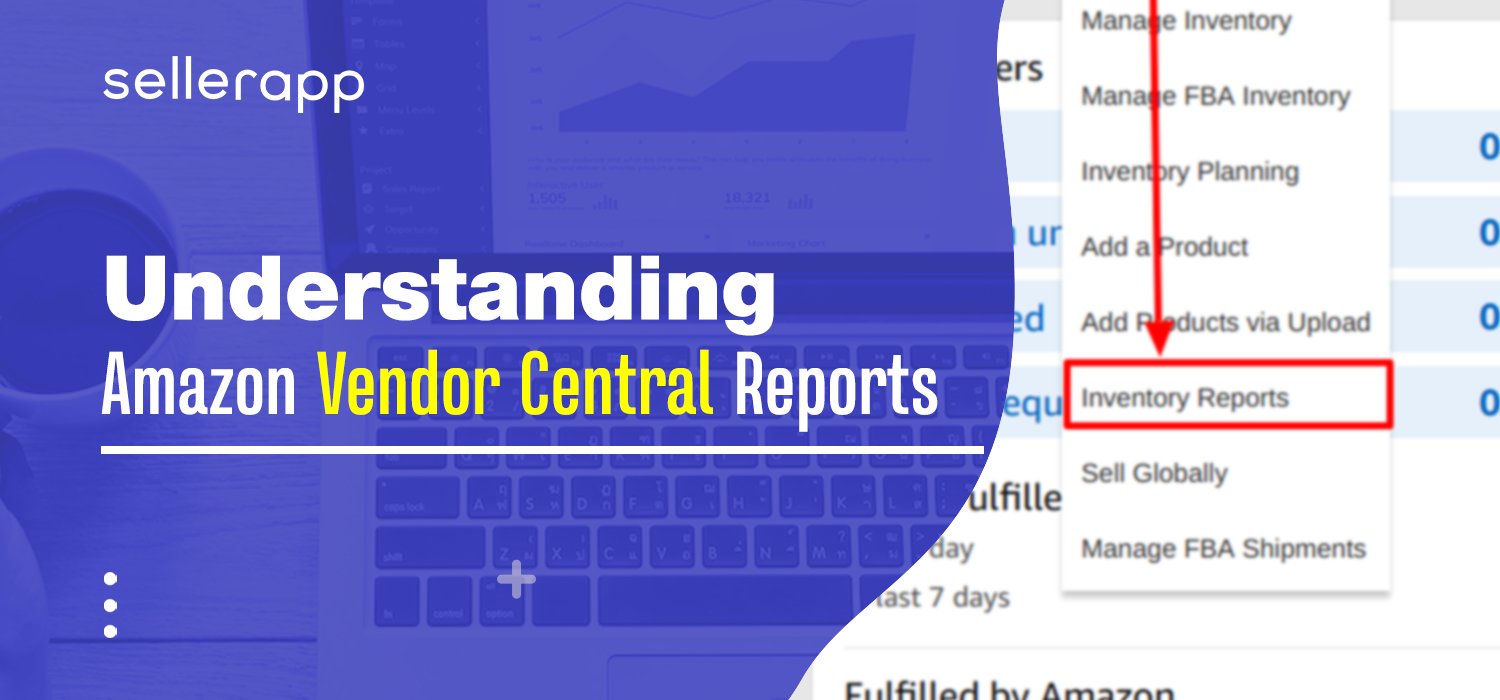







Kim
December 10, 2020How does the Amazon FBA calculator help in selling on amazon?
Arishekar N
June 15, 2021Amazon FBA calculator helps you in determining the product profits, sales, and seller fees.
For detailed information please check out this resource:
https://www.sellerapp.com/blog/amazon-fba-fees-calculator-guide/
Mina
February 25, 2021An excellent Amazon FBA guide. Thank you SellerApp for sharing this valuable content.
Arishekar N
June 15, 2021Glad you liked the article.
Leonardhat
May 28, 2021Very Helpful Blog. This was the information I was looking for.
You guys are wonderful
Thank you SellerApp
Arishekar N
June 22, 2021Thank you for your feedback.
EsvinZooNy
May 28, 2021Does Amazon Increase the Storage Fees during Holiday Season?
Arishekar N
June 22, 2021Storage fees are hiked during the holiday season (October to December). To learn more about Amazon FBA fees, We recommend you to review the following article: https://www.sellerapp.com/blog/amazon-fba-fees-calculator-guide/
AmyWab
May 29, 2021That’s an excellent blog for a beginner like me. Well written and lots of detail. Thank you.
Arishekar N
June 22, 2021Thank you.
Shahid masih
June 11, 2021Very clearly explained about Fulfillment by Amazon (FBA)
Videos are very Informative.
Thank you SellerApp.
Arishekar N
June 22, 2021Very happy to hear that.
Thank you.
Arishekar N
June 22, 2021Thank you for your feedback.
Houston
January 12, 2023I would definitely recommend SellerApp to any Amazon seller looking to take their business to the next level.
Arishekar N
January 16, 2023Thank you.
Madison
January 12, 2023SellerApp’s Amazon FBA blog is a game changer for anyone looking to sell on Amazon.
Arishekar N
January 16, 2023Thank you.