Spend the right amount at the right time with Amazon Budget Rules

Do you optimize your Amazon ad campaigns? Then you’d know about budgeting rules on Amazon.
One aspect of Amazon campaigns that bothers advertisers is running out of budget. Keeping a tab on the campaigns and adjusting them constantly to reach the right customers in time is definitely important.
Amazon has now made it a lot easier with budget rules. Amazon sellers can now assign budgets based on campaign goals and profitability. Read on to learn how you can use budget rules to your advantage.
Quick Guide:
- What are the budget rules on Amazon
- Why you should use budgeting rules
- Two types of budget rules on Amazon
- Where are budget rules available?
- Who can use the budget rules feature?
- How to create budget rules on Amazon
- How to use SellerApp’s rules to automate your campaigns and budget
- How Amazon initiates the budget rules
- Conclusion
What are the budget rules on Amazon
Budget rules is a feature launched by Amazon allowing advertisers to set campaign budgets well in advance. You can see this feature on the campaign manager and use it to increase or decrease budgets during a specific timeline.
And that brings us to…
Why you should use budgeting rules
You can use budgeting rules to:
Maximize sales opportunity:
With Amazon budget rules, you can ensure that your high-performing campaigns are not running out of budget. This way, you don’t lose out on opportunities to reach customers and chances to win sales.
Reduce manual effort:
This one is a no-brainer. Since you’re allocating budget strategically well in advance instead of manually setting them you’d save time and the effort spent in manually monitoring the campaign.
Use recommendations for events:
During shopping events like Prime Day, you can use historical data and insights from customer behavior to set flexible budgets for your campaigns. While allocating the budget, keep in mind that traffic and purchase intent are slightly different during these days from your average business day.
Plan ahead:
Setting budgets for individual ad campaigns can protect you from accruing high PPC costs. You’d also increase efficiency by assigning spend across all campaigns. You can also decide the profitability of the campaign and select budgets accordingly.
Two types of budget rules on Amazon
Amazon offers two types of budget rules to choose from:
Schedule-based rules
It allows you to allocate a budget for specific events like Black Friday, Cyber Monday, etc., or during the entire holiday season. This rule is useful if you want to increase your budget by a certain percentage for the time range specified.
For example, the week before school opens, you want a schedule-based rule to increase your budget by 20% each day for that period. This can help you plan the budget ahead and you can drive incremental traffic as you effectively utilize the budget.
Performance-based budget rules
These rules allow you to increase your budgets only when they meet metrics such as click-through rate (CTR), ACoS, conversions, and more. Amazon uses the previous days’ data to calculate these metrics.
Keep in mind that campaigns must have a minimum daily budget if you want to execute performance-based rules.
| Country | Minimum budget required |
|---|---|
| United States | USD 10 |
| Canada | CAD 10 |
| Mexico | MXN 50 |
| Germany | EUR 10 |
| Spain | EUR 10 |
| France | EUR 10 |
| Italy | EUR 10 |
| India | INR 300 |
| Japan | JPY 600 |
| United Kingdom | GBP 10 |
| Australia | AUD 10 |
Where are budget rules available?
Currently, the rules are available on the following marketplaces:
- North America: US (amazon.com), Canada (amazon.ca), Mexico (amazon.com.mx)
- South America: Brazil (amazon.com.br)
- Asia Pacific: Australia (amazon.com.au), India (amazon.in), Japan (amazon.co.jp), Singapore (amazon.sg)
- Europe: Italy (amazon.it), Netherlands (amazon.nl), United Kingdom (amazon.uk), Germany (amazon.de), Spain(amazon.de), France (amazon.fr)
- Middle East: Saudi Arabia (amazon.sa), United Arab Emirates (amazon.uae)
Who can use the budget rules feature?
If you’re an Amazon vendor or registered seller on the above-mentioned marketplaces, you can use the budget rules.
How to create budget rules on Amazon
You can find budget rules on Amazon by going to the AMS dashboard.
Go to Advertising > Campaign Manager
You’ll be directed to the Amazon ad campaigns dashboard.
Within the campaign manager, select a campaign that is not your best-performing one. This campaign should have traffic but does not impact your overall ad performance.
Choose the campaign that you want to experiment with, and click on the Budget Rules on the left-side navigation.
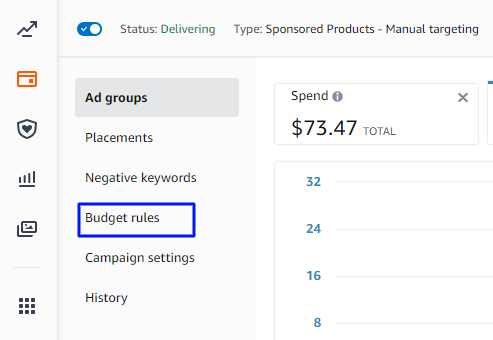
Next, select the “Add Budget Rule” button. Give a name to your campaign. In the next step, pick one of the two options – schedule-based and performance-based rules.
To start with, let’s see how to create a ‘schedule-based’ rule.
- You need to choose the “Schedule” option under “Type”
- Within the date range, you can specify either a recommended event or a date range
- Give the percentage increase you want to use for the event
- Now select “Add budget rule,” and that’s it
Let’s understand how the performance-based rule works:
- Choose the “Performance” option under “Type”
- Pick either a recommended event or a specific range under the date range
- Add your preferred performance metric threshold like ROAS less than or equal to 5 and choose the percentage increase you would like to do
- Select “Add budget rule”
Alternatively, you can watch the video to set the budget rules for your Amazon campaigns.
Once you add the rule, the budget gets automatically adjusted based on your preferences. However, you should also understand how these campaigns are performing. So ensure you monitor properly when you create new rules.
To avoid any mistakes during the rule setup or if you want to create more custom rules, you can use powerful automation tools like SellerApp. Along with setting up budget rules, you can also automate mundane advertising tasks like bid optimization.
Let me show you how you can set up rules with SellerApp.
How to use SellerApp’s rules to automate your campaigns and budget
You can use SellerApp’s templates to create your campaign rules or create custom rules from scratch based on your requirements.
Here are the rules that you can create with SellerApp:
Keyword harvest:
This automation rule helps you increase your traffic and boost orders. This rule allows you to optimize your bids so you can reach the right customers and improve conversions. If you want to find relevant keywords from your campaigns, use the keyword harvest rule to get your job done.
ROI optimizer:
Each campaign can have different goals. We get it. If ROI is your goal, use this rule to achieve a specific ROI for your campaign. You have to set a maximum target ACoS or a minimum RoAS, and the rules do the work for you. Depending on your target ACoS/RoAS benchmark, the rules find potential keywords in your campaigns. Thus helping you reach your campaign goals.
Money saver:
This rule allows you to eliminate wasted ad spending from low and non-converting search terms. Use the money-saver rule if you want to improve negative targeting and reach your target ACoS.
Dayparting:
If you want to schedule your budget throughout the day or during a specific time period within the day, you should consider dayparting. With Amazon dayparting, you have the scope to increase the visibility of the campaigns when your target audience is likely to click and/or buy the product. This way you can control wasted ad spending and get the most out of your campaigns.
Custom rules:
Don’t want to follow the above-preset rules? You can create a rule of your choice from scratch with the SellerApp dashboard.
Here are a few ways how you can create custom rules to accelerate your campaign growth.
Let’s say your campaigns are generating more clicks but are not converting well. These keywords could result in a higher ACoS as well. So you can create a custom rule to pause these keywords that are wasting your spending.
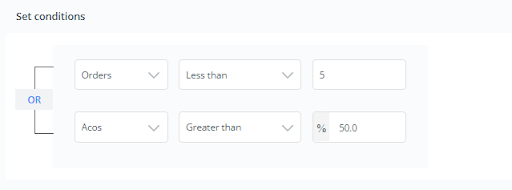
Alternatively, you can also choose to reduce bids or increase bids for certain keywords and search terms with the customs rules.
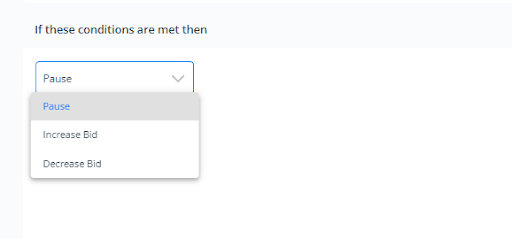
The best part? If you opt for it, your rules can be reviewed by SellerApp experts to ensure they are set effectively.
Learn more on how to schedule your Amazon advertising campaigns with SellerApp’s dayparting feature from Nithin Mentreddy, Customer Success Director at SellerApp.
How Amazon initiates the budget rules
Amazon analyzes budget rules that you set on your campaigns at the beginning of the day to calculate the campaign budget. If the rule meets the conditions set, the budget gets increased for the day by the percentage you set in the rule. In case the rule doesn’t meet the criteria set, Amazon uses the daily budget amount for the campaign.
If your rules are not satisfied or not applied properly, in that case, Amazon sets the daily campaign budget.
So each time you set or update a new budget rule, Amazon evaluates it and updates the budget for that specific day. Every time you change the rule, Amazon automatically computes the budget.
Your campaigns will not go out of budget if the spending is less than the increased budget.
You can create up to 250 budget rules for each of your campaigns. If more than one rule satisfies the rule conditions, the rule that has the highest budget increase is applied.
Also, keep in mind that Amazon applies only one rule at a time after evaluating the rules.
For instance, you have a campaign called “tshirts_holidays” that you want to run during the holiday season and it has two rules:
- Increase budget by 10% from October 20 to November 1
- Increase budget by 100% on November 2 (on the event day)
Here as we mentioned, Amazon analyzes the rules on each day and increases the budget by 10% from October 20th to November 1st. Furthermore, when they evaluate the rule on November 1st, they will increase the budget by 100% for November 1st.
Conclusion
By setting budget rules, you are planning ahead with your spending and avoiding unnecessary costs. Besides, you ensure that every ad dollar actually works for you. The importance of Amazon’s budget rules couldn’t be emphasized more.
If you need help optimizing your budget and campaigns, you can get in touch with SellerApp amazon PPC managed services. Our experts are happy to help you.
Additional Read;
Profit & Loss Statement for Amazon Sellers.
10 CPG Trends to Watch in 2023.



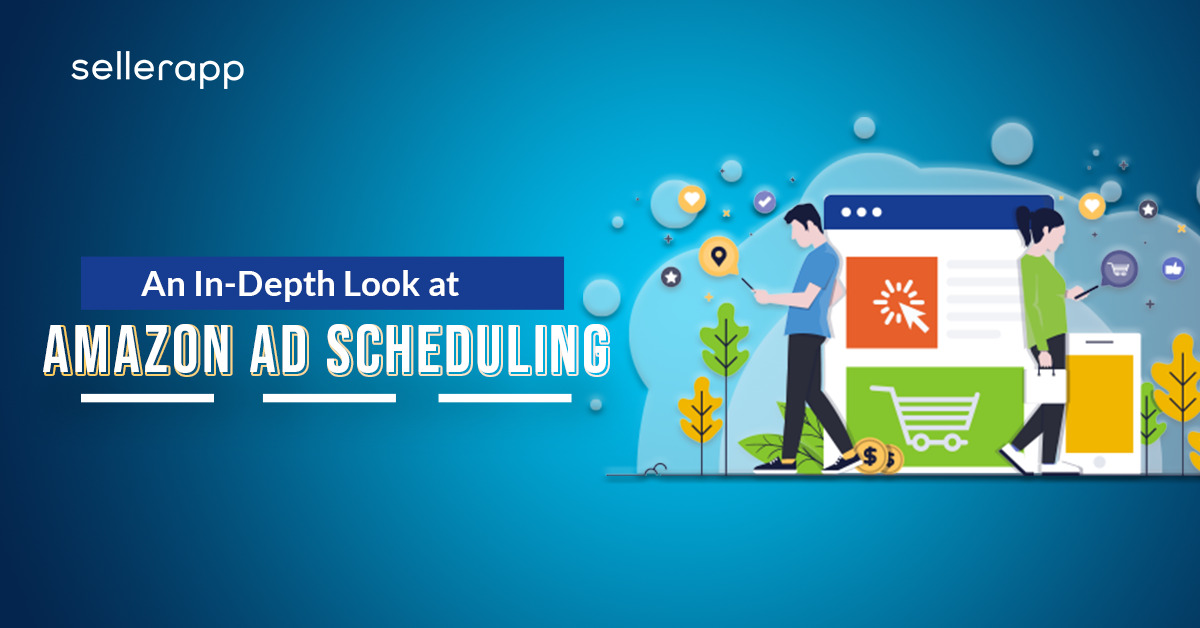
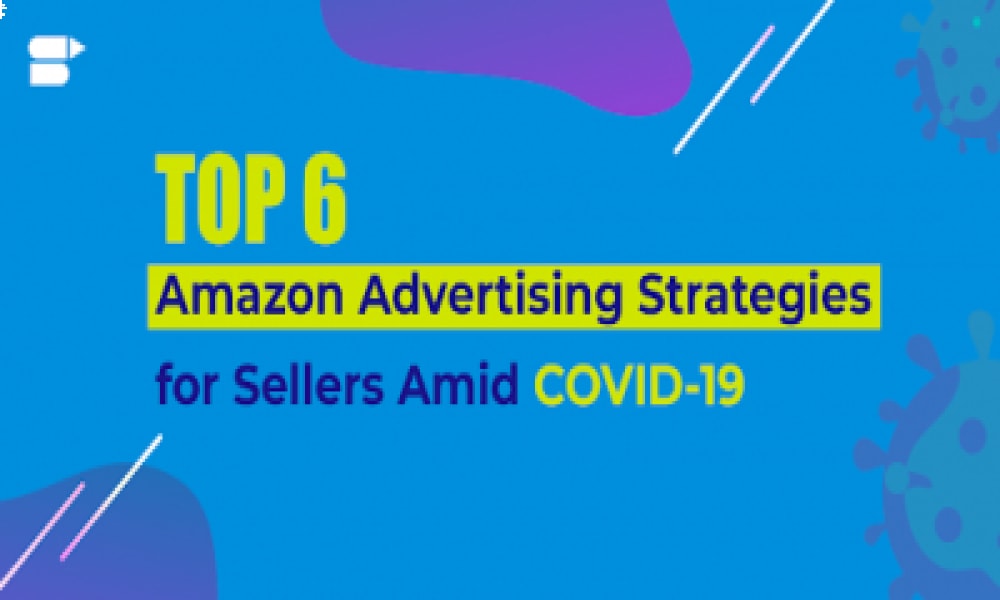




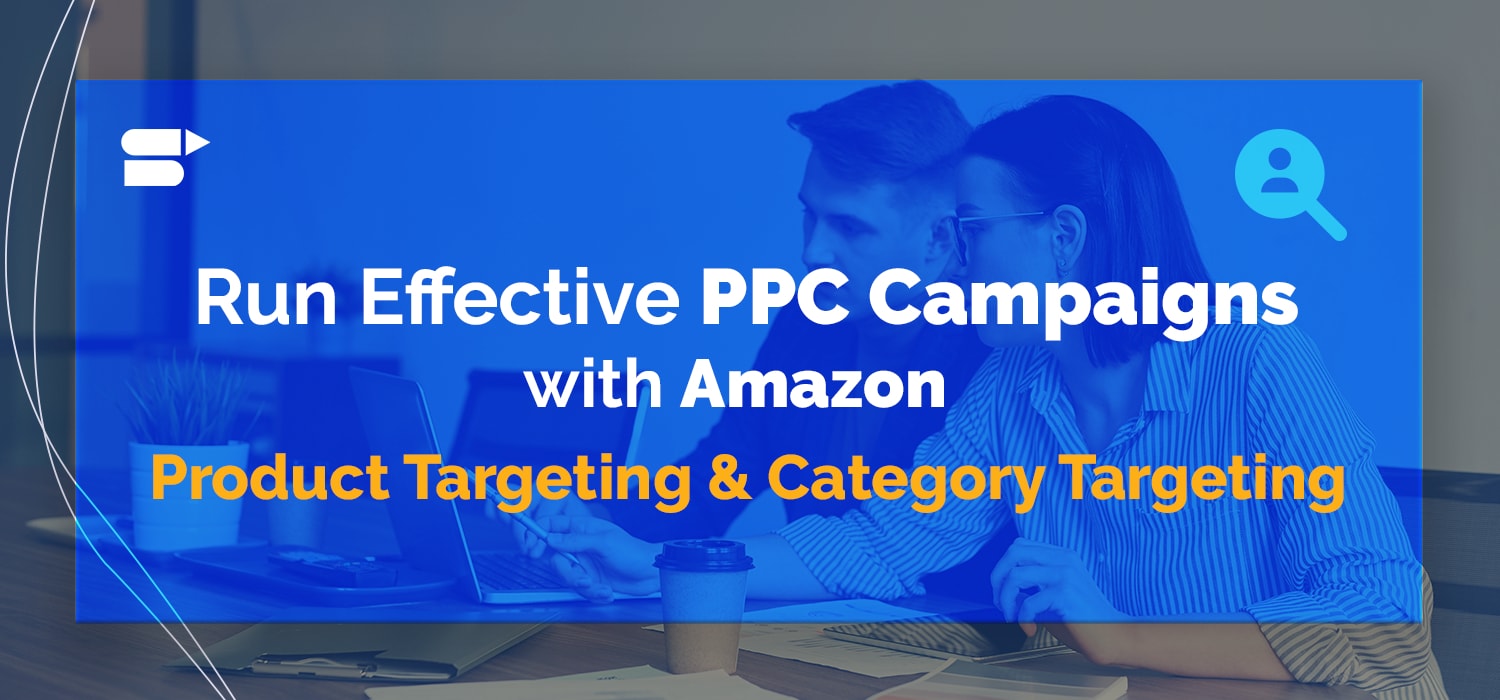

Jake
November 2, 2022Always learning something with the help of SellerApp.