Take Your Listings to the Next Level with Amazon A+ Content: Complete Guide

Seth Godin once said, ‘People don’t buy goods and services. They buy relations, stories, and magic.’
Telling a compelling brand story is crucial to standing out in today’s highly competitive marketplace.
But with limited space on Amazon listings, it can be challenging.
That’s where Amazon’s A+ Content comes in.
A+ Content allows sellers to tell captivating brand stories on product descriptions that can capture the attention of potential buyers.
This article will explore everything you need to know about A+ Content, including its benefits, how to create it, and best practices to improve conversion rates. So let’s get started!
Here is a quick peek into the article:
- What is Amazon A+ Content?
- Eligibility requirements for creating Amazon A+ Content
- What is Premium A+ Content?
- Eligibility Requirements for Premium Amazon A+ Content
- Differences between Amazon A+ and Amazon Premium A+ Content
- Benefits of Amazon A+ Content
- Step by Step guide to create Amazon A+ Content on listing
- How to optimize Amazon A+ content for maximum conversion
- How to Test Amazon A+ Content?
- Is Amazon A+ content indexed?
- Does Amazon A+ Content affect your SEO?
- Can you have a video in A+ Content?
- Can you edit A+ content once it is published?
- Final thoughts
What is Amazon A+ Content?
Amazon A+ Content, formerly known as Enhanced Brand Content (EBC), is a premium feature in Seller Central that allows Amazon vendors or sellers to create visually engaging product listings. With A+ Content, sellers can add enhanced product descriptions, brand stories, high-quality lifestyle images, in-action shots, and more on the product listing. This would increase conversions of the listing.
With a regular Amazon listing, sellers can only add text with 2,000 characters to the product description without images or graphics.
But, A+ content allows sellers to showcase the product’s USP (Unique Selling Point), features, benefits, and brand story in an engaging way.
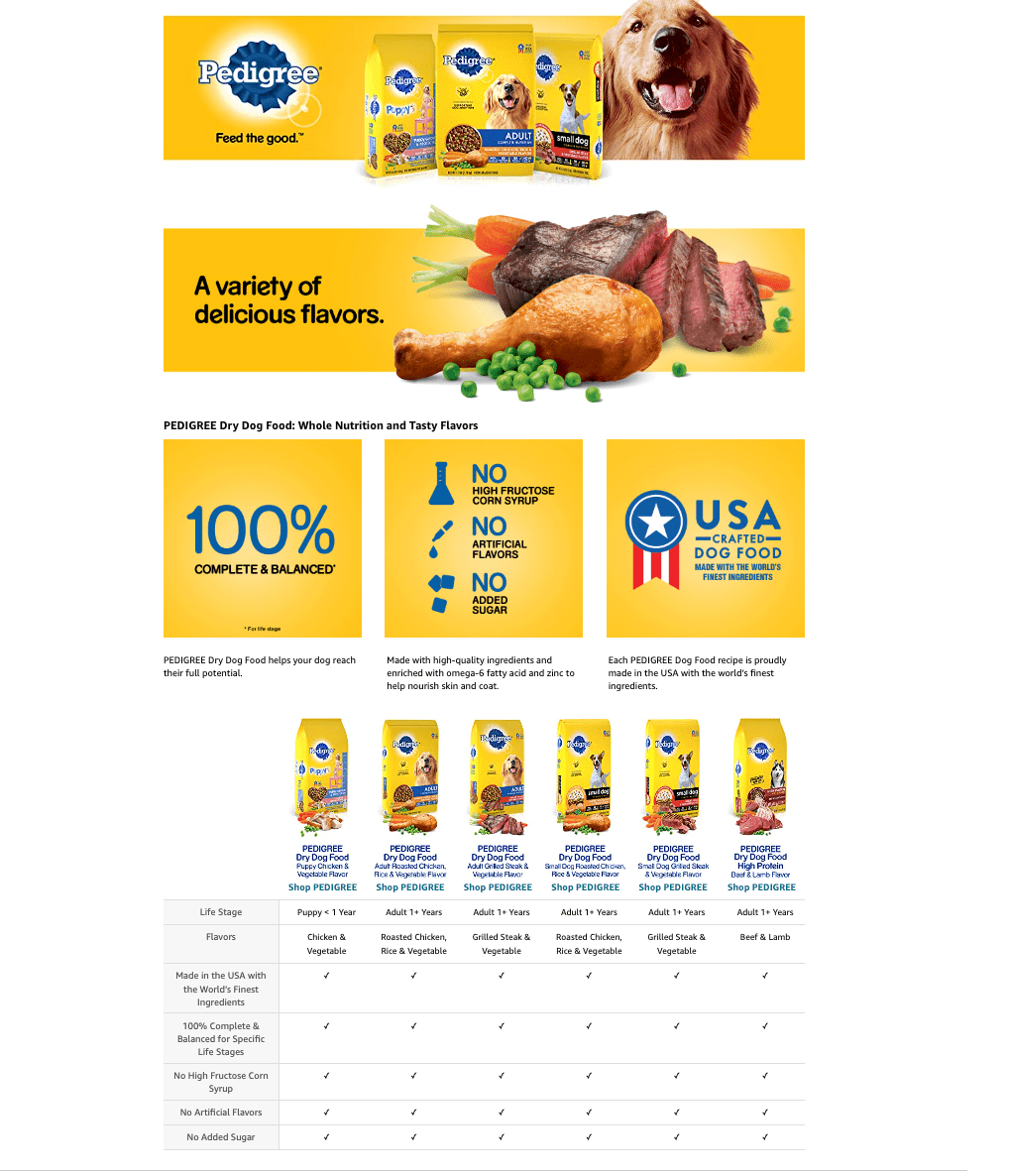
From this example, you can see that A+ Content provides a much better way of presenting your product to potential customers and leading them to conversion.
Note: Currently, the A+ Content is free for Amazon brand registered sellers.
Eligibility requirements for creating Amazon A+ Content
Sellers must first register their brand on Amazon to take advantage of A+ Content.
Here are the following steps to enroll a brand in Amazon Brand Registry:
- Sign into Amazon Brand Registry using existing Seller or Vendor Central credentials. If you do not have an Amazon account, create one for free.
Learn more about it from the detailed Amazon Seller Central guide.
- Provide the following information to enroll a brand:
- Brand name with an active registered or pending trademark
- Trademark registration number provided by Intellectual Property office
- A list of product categories (e.g., apparel, sporting goods, electronics) in which your brand should be listed.
- After submitting this information, Amazon will verify the trademark ownership. You will then receive a verification code, which you need to send back to Amazon to complete the enrollment process.
Once Amazon verifies the trademark information, sellers get full access to the brand registry and can create A+ content for their product listings.
What is Premium A+ (A++) Content?
You can think of A++ content as the pro version of the A+ content. Initially, this feature was only available for brand-registered vendors or through Amazon Launchpad. But now it’s open to brand-registered sellers as well.
In the premium A+ content, you get more interactive modules with larger images, enhanced comparison charts, and more than regular A+ content.
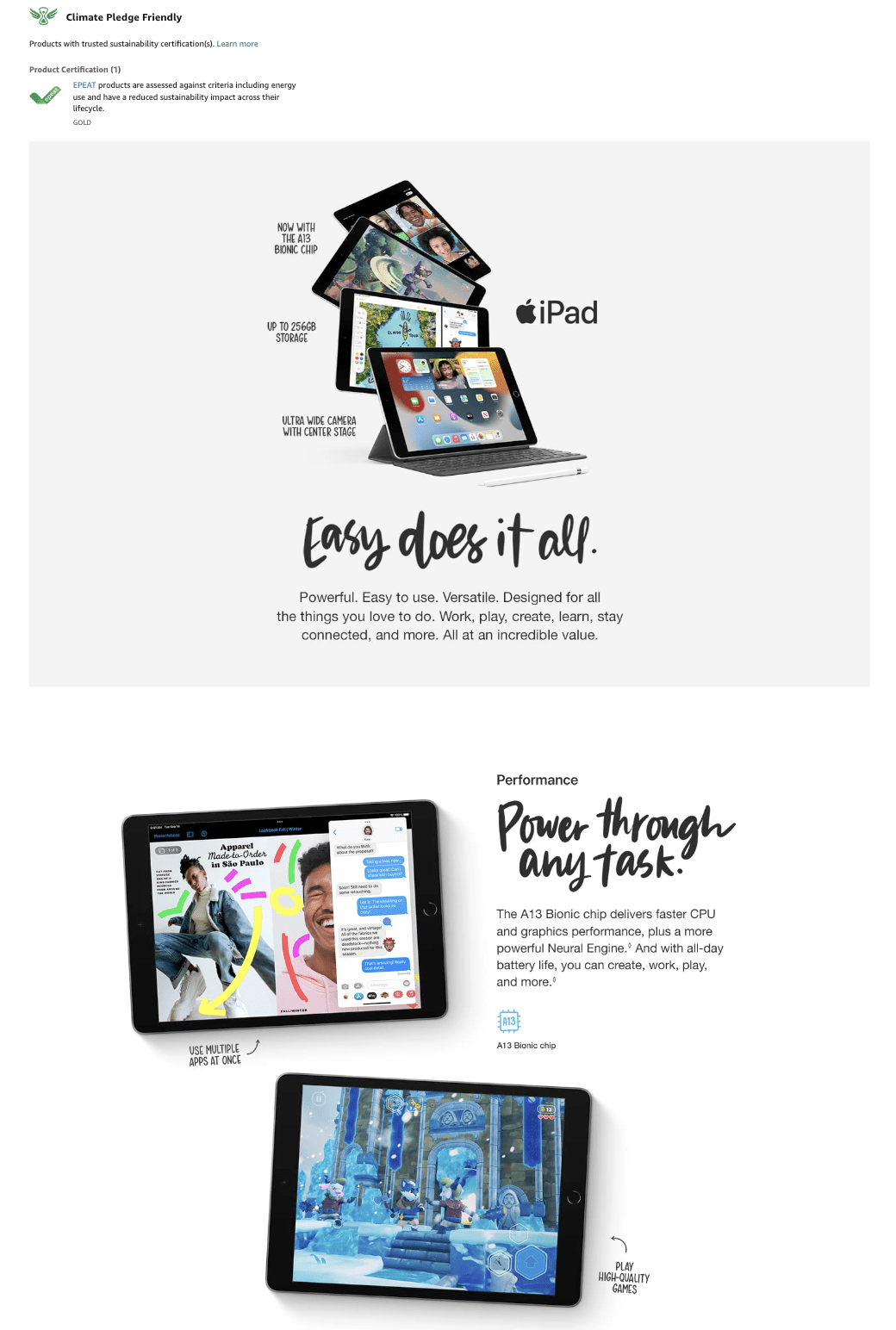
Eligibility requirements for premium Amazon A+ content
Earlier, brands had to pay Amazon fees to access Premium A+ content. But in August 2022, Amazon announced that all brand registered sellers would be eligible to use A++ content with no additional cost as a promotional offer, given they fulfill certain criteria.
The criteria are:
- The seller must have published A+ Brand Story to all ASINs within their own catalog.
- To ensure compliance with Amazon A+ content guidelines, the seller must have at least 15 project submissions of A+ Content approved within the past 12 months.
At the start of each month, Amazon re-evaluates the eligibility of brand owners for Premium A+ Content. If you meet the criteria, you will see a banner within the A+ content manager notifying you of access.
Differences between Amazon A+ and Amazon Premium A+ Content
Amazon A+ Content and Amazon Premium A+ Content are powerful tools for sellers to enhance their product listings and drive conversions.
However, there are some key differences between the two. Here are some of them:
| Feature | Regular A+ Content | Premium A+ Content |
|---|---|---|
| Availability | Available to all Amazon Brand Registry sellers | Invite-only, paid program for brands using Amazon Vendor Central. However, as of August 2022, all sellers who are registered as Brand Owners are eligible for Premium A+ Content at no additional cost during the promotional offer. |
| Modules | 17 standard modules | 17 standard and 17 interactive modules |
| Modules per page | Up to 5 modules per page | Up to 7 modules per page |
| Videos | No | Yes |
| Clickable Q&A | No | Yes |
| Interactive comparison charts | No | Yes |
| Testimonials | No | Yes |
| Maximum content width | 970 pixels | 1464 pixels |
| Conversion rate potential | 3-10% | 15% |
| Eligibility criteria | None | An A+ brand story published on the ASIN catalog and a minimum of 15 A+ content approvals in the past 12 months |
Amazon A+ content benefits
Adding A+ content to your listing is not just beneficial for the particular product but for your brand as a whole.
Adding engaging texts and images to the listing lets you differentiate your products from your competitors and effectively convey your brand’s narrative to potential customers.
Here are some advantages of creating A+ Content for your product listings:
Increase your conversion rate up to 3%-10%
Amazon says A+ content can improve a product’s conversion rate by 5.6%.
For instance, if your basic non-A+ listing converts 100 out of every 1000 visitors, switching to an A+ Content listing can boost your conversion rate to 5.6%, meaning an additional fifty to sixty people will convert out of every 1000 visitors.
This translates to more sales and increased ranking without spending more money.
It’s necessary to understand that A+ content is not a magic pill to get more conversions for the slow-moving ASINs.
But, if you combine it with a well-optimized PPC campaign, it can definitely start generating more conversions and reduce the ACoS.
Targets different types of shoppers
Different customers coming to your product listing might have different preferences.
Some prefer reading every detail before purchasing, while others only skim through features.
Using Amazon A+ Content on the listing can help you cater to both types of customers by offering a versatile and easy-to-consume layout.
For example, you can have descriptive text on your listing that allows meticulous shoppers to go through all features and also use graphics to make it easy for skimmers to identify the main features.

With Amazon A+ Content, you can capture different types of shoppers by presenting your product in a way that suits their preferred shopping style.
Encourages better reviews and customer feedback
A+ Content allows you to provide a detailed description of the product, including engaging images and infographics, for a better understanding of the features and benefits.
This helps customers make informed purchasing decisions, leading to higher customer satisfaction and fewer negative reviews or returns.
Along with that, if you run a good campaign, you can get a lot of positive reviews and customer feedback for your products.
Learn more about it from the How to Get More Product Reviews on Amazon in 2023 blog.
Demonstrates your product’s unique selling propositions
A+ content helps sellers showcase their product’s unique selling propositions (USPs) by highlighting the benefits and features that differentiate them from their competitors.
For example, if you are selling a wireless earbud, some of your USPs could be:
- Long battery life
- Noise cancellation
- Water resistance
- Comfortable fit
- High sound quality
To demonstrate these USPs with A+ content, you could use different A+ content modules, such as
- A comparison chart that shows how your earbud performs better than other brands in terms of battery life, noise cancellation, and water resistance.
- An infographic that shows how easy it is to pair your earbud with different devices and how it adapts to different environments.
- An image gallery that showcases the different colors and designs of your earbud and how it fits snugly in the ear.
- A text block that explains the technology behind your earbud and how it delivers high sound quality.
An excellent example of a brand using A+ Content to showcase its USPs is Anker, an electronic accessories seller.
Anker utilizes different A+ Content modules, such as,
- A banner that introduces its brand story and mission
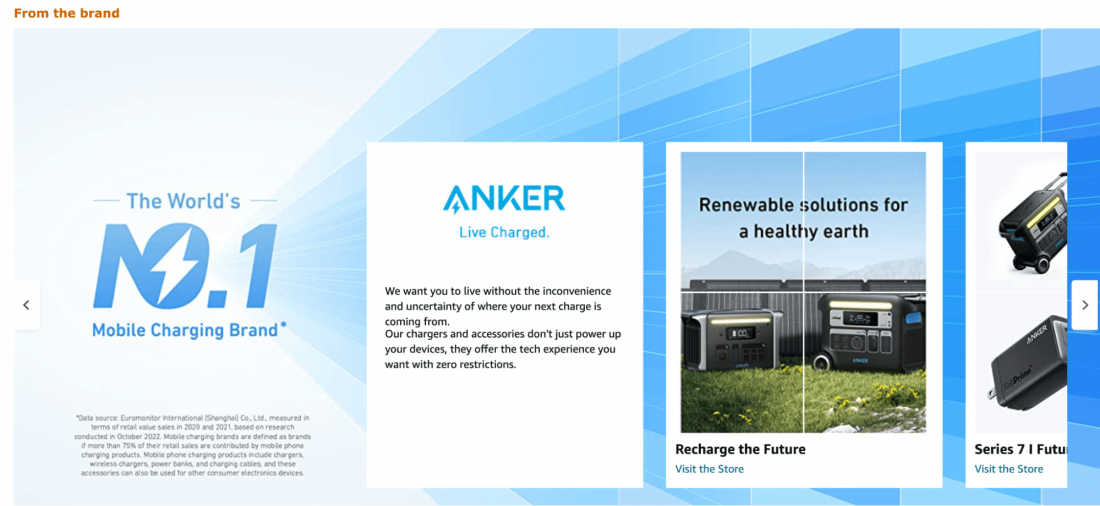
- A comparison chart that highlights the advantages of its different line of products to cross-promote and help customers make informed decisions.

- A video that demonstrates how its products work and solve customer problems

- An image gallery that displays the features and design of its products.

These A+ content modules help customers understand why they should choose Anker over other brands and how Anker’s products can enhance their lives.
Improves brand awareness
Brand awareness refers to customers’ familiarity and recognition of a brand, which impacts customer loyalty, word-of-mouth referrals, and purchase decisions.
By using A+ content, sellers can educate customers on their products, grow brand loyalty, increase conversions and sales, and reach more potential customers.
For instance, Burt’s Bees, a sustainable personal care brand, uses A+ content to showcase its brand philosophy, emphasizing sustainability, natural ingredients, and eco-friendly packaging.
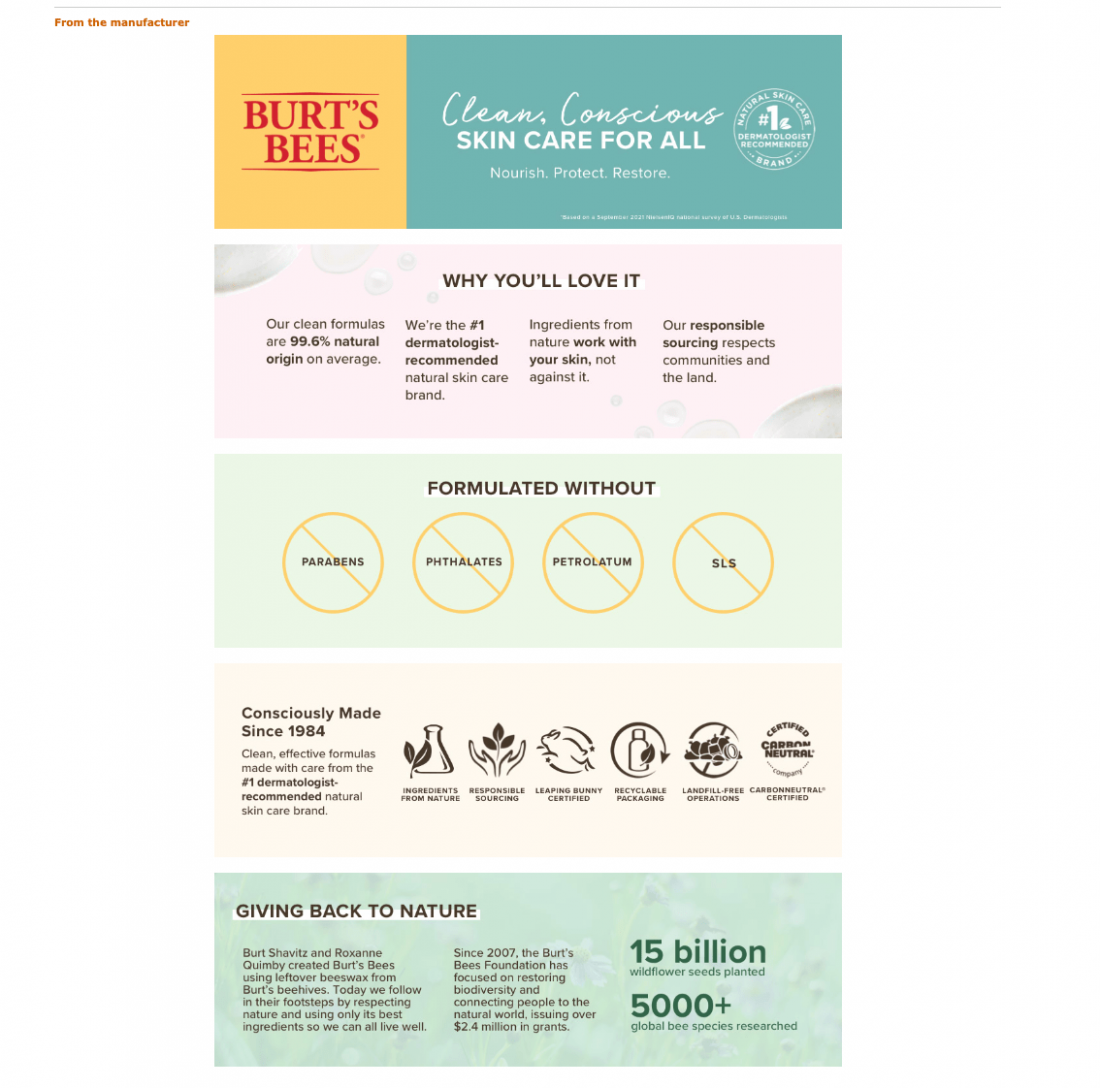
Burt’s Bees’ A+ Content helps communicate what makes their brand unique and trustworthy, providing customers with the necessary details to make informed purchasing decisions based on their needs.
Increase customer engagement
A+ Content can elevate customer engagement by providing an immersive and dynamic shopping experience that attracts and retains customers.
By using interactive features such as videos, infographics, and comparison charts, brands can create an engaging and memorable experience that captures customers’ attention and drives them to purchase.
For instance, Peloton, a fitness equipment brand, uses A+ Content to showcase the unique features of its products through a combination of high-quality images, videos, and interactive elements.
Their A+ Content includes embedded videos demonstrating the equipment’s benefits and interactive infographics highlighting customer benefits.
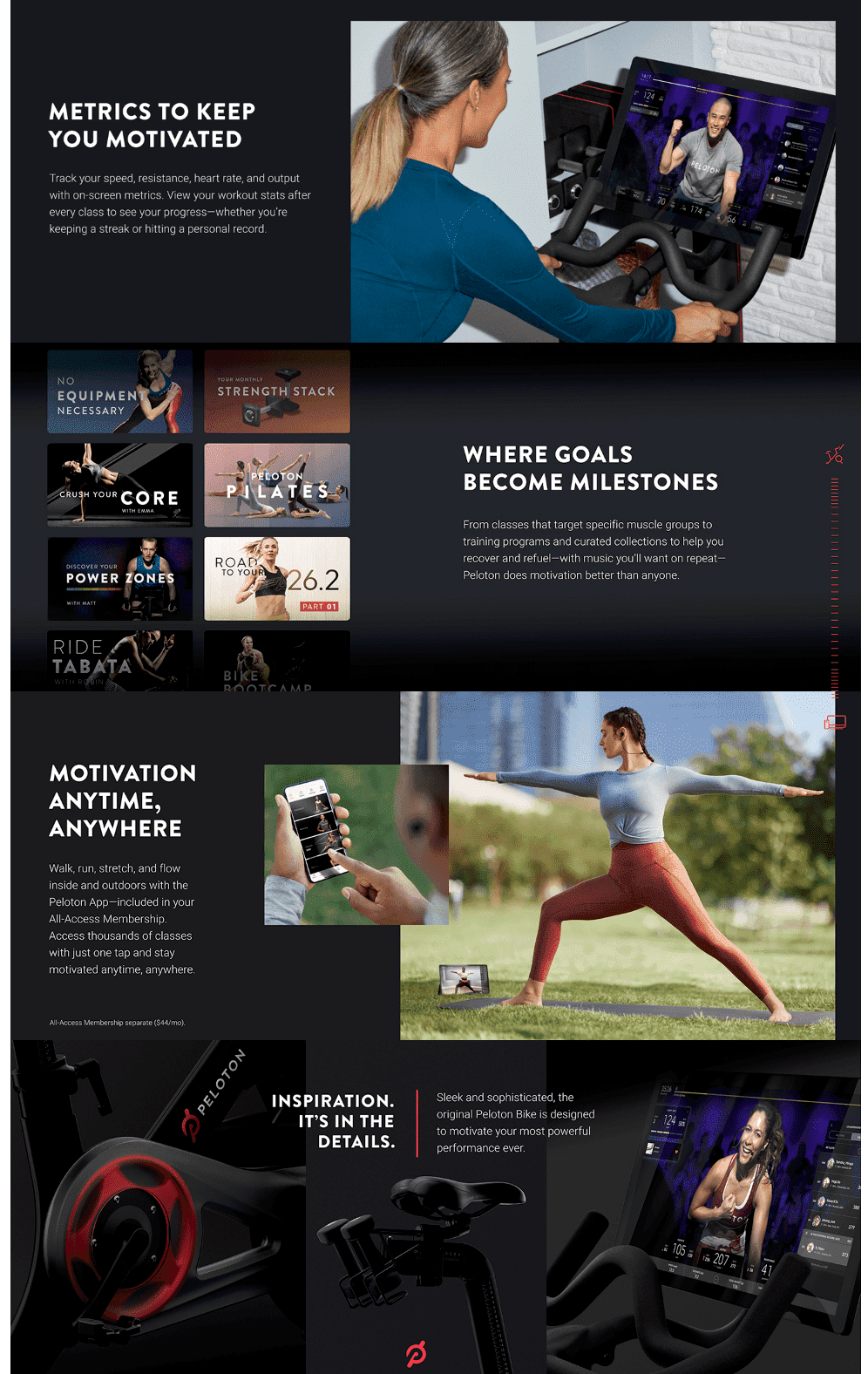
This approach provides customers with a comprehensive understanding of the product and creates an immersive and interactive shopping experience that keeps them engaged and interested.
As a result, customers are more likely to purchase and become loyal brand advocates.
A step-by-step guide to creating Amazon A+ content on a listing
Now that you’ve learned about the benefits of A+ content let’s see how to add the A+ content to your listing.
- Step 1: Log in to your seller central account, and go to Advertising → A+ Content Manager from the sidebar.
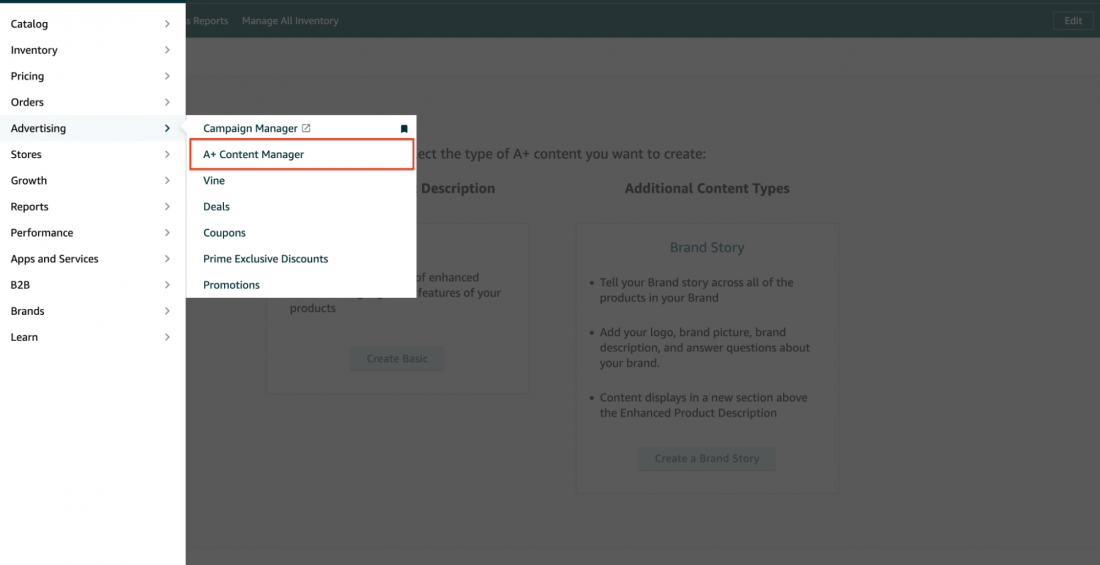
- Step 2: Click on the ‘Start creating A+ content.’ button.
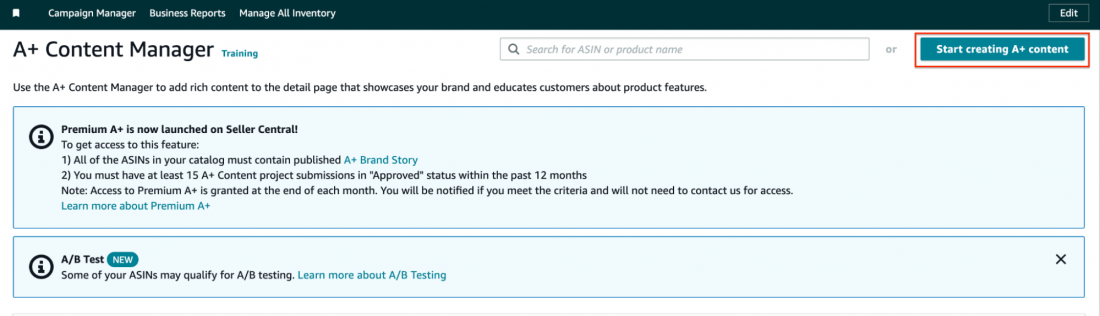
- On the next page, select the type of A+ content you want to create, “Basic” or “Brand Story.” You can add both on the A+ content if you want.
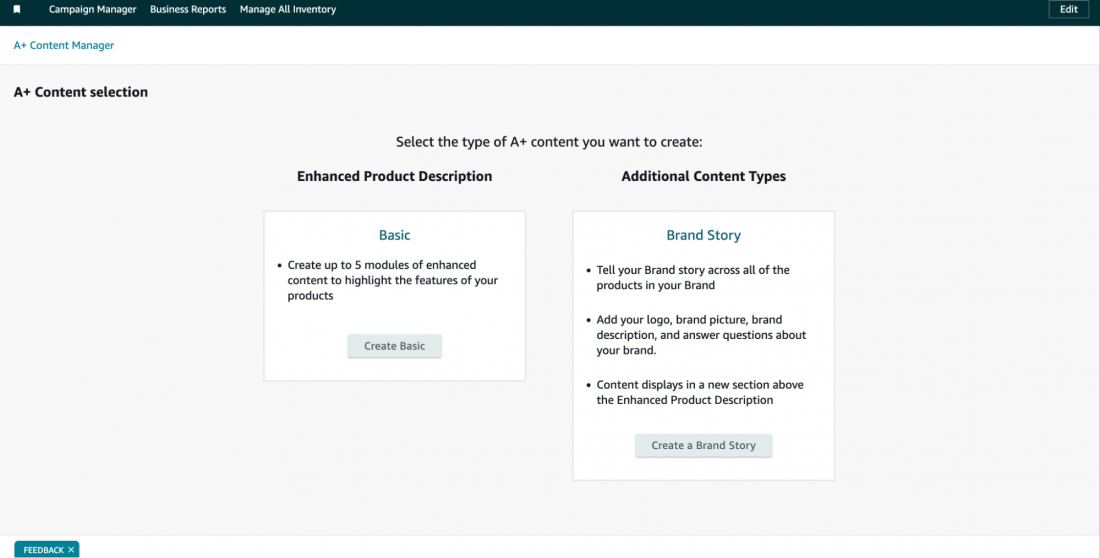
The Brand Story appears first on a listing with both Brand Story and Basic content; therefore, we’ll talk about it here first.
On a listing, Brand Story appears as a horizontal banner with a background image and multiple “modules” superimposed on the image. Keep in mind that the Brand Story does not replace the description of the product.
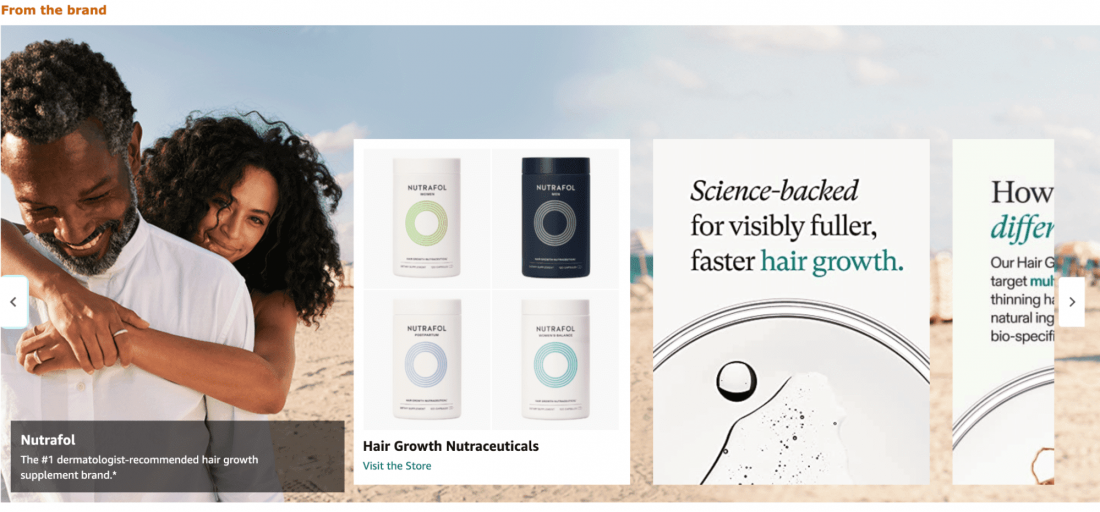
- Step 3: After clicking on the “Brand Story” option, give a name on the “Content name” box, and add a brand carousel background by clicking the “add background image” button. You can also add an optional small headline and text on the text box to the left of the “Brand Carousel Background.”
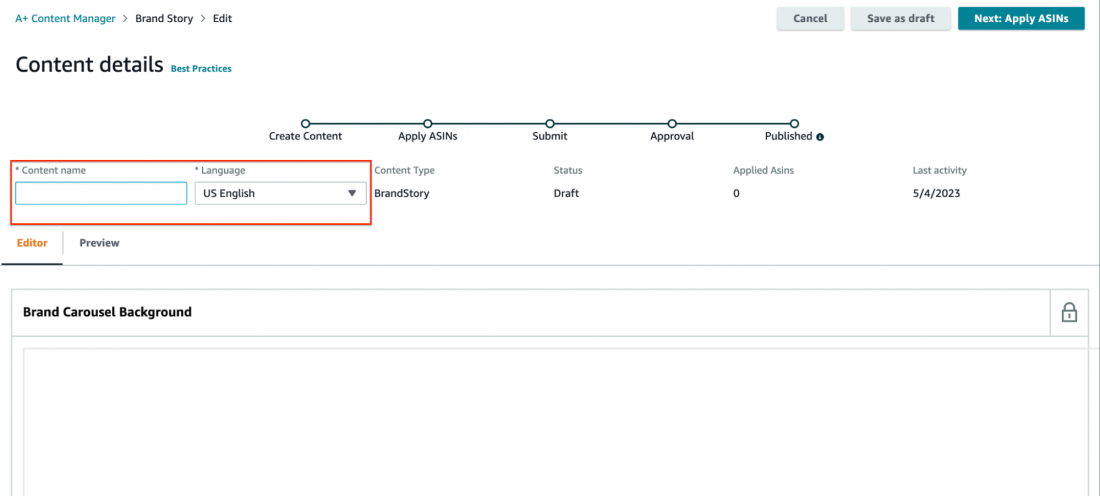
- Step 4: After clicking on the “add background image” button, a new popup will appear, asking for a main brand image (1464px x 625px min) and the logo image (463px x 625px min).
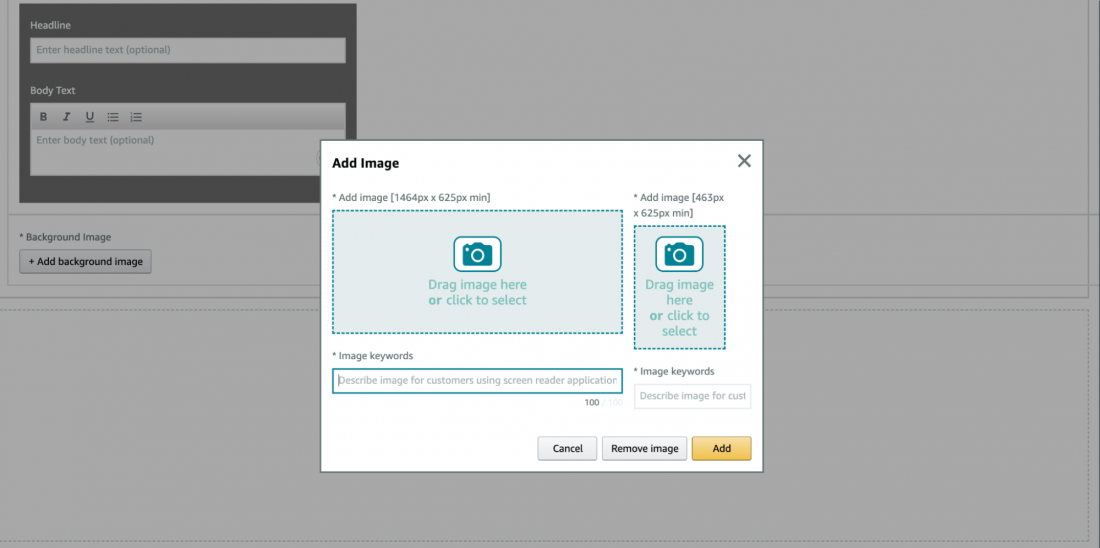
- Step 5: Add the images, and then you can choose between the four modules to add to the brand story.
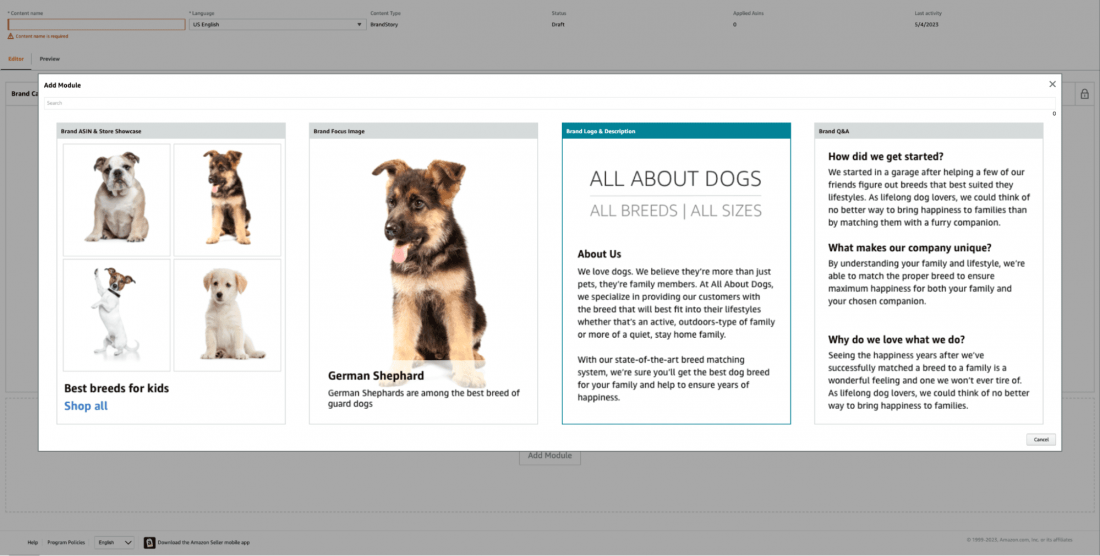
- Brand ASIN and Store Showcase: It allows you to add links to 4 listing pages of the brand and a link to the Store
- Brand Focus Image: It allows you to add an Image that projects your brand and an optional headline and/or text. No hyperlinks to other products are needed here.
- Brand Logo and Description: It’s similar to the brand focus image, but here you need to add a brand logo and a small brand description.
- Brand Q&A: This module allows you to list up to 3 questions and answers on the brand story.
- Step 5: For the next step, click on the “Apply ASINs” button on the top right corner to add the A+ content to an ASIN.
That concludes the process of adding a brand story to the listing. Now let’s see how to add the basic A+ content on a listing.
- Step 1: When creating basic A+ content, this is the first screen you’ll see:
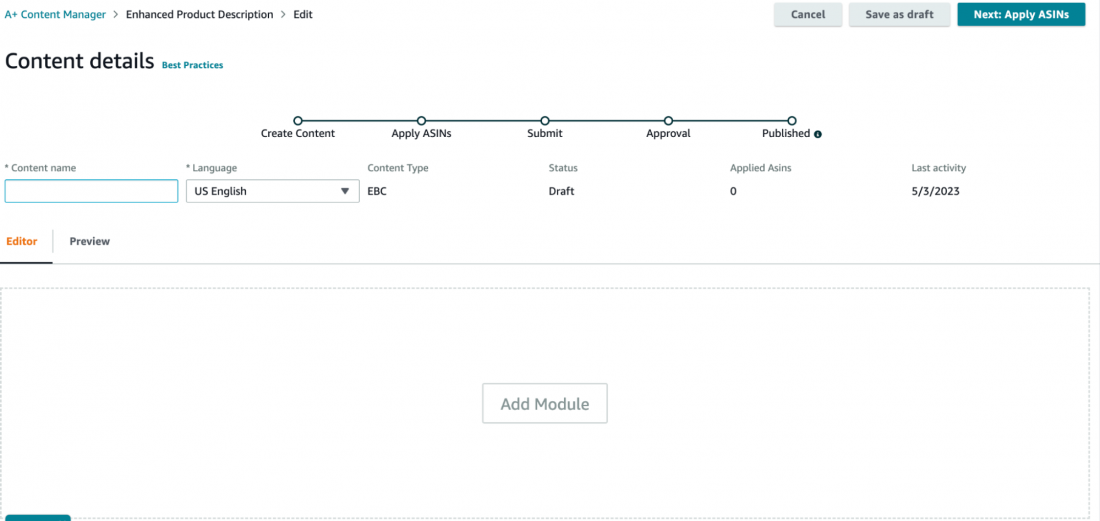
- Step 2: Give a content name, and select the language.
- Step 3: Choose the modules you want to add to the A+ content. You can only add five modules to the content. However, there are 17 modules to choose from. These modules are designed to help sellers showcase their products differently and provide more information to potential buyers.
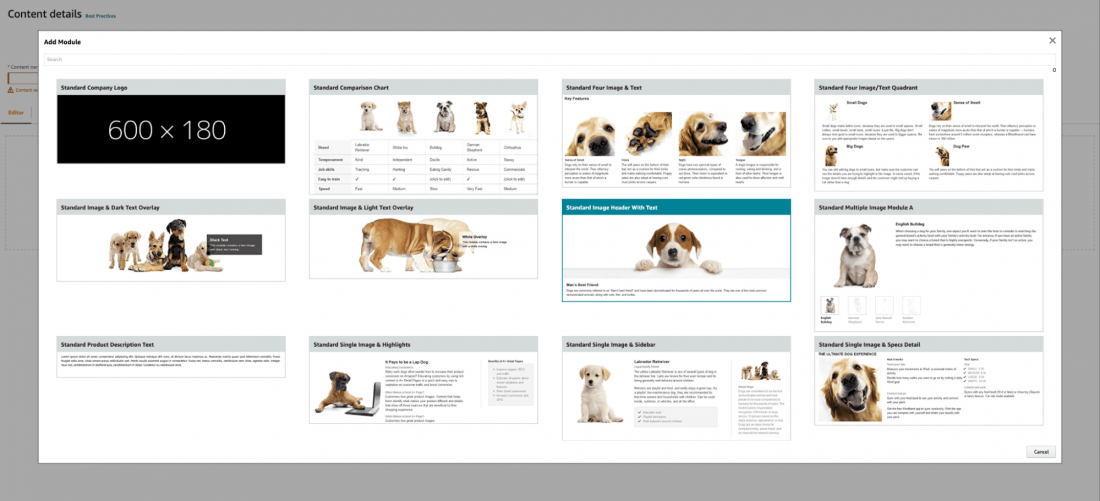
- Standard Company Logo: This module allows sellers to add their brand’s logo to their A+ content.
- Standard Comparison Chart: This is considered the best module, allowing sellers to link up to 6 different ASINs and create a table to compare them.
- Standard Four Image Text: This module displays up to 4 images with text but doesn’t allow for product hyperlinking.
- Standard Fourth Image Text/Quadrant: Similar to the third module, but arranged in a 2×2 matrix.
- Standard Image & Light Text Overlay: Sellers can add an image with a headline and text overlay. One text has a light overlay, and the other is clear.
- Standard Image & Dark Text Overlay: Same as the fifth module, but with a darker text overlay.
- Standard Header with text: Allows for a big image, short headline/slogan up to 150 characters, and descriptive text up to 6000 characters.
- Standard Multiple Images Module A: Allows for a large image and 4 sub-images, each with a caption and descriptive text.
- Standard Product Description Text: This module allows up to 6000 characters with spaces and bullets.
- Standard Single Image & Highlights: This module allows for an image on the left side, with a Headline and Subheadline to the right, and three blocks of text of different lengths, bullet points, and an indiscriminate amount of 100-character bullet points under another Headline.
- Standard Single Image & Sidebar: It is similar to the tenth module, but allows up to 500 characters worth of text in the center column and a small image to the right.
- Standard Single Image Left and Right: Allows an image on the left/right side, with a Headline and Subheadline to the right/left, and a headline of up to 160 characters, and a body text of up to 1000 characters.
- Standard Technical Specifications: Allows you to add a table with up to 16 rows where you can specify the product’s technical specifications in under 30 characters and provide definitions under 500 characters. Hyperlinking is not allowed here.
- Standard Text: This simple module allows for a headline of up to 160 characters and up to 5000 characters. It is recommended to consider readability and avoid creating lengthy paragraphs.
- Standard Three Images and Text: Similar to the four-image and text module, this module allows for up to 160 characters of headlines and up to 1000 characters of text for each image. It features three images that can be used to showcase products or services.
Step 4: Once you’ve added the five modules, click on the “Apply ASINs” button on the top right corner to add the A+ content to an ASIN.
Step 5: Next, you need to submit the A+ content for approval. The approval process can take up to 7 days. And if some error exists in the A+ content, you need to fix it and resubmit it for approval.
A+ Content best practices
To ensure that your A+ content is up to the mark, make sure to adhere to the following best practices before submitting it:
- Avoid repeating text unnecessarily on the A+ content.
- Utilize the Brand ASIN and Store Showcase module in Brand Story and the Standard Comparison chart in Enhanced Content to link up to 10 ASINs to your listing.
- Check for typos, spelling, grammar, and consistency errors to ensure a professional appearance.
- Invest in high-quality graphics and product photographs that showcase the product.
- Do not attempt to break Amazon A+ content guidelines by offering incentives for reviews or providing contact information.
- Remember that buyers want to purchase from Amazon, so focus on promoting your product within Amazon’s guidelines.
How to optimize Amazon A+ content for maximum conversion
Just creating A+ content is not enough. You need to employ several strategies to optimize the A+ content and maximize the conversions. Here are some of them:
Break down product features into easy-to-digest content
Not all products are simple. Some products have multiple functionalities and solve multiple problems of the customers, for example, home appliances, electronic gadgets, etc.
If you’re selling such products, customers may not understand all the technical jargon.
Here, use the A+ content to explain different complicated functionalities to the customers in an easy-to-understand format.
Proofread your content before submitting
As said above, Amazon takes up to 7 days to approve your content. However, usually, they do it much quicker than that. So, ensure you proofread your content before submitting it. For some reason, if your A+ page is published and later, you find that there is a grammar mistake, you will need to submit the page again. Now, this means that your error runs live for a week.
Incorporate keywords in your alt text
Amazon doesn’t index keywords in the A+ content.
However, Google indexes these keywords.
So add relevant keywords in the A+ content alt text so that it shows up in Google Search results, which can bring in external traffic to the listing.
Answer common customer questions on the A+ content
A+ content usually helps shoppers make data-driven purchasing decisions.
One way to do it is by identifying the common customer questions and answering them upfront on the A+ content.
If using premium A+ content, you can also add a separate FAQ section in the listing that not only highlights the product features but also answers the most commonly asked questions about the product. It dials up customer engagement and maximizes the chance of getting positive reviews.
Stand out among your competitors
In the world of sales, it’s not enough to simply talk about your products – you need to show the USP to stand out from your competitors.
This is where A+ Content comes in handy. By utilizing A+ Content, you have all the tools to demonstrate your product’s USP to shoppers, ultimately setting yourself apart from your competitors.
Think about it like this: if you were looking to purchase a car, would you choose the car based on the dealer’s words? or would you take a test ride on the car, experience it first, and then decide?
It’s likely that you’d choose the latter.
Shoppers apply the same logic when making purchasing decisions.
When a shopper browses a product, and they see your competitor only describing their products in a bland 5-point bullet, and you are using A+ content to effectively highlight your products’ features and benefits, who do you think customers are most likely to buy from?
Naturally, they’ll gravitate toward your product over your competitors.
Use storytelling in the A+ Content
Want to get more conversions with your A+ content?
Then leverage storytelling in your A+ content to breathe life into your brand and stand out in a crowded marketplace.
Your brand is more than just a product. It has a unique personality and values. Storytelling in A+ Content allows you to showcase the human side of your brand, making it relatable and building a deeper connection with your audience.
Research by Headstream reveals that if people are engaged with a brand story, 55% of them are more likely to purchase the product from the brand in the future, 44% will share the story, and 15% of the shoppers will buy the product immediately.
By creating a brand story, you can turn your customers into fans who will likely keep coming back to you.
How to test Amazon A+ Content?
By now, you already know almost everything there is to know about A+ Content.
Now it’s the time to test different A+ content strategies to see what converts best for your product. Here’s how:
Track the ‘Unit Session Percentage’ and sessions
The “Unit Session Percentage” metric can be calculated by dividing the number of units sold during a specific time frame (i.e., sessions) by the number of people who visited your listing during that same period.
It helps sellers understand how effectively the listing converts potential customers into buyers.
Units sold / Number of sessions = Unit session percentage
You can locate these metrics in the Seller Central by going to Reports → Business Report → Detail Page Sales and Traffic by Child Item → Select the product you wish to evaluate.
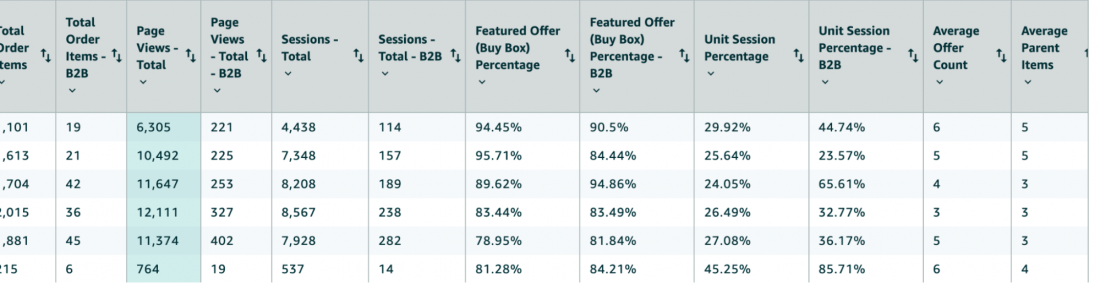
Monitor these metrics constantly for 2-4 weeks to see the trend in unit session percentage.
If the unit session percentage increases, it indicates that your A+ content is performing well. However, if it’s not, you may need to optimize your A+ content further to increase conversions. It may not always be the issue with A+ content, scan your listings and reviews to find any potential problems pertaining to your product.
Keep in mind that achieving significant results may take time, and it’s important to remain patient.
Use the “Manage Your Experiment” feature to A/B test A+ Content
Amazon has the “Manage Your Experiment” feature to enable brand-registered sellers and vendors to A/B test their A+ Content.
When you use the feature, Amazon creates a controlled environment and separates your product visitors into different groups.
No matter what device they use, the shoppers will see only one version of the A+ content.
Once a large number of shoppers interact with each version of A+ Content, you can then go to the analytics page to see which A+ content version converts well for your product.
Note: The recommended testing time is 8-10 weeks.
Step-by-step process of setting up A/B testing for A+ Content
- Step 1: Log in to your seller central account, and go to Advertising → A+ Content manager from the sidebar.
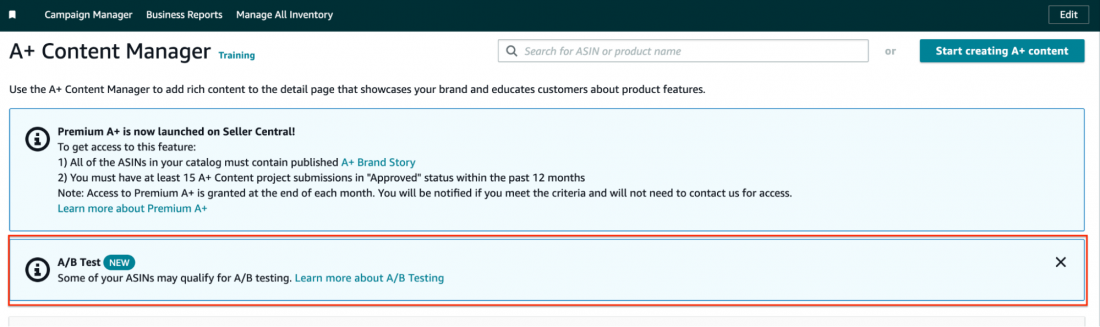
- Step 2: You’ll see an A/B Test notification. Click on “Learn more about A/B Testing,” and click on “Create A/B Test.”
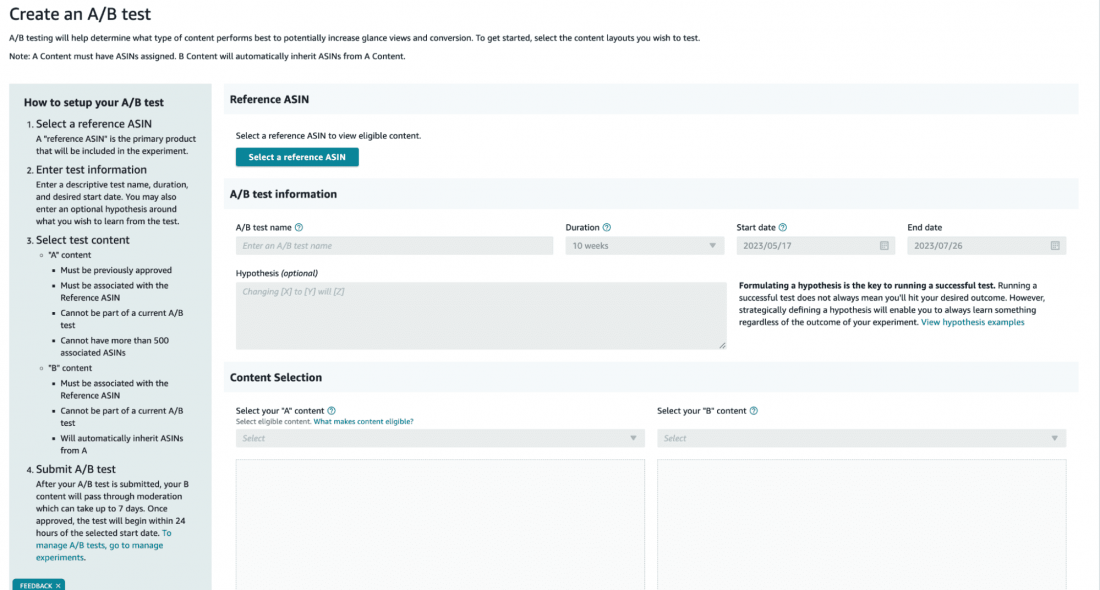
- Step 3: Click on the “Select a reference ASIN” button to select the ASIN on which you want to run the experiment
- Step 4: Give a descriptive test name, description, duration, start and end date for the A/B testing. You can also give an optional hypothesis around what you wish to learn from the test. For example:
- Including a comparison chart module on the A+ content to drive more sales.
- Including more images and less text to improve conversion due to people preferring images
- Step 5: Select the test content A and B. For each test A+ content, you need to follow the following criteria:
- The content must be previously approved
- Must be associated with the ASIN
- Can not be part of any current A/B testing
- Step 6: At last, submit your A/B test. The B content will go through moderation which can take up to 7 days. Once approved, the A/B test will start within 24 hours of the start date.
Is Amazon A+ content indexed?
Amazon says that Amazon’s search engine does not index the A+ Content and does not affect your product’s ranking or visibility.
However, some sources say that Amazon indexes the keywords in alt texts in the A+ Content. And you can test it for yourself. Add any different language keyword in the alt text of the A+ content, and Amazon will index the keyword within 48 hours.
Does Amazon A+ content affect your SEO?
No, Amazon A+ Content does not affect your SEO directly. Still, it can indirectly improve your SEO by increasing your conversion rate, reducing your bounce rate, and encouraging more reviews and ratings.
Can you have a video in A+ content?
You can have a video in A+ Content using the premium A+ content. However, it’s essential to remember that not all marketplaces support videos. If you sell in the USA, then you can easily use videos in premium A+ content.
Can you edit A+ content once it is published?
Yes, you can edit A+ content once it is published from the A+ content manager dashboard in the seller central account.
But you need to resubmit the new A+ content for approval, and it may take up to seven business days for the changes to reflect on your product detail page.
Final thoughts
Amazon A+ content is a great tool to maximize the conversion rate of your product. However,
it may require some upfront investment of your time and money.
But, if you look at the ROI, that investment is well worth it for your brand’s long-term growth.
So, If you’re a brand-registered seller, take advantage of A+ content to grow your business multifold.
You can take it a step further by partnering with SellerApp Listing Optimization Service to create high-converting, visually appealing listings with A+ content.
We have a proven track record of increasing organic traffic by 83% for many well-known brands, and we can do the same for you.
Let’s schedule a call to discuss how we can help you achieve your business goals.
Additional read:







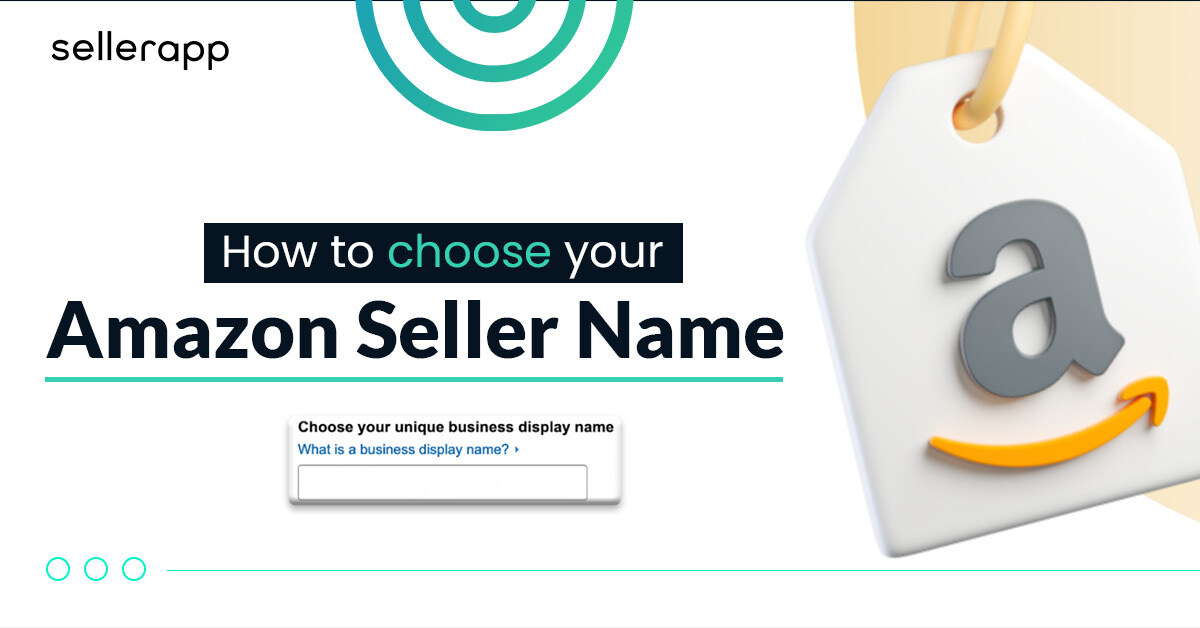
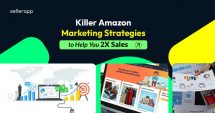


Rajkumar choudhary
March 26, 2021Thanks for the helpful information! I was wondering though, how are the prices decided for Amazon A+ Content Premium?
Arishekar N
June 14, 2021Thanks for your question. Prices for Premium A+ Content are negotiated, which is why you will not easily find precise costs online.
David Wills
April 16, 2021That’s an excellent starter for a beginner like me. Well written and lots of detail. Thank you.
Ethelred
January 11, 2023SellerApp has really helped me drive more traffic and sales to my listings.
Arishekar N
January 16, 2023Thank you.