Getting Started with Amazon PPC- Must know
Introduction to Amazon PPC
Amazon Sponsored Product Ads are indeed a great marketing platform for getting your Amazon business off to a good start. While most sellers are convinced that they have to run PPC to make profitable sales, it gets hard when they have to set up a campaign for making profits.
For this reason, we’ve created this guide to help you master Amazon Sponsored Ads, as easily as possible, and also this guide covers best practices of setting up profitable Amazon Sponsored Ads campaigns irrespective of whether or not you use SellerApp for optimizing amazon sponsored campaigns.
Meaning, this guide would help you create better organized sustainable campaigns, to build profitable campaigns. The methods and practices suggested throughout this guide as per Amazon recommendations, and what we impart to our platform users.
ProTip:
Each campaign is different from another campaign. This strikes in for an insisting time difference between two campaigns to run optimally. Do your best in following the best practice guideline, and you’ll have an optimized campaign in some time.
This guide series is structured in a manner to equip both advanced and new sellers alike into the world of Amazon PPC and its organization. It will guide you through the process of Amazon Ads; from creating organized campaigns, setting up the right goals, and managing keyword lists for optimized results using the SellerApp PPC Analyzer. We’ll start off this guide by understanding how sponsored Ads work on Amazon.
How Amazon PPC works
It all starts with the query typed into the Amazon search bar.
When someone searches for something on Amazon, the algorithms look at the pool of advertisers, to determine if an ad must appear for the search query. If more than one seller is bidding on a keyword that Amazon considers the most relevant to the search query it triggers an auction. Amazon considers the maximum bids specified for the particular keyword. The highest bid for the ad gets the first position.
Pay Per Click Ads, better abbreviated as PPC is, therefore, the term used for advertising within the listing results and product detail pages of Amazon. Normally they appear atop the search results or to the sides of the pages and look more like the organic results. At the moment Amazon places a small ‘Sponsored’ label on them.
Of course, you’d probably not be the only one wanting to have advertisements for those particular terms. Rival sellers could also bid for the same search terms.
Ads are prevalently seen in three places of the Amazon product pages
- Sponsored Brand Ads – Earlier called the headline search ads, the Sponsored Brand Ads allows brand registered products, enrolled in the Brand Registry to set up Sponsored Brand Ads. Multiple ASINs are shown in the ad, with the liberty to customize the headline and also add a custom landing page to lead to, when the ad is clicked upon.
- Sponsored products ads are keyword targeted cost per click search ads that appear below the search results, on the right-hand side of the search results page and on product detail pages (sponsored products related to this item section).
- Product display ads are product or interest targeted cost per click ads that appear on the related product details page.
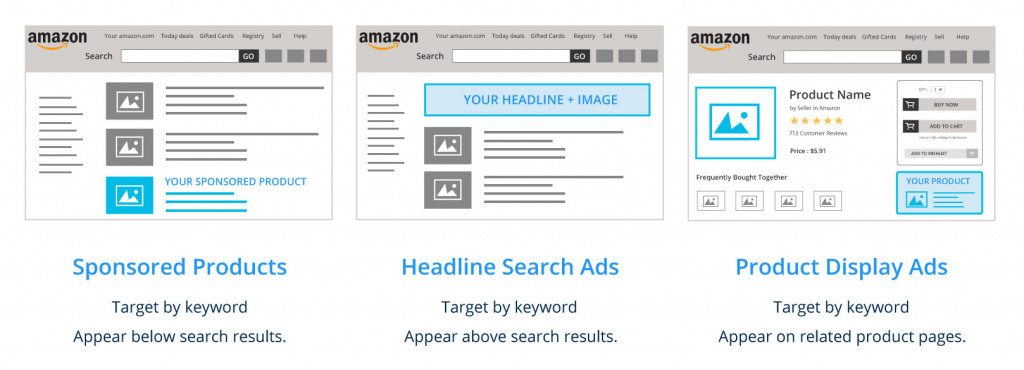
A question we often get asked is, does Amazon PPC work?
Absolutely, yes! They work for all types of businesses, small, big and medium-sized Amazon businesses.
Depending on the competitiveness of the keywords you’re bidding for and the relevance of that keyword to the product features, the results of Sponsored Ads differ for different businesses
But for the most part, we’ve seen that Amazon Ads are extremely effective for most sellers as long as they don’t waste their money bidding on the wrong keywords, or having a non-converting product listing.
If you’d like to learn more about Amazon sponsored ads and how it works, read this article about Amazon PPC
Related Articles
What is Amazon DSP & How to use it?


