How to Find Supplier For Your Business Using SellerApp Product Sourcing Tool?
For any Amazon sellers, profit margin starts with sourcing.
Sellers buy products in bulk from suppliers or manufacturers at a low price and sell them on Amazon with a high-profit margin.
Finding these low-priced but high-quality suppliers is a time-consuming process.
SellerApp’s product sourcing tool, developed in partnership with Alibaba, brings you a new way to identify the right suppliers and help you maximize your profit margin.
How to find suppliers using the product sourcing tool?
- Log in to the SellerApp dashboard » Go to Product Sourcing from the left sidebar.
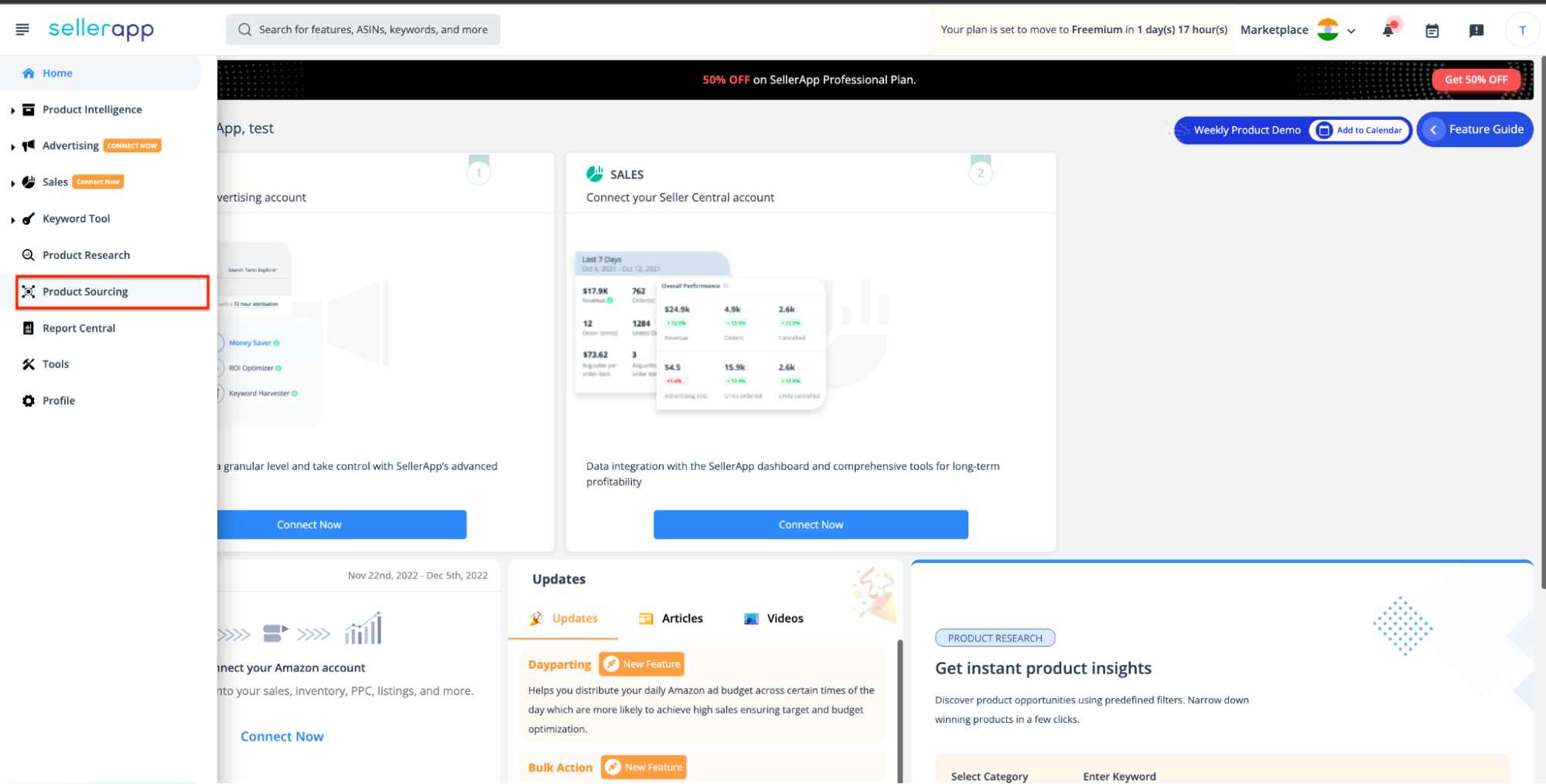
- Enter the product keyword you want to source, and hit ‘Enter’ on the Product Sourcing tool.
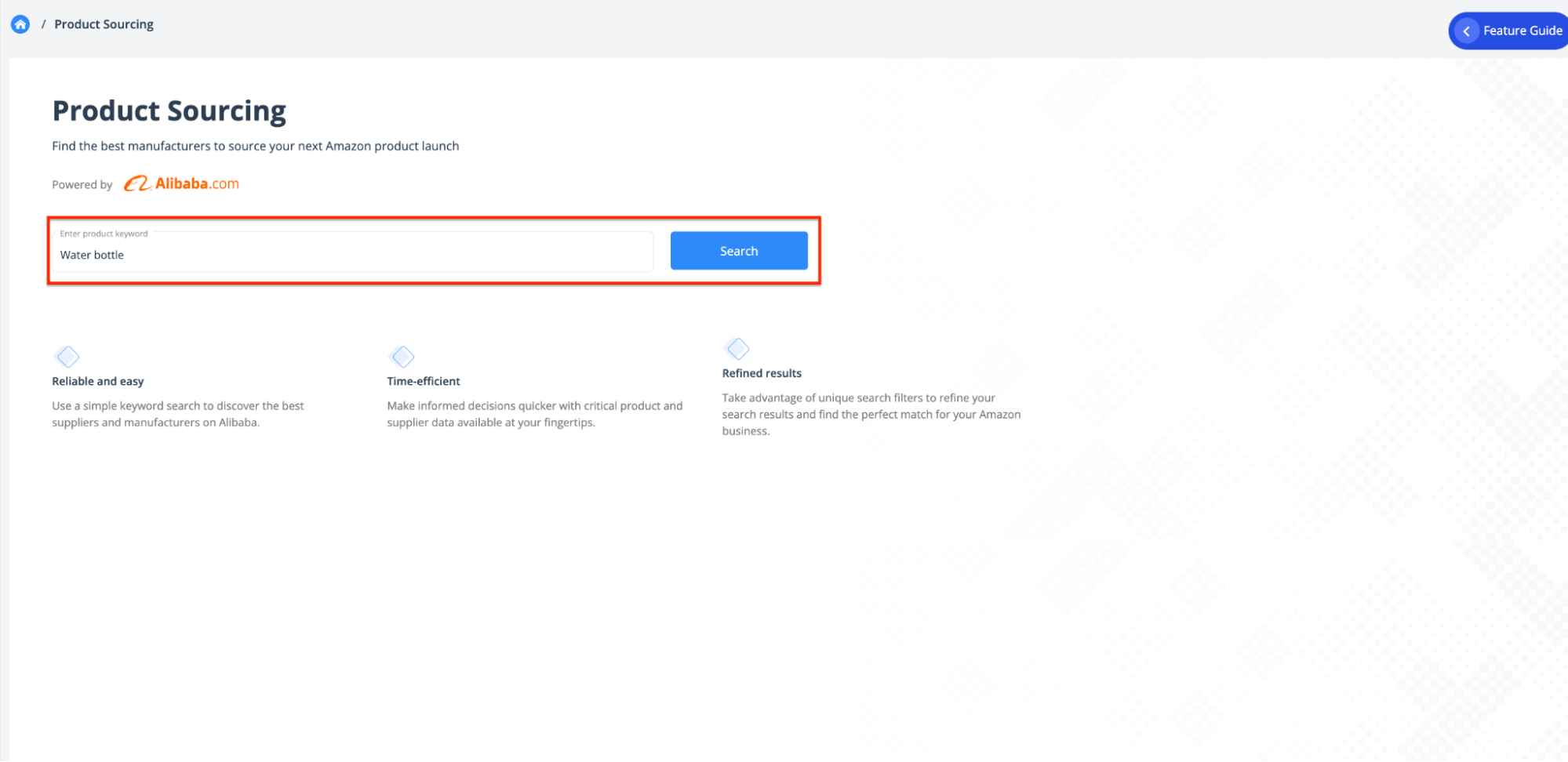
- The tool will show you relevant suppliers for a given keyword.
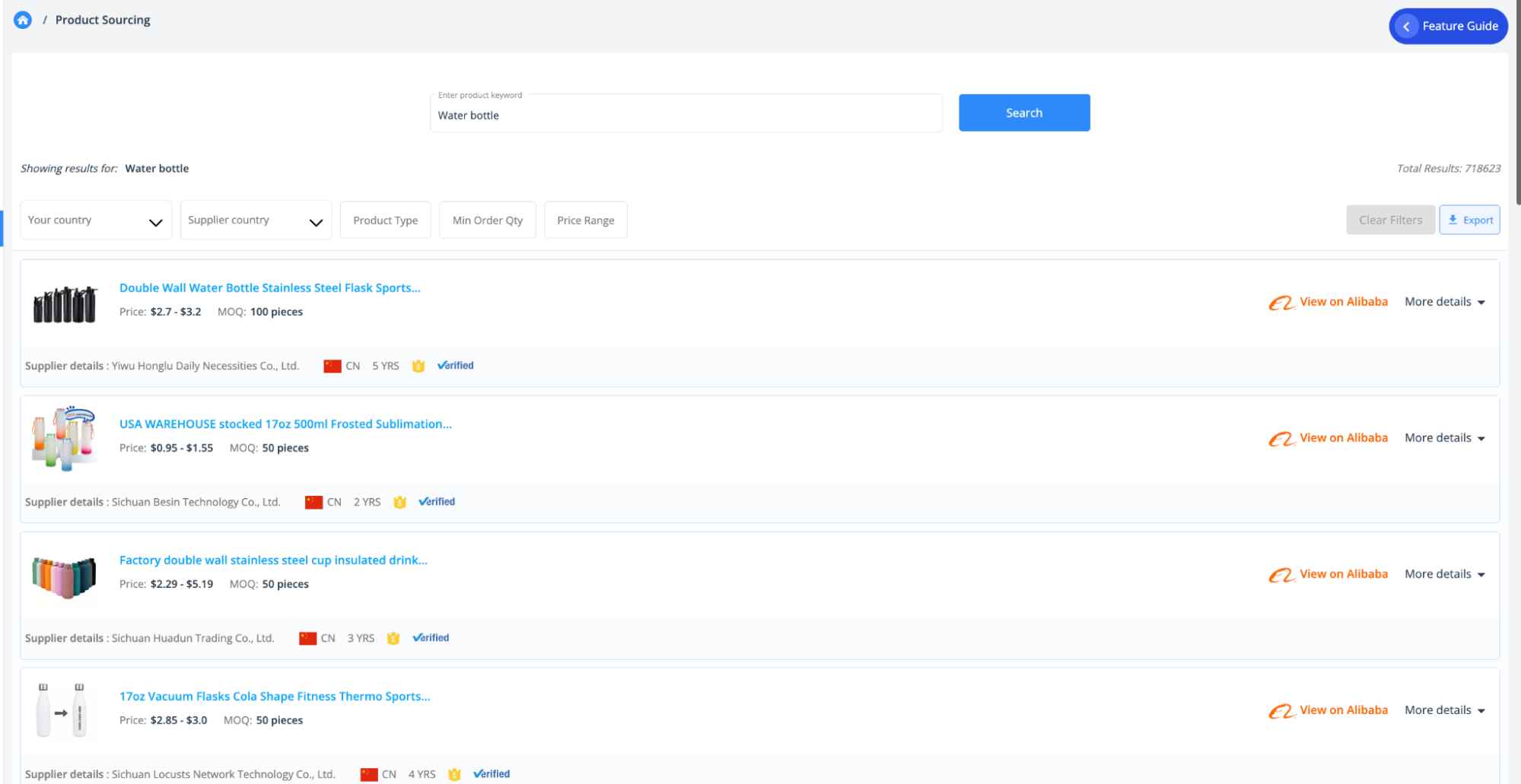
You can narrow down the search result by placing filters for:
- Your country: Your country of business
- Supplier Country: the country where a supplier or manufacturer is located.
- Product Type: Alibaba has three product types to choose from:
- Verified: A supplier gets a verified tag only when the company’s management, production quality, product, and process controls have been thoroughly inspected by an independent third-party institution.
- Trade assurance: Trade Assurance on Alibaba is a free service that protects buyers from potential risks in the transaction process. It is designed to help buyers and suppliers build trust and establish long-term business relationships.
- Ready to ship: Products that can be shipped within 15 days of the order are categorized as ‘Ready to ship,’ They have fixed prices and shipping costs.
- Minimum Order Quantity: It’s the smallest number of a product that a supplier is willing to sell. The MOQ is important for buyers who are purchasing products in bulk. Some suppliers may have a high MOQ, which can be a barrier for small businesses or buyers who only need a small amount of a product.
- Price Range: It’s the range of prices that the suppliers offer a product.
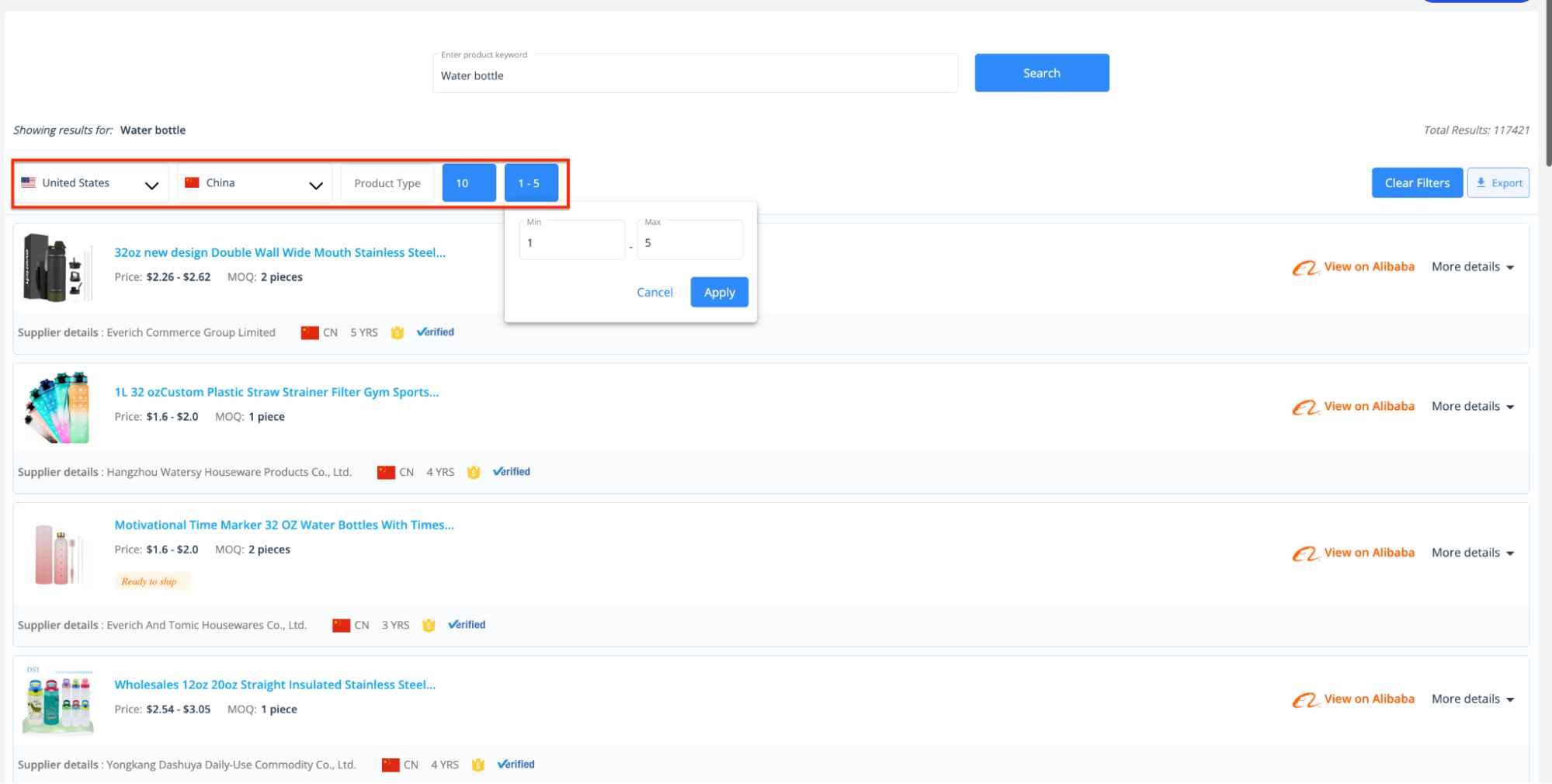
- Click on “More details” to expand information about each supplier, based on which you can make an informed decision.
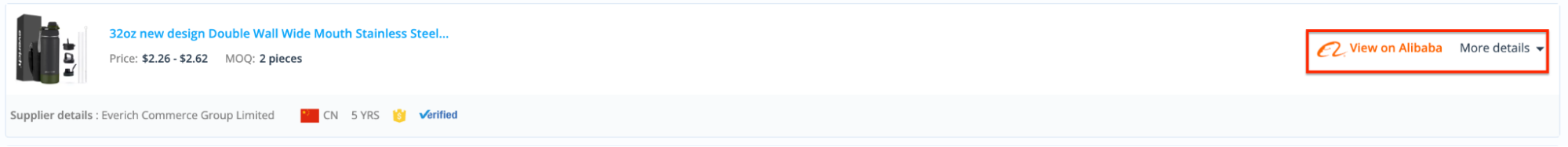
- You’ll see critical information about the product, such as product type, material, specification, volume, etc., on the left side and supplier details on the right. This include:
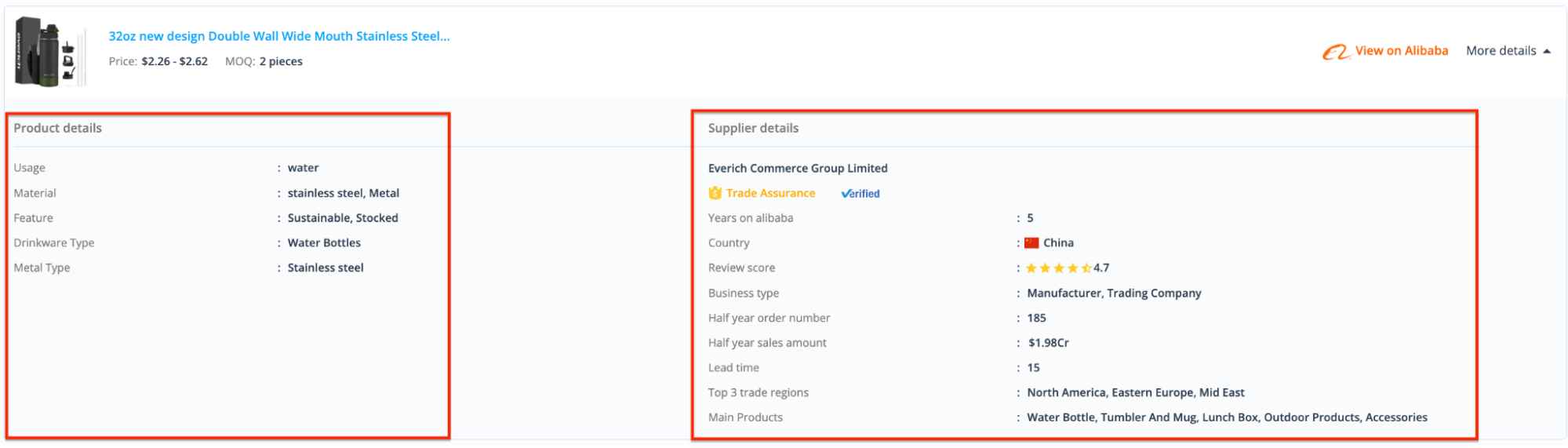
- Years on Alibaba: The number of years the supplier is listed on Alibaba
- Country: The country the supplier is located in.
- Review score: The total reviews the supplier received from sellers
- Business type: The type of business the supplier operates
- Half-year order number: Number of orders the supplier got in the last six months
- Half-year sales amount: Amount of sales the supplier generated in the last six months
- Lead time: The time it takes to manufacture the product and deliver it to sellers
- Top 3 trade regions: Top 3 regions where the supplier does the majority of their business.
- Main Products: The primary products the manufacturer supplies.
You can easily understand the reputation and quality of the supplier with these details.
Once you narrow down your search and find some good options, click on “View on Alibaba” to review the suppliers. From there, contact the supplier and place an order.


