Product Keyword – An In Depth Glimpse
Learning from your competitors is the best form of research to get ahead in your e-commerce journey. You can discover some key points for improvement from your category competitor and then use devise better techniques to progress. Is there a similar way to reach out to more customers? How can this be done?
Yes, you can now use competitor data to optimize your Amazon listing. This is where the Product Keyword feature comes into play. Let us see how you can utilize
What does the Product Keyword feature do?
Product keyword feature helps the seller to assess their on-page keyword strength. It guides the seller to make the necessary changes to the product listing based on certain key metrics. These metrics are monthly search volume, Cost-per-click, and relevance score.
How To Access Product Keywords?
Login to the SellerApp dashboard and click on Product intelligence on the left side panel.
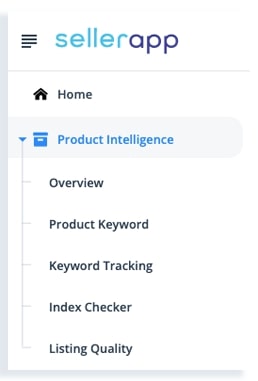
Click on “Product Keyword” under product intelligence overview. Once you click on it, this dialogue box opens up.
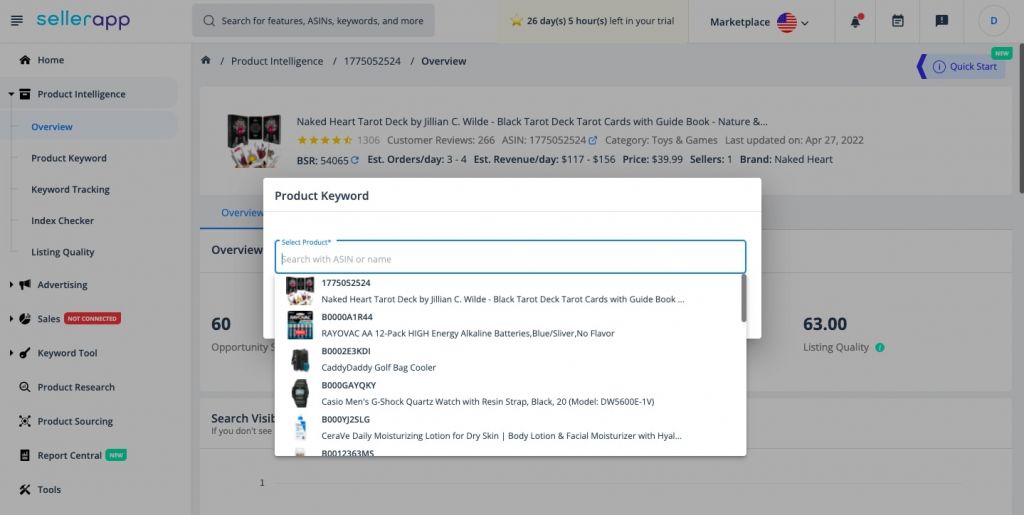
- Select the product you want by entering the name or ASIN. Once you have entered the Asin, A window opens up with the following metrics.
- Keyword
- Relevance
- Monthly Search Volume
- CPC (Cost per click)
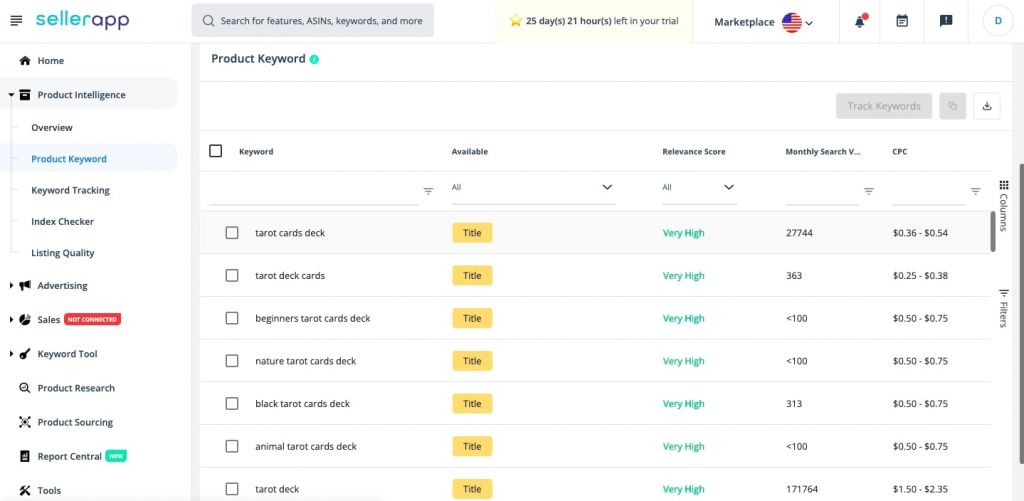
Let us look at these metrics in detail.
Keyword
This signifies the keyword that is attached to the listing on Amazon. It shows you the relevant keywords one under the other that has been added to the product in its PPC campaign. The
Relevance Score
Relevance score refers to the extent of relevance that keyword has to the product that you have listed on Amazon. If the keyword brings traffic to your page on a consistent basis, the relevance is said to be high. If the relevance is low, you would need to adjust the CPC for that keyword or consider removing it to lower the ACOS for your account.
Monthly Search Volume
The term “search volume” refers to the average monthly search volume, or the number of times a keyword has been searched on Amazon on a monthly basis. Keywords with a higher search volume generate more traffic.
CPC – Cost Per Click
When a customer enters a search term and clicks search on Amazon, it automatically shows a few results. When you click on a result, the seller of that product has to pay a specific fee assigned to that keyword to Amazon. In this section, the cost you will be paying to Amazon for every click that your product gets for that specific keyword is mentioned. The common range of CPC of that keyword is decided by the bids placed on that keyword. The average CPC on Amazon is around the range of $0.89.
The product keyword feature provides you with the best way to track products and analyze their performance. You can also add competitors’ products to track and compare the performance. You will be able to make key changes to your product listing after looking at the metrics like monthly search volume, CPC and the relevance score. This can help you manage your Amazon listing more efficiently.


