LQI – Detailed guide
What is the Listing Quality Index – LQI?
Listing quality index is a measure of the quality of an Amazon product listing. SellerApp examines the 5 most critical areas of your product listing
- Amazon Bullet Points (Read this wonderful article to know more here is the link)
- Product Description
- Images
- Reviews
- Rating
compares it to the recommended Amazon standard, and assigns a logical listing quality score which we call Listing Quality Index or LQI. Examining LQI for your amazon products help you improve the product listing quality on Amazon.
A score above 80 is good. LQI between 60 and 40 is average and a score below 40 is poor and needs immediate improvement.
Where to find this feature?
Login to SellerApp > Dashboard > My Product > Click on a tracked product > Navigate to LQI
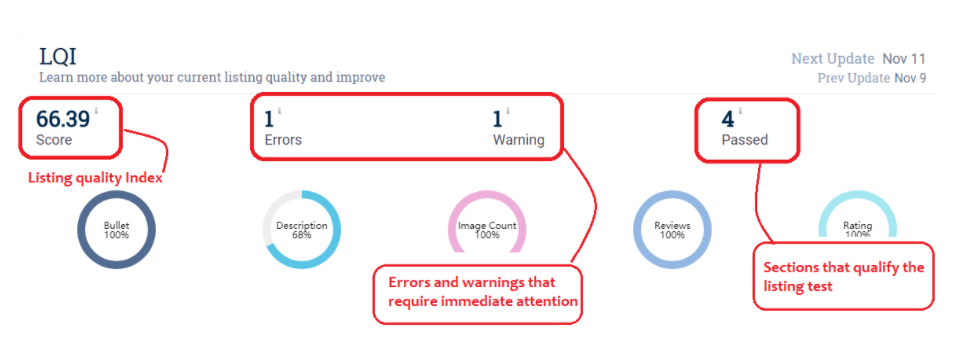
Why do I need to improve my LQI – Listing Quality Index?
The listing quality is one of the most important things Amazon considers to shortlist products for a potential buyer. Products with a listing quality index of 80 or higher get more views and comparatively more clicks on their pages. Listing quality also influences the buying process, gives credibility to the product, helps Amazon buyers decide which product to buy.
How does SellerApp calculate the LQI?
SellerApp’s Listing Quality Index algorithm compares key areas of a product listing to Amazon recommendations, calculates an aggregate score which is what we call LQI. A detailed report on the examined parameters, recommendations on how to improve it and best practices aids you in finding out various aspects that can help increase the listing rank of your product and thus help in increasing the sales of the product.
How do I improve my Listing Quality Score or LQI?
Login to SellerApp > Dashboard > My Products > Tracked Products – click on your Amazon product > LQI

Each section in the LQI has a clear description of the recommended standard value and the errors in the listing that requires a fix.
Analyse the areas where your product listing sections are not up to the mark. You will know if a certain section needs improvement if it does not have a green checkmark. If a green tick is present, it means that this section is 100% complete. If there is a red cross next to a section, these sections need more improvements in order to meet the standards.
Additionally, for improvements to your listings, you can also track Best Sellers on Amazon to observe their listings and even extract keywords from their listings.
One of the most important factors of Amazon product ranking is relevancy and product listing quality. The individual sections of the product listing strengthen relevancy. A powerful copy gives credibility and a keyword optimized listing increases your search rank and therefore conversions.
Free Tool
Amazon Product Description Editor
Want to learn more?
How to make your Amazon product listing efficient
Still,l have questions?
If you’re a bit lost, hit up the help team or chat with us to find answers to your query.


