Benchmark your campaigns using ROAS
If you have been reading up on Amazon PPC advertising, you might have already come across two common terms: Advertising Cost of Sales (ACoS) and Return on Advertising Spend (ROAS). They are used to measure the effectiveness of your advertising campaign.
When Amazon launched its advertising solutions, the online retail giant decided to use ACoS as its benchmark. Now, Amazon has also introduced ROAS.
In this article, we will be taking a look at ROAS and how you can use the benchmark to ascertain the profitability of a campaign.
If you want to learn more about ACoS, you can read this detailed piece on Amazon ACoS.
What is ROAS?
It is a metric that helps us measure the effectiveness of ad spend. In mathematical terms, it is the ratio of revenue generated through your ad campaigns to total advertising spend.
Assume a product you are advertising brings in a revenue of $2000. You have spent $250 to advertise the product on Amazon.
In this situation, ROAS = 2000/250 = 8
For every dollar spent, you earn eight dollars.
Note: Keep in mind that ROAS takes revenue into account, not profits. To calculate your margins, use SellerApp’s FBA calculator.
How to find the ideal ROAS
Many sellers find themselves asking the same question. What is considered a good ROAS? Unfortunately, there are too many variables involved to be able to give you a conclusive answer. It depends on the product, the category, the type of advertisement, the product cycle, and many more factors.
You can easily calculate your ROAS using SellerApp:
- Log in to the SellerApp dashboard
- Navigate to Advertising and click on Overview
- Click on Calculate ROAS (highlighted in the following screenshot)
- Enter the required information (Monthly Ad Budget and Cost Of Goods)
SellerApp will calculate your current ROAS based on the information given.
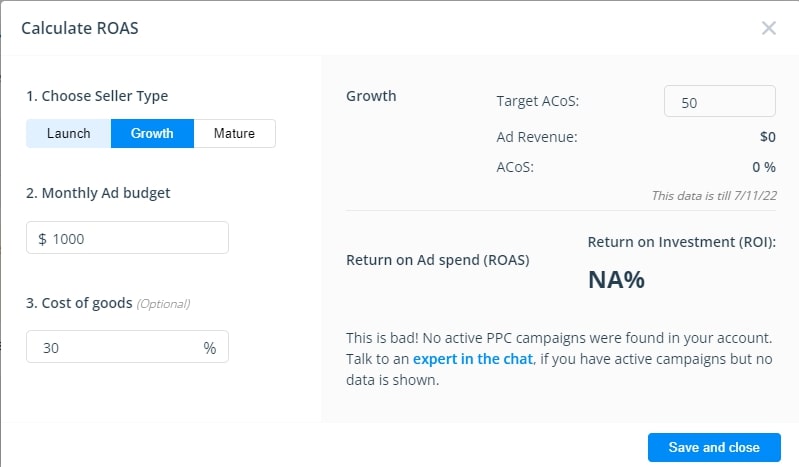
ROAS across the product cycle
In most cases, the higher the ROAS, the better. However, it is always better to look at ROAS by taking into account the product life cycle. While calculating ROAS on SellerApp, three Seller Types that you can choose from. You can break your product cycle into the same three stages.
- Launch: A product that has been launched recently. Impressions and visibility are more important at this stage. You need to be aggressive with your advertising to reach a wide audience. Since conversions are not the priority, ROAS tends to be lower at this stage of the product cycle.
- Growth: A product at the growth stage has a loyal customer base but with room to expand and grow. Here, you need a balanced advertising strategy to ensure visibility while simultaneously optimizing your campaigns for better profitability. ROAS should be higher than in the launch stage.
- Mature: A product that has ‘matured’ has reached a stage where growth is stagnant. In a nutshell, the product’s sales have stopped growing. A good example is a product like Oreo. The treat is well known across the world and the market growth has stagnated. In this situation, your advertising campaigns should focus on maximizing returns and ROAS.
This effectively means that your ideal ROAS should depend on your advertising strategy. Not the other way around.
Why use ROAS?
ACoS and ROAS broadly give you the same insights. Both benchmarks can be used to monitor the efficacy of your campaigns.
However, ROAS is more useful when comparing advertising outcomes across platforms. Google and Facebook use ROAS to benchmark campaign efficacy. Meanwhile, ACoS is unique to Amazon. Therefore, ROAS can help you gauge which platform offers the best bang for your buck.


