Reverse ASIN – A Comprehensive View.
Success on Amazon requires multiple actions to be performed at different stages of seller progression. One such step is adding the right keywords to the product listing. Sellers work hard for months and maybe years to figure out what are the best keywords. It takes multiple attempts to figure out which keyword is relevant to the product.
Is it possible that there is a tool which makes this process easier? How and where can you look for high-value keywords? The answer lies in the function of SellerApp’s Reverse ASIN. You can use a reverse ASIN search to find the top-ranking keywords for any Amazon listing. This listing can either belong to you or your competitors.
Why is Reverse ASIN an advantage in the Amazon business?
Reverse ASIN searches are a great approach to do keyword research on competitors’ items while also comparing your own results. You can also find search patterns if you do this over time. When you are using reverse ASIN, you need to make sure you’re targeting ASINs that are directly competing with your items for it to work. You should also target keywords and search queries that are related to your products. Let us explore SellerApp reverse ASIN.
How to Access SellerApp Reverse ASIN?
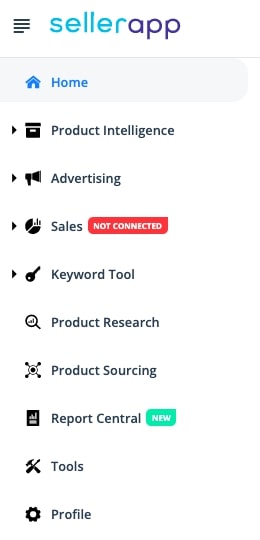
After you login to the SellerApp dashboard, click on the Keyword Tool option. Once you click on it, a drop down appears with two options.
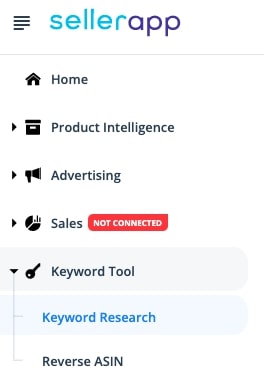
Click on the option “Reverse ASIN”. Now, an exclusive window opens with the heading “Reverse Asin”.
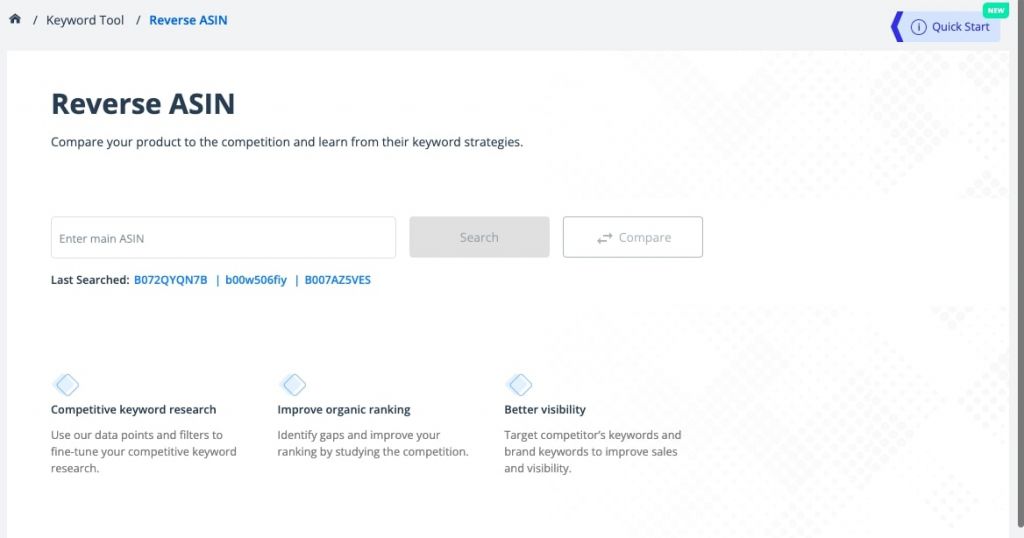
Enter the ASIN you want to search for and enter in the search box provided in the window. This allows you to view different metrics that will help you to track the keywords for your or your competitor’s Amazon listing.
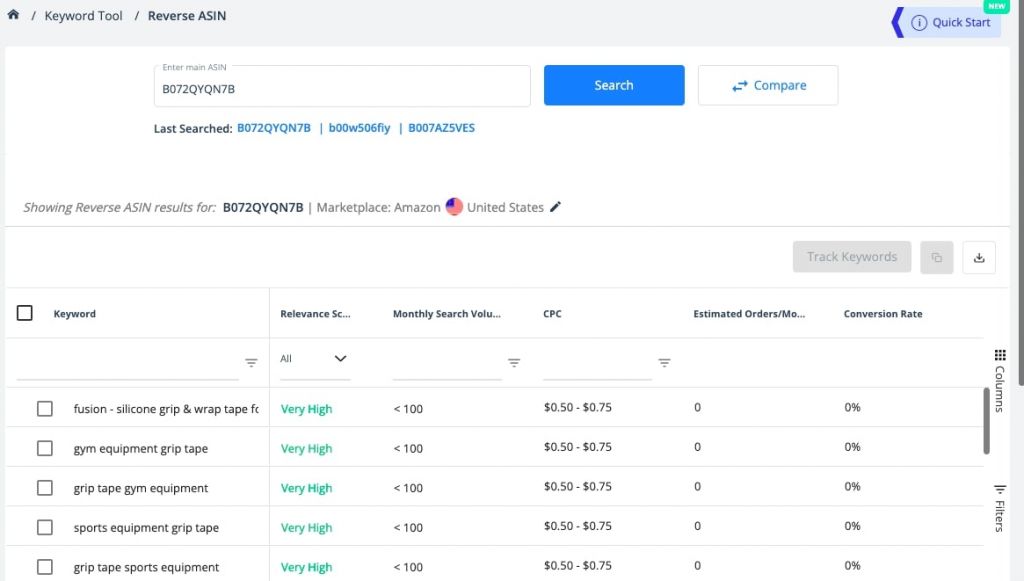
Let us now have a look at the different metrics present in the Reverse ASIN results window.
Relevance score
Relevance score relates to how connected or relevant the keyword is to the product listed. This will define whether you can use the keyword. If you have a similar product and this is the data of a competitor, adding this keyword to your product can bring you better rankings.
Monthly Search Volume
Monthly search volume is a very important metric to keep a regular track of. This metric explains the amount of search that is performed for the specific keyword listed on the left side. Referring to the monthly search volumes will give you key knowledge about customer search trends for a keyword.
CPC – Cost-Per-Click
Cost-per-click is defined as the cost the seller has to bear for every click they get on the Amazon platform. Every time a customer clicks on a particular ad, the seller pays a certain amount to Amazon.
Estimated Orders/Month
This section forecasts the estimated number of orders that a specific listing may receive. This result depends on the optimization of that listing.
Conversion Rate
Conversion rate is supposed to be the percentage of clicks converted to sales. High conversion rates mean that your Amazon account is performing well.
Selecting Keywords
Let us look at how to utilize the reverse ASIN to identify good strength keywords for your product listing.
Presuming you have already added the ASIN in the reverse ASIN dialogue box, choose the necessary keywords from the list and click on track keywords.
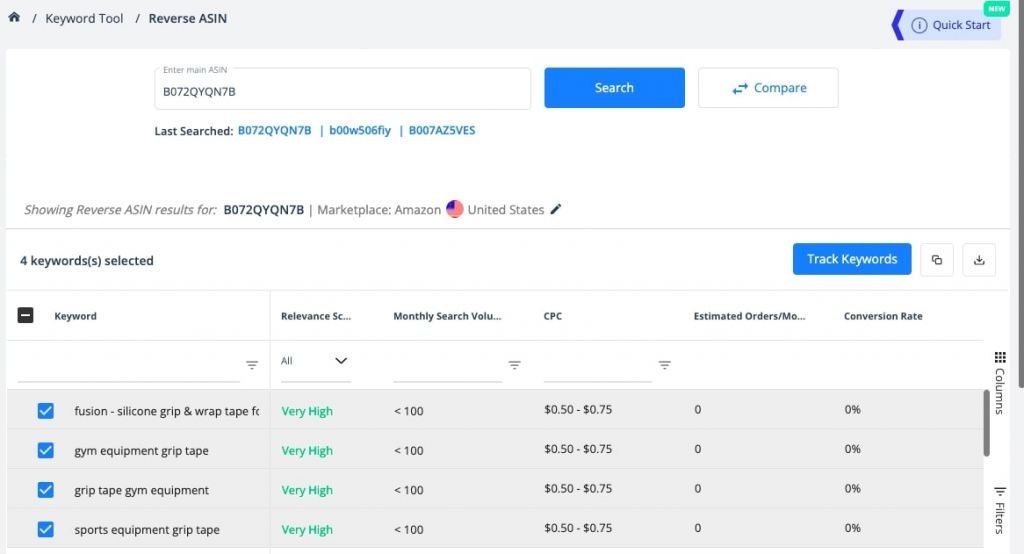
In the next window that appears, add the ASIN in the top box & keywords in the along with the and click on save.
In the next window, click on “View tracked keywords for (ASIN)”.
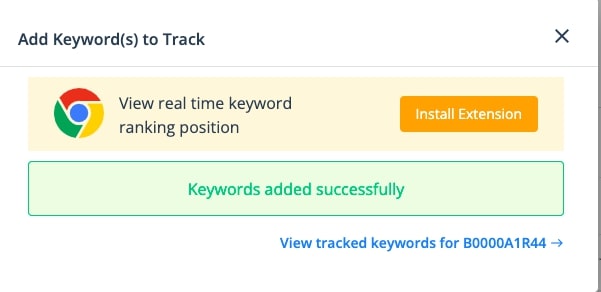
Once you click on this, it will lead you to the results page where you can see that it starts to analyze the keywords. This analysis is done with respect to a few parameters mentioned on the dashboard.
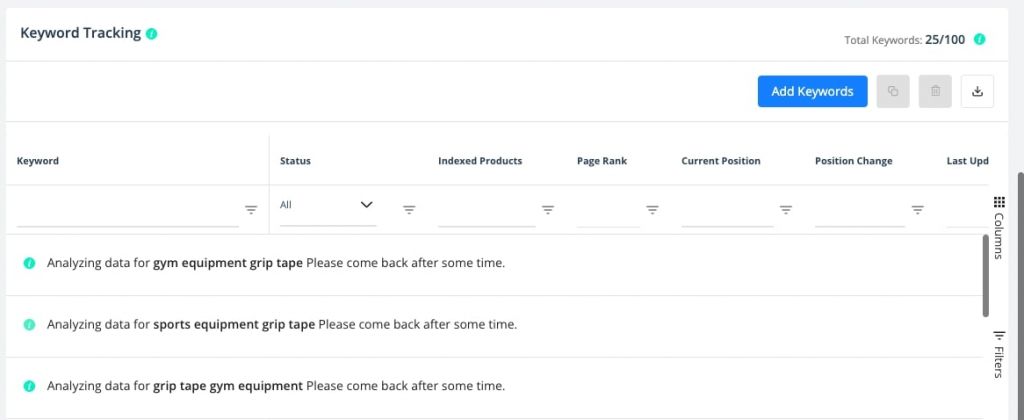
Once the analysis is complete, the metrics are shown with respect to the keywords that you have added.
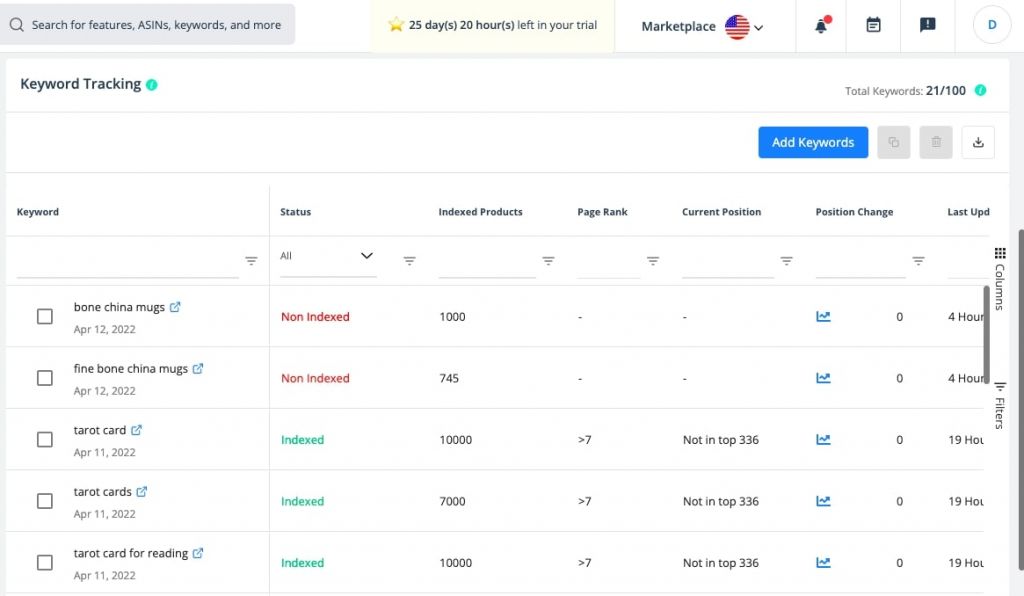
Status – The status section describes if the keyword on the left side is indexed or not.
Indexed Products – This data shows whether that product is indexed for the keyword you are tracking.
Page Rank – The page rank of the search term is mentioned here.
Current position – The current position of the search term is defined here.
Position Change – The position shifts that have occurred in a specific amount of time.
Last updated – The time of the last data update for the specific keyword.
With the help of reverse ASIN, you have multiple advantages. You can save a lot of time and make effective research to help your Amazon account grow with competitor analysis. This helps you gain a competitive boost over your competitor sellers. Reverse ASIN helps you understand the scenario before you make a decision. You get to analyze multiple ASINs before you make a choice of actions. SellerApp’s reverse ASIN feature is one of the best features to help you strategize your Amazon growth.


