Product Keyword | Competitor Keyword Lookup – Detailed Guide
Adding the right keywords is the key to getting more sales and of course ranking for your keywords. How do you reach out to more people? The answer lies in exploring keywords your competitors are using to reach out to their customers. You can expand your customer base and outsmart your competition as well.
Product Keyword doubles as the keyword search on your competitor’s ASINs as well. Just track their ASIN in My Products and you can start researching their keywords already!

SellerPrime Product Keywords lists all the keywords that are currently present in the product listing. This is for the ease of tracking their keyword strategies. Find and shortlist keywords that should be included in your listing too!
How to get to Product Keywords?
From the Dashboard, navigate to ‘My products’
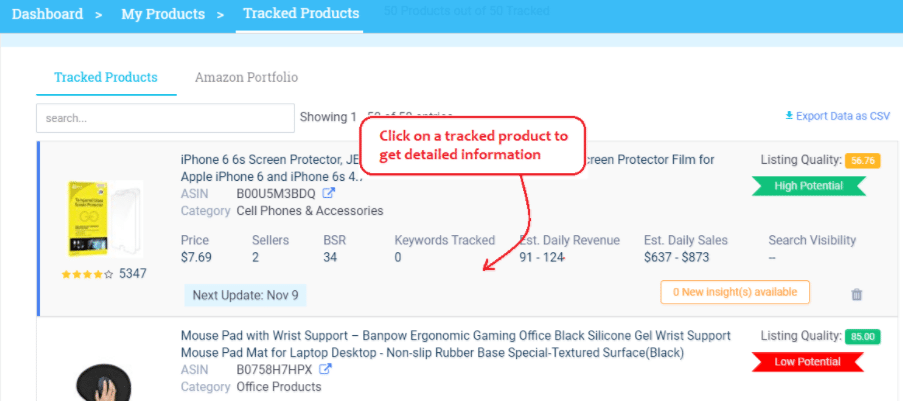
By default, you are on the Product Overview page, navigate to Product Keywords with the navigation bar on top.
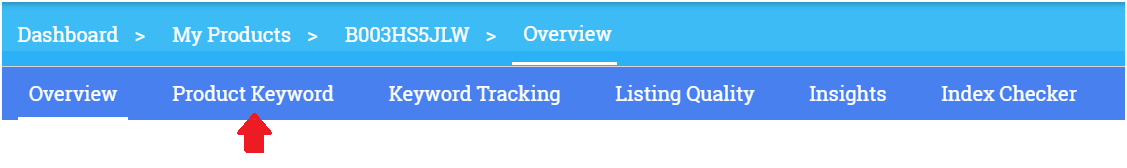
For each individual keyword, you’ll see three metrics
- Where available
- Search volume
- CPC
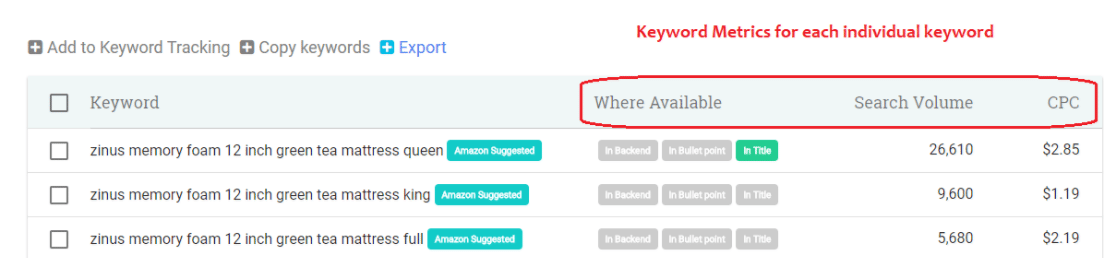
Search volume
Search volume refers to average monthly search volume or in other words the number of times the keyword has been searched on Amazon on an average per month. Including keywords with higher search volume brings better traffic.
CPC
Cost per cl;ick usually goes by the acronym of CPC. The term cost per click means how much Amazon charges each time a visitor clicks on a sponsored link. Use this for your PPC campaigns. CPC also gives you an idea of the competition for each keyword.
Learn more about Pay per Click and CPC from our blog post.
Where Available
This is the section in the product listing where the keyword is made available. Whether they are in the bullet points, or the title or in the backend search terms.
Title > bullet points > product description.
Read Next:
Amazon Auto Suggested Keywords
What to do next?
Shortlist keywords that are highly relevant and profitable (a combination of high search volume, low competition, and Amazon suggested keywords or trending keywords), insert it well in your copy or backend – bullet points, title, and description wherever necessary. Track the new keywords to check their performance.
Free Tool
Want to learn more?
Amazon SEO Guide – for Search Rank Optimization
Amazon Keyword tips for increased search visibility and conversions
Still have questions?
If you’re a bit lost, hit up the help team or chat with us to find answers to your query.


