How to analyze the Net Profit Breakdown chart
The Net Profit chart will give an in-depth look at your sales performance. Let’s see how you should interpret this data and use it to your advantage.
Where to find the Net Profit metric
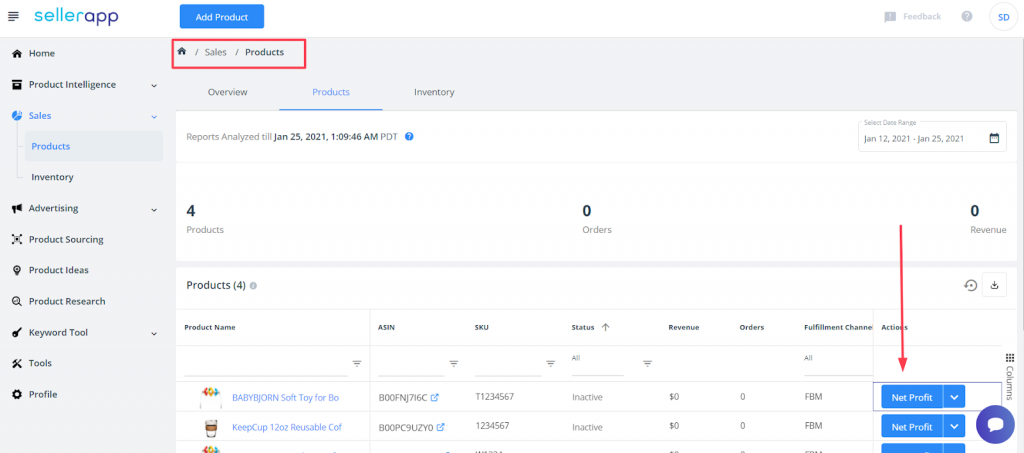
- Log in to your SellerApp dashboard.
- Go to Sales > Products
- Click on Net Profit in the table as shown in the reference image.
How to analyze Profitability – Step by step
Before we get into the actual profit margin, you need to input and understand a few sales metrics.
Understanding COGS
To get a better understanding of your ROI, you need to enter your Cost of Goods Sold (COGS).
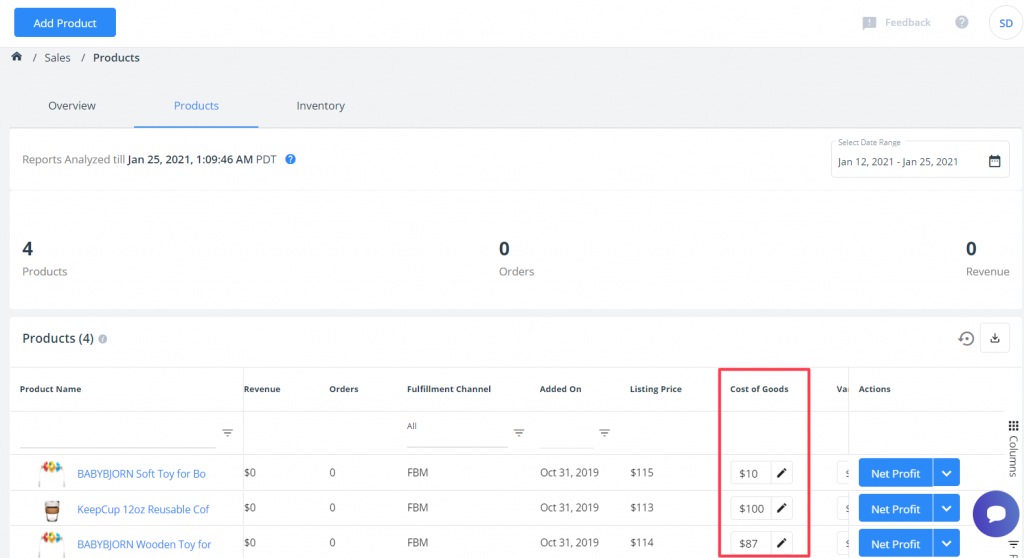
Cost of goods sold (COGS) involves the direct costs of producing the items sold. It includes the cost of the materials and labor directly used to create the product. It excludes the indirect expenses, such as sales costs and distribution costs.
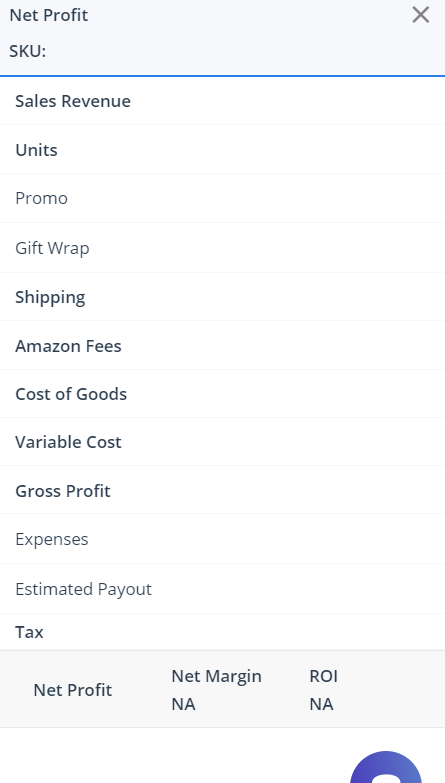
How are they calculated?
Gross Profit
= Sales Revenue – (Cost of Goods + Shipping + Amazon Fees + Variable Cost)
Gross Margin
= (Gross Profit/Sales) * 100%
Variable costs = Total orders x variable costs (entered by you)
Estimated Payout = Revenue – Total expenses
Net Profit
= Sales Revenue – (Cost of Goods + Shipping + Amazon Fees + Variable Cost + Expenses)
Here, ‘Expenses’ include discounts, Amazon Fees, and ad spend.
Net Margin
= (Net Profit ÷ Sales) * 100%
ROI
= (Gross Profit ÷ Cost of Goods) * 100%
Note: The Net Profit is calculated once every 24 hours. Any changes made to COGS will reflect only on the subsequent updates.
Why does the profit margin matter?
Your net profit margin indicates whether or not a specific product is profitable against the investments you made on the item, after inventory and advertising costs.
Here are a few things you can try out:
Filter the SKUs with low margins
If your SKUs are not being profitable, you can consider the following options:
- Try to negotiate lower prices with your suppliers and reduce COGS
- Experiment with your selling price
- Lower your ad spend
Analyze your bestsellers
Is your best-selling product also your most profitable one?
- If your profit margin is high, you can increase your ad spend to boost your sales volume.
- If your profit margin is slim, you could consider cutting down on your ad spend
Compare similar products
Try comparing profit margins of products that belong to a similar portfolio, especially the ones in the same listing. You can find products that drive low sales with low margins, and low sales but high margins. You can consider cutting down or lowering your ad spend on these products. It would be ideal if you create different campaigns for these items.
Note: Before you analyze your margins, ensure that you have updated your COGS for your products.


