Exploring Keywords using the Search Term Explorer
Evaluating campaign performance is the main objective for each campaign. Campaigns could have different targets based on the campaign objective. Since Amazon keywords play a major role in the campaign, filtering out keywords for attaining the targets are important in quantifying your reach towards attaining the Amazon PPC mark.
The filters in the Search Term Explorer, help you analyze the performance of keywords – filtered based on the campaign and ad group.
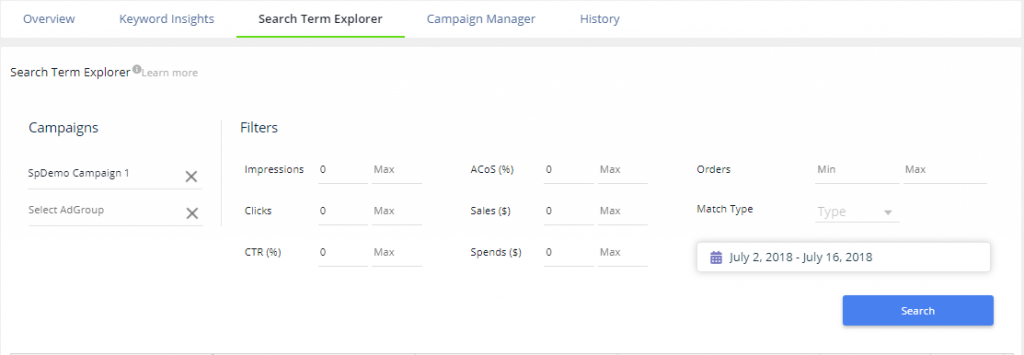
Using the Amazon Search Term Explorer is pretty simple. Choose the Campaign, you’d like to perform a deep analysis of, and the ad group you are interested in to list out all the keywords in the campaign. Evaluate every keyword in the campaign to optimize it for the best results. Every keyword falls into one or more of the three categories below,
- Keywords with poor impression rate, clicks, and orders
- Keywords with high impression rate, however, a low click-through rate and low order rate
- Keywords with good impression rate, good click through and order rate
PPC is a great source to increase your Amazon sales. Therefore pay good attention to the keywords and optimize them for the best results.
To find the best keywords for amazon product use this free amazon keyword tool.
1. Keywords with poor impression rate
What could you do?
It takes around a week for the automatic campaigns to start showing commendable results, however, if they do not show any signs of bringing up good results even after 10 – 12 days, evaluate the keywords in your listing. This is because Amazon matches keywords from your listings, from your automatic campaigns.
If the manual campaigns aren’t fetching enough impressions, re-evaluate the keywords used in the manual campaign.
Do the keywords have a high search volume? Are you setting the match type right?
The search volume of the keyword used in the campaign along the match type used has a great impact on the impression rate. Make sure you set the keyword match type right.
If you are not sure how to take this forward, watch this video on shortlisting best Amazon keywords or talk to one of our experts to double check you are using the right keywords.
2. Keywords with good impression rate, however, with either a low click-through rate OR a low order rate (Read – ‘Not Contributing’ )
What could you do?
In this case, check the data and make a primary analysis. The issue with the keyword could be one of the two issues mentioned below.
High impression rate but a very poor CTR and order rate
Possible issue: There are very few people clicking on the sponsored ad.
What could you do to fix it?
1. Relevancy check
Are you running campaigns for highly relevant keywords? Do people relate the keyword with your product? It sometimes happens that automatic campaign and Broad matches in manual campaigns
2. Pricing
Is your product price high compared to the other sellers? Check if you can reduce the price to compare with the other sellers. A high price can depend on various factors, like the product specifications, bundling, quality. Make the reason for your high price evident in the title or in the main image.
3. Ad thumbnail
Sponsored Ads in search results, only include the title and the main product image thumbnail.
- Does the main thumbnail image show the product in the best possible way? Creating a differentiation from the other product image usually helps.

- Does your title include the keywords that would aid in a click? Let’s optimize it for the worst. Mobile shoppers. Keep in mind that only the first 63 characters will be displayed in the search results on a mobile device. Make those 63 spots count.
- Unless you are a very popular brand, it would be beneficial not to include the brand name at the beginning of the product title. Observe that “by X” company is listed right under the title.
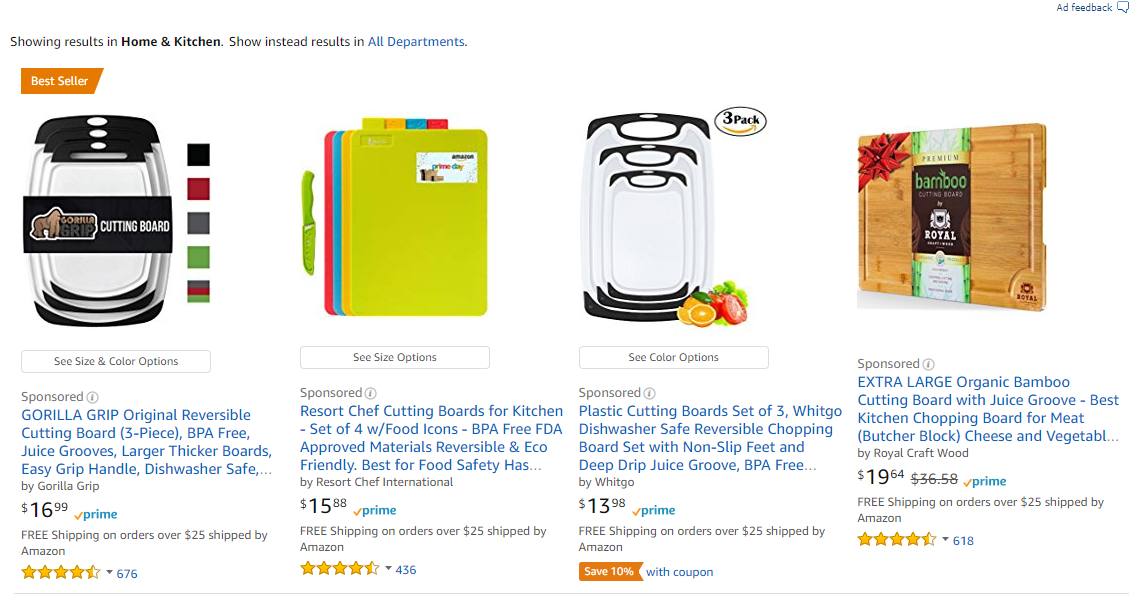
High impression rate and CTR but a poor order rate
Possible issue: Shoppers are clicking on the ad, however, the product does not clear for the buy.
What could you do to fix it?
- Listing Quality Check: Do you have a highly converting listing copy? Do your listing all that it takes to push the shopper to buy your product?
Compare your product listing copy to the top sellers in your niche. Check if your listing is as good as the top sellers. Analyze the competitor listing through SellerApp’s Listing Quality feature on your dashboard.
How to find the top sellers in your category?
- On the Amazon website, search for the product, with the main product
- Open the SellerApp Chrome Extension, once the results are loaded, sort the sales/ day column in the descending order to find the seller making the most sale
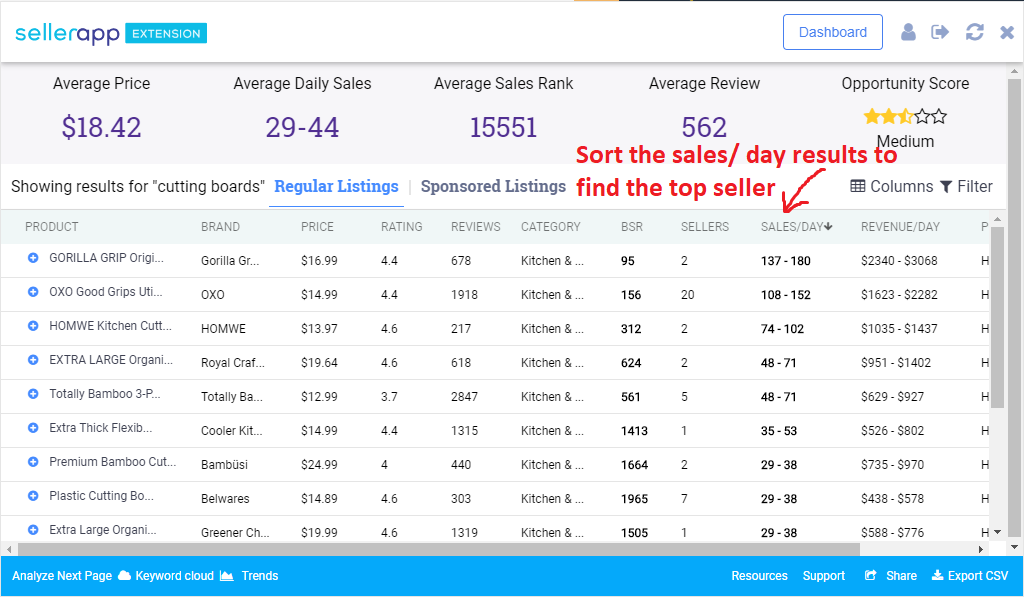
2. Do you have a bad review at the top?
We have seen a huge drop in the sales rate when a product gets bad reviews. More than 70% online shoppers trust reviews. Since shoppers cannot have a first-hand look at the product and its quality, they look at reviews to ensure the quality.
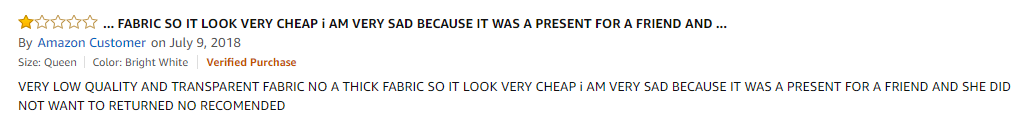
Reviews are not something that you can control, what you can do is provide a good quality product. Also, what could help is ensuring that you respond to these bad reviews on a positive note.
Check out these blogs for a detailed information on negative reviews
How to use Amazon negative reviews to improve your product sales
How to Respond to Amazon Negative Review
3. Keywords with good impression rate, good click through and order rate
These are the top converting keywords in the campaigns. The next step to do with the good keywords elaborated in the article below
How to make the best use of high performing keywords in my Ad Campaigns


