A Step-by-Step Guide to Transfer Amazon Seller Account Ownership

If you’ve just completed the sale of your Amazon FBA business or are thinking about it, you’re likely pondering the possibility of transferring ownership of your Amazon Seller account to someone else.
The question is: Is it even possible to transfer ownership of an Amazon Seller account?
While Amazon officially states that Seller Central accounts can’t be transferred, there are still viable ways to transfer the business itself.
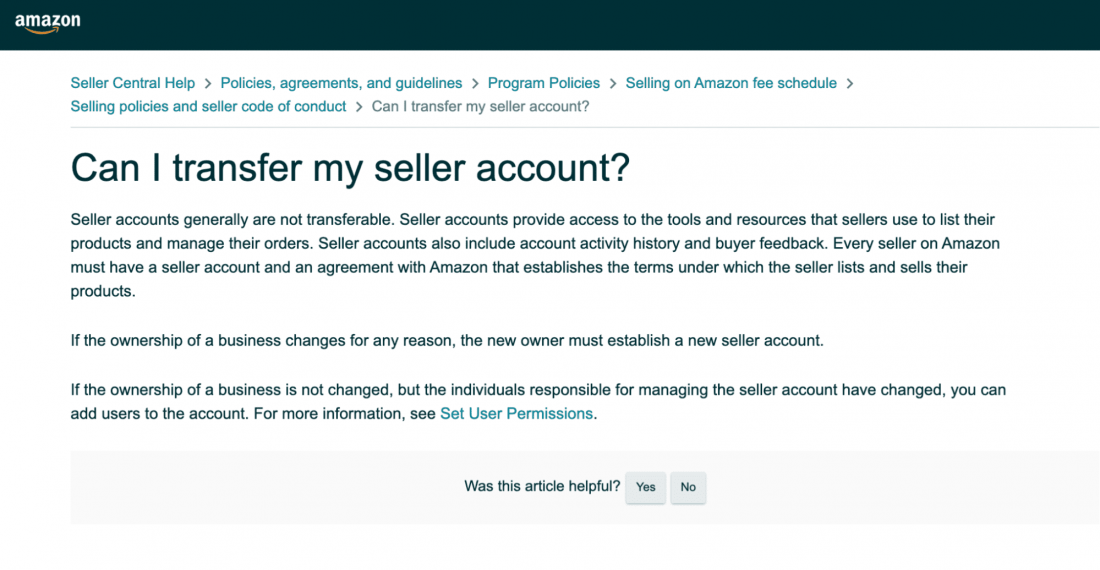
This blog post will delve into two primary methods for transferring an Amazon FBA account after its sale. Whether you’re on the selling or buying side, understanding these options is crucial if you’re considering a transfer of ownership.
Let’s dive in.
A quick peek into the article:
- Can you transfer an Amazon seller account?
- How do you transfer ownership of an Amazon seller account?
- How do you transfer your product listings without selling the whole business?
- How can you increase the value of your Amazon account for the buyer?
- Final thoughts
Can you transfer an Amazon seller account?
Amazon generally doesn’t allow you to transfer your Seller Central account. However, if you’re selling the whole business, then there are ways to transfer ownership, as the seller account is also a part of that business.
The best part is, if you sell your business to an experienced Amazon FBA aggregator, these companies have acquisition teams who’ll help you through the entire migration process.
But if you’re doing it on your own, here’s the step-by-step process for you:
How do you transfer ownership of an Amazon seller account?
Migrating an Amazon FBA business is not as complicated as it may seem, but it does require some preparation and communication with Amazon and the buyer.
Notify Amazon about the business migration
Communication is key to a successful Amazon FBA account transfer process.
Once you’re ready for migration, send a formal written communication to Amazon, letting them know about the upcoming changes in your account.
Here’s an example of a written message to Amazon:
“The legal entity is changing on my Seller Central account, and I will be changing the bank account details, email id, phone number, credit card details, EIN number, payment information, authentication details, and SSN of the account.”
Recommended Guide: How Does Amazon Seller Payment Schedule Work?
Wait a few days for Amazon to acknowledge your message and send you an email with step-by-step instructions on how and what you need to do to transfer your account smoothly.
Similarly, if the buyer already owns a storefront, they must inform Amazon that they will open a new Amazon account soon.
But, if the buyer doesn’t own any seller central account, there’s no need to inform Amazon.
Change your Amazon account details
Once Amazon gives the go-ahead for the migration, you can update the Amazon seller central account details with the new buyer’s information.
This includes adding:
- New email address,
- Login information,
- Phone number
- Bank account,
- Credit card details
Along with that, US sellers need to provide Amazon with the
- W-9 or W-8BEN form for tax identification
- Social Security Number (SSN) or Employer Identification Number (EIN)
For non-US sellers:
- Form W-8BEN to get exemption from U.S. tax reporting requirements
While giving the information, ensure that these credentials have never been linked with any other accounts on Amazon.
Note: Using the same IP address to change the information you used to run your account is recommended. Failing to do that may trigger fraud alerts on Amazon.
Special bonus:
- We recommend that you remain an admin on your seller central account for at least a month after transferring ownership to the buyer. If any issues arise or the account gets banned, you can still help the new owner resolve the problem by speaking directly with Amazon.
- When migrating the account, using a Gmail or Outlook email address for the buyer may cause problems. To avoid this, switching to an email address that includes your brand name, such as “hello@yourbrand.com,” is a good idea before transferring ownership.
That way, you won’t have to change the email address associated with the seller central account; you can simply provide the buyer with the login credentials for the new email address. This process is much faster and less cumbersome.
Transfer assets to the buyer
Once the information is changed in the Seller Central account, transfer the other brand assets to their names as well. For example,
- Business subscriptions,
- Social media accounts,
- Trademarks,
- Email lists,
- Push notification lists
Note: Please keep in mind that US trademarks can take up to 60 days to finalize, so be sure to save the receipt after applying for seamless asset transfer in the future.
Begin the evaluation process
Now that the buyer has everything they need to run your Amazon FBA account. In the next step, they’ll evaluate the performance of all your revenue-generating assets.
They will analyze your sales, profits, inventory, and any other revenue-generating assets you have listed for sale. They will verify your claims and check the accuracy of your financial statements to ensure that those are consistent with the performance of your account.
This process typically takes 14 to 30 days, depending on your contract agreement.
The evaluation process protects you as the seller, ensuring the buyer cannot return later and claim that you sold them a faulty store.
During the evaluation period, the buyer mustn’t make any changes to your seller central account. Any changes made will void the contract and lose the buyer an opportunity to negotiate or get a refund for the deal.
Finalize the transfer of ownership
Once the buyer is satisfied with the evaluation, both parties can finalize the deal. The seller can secure the funds and exit the Amazon seller central account.
At this stage, no information from the seller should be associated with any of the assets in the seller’s central account.
How do you transfer your product listings without selling the whole business?
What if you don’t want to sell your entire business but a part of it – maybe own a sub-brand or just a few products – in this case, the migration process is different.
- Step 1: Before transferring the product listings, the buyer must create a new seller central account. They must contact Amazon and inform them about creating a secondary account if they already have one.
- Step 2: At this stage, you must organize all the details necessary to transfer to the buyer, such as branding details, PPC settings, shipping details, etc.
- Step 3: Pay extra attention to inventory since Amazon doesn’t transfer the inventory to a new account. So, you have two options:
- Plan the transfer strategically by scheduling it when you have almost sold out your inventory. Also, make sure to arrange for the new inventory to be sent to the buyer’s storage address.
- Keep selling under your account while transferring. Start selling from the new buyer’s account only when you’ve sold all your inventory.
- Step 4: After the inventory has been taken care of, the seller needs to hand off the branding credential to the new buyer.
- First, the buyer needs to create an Amazon Brand Registry account. And the seller should use the buyer’s store id to give them permission for the brand.
- The buyer also needs branding documents, such as logos, graphics, brand guidelines, etc., to run the business effectively.
- Step 5: Copy all your listings from the seller account, including unique ASINs, reviews, and sales data, and provide them to the buyer. Don’t forget to give the PPC settings as well to ensure that the buyer acquires the business exactly as it is.
- Step 6: Once listings have been copied over, the seller can send all shipping details to the buyer. This will help the buyer relabel the products as necessary and send the products to the appropriate Amazon storage facility.
- Step 7: Now that the listings have been transferred, the buyer can activate their account and complete a trial run to check if everything works properly.
Assuming all goes well, the sale can be finalized, and the buyer should send you the final compensation.
How to increase the value of your Amazon business for the buyer?
Selling your Amazon account can be an exciting prospect, especially if you’ve put a lot of effort into building your business. However, to get the maximum selling price, here are a few things you need to do to make it more attractive for the prospects:
Update your product listings
Firstly, ensure that your product listings are optimized to drive sales. This means using high-quality images, videos, and top-notch content on the listing, to appeal to potential buyers.
You can also use the SellerApp listing optimization tool to analyze your current listings and make updates to improve their performance.
Keep financial records organized
Organized financial records indicate how well your business is running. This is also essential because buyers usually verify the profitability of your business before making an offer.
By having accurate financial records, you can provide buyers with evidence of profitability for your business and increase its value.
Maintain good relationships with suppliers
Behind every successful Amazon business, there’s a reliable and trustworthy supplier. A solid relationship with your suppliers ensures they deliver high-quality products to you consistently and on time.
When buyers see that a reliable supplier backs your business, they feel more confident to purchase your business. So, make sure you keep your supplier relationships strong to increase the value of your Amazon account.
Use multiple sales channels
Does your business only sell on Amazon? Or do you use different other channels to sell your products?
Buyers feel confident if they see sales coming from multiple channels, such as eBay, Walmart, or Shopify.
It also increases the value of your business. So, focus on creating a multichannel sales strategy for your business early on.
Learn about it from this detailed Multi-channel Retail Guide
Sell a range of products
Having a diverse set of products can increase the value of your Amazon account as it shows that your business has the potential for growth and expansion.
Broadening your product range also helps distribute the risk evenly, which makes your business more attractive to buyers.
Final thoughts
Transferring ownership of an Amazon seller account doesn’t have to be daunting. Follow the steps mentioned above, and you can easily migrate your business to another seller account.
However, if you require more assistance or have any questions about Amazon account migration, we’re here to help.
Don’t hesitate to schedule a call with our Amazon growth experts to receive personalized guidance and support.
Take action now and ensure a smooth transition for your business. Schedule your call today!
Additional Guide:
Is it possible for a seller to have multiple Amazon accounts?
The future of Amazon selling: A comprehensive report by Payoneer & SellerApp.
How to optimize your ASIN matrix with SellerApp
What is the difference between multichannel and omnichannel retailing?
How to Convert Amazon ASIN To UPC




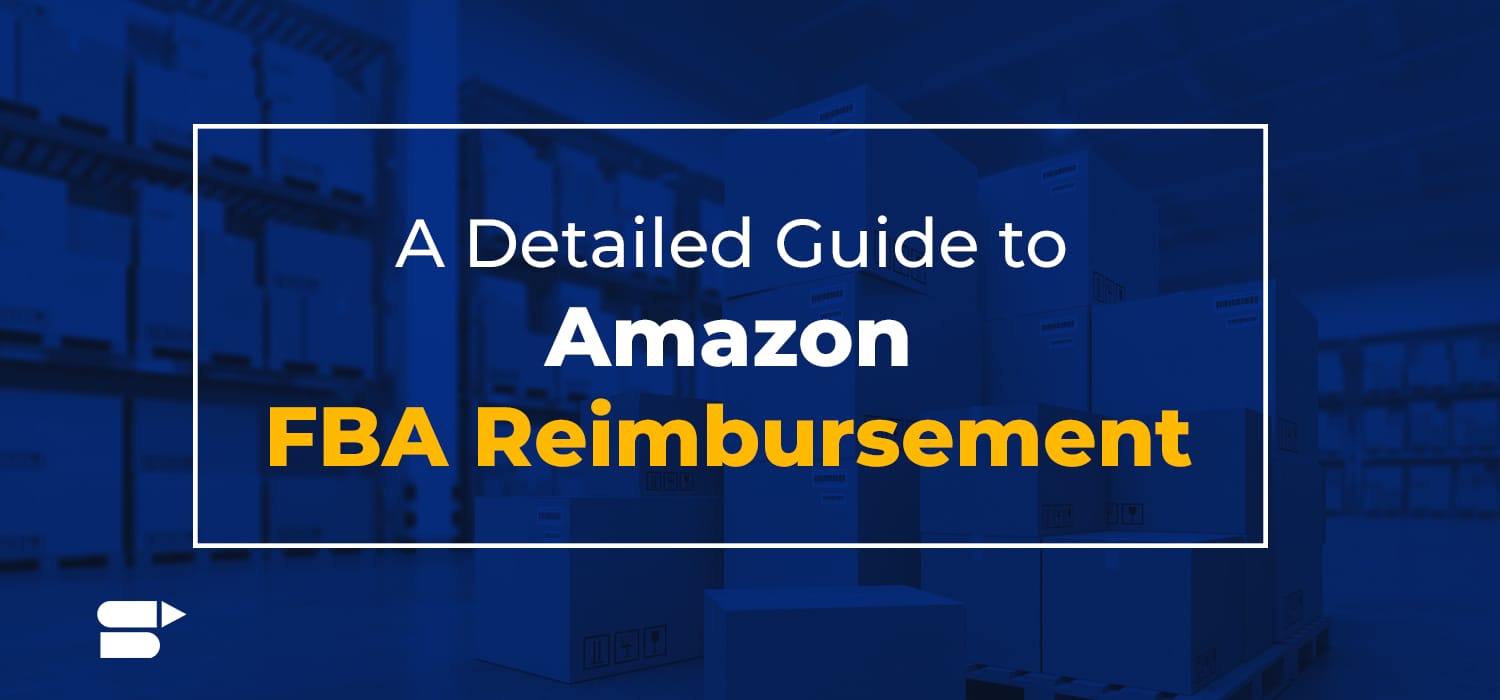





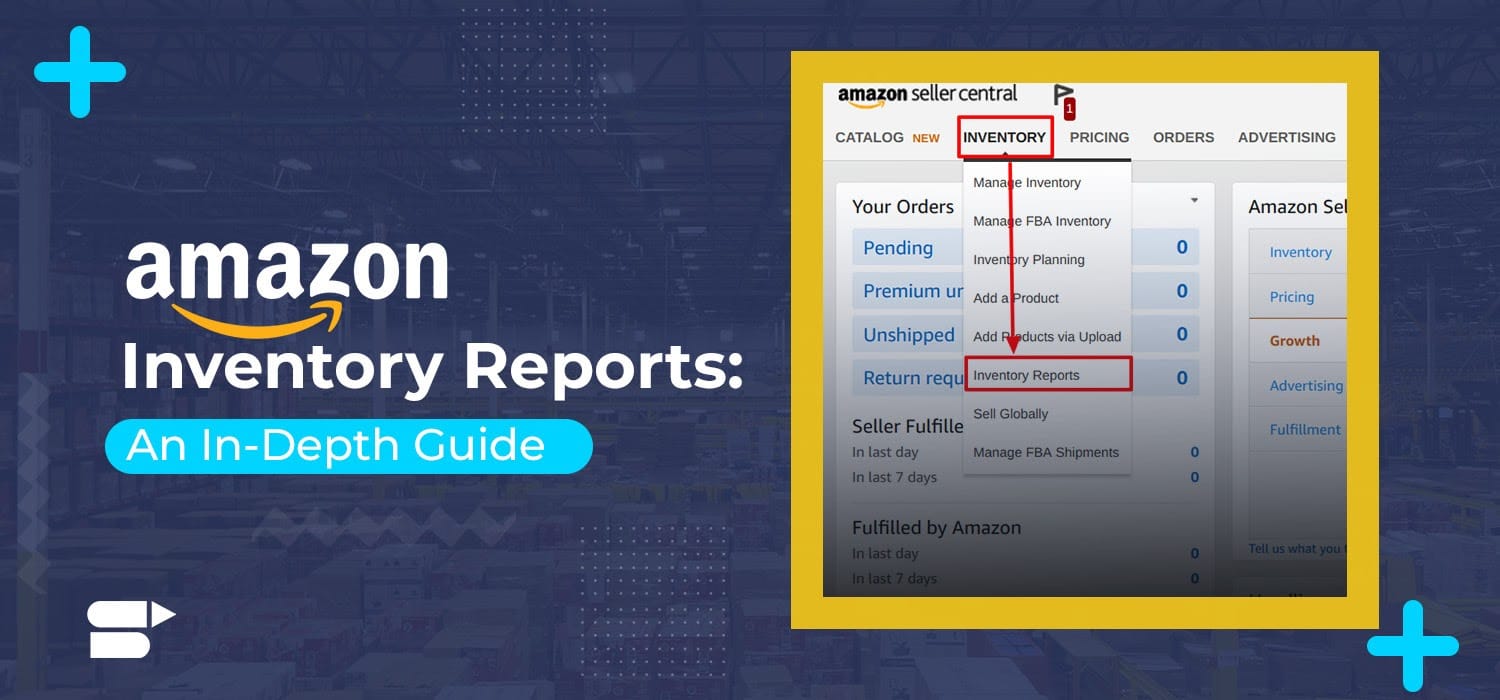
Rogan Brown
November 17, 2023Consistently impressed by your writing. Well done!
Clare Thomas
March 13, 2024Very happy to hear that.
Heily Adams
November 18, 2023Super helpful read! The insights on transferring an Amazon seller account are spot-on. Thanks for simplifying the process!
Clare Thomas
March 13, 2024Thank you! Glad you found it helpful.
Chandler
November 25, 2023Fantastic guide! Transferring my Amazon seller account seemed like a maze, but this article made it a breeze. Kudos!
Clare Thomas
March 13, 2024Thank you.