TikTok Shop Seller Center Guide to Get You Ready for TikTok Marketplace

Reaching 80 million monthly active users on TikTok is an exciting prospect, but the real magic happens in the TikTok Shop Seller Center—where ideas turn into action. Although Tiktok opens up your way to reach a global audience, creating your own shop front can be an overwhelming experience.
To set up your Tiktok Shop and operate your business, you must first familiarize yourself with the TikTok Shop seller center.
Once you log in to the TikTok seller center, the system will let you set up your shop. So, for you, it is as indispensable as knowing the alphabet before spelling a word.
To ease any confusion you may have, we’ll share everything you need to know before you join Tiktok Shop Seller Center. In this intuitive guide we’ve shed some light on why TikTok seller center matters and the steps you must take to navigate it.
Quick Guide
- What is TikTok Shop Seller Center?
- Why is TikTok Shop Seller Center important for your Business?
- Prerequisites to Access Tiktok Shop Seller Center
- What Documents do you Require as a Seller to access the TikTok Shop Seller Center?
- How do you set up a TikTok Shop Seller Center Account?
- How to Contact TikTok Seller Center?
What is TikTok Shop Seller Center?
TikTok Shop Seller Center is the allocated platform for TikTok sellers to register, access, manage, and maintain their storefronts as business owners.
The features of the TikTok seller center go far beyond visualization of performance, success monitoring, inventory management, and end-to-end business optimization.
It gives sellers complete access to analytics and business insights via specialized tools and metrics that help sellers gauge the success of their marketing efforts, which broadly includes views, engagement, and conversion data, making tracking and analyzing easier for businesses to thrive in the rapidly growing e-commerce marketplace. We will dive deep into its utility in our next segment.
The user interface of TikTok Seller Center makes it easily navigable; each segment comes with in-house tutorials (beside each option) offering easy familiarity with the services and making the application easier. A smartphone is simply what you need to keep your business afloat.
Do you see how you can maximize the benefits for your business from the TikTok shop seller center with minimum effort? We’ll explain more about the features in the next segment.
Why is TikTok Shop Seller Center important for your Business?
Here are a few ways in which Tiktok sellercenter can add immense value to your business.
Product Management Made Easy
As a seller, you’ll find TikTok Sellercenter is loaded with tools and features that allow seamless management of existing product inventory.
Under the Product section of your TikTok Shop Seller Center dashboard, you find the Manage Products option. It takes you through all the products uploaded, currently live, removed, under review, etc, add new products to the storefront, and also lets you make changes to the product details. This Manage Product feature hands you complete ownership of your Tiktok storefront. Remember, these changes once approved will have a direct impact on your Tiktok storefront.
Analytics Tools To Track Every Performance Detail of Your Shop
Tiktok sellercenter maintains complete transparency with real-time performance data. Under the Products tab, you’ll find Shop Insights which will give you deep insights from these reports and determine the status of reach and traffic of your shopfront, including, including visitors, income, and sales. You can geek out on different strategies to calibrate your existing strategies to always stay ahead.
There’s more. The Data Compass feature helps you gain in-depth insights into your sales and campaign performance for a holistic overview of your business.
Clear Image of your TikTok Shop Health
Account Health is a section under the Homepage that contains metrics such as Defective order rate, Return refund, Cancellation rate, and Late dispatch. It is an indicator of overall performance summed up. Managing a business may leave you with less time to come back and analyze performance every single time but you can always trust your account health indicator for a quick look into your shop insights.
Dashboard to Maintain Track of Order Fulfilment and Inventory Management
Now coming to execution. From streamlining your order, managing cancellations and returns, and keeping track of their fulfillment, TikTok sellercenter ensures a frictionless experience for sellers.
Under the Orders section of the Homepage, you can visualize the status of every fulfilled and unfulfilled order. At Tiktok Shop you have two Fulfillment options.
- You can choose Fulfilled by Tiktok or complete it independently. So, from Fulfilment settings, you can derive information about our current status of logistics and fulfillment of orders including printing labels,
- packing,
- interacting with the delivery system and
- customer service interaction.
Another aspect of Tiktok Shop Seller Center you may find useful is its inventory indication which helps novice sellers to have a clear outlook on how the stock flow looks like.
Tiktok came up with a fulfillment solution similar to Amazon FBA. Sellers can outsource the entire process of acquiring a warehouse, packing, and shipping including managing the returns.
The Shipping section deals with keeping a tab on the status of the order fulfillment, be it fulfilled by Tiktok (FBT) or fulfilled by yourself.
- Under Batch Shipping, you’ll find options to generate shipping documents or to arrange bulk shipping for your orders.
- The next segment under Shipping is Manage Manifest which ensures you have a complete status of order handover.
- Shipping Options and Shipping Template lets you have full control over your shipping option selection and add shipping charges according to package weight.
- They also provide an option to Manage Warehouse information for smoother logistic movement.
So you can see how Tiktok Shop has you covered throughout your seller journey.
Marketing Simplified with In-app Tools
TikTok Seller center offers sophisticated tools to sellers to scale up their promotional tactics which contributes to their overall sales performance. Sellers are exposed to a plethora of
Sales Promotional data (including metrics such as revenue, and order numbers in a given span) and Promotional tools to push the numbers higher.
With TikTok Shop everyone can try their hands at e-commerce selling. You come up with a plan and an inventory of products for the Tiktok shop marketplace and the Seller Center will help you take your business to the next level.
The Promotional tools we mentioned include some tried and tested revenue-boosting models—
- Product Discounts
- Flash Deals
- Buy More Save More
- Bundle deals
- Voucher
- Gift with Purchase
- Creator Live Giveaway
which you can modulate anytime according to your strategy.
Since it’s Tiktok, you can choose to gain a wider audience reach by leveraging their social media reach.
There is a massive opportunity to grab viewers’ attention by participating in challenges, adding to trending content on TikTok, collaborating with fellow creators, etc., and in just a few fun moves you can turn catchy content into Tiktok affiliate programs.
Puma recorded a 737% spike in weekly collection as a result of a successful affiliate program on TikTok Shop.
TikTok Shop Seller Center even features an option that streamlines your journey to reach niche-specific content creators. You can contact these creators directly to promote the products you offer; while you hinge your listing to these popular Tiktok creators, your Tiktok Shop gains the attention it requires.
If you navigate the options under the Promotions option, you’ll find Campaigns that enlist all the current running campaigns. You have control over managing the existing ones and adding new campaigns through it.
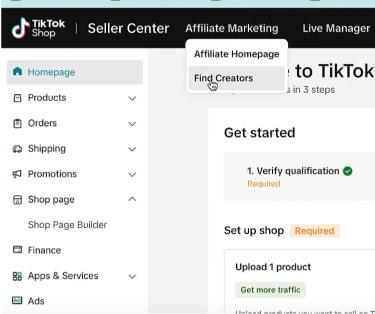
So ultimately your business can have your content platform to back you up with required exposure and the specialized Seller Center marketing tools to boost your sales and contact affiliate marketers.
Under the Shop Ads option, you get more options to design and manage your paid ads campaign to further lead your business to the next level. But make sure you have ample budget at your disposal.
From Creation to Customization of Your TikTok Business Unit
TikTok is an excellent option to promote your personal brand and target a customer base that aligns with your brand message. After all, that’s what attracts them!
To give the shop your personal touch and add specific branding elements, go to the Shop Page section from under Homepage, and from the dropdown click on Shop Page Builder.
To make direct functional changes to the TikTok storefront contact information or address, you can head over to My Account and select Seller Profile.
Optimize Product Listings to Beat Competitors in your TikTok Shop
You’ll always find TikTok Shop Seller Center useful while creating advanced product listings with high-quality images, detailed on-point descriptions, and reasonable pricing. Moreover, if you go to Products, under the Product Optimizer section, you get direct feedback from TikTok about your listings. It can go as specific as keyword suggestions, image quality, etc. to improve your position in the TikTok shop marketplace.
Prerequisites to Access Tiktok Shop Seller Center

TikTok Seller Center is a part of TikTok Shop, which is only operational in the Southeast Asia belt including Indonesia, Malaysia, Philippines, Singapore, Thailand, and Vietnam, as well as in the United Kingdom and United States in the West.
So, primarily, to be a seller on TikTok Shop you need to be a citizen of one of the mentioned countries and be a registered user of the platform.
Secondarily, you have to switch to a business account before TikTok seller center login.
How? Follow these few easy steps:
- Open the TikTok homepage and tap the ‘Profile’ icon in the bottom right corner.
- On the Profile page, tap the three-line hamburger icon at the top right corner.
- Select the ‘Settings and Privacy’ menu from the dropdown.
- Go to ‘Manage Account’.
- Select ‘Switch to Business Account’ and tap Next.
- Choose a category that is most suited for your business followed by Next.
Thats all! Your creator account is now a business account. Easy peasy.
Now you’re all set to access the TikTok Sellercenter. FYI, there is no minimum limit for the follower count you need to possess that makes you eligible for TikTok Seller Center access.
However, we advise you to have a better reach to drive better sales. Increasing your follower count will lead to better engagement and generate a supportive customer base.
What Documents do you Require as a Seller to access the TikTok Shop Seller Center?
| Individual Seller | Sole Proprietor | Corporation | Partnership | |
| Requirements to access Tiktok seller centre | Driver's license (US) / US Passport/ State ID. Official residential address. Govt. Name and Date of birth. Last 4 digits of Social Security Number (SSN) or Individual Taxpayer Identification Number (ITIN). Utility bill (gas/water/electricity/phone) or Bank statement or Credit Card bill. For tax purposes: W9 Form. | Official business name. Employer identification number. Driver's license (US)/ US Passport/ State ID of Business representative. Official name and Date of birth of Business representative. Last 4 digits of Social Security Number (SSN) or Individual Taxpayer Identification Number (ITIN) of Business representative. Official Business address. | Official business name. Employer identification number. Official name and Date of birth of Business representative. Last 4 digits of Social Security Number (SSN) or Individual Taxpayer Identification Number (ITIN) of Business representative. Business address. Official name and Date of birth of Ultimate beneficial owner. U.S. driver's license/U.S. passport/ State ID of Ultimate beneficial owner. | Official business name. Employer identification number. Official name and Date of birth of Business representative. The last 4 digits of the Social Security Number (SSN)/ Individual Taxpayer Identification Number (ITIN) of Business representative. Primary business address. Official name and Date of birth of Ultimate beneficial owner. U.S. driver's license/U.S. passport/ State ID of Ultimate beneficial owner. |
How do you set up a TikTok Shop Seller Center Account?
Having access to a TikTok Shop Seller Account is the initial step to getting started with setting up a TikTok Shop, irrespective of whether you are an enterprise-level seller or a small business. So, if you’re planning to become a TikTok Seller, that’s where you start.
TikTok shop seller sign-up is as easy as A-B-C. Here’s how you can have a TikTok shop seller center United States account in minutes.
1) Head over to the official TikTok Shop website here.
2) Enter your Mobile number or email ID if new; otherwise process by adding your TikTok account and tap Confirm.
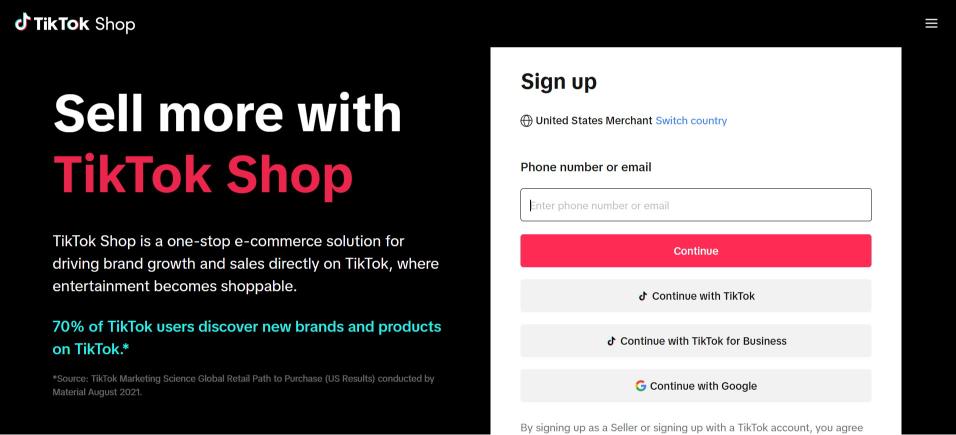
In this case, we’ll be proceeding with a personal email id.
Note: It is encouraged to create a dedicated TikTok Shop account for your business to distinguish a business account from a personal account.
3. The system will require sellers to take a captcha test and an OTP verification at this point.
4. It is then followed by Tiktok asking “What type of business do you operate?”. Choose the option most aligned with your business and tap Next.
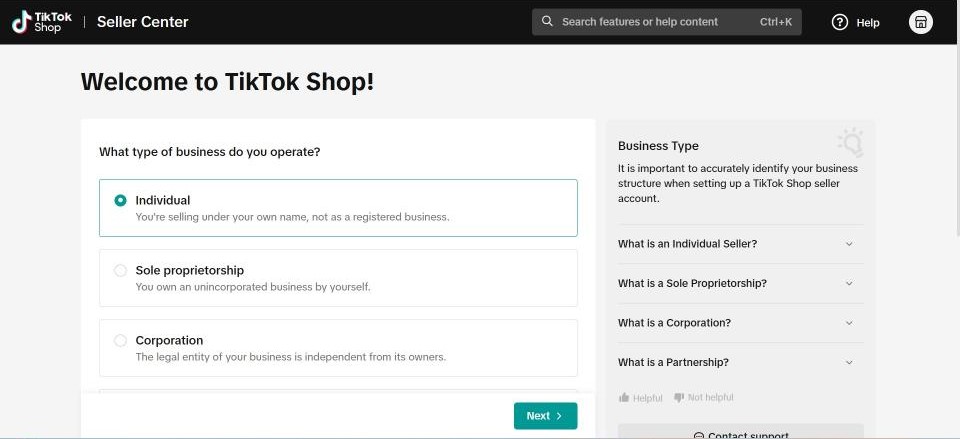
5. Now for the ID verification you can choose to upload your Driver’s license (US) OR US Passport OR State ID.
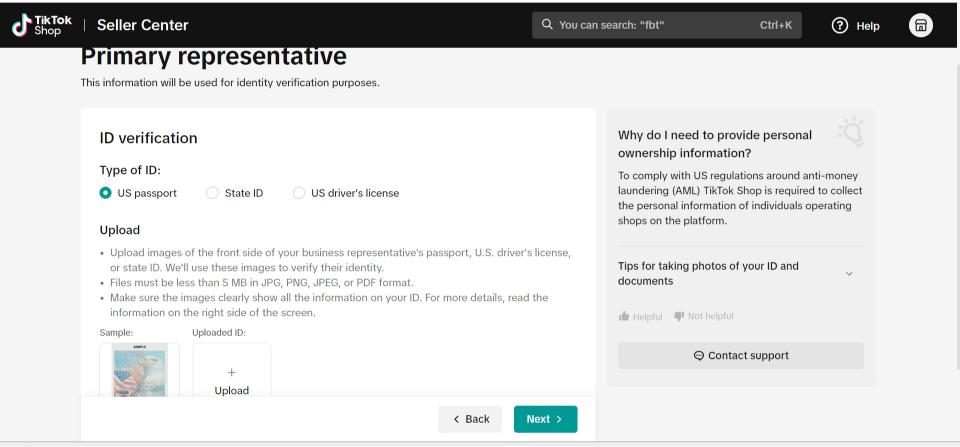
Eventually, individual sellers will be required to share their Residential address, Govt. Name, Date of birth, and Last 4 digits of Social Security Number (SSN) or Individual Taxpayer Identification Number (ITIN) for taxpayer verification.
Note: Make sure your ID document aligns with the given conditions. If you’re not an individual seller, refer to the above table to have an idea of what documents will be required in your case.
6. Then, to complete the process, set up your shipping, add products to your TikTok shop, and connect your TikTok shop to your TikTok account.
Voila! You’re all set to access your TikTok Shop Seller Center. Your business will be operational once your documents get approved and you’ll be a TikTok seller. Make the most out of the plethora of management and optimization tools available to you on the Seller Central dashboard.
How to Fulfill Orders on Tiktok Shop Seller Center?
Just like TikTok has made it easier for you to have a close vigil over your business, it has made order fulfillment equally easy.
To fulfill a pending order,
- Open the TikTok Shop Seller Center dashboard.
- Click on Orders under Home at the extreme left.
- Under Manage Orders you’ll find Action Needed which lists orders that need to be fulfilled.
- Click Create label.
- You’ll be redirected to the Create Shipping Labels section.
- Tap on ‘Buy Shipping Labels’.
- The request will be processed by now. Choose your format and then tap Print Shipping Labels.
- Once you print the label, go to Manage Orders and you’ll find the dashboard with your order status.
How to Contact TikTok Seller Center?
There is currently no direct TikTok Shop Seller Center Contact Number available to reach out to the TikTok Sellercenter. However, you can update this sheet with your query specifying your issue, and your email id to which the support team will revert. Stay assured that you’ll surely hear back from them and get your issue resolved.
You can otherwise choose you head directly towards Tiktok Shop Seller Center and click the Contact Us option on the top right corner. Doing that would redirect you to the same Contact Us page.
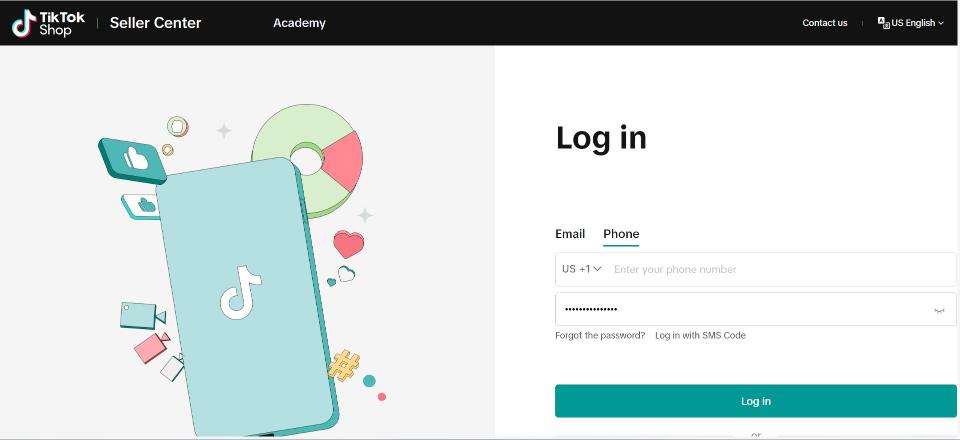
Final Thoughts
Understanding TikTok Seller Center and its navigation can be your first step toward establishing your presence in the TikTok shop marketplace. TikTok Shop Seller Center indeed provides all possible resources to create a successful business online, but unless you learn and take advantage of the features of this essential toolkit, your chances to succeed as a business owner remain stunted.
Aspiring TikTok sellers can head over to https://seller.tiktok.com/ and get started with your TikTok selling journey. Now, that you have the not-so-secret formula, you can confidently build your own business.
Even as an established business owner, you can widen your reach like ASOS did when they found almost 57% of buyers were new customers after being launched on the TikTok Shop.
Additional Readings:
TikTok strategies to boost your Amazon business
TikTok Shop vs Amazon: The major differences
40 Game-changing TikTok Amazon Finds of 2025











Lucianamelody
November 10, 2024Great post! TikTok Shop is a game-changer for sellers, and your tips on using tiktok shop seller center is spot on!
Samantha Kristen
November 21, 2024I love how you emphasized using data-driven strategies with SellerApp to optimize TikTok product performance.