How to Improve Your Amazon Order Defect Rate (ODR)

In the world of eCommerce, it’s essential to stay on top of your metrics and ensure you’re delivering a good experience to your customers.
Amazon’s Order Defect Rate is one of the most important metrics that every seller should be aware of.
In 2021, Amazon shipped over 5 billion items to customers around the world, with an average Order Defect Rate (ODR) of 0.30%. That means out of every 1000 orders, three were returned due to defects. This emphasizes the importance of low Order Defect Rate.
To help you better understand this important metric, here’s a complete guide on Amazon Order Defect Rate, what it is, how to calculate it, and how to reduce it.
Quick Guide
So let’s get moving!
- What is Amazon Order Defect Rate (ODR)?
- How to calculate the Amazon Order Defect Rate
- How to monitor your Amazon Order Defect Rate
- What happens when your Amazon Order Defect Rate reaches above 1%?
- What are the factors that make your order defective?
- How does Amazon Order Defect Rate affect your rankings?
- How can you improve your Amazon Order Defect Rate?
1. What is Amazon Order Defect Rate (ODR)?
Amazon Order Defect Rate (ODR) is a metric used by Amazon to measure the quality of customer service the sellers provide on the platform. It measures the percentage of orders returned due to a defect, such as a missing item, incorrect item, or damaged item.
ODR is a measure of how well a seller is able to fulfill and ship orders without any issues.
A high ODR indicates that customers are frequently returning orders, which is a sign of poor customer service and a reflection of the seller’s operations.
A low ODR, on the other hand, indicates that customers are happy with the product and service that the seller is providing.
Additional Read: Amazon account health checkup for improved sales
2. How to calculate the Amazon Order Defect Rate
The Amazon Order Defect Rate (ODR) is a measure of the percentage of orders that have been returned or canceled due to defects in the product or service.
To calculate the Amazon Order Defect Rate, divide the number of orders returned or canceled due to defects by the total number of orders placed for a given period of time. The resulting ODR can then be expressed as a percentage.
Here’s the formula:
Amazon Order Defect Rate = (Defected orders / Total Order received) x 100
For example, if ten orders were returned or canceled due to defects in the last month, and a total of 100 orders were placed during that same time period, the Amazon Order Defect rate would be 10%.
3. How to monitor your Amazon Order Defect Rate
You can monitor your Amazon Order Defect Rate by following these steps.
- Log into your Amazon Seller Central account and navigate to the ‘Performance’ tab
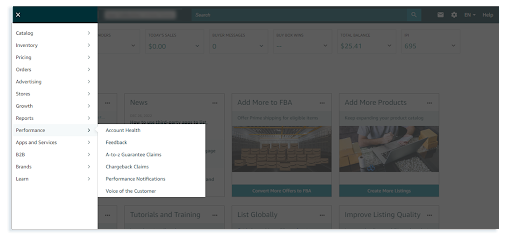
- Select ‘Account Health’ from the drop-down menu.
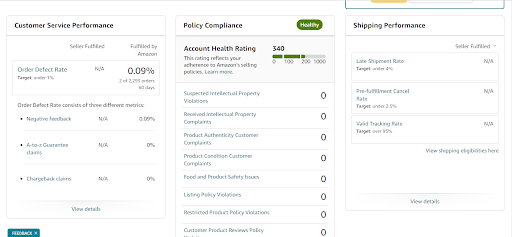
- Review the information provided. This will show you the current Order Defect Rate (ODR).
- If the ODR is higher than the target rate, take a closer look at the data to determine the root cause of the defects.
- Take corrective action to address any identified issues that lead to the increased ODR.
- Monitor the ODR periodically.
- Create alerts to be notified when the ODR reaches a certain threshold.
- Make sure to maintain a high level of customer service and track the customer reviews to ensure any negative feedback is addressed quickly.
4. What happens when your Amazon Order Defect Rate reaches above 1%?
When an Amazon seller’s order defect rate exceeds 1%, it means that the seller has received an excessive amount of customer complaints or negative feedback related to their orders.
If the rate is too high, it can hurt the sellers’ reputation and negatively impact their business.
When an Amazon seller’s order defect rate increases above 1%, Amazon will take action to protect the customer experience. This can include suspending the seller’s account or reducing the seller’s visibility on the marketplace. In addition, Amazon may also remove the seller from certain promotions or limit their ability to offer certain services.
These measures are taken to ensure that Amazon customers receive the best possible experience when shopping online.
For sellers, having an order defect rate above 1% can be devastating to their business. It’s important to take steps to lower this rate to avoid any issues with Amazon. This includes ensuring that orders are processed and shipped quickly, that customer service is top-notch, and that any issues are addressed in a timely manner. Additionally, sellers should monitor customer feedback and address customer concerns promptly. By taking the necessary steps, sellers can ensure that their order defect rate remains below 1%.
5. Factors that make your order defective on Amazon
A. Credit card chargeback
A credit card chargeback occurs when a customer is charged for a purchase, and it gets reversed for some reason. This could be due to the item being defective, or because the customer was not satisfied with their purchase. In the case of Amazon orders, if a customer files a chargeback, Amazon must investigate the claim and may refund the customer, depending on the outcome. This can cause a defect in the order as Amazon may need to replace the item or refund the customer, which can create delays in delivery.
B. A-to-z Guarantee
Amazon offers an A-to-z Guarantee to help protect customers who may have experienced a defective order. The A-to-z Guarantee covers orders that arrive damaged, late, or incorrect, and can also cover orders that are missing items or don’t match the description. If a customer is eligible for a refund under the A-to-z Guarantee, Amazon will investigate the claim and may issue a refund or replacement. This can also create a defect in the order if Amazon needs to refund or replace the item.
C. Negative Feedback
This can be another factor that can make an Amazon order defective. If a customer leaves negative feedback about an order, it can indicate that they were unhappy with their purchase, which may indicate that the order was defective in some way. Amazon may investigate the claim and may issue a refund or replacement, depending on the outcome.
6. How does Amazon Order Defect Rate affect your rankings?
The Order Defect Rate is one of the most important factors that affect a seller’s ranking on the Amazon marketplace.
What Low ODR entails
Amazon rewards sellers with a low ODR with higher search rankings and visibility on the site, as well as with lower fees and better customer service. Low ODR also means that customers will have a better experience with the seller, leading to higher customer satisfaction and more repeat sales.
Effects of High ODR
Amazon sellers with a high ODR will see their rankings suffer and may lose visibility on the site. This can lead to fewer sales and lower customer satisfaction. As a result, sellers need to be proactive in addressing any issues that may be causing their ODR to rise. This includes ensuring accurate and timely order fulfillment, providing excellent customer service, and resolving any customer complaints quickly. Amazon will give you 17 days to remedy the situation and come up with a solution.
By taking the necessary steps to maintain a low ODR, sellers can ensure that they remain competitive in the Amazon marketplace and maximize their potential for success. Low Order Defect Rate also helps sellers build their reputation as reliable sellers, which is essential for any business on the Amazon platform. Ultimately, having a low ODR is essential for any seller looking to increase their rankings on the Amazon marketplace.
7. How can you improve your Amazon Order Defect Rate?
Improving your Amazon Order Defect Rate (ODR) requires taking proactive steps to increase customer satisfaction and reduce the number of returns and refunds. The following are some strategies you can implement to improve your ODR.

1. Reply to all negative feedback
This will show Amazon and potential customers that you are proactive and committed to customer service. Additionally, it will give you the opportunity to apologize and offer a solution or discount. This can help to reduce customer dissatisfaction and improve customer loyalty.
Additional Read: Ways to handle Amazon negative reviews
2. Make fast and free shipping your top priority
Make sure your products are shipped on time and with no extra charges. This will help to reduce customer complaints and keep them happy. Additionally, it will make you stand out from other sellers who may not provide the same level of service.
3. Optimize your fulfillment during the holidays
The holiday season is a busy time for online retailers, and it is important to make sure your fulfillment process is as efficient as possible. This can help to reduce delays and ensure that your products reach customers on time. Additionally, it will help to reduce the number of customer complaints and improve customer satisfaction.
4. Provide perfect packaging
Make sure that the packaging of your products is secure and of high quality. This will help to reduce the risk of damage during shipping and ensure that customers receive their orders in perfect condition. This can help to reduce customer complaints and improve customer satisfaction.
5. Review your product listing page
To reduce your ODR, it is important to review your product listing page to ensure that it meets Amazon’s guidelines and is optimized for customer satisfaction.
When reviewing your product listing page, pay attention to the title, images, product descriptions, pricing, and customer reviews. The title should accurately describe the product, the images should be clear and professional, the product description should be detailed and easy to understand and the pricing should be competitive. Additionally, customer reviews should be monitored and responded to in a timely manner.
To make it easier for you, check out the SellerApp Listing Quality tool. Our platform measures the quality of your Amazon product listing. It gives an aggregated score based on your product listing.
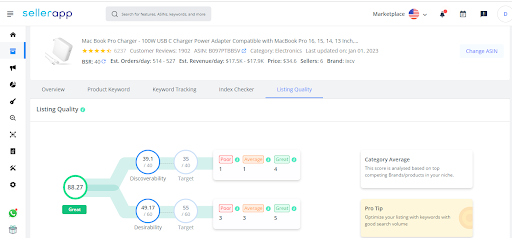
You can assess based on the discoverability and desirability factors affecting your listings. Learn how your product listing performs against benchmarks and find ways to improve it.
If you want to find ways to optimize your listings, check out this video.
6. Monitor your listing
Keep an eye on your listing to ensure that it is up-to-date and accurate. This can help to reduce customer complaints and keep them happy. Additionally, it will help to reduce the number of refunds and returns, which can significantly reduce your ODR.
Wrapping up
Improve your Amazon Order Defect Rate to ensure a successful business. By building a solid customer service strategy, setting up automated communication systems, and leveraging Amazon’s services, you can reduce your order defect rate. Additionally, minimizing returns and ensuring accurate product descriptions will help prevent customer dissatisfaction and reduce order defects. Ultimately, the key to improving your Amazon Order Defect Rate is to focus on customer satisfaction and continually strive to meet customer expectations.
Additional Guide:
Strategies CPG brands need to market new product launches on Amazon.
The Power of Digital Shelf Analytics for E-Commerce Success
How to Select Amazon Seller Name?


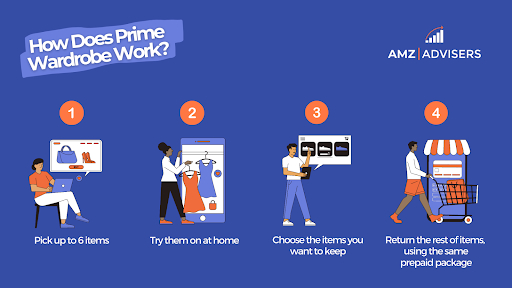


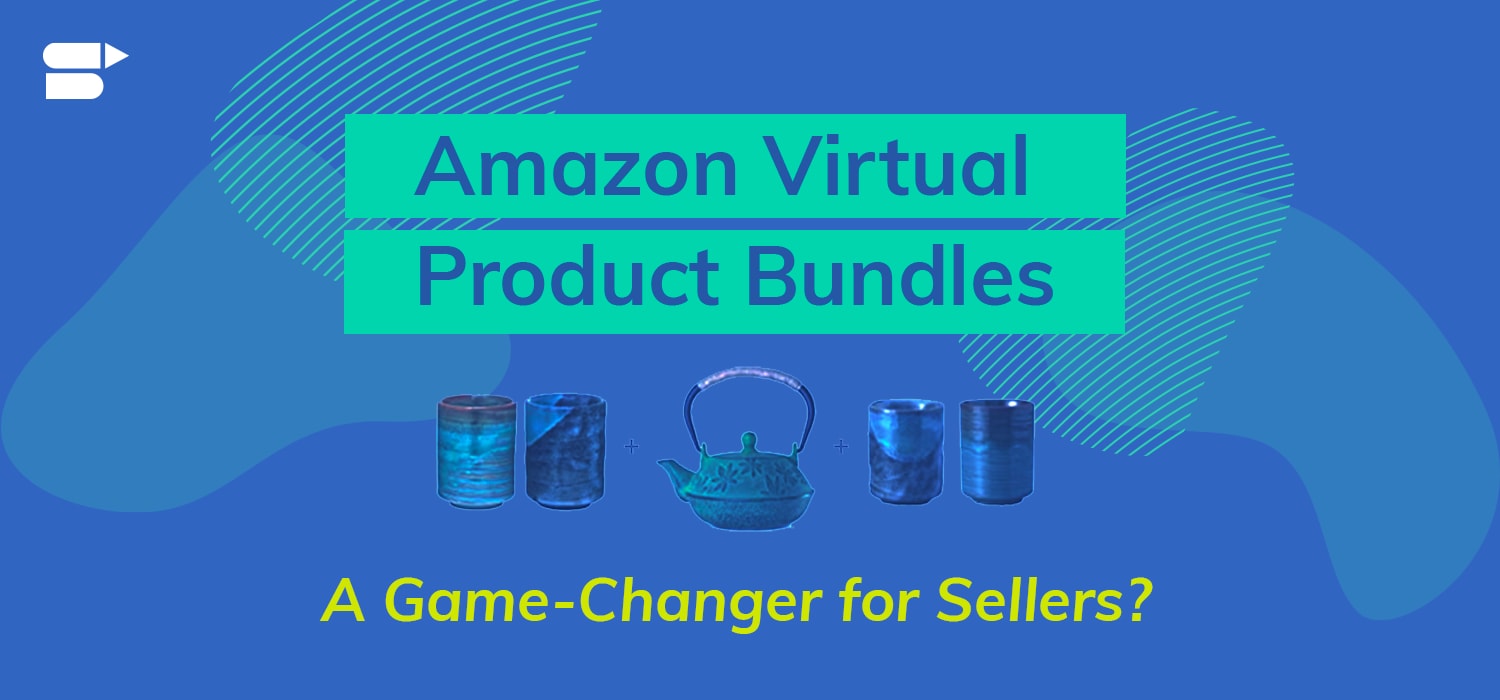





Josiah
January 5, 2023SellerApp’s Content is awesome.
Joss
January 5, 2023well done!! exactly what I was looking for.
Katharine
January 5, 2023Knowledgeable data mentioned in the post.