How to Start Selling on Amazon -Tips to Kick Start your Business
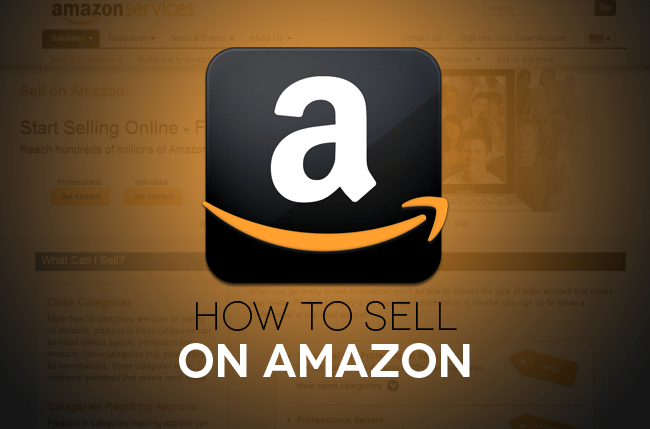
Well begun is half done, but knowing how to begin is most crucial of all! The same applies to people who want to earn loads by selling on amazon. Amazon provides the opportunity to retailers to sell the product in its marketplaces for the sellers big or small. Getting an entry into the Amazon Marketplace as a seller is not difficult.
To get started as a seller on Amazon, the merchants need to the following:
Preparation of Business Information
Amazon wants to know about the sellers in a bit of detail, and it’s pretty much welcomed provided the repute it carries as a commerce brand. Sellers need to create a business account and a seller profile.
For setting up the account, the retailer needs to be prepared with the following information
- A brand name
- Legal business name
- Customer service email address
- Customer service phone number
- Physical location from where the items will be shipped
- Bank routing number
- Bank account number
Additionally, a seller needs to choose what to sell on amazon SG and the types of shipping services that can include expedited shipping, and how the shipping rates are calculated for the buyers. The shipping method details can be updated at a later point in time.
A good seller’s profile can be defined as one with the following:
- A log around 120 pixels wide
- A detailed “About” section describing the seller
- Shipping information section
- Return and Refund section
- Privacy Policy
Preparation of Product Information
Amazon, as it should go unsaid collects details about the products sold in each marketplace. The kind of details required for the products is:
- Product name or title
- Product description
- Bulleted Product Specification or feature list
- Product image
- Keywords or search terms
- Amazon category in which the product is included.
If a product that you are going to sell is listed already from another seller, Amazon prefers using the current image. If an ASIN (Amazon Standard Identification Number) for a product is already available, then the listing process would be expedited.
Amazon accepts product information in formats XML, text, or a web/desktop-based product submission tool.
Creating the seller account
Once the above-mentioned data is prepared, creating the account and posting the items goes hassle-free. Amazon reviews the account and products can be live in the Amazon Marketplace in a matter of few hours.
Related Blogs:
Pros and Cons of Amazon Drop Shipping
Amazon FBA Inspection: A Comprehensive Guide








![How to Grow Your Profits With Amazon Data Analytics: [UPDATED] 8 amazon data analytics for sellers](https://www.sellerapp.com/blog/wp-content/uploads/2017/01/amazon-data-analytics.jpg)

