How To Sell On Shopify: A Comprehensive Guide to Make a Mark as an Online Business

With millions of successful ecommerce sites powered by Shopify, it’s absolutely clear taking advantage of this platform can help effectively build your brand. However, learning how to sell on Shopify can be daunting if you’re new to the platform.
This is why we’ve put together a step-by-step guide to help you successfully set up and launch your ecommerce brand via Shopify. After all, the difference between making the most of Shopify’s tools can be the difference between getting by and growing to unprecedented heights.
From setup to optimization, our strategies will help you create a store that stands out, attracts customers, and drives real results!
Quick Guide
- What is Shopify?
- Do you need a business license to sell on Shopify?
- How to sell on Shopify?
- How to sell in Shopify within minimum budget: pricing models to check
- Why should you choose to sell on Shopify?
- Scaling your Shopify business
- Common Challenges You Face While Selling on Shopify
- Shopify success stories and their winning strategies
- Final thoughts
What is Shopify?
Shopify is a platform to create and customize new e-commerce storefronts that empower ideas into execution.
These storefronts are typically fashioned to reflect their original identity, and the fact that these platforms can be built without the knowledge of coding or front-end design is why Shopify is so popular among emerging businesses. It simplifies technical roadblocks and leads aspiring business owners forward purely by letting them rely on the strength of ideas and structure.
Fundamentally, you don’t need any coding experience to build a Shopify storefront— thanks to their no-code technology delivering a user-friendly interface for tech-blind entrepreneurs. Thus answering How To Sell On Shopify is easy for us. So much so that it can be achieved in a few steps.
All you need to do is pick a design from the plethora of customizable themes. These templates or themes can come in two different options (free and premium), both of which can be customized and modeled to speak for your brand. Shopify keeps usability first. After selecting a theme, you can quickly drag and drop elements, and your website is ready for launch. The hands-on execution is exactly as easy as it sounds.
You, as a business owner, are completely in ownership of your success trajectory, be it selling digital products/services/ handmade goods or even dropshipping (yes, you can even sell without an inventory!) Shopify lets you run your business without the burden of lofty transaction fees and offers competitive pricing in four different fee structures.
What makes Shopify so popular worldwide is its accessibility and its usability. It offers multiple options in payment structure, making it affordable to businesses of various sizes.
Shopify will relieve you from stressing about upgrading your servers as it is a completely hosted and cloud-based model. This also means freedom from staying stationary! You can operate from mobile devices and run your business from anywhere.
So if you’re in search of a solution that can deliver a fully functional e-commerce website without being dragged into technical hassles, in the next segment, you’ll get to know why Shopify can potentially be the solution for your requirements
Do you need a business license to sell on Shopify?
There is no direct answer to whether you need a business license to sell on Shopify; rather, the answer is multifaceted.
But we know for sure that Shopify does not necessarily require a business license for you to start your business unless under several other circumstances.
To specify,
- When monthly earning is $20,000 +
If you’re wondering how to sell on Shopify without a business license, you generally don’t need one unless your monthly revenue exceeds $20,000, depending on local regulations. However, it’s always wise to apply for a license early on to avoid potential issues as your business grows.
- When you’re using Shopify’s payment platform
Shopify may require sellers to have a business license to verify their legitimacy, especially when using payment gateways like Stripe.
- When state laws mandate it
Regardless of Shopify’s flexible payment options, regional laws are given the utmost weightage. To comply with these laws, make sure you’ve registered your business and can provide the certification of incorporation when required.
- When it’s your inventory regulation
Certain inventory or storage setups require you to have separate business licenses. For example, the storage of edible substances may require a special permit.
- In the case of specific types of businesses
Goods that are federally regulated also need similar permits to operate lawfully. However, if you need more information on whether your e-commerce business falls under this category, head over to this list and be a better judge.
How to sell on Shopify?
Let’s get you started with setting up your Shopify Storefront.
First,
Sign Up for a Shopify Account.
- Visit the Shopify website, and tap “Start free trial”.
- Shopify will ask a few questions to help them understand your goals better (which you can choose to skip)
- Now you can choose to Sign up with Google/ email ID/ Apple ID/ Facebook.
- Choose your account and Continue.
- Tap “Select A Plan” and choose whichever plan suits your goals.
- Add your payment information and click on Subscribe.
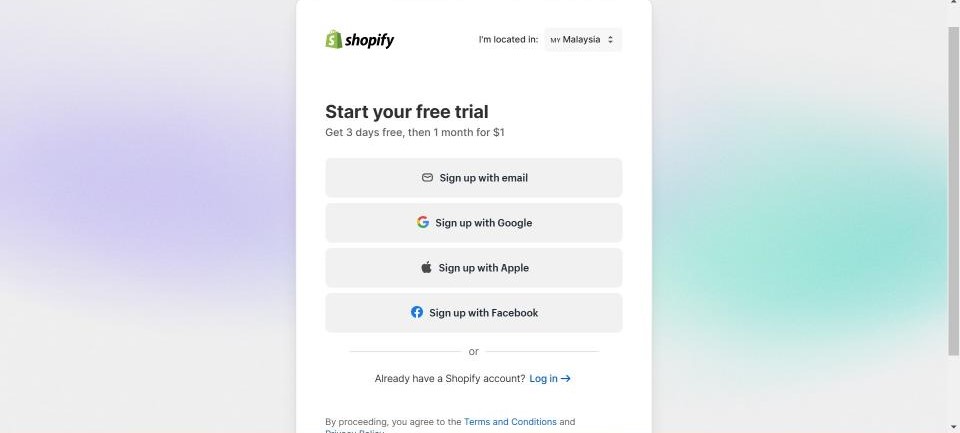
Now that you’re at your store homepage, you’ll be given a set of options for building your new Shopify store to showcase the best products to sell on Shopify.
Add your first product with the appropriate descriptions, photos, and pricing.
For that, you need to
- Tap “Products” under Home.
- Tap “Add Products”.
- Now add product title, description, images, and pricing details.
We will discuss How to find products to sell on Shopify in our next segment.
(If you’re planning dropshipping, you’ll have to import details from the source to the Shopify store. Title description, images, etc., will be automatically added to the store.)
Once you’re done adding products to your store, it’s time to give your storefront a makeover.
- Go to “Online Store” option under Home
- Choose “Themes” (you can get a free theme or visit the View Theme Store section)
- Tap “Customize” and design your storefront with a few easy-to-add elements.
- From the homepage now, go to “Settings”.
- Click on Store Details to add the required details about your shop, like, currency, location, and contact info.
- Go to “Payments”.
- Customize payment options and tap “Complete account status” to continue.
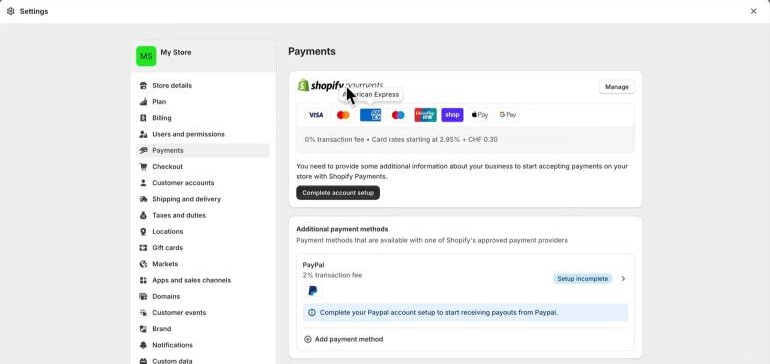
Go to “Shipping and Delivery” to add set shipping cost (shipping varies from place to place depending upon the store location to the target location. Shopify provides customizable standard rates.)
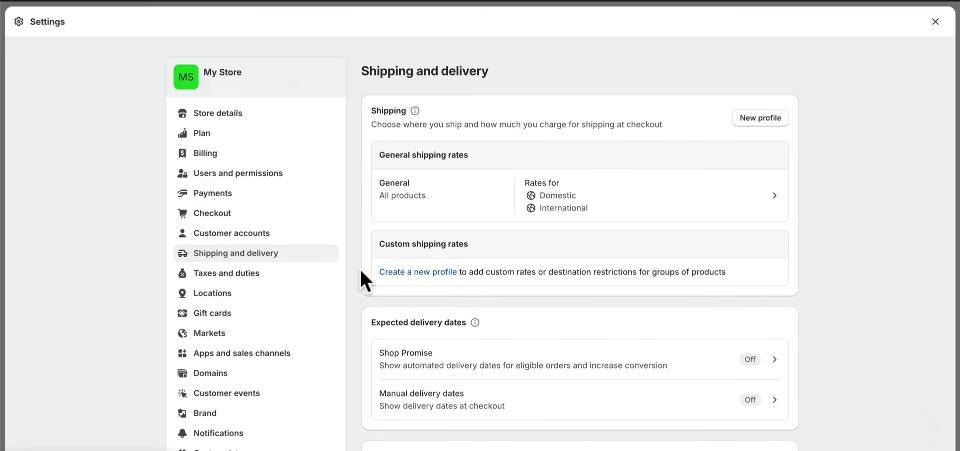
- Click on “Domain” under Settings.
- Add your Domain.
(Note: you can buy a custom domain or add your existing domain. You can buy a new domain at $16 per year.)
- If you don’t have an existing domain, click “Buy New Domain”.
- Type in your ideal domain name and check if it’s available.
- Then tap “Buy Domain” when your desired domain is available.
- Then to confirm your domain payment and purchase, tap “Buy Domain”. This is how your Shopify account and domain name will be linked.
For the final touch,
Go to the “Online store” and tap “Remove Password”.
And Voila! Your Shopify store is live. This is how you can sell on Shopify and make the most of its features.
How to sell in Shopify within minimum budget: Pricing models to keep a track of
| Plan types | Monthly Plan Budget | Yearly Plan (billed once yearly) Budget | Top Features |
| Basic (for Solopreneurs) | $56/month | $42/month | Shipping with up to 44.2% discount Inventory at up to 10 locations Localized setup for 3 markets POS Lite 24/7 live chat |
| Shopify for Small Teams | $149/month | $114/month | Shipping with up to 44.2% discount and insurance Inventory at up to 10 locations Localized setup for 3 markets 3 staff account access POS Lite 24/7 live chat |
| Advanced (for scaling businesses) | $575/month | $431/month | Custom reports 15 staff account access 10x checkout capacity Enhanced 24/7 chat support Localized selling in 3 markets (add more for $59 USD each) POS Lite |
| Plus (for complex enterprises) | $2,300/month (a 3-year term) | $2,300/month (a 3-year term) | Custom reports 200 inventory locations Unlimited staff accounts Fully customizable checkout (40x capacity) 200 POS Pro locations Wholesale/B2B selling Localized selling in 50 markets Priority 24/7 phone support |
Why should you choose to sell on Shopify?
It’s important to note that there are 5.23 million successful ecommerce sites that are powered by Shopify. Making it absolutely clear that taking advantage of this platform can help effectively build your brand.
Let’s explore in detail why it might be the right choice for your business too.
User centricity at its best
- Drag and drop design editor for storefront UI
Shopify allows you to seamlessly customize your storefront with tried and tested design templates (as we call Shopify Themes), and the drag-and-drop editor gets your platform ready in minutes. Now you know how to sell on Shopify with absolute ease.
- No requirement for coding knowledge
The good news for tech-blind entrepreneurs is that there is no requirement for hands-on coding during creation and deployment.
- Dashboard that lets you take charge with ease
Shopify’s unified dashboard relieves your brain from visualizing business insights. Instead, it streamlines your inventory, orders, and payments seamlessly, as well as performance data, into an easily intelligible, visually appealing format that encourages you to take quick action.
- Quick time to market solution for ambitious entrepreneurs
Shopify toolkit comprises a library of readily available catalogs upon which implementing designs can be easy and time efficient. While there are ample designs to choose from, you will surely find one for your aesthetic that will speak to your target audience. The minimal requirement of design and coding effort cuts down on the requirement prolonged timeframe, facilitating a quick launch as you sell on Shopify.
Customization and design elements
- Assorted templates
The aesthetic of the platform plays a crucial role in appealing to customers. Hence, Shopify offers around 200 mobile responsive themes from which businesses can choose. In addition to that, you’ll find uncountable themes from third-party providers. So, finding a befitting design and thematic element from the readily available templates becomes easy when you bring your best products to sell on Shopify.
Payment fulfillment
To streamline purchase fulfillment, Shopify brings you two main payment gateways for your store:
- Shopify Payments, i.e, Shopify’s in-house payments system,
And
- Third-party payment integrations include Stripe, PayPal, AmazonPay, etc.
Shopify Payments is a relatively cost-effective option that users can implement easily as it is complementary to the account. No need to put in extra effort. Moreover, no transaction fee is levied upon payments enabled through Shopify if you opt for Shopify for small teams, Advanced, and Plus members. For members with a Starter plan, only a 5% transaction fee is applicable.
While Shopify’s no transaction fee is value-adding for established businesses, for solopreneurs with Basic plans, third-party payment integrations are profitable as they charge ~3% transaction fee.
Caters to focused e-commerce needs
Shopify has made its mark as a dedicated solution for e-commerce platforms. This gives Shopify an edge over its competitors. With time its services have evolved to give a well-rounded solution, including in-house payment services, inventory management, fulfillment, and so on, making it a one-stop destination for aspiring e-commerce brands and established brands trying to build their presence online and sell on Shopify.
Versatility
Shopify’s POS integration is especially useful if you have an established store setup and you’re trying to broaden your customer base by expanding online. You can monitor online and offline sales, inventory, and purchase data in one place.
Scalability
A major aspect that sets Shopify apart from its competitors is the scalability options it provides. Of course, when you start as a solopreneur, the goal you have at the back of your mind is to scale while you sell on Shopify and expand to the next level.
The infrastructure Shopify offers can allow you to expand with the gradual success of your business. Increased traffic? Growing units of orders? The requirement to increase product listing? You can quickly upgrade your subscription to support your business needs without affecting its performance. You can find 6,000 apps available that can enable business owners to cater to their requirements.
Security and hosting
Shopify is already hosted, so you do not need to spend more money hosting your domain name. Expect regular updates, which will make your journey pretty easy and straightforward. No need to buy subscriptions to apps; Shopify has 100+ pre-installed options.
Along with the hosting, you gain access to some top-notch quality security features that look over your business and transactions. For example, credit card transactions are Payment Card Industry or PCI-compliant. This is how to sell on Shopify at minimal expense requiring a limited subscription.
Marketing and SEO
The SEO tools integrated into Shopify enhance the visibility of your e-commerce platform by making it lead the search results. In Shopify, you get scopes to optimize your product listing by tweaking titles and meta descriptions and making the overall content and URL keyword-rich.
You get options to leverage marketing tools such as tags and categories to your offerings so that they rank further ahead. You get to maximize your visibility, helping your target audience reach you effortlessly while you strive to bring out the best products to sell on Shopify.
Shopify brought together easy-to-implement features, complex infrastructure, seamless customer support, and scalability options in a way that became a 360-degree solution suite for e-commerce business entities. As a result, it has successfully extended its reach to 10.3% of the online shopping portals worldwide.
Scaling your Shopify business
Launching your e-commerce business does not assure success. To get recognized, you must market your brand in a way that reaches the target audience and beyond. A well-planned marketing strategy can help scale up your business faster than ever.
Leveraging social media
The massive reach of social media handles is the best tool to showcase your offerings.
According to TikTok, 70% of its audience discovers new products online on its platform.
Instagram itself has a reach of 5.4 billion, covering 37.4% of the worldwide population.
YouTube and Facebook have a major impact on consumer decision-making. Sharing relatable content and gaining a loyal follower base can get you viral at any point in time. What way to leverage the hype to market the products? Share your Shopify link and bring in your followers to your Shopify store.
In a similar way, influencers can have a strong hold over their followers. The traffic an influencer or a social media personality can generate and redirect to a Shopify store has a very high conversion rate.
Let’s take Kylie Cosmetics, for example. She started selling on Shopify as a drop shipper, and her business has now reached a valuation of $1.2 billion. When launched, the lip kits flew off the shelves within seconds of going live— all due to Kylie’s massive following.
Facebook ads supremacy
Facebook ads have always been an incredible traffic acquisition channel as they can target specific audiences who are most likely to find value in your brand. Facebook ads can also help generate Instagram ads to display the best products to sell on Shopify from your inventory.
Youtube ads
It is an effective way to reach a wide audience within a few seconds. Although appears as an interruption, there is no doubt that they work. You can’t help but absorb the message as often there is no way you can skip. Just a few engaging snippets can be turned into an effective YouTube ad
Google ads
Google ads, of course, are another way to reach target audiences while selling on Shopify. It targets customers searching for similar keywords.
Email marketing
Building an email list can be extremely challenging. However, it’s absolutely worth it. Not only do you get to stay in touch with existing customers, but since they have been your customers before, they are more likely to reach out for new products.
Only if you know how to plan an email marketing campaign better do you know how to sell on Shopify better. You might have to use third-party forwarding email addresses for an added touch of professionalism. Similarly, you can share your contact details along with a link to your Shopify product pages in your digital business card as your email signature for easy access, allowing customers to quickly get back to you with any queries.
Common challenges you face while selling on Shopify
1. Pricing of subscription plans
Although you find several flexible plans that are suitable even for novice business owners, the features of these basic plans are much more limited. If the Shopify website is your primary platform, it will eventually fall short.
To understand how to sell on Shopify for an affordable price, we need to first test the waters. You’ll soon realize how stunted your access becomes once you start with a basic plan.
We often rave about certain features of Shopify, but we miss out on the fact that marketing automation and analytics reports are the only features available for upgraded plans.
2. Limited design customization options
While Shopify allows for customization at various levels, from drag-and-drop to back-end coding, the ability to customize is limited. This is partly due to Shopify using an in-house coding language (Liquid).
Limited customization is often a result of the in-house coding language (Liquid). Although the process is kept reasonably simple, customization is limited while selling on Shopify.
3. Shopify payment processing fees
Shopify Payments options are very carefully designed. After all, these will keep themselves first, and that’s a fact. If Shopify Payments isn’t available as a payment gateway in your region, you’ll have to implement third-party payment gateways, charging a transaction fee of up to 3%. The faster you scale and upgrade your Shopify membership, the better.
4. No email hosting
The majority of online stores depend on email marketing to remain in touch with their existing or potential customers. Their contact information is collected along the customer journey when they open a product page, or the store accepts orders. Be it for new product launches, or loyalty discounts, email marketing holds immense value.
Shopify can get in the way of successful email marketing campaigns as it doesn’t offer email hosting. So how does it affect your plans? Yes, you can use the unlimited apps available to communicate with your customers, but the sender’s email ID will carry the domain name of email providers.
For eg, instead of marketing@myststore.com, it will appear as myststore@gmail.com.
Here is where the brand loses its appeal. But how to sell on Shopify and yet have a domain email address?
Good for you these days, there are forwarding email addresses to solve the issue. Choose from Zoho, G Suite, and MailChimp— whichever suits your requirements.
5. Difficult Exit
When you start noticing growth in your Shopify business trajectory, you usually scale up your membership but stick to the platform. However, leaving becomes an issue for those who find it challenging to thrive.
There are no clear guidelines on how to terminate the Shopify account directly from the dashboard. Yes, the help center will contain details, but the exit procedure is quite indirect. But do not let that hold you from exploring Shopify. It offers you a detailed guide to protect or retrieve your business data and informs you about possible charges.
Leaving the platform isn’t straightforward, but an informed decision followed by directed execution (according to Help Center guidelines) can help you make a smooth exit.
You can easily export CSV files, including important data such as product info, customer data, orders, discount codes, etc.
Quick tip: to avoid any unforeseen charges, cancel the recurring third-party services or subscriptions during the time you sell on Shopify.
Shopify success stories and their winning strategies
Gymshark: garage to global fitness revolution
Ben Francis, a fitness enthusiast from the UK, was all set to step into the activewear industry. It was then a super under-explored category back in 2012. It once started as a small Shopify brand and gradually made its way to every popular fitness influencer, promoting fitness as a lifestyle. At one point, it went beyond the fitness community on social media and turned fitness concepts into a lifestyle. Ben, who started his company from his garage, reached an evaluation of $1.3 billion in 2020.
His secret to success?
Niche down and build a community first.
Gymshark focuses on reaching the right customers and letting them influence the rest. As an apparel brand, they had to master their product’s quality and comfort, but their consistent effort to uplift the community remains their secret to success. When you bring value-adding, good products to sell on Shopify, you mark the success of your platform.
MVMT: Crowdfunded Startup to Mainstream Success
What looks like a $100 million worth of watch brand was once a mission statement. Two college dropouts, Jake Kassan and Kramer LaPlante wanted to make stylish watches more affordable and accessible. As a result of their crowdfunding campaign, emerged MVMT as a Shopify-hosted online store which eventually reached a wider audience through social media and influencer marketing.
Their secret to success?
Distinct brand aesthetic and strategic marketing around it.
While analog watches were gradually becoming a thing of the past, they understood that the presence of smartwatches would never take over the crowd naturally inclined towards classic looks. Selling on Shopify is not complicated when you have the right guidelines and marketing plans.
Final thoughts
To wrap up your journey where we tell you how to sell on Shopify, we remind you again that the insights we share here are enough to get you started. So waste no time and make your entry into the e-commerce marketplace relying on Shopify.
Your journey as an e-commerce seller on Shopify is meant to be full of challenges and opportunities; however, to thrive in its ecosystem, we suggest you make use of third-party services, its beginner-friendly operational toolkit, and data insights.
Focus on having a multichannel presence across the digital space to position your business as profitable in this dynamic market.
Additional Readings;
How E-Commerce Sellers Are Personalising Their Customer’s Experience









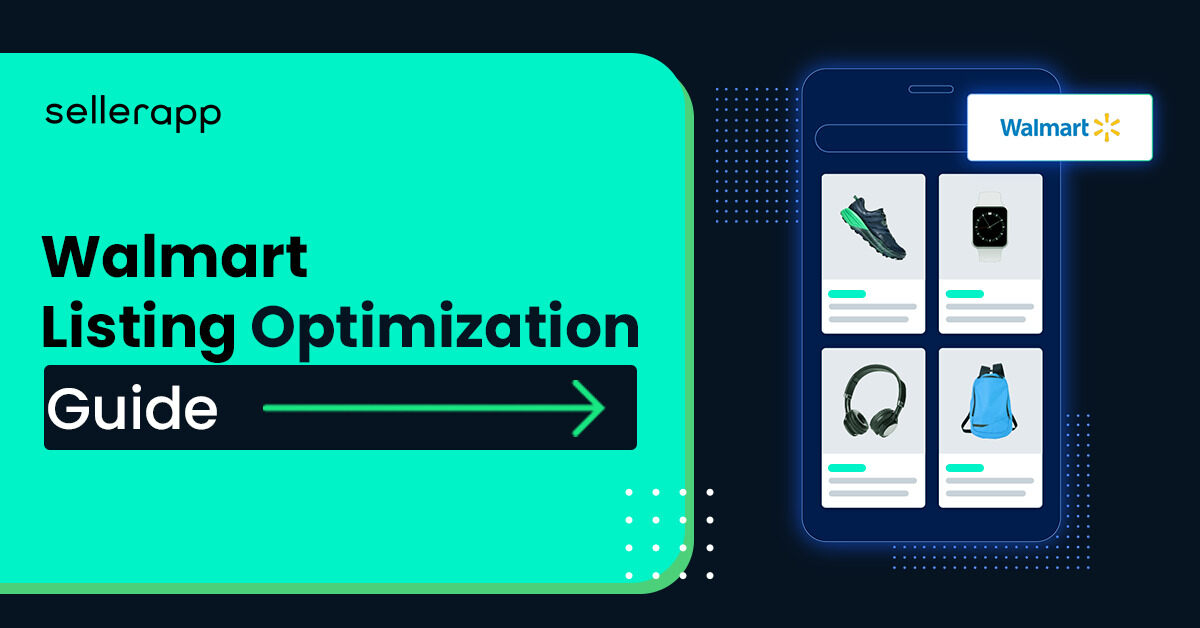

Noah Rey
November 10, 2024This guide covers the essentials about selling on Shopify perfectly, Good one!
Amelia jacob
November 16, 2024Fantastic insights on selling on Shopify! Great blog