How to Sell on Amazon India – A Complete Guide
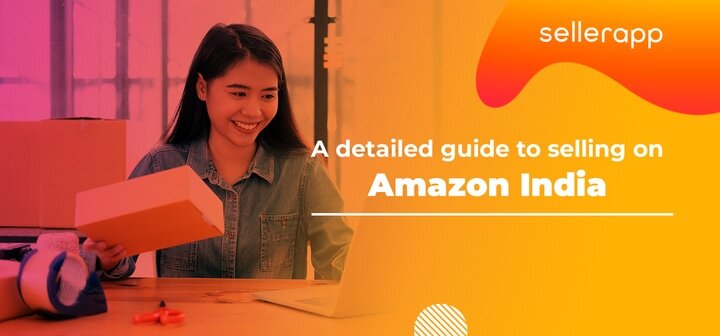
Thanks to the growing e-commerce penetration and the availability of a variety of items, Indian e-commerce growth is skyrocketing lately. If you want to set up your e-commerce business on the Amazon India marketplace, this is the right place for you. In this guide, I will tell you why you should sell on Amazon India, how to register your account, and some cool tips to accelerate your profits on the marketplace.
Let’s get started!
Quick guide
Why You Should Sell on Amazon India
There are several reasons why you should sell on Amazon India. Here are a few:
Rising Demand
According to the IBEF, India’s e-commerce industry is projected to reach US$ 99 billion by 2024, growing at a CAGR of 27% during 2019-24. Categories such as grocery and apparel are likely to experience incremental growth.
Increasing internet penetration coupled with the growth in organized sectors within retail markets boosts the e-commerce needs in India. Besides, the government policies regarding FDIs will further accelerate the e-commerce marketplace growth in India.
All these factors are strong reasons for the rising demand in the e-commerce industry.
Logistics
Besides Flipkart, Amazon is the most trusted and user-friendly e-commerce marketplace in India. Amazon Prime offers expedited delivery for its shoppers. Its high-speed logistics capabilities give Amazon a competitive edge. So sellers should definitely use it to their advantage.
SellerApp’s Tools are Now Available for Indian Marketplace Sellers
Product research, keyword research, and advertising are the cornerstones of a successful Amazon business. With that in mind, our experts at SellerApp have brought the expertise to India.
Our robust and most popular tools like the Product research tool, Keyword research tool, and Advertising suite are now available for Indian marketplace sellers.
Product Sourcing
Many international sellers rely on Indian manufacturers to source their products. It is one of the largest manufacturing hubs in the world, after China. So product sourcing from India will definitely boost your profits. Besides, maintaining business relations and networks gets easy if you’re an India-based seller.
In a nutshell, it is the perfect time to start selling on Amazon India if you haven’t already.
How to sell on Amazon India
Not every business is created equal. So you should pick a business model that works for you and follow these simple steps mentioned below.
Find a Killer Product
The first step to selling on Amazon is to find a killer product that you would love to sell. Before you start your product research, I want to remind you one thing – A top seller on the Amazon US marketplace doesn’t have to be a top seller on Amazon India. The demand is unique for different products on one marketplace compared to the others. So I suggest you use SellerApp’s product research feature to find the best-selling products in India.
You might start selling just one product initially. However, if you want to really make some good profits, you need to expand your portfolio and sell a whole range of products on Amazon. Take a close look at the market to see what works and what doesn’t. Then, jump on the bandwagon with solid product research.
Requirements to Sell on Amazon.in
First, you need access to Amazon seller central to sell on Amazon.in.
In order to register:
- You need to have an active bank account.
- Keep the GST/PAN information of your business handy.
Here are the steps you encounter when you register on Amazon seller central platform.
- Go to sell.amazon.in and click on ‘Start Selling’
- If you have a buyer account, you can use the same credentials to login, or you can also click on ‘Create your Amazon account’
- You will need to fill in the required information during the account creation process
- Give your company name or the registered name on your GST. Accept the terms and conditions
- Enter your mobile number and complete the verification process
- Now you have to input your ‘Store name,’ ‘amazon Product Category,’ and address.
- Activate or deactivate the Whatsapp notification service and submit the details
Amazon will take some time to validate your details. Once that is done, you have to enable the two-step verification process that offers you better security to guard your seller account. Then, you have to enter your tax details.
Note: For certain products that are not covered under GST, GST registration isn’t required. So make sure you check the required details before you register your seller account on Amazon.in. Here’s the list of FAQs that Amazon gave to clarify sellers’ queries on GST registration.
Once you created the account, you need to list your products on the marketplace. You can either add a product from Amazon’s catalog or create a new listing for your product.
How to Maximize Profits on Amazon
When you start selling on Amazon.in, you need to ensure that your business stays profitable. Here are a few things to keep in mind to stay profitable on Amazon.
Product Bundles and Promotions
From a profit standpoint, product bundles and promotions offer little risk and more benefits. Buyers like saving on deals, purchasing expensive products at discounts. This route is beneficial for you because of the high sales volume you get with the discounts. Moreover, there’d be less competition when it comes to bundling your products.
Keep in mind that when you amazon bundle products, you need to create a new listing most of the time.
Capitalize on The Competition
If you are competing with some major brands in your niche, sometimes, it can be hard to rank better than their products. From my experience, I can say that a product ranking on the first page of the search results grabs 70-80% of sales, while a product ranking in fourth can grab only 0-10% of the sales. That’s substantial!
You need to rank on the first page to grow your market share on Amazon. To outrank your competition, here are a few things you can follow:
- Identify the right competitors
- Track competitor’s keywords
- Target them with PPC campaigns
- Set pricing and Buy Box alerts on your competitors
- Use reviews and ratings to your advantage
Need more information on how to outrank your competition? Check out this link here.
Effective Inventory Management
Without having a grip on your amazon inventory management, it’s hard to stay profitable in your Amazon business. Seeing a product goes out of stock can be frustrating for a seller. Amazon doesn’t want that too.
Slow down when needed
A good sales strategy does not maximize sales but will not lose a single one. If your advertising campaigns or pricing strategies are incredible, your sales can shoot up the roof and can lead to inventory exhaustion. If this happens, and you are unable to maintain the demand-supply cycle, it can lead to out-of-stock or delay in deliveries. Furthermore, your BSR and product ranks get hampered leading to a cascading effect on your future sales.
There are certain ways to slow down your sales when you foresee an out-of-stock situation such as increasing prices or shipping time, etc. However, these methods are not entirely ideal. So the best way to manage your inventory effectively is to predict your sales and keep track of your inventory ahead.
Repricing Strategies
If you want to increase your profits on Amazon, you should constantly track the prices of your products. With the changing demand, prices of items frequently change on any online marketplace including Amazon. You always need to keep up with them. Having a repricing tool or setting a price alert on your competition makes your job much easier. You can use SellerApp’s ‘Business alerts’ tool to keep a tab on your competitors.
Related Post: Best Amazon Repricing Strategies for Sellers
Amazon Advertising
Amazon PPC campaigns are a great addition to your marketing funnel. A successful PPC campaign can bring you more sales and help you rank high in the search results. With the rising popularity of sponsored ads and a growing number of sellers, PPC campaigns are definitely a must if you want to scale your Amazon business.
Holiday Sales
Make the best use of special events and holiday sales. Events such as Cyber Monday, Amazon Prime Day sale, the Great Indian Festival sale, and other holidays are crucial for Amazon sellers. Ensure you’re all stocked up to handle a flood of orders. Along with that, start running your PPC campaigns ahead of time, so you stay on top of the competition and win maximum sales.
Amazon India is a nascent market with huge growth potential for brands and e-commerce entrepreneurs. So make sure you get the most out of it in order to reap the maximum benefits. To keep up with the industry trends, make sure you follow our YouTube channel.
Modern ways to sell on INDIA – Did you know about ONDC ?
ONDC is a network that enables location-aware, local digital commerce stores across industries to be discovered and engaged by any network-enabled applications. It is neither a super aggregator app nor a hosting platform. All existing digital commerce apps and platforms can voluntarily choose to adopt and be a part of the ONDC network. In addition, the responsibility for onboarding of sellers and buyers and the management of the end-to-end order lifecycle will also continue to reside with the network-enabled applications.
If you wants to sell on ONDC check out here to register as seller
Recommended Guide:
Amazon Holiday Selling Strategy 2021
10 DTC Trends For Ecommerce Growth
Top 3 Repricing Strategies for Wholesalers
What is the Amazon DTC master plan?
Launch an Amazon Wholesale Business in 2024: The Complete Guide




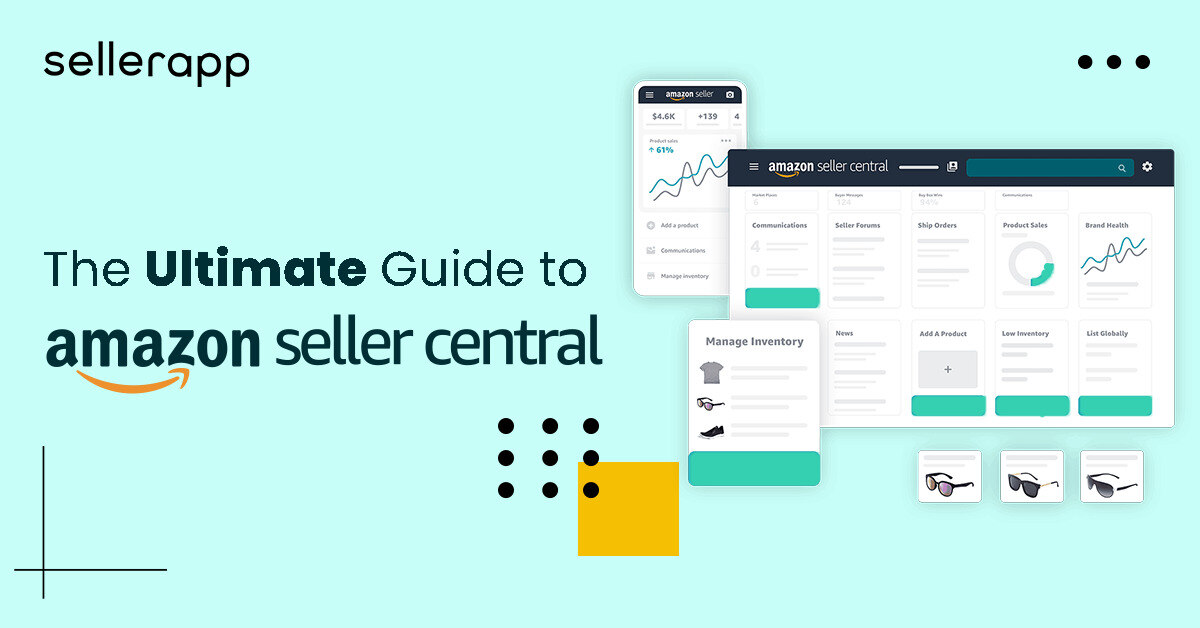


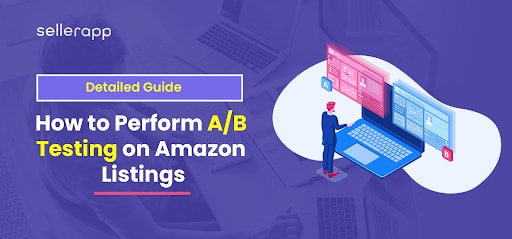



Lioptor
May 20, 2021Thanks for the information. It helped a lot.
Arishekar N
July 6, 2021Glad to know.
Zortilo
May 29, 2021This is a great post! Thanks so much for sharing!
Arishekar N
July 6, 2021Thanks so much for sharing your experience with us.