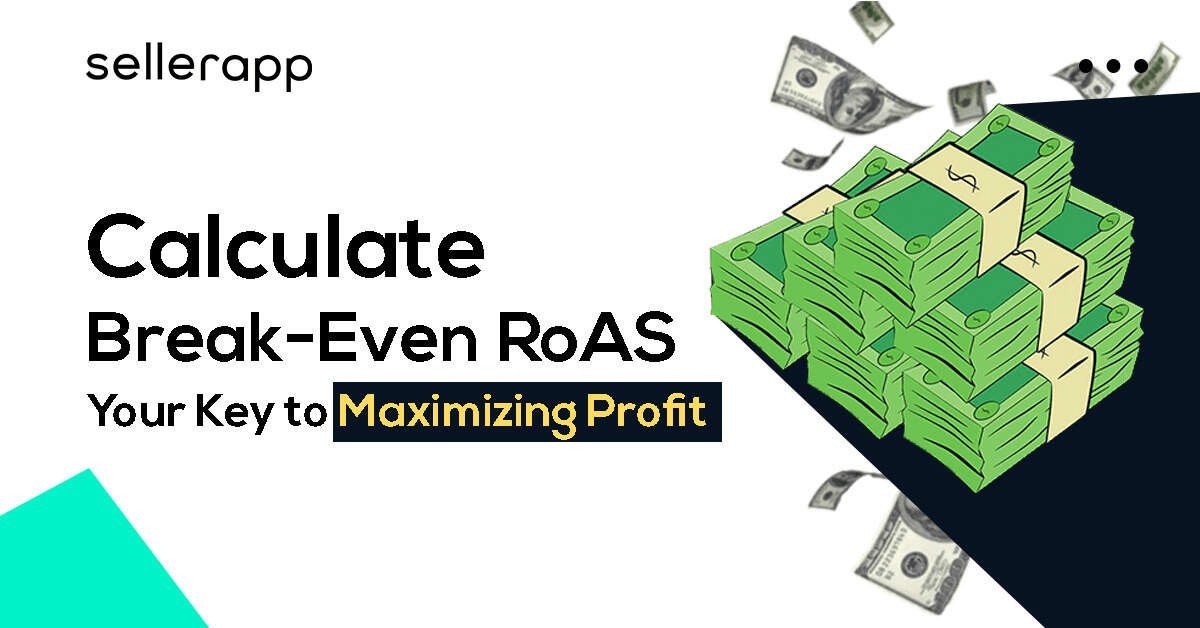
Running Amazon PPC ads is excellent for generating sales, improving product discoverability, and growing your organic ranking.
But do you know, how much exactly you need to spend to make a profit?
That’s where break-even RoAS( Return on Ad Spend) comes in!
While RoAS gives you insights into your ad performance and revenue, calculating your break-even RoAS factors in your profit margins allows you to see the true success of your ad campaigns.
To help you out, we’ve put together an Amazon break-even RoAS guide so you can see exactly what you need to achieve a profitable ad campaign.
Say goodbye to guessing and hello to informed decisions with this break-even RoAS guide!
Here is a quick peek into the article:
RoAS stands for Return on Advertising Spend. It measures how much revenue you’ve made in sales for each dollar spent on ads.
It also helps you measure ad campaign performance, calculate revenue, and know when to optimize your advertising campaigns to increase profitability.
You can calculate the RoAS by dividing total ad-attributed sales by total ad spend.
RoAS = Total ad attributed sales / total ad spend
Say you’ve made $20,000 worth of revenue from all your campaigns in February, and your total ad spend for that month was $5,000. Here’s how you’d calculate your RoAS:
RoAS = ($20,000 / $5,000) = 4
It means you make $4 for each $1 ad spend.
You can also easily calculate your RoAS using the SellerApp Advertising dashboard. Just log in to the dashboard, go to Advertising, and click on Calculate ROAS button. Here, you can calculate the RoAS of your existing campaigns.
There’s also an advanced calculation for RoAS you should know about!
RoAS = (Average Order Value x Conversion Rate) / CPC
For example, if your AOV is $50, and the conversion rate on Amazon for ads is 5% with an average CPC of $1, then the RoAS will be = ($50 x 5)/$1 = 250% or roughly 2.5.
This means that for every dollar you spend on the advertising campaign, you can expect to generate $2.5 in revenue.
However, RoAS alone is not enough to determine the profitability of your advertising campaign. You also need to consider the profit margin.
For example, if you consider zero COGS and you’re only paying for advertising, a RoAS of 2.5 means you are making 2.5x profit on what you’re spending on advertising.
Nonetheless, it’s way harder than it appears.
Let’s say your profit margin is 25%. That means, for every $50 sale, you make only $12.5 in profit.
If you consider $100 as the cost of advertising, then you need to generate ($100 / 25%) = $400 in total revenue to get break-even.
Not to mention, here you are not making any profit.
If you generate less than $400 in revenue, you will be at a loss!
That is why calculating the RoAS without factoring in the profit margin or the break-even RoAS is practically useless.
Break-even RoAS is a critical metric for sellers to understand the true profitability of their Amazon ad campaigns.
Unlike RoAS, which only takes into account revenue vs. ad spend, break-even RoAS takes into account profit margins as well. This allows sellers to understand the impact of their ad spend on their overall profitability, considering all costs associated with the product, including COGS and Amazon fees.
To work out your break-even RoAS, you must first determine the “profit before advertising” for each product.
Here’s the formula:
Profit before advertising = (Selling Price – COGS)
Let’s say your average selling price is $50, and COGS is $20; then the profit before advertising will be $50 – $20= $30.
If your advertising costs are $10 for one sale, then you make a $20 net profit.
If your advertising costs are $30 for one sale, then your profit would be $0. At this point, you are not making or losing money on the sale. This is the break-even point.
From this break-even point, you can calculate the break-even RoAS. Here’s the formula for that:
Break-even RoAS = (Product sale price/break-even point)
So, for the above example, the break-even RoAS is ($50/$30) = 1.67.
That means you need to make more than $1.67 in revenue for each dollar spent on advertising to make your ads profitable.
You can think of RoAS and ACoS (Advertising Cost of Sale) as two sides of the same coin.
RoAS tells you how much you make for every dollar spent on advertising, whereas ACoS tells you the advertising cost for each dollar of revenue in ad sales.
It’s essential to look at both metrics to understand your advertising cost and revenue.
For example, if you spend $100 on ads and get $500 in revenue, then the ACoS is ($100/$500) x 100 = 20%, and the RoAS is ($500/$100) = 5.
Now if your revenue increases to $700, then the ACoS decreases significantly, ($100/$700) x 100 = 14.2%, which means your ads are more efficient, whereas the RoAS only increases to 7, which means you get 7$ of revenue for each dollar of ad spend.
Calculating break-even RoAS can provide several benefits for your Amazon ad campaigns.
Let’s say the break-even RoAS is 2 for a campaign.
However, a low RoAS isn’t always a bad thing. If your goal is to build brand awareness, you can keep running campaigns with RoAS below the break-even to get more impressions and increase product visibility.
Another situation where a low RoAS is good is when ads increase the customer lifetime value (CLV) by driving repeat purchases. A low RoAS campaign with a high CLV is way better than a high RoAS campaign with fewer sales.
Customer lifetime value (CLV) is a key metric that quantifies the total value a customer brings to a company over the course of their relationship.
By analyzing CLV, companies can better understand the profitability of their customer base and tailor their strategies accordingly to maximize long-term retention.
Consider the case of Amazon, where 9 out of 10 customers have a high chance of becoming repeat customers. Here it makes sense for sellers to spend high on acquiring the first customer, as it would likely lead to more long-term repeat purchases.
That’s why, if you are not considering CLV when calculating RoAS, you are losing out on more sales.
Let’s say you spend $10 on advertising to generate a $20 sale. At first glance, the RoAS seems good, at 2.
But what if that same customer purchases your product five more times over the year, resulting in a total of $100 in sales for the same $10 ad spend? Suddenly, the RoAS increases to 10.
You can understand from this example that it’s essential to adjust the break-even RoAS with CLV, to accurately measure your profitability.
Here’s the formula to calculate CLV:
CLV = Average order value x Orders x Retention period
After finding the CLV, you can calculate the CLV-adjusted break-even RoAS by dividing CLV by your total ad spend.
CLV-adjusted break-even RoAS = CLV/total ad spend
It will help you make informed decisions about allocating the advertising budget and growing your business over the long term.
As an Amazon seller, you must understand the importance of using break-even RoAS to develop successful advertising strategies. It allows you to outbid competitors or optimize your advertising budget to cut losses. You can also use this metric to identify which products to prioritize, potentially increasing sales and revenue.
However, managing your advertising campaigns on Amazon can be challenging, especially when you’re trying to stay on top of multiple metrics at once.
That’s where SellerApp’s advertising dashboard can help. With features like algorithmic bidding and dayparting, it allows you to eliminate wasted ad spending while improving your ROI.
You can organize your ads at the campaign, ad group, and keyword level to meet your end goals and track their performance against your target ACoS to ensure your campaigns are profitable.
Trusted by leading companies like Coca-Cola, Phillips, and Samsung, SellerApp’s advertising dashboard can help take your Amazon business to the next level.
Additional read:
Boost Amazon Sales with SellerApp Insights!
View Comments
Your blog posts have helped me stay up-to-date with the latest Amazon trends and updates.
Your input is valuable. Thanks for commenting
Your blog is a valuable asset for any Amazon seller looking to grow their business.
Thank you for the feedback