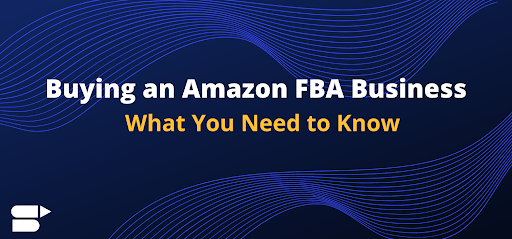
Embarking on an Amazon FBA business journey demands time, effort, and commitment, with a fair share of trial and error.
Success in this venture might not happen overnight, and the initial months can be a learning curve with ups and downs. Many new sellers take around 3-6 months to gain momentum and find their stride.
If you’re looking to jumpstart your Amazon FBA experience, there’s an intriguing option available – buying an Amazon seller account, much like acquiring a brick-and-mortar store. The Amazon FBA business model proves profitable for both buyers and sellers. While recognizing that each business is unique, certain crucial factors must be considered when contemplating the purchase of an Amazon account.
This article aims to provide valuable insights into the process of buying an Amazon FBA business. From understanding the simplicity of updating your seller central account to essential considerations before transferring ownership, we’ll cover all the bases.
Let’s delve into the key aspects you need to be aware of when considering the purchase of an Amazon FBA business.
You need to keep a few things in mind before buying an Amazon business. Here’s the list:
The first thing to do before considering buying an Amazon seller account is to see the account records. Managing accounting records isn’t an easy task to do. You can also take help of a variety of accounting services such as Xero or QuickBooks, which can ease your job.
Suppliers are one of the most critical aspects of Amazon’s business. They play a major role in determining the success of your business.
Learn thoroughly about the agreements, understand the terms, lead times, and unforeseen costs involved. Talk to the manufacturer to get an idea of what working with them will be like.
Take time to discuss the following:
It is always good to establish proper communication with the suppliers. Be clear and concise, and be sure that both parties are aware of the terms of the agreement. Do not try to squeeze additional cost savings as it may hurt your relationship with the supplier, or hurt the product quality.
Besides, ensure the legal aspects of the product are covered. If you are not well-versed with the process, get help from an experienced lawyer to review the process and product safety data sheets.
Check out this guide to find the best suppliers for Amazon business.
You need to make use of Amazon-sponsored ads to be visible and stay competitive in the marketplace. So get a hold of as much advertising data as possible. Amazon only has the advertising data for the past 90 days, so find out as much as you can. Take a look at the monthly and bi-monthly reports, and gain insights into the PPC metrics. This helps you understand the CPC rates, ACoS, and other important metrics you need to know to stay ahead of the competition. You can also learn about product keywords and past trends. This helps you determine the profitability of an ad campaign and helps you set realistic and attainable goals.
See how the advertising costs fluctuate over time based on the campaigns. This helps you determine the market and competition.
The Amazon account health is crucial to understand the viability of the FBA business.
Why? Because every seller must meet specific criteria to sell on Amazon. Failure to do so will result in account suspension. So make sure you don’t purchase an Amazon seller account with poor account metrics. Check the feedback score to understand the account’s health. This is important because once suspended, reinstating the account is extremely hard, and you don’t want that in the first place. Do you?
Amazon sellers can find it hard to estimate the profits from sales. The main reason for this is most of them don’t understand how Amazon fees work. So you need to get a grip on the storage fees, referral fees on Amazon which are unavoidable. If you are using FBA, you might pay up to 15% to ship your product. On the other hand, referral fees can take from 8-20% of your gross revenue.
You need to check all these figures thoroughly and make sure that the seller isn’t showing profits to deceive you.
Note: If you want to check the fee break up, you can make use of SellerApp’s free Amazon FBA calculator.
There are many ways to influence Amazon’s A9 algorithm. Using product promotions and giveaways to build sales history is one of them. At times, using giveaways to clear your inventory can be profitable, but that is not the case always.
Sales with discounts and promotions are still counted on Amazon. However, it’s not sustainable for everyone. So, don’t forget to check the promotional history.
Before you pick a business, studying your competitors is essential. Take a look at their top-ranking keywords, reviews, and fulfillment method. There are a lot of free tools available to help you see the big picture. You can also download the SellerApp free chrome extension and take a look at your competitor’s fulfillment method, average sales, BSR, and other key metrics that aid your success.
Along with the aforementioned points, you need to keep in mind the following factors in buying an Amazon seller account. These factors can influence the value of the FBA business.
Each of these factors plays a role in determining profitability while selling the business. Let’s look at them one by one.
Type of business
You might already know that we have:
You own your brand, but people can buy the same product from elsewhere too. You’ll get some leverage, and this type of business can be more attractive to the buyers as the supply is consistent. Since the item has a sales history, the chances are high that the product will continue to sell.
In this model, a reseller will buy products from a wholesale store and get a margin for selling it on Amazon. This model is also called amazon retail arbitrage. This type of FBA business can be less lucrative for buyers for numerous reasons.
On the other hand, if you have exclusive contracts with wholesalers, then it could make your job easy.
Only the seller or his company sells a particular item or group of items. It means the business is unique to the seller. So it continues to stand out and stays lucrative to the buyer.
The age of your business decides the value of your business while selling or buying.
Selling a Amazon FBA business is straightforward. However, depending on the size of the company, the process can get complex and time-consuming. Let’s look at the steps usually involved.
Once you bought the account, here is a list of things that need to be updated:
Buying an FBA business depends on your risk tolerance. Every business owner has certain goals and objectives. Of course, selling on FBA offers huge rewards, but it doesn’t come without risk. Sometimes the challenges can go out of hand. So make sure you sort out your priorities before you take up the business. If you have any questions about selling on Amazon, email us at support@sellerapp.com. SellerApp is happy to help!
Additional Resource:
Boost Amazon Sales with SellerApp Insights!
View Comments
How does studying product keywords and past trends help?
It helps you determine the profitability of an ad campaign and helps you set realistic and attainable goals.