Amazon Solution Provider Portal— What Agencies Need to Know Before the Migration Deadline

Managing Amazon seller accounts is about to get a whole lot different. The Solution Provider Portal Amazon (SPP) is Amazon’s new system designed to tighten security, streamline permission granting, and control third-party access to seller and vendor accounts.
The announcement isn’t just another update—it’s a fundamental shift for agencies, freelancers, and software providers. With the August 31, 2025 deadline fast approaching, failing to migrate could mean losing access to client accounts and ad campaigns.
With the date being right around the corner, you snooze, you lose— as simple as that. Let’s take a look at what the future of account management for Amazon sellers and agencies is going to look like.
What is the Solution Provider Portal Amazon (SPP)?
Amazon introduced its Solution Provider Portal (SPP), which is a centralized platform targeted towards third-party developers and service providers such as advertising agencies, consultants, and software vendors, to build and manage solutions for Amazon partners.
It revolutionizes the process of a third party’s access to Amazon Seller Central and Vendor Central— offering a single, unified portal to seamlessly integrate third-party accounts for better management, calculated access, and streamlined functioning. In the image attached, we can see the provision to add multiple accounts within the SPP.
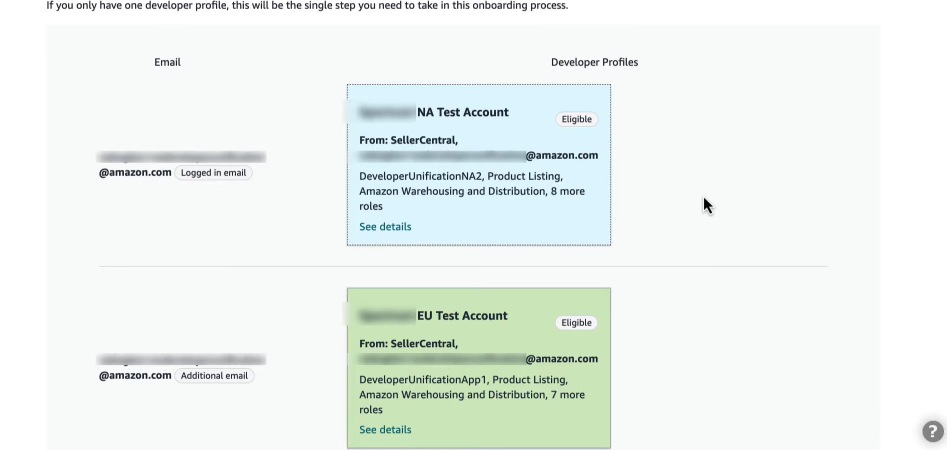
Key Features of Solution Provider Portal Amazon has newly introduced
Key features of Amazon Solution Provider Portal are as follows:
Centralized onboarding and data access
Instead of juggling multiple dashboards or chasing down credentials, you log into a single portal—everything you need is right there.
Amazon Solution Provider Portal SPP provides a unified portal for registration, permission, API monitoring, and access management of services (for agencies)— whether it is adding new services or managing existing ones, it acts as a one-stop destination for allowing solution providers to delegate permissions and oversee partner authorizations efficiently.
API usage monitoring
The development team requires better visibility to manage access to members and keep track of members’ activities. To do so, you need to take a look at how your apps interact with Amazon’s Selling Partner API. Instead of juggling spreadsheets or disconnected logs, you need a centralized API Dashboard, which will help you do the job.
Developers of third-party Amazon agencies and service providers can access the API dashboard through the Amazon Solution Provider Portal, facilitating the optimization of API usage. It also enables developers to filter and arrange usage summaries by app names or duration. It does not stop there. One can also view their levels of access as well as activity logs, ensuring secure team management.
Compliance tools and SP-API Health dashboard
The portal offers tools like ‘Guard’ for continuous monitoring, assisting solution providers in maintaining compliance with Amazon’s security standards.
From the Amazon Solution Provider Portal, you’ll find the ‘Apps’ option at the top right corner. Once you click on it, then click on tools, and then on ‘API Health Dashboard,’ you’ll get a clear idea about the API efficiency metrics, such as success rates, latency, and much more.
User permissions management
Your lead developer needs full access to monitor API usage and error logs. But do you think your campaign/account managers need it as well? They surely don’t. They might only need permission to view performance summaries of ad campaigns and the historical data.
So, instead of sharing one login, you simply go to the ‘Settings’ icon in the Amazon Solution Provider Portal, enter your name and email, and assign the right permissions in just a few clicks. This ensures your team has the right access to the right tools, which enhances data security and keeps your operations streamlined as your agency scales.
The platform allows for organizational-level account access management, enabling solution providers to assign and manage user permissions within their teams.
By simply clicking on the ‘Settings’ icon at the top right corner of the Amazon Solution Provider Portal, you can manage user permissions. Agencies and solution providers can invite other users to access the dashboard information by simply adding their name and email address.
Speed to market
Solution Provider Portal Amazon enhances the speed to market as it delivers ready integrations and self-service tools. Solution providers can discover opportunities faster and more effectively.
Who Needs to Migrate to Amazon SPP?
Any third-party solution provider that integrates Amazon’s Selling Partner API (SP-API) within their services must migrate to the Amazon Solution Provider Portal (SPP).
The list broadly includes:
- PPC advertising agencies- Agencies managing Amazon PPC campaigns, analytics, and ad optimization for Amazon sellers.
- Software vendors- Software solutions allowing access to automation tools, inventory management, business alerts, repricing solutions, or analytics dashboards.
- Consultants and service providers- Third-party solutions providing hands-on operational support, brand management, and more.
- Supply chain partners- Any third-party entity that has a heavy reliance on Amazon’s API and its ecosystem to operate.
- Amazon SP-API Developers- Software providers or businesses that incorporate Amazon APIs.
Critical Deadlines for Agencies & Service Providers
The shift to Solution Provider Portal Amazon isn’t optional—it’s a must. All existing Selling Partner API developers are required to migrate by August 31, 2025. Agencies that haven’t registered in Amazon Solution Provider Portal will hit a roadblock after April 10, 2025, losing the ability to onboard new client accounts.
And for those relying on SP-API-based tools, missing the transition deadline could mean a complete loss of access to client accounts. Now’s the time to act to ensure a seamless shift. However, The agencies or sellers can manage PPC campaigns within SellerApp while staying compliant with the updated rules and regulations.
Why the Amazon Solution Provider Portal matters to sellers, agencies, and service providers
Amazon introduced the Solution Provider Portal with the sole vision of creating an adept, secure, and streamlined way for third-party service providers to collaborate with Amazon sellers. Here’s a breakdown of how it’s made possible:
To implement a dedicated to stronger security and compliance
Amazon now prohibits unchecked access to any third-party service providers. It is aiming to create a more secure ecosystem for businesses to thrive— Amazon’s system will allow access to service providers to tap into seller data, ensuring a progressive approach towards data safety.
Previously, agencies and software providers could gain easy entry through secondary logins or shared credentials, which, if misused, could cause a potential threat to a functioning business.
Now, Amazon requires all service providers to go through a rigorous process of approval and registration before accessing Amazon Seller Central and Vendor Central. The result? Only verified, Amazon-approved agencies can provide services to sellers, significantly diminishing the chances of fraud.
Smarter permission better management
Amazon made secondary logins more streamlined via Amazon Solution Provider Portal. From now on, it will contain role-based access and controls. No risk of data breaches, misuse, and unauthorized modifications— third-party agencies and service providers only interact with the data they actually need.
Through the Solution Provider Portal Amazon eliminates the risks of unauthorized usage, creating a more reliable environment for sellers, Amazon PPC agencies, or third-party service providers can access advertising data, inventory data, or API dashboards without messing with the compliance terms and conditions.
Sellers must now officially authorize agencies and tools, ensuring every integration is above board and fully compliant. They can grant, modify, or revoke permissions in just a few clicks.
Real-time API monitoring
Without clear visibility, troubleshooting API errors can be challenging to deal with.
API failures can disrupt operations, impacting everything from inventory updates to order processing. For agency service providers, it is crucial to ensure seamless data flow between their applications and Amazon’s ecosystem. Amazon Solution Provider Portal comes into the picture and removes the guesswork from API management. It now offers a built-in API usage dashboard to offer developers.
You can now track performance, detect and diagnose bottlenecks, and troubleshoot errors—everything under a single ecosystem. That means ease in jotting insights, smoother operations, and complete alignment with Amazon’s strict security standards. Amazon Solution Provider Portal raised the bar high for all things security.
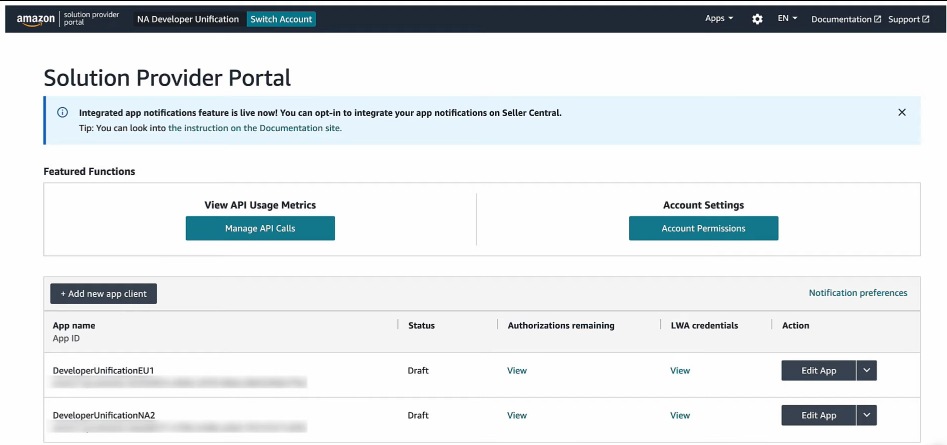
Amazon Solution Provider Portal ushered transparency and efficiency into the Amazon-managed service arena—giving sellers and service providers the tools they need to grow with confidence.
How to Migrate to Amazon Solution Provider Portal for Agencies Before the Deadline
Amazon will offer an assisted migration process for service providers who are registered at SP Central. For Saas-based service providers or agencies, the transition is quite streamlined. They’ll receive direct communication from Amazon revolving around your specific migration timeline and explaining further steps.
The best way to prepare is to keep your team and clients informed about the migration and your dates to prevent disruptions in important functions.
New service providers must register on SPP before they can develop or launch any integrations. New service providers can register and onboard directly in the Solution Provider Portal Amazon.
Developers can log in to Developers Central and be shown the option to migrate to the Amazon Solution Provider Portal. Simply click on the ‘Get started’ option to proceed. Unlike service providers, developers need to take the initiative to migrate. There will not be any assisted migration for them.
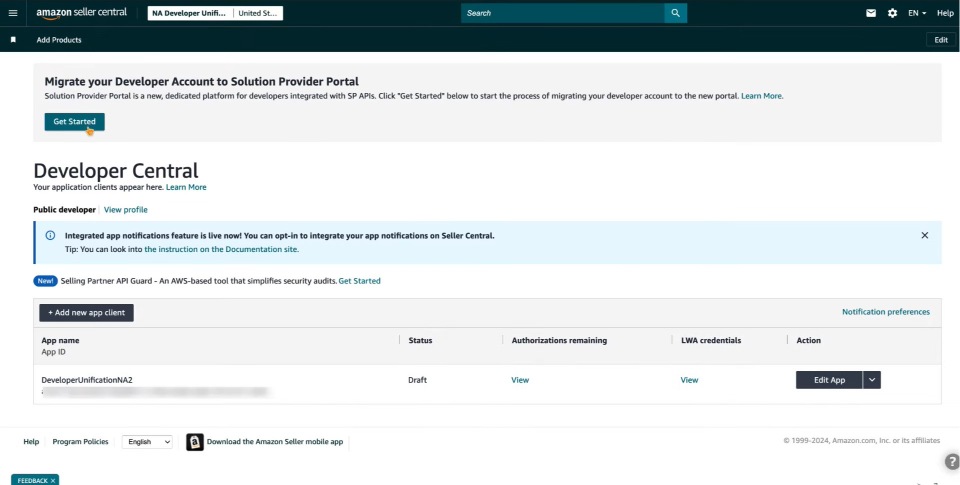
The Risks of Not Migrating to Amazon Solution Provider Portal SPP
Migrating to Amazon Solution Provider Portal (SPP) within the specified deadline can lead to certain consequences for agencies and service providers. Let’s take a look at what can go wrong.
Loss of API Access
This one’s pretty evident. If third-party entities such as agencies fail to complete the migration, they’ll lose access to the Selling Partner API (SP-API). This will snowball into disrupting services such as inventory management, advertising operations and much more.
Service interruptions for clients
Agencies need SP-API access to manage client accounts effectively. SP-API enables agencies to access client data directly from Amazon’s database. Summing up, it automates key tasks like reducing manual labor and reducing human errors. The dependence of agencies on SP-API will result in various operational disruptions.
Non-compliance with Amazon’s policies
Not migrating to Amazon Solution Provider Portal SPP will be deemed as non-compliance with Amazon’s updated security and operational standards. Third-party entities will eventually lose their ability to operate within Amazon’s ecosystem.
In addition to all of this, Amazon Solution Provider Portal SPP comes with added features that are absent in Seller Central and Vendor Central, such as API usage dashboard. Agencies will miss out on these enhancements if they choose not to migrate to SPP. Evidently, their performance competency will be greatly impacted.
How Will SPP Affect Amazon Ads Agencies?
Big shakeups are happening, and Amazon Ads agencies can’t just sleep on them. The new Amazon Service Provider Platform (SPP) is transforming how agencies access, interact with and manage seller accounts.
Here’s what’s changing:
- No more secondary logins– Agencies can no longer use their own credentials to switch between client accounts.
- Strict client authorization – Every agency must now be explicitly authorized within SPP to manage accounts. Without approval, there’s no access. Partial or selective access can be granted according to involvement levels. Data will no longer be exposed to entities unless required.
- Mandatory SP-API migrations– Agencies using automation tools like Sellerapp must migrate their API connections to SPP to continue accessing it.
Challenges agencies may face when migrating to Amazon SPP
Moving to the Amazon Solution Provider Portal (SPP) is a mandatory shift, but agencies and service providers must stay prepared for potential roadblocks. Here’s what to watch out for:
Authorization delays
Agencies need sellers to approve their access via SPP. If clients miss the request or delay approval, it could delay operations and disrupt timelines for ongoing campaigns.
API integration errors
Amazon Solution Provider Portal requires adjustments to API configurations, such as reauthenticating data, and data synchronization. If credentials aren’t updated correctly, agencies may face errors in inventory syncing, order processing, or ad management.
Data migration issues
Historical data, including ad performance, order details, and seller insights, may not transfer smoothly during the migration. The reasons can be many— due to formatting conflicts or API downtime. This could mean manual reconfiguration or validation to avoid data loss.
User permission conflicts
Assigning roles under Amazon Solution Provider Portal is critical. Misconfigured permissions can restrict team members’ access, causing bottlenecks in account management.
Say your PPC manager logs into the Amazon Solution Provider Portal, all set to optimize campaigns—only to hit a roadblock. He has been given access for an unrelated role. A misconfigured role means they can’t adjust bids or do whatever is required from their side while low-performing ads keep draining the budget. Meanwhile, every wasted dollar is a missed sale, we can see how a small oversight can result in a big setback.
Temporary service disruptions
An incomplete or incorrect migration could result in lost access to Seller Central and SP-API functionalities. This can lead to delays in reporting, automation, or ad campaign management.
Compliance and verification hurdles
Amazon enforces strict identity verification for service providers. Missing compliance requirements could lead to restricted access or outright rejection from the Solution Provider Portal Amazon manages, making your work significantly more difficult.
Learning curve with Solution Provider Portal Amazon tools
Teams accustomed to Seller Central or Developer Central may struggle with the new interface, as the Solution Provider Portal Amazon offers introduces different API dashboard permissions and reporting tools that require additional training to navigate.
Final thoughts
Don’t let the deadline catch you off guard. Amazon’s move to introduce the Solution Provider Portal isn’t just a small update—it’s a complete overhaul of how agencies, consultants, and software providers access seller and vendor accounts. Stay ahead of the curve, adapt to the new system, and position your agency for long-term success in the evolving Amazon ecosystem.
Read More:
Amazon Catalog Management: The Only Guide You’ll Ever Need
8 Tips to Future-Proof Your Brand On And Off Amazon
Complete Guide to Amazon Ad Server: What Is It and How Does It Work?










