Top 3 Things Amazon Sellers Need To Know To Scale Their Business

Selling on Amazon provides ample opportunity to make a lot of money. That is, if you sell the right product, stand out from the competition, and are able to reinvest in growth in real-time. To help you build a high-growth Amazon business, we put together the following guide with three strategies every Amazon seller should know. These strategies have to do with product research and sourcing, keywords and PPC, and daily Amazon payouts.
1. Product price isn’t everything
Product research and sourcing are just as important as, if not more than, product price. After all, if you don’t have a high-quality product that sells well, has little competition, and earns positive reviews (and, as a result, more sales), you don’t really have a business — no matter how you price your product.
Amazon Product Research
At the end of the day, you don’t want a product that’s too popular, as it will have too much competition and thus be harder to sell or make profitable. At the same time, you don’t want something too niche or “new” that you can’t carve out a market for it.
To find something that falls in between, start your search by looking at best-seller lists on Amazon, scope out the competition, and see if you can identify any promising “holes” in the market. Or, lean on experts like SellerApp that have advanced product intelligence tools to help you find high potential, low competition products, and niches. To learn more, check out SellerApp’s guide on the top 10 ways to do Amazon product research like a pro.
Amazon Product Sourcing
Once you’re confident in your product choice, you need to find a reliable manufacturer or supplier that supports your business model — be it reselling, dropshipping, private label, or amazon retail arbitrage — and offers flexible terms.
Fortunately, in addition to product research tools, SellerApp offers an Amazon Product Sourcing Tool in partnership with Alibaba, which allows you to find verified and reliable suppliers and manufacturers. Search and filter by country, product price, type of business, review score, and more.
To know more about How to Buy Products From Alibaba and Sell on Amazon check this detailed guide.
2. Your keyword strategy could make or break your sales
No matter what product you sell, you’re going to have some level of competition, which is why you need a smart marketing strategy for your Amazon business. Part of that includes how you use keywords and pay-per-click (PPC) advertising.
Keywords correspond to the actual words that customers type in the search field on Amazon — i.e. what they are looking to buy. If you’ve done the right keyword research and employ the right keyword strategy, your product listings should show up near the top of search results. Many sellers supplement their keyword strategy with PPC, which guarantees that your product shows up first for certain keywords.
Figuring out what keywords to use and where is a full-time job in itself. You have to think about keywords to incorporate directly into your product descriptions versus those that should be used as backend keywords versus those that will drive the most PPC conversions and more. Fortunately, companies like SellerApp do the heavy lifting for you, taking the guesswork (and the busywork) out of keyword and PPC planning. SellerApp’s Keyword Research tool helps optimize your Amazon SEO and PPC keywords, while their Amazon PPC Analyzer is designed to help you improve targeting and increase conversions.
3. You can get your Amazon payouts daily
Amazon issues payouts every two weeks and on a delay, which can cause cash flow issues that prevent you from being able to invest in growth opportunities as they happen. To help you reclaim your cash flow, we put together the following guide which outlines how Amazon’s payout cycle works — and how to get paid early.
Recommended Guide: How Does Amazon Seller Payment Schedule Work?
Amazon’s Payout Cycle and How it Works
First things first: how does Amazon’s payout cycle work? For most sellers, Amazon issues payouts every two weeks. Each payment includes proceeds from 14 days of orders (minus Amazon’s fees) that were successfully delivered to your customers at least seven days ago.
While some marketplaces initiate payments on the 1st and 15th of each month, Amazon’s payout dates are determined by your start date as a seller.
In some cases, you might have to wait more than 14 days after a sale to receive payment. Here’s why:
- If the item is delivered within seven days of your payout date, proceeds will be included in the next payment period.
- Amazon issues payments via ACH transfers only — and not same-day ACH transfers. They can take an additional 2-5 business days to post to your account.
- You might have an account level reserve (formerly known as an unavailable balance), which is when Amazon withholds payment for more than 14 days to cover claims or chargebacks, or if your account is under review for another reason (like poor seller performance, negative feedback, etc.).
Why does Amazon pay on a Delay?
Amazon is 100% focused on the customer. They prioritize customer satisfaction above all else. This means giving the customer time to open their orders, assess their items and, if needed, initiate a return. Hence why payments are made every 14 days for orders successfully delivered at least seven days ago.
If a customer decides to make a return, Amazon will cover the cost of the return with funds from your withheld payment.
If there’s an issue with an order, such as a lost shipment, Amazon will likely impose an account level reserve and hold your funds for longer than usual while they review the situation. To learn more about account-level reserves (aka unavailable balances), check out this guide here.
How to get paid early
There are two ways to get your Amazon payouts daily and in real-time.
One way is through Amazon’s daily payout program. The only catch is that this is available solely for sellers who started selling on Amazon more than 12 years ago and who were grandfathered into the program. Needless to say, they no longer offer this option to new or non-legacy sellers. While it may seem like you can get paid “daily” from Amazon if you hit the payout button in Amazon every day (some accounts have access to this while others don’t), the payouts you get from hitting this button are still on a 7+ day delay and you reset your 14-day payout every time you hit the button which moves your payouts back even more. So while you may see the money hit your account each day using this button, your payouts are still on a delay.
The other way to get paid in real-time for your Amazon sales is through Payability Instant Access, which issues payouts the next business day after making a sale, every business day. So if your account has $5,000 in sales on a Monday, you’ll get $4,000 (or 80%) of it on Tuesday, and so on. The remaining $1,000 (or 20%) is held back in case there are returns or chargebacks and is then paid out in your next Amazon payment. Instant Access is available to sellers on Amazon, Walmart, Newegg, and more. Since approval is based on account health and sales performance, there are no credit checks and you can get approved in just one business day.
In addition to accelerated daily payments, Payability also offers Instant Advance, which gets you a large lump sum of cash within 24 hours – no credit checks. The amount is based on your future receivables or sales, up to $250,000. Instant Advance is available to businesses on Amazon, Shopify, Walmart, eBay (managed payments only), and more. As a financing company designed specifically for eCommerce sellers, Payability looks at your selling history across all the channels you sell on, makes decisions without pulling credit, and delivers funding to approved accounts in as fast as one business day. Learn more at http://go.payability.com/SellerApp and get a $200 sign-on bonus when you get funded by Payability.
Additional Resource:
Should You Pick Amazon Dropshipping or FBA
Amazon sales strategy for brand owners
Ultimate Guide on Amazon Business Financing
What are Amazon Unavailable Balances?





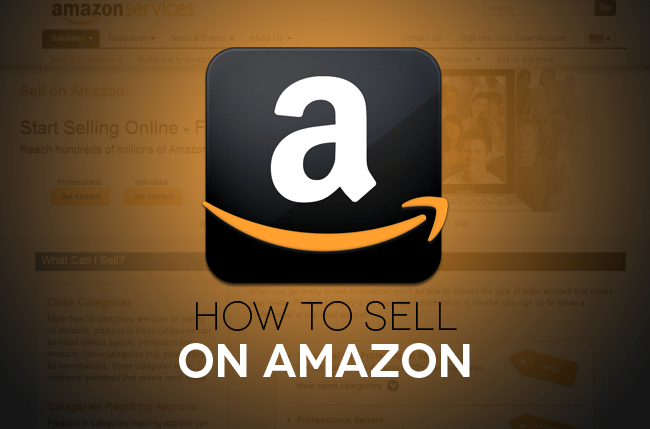

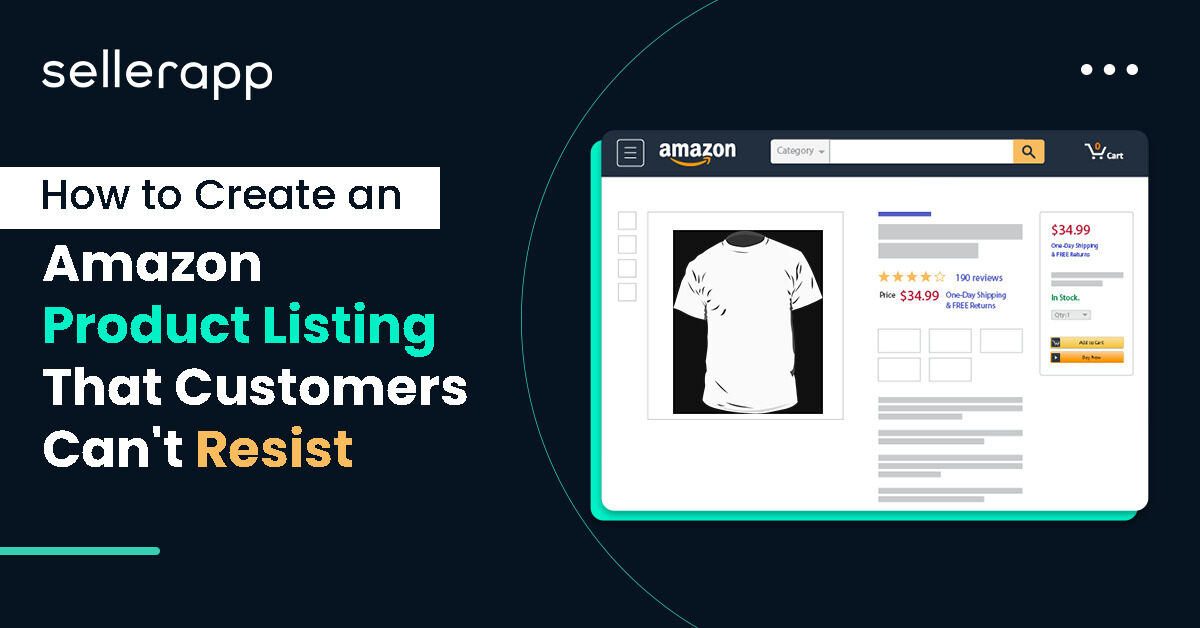

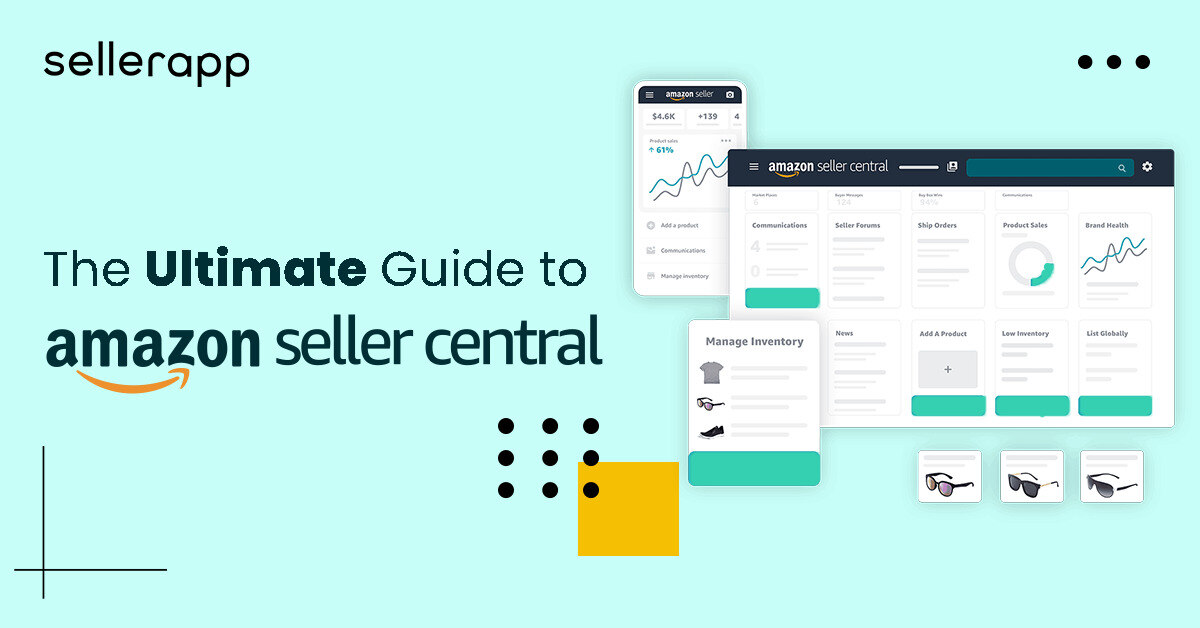

Sofia
May 12, 2021Great post.
Arishekar N
July 6, 2021Thank you.
Zortilonrel
June 1, 2021It is really a nice and useful piece of information. I’m glad that you shared this useful information with us.
Arishekar N
July 6, 2021Thank you.
Fleming
July 21, 2021Very Informative article, Thanks again
Arishekar N
May 27, 2022Thank you for reading.
Mark Wood
July 21, 2021This post is invaluable. Thanks SellerApp
Arishekar N
May 27, 2022Glad you liked the article.