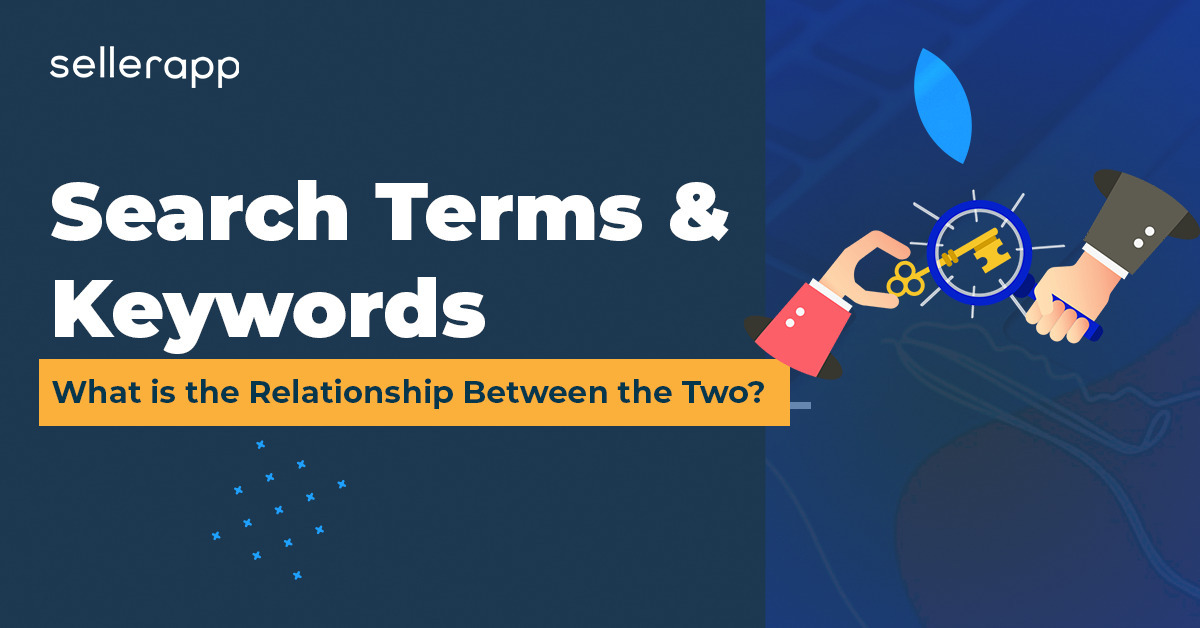
‘Keyword’ is a term that every Amazon seller is familiar with. If you are to successfully sell on Amazon, the process encompasses Amazon SEO, keyword research, listing optimization, and targeting the right keywords for your campaigns. Keywords are at the epicenter of Amazon SEO but so are search terms.
The definitions of search terms and keywords sound similar and hence tend to be mind-boggling. Now, oftentimes the question arises – what is the difference between keywords and search terms? To be able to answer this, let us first understand what each of these means.
Keywords are defined as a single word or multiple words strung together as a phrase and used to boost the discoverability and inorganic growth of a product. Search terms are words that customers type into the Amazon search bar while searching for a particular product.
The main difference is that keywords are what you enter into your PPC campaigns so that you can bid on them for your ad to display to customers.
Also read: Amazon Search Term: How to Optimize with Examples
On Amazon, you can bid on keywords to have your ad displayed along the lines of how they match with the customer’s search terms. Amazon allows you to match varied customer searches and this is called Keyword Match Types.
They allow you to show your ad according to how the search terms match with the keywords in your campaigns. There are 3 keyword match types on Amazon:
In this match type, the keywords you have entered will be matched with a wide range of search terms that contain all possible variations of your keyword which contains the original word(s) present in the keyword.
The broad match type is the most suitable if you’re looking to reach a wide audience. For example, if your keyword is ‘bracelet’ and your match type is broad, then even search terms like “gold bracelets for women”, or “high-quality bracelets”, will trigger your ad.
In this match type, you can enter a phrase as keywords and any search terms that contain this phrase will be matched. If a shopper enters your exact keyword phrase amongst other words, then your ad will show.
This match type also enables you to reach a wider audience while being less restrictive. For example, if your keyword is “gold bracelet” then search terms like “gold bracelets for women”, or “handmade gold bracelets” will all be matched with your keyword.
Exact match type means whatever search term a customer uses to find your products has to be the same as the keyword used to target the ad. This match type helps to narrow down and target a very specific audience that is looking for your product.
If your keyword is ‘handmade gold bracelet for women, then only the search term ‘handmade gold bracelet for women’ will display your ad.
The relationship between a keyword and a search term is that keywords are matched with the search terms that customers enter into the Amazon search bar. Keywords that you use in your campaigns are collected and picked from the actual customer search terms that are frequently used to find and purchase your product.
Keywords are made up of multiple search terms. A keyword with one particular match type can be attributed to multiple search terms and vice versa.
| Metrics | Search Terms | Keywords |
|---|---|---|
| Impressions | ✅ | ✖ |
| Clicks | ✅ | ✖ |
| Spend | ✅ | ✖ |
| CPC | ✅ | ✖ |
| ACoS | ✅ | ✖ |
| Orders | ✅ | ✖ |
| Sales | ✅ | ✖ |
| CTR | ✅ | ✖ |
| Bid | ✖ | ✅ |
It’s important to know that on Amazon Seller Central, the keyword-level metrics that you view are those of search terms. What does this mean? As mentioned earlier, multiple search terms can be attributed to a keyword.
Keeping that in mind, on Amazon Seller Central, let’s say you’re viewing the metrics for the keyword “red water bottle” which has a total of 5000 impressions. Now, let’s say this particular keyword has 3 search terms attributed to it.
The 5000 impressions it has received are an amalgamation of the impressions of all the search terms that are attributed to it.
Let’s get a clearer understanding:
Therefore, the keyword “red water bottle” has 5000 impressions which is a total of all the impressions received by the search terms attributed to it.
Check out this guide to improve Amazon Advertising Impressions.
Understanding the difference between search terms and keywords is the focal point of Amazon keyword research. Learn how to use the Customer Search Term Report to aid your keyword research with the help of this blog.
Only when you understand the terms that customers are using to search for products can you build and strengthen your keyword strategy.
Boost Amazon Sales with SellerApp Insights!
View Comments
Nice blog, Thank you for sharing.
Glad you liked it.
Always learning something with the help of SellerApp
Glad you liked it.