Amazon Scams: How Sellers Can Stay Protected?

Are Amazon Scams still on the rise? Well, the topic of scamming pops out a lot from different forums and if you had any experience recently, then it isn’t unusual. When we researched deeper on this, we also came across a few sellers who received a few questionable mails, calls, and even to an extent of the investigation.
While you may think of those phishing scams to be mere money-transfer requests, it can be much more than that. Turns out that scams these days happen to target new Amazon sellers. So, if you are just starting out, could that be you?
Well, scammers are turning out to be very sneaky. They know how the world of Amazon works and try to infiltrate. They use smart and convincing language while writing emails to make any seller tricked.
Scams aren’t new. They have been there around for decades. Every day more ingenious scams or loopholes are unveiled and leveraged.
With thousands of sellers created every day on Amazon and a few obstacles to entry, it is no surprise that there is a big risk for seller frauds. A recent study from Marketplace Pulse reported that there are 100 new counterfeit accounts created every day. And during high-traffic times, holiday season, peak times, these numbers tend to be even higher.
It is important to take the necessary steps to shield your business. However, the good news is that you can avoid being scammed.
Do Amazon Scams Still Exist?
Besides Amazon being one of the world’s biggest e-retailers, scams out here have significantly grown over the years.
You will be surprised to read that there are many fraudulent sellers who tend to put up fake product listings that they don’t truly have or plan to ship but are created just to get payments from customers.
As an honest Amazon seller, scams like these can frequently jeopardize your entire business. While Amazon is known for being highly reactive to these scams than proactive, there are a few balances and checks you can do to minimize your repercussions associated with the so-called “seller fraud.”
Types of Amazon Scams To Be Aware Of
1. Phishing
Internet scams are widely understood and well known. This is where a term like “phishing” comes in.
Phishing is a term used when someone acts or pretends to be a trustworthy organization (like Amazon or eBay) and tries to acquire personal details from you to steal your funds or identity.
Phishing scams are quite common. Moreover, identity thefts are extensive, with more intricate and yet sophisticated tactics to extract personal data constantly.
Even if you are new to phishing scams, you should start reading more about them just to have basic knowledge so that you can protect your business further. These types of scams happen mostly via emails where hackers send you emails containing malicious links, which when clicked, redirects you to a whole new space and acquires your private information, and have the ability to retrieve the most secret passwords that you have set up. There are several ways to protect yourself from phishing attacks, one of them is using email authentication protocols such as DKIM and SPF.
2. The scam of “Failed Delivery”
This scam type is too old and occurs quite often. So, this is exactly what happens here.
A buyer purchases a product online and says that the item did not arrive. He or she claims either for a replacement or refund even if they had received the product.
Yes, this might be true in some cases, but it is vital to take proper precautions to prevent yourself from being scammed and further, affecting your seller performance metrics and feedback.
While shipping an expensive product to a customer, send it through track-and-trace postage, as this protects you during disputes and helps verify when the item was actually delivered. This literally means that no product can be delivered without the recipient’s signature upon getting the product.
3. The “Replace & Refund” Scam
This type of scam is what it sounds like – a seller posts an item to the shopper, who then exchanges it with an exact piece but “old or damaged” and asks the seller for a refund.
Now, this happens very often and is often used in the gaming industry. If you happen to sell video gaming consoles or something similar on Amazon, be aware of this.
A scammer usually orders a game. When it is shipped and delivered, he or she swaps it with a broken or scratched one. Then, he or she returns it because it does not work. This is where it gets trickier because the seller will not be able to prove this.
Even pictures are unconvincing evidence because they may not be legit.
However, this scam can be resolved by performing a proper quality test and attaching a good tamper-proof sticker. These stickers are exclusively designed. Therefore, even if someone tries to detach it from the actual product, it tears.
These stickers can be purchased online and in bulk. They don’t cost much and are a great way to find if the product that the customer has claimed a refund for, is actually the one that you (as a seller) has dispatched, or it has been swapped.
Mention in the product description that you have tested the item and have included a warranty sticker, to prevent potential scams.
4. Email scams
As said earlier, most scams happen via email because they are the best ways to making you to get your personal information.
Never dispatch a product to a buyer unless it shows up in “Your Orders.”
If an order doesn’t appear in “your orders”, and yet receive an email about it, it is a clear sign of scam.
Just delete that email. Never do the mistake of responding to it because most scammers invent an order and further, ask for confidential details about shipping and payment to lure you to give more data.
Recommended Guide: How Does Amazon Seller Payment Schedule Work?
Also, if you get emails that has attachments, and you are not sure of, delete it or don’t open any of those attachments. Keep in mind that Amazon will not ask for sensitive details. So, don’t be tricked or fooled.
How To Protect Your “Selling Business” on Amazon?
There are some steps you can take to help yourself in preserving the integrity of your selling business:
1. Report Amazon about any fraudulent activity that you suspect
While researching more about Amazon seller scams, we came across a message that a seller posted on the Seller Central forum. He suggests sending an email to Amazon the moment you suspect fraudulent seller activity.
He recommends sending such an email should be sent in the following format so that it grabs the attention of an Amazon executive and helps him or her to take action as soon as possible.
- Email to be sent: seller-performance@amazon.com
- The subject line: Fraudulent activity or Possible fraudulent seller
- Message: I suspect or doubt that these sellers are engaging in a fraudulent activity. I request you to please investigate as soon as possible.
~ Include the name of the seller & link to his or her storefront.
Do not use terms like “counterfeit” or “fake.” Also, avoid repeating the same seller name twice.
Besides sending an email, you can also report any suspicious activity from sellers to the official Amazon’s seller community. The forum has a dedicated thread that reports about hijackers.
2. Keep your selling account 100% safe
Hacking accounts is quite common and is one of the major concerns that Amazon should keep an eye on, considering the sellers’ legitimacy.
As a seller, it is vital to take a few precautions to prevent your account from being hacked:
- Keep a strong password
- Change the password regularly
- Set up 2-step verification for all your Amazon selling accounts to make it hard to crack
There is another thing to always keep in mind – Amazon will never ever email and ask you for sensitive details for verification. This is already done at the time of registration or while logging into Seller Central.
In case, you receive any suspicious email, you will have to report it to Amazon immediately. Only they will be able to verify if that its valid or not.
Recommended guide: Step-by-step process to close your Amazon Seller account.
3. Answer your customer inquiries
Be prompt while answering different customer inquiries. Now, this is a best practice and even prevents fraud suspicions. When you answer buyer inquiries in just 24 hours, note that you have established good communication and for which customers will reward you with positive feedback.
Based on these feedback & ratings, it also helps Amazon to evaluate if you are a verified/valued seller or not.
Besides this, there are other ways to ensure that your selling business is in line with Amazon’s values, which include shipping promptly and reliable delivery.
In addition, with the help of tracking information, you can know where exactly your merchandise is. You can give these details to your buyer. Though these things sound simple, they actually help in keeping your business running efficiently and keeping you as a preferred seller, at least in Amazon’s eyes.
4. Turn on your push notifications
If you happen to use auto repricer tools or using anything that monitors any kind of change in prices, make sure to contact that service provider to set up a few notifications for you. This helps you to track those unwanted fraudulent accounts easily.
5. Pay close attention to the sender email ID or URL
Phishing scams and Email frauds go hand-in-hand. Therefore, it is vital to understand between a genuine email and a fake email. Emails that you receive from Amazon are genuine, and they will always have @amazon.com ending with their address.
Other than @amazon.com, no other variation is acceptable. If you receive any new version, then understand that the mail is suspicious. At such times, make sure to check for email header details.
If the “reply to”, “return path”, or “received from” doesn’t come from “@amazon.com,” then know that it isn’t from Amazon.
These are a few examples utilized by most phishing artists:
amazon-security@hotmail.com
sellers-performance@payment-amazon.com
amazon-seller-payments@msn.com
It is reported that this URL – https://sellercentral-secure-amazon.com is often been used in recent times to get sellers to log in. When you see this URL first, it appears genuine because the words “seller central” & “amazon” in it trick you to make you believe but if you look closely, it reveals a different story.
Amazon sites always end with “.amazon.com” or perhaps, “sellercentral.amazon.com.” Keep in mind that they won’t mix words like “amazon.com.biz” or “sellers-amazon.com.”
A few amazon phishing emails will also include links that look as if they will redirect you to your official Amazon account. But the truth is it is a shortened URL, which takes you to a different website.
Never click on such links. Just hover and see where it is going to take you. This will help you determine if it is a genuine address or a fake one.
Also, watch out for grammatical or spelling mistakes in your email. If you see that, then it is a big RED sign!
6. Enable 2-step verification
Undeniably, 2-step verification is one of the best ways to protect yourself from Amazon scams. The process with this is simple. A seller will be able to sign in to his or her Seller Central account only via a 2-step verification/authentication process.
This requires a random 6-digit code, which is to your phone via any other computer. Typically, this code is sent from popular two-factor apps like Google Authenticator or Authy to your smartphone.
So, all this sending and receiving of code happens via the app and your smartphone.
7. Never share your confidential information
But if any alleged Amazon representative emails or calls you and tells you to log in with a 6-digit code that they provide, then it is a RED sign. Do not accept that code or do a huge mistake of entering it.
You must have heard this many times, but we will again advise you – Do not share any of your confidential information related to your bank or selling account. Amazon will never send an email asking you for such personal details or passwords. Never!
Additional Tips To Make A Note Of
Here are a few other quick tips to help you stay protected from scams:
- When you receive an email saying that it is from Amazon, make sure to check for grammatical or spelling mistakes. If there is, then it is a malicious email Don’t open any link from it.
- If you are doubtful or suspect something unusual while interacting with any Amazon representative, change your Amazon’s Seller Central password immediately.
- If you click any suspicious link or even try to log in to your account, the scammer can instantly have complete access to your entire account and even if you make any changes with your password.
- Whenever you are in doubt, go to the Seller Central’s help section and type your problem, and request them to have an Amazon representative to call you back.
However, there are times, when Amazon might want to investigate you as a seller, to address important matters. This can include notifications of fraudulent activity, account suspension, patent infringement, etc.
Well, these are worst-case scenarios. However, they may happen and that’s the exact reason why you should pay attention to the sender’s data before taking an action.
Whenever you are in doubt, don’t click on any link given in the email! Now, if a phishing email is tricking you to think that it is real, directly go to your seller account and do a quick review.
Recommended Guide: Amazon Posts.
How Is Amazon Responding to These Frauds?
It seems that Amazon scams are increasing at a rapid rate, so much that their team is finding it hard to manage.
Though Amazon has executed Anti-Counterfeiting Policies and A-Z Guarantee just to make sure that their consumers purchase with confidence, even sellers want to sell with assurance, as well.
In fact, many sellers have proposed stricter inspection of new 3rd party accounts on Amazon Seller Forums. Also, they requested for 30-day hold on funds, especially for new accounts.
It will be pretty fascinating to see what practical measures Amazon takes in order to maintain its third-party online marketplace.
Conclusion
The moment you feel that there is a fraudulent activity or there is something suspicious, mail it to Amazon right way. That’s the best way to report and protect your business from being affected.
So, what steps have you taken to protect yourself from seller scams on Amazon? And what would you want Amazon to do in order to control hijackers? Share with us in the comments section.



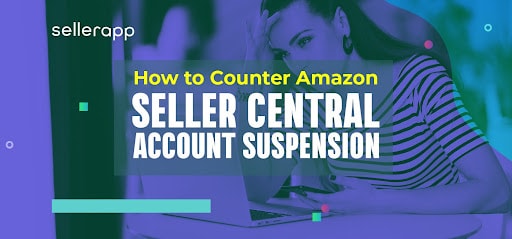



Robert Frayer
May 17, 2021What’s the minimum amount of time one should take to reply to a customer?
Arishekar N
August 23, 2021When you answer buyer inquiries in just 24 hours, you would have established good communication and for which customers will reward you with positive feedback which is a good thing.