Amazon Sales Tax: How to Calculate & Collect For FBA Sellers
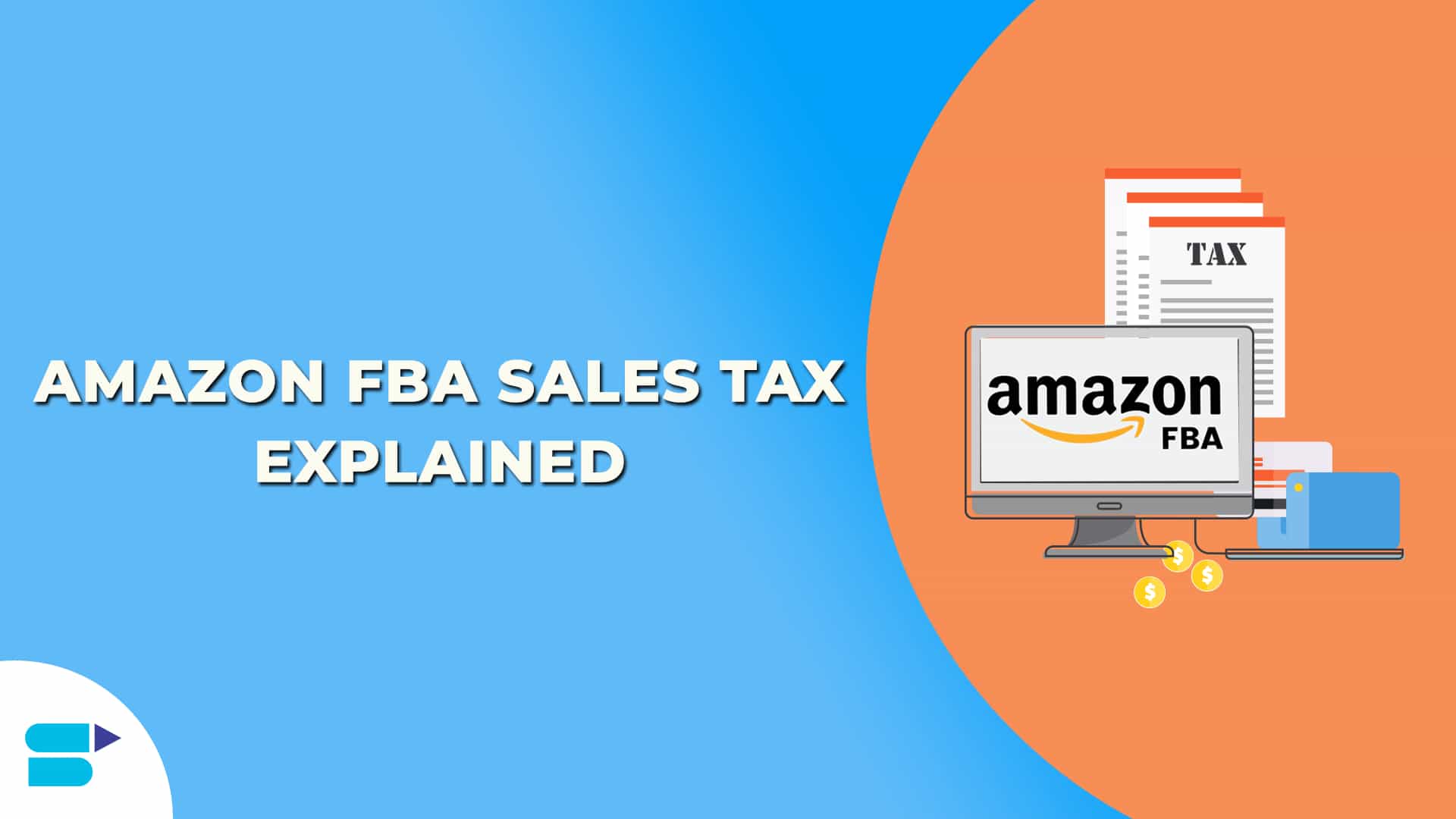
As a seller, it is important to be aware of the Amazon FBA taxes and deductions. Well, it is nothing new because “sales tax” is for every retailer out there – be it small or big/online or offline.
However, Amazon FBA taxes for sellers might be a little complicated than it is for other retailers. Considering this, here is a post that gives detailed insights to help you comprehend better.
What Is Covered?
- What is the Amazon sales tax?
- The fundamentals of sales tax
- Amazon FBA sales tax
- How to register for a sales tax permit?
- When do Amazon sellers have to collect sales tax?
- How to collect sales tax on Amazon?
- Which states are included in Amazon FBA tax amnesty?
- Factors to consider when collecting sales tax
- How to acquire a sales tax complaint?
- Reporting and filing the Amazon FBA tax
So, let’s get started.
What Is Sales Tax?
All 45 states in the United States and Washington D.C. are accountable for governing sales tax.
The funds that are gathered from sales tax are further used for funding the local and state budget components like schools, parks, roads, social welfare, etc.
It is typically a “pass-through tax,” which means that as a merchant, you are 100% responsible for getting sales tax from your buyers during the time of sale and hence, you never get to keep that money with you.
Later, at the time of filing a return, you pass the collected tax to the respective state.
The Fundamentals Of Sales Tax
As said above, Washington D.C. and all the 45 states in the U.S. states impose a sales tax. It is mandatory for every merchant to charge a sales tax to his or her buyers.
The merchant will only “hold” the taxes until they are filed. Later, they are remitted to the local and state taxing authorities monthly, quarterly or yearly.
When it comes to sales tax administration, every state has a leeway. Due to this, all the 45 states (and D.C.) levy a tax with different laws and regulations.
Therefore, the rates of sales tax can differ by locality and state, too.
A good example for this would be “shipping charges,” where some states impose different sales taxes than the others.
Another example would be the “sales tax renewal” where they may ask you to renew the tax permit regularly.
Amazon FBA Sales Tax
As a merchant, you are required to gather sales tax only from customers (in U.S. states) that have a sales tax nexus.
To simply put, Sales tax nexus is an “important connection” for a state. Though each state’s laws and regulations are different, there are some key aspects that form “nexus” in each state. These include:
- Location: A store, office, sample room, warehouse or any other business place
- Home state: Every home state has a nexus, even if you happen to work from your house
- Inventory: This is generally the inventory that is put up for sale (example: Amazon FBA)
- Personnel: A salesperson, employee, installer, independent contractor or any other personnel
- Third-party affiliate: A state that has “click-thru nexus.” This is generally an affiliate sending the sales in return for a small profit
- Drop shipping: A few drop shipping relations will create a sales tax nexus
- Generating temporarily sales: Based on a state, generating sales offline like trade shows or craft fairs can create a sales tax nexus
If you are an Amazon FBA seller, you have a sales tax nexus in every state where your items are stocked for resale. However, Virginia is an exception.
How To Register For A Sales Tax Permit?
Now, before you could even think collecting your amazon sales tax from a state, it is important to register for a sales tax permit with the respective state.
Most people tend to avoid this step but it is something truly important because states consider such an activity to be unlawful. Hence, it is important to represent yourself with a registered name.
Besides this, you should also be a registered candidate for a sales tax permit prior to collecting sales on Amazon. This can be easily done at Seller Central.
The moment you get your sales tax permit, you will also receive the due date for sales tax and filing frequency schedule.
Based on the sales volume, you can file your taxes monthly or quarterly or yearly.
As a thumb rule, when you generate higher sales in a particular state, you will be required to file more frequently.
To collect your sales tax, you have to be registered with the state. For this, you need to:
- Collect important information like EIN (Employer Identification Number) and other important business details.
- Go to the State’s Revenue Department website and look for the section called “Sales & Use Tax.”
- Register your business using the appropriate link.
When Do Amazon Sellers Have To Collect Sales Tax?
If you are an FBA Seller, you can collect your taxes in a state given that the following conditions are met:
- The state where you collect has a Nexus.
- Your product is physical or TPP.
- Your product generates high sales volume.
- Your product’s amazon sales tax is subject to change within that specific state.
- The tax amount is considered “material” for your business.
After you register yourself for the amazon sales tax permit, the next step is to make sure that you are getting sales tax from all your Amazon customers.
Providentially, Amazon features a robust and reliable system for sales tax collection. As soon as you say that you are going to collect, the engine collects the accurate rates, even including the situations when there is an intricate detail involved.
Say, for instance, if a state is “destination-based/origin-based” or if the “tax rates” have modified.
Moreover, the engine is designed in a way to append “product tax code” so that you charge an accurate amount on a specific product – be it clothing, healthcare, beauty, or groceries.
Fact: Amazon charges a fee of 2.9% per transaction in order to collect sales tax.
However, the alternative is to not collect any sales tax from the customers and rather pay them off from your profits.
Amazon FBA: Setting Up Your Sales Tax Collection
To set up your sales tax collection, follow these steps in the Seller Central:
Step 1: Login to your Amazon Seller Central with the right credentials.
Step 2: Click the button “Settings” and further choose “Tax Settings” option from the drop-down menu
Step 3: Select the option called “View or Edit the Tax Collection, Shipping, and Handling…. Giftwrap Tax Obligation Settings”
The above option lets you select the states where you want to collect the sales tax. You can also enter customized sales tax rates.
However, we do not recommend doing this because the sales taxes are subject to change often.
Also, keep in mind that you will need your sale tax registration number prior Amazon lets you set up your sales tax collection.
Amazon does this to not only protect the sellers but also prevent them from doing anything unlawful.
Amazon FBA: Setting Up A Product Tax Code
Go to the Seller Central’s Tax Settings by clicking the option
Seller Central > Settings > Tax. Next, choose the option called “View-Master Product Tax Codes & Rules.”
With the help of the above option, choose a product tax code that closely fits the product that you sell.
A few examples of this include the following:
A_CLTH_GEN: This signifies that your product is clothing. Remember that clothing is generally non-taxable in a few states. However, there might be cases when sportswear, formal wear, accessories, and other clothing materials might be still taxable.
Such are the times when there are separate tax codes involved. For example, a code like A_CLTH_CSTUMS is used for costumes or A_CLTH_HBAGS is used for handbags.
A_FOOD_GEN: This is generally used for labeling food items. Like clothing, not all food-based products are taxed equally. Therefore, there are individual tax codes for products like A_FOOD_SFTDK (for carbonated drinks) or A_FOOD_CNDY (for candies).
There can also be times when you might not find tax codes for specific products. This is probably because they are always taxed. In such cases, you need to label the item as “A_GEN_TAX.”
On the other hand, if you don’t want a product to be charged with a sales tax, you can label it as “A_GEN_NOTAX.”
Which States Are Included In Amazon Sales Taxes Amnesty?
Considering that there are Amazon FBA Sellers who desire becoming tax compliant and yet are scared of reprisals or historically unpaid taxes, several states in the United States have launched the concept of Amazon FBA Sales Tax Amnesty.
Now, this amnesty allows an Amazon FBA Seller to register and start collecting his or her taxes without distressing about the troubles that they might face for not filing their taxes previously.
| The states that are currently with the Amazon amnesty include: |
|---|
| Arkansas |
| Alabama |
| Connecticut |
| Florida |
| Idaho |
| Kansas |
| Iowa |
| Kentucky |
| Louisiana |
| Missouri |
| Massachusetts |
| Minnesota |
| Nebraska |
| New Jersey |
| North Carolina |
| Rhoda Island |
| Oklahoma |
| South Dakota |
| Texas |
| Tennessee |
| Utah |
| Washington DC |
| Vermont |
| Wisconsin |
Note: If you are working in a state that isn’t a part of the Amazon amnesty at present, then it is better to get professional advice prior to registering to collect your Amazon FBA Seller Tax.
Factors To Consider When Collecting Sales Tax
Deciding whether you want to collect your sales tax or not is more like balancing act. Even though there is no “magical number” or “cut-off point,” the following guidelines help you in making the right decision.
When it comes to materiality, balancing turns out to be a little intricate. Register soon and you will find yourself working on a loss whereas waiting a while to register, you risk with the penalties and tax payments.
So, it becomes a little dilemma at times. A good thing to do is to wait till the rate to get registered outweighs your sales profit being made.
Here are a few key points to jot down:
- If you are selling your product in very low quantities, it is not worth or compulsory to collect the sales tax.
- Understand that sales tax increases with time. Hence, many states consider unpaid taxes for a maximum of 10 years.
- As a seller, if you happen to be in a state that isn’t a part of the FBA Amnesty, there are higher chances for you to receive a bill with a clear history of tax payments after you register.
- If you have high amounts of tax that is unpaid, you might be accountable to penalties. This at times, can be very troublesome and serious.
- If you haven’t registered yourself and unexpectedly experience some high sales for your product, then it might be good to fill a VDA (Voluntary Disclosure Agreement) before registering, as this will prevent you from paying heavy back tax, interests, and penalties.
How To Acquire A Sales Tax Complaint?
After you determine that you have a nexus in the respective state and sure of selling taxable products, you can register with the state in order to collect your sales tax.
As said earlier, it is vital to register yourself before collecting your sales tax because states consider unregistered participates collecting their taxes to be illegal.
Therefore, it is important to hold a permit before taking an action. After you get your tax permit, you will be assigned the filing frequency of sales tax and their due dates. This will either be monthly or quarterly or yearly. However, it also depends on the number of sales your product earns.
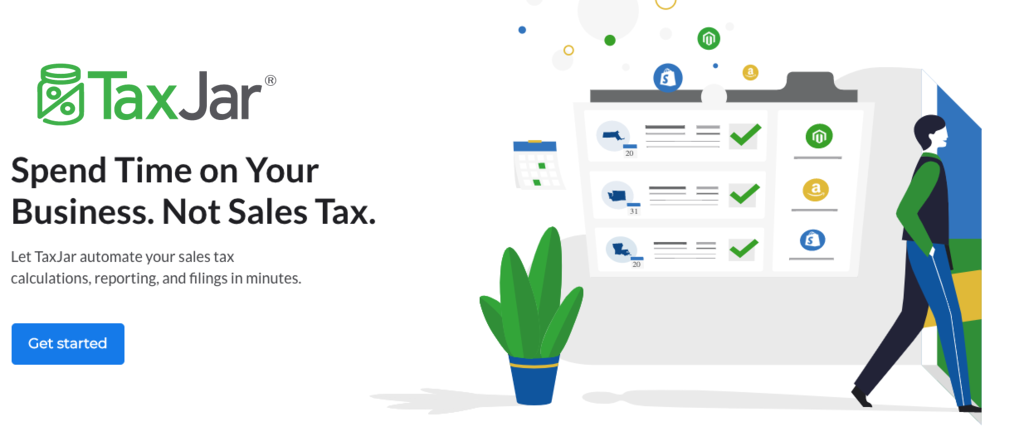
Reporting And Filing The Amazon FBA Tax
After you begin to collect the Amazon FBA Taxes, it is important to keep your taxman updated regarding all your business activities.
Undoubtedly, you need to jot the filing date of your sales tax (check this information on your authority’s website) to file the returns that state the tax authorities the amount of sales tax you have accumulated from your customers.
A majority of authorities will certainly want to know the amount of sales tax you have gathered in a state, and how much amount you have received from your buyers in every city, county, and taxing district.
To report all these information, download a detailed and clear report from Amazon. To do this, here is what you need to do:
Step 1: Login to your Amazon Seller Central account.
Step 2: Select the option “Seller Central,” and click “Reports.”
Step 3: Under “Reports,” select “Payments.”
Step 4: Next, click “Generate Date Range Report.”
Step 5: Now, choose your filing period.
With the help of the above steps, you can work out manually as to how much tax amount you have accumulated so far in the specific region. However, this is time-consuming.
Alternatively, you can use an Amazon seller tax software which executes all the work for you in minutes.
An advantage of using an automated tool is to link other selling accounts, which you might have.
After you have your reports, file the tax return. Now, for your convenience, this can be done online as well. The instructions are given below:
Step 1: Login to the official website of the taxing authority of your state.
Step 2: Follow the guidelines given there to submit your Sales Tax Return.
Step 3: Make the payment via the website’s secure Gateway.
While filing your taxes, make sure to file “Zero (0) Returns.” Now this means that, even if you haven’t collected sales tax for a specific time, you still have to file it – keeping the same deadline.
Nevertheless, watch out for some tax discounts because most states in the United States permit online sellers to have a small proportion of the sales tax as a reward. This is usually done to appreciate their efforts for collecting and forwarding the sales tax.
On the other hand, for businesses with other kinds, tax is one of the serious issues. Hence, it is important to understand what and how much you should pay – and especially, when – to avoid penalties.
Additional Read:
How Much Could Your FBA Business Be Worth?
How to Plan Amazon Sales Post Holidays


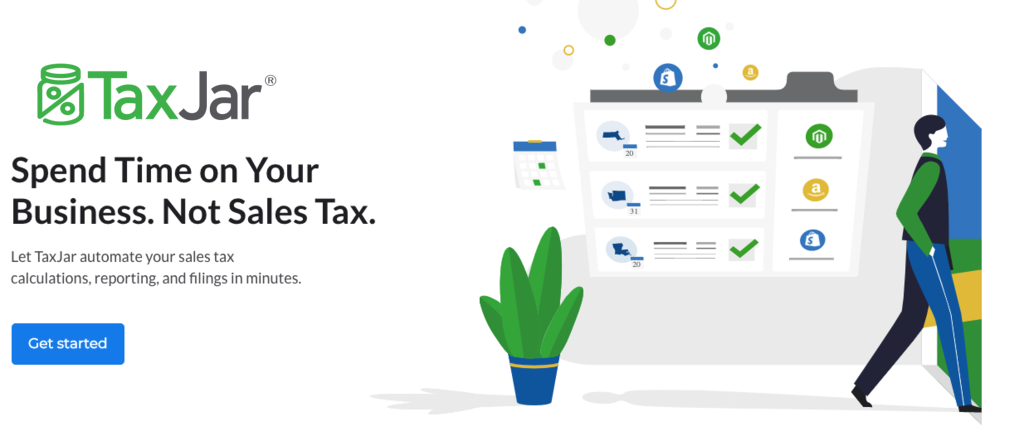

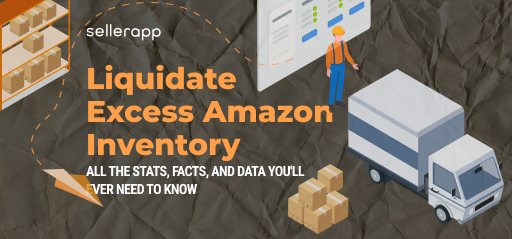



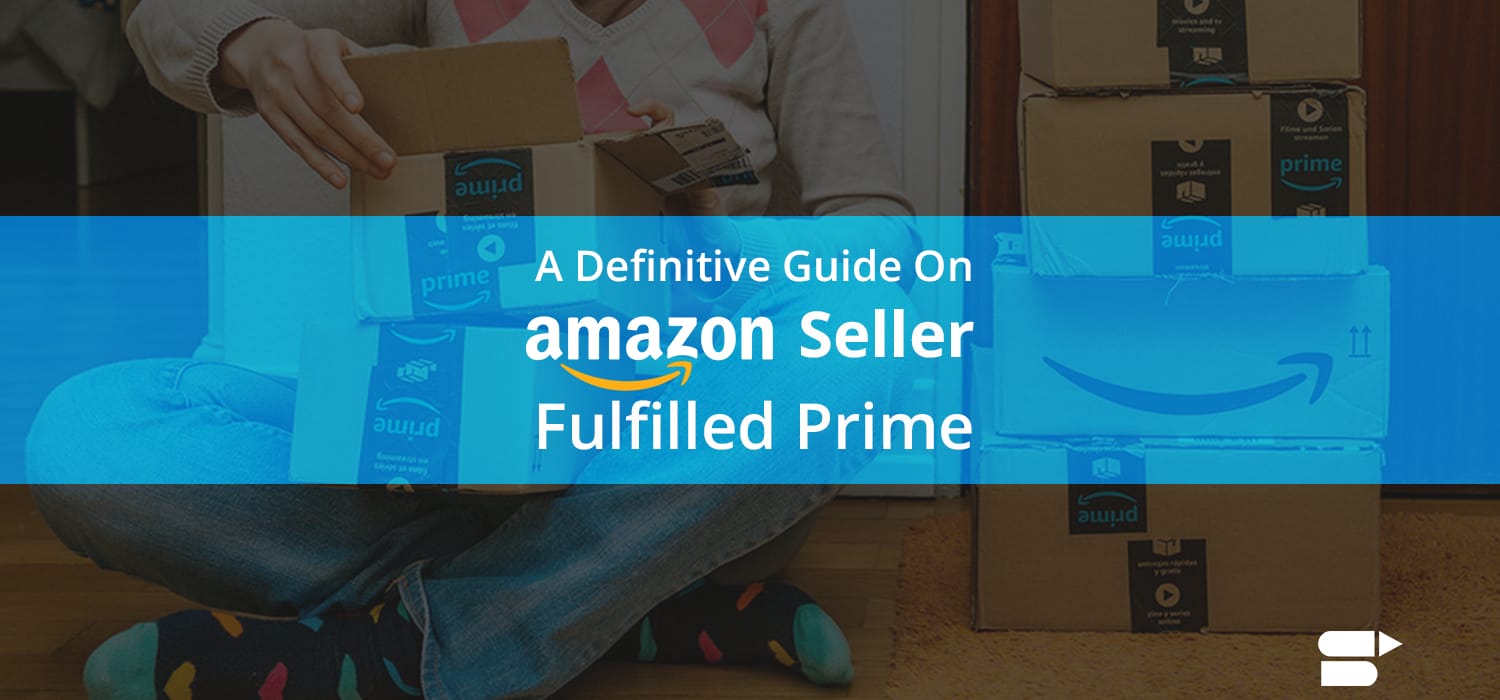



Adrien Kennth
April 24, 2024Great perspective! This gave me a lot to think about.
Clare Thomas
June 28, 2024Thank you for reading.
Catherin John
May 15, 2024Great advice! I’ll definitely keep this in mind.
Clare Thomas
June 28, 2024Happy to hear that.
Bil Kimley
May 28, 2024What is a sales tax nexus?
Clare Thomas
June 28, 2024A sales tax nexus is a significant connection to a state, such as having inventory or personnel there. Each state has its own criteria for what constitutes a nexus.