The Ultimate Seller Guide to Amazon Retail Analytics
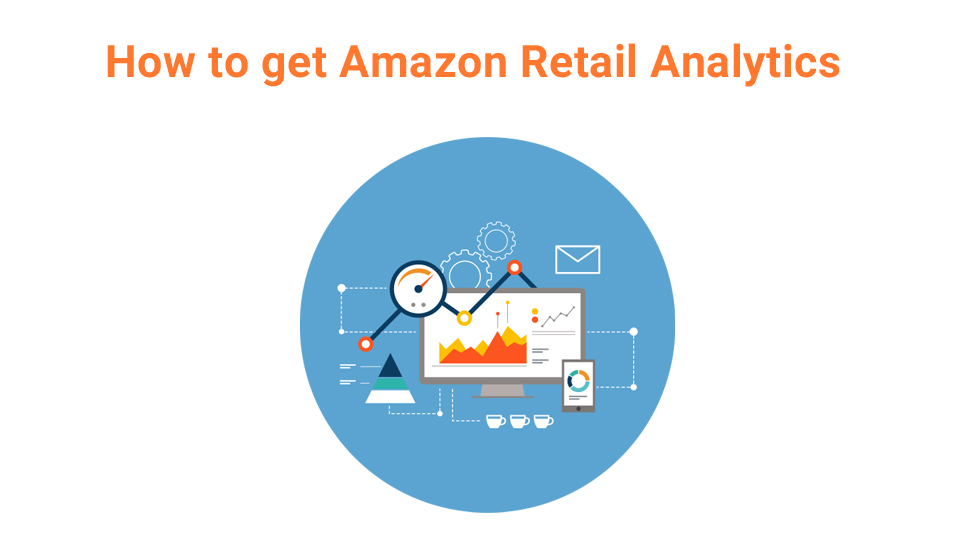
If there’s one company that has definitely led the way when it comes to analytics and retail, it is Amazon.
The product recommendations and mailing list services by Amazon are some of the most impressive in the world.
They first started out with basic analytics like traffic counting and simple tracking that beginners use.
Now, what Amazon offers is much more advanced in the form of complex reporting.
In this article let’s examine what Amazon Retail Analytics really is, understand ARA Basic and ARA Premium and check whether it is going to help you.
In the world of retail, knowing how many people are browsing your site is only half the battle.
Amazon likes to track orders, revenue, average order value,
We recently had a chat with Myron on Amazon Data Analytics on SellerSPEAK. WATCH:
An interesting point was made during the podcast – There are many products on the Amazon store these days that would be cost-prohibitive for them to sell by themselves but that prove popular when offered with other items.
Amazon offers those products because they know that they bring back repeat customers and make them more money than they lose in terms of storage, shipping, and overheads.
With the right analytics tools, Amazon has managed to reduce cart abandonment rates, bring people back to complete purchases if they do leave the website, up-sell and cross-sell various products and bring shoppers back for new items when they are released.
And most importantly, you can improve their conversion rates.
The primary reporting tool that is available to Amazon Vendors is the Amazon Retail Analytics reports. Vendors who have access to these reports upon creating an Amazon Vendor Central account.
As a vendor, you can use Amazon Retail Analytics to track your sales and inventory data, operational issues, stock levels, catalog quality and more.
The access to the various reports depends on your permissions and the contract terms of your vendor agreement. In our opinion, the Amazon Retail Analytics reports are not as robust as the data you have access to as an Amazon third-party seller. There still is valuable data that can probably be extracted from the Amazon Retail Analytics reports.
Watch this video to know more about benefits of Amazon Retail Analytics:
Below you can see that Amazon Retail Analytics can be found within Vendor Central under Reports -> Amazon Retail Analytics where you can choose between two services either Basic or ARA Premium.
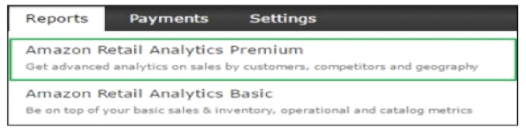
What is Amazon Retail Analytics Basic?
Amazon Retail Analytics Basic is the primary reporting tool available to Amazon Vendors. Vendors will have access to these reports upon creating an Amazon Vendor Central account.
Sales and Inventory Reports
Amazon Retail Analytics Basic provides access to 3 different kinds of sales and inventory reports for 4 different time periods. The first report is the Sales & Inventory Dashboard which provides an overview of your Shipped Cost of Goods Sold (COGS) and on-hand inventory at Amazon.
The four-time periods on the Sales & Inventory Dashboard are Year-to-date, quarter-to-date, month-to-date, and week-to-date. It also allows you to view your Shipped COGS, on hand inventory values and quantities, and your open purchase order quantities.
The last and most valuable report is the Sales and Inventory Product Details report. This allows you to view sales and inventory data on a product by product basis. In addition to this, the report also allows you to see your best-performing products and can provide valuable insight on how to grow your overall sales.
Demand Forecast
The Demand Forecast report is used for inventory planning purposes. The report estimates the purchase orders you will receive from Amazon based on a few factors. The main factor is the prior sales data weeks’ sales data. This report only provides an educated guess from Amazon on what they may need. The quantities are by no means set in stone and subject to change.
Catalog Report
The Vendor Catalog Listing report shows every product you have sold to Amazon that has page views. It also sorts your listings by the page view rank. This report provides useful insight into inventory metrics. In addition, it allows you to update listings that are missing images.
Operations Reports
The Operations reports consist of 6 separate reports. These reports provide great insight into your purchase orders, operational metrics, and performance. Operational Metrics also allow you to filter your performance on purchasing, receiving, lead time, inbound defects and fast track in stock performance. Most of all, there are separate reports that break down each one of these areas further.
What is Amazon Retail Analytics Premium (ARA Premium)?
Vendors can access Amazon Retail Analytics Premium through Vendor Central. They are a supplementary set of additional reports for Vendors.
These reports provide information about:
- Customer Behavior
- Sales
- Geographic Performance
- Operations
- Market Trends
- Customer Reviews
How to get access to Amazon Retail Analytics Premium?
There are two pathways to acquiring access to Amazon Retail Analytics Premium. The first is through subscribing to Amazon’s Vendor Premium Services package, which starts at approximately $30k/yr.
You can also subscribe to Amazon Retail Analytics Premium through a support case in Vendor Central, as seen in the example below:
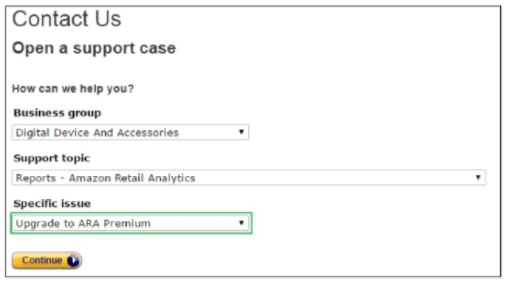
There are more than 20 pre-formatted reports for you based upon the product category including,
- Amazon Top 100 Search Terms
- Amazon Search Terms
- Sales Summary
- Category Sales
- Sales History by Week
- Page Views and Conversion
- Competitive Category Comparison
- Top Amazon Items in Growth
The most useful Amazon Retail Analytics Premium Reports are the Amazon Top 100 Search Terms Report. It allows vendors to view the top 100 search terms by Amazon category worldwide. A rank assignment is on the basis of popularity. You can use Amazon FBA Calculator to understand more about the fees and revenue.
The Amazon Search Terms Report is very valuable for promoters. They can look up for search terms to determine the top 3 clicked ASINs for that term. You can also look up ASIN’s to discover all of the search terms where that ASIN is one of the top 3 clicked products.
With Amazon Retail Analytics Premium, there are many ways sellers can use the available data to inform engagement.
In conclusion, Amazon Retail Analytics may not be a flawless tool for determining your Amazon business performance. But it can be an intense way of investigating Amazon itself. Services such as Amazon Retail Analytics Premium can give you an exclusive gaze at what Amazon expects and how you can make alterations in zones like operations and optimization to rank higher on the platform.
Amazon has its specific principle, after all, and learning all that you can about it is what will hex triumph for your trade.
Tip
You can also use SellerApp’s tools for your Amazon Analytics to spike your Amazon business.
Additional Read:
Amazon Retail Readiness Checklist
How To Improve Amazon Sales Rank
Best Amazon Predictive Analytics Tips
Amazon Pay Per Click Complete Guide



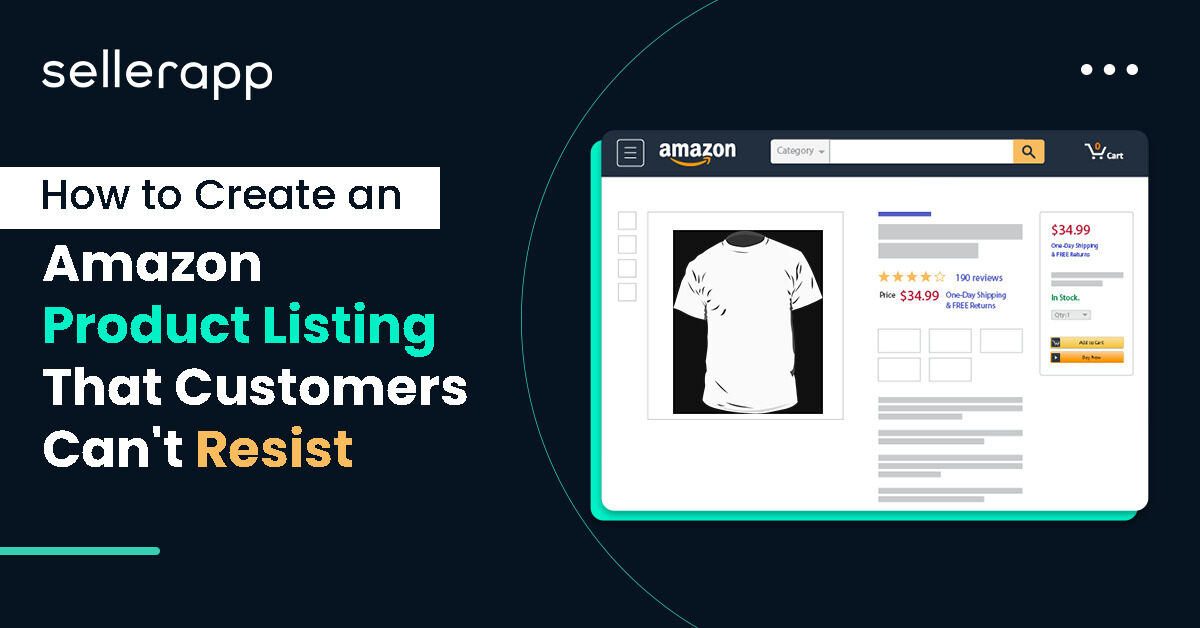






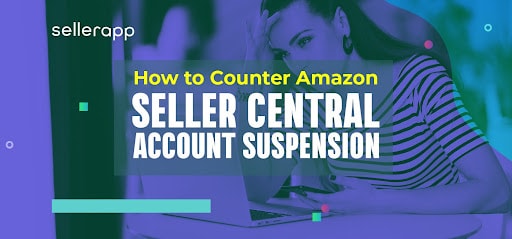

Elida
July 3, 2018Thanks for finally talking about Amazon Retail Analytics, Loved it!
red cargo flag
November 19, 2018Hello I am Kavin, it’s my first occasion to commenting anyplace when i
read this article I thought I could also create comment due to
this sensible piece of writing.
EmmettSpida
November 19, 2018Howdy!
Great content thank you!
Blair
November 19, 2018Everything is very open with a clear explanation of the issues.
It was really informative. Your site is very helpful.
Many thanks for sharing!
Kathitor
November 22, 2018Hey! Someone in my Myspace group shared this site with us so
I came to look it over. I’m definitely loving this awesome information.
SJQ
November 29, 2018General Information Far this product
Deeak
December 4, 2018I like the helpful information you provide in your articles.
I am quite sure I will learn much new stuff right here!
Best of luck for the next!
Rodger
December 13, 2018I need to to thank you for this great read!! I absolutely loved every little bit of it.
I have you saved as a favorite to look at new things you post…
Andrew
December 13, 2018I’d like to find out more? I’d want to find out more details.
Nicolas
December 16, 2018Great post!
Izetta
December 25, 2018Pretty! This was a really wonderful article. Thanks for
supplying this info.
Barney
January 2, 2019Its like you read my mind!
A great read.
Adelaid
January 7, 2019It’s nearly impossible to find experienced people for
this topic, however, you sound like you know what you’re talking about!
Thanks
Corissa
January 23, 2019I Liked your post
Great piece of writing!
SSM
January 26, 2019Wow!
Nice post, I liked it!
Hoyc
January 26, 2019Thanks for the best info
Hazel
February 3, 2019good one
Zelen
February 4, 2019Awesome post!
Janell
February 19, 2019Hey there, You have done a great job. I’ll definitely digg it
Dorthea
February 21, 2019Great post!
Brianna
March 3, 2019Your style is very unique compared to other folks
I have read stuff from. Thanks for posting
Jewelkr
March 4, 2019Hi there, I enjoy reading through your post.
Mitchm
March 4, 2019Quality articles or reviews is the important to be a focus for the people to go to see the web
site, that’s what this website is providing.
Denis
March 6, 2019You are wonderful! Thanks!
Betan
March 17, 2019Very nice article. I absolutely love this
blog. Continue the good work!
Diannel
March 18, 2019A person essentially assist to make severely articles I would state.
This is the first time I frequented your article
and so far? I amazed with the analysis you made to create this particular publish incredible.
Wonderful job!
Clawson
March 25, 2019Wow this was amazining.
Meeks
March 27, 2019Amazing! Its really amazing piece of writing
Angeline
March 27, 2019I never found any interesting article like yours for sellers. It is pretty worth enough for me.
I couldn’t refrain from commenting. Very well written!|
It is appropriate time to make some plans for the
future and it’s time to be happy. Cheers!
Jeffrey
March 31, 2019Spot on with this write-up,
thanks for the advice!
Jeff Coleman
April 1, 2019Wonderful information
Valentin
April 1, 2019Thank you for any other great article.
Cormick
April 2, 2019Thanks on your marvelous posting!
Ford
April 2, 2019Your style is unique in comparison Awesome
Hein
April 2, 2019probably be grateful to you
Chelse
April 8, 2019great submit, very informative.
Paula
April 8, 2019This is really interesting, You’re a very skilled writer.
Mariel
April 15, 2019Great site. Plenty of useful info for amazon sellers here.
And certainly, thanks for your effort!
Chen
April 25, 2019I’m new to the Amazon seller business world but now i felt its very easy after reading your all post!
really appreciated!
Susannah
May 1, 2019Nice post. I’ve learned something new and challenging for my amazon business, It will always be exciting to read content from SellerApp
Carriehaas
May 1, 2019Wow, marvellous explanation you guys made my day easy. The overall look of your Free tools is wonderful, as well as the content!
Scullin
May 2, 2019Pretty! This was a really wonderful information. Many thanks for providing these details.
Langwell
May 13, 2019It’s fantastic post
Mariar
May 14, 2019Hello Guy,
This post is genuinely fruitful for me, keep up posting these types of articles for sellers.
Moralez
May 14, 2019Hey SellerApp,
This is a great tip particularly to those fresh to the amazon business.
A must read post!
Barthaire
May 14, 2019Hi just wanted to give you heads up and let you
know about your post and tools. I’m your regular user of free tools,
it’s helping me lot, and also it saves my time
Thank you SellerApp
Ettath
May 15, 2019I read this post completely about the resemblance of most up-to-date
and earlier technologies, it’s awesome article.
Robert
May 15, 2019Howdy! excellent info guys
yvonee
July 17, 2019This post couldn’t be written any better! Reading through this post reminds me of my good, Many thanks
for sharing!
Alex
December 26, 2019Hi there, You have done an excellent job. I’ll certainly digg it and personally recommend to my co amazon sellers.
mariam
August 7, 2020Fantastic writing, Thanks!
Alexander
July 24, 2021Very Informative article, Thanks again.
Henry
July 24, 2021Enjoyed reading this!!
Julie Harris
June 6, 2022Pretty! This has been a really wonderful article.
Thanks for the information.
Arishekar N
June 8, 2022Thank you so much for the feedback.