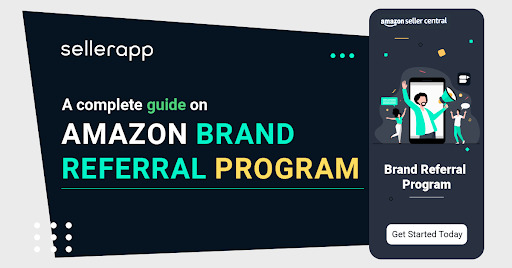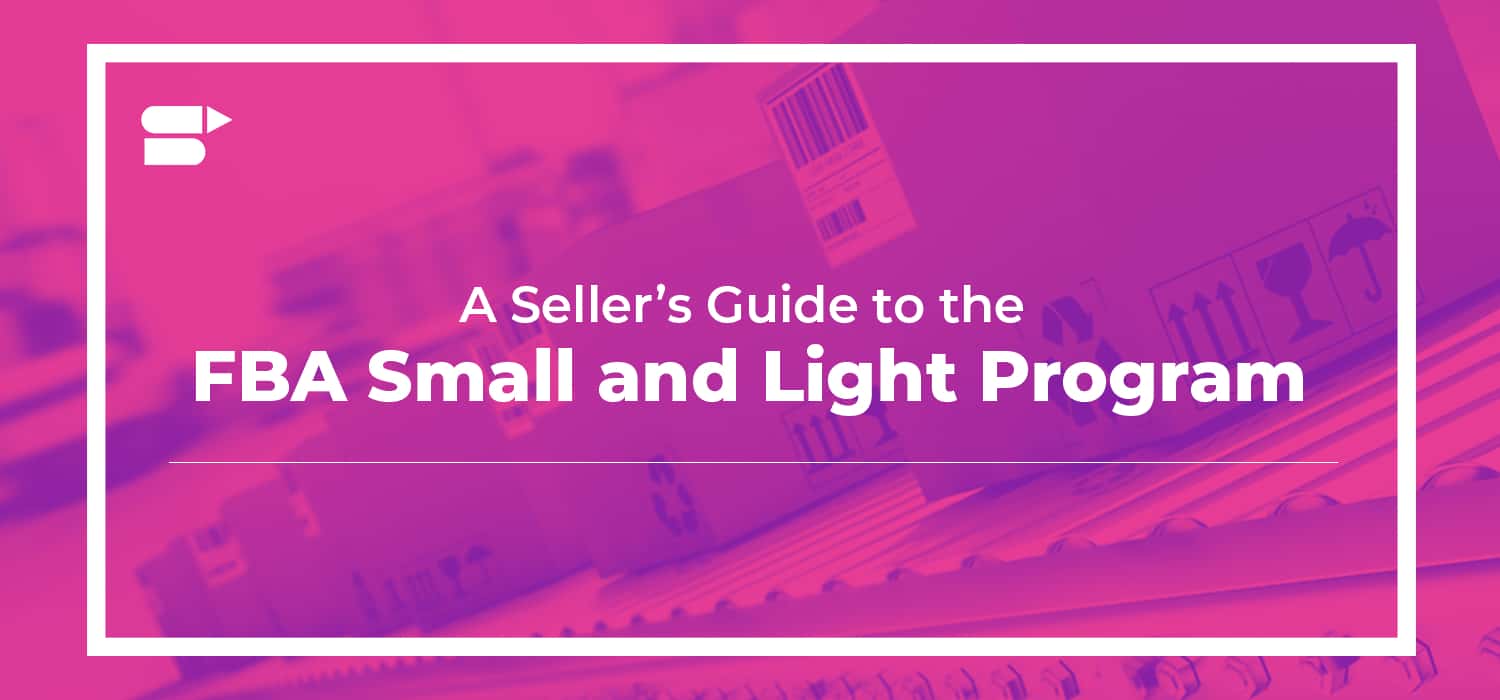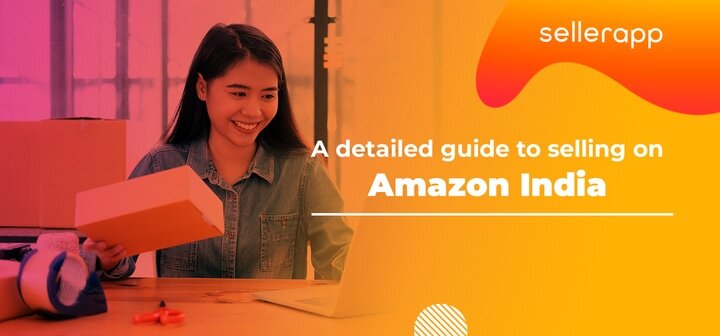Mastering Amazon FBA Competition with Our Expert Strategies

Fed up with your products lingering behind big brands on Amazon’s search results?
Healthy competition is one thing, but on Amazon, it can make a significant impact on your sales.
When a competitor’s product outshines yours in search rankings, you’re potentially losing customers and sales. Our experience reveals that a product ranking the top spot in search results can snatch 70-80% of sales, while one in fourth place may only grab 0-10%. That’s a game-changer!
The question now is, how can you boost your sales? The answer lies in gaining higher visibility over your competitors – sounds simple, but it’s easier said than done.
We’ve witnessed success, helping a brand shift from page 6 to page 1 within a month. The good news is, you can do it too!
Over the past three years, I’ve assisted clients in crafting compelling product listings, sharing their brand stories, and outperforming the competition on Amazon. The approach varies for each brand, so I’ve compiled a set of tips from my experience to guide you in outshining your competitors on Amazon.
Let’s delve into strategies on how to compete effectively and get your products noticed.
Quick Guide:
- Steps to outrank your competition on Amazon
- A few other ways to beat your competition on Amazon
- Use Amazon reviews and ratings to your advantage
- Can you make your product better than your competitors’?
- Is there enough demand for the product?
- How to build your brand by targeting the right buyer persona
- Use Amazon reviews and ratings to your advantage
- Target shoppers throughout their buying cycle
- Final Thoughts
Busy day? Can’t read the entire post? Here’s the summary –

Steps to outrank your competition on Amazon
In order to beat your competition on Amazon, you need to define, track, and target your competitors. Let’s see how it works!
a. Define your competitors
If you’re competing with more brands in your niche, this can be hard.
Let’s say I want to sell a ‘flavored organic green tea.’ Then picking up a ‘medicinal black tea’ product as a competitor may not be the right thing to do.
You need to find the right competitors to target. So the best thing to do would be to filter them based on:
So the best thing to do would be to filter them based on:
- Features
- Price offered
- Number of orders (sales) generated
- Review and ratings
This helps you get the direct competitors who have a similar customer base like yours.
I’m going to use the SellerApp Chrome extension to help you understand better. Let’s search for ‘organic tea’ on Amazon.com and use the Chrome extension to extract the results.
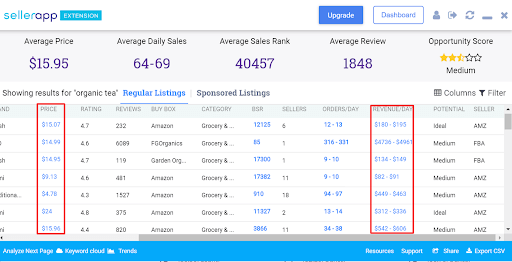
Based on the metrics listed above, filter the direct competitors. Once we identify the competitors, it’s time to track them.
b. Track your competitors’ keywords
- Now, go to SellerApp Reverse ASIN, enter the competitor ASIN, and hit the Search button.
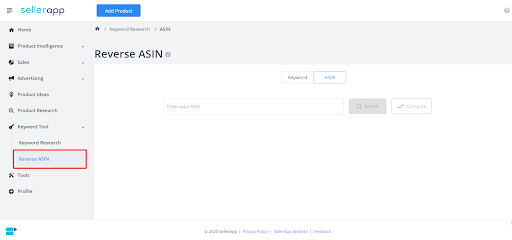
- We get a list of metrics like organic volume, keywords, long-tail keywords, and related products to this listing.
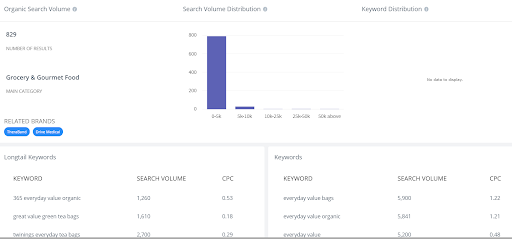
- Switch between the tabs to get their product keywords and long-tail keywords.
- Now that we have our competitors’ keywords, let’s track them to get their search results.
- Select the keywords from ‘long-tail keywords,’ and click on ‘Track keywords.’ You’ll know the keywords for which they’re ranking on the first page and converting well. Use these keywords in your listings.
c. Target the competitors’ keywords using Amazon Sponsored Ads
Run manual campaigns on Amazon for the same set of your competitor keywords.
If you want to outrank your competitors, you need to generate sales driven by your competitors’ keywords. Amazon PPC campaigns will help you with that.
Watch this video if you want to know how to rank for Amazon SEO using PPC campaigns.
d. Set Pricing Alert
Now that Q4 is here, it’s the right time to set alerts and monitor your competitors’ pricing strategies. In most categories, pricing plays an influential role in the customer buying process. Set pricing alerts on your competitors’ products, and reprice your products to increase your chances to win a sale.
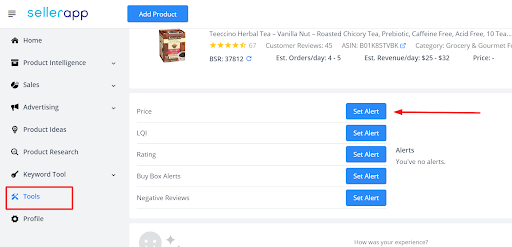
On the SellerApp dashboard, go to ‘Tools,’ and under ‘Price’ set alert.
A few other ways to beat your competition on Amazon
Whilst Amazon PPC is the biggest asset to drive sales for your competitor keywords, you can also outrank them by following the below-mentioned steps.
Use Amazon reviews and ratings to your advantage
Shoppers seek quality information while purchasing a product, and reviews are their go-to source to discover genuine insights about the product.
So analyzing Amazon reviews and ratings will help you understand 3 things about your target customers and competitors.
- Can you make your product better than your competitors’?
- Is there enough demand for the product?
- How to build your brand by targeting the right buyer persona
- Can you make your product better than your competitors’?
This is a process we use for a few of our client’s products, especially for niche products and CPG (Consumer Packaged Goods). Scan through the negative and positive reviews of competitors with similar products. This will give insights in the long run allowing you to improve your product features and functionality based on customer reviews.
You can also highlight the features that can solve the customer’s problems that occurred while using your competitors’ products.
- Is there enough demand for the product?
This is an important question for larger brands or a novice seller who is trying to launch products. By looking at the volume of the reviews and the engagement of the customers in the reviews, you will be able to understand the demand for the product on Amazon.
- How to build your brand by targeting the right buyer persona
This can be tricky, let me explain.
Customer mindset changes from product to product. For example, a shopper buying a luxury item like a Rolex watch is more concerned about the style and design of the product rather than its price. On the other hand, another shopper who wants to buy a towel will consider if the product is worth his penny. So you need to project your brand in a way to reach your desired target audience. Amazon A+ content is one of the easiest ways to captivate your shoppers.
Target shoppers throughout their buying cycle
Our clients always ask us, how do we reach more customers with a limited budget?
Well, the answer is to get your listings right.
I’ve always seen sellers, especially brands get hung up on using high-volume keywords or branded keywords. This is where they are limiting their customer reach. When a person is in the process of buying a product, the searches begin with simple terms and become more specific as they get closer to making a purchase decision.
For instance, if a person wants to search for running shoes on Amazon, he’d type ‘running shoes.’ As he decides what type of shoes he wants to buy, he types search terms like ‘running shoes for men,’ ‘running shoes for hard surfaces,’ and ‘running shoe combo.’
So long-tail keywords are your best bet when it comes to conversions. Incorporate them into your product listings.
Final Thoughts
In the end, Amazon wants to see keyword-driven sales from potential customers. So you need to master the art of keyword research.
At SellerApp, we support your ranking efforts by incorporating our cutting-edge insights into our platform. So if you haven’t already, I would encourage you to check out our dashboard by signing up for a 7-day free trial.