Amazon Product Listings Optimization & Guidelines For Increased Traffic

Have you ever pondered on why some products always seem to show up in Amazon searches, while others barely get any attention? Or how do some Amazon product listings keep getting clicks and have a high rate of sales while others don’t?
The mysterious workings of Amazon’s complex ranking system can sometimes leave sellers scratching their heads about what will result in increased exposure on its site – but there are some definite tendencies from which one might extrapolate trends as to why certain items do better than others.
It seems that many factors contribute to a successful product listing on Amazon, but one of the most important is product listing optimization. In this article, we will explore crucial aspects of Amazon SEO and what guidelines to follow to optimize your Amazon product listings for driving sales and improving conversion rates.
What is Amazon product listing and why is its optimization important?
An Amazon product listing or product page tells customers all they need to know about a given product. It features images, and videos of the products, product descriptions, and offers customer reviews from those who have already purchased them.
Amazon product listing optimization is the process of optimizing your listings to increase traffic and conversion. It is one of the most crucial tactics to keep your product on top. For you to be successful, you must succeed in this area and make sure all areas are accounted for from product title, description, reviews (which should have a significant number), advertising strategy, and visibility through keywords and other means.

Amazon product listing optimization is key to creating a personalized and memorable experience for online shoppers. Not to mention, more than 353 million items are sold on Amazon, which can create near-endless competition in the Amazon Marketplace. Therefore, even if you have a top-notch item to sell, you won’t be able to generate sales if customers can’t find your product among a sea of competitors. Optimizing these listings ensures that shoppers will be able to easily locate or search for those products!
Optimizing your Amazon product listing also ensures consistency across branding, messaging, reviews, and ratings – while simultaneously increasing visibility on Amazon’s search engine results page.
Related Post: To know more about Amazon Listing Hijacking & How to Prevent it? Click here
Introduction to Amazon’s A9 Algorithm
A9 is the name of a search engine algorithm that Amazon developed to power its product searches. It’s been around for about two years and has grown with age, becoming more complex over time.
A9.com, a subsidiary of Amazon, develops the company’s search engine advertising technology. However, it is not a functioning brand anymore.
The Amazon A9 algorithm is a powerful aspect for sellers to consider finding their way up the rankings. It is a search methodology that quickly reads and analyzes all the data on the marketplace to provide you with some of the best possible product choices. This AI-based framework ranks products with relevant matches for a customer’s query at the top of its results page. One principle it follows is relevancy: to rank higher, one must optimize their listings for SEO and make sure they have strong relevance when customers are searching.
The Amazon ranking algorithm adapts to the search patterns of its customers, displaying what they are looking for most. The structured data in their catalog allows them to combine different relevant features and displays search results tailored specifically for individual shoppers. The algorithm also learns from its former search patterns and adapts to display important results to its customers.
Factors that determine A9 Algorithm
Although it’s hard to find information on how exactly their A9 algorithm works, we have identified various factors that play into the success of your conversions and sales of product listings. These aspects are:
Parent-Child Products
Amazon’s built-in parent/child product functionality is a great way to display variations of the same products as opposed to displaying them with different listings. This means that you can expect your customer to find the products on a single page. Variation themes include color/name, size/count, and scent, among others! For example, identical t-shirts which vary only by their color; lipstick available in various shades; etc. With Amazon’s ranking system, products with multiple options in their listing tend to rank higher than those without.
Another benefit of doing this includes higher ranking chances on product searches due to multiple options being shown. With customers staying in the same place and viewing all other products together, there’s an increased chance they will make a purchase!
Text-Match Relevance
Relevancy is what shapes the content of a product listing. It’s like an intrinsic ranking system that factors in keywords, descriptions, and even bullet points to calculate how “relevant” your items are for any given search term or keyword.
The relevancy of the content is a vital factor in rankings. The better it matches, the higher up on the list you’ll see them! Creative titles and keyword-rich descriptions are important for getting your listing to rank high – but make sure they’re engaging too.
Sales Velocity
This is another significant factor that the A9 algorithm considers while determining the product rankings. To keep the marketplace competitive, it compares the seller’s transactions and dollar amounts with their competitors and ranks them accordingly. The seller with the highest sales velocity wins out.
Amazon calculates both dollar volume (the amount) and quantity of items per transaction (number). Both are important factors taken into consideration to determine who earns top rankings on their site.
Stock Availability
Ever wondered why your Amazon product listings disappear from the top rankings? Well, the algorithm that ranks your listing takes into account whether an item is in stock. If there’s no availability for a product, then chances are your ranking will be downgraded and customers won’t find your products. On the other hand, running out of stock negatively impacts your Amazon account health too.
Running low on inventory also negatively impacts your seller performance rating which eventually leads to lower sale volume–so don’t wait any longer to restock those shelves!
Pricing
A9 is a tricky algorithm. Besides displaying the top-selling and relevant products, it also checks if a product has been priced appropriately. It looks at the best price and looks at how well your amazon product listing has been represented. So, try to balance these aspects.
FBA
The FBA (Fulfillment by Amazon) is one of the most valuable resources for sellers. The fulfillment-by-Amazon program allows merchants who use their services to stock their products at all or some of Amazon’s warehouses within its geographical proximity. This produces two benefits:
- A Featured Merchant Status which increases exposure on The Search Page.
- An Increased Possibility To Win The Buy Box.
This, in turn, increases your sales velocity and improves conversion rates as FBA has plenty of benefits. Some of them are easy to return policy, shorter delivery dates, accountability, etc.
Advertising
Sales velocity is yet another most vital factor that Amazon’s A9 search algorithm looks for. But the question is how to increase your sales velocity? Well, the answer is through “advertising.” Even a few dollars allotted for advertising can do a big deed in driving visitors to your product listings. And if the product is impressive enough, you get to generate more sales.
Customer Reviews
Undeniably, reviews play a key role in enhancing overall sales. Positive ratings and reviews from customers help the A9 algorithm to determine whether buyers are engaging positively or not. To outshine your competitors with this part of the marketing strategy, create an incredible customer experience for visitors browsing through your listings. Engage them by providing answers to them in the Q&A section of your product listings. Attempt for favorable and good reviews while mitigating and minimizing the negative feedback.
High-Resolution Images
Images are everything in an online marketplace where buyers cannot interact with the product physically. Bright, clear, high-quality pictures of a product enhance conversion rates and appeal to Amazon’s A9 algorithm so your listing ranks higher on search results pages. Upload as many as acceptable images, taken from all angles, as this appeases the A9 algorithm to boost rankings, as well as shoppers to provide them with a wide selection of views before they buy. AI photo editor tools can greatly improve the visual appeal of your Amazon product listing.
Amazon’s recommendation is to have at least 1280 pixels on the longest side. Ideally, you should go for ultra-HD images that have 2560 pixels (or more) on the longest side. You can also try images with 3D rendering or an AI image generator which instantly create unique images that fit your brand aesthetic. These images give authentic appeal to your visitors.
Promotions
There are many ways to boost sales velocity and increase conversions, but promotions can provide a quick bump in sales. However, it’s not a long-term strategy. Discounting your product may provide you with an immediate boost in sales and conversions, but you should be very careful while offering them as discounts often have negative effects on rankings. There are many others more important, more sustainable “A9” factors to focus on – such as your text match relevancy and product availability.
Amazon A+ Content
Amazon says that A+ content helps increase the overall sales of a product by 3 – 10% on average. The increase is because buyers have higher customer satisfaction with products when they know more about them.
A study performed by MediaMind, where they analyzed 24,000 websites, which experienced about 12 billion impressions during July & December and discovered that multimedia content helped boost impressions by 3x.
When it comes to Amazon product listing, there are six elements associated with it. Be it a private label or retail arbitrage, these aspects are important to understand as a third-party seller:
- Product Image
- Product Title
- Product Description
- Product Features
- Product Ratings
- Product Reviews
Brand and Manufacturer
The benefits of including the brand name when listing on Amazon are many. Besides coming up in filter results, customers will also search for your product by specific brands and manufacturers to find what they’re looking for much more quickly than if you didn’t include it.
Amazon does not show products that do not mention a manufacturer or brand. Therefore, for the ultimate success of your product, make sure to include a mention of your brand or manufacturer. This will help you get on Amazon’s radar and ensure that customers searching for products like yours can find them effortlessly!
Make sure to follow the guidelines for every element related to your product listings, followed by optimizing and improving them to make them convert. This helps you outrank your competitors, add value, and increase your customer base.
Category
A customer that wants to purchase a product in the same category may not find you if your listing is too broad. When adding information about products, make sure you list them under their most specific category possible for them to locate your product listings effortlessly.
Related Post: How To Use Amazon Product Category Tree To Optimize Listings. Click Here
How did we ensure the best Amazon Product Listing Optimization?
What does it take to have a top-performing listing? At SellerApp, we found that out by comparing two listings, one of which had well-optimized features and the other did not. With our set of amazon tools, we not only figured them out but also will explain the key tricks to optimize to improve your rankings.
So what did we do? We took one product listing from Amazon and analyzed how it performed so well. Here’s what we discovered:
There are nine sets of parameters that can break or boost the process of Amazon Product listing optimization. They are:
- Listing quality
- Keywords they used
- Number of images they used
- ASIN index
- Number of characters used in the product title
- The way bullet points were featured
- The way the product was described
- Number of reviews and ratings it had
- Whether it was Fulfilled by Amazon or not
Let’s dive deeper into each parameter and see what made it so successful.
How To Optimize Your Amazon Product Listings?
By ranking higher in Amazon search results, you can increase your sales and add to the bottom line. But how do we rank high? There are many factors that go into a successful product listing such as optimizing for keywords, having quality photos with good lighting, writing an optimized title & description, and more! Let’s dive deeper into some of these important aspects, so you can have all the tools necessary to succeed on this platform.
When we talk about “optimization,” we stress two things here:
- Optimized with potential keywords to help rank for search terms that buyers search for.
- Optimized with the right set of images, title, and description to generate greater conversion rates.
Now, what most sellers tend to forget is the concept behind Amazon’s A9 algorithm. Even though you have an incredible listing that is well optimized for Amazon, if a buyer feels that “it isn’t good,” then he or she is not going to buy it. This is obvious.
It isn’t just about an optimized product listing. It is also about your product’s quality, its features, and what customers think about it. Everything has to come together to make your listing successful.
When you say “optimization,” it is not only about accomplishing higher rankings on Amazon’s search results. It is also about building a better and rewarding product overall.
Now, before you could actually get into the actual “optimization,” there is an important step that you need to do, which is keyword research.
First, perform a keyword research
Though you have Google Keyword Planner handy, it is best to have a keyword tool that only gives the stats of what buyers are searching on Amazon’s search box. Though this is completely your freedom of what you want to go with, our “keyword research” feature can discover some top-searched keywords on Amazon in no time.
You can search for potential keywords based on the product that you are selling. Type the product category or product that you are selling on Amazon.
Perform Keyword Research. You will get a detailed list of keywords associated with what you have typed and its stats.
You can even track a few related products if you want to. The tool is that simple. It also allows you to search for long-tail keywords, and it’s difficult to rank on Amazon. Once you decided what keywords you want to target, the next step is to optimize your listing.
Amazon Product Listing Optimization
Here is a list of parameters you must focus on to optimize your product listing. Make sure to follow them diligently and watch your ranking skyrocket in no time.
Number of Product Images
Make sure that your product images are clear and high quality to help you convert. But how many should you include? You need a strategy for your product images and 62% of the top listings tend to have at least 5 or 8. According to SellerApp’s findings, the sweet spot is 6 images.
This was the product listing we took from Amazon and did a complete analysis on its images first.
Why is this considered the best Amazon product listing example?
This product generates an estimated sale of 43 to 61 on a daily basis, with a decent revenue. Though multiple factors call for it, the product image is one of them. You can evaluate your Amazon product image quality using the following criteria:
- Close-up and clear shots of the images
- Images shouldn’t be blurred
- The product should be well lit and properly focused
- The product must be easily recognizable
- The product should occupy 80% of the space provided
Besides providing quality images, include as many pictures as possible. Also, note that many product categories let you include swatch & alternate images. Though Amazon allows you to upload 9 images, we recommend you to stay around 5 – 6.
Ensure that the main pictures are on a clear, white background. However, the background for others can be clean and simple. You can also use lifestyle images to provide a better understanding of the product and its features. Follow these dos and don’ts for an optimum product image for your product listing –
Do:
- Every image should be clicked in bright white light.
- Focus the product in the center.
- The main image should only include the main product. It shouldn’t have accessories, boxes, or other items with it.
- Keep the image background white.
- Make sure that the image is large enough to allow the zoom function to work.
- Include a tagline to explain the durability of the product.
- Include an infographic about the product’s benefits to help generate more sales.
- Make sure to use only the JPEG (.jpg) file format.
- Keep the resolution 72 pixels per inch with a minimum size of 1000 pixels (for the longest side).
Don’t:
- Include logos, texts, or watermarks on the images.
- Show multiple pictures if the product is a multipack.
- Include background on the main image. But it is okay if you are doing it for any other secondary image.
- Show various views of a product in the main image.
- Include accessories and other things that you are not selling with your product.
Product Title
There is a correlation between the length of your product’s title and how well it sells. We analyzed our sales data to see what words are most effective in generating interest for products over others. Surprisingly, there was an established relationship between these two factors! What does this mean? Amazon will take into account those first five words when creating URLs which means they can be more relevant if you have them at the beginning- especially since that part makes up about 80% of titles on search engine results pages (SERPs).
The “canonical URL” is generated by taking each word from its corresponding listing’s title with a few exceptions: stop words such as “a,” “and,” etc.
How to ensure your product title is up to the mark?
Follow these simple tips to optimize your product listing title-
Do’s
- Your listing should contain at least 80 characters. For a better user experience, make sure the character limit ranges from 100-150 characters.
- Include potential keywords in the title but use dashes (-) or pipes (|) to break the keywords. This improves readability and doesn’t look confusing.
- Include color, model number, series, and quantity (if required).
- If the product is a multi pack. Mention the quantity. Example: 15-pack, set of 5, etc.
- Integrate your keywords. Make sure to use relevant keywords to ensure your listing appears before relevant leads.
- Address user intent. Your product title should align with the type of audience you are catering to.
- Considering that the amazon product title character limit is 200, don’t waste your valuable space adding irrelevant words.
- Capitalize the first letter of each word in your product title.
- Use numeric values instead of spelling numbers out, for example, 7 instead of seven.
- Spell out measurements such as pound, inch, feet, etc.
Don’ts
- Capitalize all the words in the title.
- Include particular details of your listing. Example: Free shipping.
- Include subjective adjectives like “fantastic, awesome, great, etc.”
- Use special characters or HTML tags.
- Include too much information. Do not overstuff with keywords.
Look at the example below to have a more vivid understanding of how you must frame your product title.
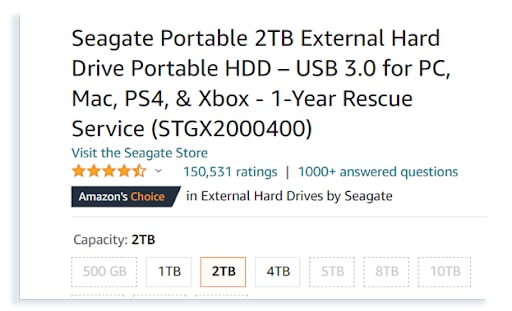
Hence, it is vital to take some time to work on the titles because it is one of the crucial factors that decide its CTR (Click-through Rate) on the results page.
Product Description
Amazon product description is one of the most crucial parts of Amazon product listing optimization. A great product description is a key to success. It can help you sell more and rank higher in search engines for your products or services – but only if it’s done well!
If a buyer gets to your product description, he/she is more likely to purchase your product, however, they are still not sure yet.
Different experts have different opinions in making a great description. But what it actually takes to create one? Well, it all comes down to creativity and optimization. A blend of both can improve rankings and convert better.
The description has a direct impact on the customers. Tell them why you are selling the product for so much? Try convincing the buyers how your product can make a difference in their day-to-day lives and why is it important to buy it from you rather than your competitors.
Look at the example below to understand better:
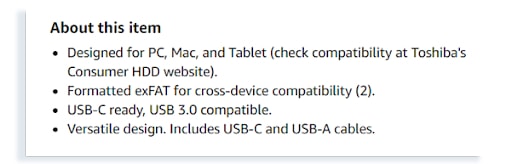
The product description above has all the relevant points mentioned, they have not only kept it short and crisp but also made it precise and easy to understand. Here are some guidelines you must follow while curating the perfect Amazon product description:
Do:
- Keep it short, clear, and precise.
- Give descriptive and factual information.
- Highlight the important features.
- Capitalize the first letter of every sentence.
- Give a page break when writing a new paragraph.
- Check for grammatical and spelling errors.
- Include the brand name, model number, and series even if they are used in the title already.
- Include color, size, and compatibility information.
Don’t:
- Use time-sensitive or subjective terms like “hot-selling this year, great value, etc.”
- Include shipping or promotional information.
- Use HTML tags.
- Include email or web address here.
- Use symbols or special characters.
A product description should be concise, clear, and should be clear in explaining what your product does. We recommend keeping it a minimum of 250 words. But don’t make it too long either.
Product Features
Product features are one of the significant elements in a product listing, and they’re usually listed using amazon bullet points rather than chunks of texts or large paragraphs. This is because it simplifies things, making it way easier to read than a paragraph full of texts.
Look at the example below to understand better how it’s done –
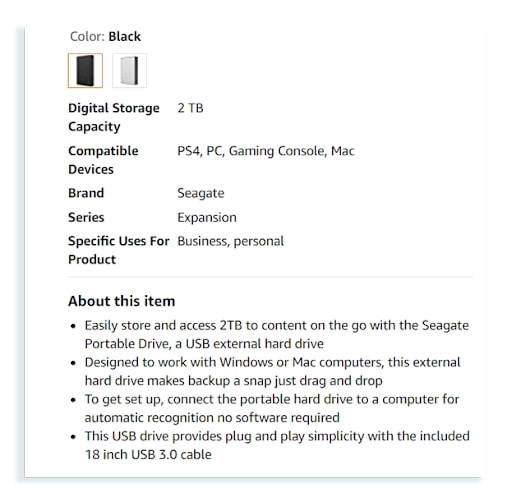
Upon analyzing, we also found that most top sellers on Amazon not only use bullet points to write their product’s features but also don’t overdo it. They do not exceed 5 bullet points.
The bullet points must include every important feature that distinguishes you from your competitors. Keep it interesting and convincing enough for a buyer to make a purchase.
Follow the below-mentioned guidelines for an optimized product features list –
Do:
- List the most important feature of your product on the first two points followed by the less important ones.
- Use only 5 bullet points. However, if it is really important to write a little, extend to 6 but not more than that.
- Incorporate call-to-action words in these points.
- Make sure that the first letter of every bullet point is capitalized.
- Include points that help distinguish your product from your competitors.
- Use a few keywords. But don’t just shove them. It should make sense while reading.
Don’t:
- Use too many keywords unnecessarily.
- Use exclamation marks to 3-4 full stops.
- Use too many bullet points.
- Use special characters or HTML tags.
- Include shipping or promotional information in bullet points.
- Include time-sensitive or subjective comments like “hot-selling” or “great value.”
- Use terms like “unique design, stand out from the crowd, etc.”
Product Ratings
The reviews of a product have an immense impact on the ratings. They go hand in hand with each other, thus if you want to make sure that your rating is high then you should focus not only on producing quality products but also on having good customer service and responding quickly to any complaints or problems they might be facing as well! The below listing has 4.3 out of 5 stars which is certainly a fabulous score, but there’s still plenty more room for improvement so don’t give up yet.
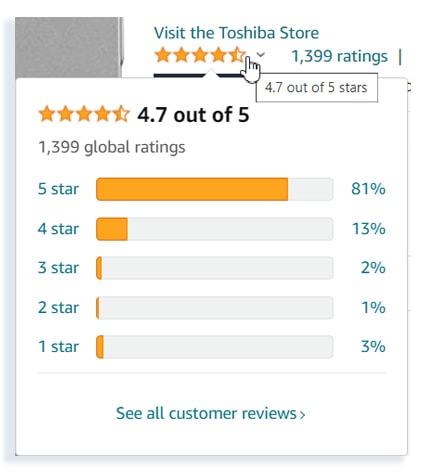
Now, if you happen to be in the realm of 4-5 stars, it means that your products are performing really well. However, if your product struggles and has very fewer ratings, here is what you can do to improve:
- Look for patterns in bad or negative reviews. What’s the common thing that your customers are complaining about?
- Then, come up with an idea or solution to fix it.
- Gather as much feedback as you can via email campaigns (automated) because this can, at times, help you resolve the issue before a customer leaves a bad review.
- Accumulate as many reviews as possible and balance them so that you can have a good rating and review overall.
Manage Product Reviews
It is clear that online shoppers rely on product reviews. Hence, it’s important to encourage your customers – and leave their honest opinions about the products you offer. Here are some interesting facts from experts: Products with 4.3 stars and 400 reviews are certain to perform better (in terms of sales) than products with even 4.8 ratings and 14 reviews. In general, a successful product listing tends to have between 500 and 1000 reviews. Generating a good amount of sales on a daily basis.
More info: Amazon’s Generative AI: How It Can Help in Amazon Product Listing
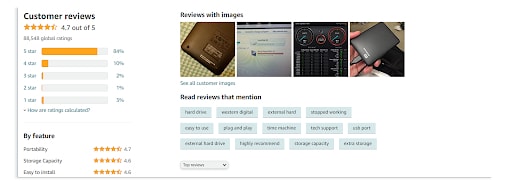
You can use Amazon’s Reviewer program to gather a few initial reviews. Furthermore, you can opt for Amazon’s Request a Review and request your buyer to review your product within 4-20 days from the time they bought the product.
How to improve product reviews?
Step 1: Ask for product reviews: According to Amazon, it is not permitted for sellers and manufacturers to offer rewards in return for reviews. However, you can ask buyers or anyone who has ordered your product in the past few months if they would be willing to post their thoughts about a purchase without incentives. Email them after their delivery arrives at their destination to provide feedback.
Step 2: Request Removal of Fake reviews/non-seller-related issues: Reviews are a crucial part of the online shopping experience, but not all reviews have to do with products. Reviews sometimes reflect issues that relate to services such as shipping and customer support inquiries; therefore, such reviews can be requested to be removed.
Step 3: Respond to messages promptly: Amazon’s Buy Box algorithm takes into account customer response time when determining the seller who gets the top ranking. Aim to respond to all messages from customers within 24 hours and ideally as soon as possible for best results!
Search Terms
The section – search terms – is shown only in the listing’s back-end. There is still a lot of discussion around this part, but it isn’t that complicated. All you have to do is to put your main keywords, one per line.
Do:
- Use other primary keywords that you couldn’t use in the product title.
- Include a few other secondary search terms.
- Use abbreviations, misspellings, and applications of the product or any other variant.
Don’t:
- Include keywords that you have already used in the title.
- Use brand name again here because Amazon will pick this up automatically.
- Use subjective terms like “available now, best, on sale, etc.”
- Use the seller’s name.
Reduce Exit Rate
Amazon’s customer experience is all about keeping customers engaged. Even if they just viewed your product and left the store, their exit rate will already be higher than it should. The key to combat this issue? Keep them interested in relevant products – you never know when that might change a mind! Not to mention, if your exit rate is too high, your product ranking will decline, causing your sales volume to drop drastically.
How To List A New Product On Amazon?
Amazon product listing involves two things, which you must always keep in mind:
- If you sell your own product, you should create a new listing on Amazon. This means that you are the first seller to sell that product in the Amazon Marketplace.
- If you have multiple merchants selling the same item that you do, then they share a common Amazon listing. You have to use the same and shouldn’t create a new listing for it.
Steps to create a new listing:
Step 1: Log in to your seller central account and go to the dashboard.
Step 2: On the main menu, click on “Inventory.”
Step 3: A sub-menu pops up. Click “Add a Product” from the list.
Step 4: You will be redirected to a detailed page where you can add the product.
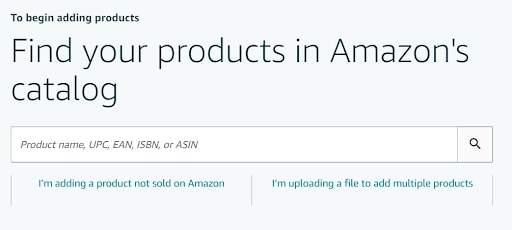
Step 5: Here, you will have the choice to either select an existing item or create your own. You can search from Amazon’s catalog or choose to add a new product that is not sold on Amazon.
Step 6: Select the product category and subcategorize to classify the item that you sell. If you feel that your product can be listed under two categories, then look at the other sellers and see in which category they are listing their products.
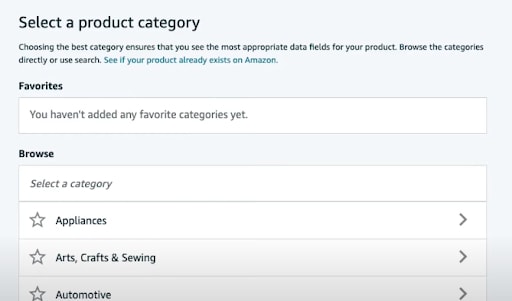
Step 7: Once you select the appropriate product category, you will be enabled to fill in the product listing’s information.
Step 8: You will be asked to fill in the product title, product description, product images, and so on. Now, this is the part that can make or break your listing. The details that you give should be engaging and yet informative. Most importantly, it should be convincing enough for the buyers to purchase your product.
Step 9: You will have to fill details in every tab named Variations, Offer, Images, Description, Keywords, etc. If you see a red warning symbol on any of these tabs, it signifies that you have missed entering the essential details required to make the listing available on Amazon Marketplace. Until you don’t do this, your listing will not be published.
If you still face issues in publishing the product listing, you can always contact the Amazon Seller Support team by clicking on the link – “Help” on the top, right side of the page. Follow the necessary steps to get assistance for the issue.
Amazon Product Video Guidelines
Amazon shoppers love it when there’s a video included for the product. A recent survey found that 90% of them say videos featuring the products help them in making their decision, and those listings with videos have higher conversion rates because they allow buyers to see how well your product works.
Adding videos to your product listing is an intelligent move and one of the best ways to convince shoppers to purchase something from your store or website, depending on how much time they put into finding it online before pulling their trigger.
Now, as a seller, if you are trying to add a product video to your listing along with the images, then it is simple. But first, learn what type of videos are there and what each type contributes to.
Types of product videos that you can create:
Generally, there are 3 types of video concepts that you can create to help your product reach the right audience and keep them engaged.
- Product Highlighter Video: This type of video is clean, simple, and features completely on the product. They are usually a 360° video with the product on a plain, white background.
- Customer Experience Video: This type of video is usually captured by the reviewers, fans, or customers. It offers a realistic experience for other buyers to comprehend the product better.
- Product Explanatory Video: This type of video is of impeccable quality with an engaging script and explains the benefits of using the product.
Note: You can add a video to Amazon listing in the following ways:
- A+ Content Manager (Enhanced Brand Content) – Professional sellers who are brand-registered can access A+ content manager and add a video
- Amazon vendor central – Adding videos with Amazon vendor central can be hard as it is an invite-only program.
- Adding video with customer reviews – Getting good video reviews from your customer has the ability to provide a positive impact on your product listing.
Guidelines For Adding A Product Video on Amazon
Before you upload a video, make sure to keep a few things in mind:
- Make sure that you have the copyrights to the product video that you are going to upload.
- A product video should be created with high quality resolution.
- The product video should either be in its usual YouTube orientation or with 16:9 aspect ratio.
- The product video should have a minimum resolution of 1280 × 720 but the ideal resolution is 1920 × 1080.
- The product video should be recorded with a RGB (Red-Green-Blue) color profile with 300 DPI. However, 72 can be acceptable.
- The product video cannot contain multiple brand logos. It has to be only one.
- The video should be in any one of these file formats: MP4, MOV, FLV, AAC, AVI, 3GP, MPEG-2. Even if you have created it using Apple ProRes, you have to convert it before uploading.
- The thumbnail image of the video should either be in PNG or JPEG format.
- The video’s thumbnail image should be of high quality.
- The product video cannot contain your contact information.
- The product video cannot contain distributor or company or seller details.
- The product video cannot contain your competitor’s products.
- The product video cannot contain your status showing that you are an authorized seller or it is solely sold by the authorized resellers.
- The product video cannot contain product’s price.
- The product video cannot contain descriptive promotion information (e.g. on sale, hot selling, affordable, etc.).
- The product video cannot contain time-sensitive information (e.g. hot this year, on sale now, new item this year, etc.).
- The product video cannot contain timeline or shipping cost details.
- The product video cannot contain anything that shows it can be used for criminal activity.
- The product video cannot contain information about customer reviews.
- The product video cannot contain third-party or editorial quotes.
- The product video cannot contain guarantee or warranty details.
- The product video cannot contain brand logos that you don’t own.
- The product video cannot contain links to any website other than Amazon.
- The product video cannot contain perverse or offensive content.
Bear in mind that Amazon keeps updating its product video guidelines. So, make sure to look at the EBC’s help page or directly go to the link that says Video Guidelines within the EBC UI.
How To Add A Product Video On Amazon?
Adding a product video is simple, given that you have been enabled to use this option. Follow these step-by-step guidelines:
- Step 1: Log in to your Amazon Seller Central account.
- Step 2: Go to Advertising and click on A+ content manager.
- Step 3: Search for your product’s SKU (Stock Keeping Unit).
- Step 4: Click on the button “Get started” to add the video to the respective ASIN.
- Step 5: Upload the video file.
- Step 6: Add the thumbnail for the product video, title, and description.
- Step 7: If the uploaded video includes content that isn’t appropriate for audiences under the age of 18 years, then make sure to select the box that says – “adult audience.”
- Step 8: The process of adding a product video is now done.
It takes a maximum of 6 hours for the video to be available on the product’s page. Once it is published, it shows up on the image block on the upper left pane, and again, in the related videos under the product’s information section.
If you want to remove the product video from the page, do this:
- Step 1: Go to the EBC dashboard.
- Step 2: Look for a box that says “delete the video from the detail page.”
- Step 3: Submit the required changes.
- Step 4: Once submitted, your uploaded product video will be removed in 6 hours.
How does product listing optimization impact customer decision journey?
You’ve probably heard of the term, “consumer decision journey.” Well, this is what we are going to discuss today! The consumer decision journey is a process where consumers decide which product they want to purchase for themselves or others based on their needs and wants. Sellers have four important elements that need improvement in order for them to be successful: availability, findability, conversion rate optimization (CRO), and post-purchase experience.
The importance of Amazon Listing Optimization cannot be discussed without also discussing the Consumer Decision Journey, as they both rely on each other for success (or lack thereof). Let’s decipher how product listing optimization comes into play at every step of the customer decision journey –
Availability
Availability is the first key factor when it comes to optimizing your Amazon listings. When deciding on what factors are important, there are two that you need to consider: inventory availability and Buy Box ownership. You might have a collection of the most optimum keywords or the best product images, but if your product listing gets suppressed due to low or no inventory stocks, nothing can help you rank high.
One of the best ways to minimize returns and dissatisfaction from customers is owning the ‘Buy Box’. When you own it, your store creates a product listing that customers are more likely to see while shopping on Amazon than listings created by other sellers.
Findability
Amazon is a fickle beast, but there are ways that you can make your products more findable. The first step to optimizing your Amazon listing is making sure everything’s in stock, and you’ve won the Buy Box. Once you have taken care of these, focusing on “findability” is the next crucial thing to do.
One of the most important factors in Amazon’s ranking algorithm is your findability. Findability encompasses both organic and advertising presence, meaning that not only should you be making sure to rank for keywords within your product category but also ensuring that people can easily navigate your products.
This means that you have to evaluate the most searched terms that are relevant to your product listing and add them to your product title, description, and features. It is also important to include them in backend keywords and alternate text in images.
Conversion
As a study by Nielsen Norman Group shows, “Users do scroll but only if what’s above the fold is promising enough”, this means that your above-the-fold content is one of the crucial aspects that has the ability to create a conversion funnel and this includes your title and image list. Make sure to use the best keywords for your product listing title and insert high-resolution images.
Below the fold, you’re given more creative control and can dive deeper into your product. If consumers are 90% sold on a purchase based on what they see above, then with below-the-fold content shoppers will find additional videos of their products in action, A+ content, as well as reviews from other customers who have purchased them before.
Post-Purchase
Optimizing your Amazon listings doesn’t end with conversion. Customer Satisfaction is an important aspect of product listing optimization. You want them to have a good experience both on the product side and the seller storefront, which can be seen in reviews of their products.
A positive indication of a developed post-purchase process is repeat customers, i.e. customer retention. Not only does this show customer satisfaction from the product side, but also on your seller storefront through quick and professional responses to all questions or complaints.
Conclusion
There’s a reason why Amazon is the largest online retailer in the world. People around the globe use it to search for products 3 times as often as they do Google! It’s important that this site has perfect algorithms, so their best items are shown after every search. Therefore, optimizing your product listing to match the A9 algorithms is very important to stand out amongst millions of competitors there.
The way you present your product on Amazon – both through listing content and the user experience after purchase, can make or break a sale. Creating engaging listing pages that provide all the information customers need to feel confident in their purchases is imperative for a product listing to rank top on Amazon searches.
Additional Read:
Avoid Amazon Listing Hijacking Using SellerApp’s Alerts
Online arbitrage vs retail arbitrage
Amazon Advertising Grading Checklist for 2023.











Pauu
May 1, 2019Appreciate your effort sellerapp
cool
Arishekar N
June 15, 2021Thank you.
Anoo
May 4, 2021Well-written and informative blog.
Arishekar N
June 15, 2021Thank you.
Anoo
May 18, 2021Thanks for posting this! It is almost exactly what I was looking for. Keep the great content coming!
Arishekar N
June 15, 2021Glad you liked the article.
Lanny Barillaro
November 19, 2022Excellent post! Your explanation of Amazon’s search algorithms and the importance of back-end keywords was particularly enlightening. I’m excited to implement these strategies and see the impact on my product listings’ visibility and traffic.
Arishekar N
January 17, 2023Glad you liked it.
Meghan Mark
January 7, 2023As an Amazon seller, I know how challenging it can be to drive traffic to our product listings. Your post on optimizing listings and increasing traffic is very informative.
Arishekar N
January 17, 2023I’m glad you enjoyed the post. Your feedback is always valuable to us.