Amazon Product Insert Cards: Tips to Effectively Promote Your Brand

Amazon Product Insert Cards are an extremely powerful tool for sellers to connect with customers, build brand loyalty, and drive valuable actions like reviews and social media engagement.
By including a well-designed Amazon Product insert card design in your product packaging, you can elevate the unboxing experience, share your brand story, and incentivize repeat purchases.
However, it’s crucial to follow Amazon’s guidelines and best practices to avoid any Amazon product insert policy violations or negative customer experiences.
In this guide, we’ll dive deep into the benefits of Amazon Product Inserts, how to create effective cards and the key strategies to maximize their impact on your Amazon business.
Quick Guide:
- What are Amazon Product Insert Cards?
- Benefits of Amazon Product Inserts?
- Why product inserts work great for Amazon reviews?
- How to effectively get a review using Amazon Product Insert Cards?
- How to create inserts for your Amazon product packaging?
- Are Amazon Product Insert Cards actually allowed?
- What are the Amazon Seller Product Insert guidelines?
- Amazon Product Insert Card best practices
- Final Thoughts
What are Amazon Product Insert Cards?
Amazon Product Inserts are essentially printed cards that sellers include in their product packaging. These Amazon Product Insert cards serve different purposes depending on your objective. Here’s how to use Amazon product inserts:
- Thank You Card
- Assembly Instructions
- Usage Instructions
- Maintainance Guidelines
- Warranty
- Drive Traffic to Social Media
- Create an email list
- Promote other products
However, if you use them cleverly, they can be a super effective marketing tool.
For example, you could ask your customers to leave you a review which can drastically improve your Amazon organic ranking or PPC efforts or you could include a discount code for your next purchase as a means to increase the LTV of your customer.
You could even create product interests based on seasonality or any campaign. For example, use a Valentine’s Day-themed thank you card for people purchasing your product on Feb 14th or you could promote a campaign where you mention a percentage of your earnings are going to be donated to a good cause.
Ultimately, Amazon Product Inserts can be a great way to connect with your customers on a personal level and to build brand awareness and loyalty.
Also read: Use These Product Packaging Tips to Sell More on Amazon
Benefits of Amazon Product Inserts?
Here are the primary benefits of using Amazon Product Inserts:
Enhanced Unboxing Experience
Amazon Product Insert Cards are a great way to elevate the unboxing experience. Unboxing can be extremely exciting. This is why Apple patented their box with the slow slide and this is also why there are so many social media channels dedicated to unboxing.
By including a creative card in your packaging, you can invoke emotions in your customers that can help with brand recognition. It is also one of the best ways to use storytelling and promote your brand.
After all, Amazon fundamentally has limited methods of promoting brands. Other than A+ content, this is one of the best ways to establish a relationship with your target audience.
Additionally, it’s a great way to differentiate yourself from your competitors who also sell the same product. Your customer will most likely buy from you the second time around as opposed to your competitors because of the thank you note.
Social Media Engagement
Building a community of your customers will have immense long-term benefits. However, you can use this Amazon Product Insert Card to drive your customers to subscribe to your social media channels. Of course, make this process interesting by adding a QR code to the card with a good CTA, encouraging them to scan the QR code and connect with your social channels..
The physical touchpoint reinforced with the digital channel can result in brand evangelists who will market the product on your behalf as you’ve made the effort to establish a relationship with them.
Promote repeat purchases
Amazon FBA Product Inserts are great ways to persuade your customers to make repeat purchases. However, to be successful, you need to offer more value. For example, offer discounts or promotions to incentivize them.
Depending on how you market your products, you can drastically increase the LTV of that customer. While these work best for one-time-use products, sellers can also consider promoting complementary products to drive sales. You could also drive them to a virtual bundle and make a killing.
Educate your customers
It is fundamentally hard to educate your customers about your brand or your product on Amazon as there are limited places such as Amazon Brand Story or using your A+ content.
However, you can leverage these Amazon product inserts to build customer engagement by sharing your values, mission, and history.
Of course, you can use a more straightforward method of using these cards to provide information about your product, and how it stands out from the competition, such as instructions to use the product effectively or guidelines to maintain the product. By adding this information, you can improve the customer experience.
Watch this video for Top Amazon Customer Engagement Tools You Need To Know!
Of course, the most beneficial method is to use these product insert cards to boost your Amazon reviews.
Why product inserts work great for Amazon reviews?
Before we deep dive into the specifics of how to get the review, it’s important to first understand that reviews are extremely important to Amazon Sellers as they improve organic conversion rates, ability to win the buy box, brand awareness and offer insights into how to optimize your product.
However, Amazon has ensured that collecting these reviews is challenging. Primarily so that sellers don’t have too much contact with the customer after they make the purchase. So, your options are limited.
While you can try to reach out through Amazon’s messaging system, these messages are strictly monitored for TOS violations, and many customers have chosen to opt out of receiving messages from FBA sellers.
Of course, one of the more effective ways is to depend on the Vine program or send customers from outside to Amazon using FB ads or TikTok and then follow them up with an email asking for a review. However, these methods are limiting. It’s always best to have your eggs in multiple buckets.
Product Insert Cards, on the other hand, are completely straightforward and open up a direct method of communication with everyone who buys your product. Since the card goes out with the package, you can strike the iron right when it’s hot rather than ask for the review at the wrong time.
More info: TikTok Shop
How to effectively get a review using Amazon Product Insert Cards?
From assisting several thousand sellers, we’ve found that there are two methods to get reviews:
Directly ask them for an honest review
Directly asking for a review is quite effective. After all, you can’t incentivize reviews anymore. Amazon put a stop to this as it resulted in reviews that we over-inflated and inaccurate.
Of course, just because you can’t incentivize your customers, does not mean that you cannot show your appreciation and ask for your customer to leave you an honest review.
Beat around the bush
Yes, beat around the bush. But not too much.
Amazingly, this is the most effective method to gather reviews using Amazon Product Insert cards.
Essentially, you’ll have to start a conversation with the customer. Be authentic and let your customers know that you’re happy or let them know a piece of the pie is going to a good cause. Then towards the end ask them to leave a review.
Both methods can be effective. However, for the direct method, you need to make sure to have provided an amazing product or experience.
For the indirect method, you need to have built a positive brand positioning within the customer’s mind using storytelling.
How to create inserts for your Amazon product packaging?
Creating an insert card for your Amazon product packaging is simple. Although we would recommend you reach out to a professional, we recognize that you may want to do it yourself initially. Especially, if you don’t have the budget.
If do tread the DIY route, then we recommend you use a design tool like Adobe Photoshop or Canva. Canva may be better for beginners as Photoshop has a steep learning curve.
Here’s how to create a good Amazon Insert Card:
Step 1: Have a clear objective and a defined strategy
Even before you create your Amazon FBA Product inserts, you need a clearly defined objective such as building your very own email list, driving traffic to social media, increasing your CTLV, or getting more reviews.
The last this you should try and do is try to achieve all three simultaneously.
Step 2: Keep the design clean
You don’t have to use your brand colors but it can be more beneficial as you can quickly form an identity in the mind of your target audience. Additionally, when the design is not only well executed but also eye-catching, it can easily stand out and engage your audience.
To generate interest in your product or brand, use complimentary fonts, and extremely high-quality images, change the layout, and add colors that pop and grab your customer’s attention. Also, consider how it may change during the printing process and make changes accordingly.
Of course, make sure to spend time refining the insert’s copy, and make sure it’s as compelling as possible. Most importantly, make sure you keep it on brand.
Step 3: Always personalize
This insert is a physical touchpoint between your brand and your customer. So, try to keep it as personal as possible. For example, adding a personal message, images or design elements can work wonders.
Step 4: Size Matters
Be mindful of the product insert card size. It obviously can’t be bigger than the packaging or jammed in. It should always fit properly in the box.
The standard size is 3” x 2” square. Of course, make sure it’s made from good-quality paper. It should never damage your product or cause any issues with the product packaging.
Of course, just because it’s 3.5 x 2 inches doesn’t mean it’s limited. You can take advantage of both sides and add as much relevant information as you please.
Now, you technically can add more than one Amazon Product insert. However, make sure you don’t add too many to overwhelm the customer. Just add enough to achieve a few goals. Perhaps one thank you note, one for social media follows, and one for warranty. Or trade the social for a card with a different objective and something else and so on.
Wait, are Amazon Product Insert Cards actually allowed?
It’s natural to wonder if Amazon product inserts are allowed as it screams “grey area”. However, yes, Amazon Product Insert Cards are allowed. Of course, there are some strict guidelines to prevent sellers from engaging in manipulative practices.
Amazon ultimately aims to provide a positive customer experience. So, if you infringe on these policies, your account may be suspended or even terminated.
Keep reading to understand Amazon’s guidelines on these product insert cards:
What are the Amazon Seller Product Insert guidelines?
As mentioned earlier, incentivizing customers or offering them compensation to leave reviews is a major violation. Here are some other key guidelines:
The product insert card must provide relevant and useful information about the product. This can include the warranty, customer service contact information, maintenance information, and usage instructions.
You cannot lead the customer away from the Amazon platform. Meaning, you cannot directly include your ecommerce website. Yes, you can’t include your website but you are allowed to persuade your customers to follow your socials and even use a QR code to direct them to a landing page. It’s usual. But, hey, we don’t make the rules.
Additionally, don’t include personal contact information such as email addresses or phone numbers. If customers need assistance, they should be directed to Amazon’s customer service.
We also recommend you go over Amazon’s customer product reviews in Seller Central policy to learn more.
Amazon Product Insert Card best practices
In addition to following all the guidelines, there are other best practices you should follow:
Avoid Overly Promotional Language
When you’re writing the copy for the Amazon Product Inserts, it’s important to not be overly salesy as it can come across as manipulative. It’s best to be authentic and aim to provide helpful content and more emotionally engaging storytelling to build trust with your customers.
Include Clear Warranty Information
Providing clear warranty information in your product inserts helps build trust with customers and ensures they understand their rights in case of product defects or issues. This can also enhance their confidence in your brand.
Use Neutral Language for Feedback Requests
Although you can be human with your storytelling, it’s important to understand that you have to be neutral when you’re asking for your customer’s review. You cannot only ask for positive reviews and your CTA must reflect that. Avoid pandering or any manipulative language.
Use High-Quality Images and Visuals
Although it may be tempting to cut costs on the design of these Amazon Product Inserts. Don’t. Additionally, don’t use Canva and design it yourself. The quality of the brand should be reflected in all of its assets including the packaging and the marketing collateral.
Therefore, we recommend you outsource this design to a professional designer. When it’s executed professionally, the Amazon product insert card will enhance the unboxing experience, create a memorable experience, and establish your brand’s visual identity. The stakes are high.
Avoid Including Excessive Information
Less is always more when it comes to copywriting. Therefore, keep your product insert cards concise and focused on the essential information. Even, when you’re beating around the bush. Make sure it’s just designed that way and you don’t share unnecessary information that may overwhelm the customer.
Use QR Codes and Links
Use QR codes and links to make it easy for customers to access additional information, such as product usage tips or warranty details. This can also help to streamline the customer experience.
Include Social Media Handles
Since you won’t be able to add the website URL to your Amazon Product Inserts Card, go all out on directing them to your social media handle.
Include your social media handles in your Amazon packaging inserts to encourage customers to engage with your brand further and stay updated on promotions, new products, and other important news.
Test and Optimize
Test different product insert strategies and optimize them based on customer feedback and performance metrics. This can help you refine your approach and improve the overall effectiveness of your product inserts.
Amazon Product Insert Examples
Here are some Amazon Product Insert examples from designers on Behance to give you ideas:
Seven Siblings Amazon Product Insert Card Design by IT Dolphins

Guess Mock Design By DevGladiator

Savourio By Design Store
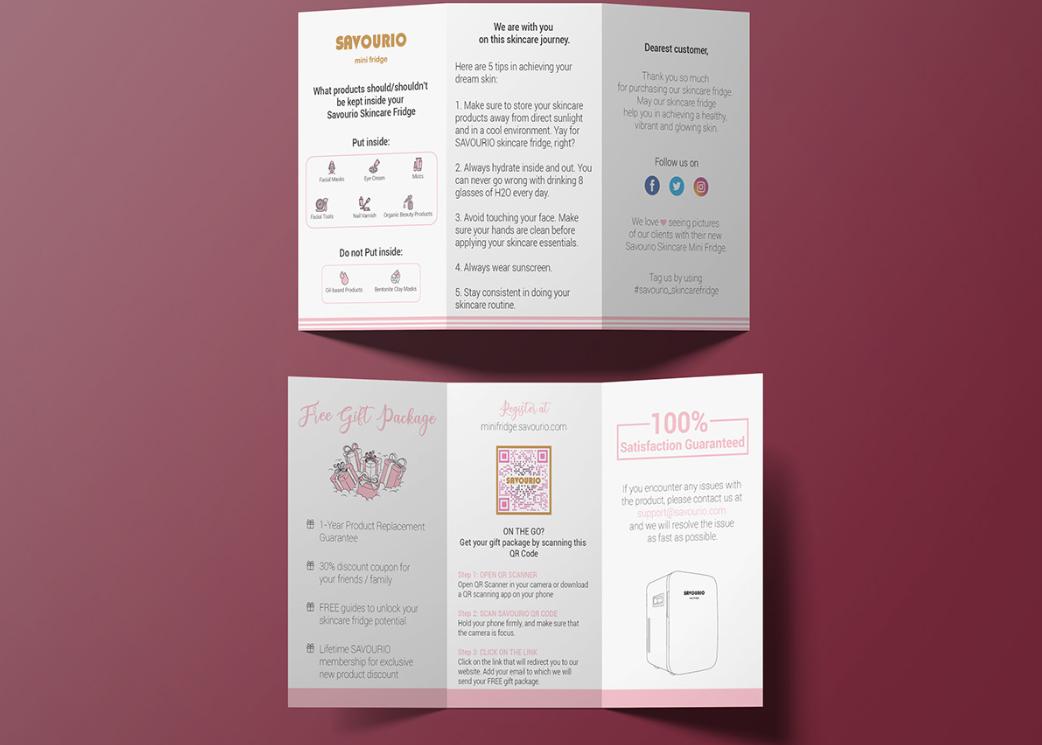
Final Thoughts
Ultimately, these Amazon Product Insert Cards are a great way to share your brand, drive traffic to your social media, and even gather reviews to improve your Amazon SEO and PPC.
However, you should make sure that the card is designed for one objective. For example, a thank you card that’s designed to collect reviews instead of a thank you card that aims to collect social media, reviews, and more.
The Amazon Product Inserts card should never be designed to achieve multiple goals as chasing after two rabbits will result in you catching nothing. Also, it can come off as tacky and cluttered.
Most importantly, you should never just use a single template. A/B tests different cards designed for different objectives until you find one that works for you.
SellerApp helps sellers optimize their listings for consistent sales. Check out your current listing quality and reach out to us here if you require assistance with effectively scaling your Amazon Business.



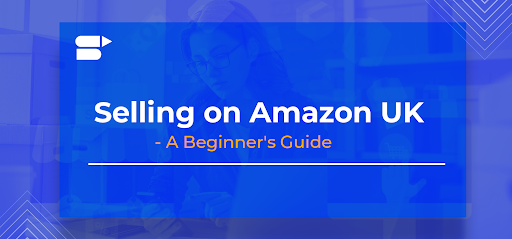



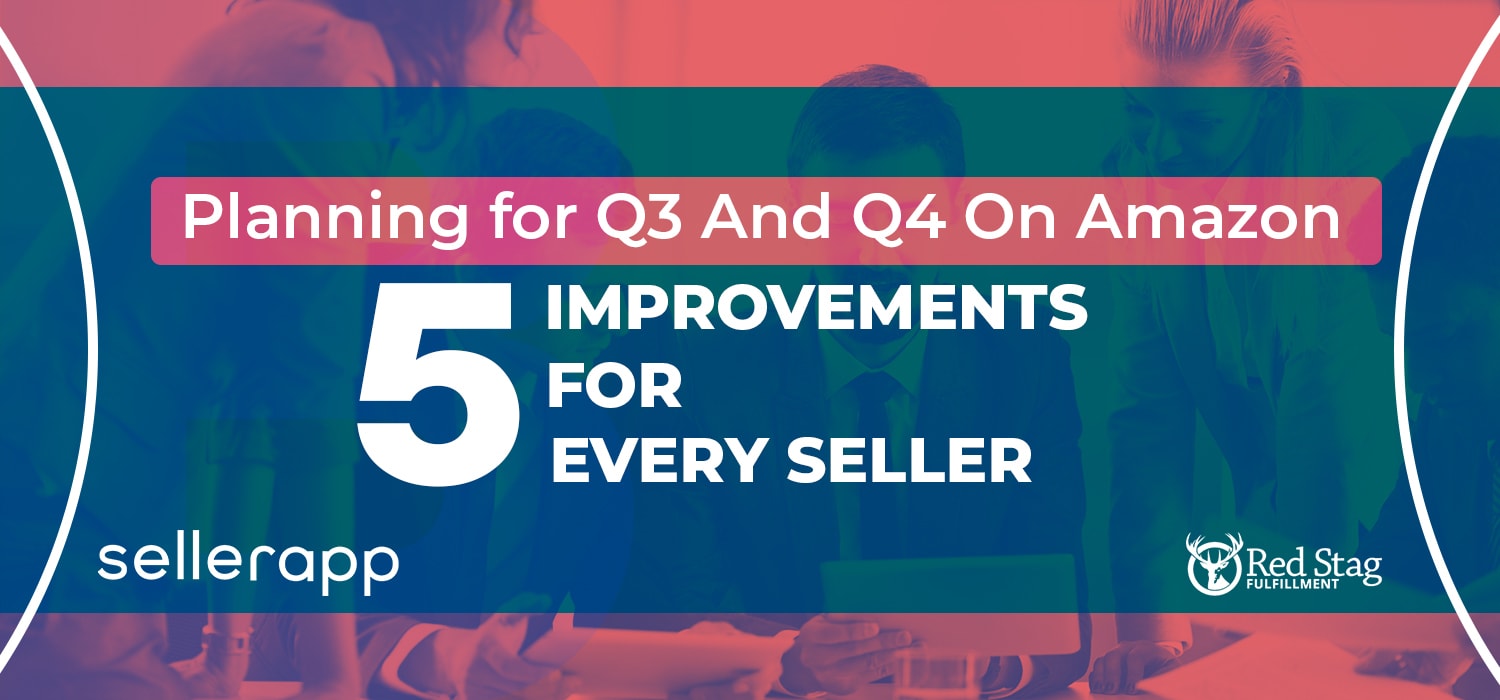
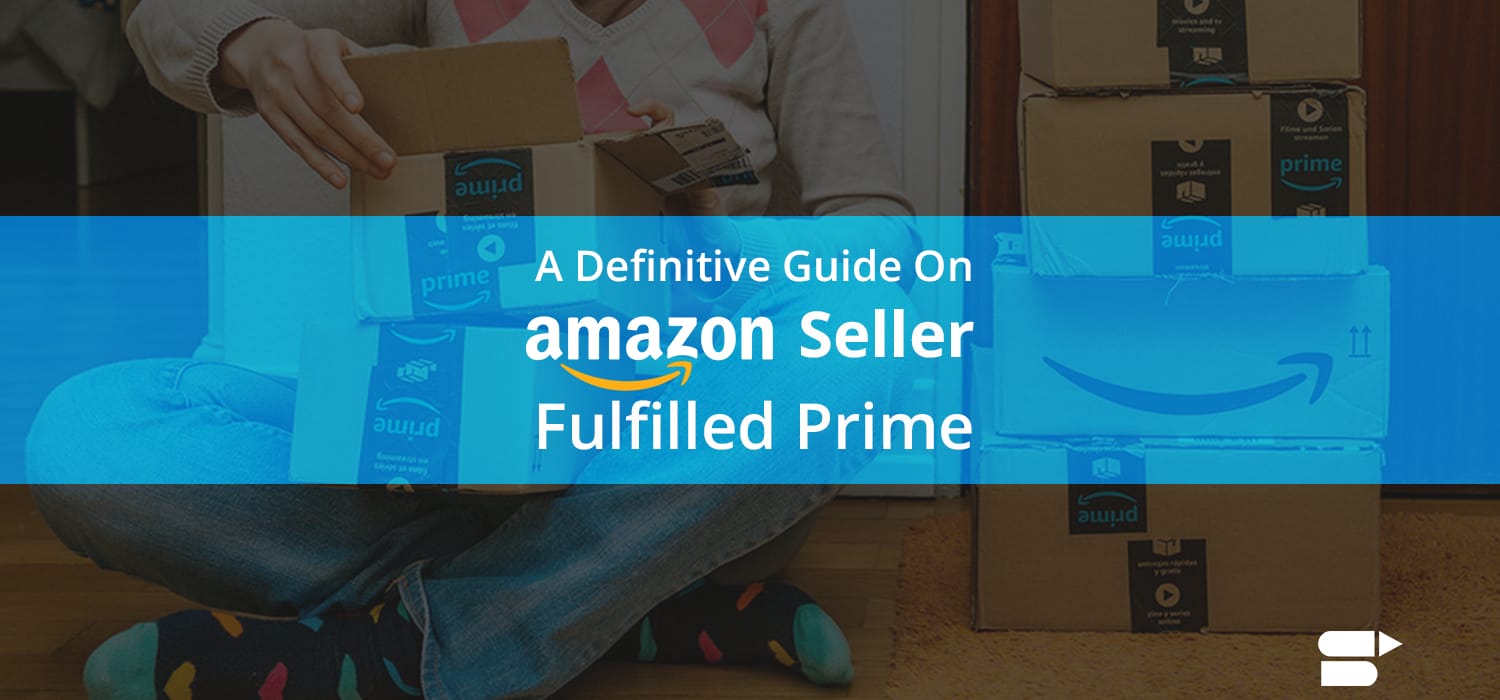
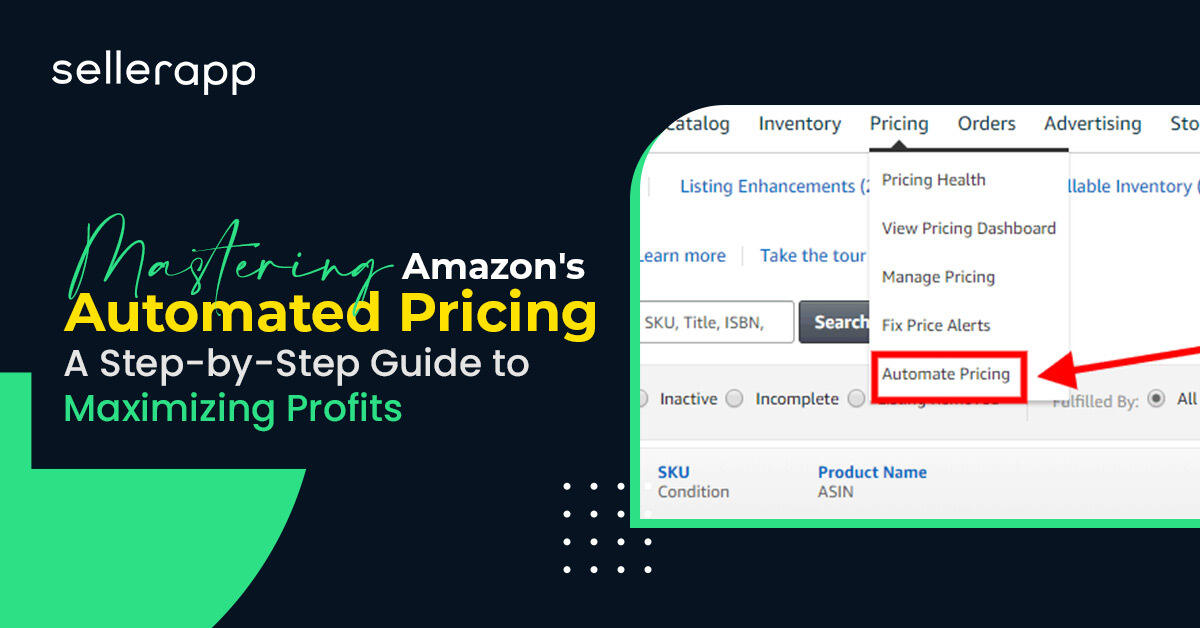

Samuel Henry
August 4, 2024Very interesting read. This will definitely help amazon sellers to boast their sale.
Clare Thomas
September 2, 2024Thanks for your valuable feedback.