Run Effective PPC Campaigns with Amazon Product Targeting and Category Targeting
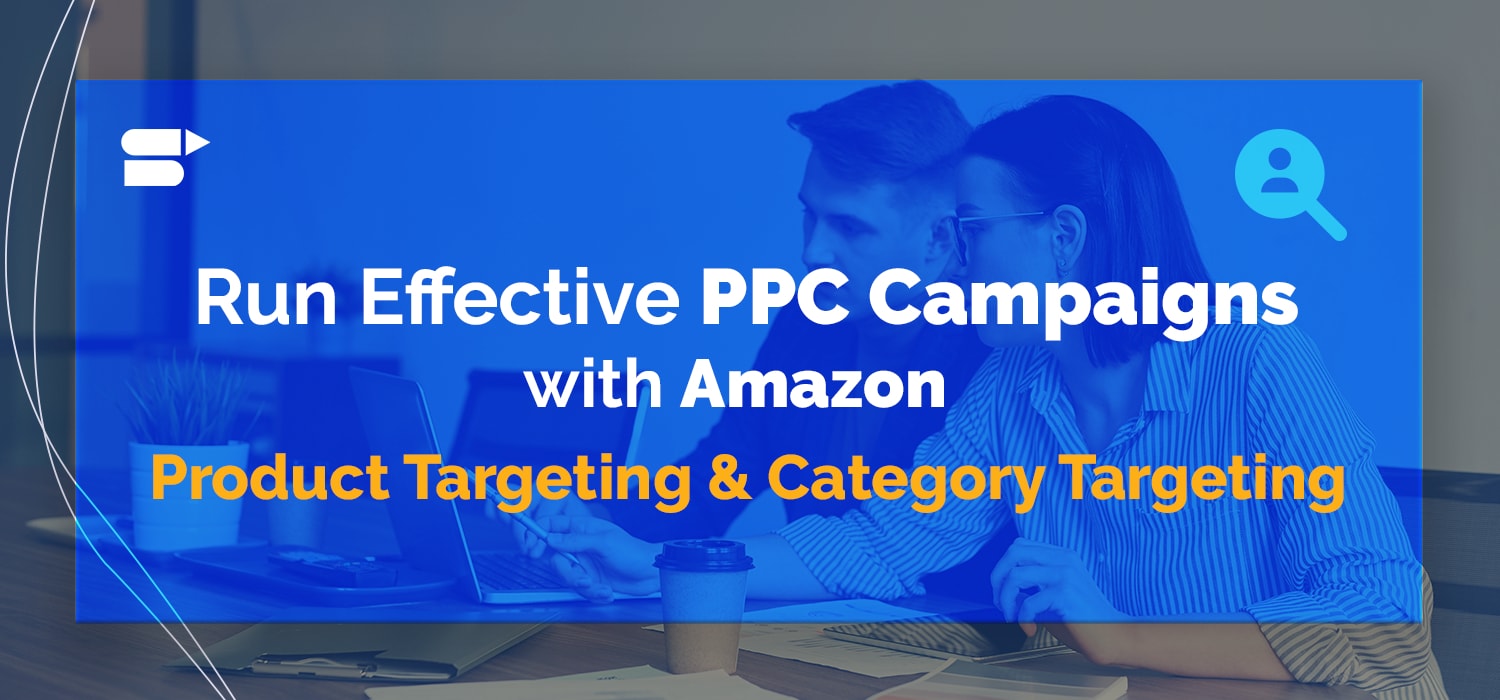
Last year, Amazon rolled out a new update to the Sponsored Products, called Product Targeting, wherein sellers can target certain brands, categories, and products to display their ads. This feature has given granular control to the marketers and sellers over Amazon PPC campaigns. Now, sellers can decide where they want to display their ads with utmost precision.
Placing an ad directly on your competitors’ product pages is a great way to increase your market share and drive more sales. Product detail pages offer great potential for advertisers. And, targeting options in Amazon PPC has become lucrative to sellers and vendors. With ASIN targeting, and category targeting features of Sponsored Product ads, you get more control to choose your ad placement. Besides, you get better opportunities to scale profits and optimize your ACoS.
Strategies to use Amazon Product Targeting
Within Amazon PPC, the product targeting feature allows you to improve the relevance of your ad campaigns. You can target individual products, categories, and filter them using price, rating, or brand.
In today’s post, let’s take a look at the ASIN targeting and category targeting strategies and understand how to use them to target certain product listings for increasing your market share.
What is ASIN targeting?
Amazon Sponsored ads ASIN targeting enables you to target specific ASINs for which you want
A few of them would be:
Case 1: Find top-performing ASINs and target them manually
Identify the ASINs which have higher conversion rates in your automatic targeting campaigns. Download the Sponsored products search terms report into an Excel sheet. Filter the high converting ASINs and target them in your manual campaigns.
Note: You can only submit ASINs in uppercase while targeting them in your manual campaign.
Case 2: Add low performing ASINs to negative targeting
In order to prevent your ad campaigns from bleeding, add low-performing ASINs to negative targeting. Filter low-performing ASINs in the Excel sheet and add them to ‘Negative ASINs’ using the negative targeting feature.
Case 3: Target your own ASINs
Take a look at your portfolio and identify the items that are often sold together to target them against each other. This enhances up-selling options and pushes your competitors away from your product detail page.
Case 4: Target ASINs against which there is a competitive advantage
Identify competitor ASINs that are relevant to your product.
How to identify one? With the help of pricing, rating, and reviews. Filter the ASINs based on these metrics.
- Price – Choose products that are priced higher than yours.
- Ratings and Reviews – Choose ASINs that have low ratings and fewer reviews than yours.
- Listings – Choose ASINs that have inferior listings.
Watch this video to learn more about the best strategies to target your competitors’ listings on Amazon. In this video, Ankitha Nagraj from our Customer Success team explores different ways to identify the right competitors and drive potential buyers to your listings.
Tip: In general, CPC tends to be lower in ASIN targeting when compared to Category Targeting. And, the conversion rate of ASIN targeting is higher than Category Targeting.
Category Targeting Strategies
With Category targeting feature, you can target your own product categories and brands on Amazon.
For new product launches – Often, it’s hard to sell new products without decent traffic. With the category targeting feature, you can target product details pages with high traffic to build traffic to your listings.
Often, few products are bought by searching their respective categories like gifts, fashion, watches, etc. Category targeting would be helpful in these cases.
How should I use Category Targeting on Amazon?
Case 1: Target competitor brands that have high traffic
Within Sponsored Ads, Brand Targeting is beneficial for any product. You can expect some decent traffic coming your way.
Case 2: Target products which gives you an edge
While going for category targeting, we suggest you not to stop at selecting the top category. Instead, filter the categories as you go. It also helps if you break down the categories, (subcategory) and filter brands based on reviews and ratings, and price range.
For instance, target your competitor product who has a similar product like yours but a lower rating when compared to yours. You can also target the competitor products with similar ratings and reviews, if you offer a lower price than them.
How to use SellerApp for Product Targeting?
At SellerApp, we come up with definite PPC strategies and test them constantly. Product Research is one robust feature within our tool that helps you with Product Targeting. You can make use of this feature to analyze your competitors’ ASINs more astutely. Our filters will help you to pinpoint ASINs by looking at their past performance based on the KPIs like orders, BSR, reviews, revenue, and price.
This data-driven analysis will aid your PPC performance and will help you to make smarter decisions.
Note: Please keep in mind that these product targeting strategies we recommend would be suitable for any type of product. However, few of them might not work with certain categories or products. The best way to understand how these ad strategies work would be to do extensive hands-on testing.
Conclusion
Amazon continues to enhance its advertising solutions and brands must seize this opportunity to build a loyal customer base. When used effectively, Sponsored Products help you to win your competitors traffic. You have granular control over which product gives you visibility in ASIN targeting as you can specify the product variations that you want to advertise on. In category targeting, Amazon decides which products you get advertised for, therefore you have lesser control. Effective use of these strategies will increase your market share by keeping your ACoS low. It may take a while to see the results. But remember, it’s worth it!
Additional Read :
Amazon PPC bulk operations.
What is Amazon Go?



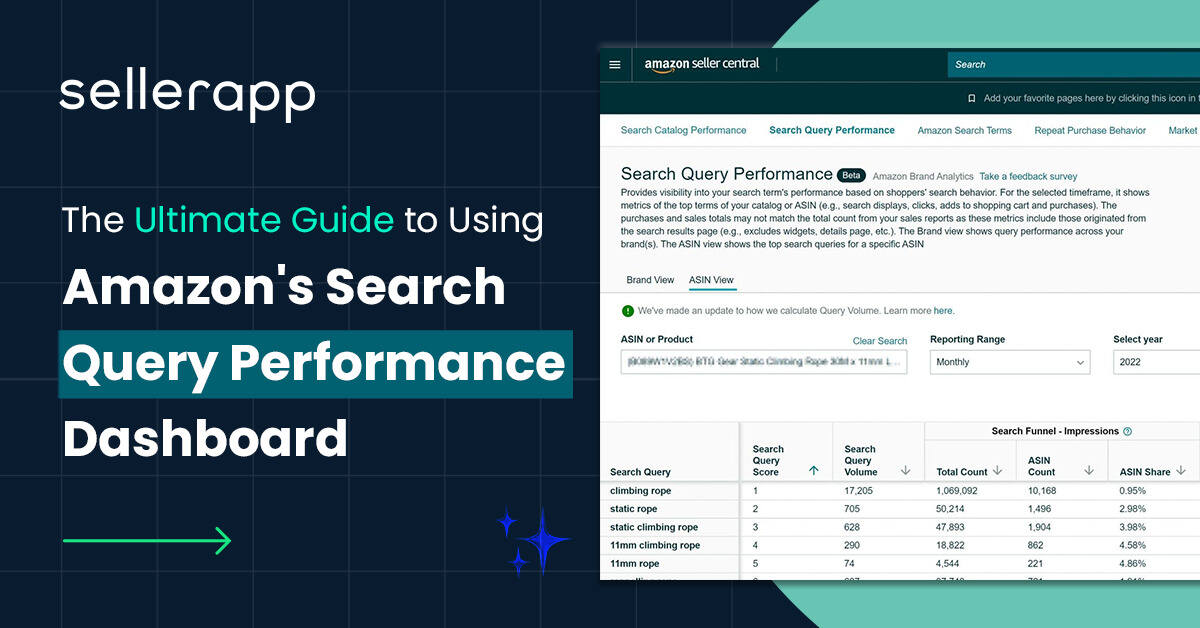

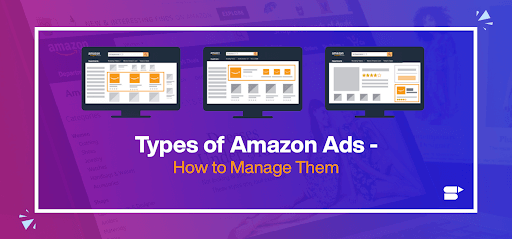





sitio relacionados
March 16, 2021Good Resource for Amazon sellers.
SellerApp’s Content is awesome.