Unlock the Secrets of Amazon’s Category Tree to Optimize Listings like a Pro

Amazon’s U.S. marketplace sells over 600 million products, organized by a vast product category tree. This tree helps customers find the products they are searching for and assists sellers to optimize their listings. Understanding this e-commerce category structure is central to Amazon’s success.
This guide explains everything you need to know about Amazon’s product categories, how they work, and how to use them for optimization. If you sell on Amazon and want to boost sales, or are just interested in e-commerce categorization, this blog will help you navigate Amazon’s extensive category system for improved listings. We’ll cover key topics like:
Quick Guide:
- What is Amazon Product Category Tree?
- How to use Product Category Tree for Optimization?
- How to Use BTG on Amazon?
- Conclusion
What is Amazon Product Category Tree?
Product categories are structured in the form of a tree, with different levels of sub-categories fixed to it.
If you look at their product categories closely, you see that they have organized all their products under categories & sub-categories, structuring them like a tree and branching them into specificity.
This is done so that when shoppers look for products, they know exactly where to browse from. This makes it all simplified and enables shoppers to improve their search by choosing particular product categories.
How To Use Amazon Product Category Tree To Optimize Product Listings?
If you have been using Seller Central for quite some time now, you would have come across the term BTG (Browse Tree Guide) or must have heard of it somewhere. Ever wondered what it is?
By definition, BTG (Browse Tree Guide) is a tree that contains a set of guidelines, which are used for assigning products to specific categories online. A BTG table varies based on the location.
A BTG (Browse Tree Guide) is one of the best ways for optimizing the product listings within the product categories. The word “browse” here refers to Amazon’s “department.” You can see them on the left side of the page. You can either click any of their product categories directly or use a specific keyword or term in the search box and hit enter.
A BTG document assists you to decipher what sub-category or also known as a “node” your item should be included in.
Why is a BTG (Browse Tree Guide) Required?
BTG Tree is necessary to showcase all your products to specific branches or perhaps, product categories. A BTG has recommended_browse_nodes. These are the IDs of Amazon’s product category branch and need to be included in product feeds to list your products in the specific category.
Think BTG of a tool, which helps you to merchandise your products effectively.
In a Browse Tree Guide, you will see 3 standard columns, which are:
- Node ID: This column denotes the ID (Identification) number related with a particular browse path.
- Node Name: This column will list all the names of every browse node. Every point in the browse path is known as a Browse Node.
- Terms of Use: This column lists the field names and correct terms required to have your products show in a related browse path.
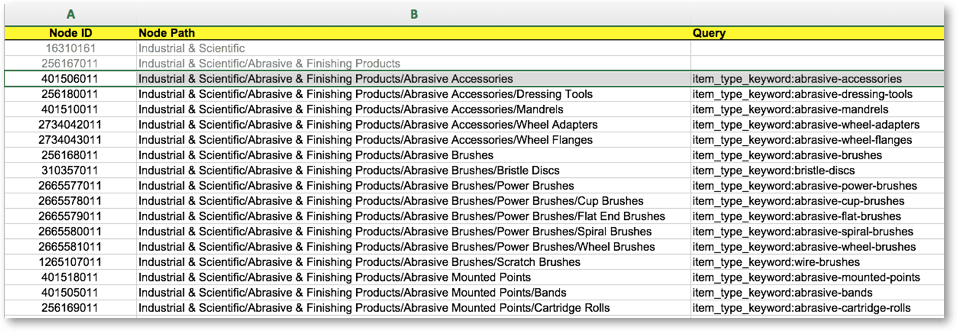
Imagine “browse nodes” as a tree. Every subcategory signifies a branch and ends to a point where you can’t select anything further (think of them as a leaf).
Ensuring that you are in the correct node helps customers to locate your products with little effort–just by filtering. So, this means that you are less likely to lose potential buyers even if they use a slightly different search term or keyword.
Amazon Seller Central stresses the importance of using BTG and is a recommended approach before you think of making product listings live. Their guides not only help you categorize or organize your products correctly but also give you unique keywords to use on your listings. These are deeply connected with a particular browse path on Amazon.
So, this means that your items are more likely to be optimized and fit aptly on the branch nodes.
How To Use BTG On Amazon 2022 ?
- To use BTG, go to Amazon Seller Central and select Inventory File Templates & BTG.
- Download the closest BTG from the given link in the table.
Follow the guidelines given there and jot down the keywords, numbers, categories, and sub-categories associated with your product to get the best from the Amazon product category tree.
Pre-launch: Getting your items on Amazon Marketplace
So, how do you get to upload your product listings on Amazon? Well, the way is via CSV files. Here’s what you need to do:
- CSV files can be found in Seller Central. To get this, navigate to Inventory > Add products via upload.
- Upon doing the above step, you will receive a CSV file. This has to be downloaded, completed, and finally, uploaded to Amazon Marketplace.
- Ensure that after you follow the BTG, upload the respective browse node IDs while uploading the CSV inventory template file.
- After your listings are on Amazon Marketplace, you can view them, and further, edit or tweak to improve your listings. This can be achieved either by reloading the CSV file or editing the product listing by navigating to Inventory > Manage Inventory.
Give captivating and yet optimized titles for your product
A product’s title is one of the core elements of any listing. In fact, it is the first thing that customers first see, and hence, setting this right is too important. This is more like making or breaking a deal. Therefore, this shouldn’t be underestimated.
If you had followed Amazon’s BTG earlier, then you would have discovered the correct item type keyword here by now. This is important for your products to appear in particular category listings in the product category tree.
Note:
- The “Item Type Keywords” must be filled exactly, as they are seen in BTG.
- Ensure they are written in lower-case, separated by hyphens (-).
- It is important to use detailed keywords so that your listing can inherit the product’s attributes in the same node mentioned above.
After you have discovered the right keyword with the help of BTG, the next step is Keyword Research. You shouldn’t just blindly use the keywords but rather should include the most relevant ones associated with your product.
This helps your listing to show on top whenever a buyer searches for it. You can use the SellerApp keyword tool to find out some good keywords in no time.
Also, while writing your product title, Amazon recommends you include the Brand name in the beginning. This is a best practice to be followed while writing your title. Moreover, this also increases brand awareness and gains more trust.
Once you include the BRAND name in front of your title, the next step is to create an optimized title with all details of your product like:
- Model number
- Variation (s)
- Color
- Quantity
So, the overall order of your product title should be look something like this in the end:
Brand name + main keywords from your BTG + keywords found from your research + color + quantity
Writing your title in the above way ensures that it is optimized and can be differentiated easily from your competitors.
Note: Ensure that your product title is within 200 characters and doesn’t exceed this count.
Don’t overlook Amazon’s backend keywords
Keywords or search terms, however you call them, aren’t visible to your visitors. However, when added or optimized correctly, they can bring value to your product listings by increasing visibility to your potential buyers.
Based on your product category, you can include from 1 to 5 keywords, each of which will separate by an “_” underscore symbol.
Keywords play an important role in how Amazon Product Category Tree works. You can also choose keywords, which target a specific audience. These are often called “Target Audience Keywords.”
Know that Amazon gathers a huge amount of information about its customers. To name a few this includes an individual’s:
- Gender
- Age
- Income
- Spending habits
- Marital status
To access your target audience, ensure that you include your Target Audience Keywords. Say, for instance, if you are selling Men’s perfumes, set the target as “Men.”
Add the keywords in the copy
Amazon’s bullet points Are something worth noting here. It allows a seller to add a maximum of 5 bullet points and this section is something you can leverage, to draw potential shoppers’ attention by writing the important features of a product.
Bullet points are one of the best ways to describe a product more creatively and let potential shoppers know how unique your product is and why should they buy it. They are a great way to re-introduce your search terms/keywords.
The keywords you have researched, and something that you couldn’t add in your product title, goes in your bullet section.
Add them seamlessly into your bullet points, ensuring that your product copy is 100% legible and yet convincing. But don’t add too many or purposely add them to make it look awkward to read.
When keywords are aptly placed, not only it increases your product’s visibility but also improves organic rankings.
Conclusion
With the help of the right keywords or search terms, and using them aptly, helps you to optimize the Product Category Tree of Amazon correctly. It ensures that your products are in the correct node and can be easily located by your audience while searching for them. This applies to keywords used in your title and bullet points.
Once you decide your product category, use the BTG, and include the right keywords in proper places. Doing this will bring you more close to the product category tree and ensure that you stay ahead of your competitors.
Additional Read:



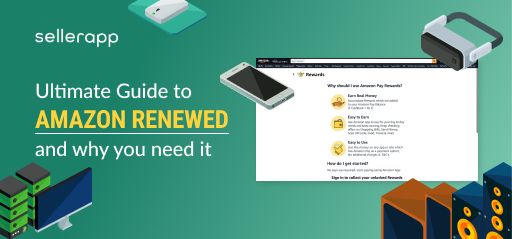







ashilefevre
September 17, 2020Thanks very interesting blog!
Arishekar N
July 6, 2021Glad to know.
Jack
June 11, 2021Great Post, Thanks for sharing this amazing blog.
Arishekar N
July 6, 2021Glad you liked it.