Announcing SellerApp Amazon PAT Insights – Optimize your Product Targeting Ads!

At SellerApp, our mission is to help you build the most successful Amazon business, which is why try hard to update our platform to suit Amazon’s new features!
We are excited to announce PAT Insights – Optimization for the newest Amazon Product Attribute Targeting Ads
One of the first tools in the market to provide analytics for Product Targeting campaigns.
Using a sophisticated algorithm, the PPC Analyzer mines insights for your PAT ads.
It effortlessly picks out all the tasks you need to do in order to make your ads better profitable.
- Identify the non-performers to mark them Negative
- Pick out the best performing keywords to move them from Auto to Manual
- Tap the high performing keywords and target them better by bidding higher
- Analyze the ASINs targeted in the PAT Manual Campaign
Are you new to Product Targeting Ads? Don’t worry, we’ve got you covered! Check out our earlier in-depth articles on Product Targeting Ads

How to Dominate Amazon Product Attribute Targeting Ads in 2019
By leveraging SellerApp’s PAT insights and Amazon’s Product Attribute Targeting feature, you achieve the following
- Granular control over segmentation and targeting
- Drive highly refined traffic for lower costs
- Increased conversions
- Maximize product discovery and brand awareness
- Grow market share
- Possibility of Psychographic Segmentation
- Choose products that align with your target market based on factors such as consumer activities, interests, product usage type etc
- Showcase your entire product line by targeting own products
In this video, Ankitha will tell you everything you need to know about Amazon Product Targeting and SellerApp PAT Insights. WATCH:
The Advantages of Amazon Product Targeting Ads – Why is it important to optimize your Product Targeting Ads?
Amazon has been evolving everything around it, setting new advantages for sellers to target better audiences from whom you could easily win the sale. The Product Targeting Ads are the newest update in Amazon Ads, after the Headline Search Ads.
#1
In the simplest terms, the product targeting ads are a refined, sophisticated form of the previous version of Auto Campaigns, with improved targeting options.
In the earlier version of Auto Campaigns, Amazon chose the keywords and the ASINs automatically based on the relevance to your product.
- You had very little control on the type of keywords and the types of product ASINs your ad would show up.
- If there was a keyword that you found to bring the most conversions, you could plug it to Manual campaign and target it better.
But in the case of converting ASINs, there was absolutely nothing you could do. If an ASIN was found to perform better than the others, got you good conversions, there was no way you could target it better.

All of these drawbacks limited Auto campaigns to just a way of developing a baseline of keyword data and understanding the product’s ad performance.
#2
With the Product Targeting Ads being in early beta, there’s always the first users success you could benefit from.
Dive deep into incorporating these ads into your campaigns, and make the best success out of it, while everyone is still figuring their way with using it.
How to use SellerApp PAT Insights to optimize your targeting campaigns?
On logging into the PPC Analyzer dashboard on SellerApp, it displays a neat layout of keywords, categories
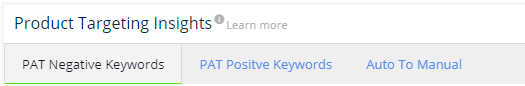
Take the specific actions mentioned next to each category, keyword, ASIN accordingly.
- PAT Negatives: Non-performing ASINs or categories eating up costs without bringing any conversions. Mark the non-performers into Negative to reduce inefficient ad-spends and to increase margins.
- PAT Positives: High performing ASINs and categories bringing the most conversions. Improve their targeting by bidding higher on them
- Auto to Manual: Best Performing Keywords and ASINs picked up from the Enhanced Automatic Targeting. Move these keywords to the Manual Campaigns to improve the conversions. The manual campaigns give you the advantage of better control
on each individual ASIN/ keyword.
Conclusion:
Don’t take our word for it. See the PPC Analyzer in action, to discover how easy it is to optimize Product Targeting Ads with the powerful PAT Insights.
To optimize your Amazon Ads, all you have to do is authorize the PPC Analyzer to mine insights from ads.
After the PPC Analyzer algorithm, processes through hundreds and thousands of data points in your PPC Ads, you’ll have a custom-tailored to-do list to optimize your ads for the best profits… all without lifting a finger.
Credits: Brij Purohit – Co-founder At SellerApp
[yasr_overall_rating]
Recommended Guide For What to Sell On Amazon
Other Interesting Blogs
Amazon Product Listing 2019 Guide: Best Optimization & Guidelines
Amazon Insights Program: How to get insights directly from the customer
Top 7 Steps To Amazon Product Listing Optimization For Ranking
What is Amazon Product Listing Hijacking? How to get Hijacker Alert?
Avoid Amazon Listing Hijacking Using SellerApp’s Alerts
Run Effective PPC Campaigns with Amazon Product Targeting and Category Targeting



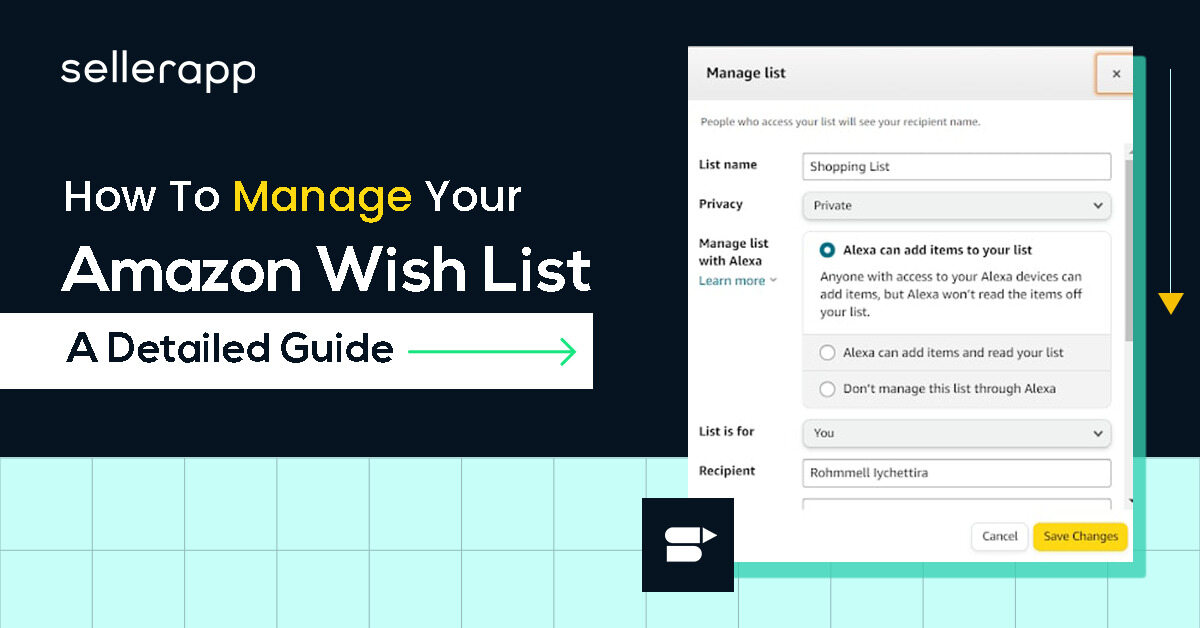


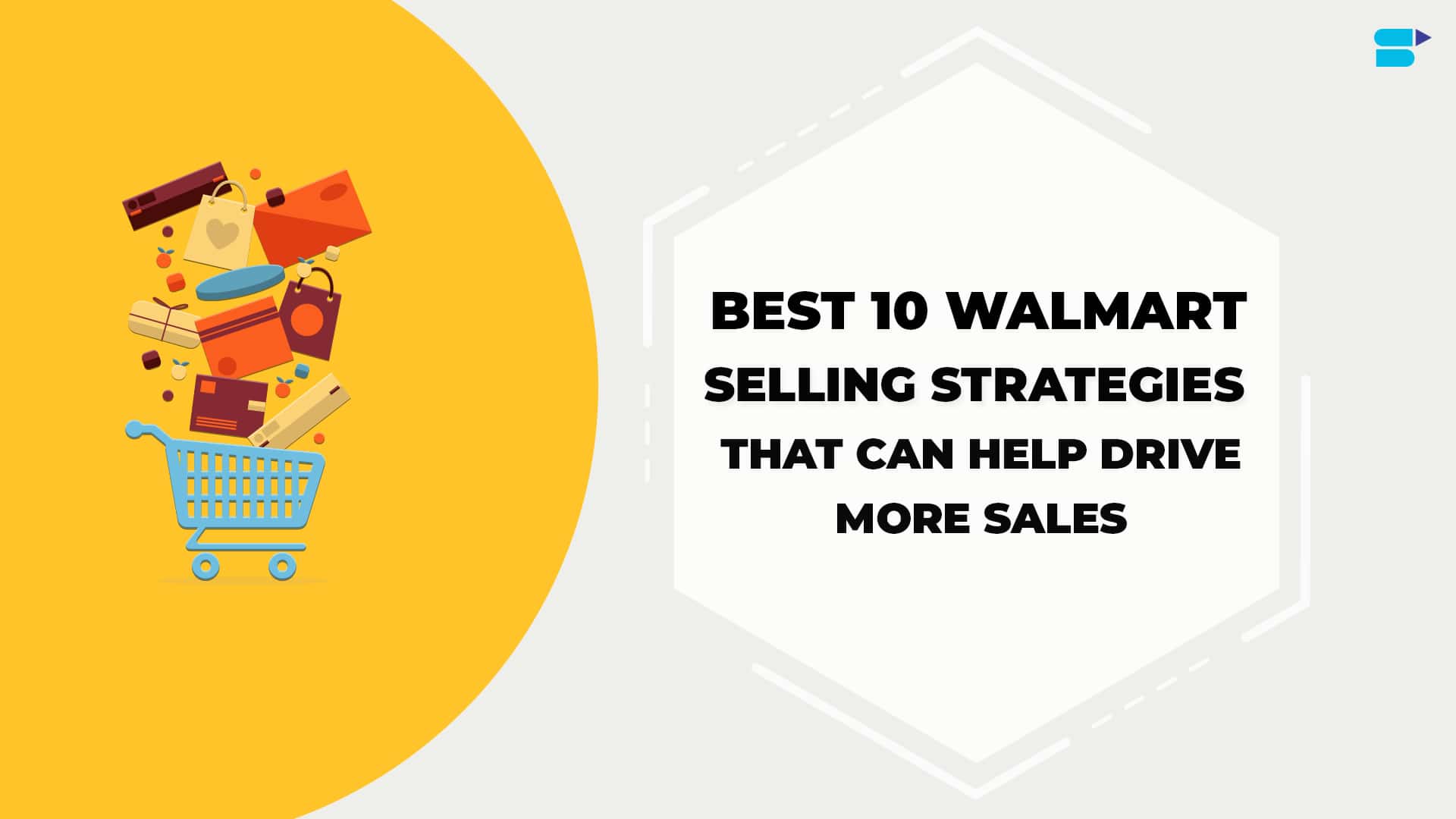


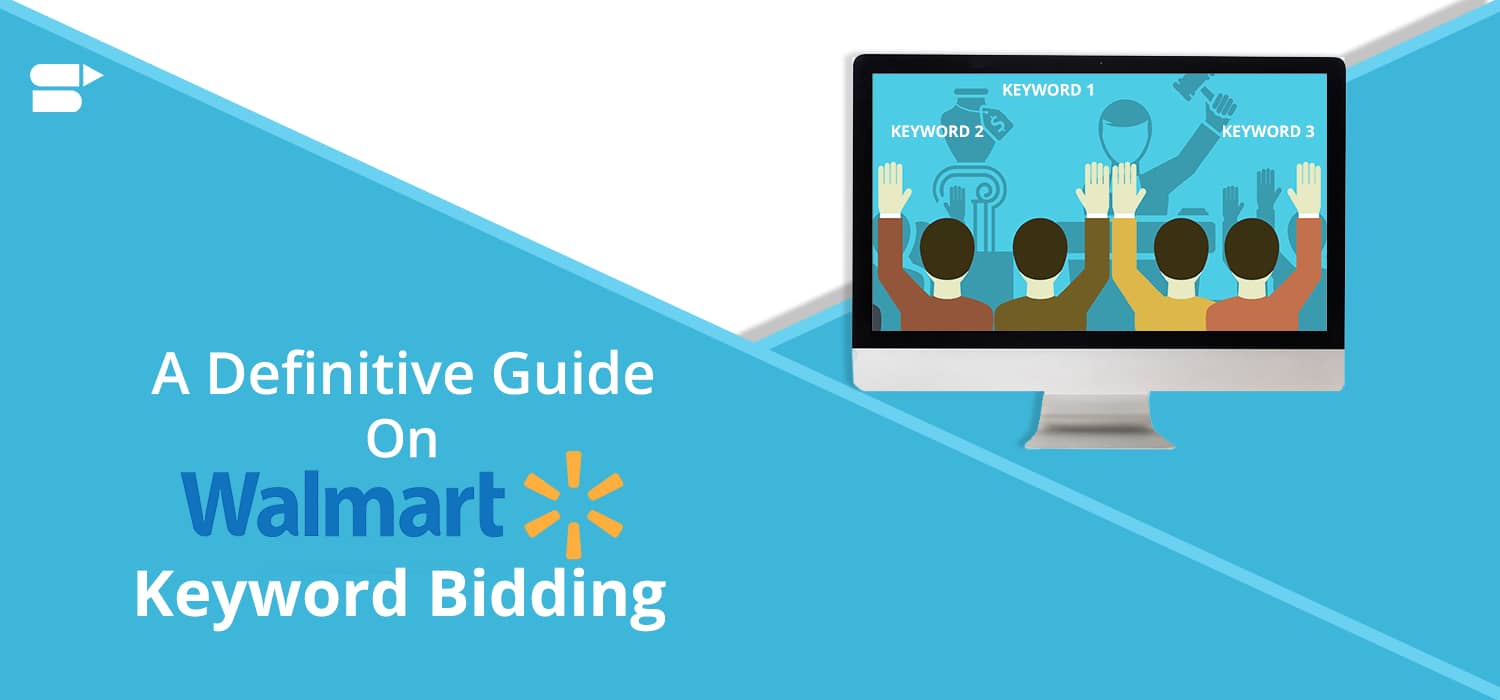
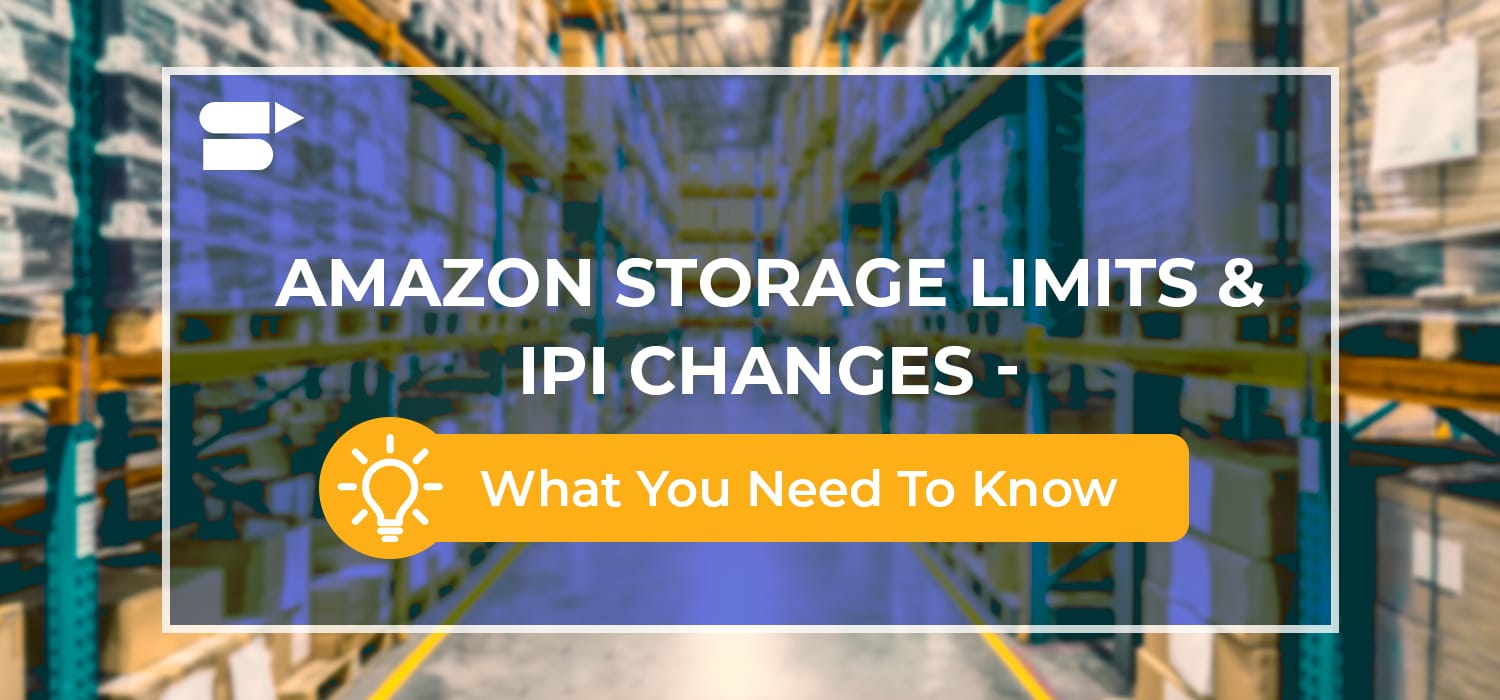

Brian Johnson - Amazon PPC Expert
June 17, 2019Really wonderful feature for amazon ppc
Appreciate it
Gary
December 27, 2020Great stuff SellerApp! Thank you so much for sharing.
Arishekar N
August 13, 2021We are happy to hear that you liked the blog.
Thank you.
Ben
January 6, 2021Wonderful information.