Ultimate Guide on Amazon Posts for Better Visibility and Profits

Amazon is making it easier for brands to stand out on the platform. The introduction of A+ content allowed brands to magnify their values and products with rich visual media creatives. The retail giant is now stepping it up a notch with Amazon Posts.
Amazon’s latest attempt to enhance brand messaging is likely to play a pivotal role this holiday season. So, what is Amazon’s latest advertising experiment, and how can you use Amazon Posts to supercharge your sales on the platform?
Quick Guide
- What is Amazon Posts?
- Amazon Posts: How to sign up
- Online retail meets social media with Amazon Posts
- How to use Amazon Posts
- Final thoughts
What are Amazon Posts?
Amazon Posts is the retail giant’s latest attempt to integrate social media with online retail. The service aims to give brands a new avenue to spread the word about their products and brand story. Brands can do this using images and a simple caption.
What is Amazon Posts?
This is how Amazon describes the service:
“Posts is a new image-based browsing experience on Amazon. Shoppers can explore brand-specific feeds or browse by product category to discover products and see what’s new from brands. Posts link to detail pages, making each post in a feed shoppable.”
In a nutshell, it’s like Instagram. You can create content for your products and publish them on the platform. All your posts will show up on your brand’s feed. In addition to showing up on your feed, shoppers can encounter your Amazon Posts on product detail pages, in category-based feeds, and ‘related product’ feeds. Amazon’s algorithm decides whether your stories and posts will appear (except for the brand feed where it is published.)
(Image credits: Amazon.com)
Just like any other social media platform, Amazon Posts lets brands share inspiring stories, educate buyers about their products, and much more – all for free. As far as online selling is concerned, Amazon’s new social media and e-commerce hybrid show a lot of promise.
Amazon Posts alone aren’t enough to stay competitive on Amazon. However, using it along with pay-per-click (PPC) campaigns is a great way to boost visibility and sales. If you need a strategy that’s guaranteed to take your Amazon business to the next level, get in touch with the SellerApp team or sign-up for our world-class PPC management service.
Amazon Posts: How to sign up
To sign up for Amazon Posts, you must be a vendor or a seller in the United States with a brand enrolled in the Amazon Brand Registry. You must also have a store page for your brand on Amazon.
If you meet the requirements, just follow these steps to start posting:
- Go to posts.amazon.com
- Sign-in using your Amazon advertising credentials (or create one)
- Create your profile and verify your brand name
- Upload your brand logo
Once you have created your Amazon Posts account, you can immediately start publishing content. All you need to do is upload the relevant photo, add a caption, and tag related products. Amazon will automatically tag the categories and display them in relevant locations.
Amazon Posts is currently only available on the Amazon mobile shopping app and on the mobile web.
Note: Amazon Posts is currently in beta, so certain features and fees might change in the future.
Online retail meets social media with Amazon Posts
Since the service is free, Amazon Posts should be part of every brand’s marketing and advertising strategy. Amazon Posts has been designed in a way that customers will notice them at different parts of the purchasing process.
Let’s look at the four spaces where you can find Amazon Posts content.
(Image credits: amazon.com)
For now, Amazon Posts appear in four locations:
- Product details page
- Related product feed
- Category feed
- Brand feed
On product detail pages, they appear as a carousel that customers can swipe through. Whenever a customer taps on a post, they are redirected to a feed with related posts. When customers tap on ‘Show product,’ they are redirected to the product listing. Each Amazon post is also tagged with the relevant categories, and customers can tap on the tags to access the category-related feed.
This has the potential to become an incredibly powerful advertising tool because Amazon Posts can also appear in carousels on related, competitive product pages. If you create engaging content, there’s always a chance that you can poach your competitor’s customers!
Remember, unlike traditional social media, people using Amazon are there to buy a product. While Amazon Posts may not have the same number of impressions, it guarantees better clicks and conversions than social media.
Unfortunately, you cannot target your Amazon Posts like an Amazon ad. For now, where your posts show up is decided by Amazon’s algorithm.
How to use Amazon Posts
While there are no best practices established for Amazon Posts yet, it is a safe bet to treat it like your Instagram handle. The essentials remain the same – create engaging content that stands out and gets the attention of the customer.
That’s why we recommend using lifestyle photos to inspire customers to explore your brand’s feed. Moreover, there is no limit to how much you can post. So it is a good idea to post often, just like on social media. This will ensure consistent customer brand engagement.
Recommended read: How Does Amazon Inspire Work?
Note: You can schedule posts to go live in the future. This allows you to create a content plan in advance and ensure that your feed is updated regularly.
If you already have an Instagram handle for your brand, it’s pretty easy to get started with Amazon Posts. You can easily repurpose content because the structure of content on both platforms is very similar. Take a look at the following Amazon Post image:
Let’s break this post down.
- On the top-left are the brand logo and brand name. The brand logo needs to be an image in a 1×1 ratio with a resolution of 640×640 pixels or higher. Only png and jpg file formats are supported. To the right of the brand logo and brand name, there’s a ‘Follow’ option that consumers can use to stay updated with your content.
- In the middle is the custom image. It highlights the product or tells the brand’s story. The custom image is displayed in a 1×1, 16×9, or 4×3 ratio. Just like the brand logo, the resolution has to be 640×640 pixels or higher. File formats supported – jpg and png.
- You will find the ‘Show products’ option to the bottom-right of the custom image.
- Below the custom image is the caption text. This is where you can communicate a call to action. The caption must always be in the primary language of the respective marketplaces. It should always convey information clearly and accurately. For a comprehensive list of what you can and cannot write, visit the following page.
- At the very bottom are the categories that the product is tagged under. Tapping on the category tag takes customers to a vertical feed of category-related posts.
You’ll notice one major difference between image-based content on Amazon Posts and social media. Unlike social media, users cannot interact with Amazon Posts content. They can navigate to a different feed, visit the product page, or follow the brand. Amazon’s primary focus is to provide a seamless shopping experience, and this is one more step towards that goal.
This is why you should treat Amazon Posts as an advertising medium. Just like any ad campaign on Amazon, you also get data on key performance indicators for Amazon posts. This includes impressions, clicks, and click-through rates (CTR) for each post. You can find the data on the Amazon Posts interface. You can use this data to refine your Amazon posts or change strategies to reach more customers and improve conversions.
Final thoughts
Amazon’s attempt to combine social media with online retail looks incredibly promising. Amazon Posts is going to play a pivotal role in shopping on the e-commerce platform, and brands should definitely take advantage.
This is free visibility and promotion for your brand and products, so there is no reason why you shouldn’t be using the service. It might not stay free forever, but as long as it is, brands have nothing to lose. Don’t forget, posts appear on related product pages – this means you can poach a few customers from your competition while protecting your listings. So, what are you waiting for? It’s time to start posting!
Recommended Guide: Amazon Holiday Selling Strategy 2022




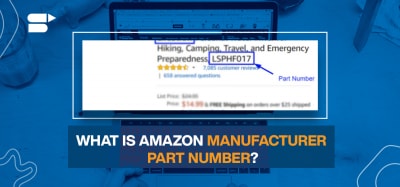
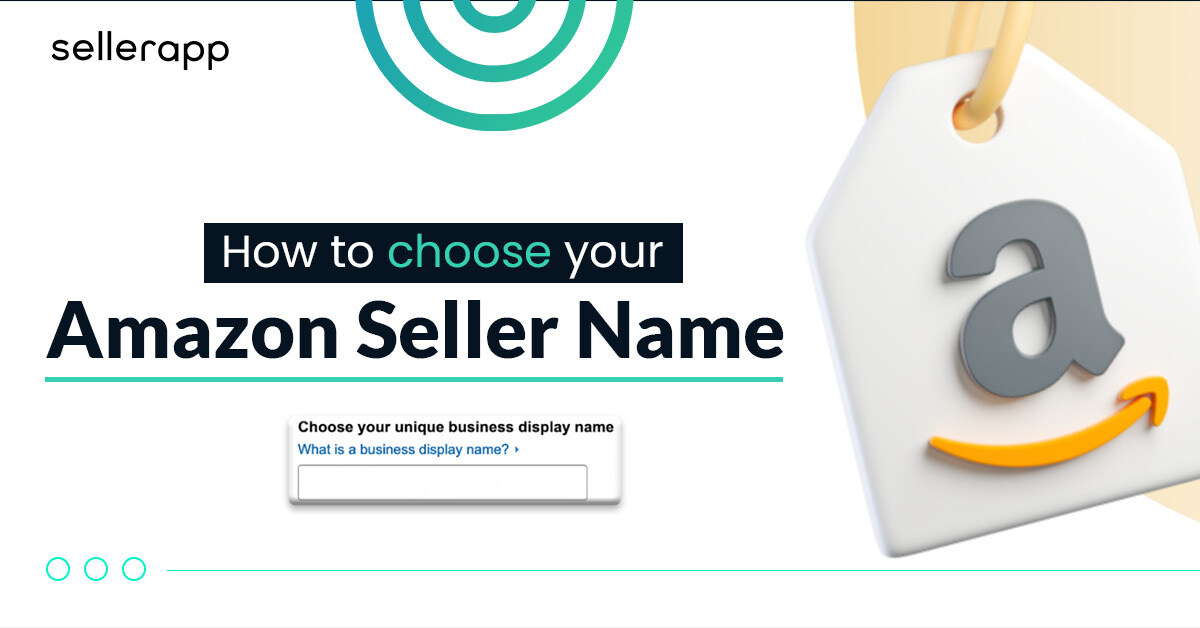





Den Batyrkaev
November 27, 2020Is using Amazon pots with PPC campaigns a good way to increase sales?
Arishekar N
August 24, 2021Amazon posts alone aren’t enough to stay competitive on Amazon. However, using it along with pay-per-click (PPC) campaigns is a great way to increase your product’s visibility and sales.
Larue Mackert
February 20, 2021A well structure site with an amazing article. Thank you.