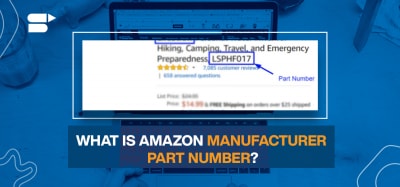
manufacturer part number lookup amazon
Have you ever bought any specialized electronics or replacement parts for your home or automobile?
Then you might be well aware of the kind of frustration while trying to get the right parts.
Online shopping has made it easier to find specialized electronics, aftermarket, or OEM (original equipment manufacturer) parts. The best places to find these parts are directly from the manufacturer or from eBay. Most of the time, manufacturers don’t want to deal with the buyers themselves. So this leaves a huge room for Amazon sellers who want to include the manufacturer part number into their product listing.
Amazon uses manufacturer part numbers as a unique identifier to find specific products. we also have other unique identifiers such as gtin,upc, and ean. for amazon, this is an optional field in the inventory listing section and it is not applicable to all types of products.
For example, a t-shirt will have an SKU, not an MPN. A book will have an ISBN but not an MPN. On the other hand, an auto part will have an MPU. Therefore, the manufacturer part number is only relevant in certain cases like automotive, consumer electronics, etc. If you have the GTIN, you may not need an MPN.
On the other hand, customers use manufacturer part numbers to confirm if the product they are buying matches with the one they are seeking.
These manufacturer part numbers are the identifiers used for internal and external searches. They aid product visibility and discoverability. They help to differentiate their product from similar items and counterfeits. For sellers, it will also help in managing stock levels.
Adding an MPN has many benefits for several reasons. Few of them are:
A highly specific part of electronic equipment or a replacement part of an automotive isn’t something optional to have. At times, customers search for the product using MPN to get the exact match. These cases will lead to better conversion rates, since the customer has undoubtedly found the exact item they are searching for.
As I mentioned, adding MPN to your product listing improves discoverability. Why? This is a field indexed by both Google and Amazon. So it will be picked up by both search engines and displayed in search results.
When a customer gets the exact product he wants, chances are that you won’t have many (or any) returns. This improves your product rankings and ratings. Furthermore, it improves your overall account health because Amazon likes low return rates.
Buyers appreciate sellers who can meet their highly specific demands. A stereo enthusiast or a person replacing bulbs in commercial electronics will likely buy more than just a single piece. When a customer gets the right products from sellers, they often buy in large quantities or purchase frequently. So you can build a loyal customer base. Why buy from another seller when you get the right part without hassle?
If the customers find the exact item they’re looking for, they tend to leave a positive review. Shoppers appreciate sellers who can meet their high specifications.
If you are aware of online shopping, you have probably crossed paths with MPN while purchasing items, browsing through a manufacturer’s list, or comparing products on several platforms. You can also find the MPN in the following ways:
MPN is listed on either side or at the bottom of the product or its packaging. Most of the time, you can find it listed next to the brand name.
The part number – MPN is associated with the product part manufacturer. If you cannot find the number, make sure you call your manufacturer and get the details required.
If an MPN exists for your product, it’s definitely worth adding to your listing, in order to reap more benefits.
Optimizing your product for the target audience is essential to stay relevant and generate more sales. While selling on Amazon, you need to identify the key areas that demand your time and attention. Furthermore, you need to improve the product and resources to promote purchasability. Using manufacturer part number eliminates the guesswork. Consequently, it improves the accuracy of product information like providing the right specifications.
If you are looking to increase your product sales, you can try SellerApp’s 7-day free trial and get all the tools you need to supercharge your Amazon business.
Related Posts:
Boost Amazon Sales with SellerApp Insights!
View Comments
Thank you for the information. It helped a lot.
Informative article, just what I was looking for.