Amazon Long-term Storage Fees: Everything you Need to Know

Selling on Amazon can be a lucrative venture, but it’s not without its challenges.
If you’ve been selling on Amazon for quite some time, you would probably know that managing inventory and storage space can be a complex and time-consuming process.
On top of it, Amazon imposes long-term storage fees on items that remain unsold for an extended period.
These fees can quickly eat into your profits and derail your business plans.
But fear not – in this guide, we’ll dive deep into Amazon’s long-term storage fees and explore strategies for avoiding them. From setting up automated removals to increasing awareness about slow-moving products, we’ll provide you with the knowledge and tools you need to stay ahead of the game and keep your Amazon business thriving.
Quick Guide
- What are Amazon’s Long-Term storage fees?
- What is the standard Amazon Long-Term storage fee?
- What is the minimum Long-Term storage fee?
- How to calculate Long-Term storage fees
- When is the Long-Term storage fee calculated?
- How can you check the inventory for Long-Term storage fees?
- How to find the Amazon Long-Term storage fee for your stock
- How can you avoid Long-Term storage fees?
- Wrapping it up
What are Amazon’s Long-Term storage fees?
Amazon’s Long-Term Storage Fees are charged by Amazon to sellers who use the Fulfillment by Amazon (FBA) service to store their products in Amazon’s warehouses for an extended period of time.
FBA sellers can store their inventory in Amazon’s warehouses. However, if the products remain in storage for longer than the storage period, then Amazon charges a fee called the Long-Term Storage Fee (LTSF).
Amazon charges LTSF twice a year, on February 15th and August 15th. The fee is based on the amount of space the seller’s inventory occupies and the length of time it has been stored in Amazon’s warehouses.
What is the standard Amazon Long-Term storage fee?
As of September 2021, the standard long-term storage fee is $6.90 per cubic foot per month for items that have been stored in an Amazon fulfillment center for more than 365 days. However, for items that have been stored for more than 730 days, the fee increases to $15.00 per cubic foot per month.
It’s important to note that the long-term storage fee is in addition to other fees charged by Amazon for fulfillment services, such as the monthly inventory storage fee and the fulfillment fee.
If you want to learn more about the different types of fees levied by Amazon, check out this article.
What is the minimum Long-Term storage fee?
The minimum Long-Term Storage Fee (LTSF) charged by Amazon is $0.15 per unit per month. This fee is applicable to items that have been stored in an Amazon fulfillment center for more than 365 days but less than or equal to 730 days.
It’s important to note that the minimum LTSF is charged on a per-unit basis, not on a per-cubic-foot basis like the standard LTSF. This means that if a seller has a small number of units stored in Amazon’s fulfillment center for a long period of time, the minimum LTSF will still apply, even if the total cubic footage of the inventory is less than one cubic foot.
Sellers should also keep in mind that the minimum LTSF is in addition to other fees charged by Amazon for fulfillment services, such as the monthly inventory storage fee and the fulfillment fee. To avoid long-term storage fees, sellers can either remove their inventory from Amazon’s fulfillment centers before the 365-day mark or enroll in the LTSF waiver program for eligible products.
How to calculate Long-Term storage fees on Amazon
Long-term storage fees are assessed by Amazon for products that have been stored in their warehouses for more than 365 days. The fees are calculated based on the volume (in cubic feet) of the product and are charged on a monthly basis.
Here’s how to calculate long-term storage fees:
Determine the volume of your inventory:
Calculate the volume of your inventory in cubic feet. This can be done by multiplying the length, width, and height of each individual unit and then adding up the total for all units.
Identify the age of your inventory:
Determine the age of your inventory by checking the date that each unit was received by Amazon. You can find this information in your Inventory Dashboard in Seller Central.
Check the long-term storage fee schedule:
Amazon’s long-term storage fees vary depending on the time of year and the size of the item. Check the long-term storage fee schedule to determine the applicable fees for your inventory.
Calculate the long-term storage fees:
Multiply the volume of your inventory by the applicable long-term storage fee per cubic foot. For example, if your inventory has a volume of 1,000 cubic feet and the long-term storage fee is $6.90 per cubic foot, your monthly fee would be $6,900.
It’s important to note that long-term storage fees are in addition to the standard monthly storage fees charged by Amazon. It’s also important to regularly review and manage your inventory to avoid accumulating excessive long-term storage fees.
When is the Long-term storage fee calculated?
As mentioned before, Amazon calculates long-term storage fees twice a year, on the 15th of February and the 15th of August. These fees are assessed for products that have been stored in Amazon’s fulfillment centers for 365 days or more as of the date of the fee assessment.
For example, if a product has been stored in Amazon’s fulfillment center for 366 days as of February 15th, the long-term storage fee for that product will be assessed on that date.
It’s important to note that long-term storage fees are in addition to the standard monthly storage fees charged by Amazon. The fees are calculated based on the volume of the product in cubic feet and are charged on a monthly basis until the product is either sold or disposed of.
As a seller, you should regularly review your inventory and manage it to avoid accumulating excessive long-term storage fees. You can use Amazon’s Inventory Health Report to monitor the age and volume of your inventory and take action to remove slow-moving or non-selling products from Amazon’s fulfillment centers.
How can you check the inventory for Long-Term storage fees?
To check your inventory for Long-Term Storage Fees, follow these steps:
- Log in to your Amazon seller account on the fulfillment center’s website
- Navigate to the “Inventory tab”
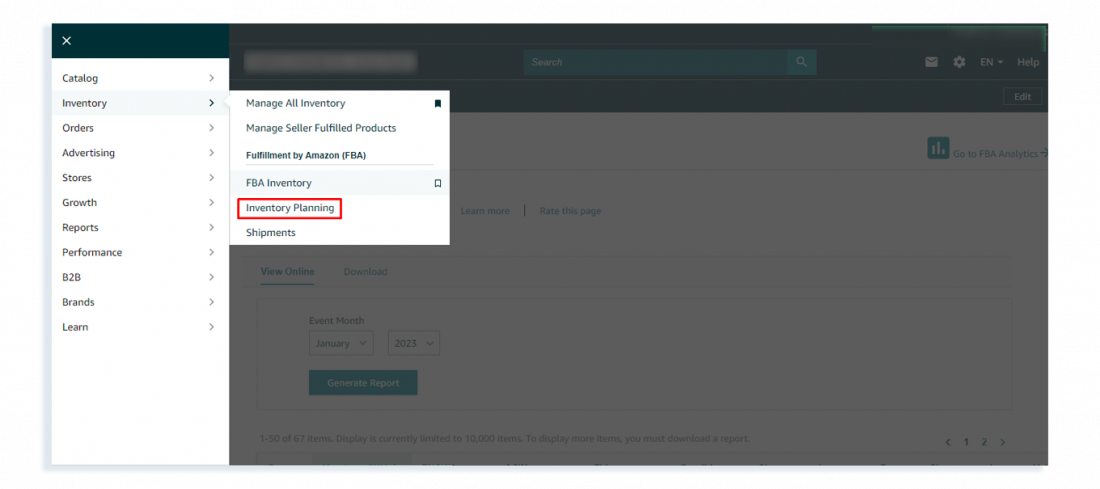
- Check the “Inventory Planning”
- Here, you should be able to find a column on “Inventory age”
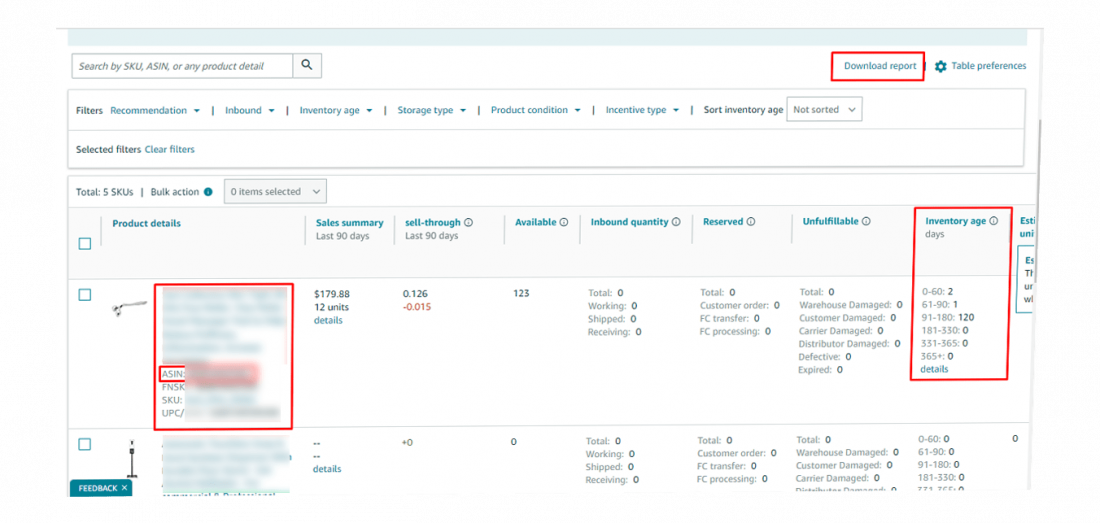
- You will be able to find the total number of units that are at risk of incurring LTSF
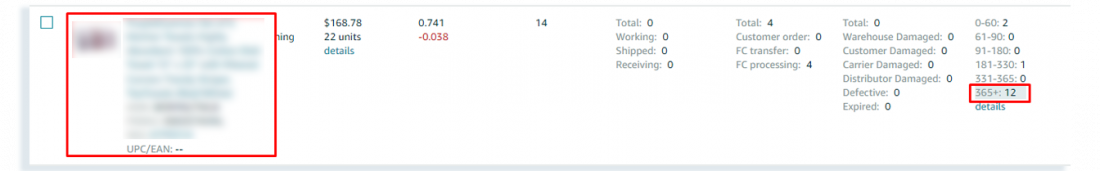
- You can also download a report that lists all the items in your inventory that are at risk of incurring LTSF. This report will typically provide additional details such as the item, the ASIN, and the date the item was last received.
- Review the report carefully to identify which items are at risk of incurring LTSF and take action accordingly. This may involve creating a plan to sell these items before the fee is charged or removing them from the fulfillment center’s warehouse to avoid incurring the fee altogether.
It’s crucial to regularly monitor your inventory to ensure that you don’t get caught off guard by Long-Term Storage Fees. By taking proactive steps to manage your inventory effectively, you can minimize your expenses and optimize your profits as a seller.
How to find the Amazon Long-Term storage fee for your stock
To find out the long-term storage fee for your Amazon stock, you can follow these steps:
- Log in to your Amazon Seller Central account.
- Click on the “Reports” tab
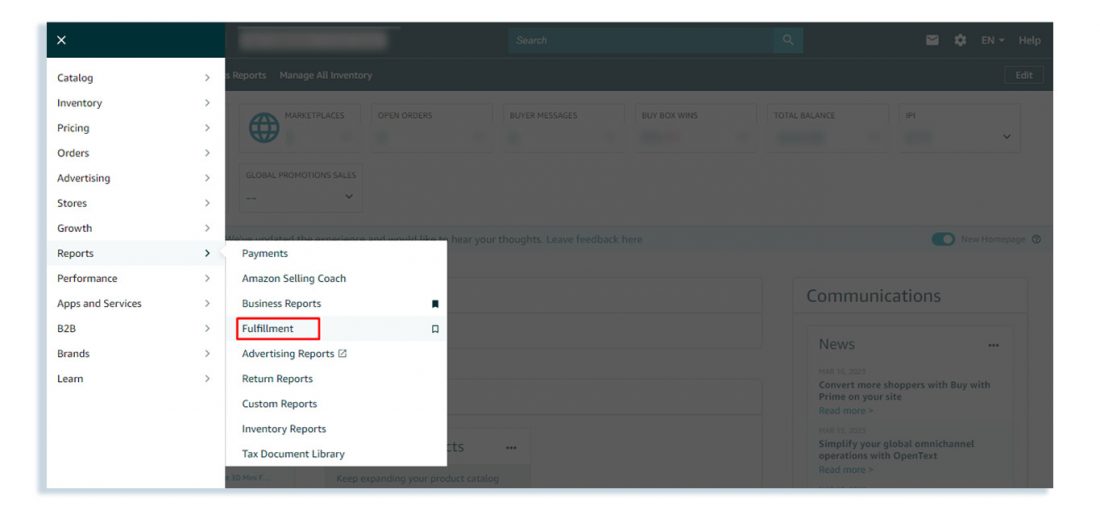
- Select “Fulfillment” from the drop-down menu
- Click on “Long-Term Storage Fee charges” to see the list of your products that have been in storage for more than 365 days.
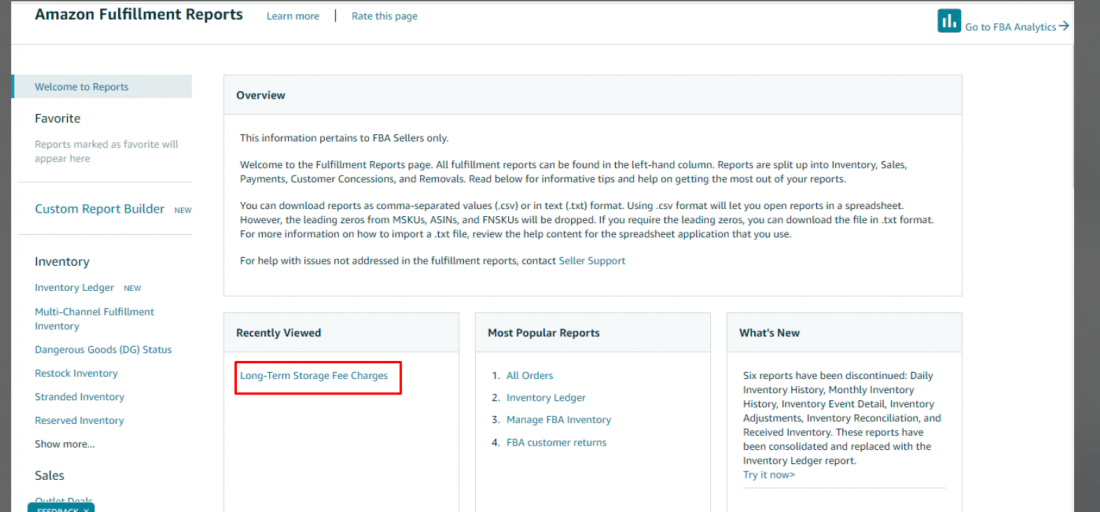
- Look at the “Long-Term Storage Fee” column to see the fee for each product.
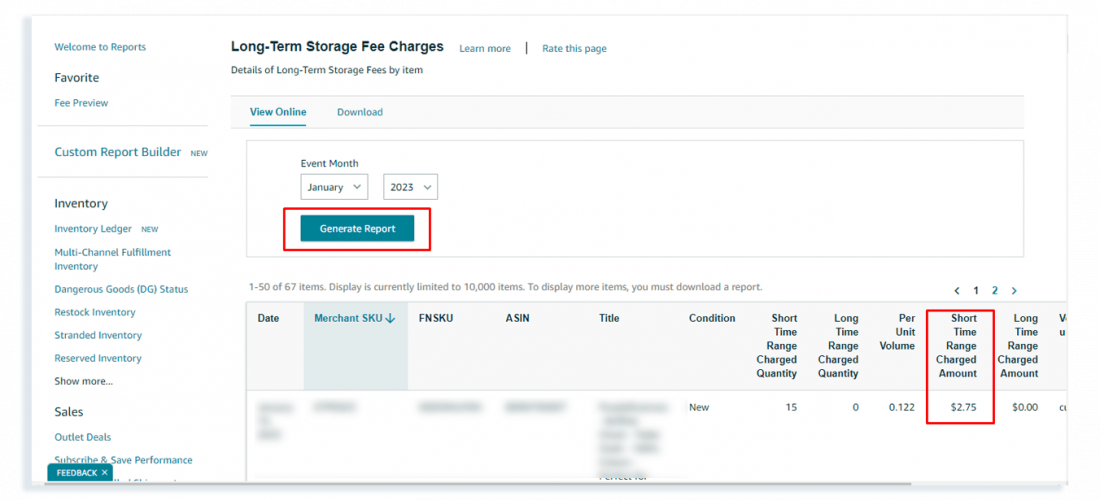
- If you want to see the fee for a specific date range, you can select a different time period from the “Event month” menu and generate the report.
Alternatively, you can use Amazon’s Fee Preview report to see an estimate of the fees you’ll be charged for the upcoming long-term storage fee assessment. This report is available in your Amazon Seller Central account under the “Reports” tab, and it provides an estimate of your long-term storage fees based on your current inventory levels.
How can you avoid Long-Term storage fees?
These are the nine strategies that can help you to avoid Amazon’s Long-Term storage fees:
Manage In Stock Levels from the beginning
Managing in-stock levels from the beginning can help you avoid long-term storage fees on Amazon by ensuring that you don’t have excess inventory that sits in Amazon’s fulfillment centers for too long.
To implement this strategy, you need to monitor your inventory levels regularly and make sure that you’re not ordering too many products that you won’t be able to sell within a year. You can use Amazon’s Inventory Performance Index (IPI) to track your inventory levels and identify areas where you may need to adjust your ordering.
By maintaining optimal inventory levels, you can reduce the likelihood of having excess inventory that incurs long-term storage fees. Additionally, you can use Amazon’s Inventory Age report to track the age of your inventory and identify products that may be at risk of incurring long-term storage fees.
So we’d say manage your in-stock levels from the beginning to monitor and optimize your inventory levels to ensure that you’re not overstocking and incurring unnecessary fees. By keeping a close eye on your inventory and making adjustments as needed, you can avoid long-term storage fees and optimize your profitability on Amazon.
Use the Recommended Removal Report
Using the Recommended Removal Report is another strategy to avoid long-term storage fees on Amazon.
This report provides you with a list of products that Amazon recommends you remove from their fulfillment centers to avoid paying long-term storage fees. The report is updated regularly and is based on factors such as inventory levels, sales velocity, and other performance metrics.
By reviewing the Recommended Removal Report regularly, you can identify products that are at risk of incurring long-term storage fees and take action to remove them from Amazon’s fulfillment centers before the fees are charged. You can either remove the products from Amazon’s fulfillment centers and store them elsewhere or dispose of them if they are no longer sellable.
To access the Recommended Removal Report,
- Log in to your Amazon Seller Central account and go to the “Reports” tab.
- Select “Fulfillment” and then “Inventory”
- You will see the “Recommended Removals” report on this page.
By regularly reviewing this report and taking action to remove products that are at risk of incurring fees, you can reduce your costs and improve your profitability on the platform.
Evaluate the Products that are Not Selling
Evaluating why products are not selling is a useful way to avoid long-term storage fees on Amazon. By identifying the reasons why your products are not selling, you can take action to address these issues and improve your sales velocity.
Here are some factors to consider when evaluating why products are not selling:
Product pricing: If your products are priced too high compared to your competitors, it may be difficult to sell them. Consider adjusting your prices to be more competitive.
Product reviews: Negative reviews can impact your sales velocity on Amazon. Monitor your product reviews regularly and address any issues that customers raise.
Product listing optimization: Make sure your product listings are optimized with relevant keywords, high-quality images, and accurate descriptions.
Seasonal demand: Some products may have seasonal demand, which can impact their sales velocity. Consider adjusting your inventory levels for these products accordingly.
Competition: If you have too much competition for a specific product, it may be difficult to sell it. Consider diversifying your product offerings or focusing on products with less competition.
Take measures to address these issues and improve your sales velocity and reduce the likelihood of incurring long-term storage fees. Additionally, by monitoring your sales performance regularly, you can identify slow-moving products early and take action to avoid long-term storage fees before they become an issue.
Reduce Prices
Reducing prices can avoid long-term storage fees on Amazon. By offering discounts or lowering your prices, you can encourage customers to purchase your products and increase your sales velocity, which can help you avoid long-term storage fees.
Here are some tips for using price reductions to avoid long-term storage fees:
Monitor your inventory levels: Make sure you’re not overstocking products that are at risk of incurring long-term storage fees. If you have excess inventory, consider reducing your prices to encourage customers to purchase your products.
Offer promotions: Consider offering time-limited promotions or discounts to encourage customers to purchase your products.
Adjust your prices strategically: Use pricing tools to adjust your prices based on factors such as competitor pricing, sales velocity, and demand. By keeping your prices competitive and adjusting them regularly, you can reduce the likelihood of incurring long-term storage fees.
Leverage Amazon’s pricing tools: Amazon offers several pricing tools, such as Automated Pricing and Manage Excess Inventory, that can help you adjust your prices to avoid long-term storage fees.
Monitoring your inventory levels, offering promotions, adjusting your prices strategically, and leveraging Amazon’s pricing tools can help you optimize your pricing strategy and avoid long-term storage fees on the platform.
Sell Aging Inventory Through Amazon Outlet
Amazon Outlet is a section of the platform where you can sell products at a discount to clear out excess inventory.
Here are some tips for using Amazon Outlet to avoid long-term storage fees:
Identify aging inventory: Use Amazon’s Inventory Age report to identify products that have been in the fulfillment center for a long time and are at risk of incurring long-term storage fees.
Create discounted listings: Create discounted listings for these products and list them in the Amazon Outlet section to encourage customers to purchase them.
Leverage Amazon’s marketing tools: Use Amazon’s marketing tools, such as Sponsored Product ads, Sponsored Display ads, and Deals, to promote your discounted listings and increase visibility. However, ensure you’re on the profitable side.
Monitor performance: Monitor the performance of your Amazon Outlet listings regularly to ensure that they are generating sales and clearing out aging inventory.
Use Amazon Outlet to clear out aging inventory and avoid long-term storage fees and optimize your inventory management on the platform.
Create Sponsored Product Ads and Use Amazon Promotions
This is an extension of one of our previous points. Creating Sponsored Products ads or offering discounts can be effective strategies to incentivize customers to purchase these products. If the products sell for less than the fees, the seller can save money in the long run. You can try running different ads, like Amazon Sponsored Product ads, Sponsored Brand ads, etc., to kickstart your sales.
Time When Restock Inventory is Sent to Amazon
To avoid long-term storage fees, sellers can time the restocking of their inventory to occur after the February and August deadlines. This strategy ensures that any unsold products will have been in the warehouse for less than 6 months by the next deadline and will not be subject to long-term storage fees. By carefully managing their inventory restocking schedules, you can minimize the risk of incurring fees and optimize the storage space.
Create a Manual Removal or Disposal Order
To avoid long-term storage fees, sellers can request the removal or disposal of non-selling inventory before the cleanup deadline. Even if the inventory is not physically removed before the deadline, it will not be charged long-term storage fees if the removal or disposal order is submitted before the deadline.
The deadline for removal orders is the 14th of each month, and Amazon charges a fee of $0.50 for standard-sized units and $0.60 for oversized units to return the inventory. Alternatively, if the seller does not want to keep the inventory or lacks storage space, Amazon can dispose of it for a fee of $0.15 for standard units and $0.30 for oversized units.
Sellers should carefully evaluate the costs involved and determine whether it is more cost-effective to keep the products in storage and pay the fees or to dispose of them. By considering all the fees and charges, sellers can make an informed decision about the best course of action for their business.
Set Up Automatic Removals
Sellers can use Amazon’s settings to automate the removal of non-selling inventory and avoid long-term storage fees. These settings allow sellers to set up automatic removal of all inventory subject to long-term storage fees or choose to remove only products within a specific price range.
By setting up automated removals, sellers can eliminate the need to manually check their inventory every 14th of the month. This feature provides convenience and ensures that sellers remain compliant with Amazon’s storage policies, ultimately saving them time and money.
Wrapping it up
Understanding Amazon’s long-term storage fees are crucial for any successful Amazon seller. By implementing the strategies we’ve discussed, such as setting up automated removals, increasing awareness about slow-moving products, and optimizing inventory restocking, you can avoid long-term storage fees and keep your profits on track.
With a little planning and foresight, you can stay ahead of the game and build a thriving Amazon business. So don’t let long-term storage fees catch you off guard – take action today and put these tips into practice.
Happy selling!








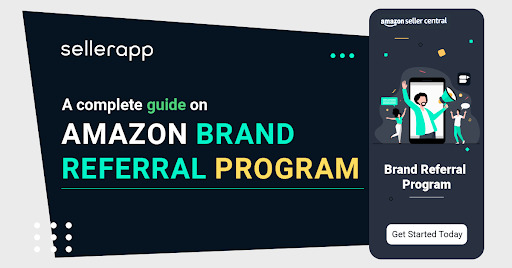

Oliver
March 23, 2023The tips and strategies shared in this guide are practical and easy to implement, making it an invaluable resource for any seller looking to succeed on Amazon.
Arishekar N
March 27, 2023Thanks for commenting
Jack
March 23, 2023This guide is an excellent resource for both new and experienced Amazon sellers who want to maximize their profits and avoid unnecessary fees.
Arishekar N
March 27, 2023Thanks for you feedback