Ultimate Guide on Amazon Kindle Direct Publishing (KDP)
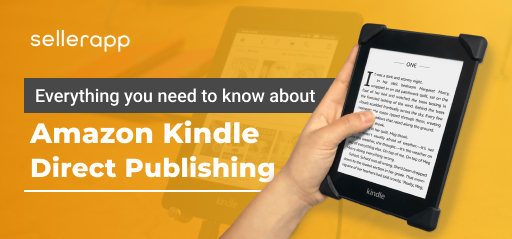
The world of publishing has seen some major changes in recent years. With the advent of self-publishing, anyone with an idea and the dedication to see it through has had unprecedented access to readers around the globe. But for those who are new to Amazon Kindle Direct Publishing (KDP), there’s a bit of a learning curve before you can make your first book available on Amazon.
Amazon’s e-reader, Kindle has revolutionized the publishing industry by making it possible for anyone to become a published author with not more than a few clicks. But there’s more to KDP that meets the eye: this article will cover all you need to know about getting your book onto Amazon’s platform without much hassle.
Follow this guide on Amazon’s Kindle Direct Publishing and ensure an exceptional Amazon listing, an awesome marketing plan, and a book that you’ll be proud of publishing.
Let’s get started and go over the following topics-
- How does Kindle Direct Publishing work?
- How much does it cost to self-publish a book on Amazon?
- What are the benefits of Amazon Direct Kindle Publishing?
- How to Advertise on Amazon’s KDP?
- What are the drawbacks of KDP?
- How to self-publish on Amazon?
- Final thoughts
How does Kindle Direct Publishing work?
Imagine you are a writer, and you have just finished your first book. You want to get it published, but you don’t know what the best way is. This is where Amazon’s Kindle Direct Publishing comes in handy.
As an author, you can now sell your books to Amazon’s massive audience without having to go through a traditional publishing company. With KDP, authors can create eBooks and paperback books, all without any upfront costs or inventory orders. On top of that, KDP gives authors full rights to their work—something that a traditional publishing house typically won’t do.
If you’re an author and want to get your book published ASAP, Amazon’s KDP is a great way, to begin with. Simply list your book on sale here and do not worry about paying any fees until you make a sale. Wondering how? We will go over it soon.
What kind of content to publish using Amazon’s KDP?
The KDP help page has a list of things that can be published using Amazon’s self-publishing platform. They are –
- Novels
- Journals
- Children’s Books
- Recipe Books
- Poetry
- Comics
- Textbooks
- Book Series
Although the type of content KDP allows you to publish isn’t confined to the aforementioned categories, it doesn’t allow the creation of magazines, periodicals, or spiral-bound books.
How much does it cost to self-publish a book on Amazon?
Amazon is the book industry’s mega-giant. Anyone can publish on Amazon, and it’s free to do so! You just need a Kindle Direct Publishing (KDP) account from where you can upload your books with no shipping costs or hidden fees.
However, simply publishing a book through Amazon’s KDP will not guarantee you profits. You must market your work in the best possible manner to stand out among other self-published authors and compete for sales!
More info: How to Sell Digital Products on Amazon
What are the benefits of Amazon KDP?
There are many reasons to sign up for KDP. One of the biggest benefits is that you will not have to pay any fees while publishing and listing your book. Hold on, there are plenty of other benefits associated with Amazon’s KDP that makes it one of the best publishing mediums for new writers –
Amazon is the largest online bookstore for English-speaking readers
When it comes to eBooks, Amazon’s grip on the market is almost unmatched. It has become a popular place for authors to self-publish their work because of its worldwide reach. If you own the rights to your book in each country it’s sold, self-publishing on Amazon can be a major benefit for authors because of its massive audience.
You can sell multiple books from one account
With one publisher account, you can publish as many eBooks and paperback books as you want. The best part is that you can publish your books under different pseudonyms and genres.
You can print books and buy them wholesale through KDP
Creates pace, also known as KDP Print or KDP Select Publishing Service, is a print-on-demand service that allows authors to make physical books with their existing Kindle Direct Publishing account.
Once you have immaculate formatted and edited print files ready (these are different from eBook formats) upload them through the Creates pace dashboard. Amazon will send you as many printed books as requested with no additional fees involved – all that’s required is printing costs for each copy ordered.
Amazon’s Kindle store is algorithm-oriented that is advantageous for new writers
Unlike other online bookstores, Kindle does not have a merchandising team. This means that the algorithm will only care about data and not famous authors.
Why is this good news? You might be thinking? This is because other online retailers may use big-name or popular new releases as features to boost interest, Amazon’s Kindle relies on its algorithms that select books based solely on their sales metrics (data) through cold numerical analysis. This, in turn, will increase the chances of new authors maximizing sales and reviews and gradually watching their list skyrocket in its category.
How to advertise your book on Amazon?
When you’re self-publishing a book, there’s so much that goes into marketing it. Thankfully, Amazon offers authors tools to sell their books on the Kindle store such as advertising through Amazon’s PPC Campaigns.
If you have physical products listed on Amazon, you should know what sponsored ads and pay-per-click campaigns are. Let me tell you how it works, in terms of eBooks – You create an ad campaign and choose relevant keywords that align with your book category, i.e. keywords that your preferred set of audience will most likely use to search for your books. If a customer happens to search using the same keywords you are bidding on, your eBook is most likely to appear on the search result page. With PPC, you can easily bid on those targeted keywords — the more relevant your bid is, the higher the number of times your ad will appear on Amazon’s SERPs.
For more on Amazon bidding strategies, click here.
Using Amazon PPC campaigns for greater product visibility is a great way to increase your sales as it may display your book to potential readers who are searching for content that you write.
KDP Select
While you can pay to advertise your Kindle book on Amazon, there are free promotional options available too. Kindle Direct Publishing offers a free program – KDP Select that allows sellers to get their products noticed by relevant audiences. This program is only for eBooks and not paperback books.
Should I enroll my book on KDP Select?
The KDP Select program is curated by Amazon’s Kindle Direct Publishing to help authors earn more money and reach a greater audience at zero additional cost. All authors are eligible for this program, regardless of their location. Some of its benefits are:
- Higher Royalties – Your eBook is eligible for a 70% royalty rate on sale to customers belonging to Japan, Mexico, Brazil, and India.
- Access to numerous promotional tools
- Kindle Unlimited – Amazon’s subscription-based service like Amazon Prime
- Kindle Free Promotions — Catalyze your downloads and make your book available for free (for five out of every 90 days)
- Kindle Countdown Deals — Start a price drop campaign for a week and watch your book getting promoted in the Kindle store’s Countdown Deals section.
Despite several advantages, KDP Select may not be the best option for you if you want to make more money from your sale. Kindle Unlimited royalties are paid per page read, which is why the royalty rates may be quite low, and you may lose out on your sales earnings.
Another disadvantage is that you cannot sell your book anywhere else(other marketplaces, your website) other than Amazon within the 90-day enrollment period, if you choose KDP Select.
What are the drawbacks of Amazon’s KDP?
If the pros of KDP outweigh their cons, why are authors still hesitant to put all their eggs in the Amazon basket? Let’s dive deeper and find out why-
Kindle Direct Publishing Royalty rates
One of the biggest drawbacks of self-publishing on Amazon’s Kindle is its royalty rate. With traditional publishing, you get to keep a significantly higher percentage of your book’s cover amount on every sale made. Confused?
The Amazon Kindle Publishing Royalty Rate is a set percentage of the revenue that you and Amazon will receive from your eBook sales. There are two royalty rates to choose from: 35% and 70%. Well, you must be thinking that going for the 70% royalty option is a no-brainer, but there is more to this. You can go for the 70% royalty rate only if your book meets the following criteria:
- The price of your eBook must range from $2.99 to $9.99
- You are required to pay a distribution fee or “delivery fee” for every sale. The amount of fees you are liable to pay depends on your book’s digital file size. The good news is that Amazon compresses the eBook file size to reduce your delivery fee. You can use their fee calculator on the pricing page to figure out the fee structure after you list your eBook.
- In the case of physical copies, the eBook price has to be less than 20% of the paperback book’s list price.
- The book shouldn’t be in the public domain, i.e. it must be copyrighted.
- You must enroll your eBooks in KDP Select to reach a greater audience in Japan, Mexico, Brazil, and India. (Check out this guide to know how to sell on amazon india).
You are eligible for the 35% royalty rate option if your eBook meets the following criteria:
- Your book is priced under $2.99 or above $9.99
- You are not paying any delivery fee while selecting the 35% royalty rate option.
- Your ebook’s digital file size is too large.
Paperback Royalties
On Amazon, paperback books earn 60% of the cover price for each sale minus printing costs. The royalty structure varies depending on page length, ink type, and which Amazon Marketplace your paperback is sold on.
To find out how much you will be charged for your paperback book, use Amazon’s printing cost calculator or apply this simple equation mentioned below:
| (Royalty rate * List Price) – Printing Costs = Royalty received |
For example, if your list price is $10 and your book is a 400-page paperback purchased from the US marketplace:
(0.60 x $20) – $4.85 = $7.15
The $7.15 is what you will receive as royalty from that sale.
Kindle Select – a monopolized system
All those awesome marketing tools that we talked about in the previous section (Countdown Deals, Kindle Unlimited) have certain terms and conditions: you can enroll in KDP Select only if you choose to sell your eBook exclusively on Amazon, i.e. you cannot sell it anywhere else.
This may not sound too bad for U.S authors but in countries beyond the US and the UK, Kindle’s market share isn’t too big. If you aim to increase your product visibility and reach the widest possible readers around the globe, then selling only on Amazon, even if it’s just a promotional tactic, might not be as efficient as it looks.
How to Self-Publish a book on Amazon?
Step 1: Create an Amazon Kindle Direct Publishing (KDP) Account
Go to kdp.amazon.com and click on “Sign up”. As it is your new account, you need to add all the basic details like email ID, password and accept the terms of use.
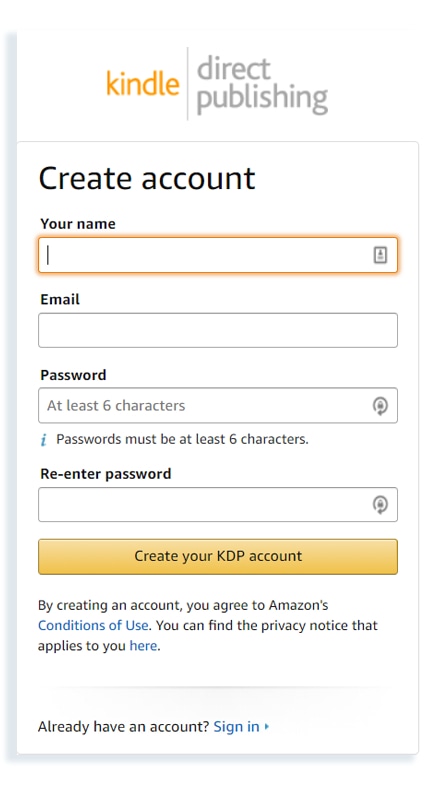
Once completed, you can see your Amazon Author dashboard.
Step 2: Create a new Kindle e-book title
Since you are publishing on Amazon for the first time, you won’t have any titles listed yet. Go to “Create a New Title” and select eBook or paperback.
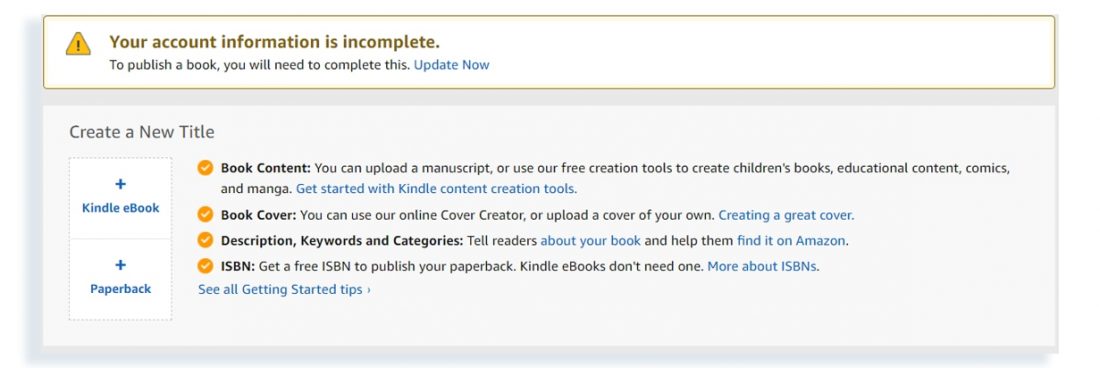
Once you begin adding information, click on “Save as Draft” at the bottom of the page, in case you wish to pause in between.
Step 3: Add book title and subtitle
Here, you need to fill in important information about your books such as Language, Title, Series, Author, and Description.
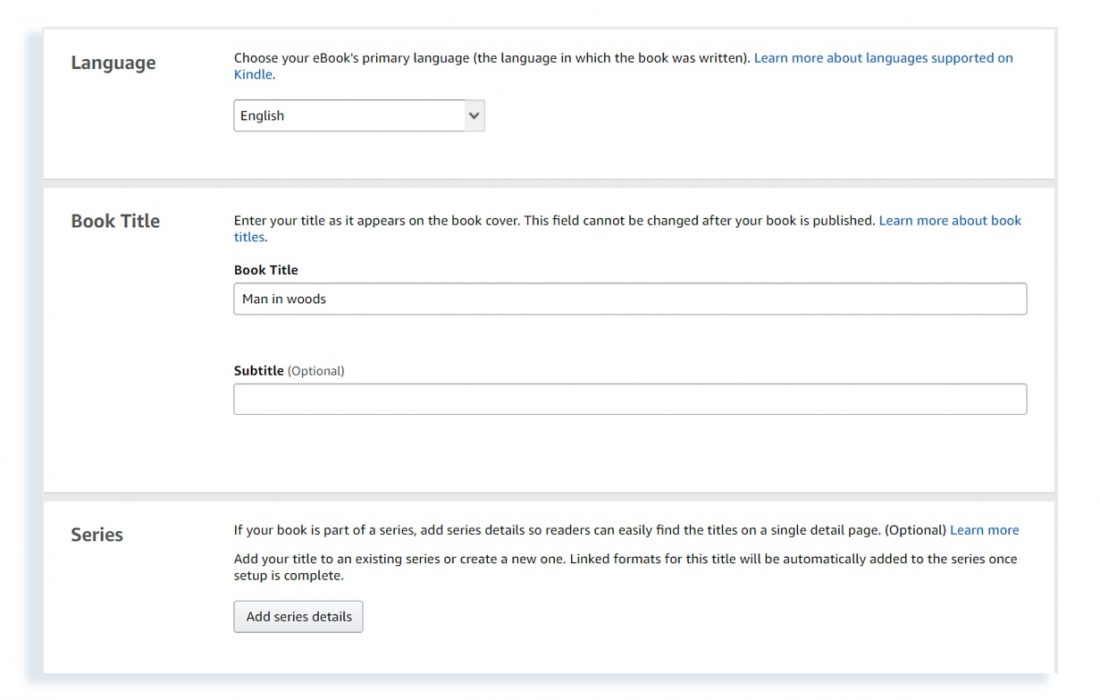
Step 4: Verify Publishing Rights
If you own the copyright of your book, click on the radio button – “I own the copyright and I hold the necessary publishing rights.”
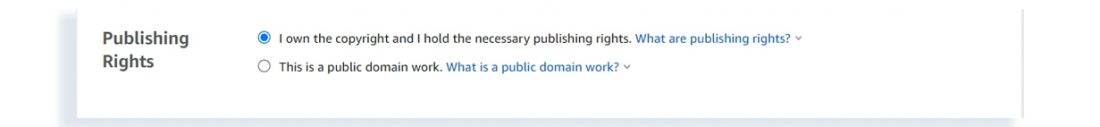
Step 5: Add Relevant Keywords
This is an important step that can make or break your selling strategy. Add the most relevant keywords that you think your audience will search for to find the kind of books you write.
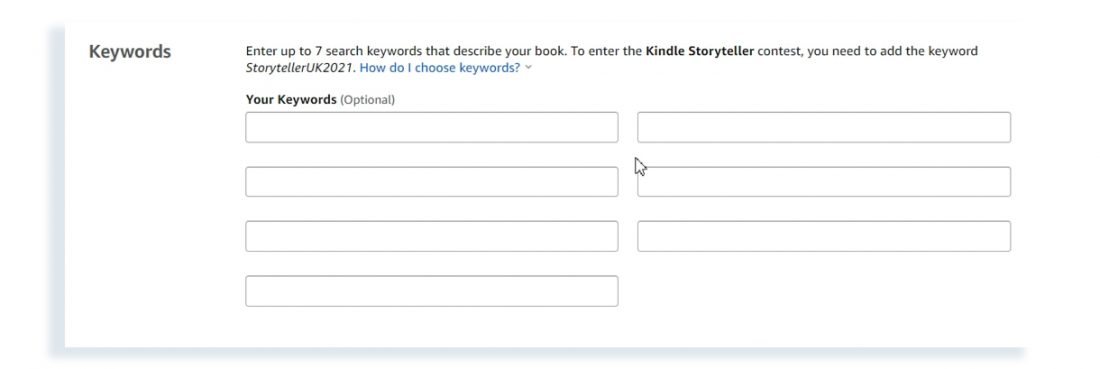
You can use our amazon Keyword Research tool to search for the most appropriate keywords that resonate with your niche.
Step 6: Choose category, age range, and book release option
Choose the genre of the book you are going to publish. This is a significant marketing decision as it determines under which category your readers will find your book.
Next, you are asked to insert the age range of your readers. It is recommended not to modify anything here unless your book is for teens or younger readers.
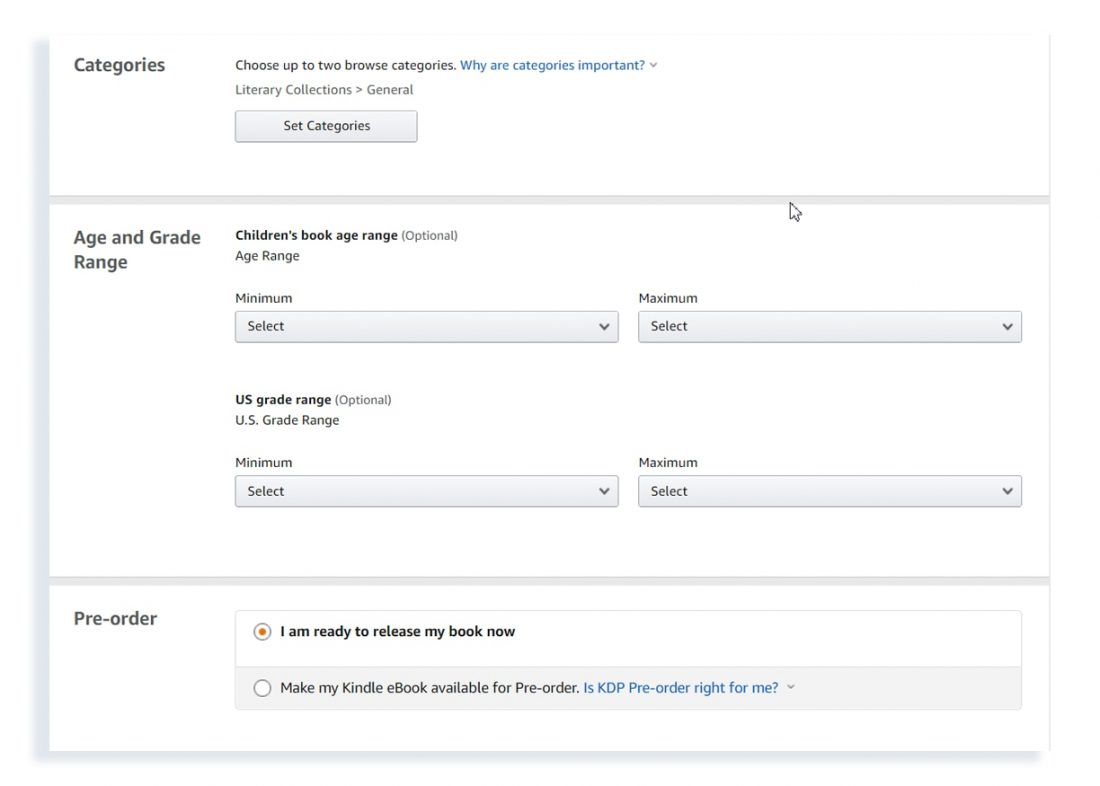
Now, select your book release option depending on when you want to sell – immediately or later.
Note: Do not start selling your eBook unless you have a solid marketing plan ready.
Step 7: Enable DRM Rights
Click on “Yes” under DRM rights.
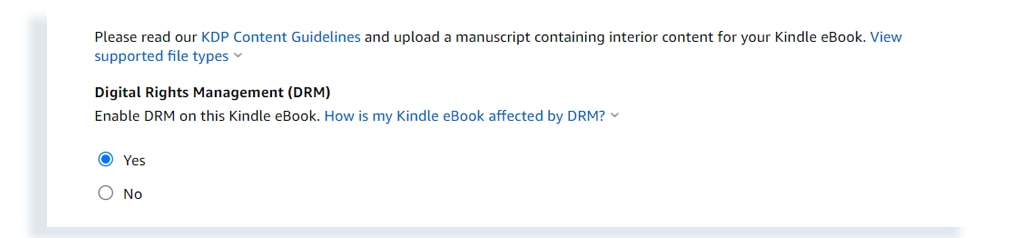
Digital Rights Management will not allow anyone to copy your book and sell it for free. If done, the person will be subjected to copyright infringement.
Step 8: Upload your eBook
Next, upload your manuscript, eBook cover, and preview your book. You can also create your eBook cover by clicking on the yellow button – Launch Cover.
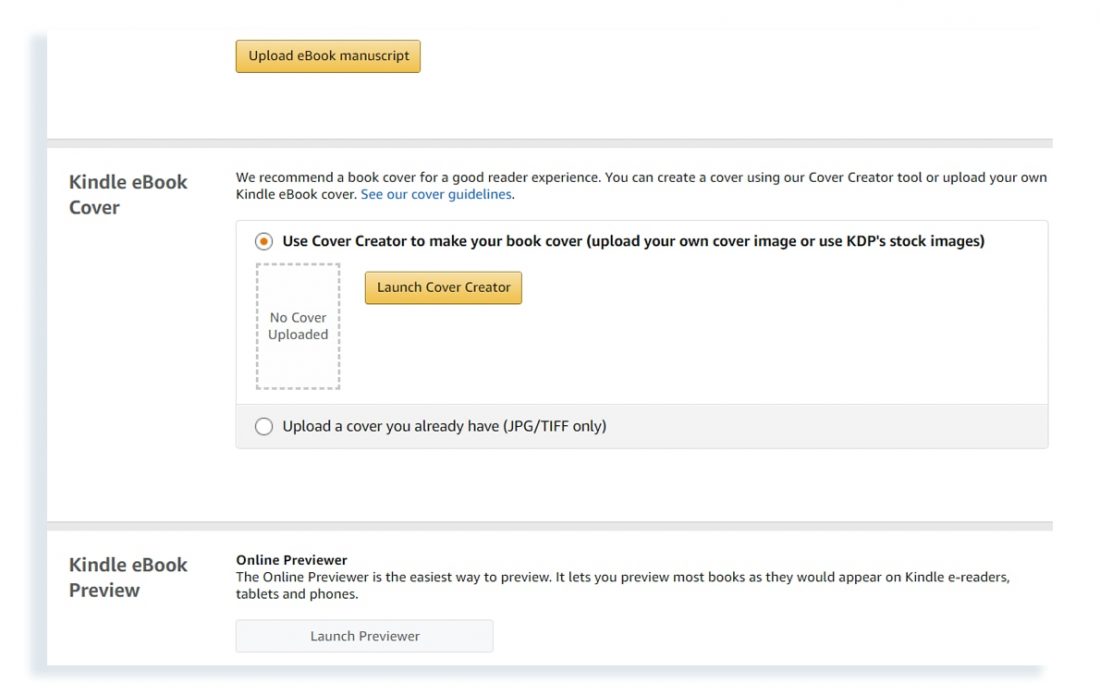
Do not forget to read KDP Content Guidelines before you upload your eBook.
Now, preview your book to avoid any mistakes.
Step 9: Kindle eBook ISBN
The next step is to add Kindle eBook ISBN. This is an optional step as Kindle eBooks do not require ISBN.
According to KDP, “An ISBN is an International Standard Book Number. You can publish your book without one, but if you do have one, you may enter it here. However, it will only be used as a reference and won’t appear on the detail page of your eBook (only the ASIN will).”
Step 10: Choose KDP Select, Territories, and Marketplace
You may either choose the KDP Select program for your book or skip it for later.
Now, choose the territories you want your book to be available at. It’s recommended selecting -” Worldwide” unless you have a good reason not to do so.
Next, choose a primary marketplace depending on which location you want your book to sell the most.
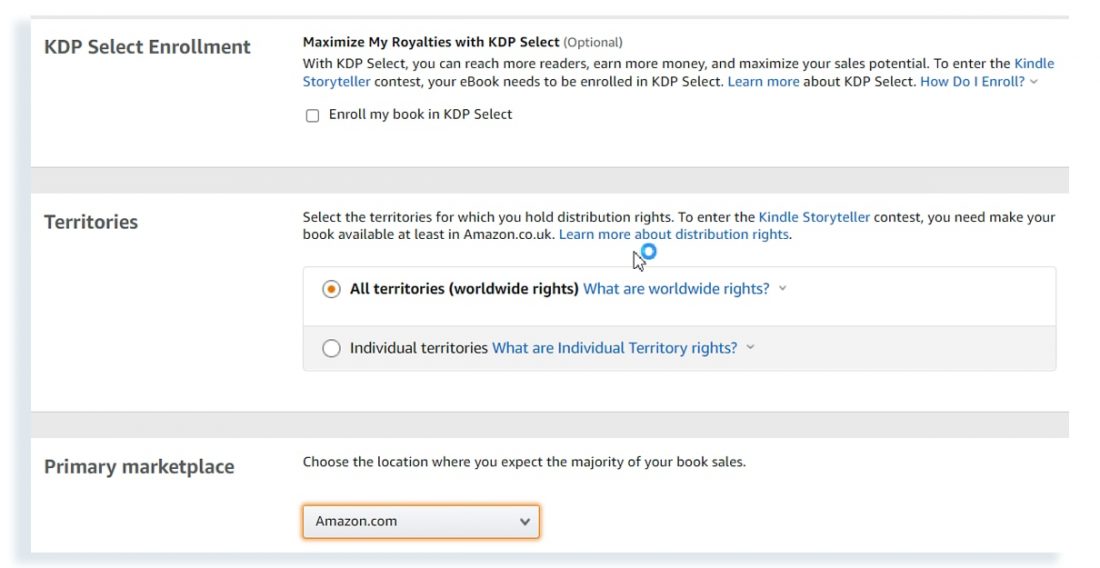
Step 11 – Royalty and Pricing
Under “Royalty and Pricing”, you can select the 35% royalty option or the 70% one. Amazon will display your royalty rate based on your list price.
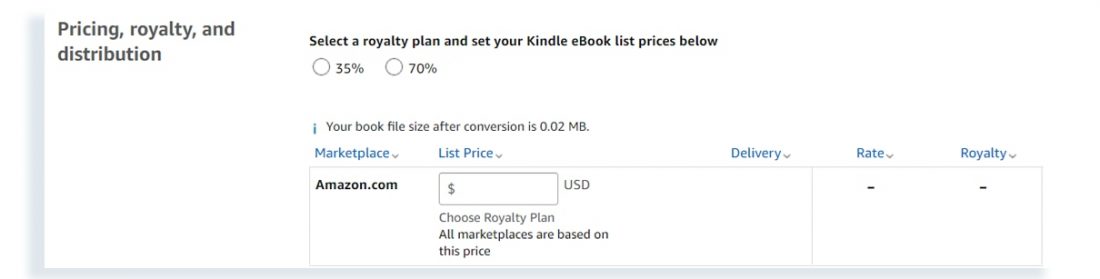
You are all set to publish your book now!
Final Thoughts
Publishing on Amazon is not just for the big guys. Any author, small or large, can publish their writings with Kindle Direct Publishing (KDP). KDP allows you to create your book cover and upload it directly onto Amazon so that readers around the world can purchase it without having to go through any third-party retailer. You don’t need an ISBN – all you need is an idea and some time!
If you find this blog helpful, share with us your thoughts on Amazon’s KDP in the comments.
Related Posts:
Amazon Sponsored Products vs. Sponsored Display Ads
Merch by Amazon: How to Get Started
The 5 Pillars of Successful Amazon Advertising Strategy
15 Practical Ways to Make Money on Amazon


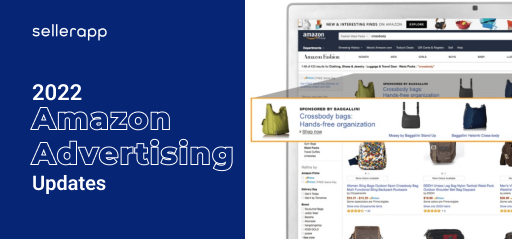

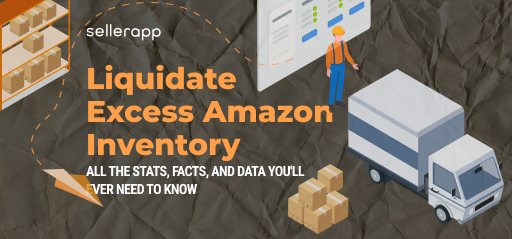



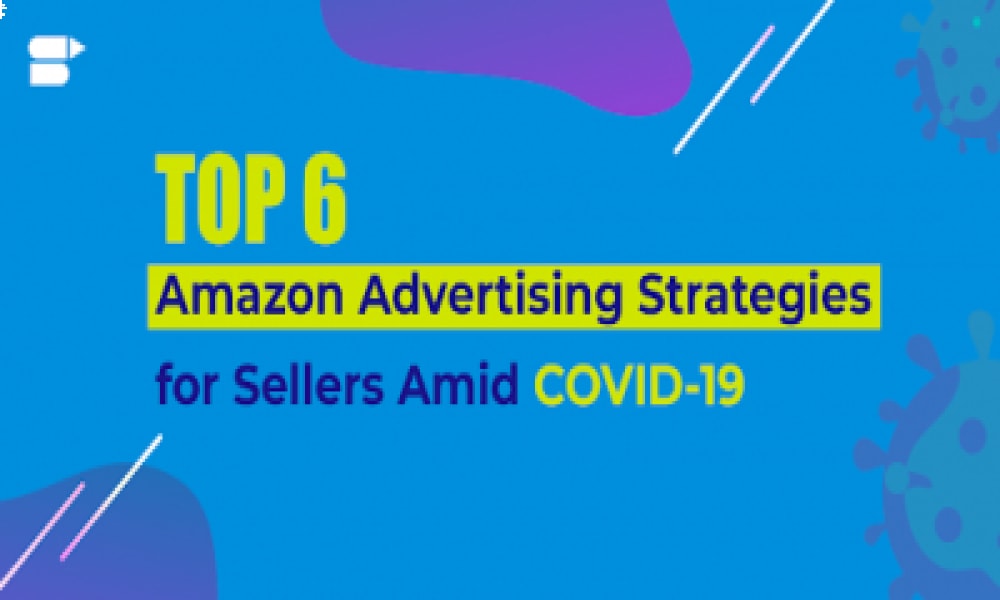

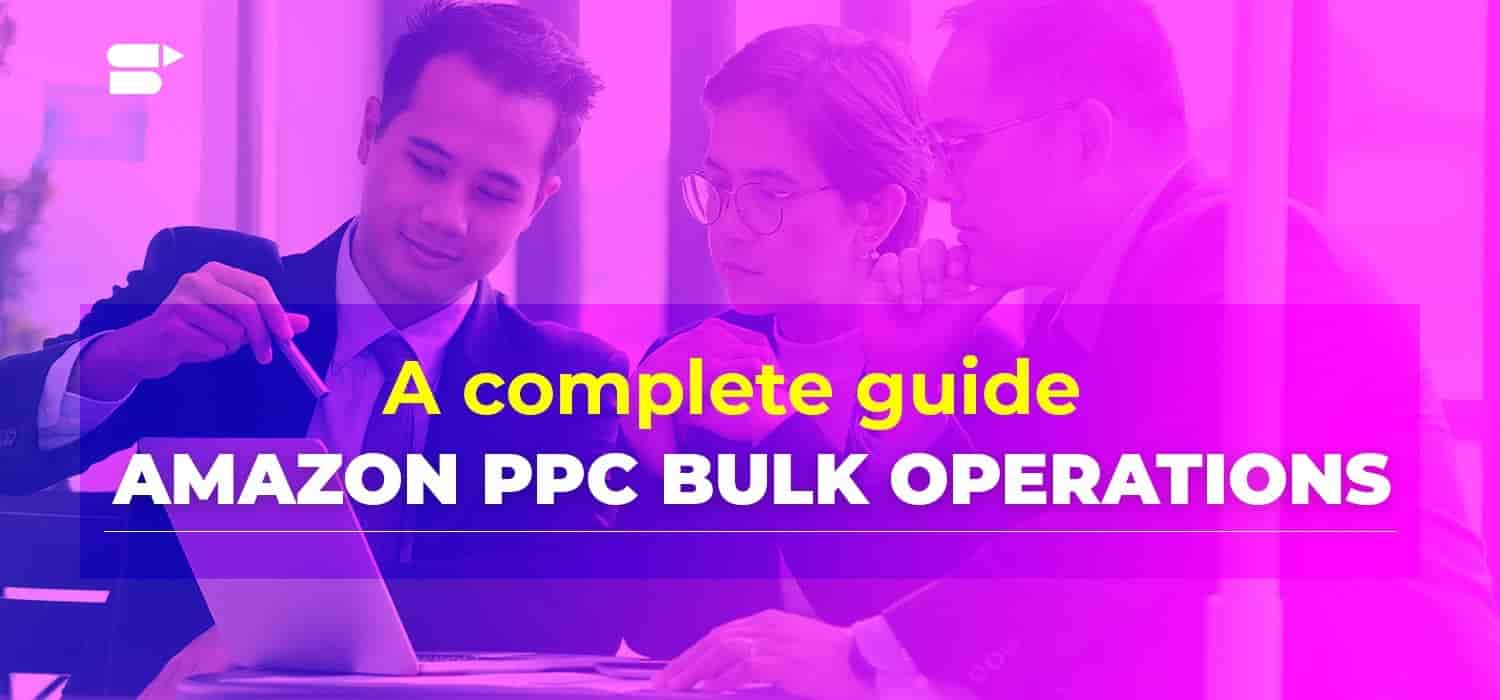
Robert
September 24, 2021Thank you for all this great informative stuff and blog posts!
James
October 5, 2021I like this blog!! It’s a masterpiece for amazon sellers.
Victoria Lynn
July 18, 2024Love your writing style.
Clare Thomas
September 2, 2024Thank you.
Lily Mae
July 22, 2024Thanks for the advice, Such a Brief explanation, must read content.
Clare Thomas
September 2, 2024Glad you like it.
Oliver Charles
July 25, 2024Very nice Article, Thanks for the info.
Clare Thomas
September 2, 2024You are welcome.
Logan Brooks
August 16, 2024Really liked this article.
Clare Thomas
September 2, 2024Glad you like the article.
Carter Anthony
August 21, 2024Very engaging post.
Clare Thomas
September 2, 2024Thanks for your support.
Caleb Nathaniel
August 24, 2024Love your thoughts.
Clare Thomas
September 2, 2024Thanks!
Ella Mae
August 25, 2024Informative and clear.
Clare Thomas
September 2, 2024Happy to hear this.
Mia Lauren
August 27, 2024Valuable information.
Clare Thomas
September 2, 2024Thanks.