Amazon Emerald: Get Third-Party Notifications Directly on Seller Central

It’s not easy running an Amazon business without any help. Most sellers use a combination of Seller Central and other third-party apps for a smoother operation.
And if you are one of those sellers, you understand it’s not easy to keep track of all the alerts and notifications coming from different platforms. It can lead to crucial notifications being overlooked.
But there’s a solution.
Amazon has quietly launched a new Amazon Emerald program in July 2023 that allows third-party seller apps to send notifications directly to the Amazon Seller Central account.
This program can transform the way you manage business, providing real-time notifications and allowing you to make more informed decisions.
A quick peek into the article:
- What is The Amazon Emerald Program?
- What Does Amazon Emerald Mean for Sellers?
- How to Find and Enable Emerald Apps
- Final Thoughts
What is The Amazon Emerald Program?
Amazon Emerald is a practical solution for sellers to streamline business operations and enhance productivity within Seller Central.
It allows you to effortlessly receive customized and crucial business notifications from third-party applications within the Seller Central dashboard without the hassle of navigating away.
Amazon is currently focusing on introducing new apps to expand the functionality of the Emerald program.
With the new set of tools, Emerald can offer a range of notifications for sellers, including inventory management, pricing optimization, FBA shipment reconciliation, advertising cost analysis, and much more.
What Does Amazon Emerald Mean for Sellers?
The USP of the Amazon Emerald Program is its ability to keep you updated on important notifications from third-party seller apps like InventoryLab and Getida.
Now, here are some of the ways Amazon Emerald can help sellers:
Streamlines Inventory Management
Amazon Emerald allows you to get notifications on your profit margins, sales velocity, and best-selling products. It also gives you notification of your inventory health to avoid stockouts.
Win Buy Box
Amazon Emerald helps you get notifications on pricing changes, competitors’ movements, and market conditions and enables you to optimize your pricing strategy and win Buy Box.
Monitor Product Listing
You can get alerts on your product listing health, keyword ranking changes, product reviews, and optimization suggestions directly on Seller Central. It helps you improve your Amazon SEO strategies.
Monitor FBA Transactions
You can receive notifications of claims, statuses, or other FBA transactions directly on Seller Central. It helps you quickly audit your transactions and raise complaints for any discrepancies.
How to Find and Enable Emerald Apps
Now, you’ve learned the ways Amazon Emerald can help sellers, but how can you find and enable Emerald apps? Here are the steps to follow:
- Go to the Amazon Selling Partner Appstore in Seller Central and browse the available apps by category, rating, or keyword. An “Emerald app” badge will be shown next to the apps that are Emerald enabled.
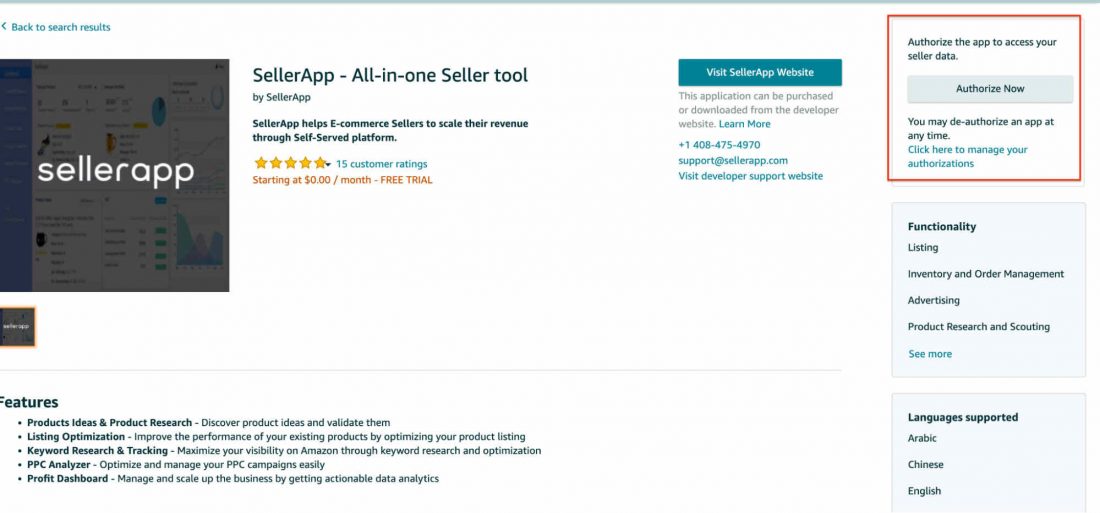
- Once you find an Emerald app you like, click on the “Authorize Now” button on the details page, and it will redirect you to the app’s website, where you can complete the subscription process and link your Seller Central account.
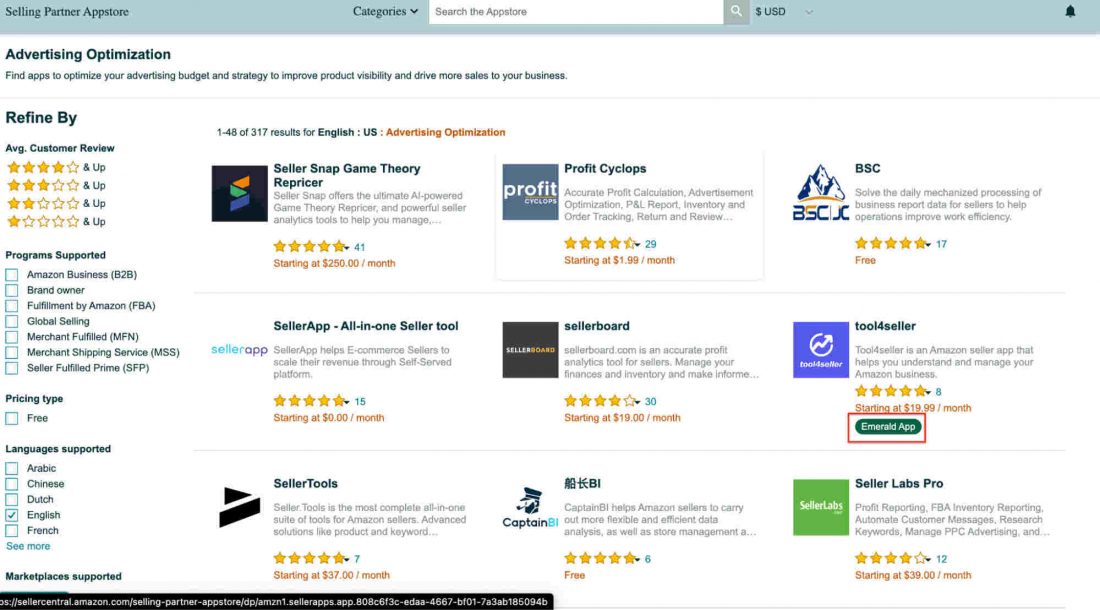
- Upon successful authorization, you’ll start getting notifications from the Emerald app on the Seller Central notification tab on the homepage.
Note: If you’re already a user of an Emerald app, re-authorize the app to start receiving notifications on Seller Central.
Final Thoughts
Amazon Emerald is a powerful program that provides real-time notifications from third-party apps directly on Seller Central. It allows you to make data-driven decisions quickly, enabling you to manage every aspect of your business seamlessly.
Ready to take control of your Amazon business?
Log in to SellerApp and unlock a world of opportunities for your business.
Additional read:
How an eCommerce Help Desk Can Help Your Business Scale
What is the Amazon Business Seller Program











Amanda
November 13, 2023Love the sound of Amazon Emerald! Direct third-party notifications on Seller Central? Count me in! This is the kind of innovation that makes selling on Amazon a breeze. Looking forward to a smoother experience.
Clare Thomas
March 12, 2024Thank you for your enthusiasm!