Guide on how to earn the Amazon Brand Referral Bonus
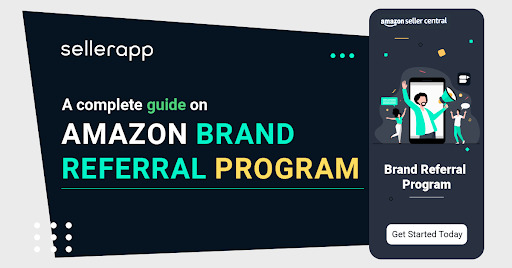
Amazon is one of the most successful e-commerce marketplaces in the world with almost 6.3 million total sellers.
With competition on and off the Amazon platform growing increasingly fierce, it’s important to look for ways to make your brand stand out.
For sellers to stand out, Amazon offers unique and innovative options.
One such way is Amazon’s Brand Referral Bonus Program.
It is designed to help brands reach a wider customer base and increase their profits.
In this article, we’ll take a closer look at the Amazon Brand Referral Program, how to participate, and increase your revenue.
Quick Guide
- What is Amazon Brand Referral Bonus?
- Who can participate in the Brand Referral Bonus Program?
- How to qualify for the Amazon Brand Referral Bonus Program
- How does the new Brand Referral Program benefit the brands?
- Should you drive external traffic to your listings?
- Three steps to earn the Brand Referral Bonus on Amazon
- How can you track your Brand Referral Bonus?
- Four tips to Maximize your Brand Referral Bonus
- Conclusion
What is Amazon Brand Referral Bonus?
Amazon’s Brand Referral Bonus program rewards you for directing traffic from off-Amazon marketing sources to Amazon with a bonus. They offer a bonus of 10% of the sale of the promoted product and any of the brand’s products purchased by the customer in the subsequent two weeks. The bonus is provided as a credit on the Amazon seller’s referral fees.
The program extends the bonus to customer purchases of additional products from the Brand up to 14 days after clicking on the ad, thereby improving the efficiency of non-Amazon marketing efforts that drive referral traffic to Amazon.
Who can participate in the Brand Referral Bonus Program?
The Brand Referral Bonus Program on Amazon is a program that is open to brands selling in the U.S. that have registered with Amazon. Non-brand owners are not eligible to participate in this program, but they can still get rewarded for driving traffic to Amazon listings through the Amazon Associates program.
To participate in the Brand Referral Bonus Program on Amazon, you must first register for the Brand Referral Bonus program and Amazon Attribution. Once these are set up, you must create tags through Amazon Attribution to track your performance and bonus. All traffic for promoted products must have an Amazon Attribution tag to qualify for the bonus. After launching your ads, you can monitor your bonus amount on the Transaction Details page of your seller account. Note that there is a 2-month wait time before the bonus is credited to your account.
How to qualify for the Amazon Brand Referral Bonus program?
To qualify for the bonus, the product must have an Amazon Attribution tag and must have been purchased within 14 days of clicking on the ad.
How does the new Amazon Brand Referral Program benefit the brands?
For those brands that qualify, the Amazon Brand Referral Bonus is an economical way to reduce the usually high referral fees of 15%. Therefore, these brands can invest their non-Amazon advertising dollars more efficiently and at a reduced cost.
Additionally, brands can avoid cannibalizing their direct sales and use non-Amazon media to support new product launches on Amazon. Besides, you can reactivate dormant shoppers that dropped from your conversion funnel or capture mid-funnel consideration shoppers with Amazon’s more seamless conversion flow.
Should you drive external traffic to your listings?
Today, the customer’s purchase journey has turned complex. There are multiple touchpoints like social media where customers actively or passively searching for the products. So if you engage with relevant shoppers across channels other than Amazon, you can drive more sales and increase your brand value.
On the other hand, if you are a brand with a DTC website, you can also redirect external traffic to your brand’s website.
By leveraging the Amazon Attribution tool, brands can gain valuable insights into how their non-Amazon customers discover and consider their products in the Amazon store. With this knowledge, brands can tailor their digital strategy to maximize their presence and impact in the Amazon store. This way, brands can ensure that the touchpoints they utilize are effective and help them grow their business.
Three steps to earn the Brand Referral Bonus
Now that you know why you should choose the Brand Referral Bonus, let’s see how to go about it.
- Sign Up for the Program
The first step is, you must sign up for the program. To do this, go to Amazon Seller Central and navigate to the Brand Referral Bonus page under the Brands tab.
If you are an eligible Brand, you can enroll with one click. After enrolling, you will then need to fill out a tax form in order to receive your bonus.
- Create a Campaign Using Your Amazon Advertising Account
Once you have enrolled in the Brand Referral Bonus program, navigate to Amazon Attribution, which is located within the Brand Referral Bonus landing page.
Next, you can start creating tags for your campaigns. All campaigns must have an Amazon Attribution tag to be qualified for the bonus.
Amazon Attribution measures the entire brand impact of the products you select, and the Brand Referral Bonus program will provide a credit based on these sales.
Check out this article to learn more about creating an Amazon Attribution tag.
- Earn the Bonus
For this, you will need to run off-Amazon marketing campaigns to drive sales for your products. Once your campaigns result in sales, you will start earning a bonus.
As we told you earlier, the bonus is usually around 10% of the sales that you drive and will be provided to you as a credit on your seller referral fees.
For example, let’s say you are an Amazon seller of office products, and you run off-Amazon marketing campaigns to drive sales. As a result, you would have driven $2000 in sales for your office products. Since the bonus is usually around 10% of the sales you drive, you will earn a bonus worth $100.
Thus, this bonus amount will be rewarded as a credit on your seller referral fees.
How can you track your Brand Referral Bonus?
To track your Brand Referral Bonus, you first need to wait two months for the bonus to be credited to your account, allowing for order cancellations and customer returns.
Once you receive the bonus, you can download your Brand Referral Bonus report from Amazon Seller Central.
This report will be refreshed on Fridays and will summarize the estimated bonus you have earned on qualified sales during the past 90 days. Your earned bonus will be used to deduct referral fees on future transactions until it is completely used up.
We suggest downloading Date Range Reports from the 10th of each month for the next 10 days to track your Brand Referral Bonus.
On the Payments Page in Seller Central, look for transactions with 0 (zero) Selling Fees, as your bonus was applied for these transactions.
Additionally, you can review individual transaction details to monitor bonus disbursements.
If the bonus partially or fully covers the referral fee and there is a tax on the fee, the bonus payments will appear under the “Discount on referral fee” line.
When the bonus covers the entire referral fee, and there is no tax on the fee, the bonus will be applied in the background, and the referral fee section will not be visible in the transaction.
Four tips to maximize your Brand Referral Bonus
As an Amazon seller, you should maximize every opportunity to increase sales and profits. One way to do this is to use the Brand Referral Bonus. Here are four tips to help sellers maximize their bonuses and increase profitability.
- Begin with new product sales
The best way to maximize your Brand Referral Bonus is, to begin with, new product sales. When you launch a new product or if your product sales are low, try to increase the visibility and conversion of your products by using off-Amazon marketing. You can promote your new product with your followers on social channels. This can help you earn a bonus and get your first sales at the same time.
Additionally, you may want to consider other ways to increase product visibility, such as advertising, or optimizing your product detail page.
- Optimize your Amazon Product Listing
Use Amazon search engine optimization (SEO) to rank your product listings higher in the searches on Amazon.com.
There are seven key parts of a product listing that can be optimized: Keywords, title, description, features (bullet points), images, back-end search keywords, and pricing. Using relevant keywords, a detailed description, and attractive images can help to improve your product’s visibility, leading to more sales and a higher referral bonus.
You can check out this detailed guide video to optimize your listing for the Amazon A9 algorithm.
Amazon Listing Optimization 2022 – The Science Behind Amazon SEO & Product Listing Explained!
- Rengage customers with Sponsored Display
Amazon ads can be used to boost the visibility of your products. For example, you can use Sponsored Display ads for advertising on- and off Amazon and connect with customers who saw your product but still haven’t bought it.
These ads are designed to remind customers of your product as they continue to browse both on and off Amazon, and drive conversions. This will help offset your ad spend and maximize your brand referral bonus by increasing your return on ad spend (ROAS).
So if you want to increase your market share, reconnect your customers, and improve your ROAS, look no further than SellerApp! Our advanced machine-learning algorithms will help you automate your PPC campaigns, reduce ACoS, and increase your ROI. Our team of Amazon experts will guide you with strategies and help you optimize your PPC campaigns to ensure your brand maximizes its profitability.
You can sign up and try the platform with our 7-day free trial here.
Coming back to the topic, follow these steps to create Display ads to promote your non-Amazon marketing activities.
- Create a Sponsored Display campaign and name it something related to Brand Referral Bonus so you can easily find it in the future.
- Advertise the products you are promoting through non-Amazon marketing.
- During the campaign creation process, select “Audiences” targeting and then “Views remarketing; Advertised products” to engage audiences who viewed your specific product detail page within the look back window.
- Brand Referral Bonus uses a 14-day attribution window, so make sure to adjust the look back period to 14 days in your Sponsored Display campaign to match.
- Add Brand Referral Bonus with Deals
To maximize your brand’s referral bonus, adding the Brand Referral Bonus with deals is a great way. By including a call to action (CTA) in your non-Amazon marketing efforts that references your deal, you can encourage customers to take advantage of your deals and earn a referral bonus on any sales.
For example, you could run an ad that reads “Save 25% now” or “Shop our Deal of the Day on May 15” to create a sense of urgency and drive customers to purchase from your brand.
Conclusion
The Amazon Brand Referral Program is a great way to earn a generous bonus on sales generated from non-Amazon marketing efforts. With Amazon Brand Registry, sellers can take advantage of this great opportunity to increase their profits. With the right marketing strategy, you can maximize the potential of this program and earn a valuable income from it.



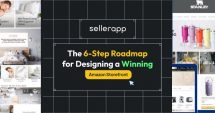



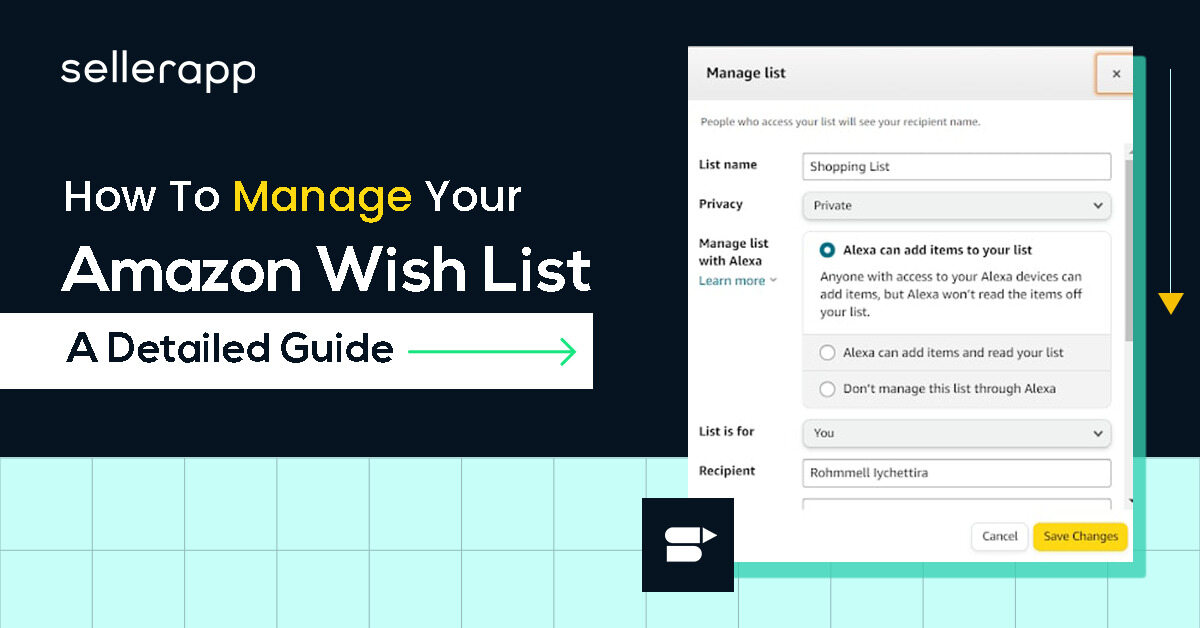



Amelia
March 23, 2023Your blog posts are always timely and relevant to the current Amazon landscape.
Arishekar N
March 27, 2023Thanks for your kind words. It’s always great to hear positive feedback from readers.
Poppy
March 23, 2023I’ve recommended your blog to several other Amazon sellers who have found it just as helpful as I have.
Arishekar N
March 27, 2023I appreciate your support and encouragement.