Amazon Automated Pricing: Everything you need to know
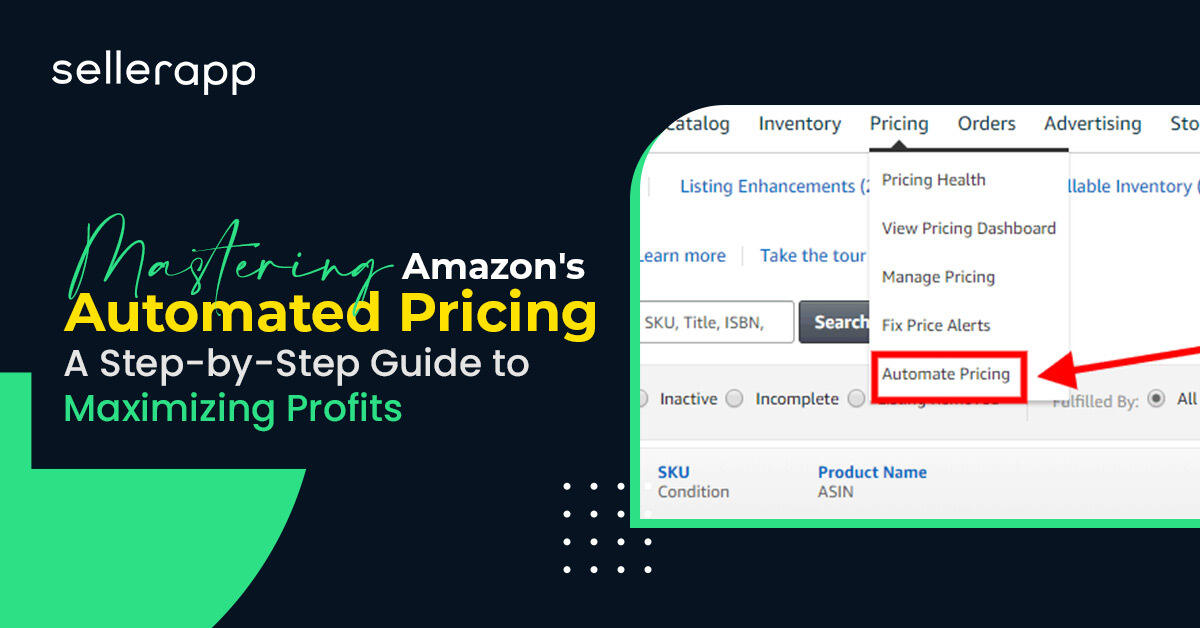
Are you tired of constantly monitoring and adjusting your prices on Amazon to stay competitive?
Amazon’s automated pricing tool is a game-changer if you want to streamline your pricing strategy. With this tool, you can set rules to automatically adjust your prices based on various factors such as competition and market demand.
But how exactly does it work, and how can you ensure you’re using it effectively?
In this detailed guide, we’ll dive into the ins and outs of Amazon’s automated pricing, providing you with everything you need to know to optimize your pricing strategy and boost your sales.
Quick Guide
- What is Amazon’s automated pricing?
- The key difference between Amazon’s automated pricing tool vs third-party tool
- How does Amazon’s automated pricing work?
- How much does Amazon’s automated pricing cost?
- How to set up automated pricing?
- How long does it take for automated pricing to go into effect?
- What are the pros and cons of Amazon’s automated pricing?
- How can you stop automatic pricing on Amazon?
- What do you qualify for Amazon’s automated pricing?
- How to use Amazon’s automated pricing?
- Wrapping it up!
What is Amazon’s automated pricing?
Amazon’s automated pricing refers to using algorithms and software programs to dynamically adjust the prices of products sold on Amazon’s online marketplace. These automated pricing tools allow Amazon sellers to set rules for price adjustments based on factors such as competitor prices, supply and demand, and product availability.
There are third-party (3P) pricing tools that are typically offered by external companies like Bqool, RepricerExpress, etc. These tools offer more advanced features and customization options for Amazon sellers. Besides, they provide more robust reporting capabilities and can be more expensive. We’ll compare both Amazon’s automated pricing tool and third-party tools in the next section.
With automated pricing, you can set up pricing strategies or use Amazon’s built-in algorithms to automatically adjust prices in response to changes in the market.
For example, a seller can set up a rule to lower the price of the product if a competitor lowers their price or can increase it if the product is selling well.
Automated pricing tools can help you competitively price your SKUs and helps you achieve high sales volume by enabling you to move your inventory faster. However, it also means that prices can change frequently and sometimes erratically, which can be challenging for both sellers and buyers to keep up with. As a result, it’s important for sellers to carefully monitor their pricing strategies and be aware of the potential impact on their business.
Additional Read: 5 best third-party repricer tools
Key differences between Amazon’s automated pricing tool vs third-party tool
| Third-Party Pricing Tool | Amazon Repricing Tool | |
|---|---|---|
| Availability | Created by external company, requires integration with Amazon | Built-in feature available to all Amazon sellers |
| Customization | Offers advanced features and more customization options, such as setting pricing rules based on various factors like competitors' prices, stock levels, and sales velocity | Offers basic pricing rules based on seller's minimum and maximum prices or direct competition against specific competitors |
| Reporting and Analytics | Typically provides more robust reporting and analytics capabilities to help sellers make informed pricing decisions | Provides basic reporting and analytics features |
| Cost | Can be more expensive | Free |
| Ease of Use | May require some setup and training | Easy to use, minimal setup required |
How does Amazon’s automated pricing work?
Amazon’s automated pricing system utilizes several repricing rules that help sellers to adjust their product prices in response to changes in the market. Some of the key repricing rules include
Competitive Buy Box: This repricing rule is based on the Buy Box price for a particular product. Sellers can choose to set their price lower than the Buy Box price by a certain amount, the same as the Buy Box price, or higher than the Buy Box price by a certain amount. This allows sellers to stay competitive with other sellers who are also vying for the Buy Box.
Competitive Lowest Price: This repricing rule is similar to the Competitive Buy Box rule, but instead of being based on the Buy Box price, it is based on the lowest price for a particular product on Amazon. Sellers can choose to set their price lower than the lowest price, the same as the lowest price, or higher than the lowest price.
Competitive External Price: This repricing rule takes into account prices from other online marketplaces. Sellers can choose to set their price to cap at the same price as their competitors or to match the price of their competitors on the other marketplaces. This allows sellers to stay competitive with other sellers outside of Amazon.
Based on Sales Units: This repricing rule involves adjusting pricing based on sales units. You can choose to reduce the price if sales are below a certain number of units. This allows you to incentivize customers to purchase more of your products and increase the sales volume.
Overall, Amazon’s automated pricing system utilizes a combination of these repricing rules to adjust product prices dynamically in response to market changes. By utilizing these rules, you can stay competitive and maximize your sales and profits on the platform.
How much does Amazon’s automated pricing cost?
Amazon’s automated pricing tool is included in the professional selling plan for sellers on their platform. This means that sellers do not need to pay any additional fees to use this tool, which can be a great benefit for those looking to automate their pricing strategies. The fact that the tool is free can be particularly appealing to sellers who are just starting or who sell in smaller quantities, as it can help them to compete more effectively with larger sellers without incurring additional costs.
How to set up automated pricing?
To set up automated pricing on Amazon, sellers can follow these steps:
- Sign in to their Amazon Seller Central account.
- Go to the “Pricing” tab and select “Automated Pricing” from the dropdown menu.
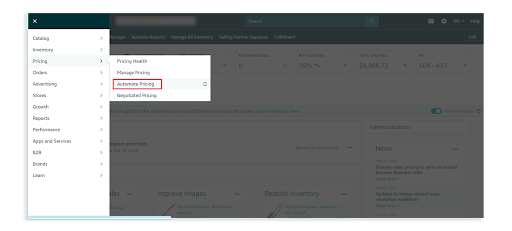
- Select the “Create a customized Pricing rule” option.
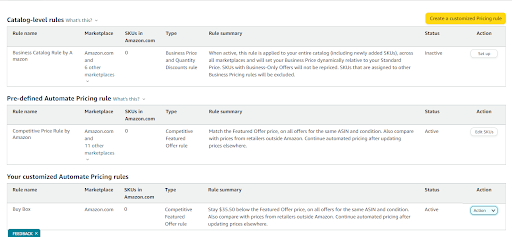
- Choose the rule type that you want to use for pricing adjustments, such as “Competitive Featured Offer” or “Sales Velocity.”
- Set a name for the rule you want to create.
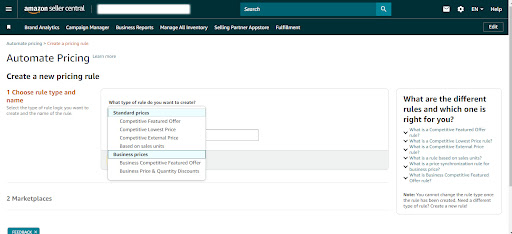
- Select the marketplaces you want to create the rule. Click “Save and continue to select rule parameters”
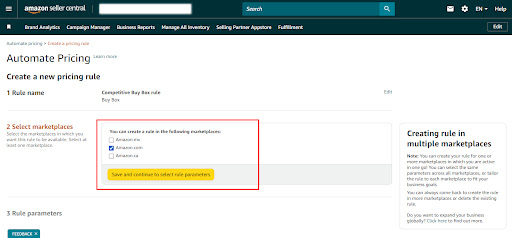
- Select the pricing attribute you want to set in the marketplaces that you have selected. Then click “Save this rule in Amazon.com”
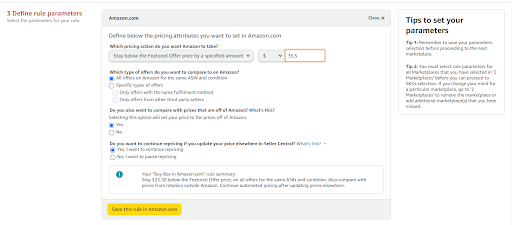
- Next, Click “Proceed to SKU selection” to choose the products.
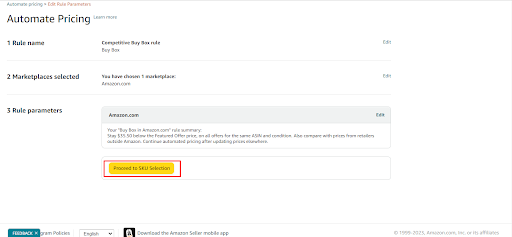
- Set the pricing parameters for the rule, including the minimum and maximum prices, the desired profit margin, and any other relevant criteria.
- Choose the “Take action” option and select which action you want to choose.
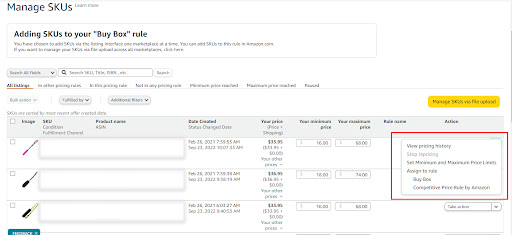
- Review and confirm the settings for the automated pricing.
- Click “Start Repricing” to activate the automated pricing rule.
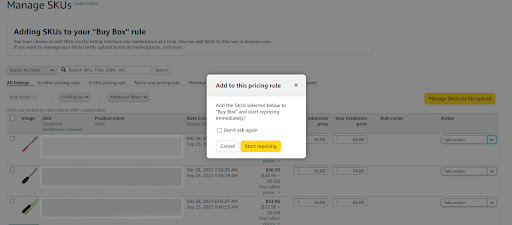
It’s worth noting that Amazon offers different pricing tools for sellers, including “Automate Pricing,” which adjusts prices automatically based on competitive offers, and “Repricing,” which allows sellers to set their own pricing rules and adjust them manually.
Additionally, before setting up automated pricing, sellers should research their competition, understand their costs, and set clear pricing goals and strategies to optimize their profitability and remain competitive in the market.
To know more about Amazon pricing strategies, check out this article.
What is the timeframe for automated pricing to become active?
After setting up automated pricing on Amazon, it typically takes a few minutes to a few hours for the changes to go into effect. This depends on the frequency of price updates that the seller has selected. If the seller has chosen a more frequent price update schedule, the changes would be implemented more quickly.
It’s important to note that Amazon’s automated pricing system is constantly analyzing and updating prices in real-time based on market conditions. Therefore, even if a seller sets up automated pricing, it may not be the only factor affecting the price of a product on Amazon’s marketplace. Competitors may also adjust their prices, and Amazon’s pricing algorithms would play a role based on factors such as customer behavior, product demand, and other market variables.
Therefore, it’s important for sellers to regularly monitor their pricing strategies and adjust their automated pricing settings as needed to ensure that they are remaining competitive and optimizing their profits.
What are the pros and cons of Amazon’s automated pricing?
Now that you understood the basics of Amazon’s automated pricing, here are some pros and cons of Amazon’s automated pricing.
Pros of Amazon’s automated pricing
1. Save time and energy for other tasks
With Amazon’s Automated Pricing tool, you can save time and eliminate the hassle of manually adjusting prices. This frees up your time to focus on growing your business instead. Additionally, you can trust that the tool will adhere to the parameters you have set for your products. This means that you can rely on the tool to adjust prices according to your requirements without having to manually intervene.
2. Easy to use
Even though it can be overwhelming to learn new tools, Amazon’s Automated Pricing Tool has an intuitive interface that makes it easy to use. Additionally, the tool provides a summary of pricing changes at the bottom of each screen, which can help you keep track of the changes you have made.
3. No human errors
Despite a person’s best efforts to perform tasks flawlessly, human error can often occur. However, this factor is eliminated with Amazon’s automatic price adjustment tool, and the process can be carried out seamlessly and efficiently without any rush. This ensures that the task is completed with precision and accuracy.
4. Effectiveness in pricing
When repricing products manually, you set the price, but you cannot predict when a competitor will lower their costs. Additionally, it’s impossible to monitor other sellers’ prices 24/7 and adjust your prices accordingly. However, with Amazon’s automated pricing tool, you can easily track competitor prices and adjust your prices accordingly. This ensures that you remain competitive in the market without constantly monitoring other sellers manually.
Cons of Amazon’s automated pricing
1. Prevents from selling at higher prices
While setting the lowest price may lead to better sales, it can also prevent you from capitalizing on the opportunity to sell at higher prices. On the whole, you may end up losing opportunities to generate a higher revenue that comes with a higher average selling price (ASP).
2. No bulk download
After creating a rule for an automatic price adjustment on Amazon, you must select each SKU individually and specify the minimum and maximum prices. If you have a large inventory of goods with a broad portfolio, this process can be time-consuming.
3. No multi-fulfillment option
The Automate Pricing Tool provides options to compete against the lowest price or the Buy Box on the listing. However, it does not allow competing against both Fulfilled by Merchant (FBM) and Fulfilled by Amazon (FBA) sellers for a single product listing.
For instance, if you opt to compete with FBA sellers only, and an FBM seller wins the Buy Box, your pricing rules will not be applicable. On the other hand, if you ignore fulfillment while setting up the rules and try to match the Buy Box, you may end up matching the FBM sellers and offering a lower price than required to win the Buy Box.
4. Can’t beat your competitor every time
Automated Pricing tools have the disadvantage of not always allowing you to beat your competitors. This happens because if both you and your competitor have the same rule, such as “Stay below the lowest price by $0.05,” the prices will favor the seller with a higher minimum price threshold.
To explain this, let’s take an example where your minimum price is $5.00, and your competitor’s minimum price is $5.50. In this scenario, your price will increase up to $5.45, while your competitor’s price will go up to $5.50 as you have set up a rule such as “Stay below the lowest price by $0.05″. This shows that your price can jump directly to your minimum if another seller has rules set to beat your prices.
How can you stop automatic pricing on Amazon?
To stop automated pricing on Amazon, sellers can follow these steps:
- Sign in to their Amazon Seller Central account.
- Go to the “Pricing” tab and select “Automate Pricing” from the dropdown menu.
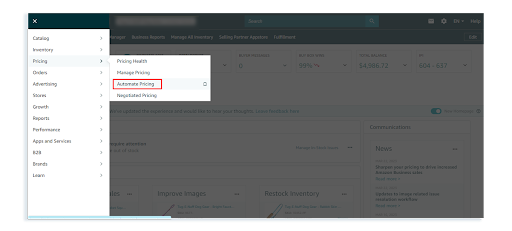
- Choose which rule you want to stop automated pricing.
- Click the “Edit” button next to the automated pricing rule.
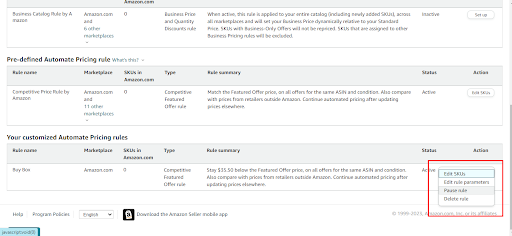
- In the pricing rule settings, scroll down to the bottom of the page and click on the “Delete” button.
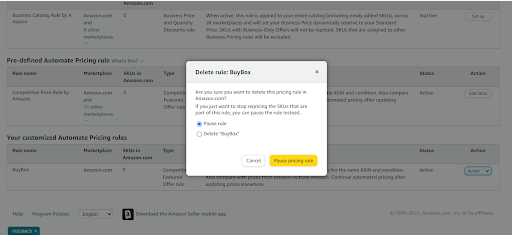
- Confirm that you want to delete the pricing rule.
Once the pricing rule is deleted, automated pricing for that product will stop. The seller can then manually adjust the price or set up a new pricing rule if desired.
It’s important to note that it may take some time for the changes to take effect on Amazon’s marketplace, depending on the frequency of price updates that the seller has selected. Additionally, once automated pricing is stopped, sellers will need to regularly monitor their pricing strategies and make adjustments manually to ensure they remain competitive.
How do you qualify for Amazon’s automated pricing?
To qualify for Amazon’s automated pricing, the seller must meet the following requirements:
- Have an active offer on SKUs to enroll: The seller must have products listed on Amazon’s marketplace that are eligible for automated pricing.
- Set a minimum price for each SKU: The seller must set a minimum price for each SKU if they want to apply automated pricing. This ensures that the seller maintains a minimum profit margin for their products.
- Select the rule you want to apply to each SKU: The seller must choose which pricing rule they want to apply to each SKU. Amazon offers several pricing rules, such as competitive pricing, sales velocity, and more, which sellers can use to automate their pricing strategy.
- Have a Professional selling account: While having a Professional selling account can help manage and scale a larger selling operation, it is not a strict requirement to qualify for automated pricing on Amazon. A seller can have an individual selling account and still be eligible for this feature.
It’s important to note that once the seller has qualified for automated pricing, they must regularly monitor and adjust their pricing settings to remain competitive and optimize their profitability. Additionally, sellers must comply with Amazon’s pricing policies and guidelines, which include setting accurate, honest, and consistent prices that reflect the product’s quality and condition.
Tips for using Amazon’s automated pricing tool?
Although the Amazon automated pricing mechanism is designed to do everything for you, there are instances when you need to modify the settings if your intuition suggests so. However, sellers typically change the cost of each product manually, they can still do that with automated repricing tools. Even so, it is recommended to use manual repricing only on special occasions and let the tool handle the rest to avoid a heavy workload and potential mistakes.
- As a merchant with a Professional selling profile, you can set repricing rules using the Amazon Automate Pricing feature within your Seller Central account.
- The automated pricing is straightforward: select the pricing rule that aligns with your business goals and choose the ASINs you want to enroll in automated repricing.
- While automated repricing is great for reducing your price to beat out other sellers, it may not help boost your profit and is less nuanced than algorithmic repricing software.
A good repricing tool considers the merchants you have chosen to compete with, ensuring you compete most aggressively with like-for-like sellers. This helps to maintain competitiveness while factoring in shipping costs that can impact the final price and overall success.
Wrapping it up!
Amazon’s automated pricing can be a powerful tool to help sellers stay competitive and increase their sales. With its intuitive interface and customizable rules, sellers can save time and effort while optimizing their prices. However, it is essential to remember that automated pricing is not a one-size-fits-all solution, and sellers should still use their judgment and adjust the settings as needed. By understanding the nuances of automated pricing and incorporating it into their overall pricing strategy, sellers can gain a significant advantage in the highly competitive world of Amazon selling.










Alfie
April 4, 2023Thanks for posting this! It is almost exactly what I was looking for. Keep the great content coming!
Clare Thomas
March 20, 2024Glad you liked the article.
Lily
April 4, 2023The information you give in the blog is very good.
Clare Thomas
March 20, 2024Thank you.