Advanced Amazon PPC Strategies For Explosive Sales: Seller Guide

It’s a widely acknowledged truth – six out of 10 Amazon sellers find themselves grappling with the intricacies of Amazon Sponsored Products Campaigns. While setting up a campaign is a breeze, the real challenge lies in fine-tuning and optimizing it with each iteration to enhance visibility, efficiency, and overall performance on the platform.
Unfortunately, many sellers stumble into common PPC mistakes, inadvertently increasing their ACoS (Advertising Cost of Sale) without reaping substantial returns on their investments. Even if you boast a stellar product and an impeccable listing copy, the key to unlocking the full potential of your ad campaigns lies in adopting concrete Amazon PPC strategies.
To demystify the art of Amazon advertising, we present the ultimate Amazon Advertising Strategy Guide for 2022. These tips are crafted to not only boost brand exposure but also drive valuable traffic and sales to your listings. So, without further delay, let’s dive into a comprehensive guide that unveils the secrets to optimizing your Amazon PPC campaigns for success!
Note: If you’re not yet acquainted with the ins and outs of Amazon PPC, we suggest perusing this guide for a solid introduction. Additionally, refer to this Amazon PPC optimization guide to gain a fundamental understanding of how to navigate and enhance your ad campaigns.
Table of Content
- Start at the Bottom, Move Up with Keywords
- Rank Optimization
- Bids Adjustment Through Ad Placement
- Group Variations Together
- Run Campaigns for Your Top Variation
- Target Alternate Keywords
- Place Similarly-Priced Products in Same Campaigns
- Structure Campaigns Based on Product Performance
- Target Self Products Through Product Targeting
- Target Products that Appear in Google Ads
- Gauge the Buying Behaviour of Your Audience
- Experiment with Different Match Types and Bid Amounts
- Drive Sales Through New-to-Brand Metrics
Tip 1: Start at the Bottom and Work Your Way Up with Keywords
This sentence holds good for Amazon Sponsored Products as well. Whether you are launching a new product on Amazon or are just starting as a seller, you should ideally launch your PPC journey with long-tail keywords. Only after you have attained a certain level of mastery and success with these long-tail keywords, you should move up in the pecking order and go after the generic, most-searched keywords.
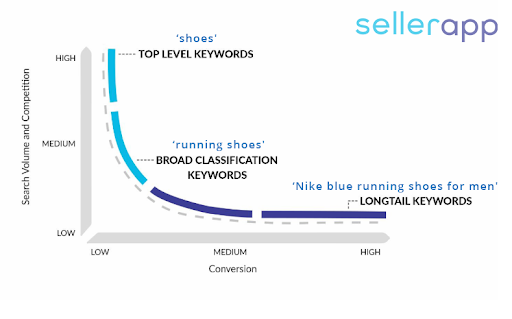
The reason why this PPC strategy works is that as a new seller, you will have a tough time competing with well-established players in the market. If you target the highly searched keywords right at the beginning – keywords that usually come with high competition and CPC, you will end up spending a lot of money without getting any exposure for your brands, let alone traffic and conversions.
Even if your listings get the ad impressions, the likelihood of getting sales will be low since your competitors have a much better position and reputation in the market, for those generic keywords.
Therefore, the plan here is quite simple: go after the long-tail keywords right initially, as you will face little resistance in getting ranked for those phrases. With little competition and a high intent of purchase, you can land sales rather easily and boost your sales history. Once consumers start to become more aware of your brand, and the product starts to achieve a superior rank in the Amazon SERP, you can start targeting the next-level keywords and gradually make your way up.
Starting Point: Long-Tail Keywords
For example, if you are selling a chopping board, then you can start your campaigns with a very specific query like ‘handmade wooden chopping board’ or ‘brown resin wooden cutting board’ and so on.
Next-Level Keywords
After you land initial sales on the back of these queries, target the next set of generic keywords in the order. In this case, it may be something along the lines of ‘wooden chopping board,’ ‘wooden cutting board,’ ‘vegetable cutting board,’ et cetera. With every step of the way, you improve your product’s visibility in the search results and associate your item with more popular queries. In other words, Amazon’s algorithms learn to rank your product whenever someone searches for any of these keywords.
The Final Leg: Generic, Most-Searched Queries
In the final phase, go after the most generic, popular keywords. Building on our same example, you can target ‘vegetable cutter,’ ‘wooden cutting board,’ and so on. For better results, you can work with multiple campaigns at the same level and experiment with different match types to see which ones are working the best for you.
Pro Tip: The keywords you target in every step must be relevant to your product. Otherwise, you may end up paying for ads that will not bring you any conversions whatsoever.
Tip 2: Rank Optimization Through Amazon PPC
We formulated this strategy in an attempt to improve the rank and position of your product listing within the Amazon SERP, for a given keyword. The idea here is to have three distinct sets of ad campaigns, with bids and budgets varying significantly across each of these sets.
The bids and budget assigned for a keyword depend on the search rank of the listing in the Amazon search results for that search query.
The first thing you need to do here is to track all the top keywords for your listing and see where they are ranking on Amazon. Analyze the page rank and position of your listing and then implement the following plan:
Beyond Page Five
If the listing is ranking beyond page five or six on Amazon, then it is recommended that you focus only on a handful of keywords that are converting well, rather than all the keywords that are ranking there. This way, you preserve your funds and concentrate on the phrases that are ranking in sales but are quite far behind in the search results. The bid here needs to be rather modest.
Page Two-Five
Similarly, for those keywords ranked in the third, fourth, and fifth pages, you can follow a more moderate strategy that focuses on top-performing keywords as usual. You need to keep bidding consistently over time and see which keywords are getting the most sales. Then, optimize your advertising campaigns accordingly with these keywords. Amazon will automatically enhance the organic ranking of your listing for these queries as they begin to generate conversions.
Page One and Two
Lastly, for keywords that are ranking on pages one and two, you need to proceed with an aggressive stance. Since you are just a few spots shy of the prime positions, you want to be as aggressive as possible with your bidding so that you can win those positions and improve your product’s visibility.
Over here, you should also focus on the variations of these queries so that you can boost sales for them as well. Create a secondary campaign solely for this purpose and set the match type to phrase to cover as many variations as possible.
Pro Tip: While optimizing the campaigns, pay attention to keywords that are not bringing in any sales but are costing ad clicks. Mark them down as negative keywords so that you avoid paying for these advertisements. Negative keywords are essential in Amazon PPC and should not be undermined.
Tip 3: Adjust Your Bids by Ad Placements
Earlier this year, Amazon introduced a set of features meant to enhance the way sellers bid in PPC auctions. This PPC strategy allows you to optimize your campaigns with much more finesse and gives you more control over where you want your ads to appear and how much you are willing to pay for them.
This strategy deals mainly with adjusting your bids based on placements.
As you know, your ads with Amazon PPC will appear in either of the three places
- Top of the search results on page one,
- Within the rest of the search results (middle, bottom, and in the second page of Amazon SERP and beyond)
- And, in the product details page and other positions off search results like the add-to-cart page and so on.
For every campaign that you run on Amazon, you can view the placement report and see which of the three positions brought you the most exposure and conversions. Based on this insight, you can set the placement bidding multiplier for each placement between 0% and 900% to further improve your odds of landing conversions and increase brand awareness.
Just consider the following example:
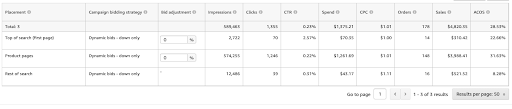
Here, we can see that for a particular ad campaign, its advertisements landed the most sales when they were displayed on the product pages. Therefore, a good strategy here would be to increase the investment on these product pages by adjusting the bid. You can choose an arbitrary number, to begin with. However, given that the ACoS is reasonably high here, you may want to limit the multiplier to 50%.
You can always check your ACOS with SellerApp’s free Amazon ACOS calculator.
Similarly, the best Click-Through-Rate was observed when the ads were displayed at the top of search results. A CTR of 2.57% is impressive by all means! Since ACoS is also fairly low here, another good strategy would be to increase the multiplier aggressively by 100-200% and see the outcome. This may also work well since the top position on page one of Amazon SERP is considered to be your prime real estate.
Now here, you may have a question: If I’m using the placement multiplier along with my usual bidding strategy, what is going to be my default bid amount?
Well, the answer to this question is fairly simple, although it requires a bit of focus.
As you may recall, there are three types of campaign bidding strategies that one may follow:
- Dynamic Bids – Down Only: The bids will be lowered in real time if Amazon’s algorithms detect that the ad may be less likely to land conversion.
- Dynamic Bids – Up and Down: The bids will be raised by a maximum of 100% in real time, provided the ad is more likely to lead to a sale. Similarly, the bids will reduce when the ad is less likely to convert.
Over here, we have two things to remember: For ads at the top of the search, the bids may be increased by 100%. For all other placements, the multiplier is fixed at 50%. - Fixed Bids: This one is self-explanatory. You pay exactly what you mention. No adjustments are made based on the likelihood of a sale.
Now, to calculate your default bid amount with all of the above strategies, here is what you need to remember: the placement multiplier is first added to the bid price. Then, the dynamic bidding increment is added to arrive at the final figure.
The following table sums up the math for a bid amount of $1.
| Placement | Placement multiplier | Dynamic Bids- Up & Down | Final Amount |
|---|---|---|---|
| Top of the Search | 400% | +100% | $0 – $10 |
| Product Pages | 100% | +50% | $0 – $3 |
Amazon PPC Bidding Strategy Guide – Complete Overview
Tip 4: Group Variations Together for Improved Visibility and Brand Awareness
If your product has multiple variations, they will most likely be listed as child ASINs. In such a scenario, running an ad campaign for each of them individually may not be feasible as it will eat into your budget, and more importantly, your variations may end up competing among themselves for the ads. In a way, this is product cannibalization, and as such, you could avoid it when it comes to PPC campaigns.
Therefore, an excellent strategy to tackle this problem is to group individual variations into one single package and then sell it on Amazon under a unique ASIN.
For example, if you are selling four different flavors of beef jerky at $15 apiece, it is better to combine them and sell it under one single pack of four for, let’s say $50. This way, you achieve the following:
- Your average order value increases
- Since people love packaged deals, they become more aware of your brand in the market
- Your brand visibility in the market enhances
- Your PPC budget stays focussed on only one product, rather than the individual variations
Tip 5: Run Campaigns for Your Top Child ASIN
If you don’t have the bandwidth to create a combined package for your variations or run individual campaigns for all the variations, then you can run a PPC campaign only for the top-performing variation. Again, this PPC strategy works well provided the variations are listed as child ASINs.
Over here, you may miss out on increasing your average order value and other perks that come with grouping products together, but it will still be easier on your pocket and fairly more efficient.
The sales will eventually trickle down into the other options. It is because when customers visit your ads, they will also see the other variants available for the product in the same listing. Depending on their preference, they may opt for a different variation. Hence, the sale you consequently get here will be from an ad that was originally shown for your top-selling variant.
Sounds a bit confusing? Let’s break it down. Taking our previous example of beef jerky, let’s say that you are selling four different flavors – barbeque, teriyaki, cajun, and black pepper, as separate child ASINs but in the ‘same’ listing. Of these four, black pepper is your bestseller.
- If you run PPC ads for all the four flavors in the same ad group, they will end up competing among themselves for ad placements, since only one of the four variants is likely to win the ad spot. This will most likely lead to wasted ad spends and an increased ACoS for your entire ad campaign, thus lowering your ad’s efficiency.
- On the other hand, if you focus your efforts only on the black pepper variation and run dedicated ad campaigns only for that flavor, your listing will get more traffic on Amazon.
With a broad range of people visiting your listing page now, chances are some of them may fancy other flavors too. So, a customer originally looking for beef jerky black pepper may very well browse through the other variations and end up buying the cajun or teriyaki version as well.
You could increase the price of ‘black pepper’ slightly more than other flavors to give an advantage to the underdogs.
Alternatively, you can also create different campaigns for different variations. That is, instead of grouping all the four flavors together in the same ad group, create a separate campaign for the other four flavors. This gives you better control over your ACoS and your daily budget.
Tip 6: Target Alternative/Indirect Keywords
One of the lesser-known ways to position your product well on Amazon lies in the way you present it to the audience. If you can highlight the features and benefits of your product vividly in your description in a way that is compelling, creative, and engaging, then you stand to gain significantly from it.
Pro tip: Check out this exhaustive guide on writing a compelling product copy that sells like hotcakes.
But more than that, you will also have an edge if you target the not-so-direct, alternative keywords in your PPC advertisements. This is because, at times, people visit Amazon searching for solutions rather than looking for products. In other words, they are not sure what they need until and unless they see the product for themselves.
Therefore, as a seller, what you can do here is identify these solutions your products address and target the same through Amazon Sponsored Products. For instance, assume that you sell mushroom coffee on Amazon. Now, in addition to targeting all of its popular keyword variations and the long-tail search queries in your ads, you should also go after the other alternative words such as ‘natural weight loss remedy,’ ‘healthy caffeine alternatives,’ ‘natural metabolism booster’ and so on.
Recommended guide: Amazon and Meta Join Forces: A World-Changing Partnership for E-Commerce.
This is just an example, of course. The actual words to target can be obtained only after thoroughly researching the product and the pain points of the target audience. A good lead is to analyze the listings of your top competitors and identify the key points and features that you can use to your advantage in advertisements. And while you are at it, you should also make sure to incorporate those benefits in your listing copy.
This will add value to your listing and will serve as an important point to convince your reader. By casting a wider net, you are also increasing the exposure of your products on Amazon. This, in turn, will enhance the visibility and reputation of your brand in the market.
Remember: the ad campaigns you run in this step should operate over and above the regular campaigns, you already have in place. The idea here isn’t to replace the existing campaigns but to complement them. You can start with a small budget initially. Set the campaign type to manual phrase and optimize it after a couple of weeks to improve its efficiency.
Tip 7: Put Similarly-Priced Products in the Same Ad Group
Assume that you have three similar products on Amazon listed as separate ASINs – A, B, C. These products are priced respectively at $10, $15, and $50.
Let’s say that you start the Sponsored Products campaign with all the three products grouped in the same ad group. You are spending $5 every day to land a sale for each product (again, just a hypothetical example). In this case, your ACoS will be as follows:
- Product A: 50%
- Product B: 33.3%
- Product C: 10%
As you can see here, product C has the lowest ACoS among the three. However, the overall ACoS of the ad group works out to be around 31%, owing to the high advertising cost of sales for products A and B.
Now, consider a scenario where you group A and B in the same ad group, with C in another. In this case, the ACoS for product C will not be impacted or rather, brought down by that of the other two items. Its impressions will also not suffer since it has a separate budget. It will also give you better control over your advertising budget and hence, you can devise your plans accordingly.
The same strategy holds good for child ASINs that are priced differently as well. If you have multiple variations, focus on the one that is priced the most and the sales will eventually trickle down in other variants. It will also keep your ACoS in control. Just like the plan mentioned above, place the most priced variation in a separate campaign and focus on running advertisements running only for that product.
Tip 8: Structure Ad Campaigns Based on Product Performance
Often, we create ad campaigns based on the performance of keywords. If we see a keyword that is converting very well in an auto campaign, we move it to manual and set match types for better control over bids and daily budget. While this has proven to be an excellent strategy to improve your products’ rank of Amazon, it can be a bit tricky to control the overall ACoS, simply because some products may require more clicks than others to make a sale.
So, instead of creating ad campaigns based on keywords, consider creating them based on the performance of a product.
Let’s say you have an ad group with five products of which, two have an ACoS of 50% while the rest are averaging at around 20%. The two products with high ACoS are responsible for increasing the overall ACoS of the campaign. Hence, a good way to approach this would be to take those two products and put them in a different campaign.
With this, the first thing you will achieve here is to reduce the overall ACoS of your first campaign. Secondly, it will become easy for you to work on reducing your ad spending and improving the performance of your PPC campaigns.
Lastly, Amazon’s A9 algorithm analyzes metrics like click-through rate, conversion rates, et cetera, to determine where to rank a product. Now, if all of these products are placed in the same campaign, the results are going to look like an average of their performance. But, if you structure them based on the performance of the product, the whole outlook changes.
Tip 9: Target Your Own Products Through Product Targeting Ads
This advanced Amazon PPC strategy is a pretty ingenious way to get exposure for your products on Amazon. We have all heard of this beta feature called Product Targeting ads. In case you are not aware of it, this option allows you to target customers by specific products and categories. Think Product Display Ads but with more control. You can target specific ASINs and your ads will be displayed on their product pages.
Now, here is how you can use this to your advantage:
- Assuming that you have multiple ASINs, pick those products that are struggling to get sales, or have poor visibility within the Amazon search results.
- Create product targeting ads for those underperforming products. Target your top ASINs – the products that are bringing you the highest traffic and conversions. Now, the ads for your low-sales products will be displayed on the pages of your top performing ASINs.
You can initially start with just one or two products for these ads. Run the campaigns for a couple of weeks and then analyze the ad performance reports to understand your return on investment. If it turned out to be a prudent one, then you may want to consider running more such ads for your products.
This PPC strategy has significant advantages:
- Customers will stay within your brand. Even if they don’t like the product they are viewing, they may end up visiting a different product of yours from the same page. It is like creating an intricate web that keeps the customer within your brand.
- You get to display your entire line of products to the customers. This strategy can work well if you pick your most-viewed product and target it from your other ASINs, that is, display their ads on this product’s listing page. This also helps in keeping your competitors off your listing.
- Increased exposure for your products. Need we say more?
- You can push your underdogs and your newly launched items by giving them ad space on your most-selling products.
Tip 10: Target the Products that Show up in Google Ads
This strategy is an extension of the previous one. In addition to targeting your products through product targeting, you should also use this method to get prime real estate in your top competitors’ listings; listings that show up on Google Ads, Facebook ads, and are promoted by influencers on Instagram, YouTube, et cetera.
What you are doing here is capitalizing on the visibility of your competitors. They have already done the heavy legwork to bring their listings a lot of exposure. People are aware of their brand in the market. Now, all you have to do is place your products’ ads on those pages and piggyback on their sales.
Tip 11: Gauge the Buying Behaviour of Your Target Audience
One of the key factors which go into making ad campaigns click is understanding your target audience. Once you understand the demographic you are after, it becomes easier to craft ad campaigns that convert.
You will benefit greatly if you can figure out their behavior online, how they like to shop, their general interests, et cetera. For example, if you are selling a product that appeals to 18-34-year-olds, then it would be feasible to run ad campaigns during the evening or night when they are most likely to have time to browse Amazon. Similarly, if you are selling a product ideal for homemakers and work-from-home moms and dads, then timing the ad campaigns to run in the noon may make more sense.
Run campaigns during different times of the day to identify the optimal timeline where you get the most conversions. Once you have that, you can bid aggressively on your ads during that time. You can also combine this effort with Headline Search Ads and Product Display Ads, catered specifically for your audience.
Tip 12: Experiment with Different Match Types and Bid Amounts
In addition to experimenting with campaign timings, you should also look into playing with match types and bid amounts. Cost-per-click for a particular keyword in an automatic campaign will be substantially cheaper than its counterpart in manual exact. Similarly, the CPC for a broad keyword in manual will be costlier than automatic, but cheaper than exact. In the same manner, your campaigns may deliver good results when setting to phrase match, in comparison to exact.
A good Amazon PPC strategy is to ad campaigns for the same set of keywords with different parameters. It may be campaigns with automatic, manual, different match types, different bid amounts, various timings, et cetera. On the back of the same variables, the idea is to figure out the factors that drive traffic and conversions. Many such combinations exist over here; the trick is to find that sweet spot perfect for your campaign.
You need to observe your ACoS, sales, keyword performance, ad performance, CTR, and other data points while varying the campaign parameters. It will help you see what is working for you and what isn’t. There is quite a bit of trial and error here, but if you have a strong set of keywords to target, your job is half done.
Tip 13: Drive Sales for Your Brand With New to Brand Metrics
If your brand is registered with the Amazon Brand Registry, you should look into taking advantage of Sponsored Brands. You can customize the ads to your liking with your headlines and product selection. These ads are useful in increasing brand awareness or promoting particular products, thanks to their new-to-brand metrics.
These metrics allow you to gauge your sales and orders generated from first-time shoppers of your brand on Amazon. You can use this data to optimize your Sponsored Brand campaigns and acquire new customers. Alternately, you can identify what proportion of your sales is attributed to recurring customers and craft your advertising strategy accordingly.
It is imperative to understand the new-to-brand metrics as it will help you split the traffic into two segments – new and returning. You will find these numbers easily from the percentage of orders new-to-brand and the percentage of orders new-to-sales. If you have more recurring customers, then you can curate advertisements for them through Sponsored Products. You can look into product targeting ads, product display features, et cetera.
On the other hand, if your business is attracting a lot of new customers, then it makes sense to promote your brand aggressively with Sponsored Brands. As a result, people will become more aware of your brand in the market.
First, let us know what is sponsored products?
This is an additional paid feature of Amazon wherein you can place ads for your products that are targeted for specific keywords. It enables you to promote the products through strategically placed ads that are highly visible to potential buyers. These potential buyers are chosen based on their keyword search which triggers Amazon to place your ads.
These keywords can be selected by you or by Amazon’s automated targeting system. Although this is a paid feature by Amazon, you can choose how much you want to spend on the budget for your PPC campaigns. You can also measure your ad performance.
After spending for registering an account with a platform, packaging, and shipping your products to Amazon warehouse, you might be reluctant to spend on another paid Amazon feature so read through the article to know why it is a wonderful investment.
Why spend on Amazon PPC Campaigns?
These sponsored products target the exact buyers who are looking for the relevant keywords. It is a logical and affordable plan. It is not at all a gamble because you pay only when the ad is clicked and so it is rightly called a click campaign. The click takes the buyer directly to your product. This increases your visibility, brings in fresh buyers, allows seasonal promotions, and also improves product visibility.
In addition to Sponsored Product, there are Headline Search Ads wherein the ad appears in prominent locations when the specific keyword is typed on the mobile or desktop. It increases your ad presence.
Headline Search Ads are more customized and creative because the company’s logo and product details are more evident, unlike Sponsored Product ads which appear anywhere on the page. Depending on your budget you can choose any one of the above. Almost all categories of products are open for Amazon PPC Strategy 2022.
Who is eligible to advertise on Amazon PPC?
Anyone with an active Amazon seller account is eligible to advertise their product through Amazon Pay Per Click Strategy. Also, those who can ship to all USA States in case they have not opted for FBA, one more reason why you should be enrolled for Fulfillment by Amazon (FBA). The idea is that the ad will be displayed throughout the country, and you do not want to piss off a customer because you are not able to reach them. The advertising applies only to new products and not the old or to be resold products.
For Headline Search Ads, you have to be enrolled in the Amazon Brand Registry.
Both Headline Search Ads and Sponsored Products use both cost-per-click and auction-based pricing models. You can set the budget to pay for the Amazon PPC campaigns, and the competitiveness of the bid decides the prominence of the display of your ad.
What would it cost you to go for Amazon PPC management?
As the name goes, the sponsored ads are charged per click. This money is then deducted as advertising fees from your Amazon seller account balance during the invoice period. It is counted as advertising fees by your Amazon Seller Analytics (click here to know more about Seller Analytics).
In case your seller account does not have enough balance then the money is deducted from your credit card which is attached to your seller account, (yes it is necessary to have a credit card when you sign up for the Amazon Seller Account). If your credit card lacks money after multiple attempts, then Amazon will tag it as a payment failure and shut down the ad.
This fee is charged as invoice charge and so the invoice date is your monthly invoice date which can also be the date when your credit level changes. The first time your credit card is charged is when you accumulate $1 worth of ad clicks. This is just a formality to validate your credit card.
Once your seller account runs dry, then the money is charged from your credit card. The credit limit increases level by level which from approximately $50 to $100 to $150 to $200 and then finally $500.
In case of balance from the previous month then this charge is incurred on the 3rd of every month, irrespective of the credit limit. It is essential to keep in mind that credit card charges repeat more than once a month in case you reach your current credit limit.
In the case of sponsored ads, you do have the liberty to set your daily budget. The budget that you set is a maximum daily budget which means that if you set about $10 per day, then your monthly budget would be $3100 in case the month is of 31 days and that all the allotted clicks have taken place.
This system is a bit different than the sponsored ad system whereas, in the headline system, the maximum amount is entered which if not spent is rolled over to the next day.
Recommended Guide: How Much Does Amazon Advertising Cost
How to create the best possible ad for my product and how to campaign it?
Before we create an ad for Amazon PPC Management, we need to know what keywords are and how significant they are to build a successful ad campaign. Keywords are like magnets to attract potential buyers. They lead the search engines to detect your ads and display them before buyers.
Keywords can be one single word or a combination of words depending on your product. These words must be related to your product so that the ad is displayed when an interested buyer is looking for them. It is essential to choose the right keywords for your campaign as it determines when the ads will be shown.
Advertising campaigns on Amazon promote your brand, the product, it improves visibility and also is a part to promote your products during the holiday season. Amazon PPC Strategy gives you the leniency to choose your own Amazon campaign strategy, be it either Sponsored Products or Headline Search Ads. It also provides you to decide the daily maximum budget for your campaigns. This way you have complete control over your Amazon PPC campaigns.
Is it easy to create Ads for Sponsored Products?
Due to the complete technical assistance provided through Amazon Seller Central Platforms, it is easy even for first-timers to create a compelling Amazon PPC Strategy 2022. The ‘Campaign Manager’ tab in the Seller Central account helps you formulate a strong PPC Campaign.
First, you need to give your campaign a name, and then you have the option to either go for manual selection or automatic targeting wherein Amazon targets your ad or you can go for manual targeting wherein you can pick your keywords with manual targeting and set your bid and budget.
Then select the specific product from the available listings on Amazon.com and organize them into ad groups. Depending on your budget and Amazon PPC strategy you can create a single ad group or multiple ad groups in the campaign. You can also go for various ad campaigns within your account.
Since Amazon allows you to run various markets through a single account, you can handle multiple Adgroups through the single account to organize and run your ad campaign, whichever makes the most sense to you.
A quick transition from a new seller to an Amazon expert. Data-backed information and intelligent Amazon PPC management software for smarter seller strategies and increased profits.
Check out this video to maximize your Amazon ad profits with SellerApp:
Is creating ads for Sponsored Products different from creating ads for Headline Search Ads?
Yes. As both the ad campaigns are different, the process to get started on for Headline Search Ads is a bit different from creating an effective Amazon PPC Management for Sponsored Products. The first thing to keep in mind is that Headline Search Ads are only enabled for sellers who are brand owners.
This is quite similar to the difference between Amazon Seller Central and Vendor Central (Read the difference between the two in our article here). Here are the steps for creating Headline Search Ads, the first thing, just like Sponsored Products campaigns, search for the ‘Campaign Manager in the Seller Central tab, then choose your brand and select the product, you wish to advertise through Headline Search Ads. In this option, you get to play with the creativity of your ad campaign, and it also allows you to be a bit graphical. You can also customize the message.
Choose your bids depending on your budget and finally the keywords. You can decide your campaign duration too. For a test run, preview the ad and the landing page to see how it would appear exactly on the page. Finally, send the ad for approval and if everything goes well the ad should be up in the next 72 hours. An approval email will also be sent to you for verification and process approval.
Recommended read: Best Amazon Review Trader Websites
In the case of Headline Search Ads, you also need to know about the landing page.
In the case of Sponsored Product Ad, the potential buyer will be directed towards the product detail page where the particular offer is listed. However in the case of Headline Search Ads, when a buyer clicks on your logo or ad then he is directed to the page containing all the products that you chose for the campaign or on your Amazon store. If the shopper clicks on the particular product, then he is directed to the specific ASIN’s product detail page (Amazon Standard Identification Number).
Which Products are not to be advertised?
As of now, Amazon does not allow advertising Adult Products, refurbished products, those from the close amazon categories, and used products.
Is it worthy to spend thousands of dollars on Amazon ad campaigns?
Many traders do complain about not getting their money’s worth going for Amazon’s advertising strategy. In the case of Headline Search Ads, it is branded being involved in so they can afford if their ad campaign fails in the worst-case scenario. However, when it comes to smaller traders, this is a big decision for them.
Budget becomes a primary concern in this case, and so Amazon gives you the option to limit your budget as you want it to be. This is like a pilot test, and traders have even begun their campaigning by limiting the budget to as low as $5 a day to run the ad campaigns. At this rate, it would cost you a maximum of $150 per month. Of course, this is a less budget, but it gives you an idea as to how well do your Sponsored Product ad campaigns work.
You can also use this time to make any changes if required for your ad campaign.
Another option that smart traders opt for is to run smaller ad campaigns for the niche markets with a smaller budget.
For example, instead of running one primary campaign, you can run 20 ad campaigns for the smaller target audience.
The amount or the campaign can also vary depending on the product and the profit it makes. So by going for multiple campaigns, you get to target smaller campaigns without wasting your money on one single primary ad campaign. So, in conclusion, I would like to say that the Amazon PPC Strategy is like a playground where one can score only if they bring in their strategy and street smartness.
Creating Effective Amazon PPC Ads
The effectiveness of the ad depends on whether actual buyers click on your product in the case of Amazon PPC Strategy where you pay per click.
How can I make a compelling ad?
You do not just want your ad to be tempting enough for the buyer to click the ad but not end up buying the product. This way you are only giving more money to Amazon through PPC. The ad must contain all the right keywords so that the Search engine displays it to the potential buyers.
Finally, when the ad is shown use the images of the product which you have to sell.
For example, if you are selling accessories, then have a copy of the exact piece of necklace that you have in stock and not just the best or the most expensive one.
You do not want to ward off the buyer by inviting him on your page by showing apples and then actually selling oranges.
This way you might lose a potential buyer forever as the first impression has been spoilt and also you only end up paying Amazon for that click. So keep your ad real and state the conditions prior, if any, to avoid unnecessary clicks.
Tips to create a great Amazon PPC Campaign:
Micro testing is essential for smaller and first-time users. Micro-testing PPC Campaigns help you get a higher conversion ratio (The ratio of converting every click into product purchase) while keeping the pay per click low, and that is the trick to get the best out of PPC campaigns, and we will tell you exactly how.
These are some small tricks you will want to keep up your sleeves. First of all ‘Keywords’. We cannot emphasize enough how strong is the ‘keyword’ component in building a successful Amazon PPC Campaign. Build long-tail keywords as their CPC (Cost per Click) is the lowest.
Saving on the CPC eventually helps you with the Amazon PPC Campaign. Not only is the CPC of long-tail keywords the lowest but it also clears out the clown car of uninterested customers clicking on your ad, thus only increasing your cost but not getting you the required conversion rate.
Let us explain to you through an example how to do long tail keywords help.
For example, you are selling handbags. You choose the keywords handbags, purses, etc. but instead of such short keywords if you want to use a keyword like ‘non-leather ladies handbags’, well this will get you the exact clientele.
Related Post: Amazon PPC Course 3: Setup, Match Types, Keywords & Bidding
Think Like A Customer
Buyers looking for something precise tend to use the exact description thereby helping them reduce to the exact thing and helping you save on the PPC Campaigns.
Speaking of long-tail keywords, Amazon PPC Strategy also has a Negative keyword list. This is to filter your PPC Campaign from the junk. This is a list of words or phrases that are set to avoid your keywords.
This filters your ad from unwanted clicks and buyers. Some of the commonly used negative keywords are ‘free,’ ‘used’ and In the case of the bag example, a negative keyword example could be, ‘men’s bags.’
As a start keep the daily target limit to a maximum of $10 per day for the testing campaigns. You can use this best amazon keyword tool to begin but do not use too old keywords; you can backup up to a year only to get an effective Amazon PPC strategy 2022.
How does Pay Per Click (PPC) help your product indirectly?
In addition to helping you sell your products to potential customers, Amazon PPC campaigns also increase your visibility and help in building your brand’s image overall. This is a futuristic investment.
The Brand visibility is automatically improved. For example, every time your ad pops up, the name of your brand gets registered in the minds of the customer looking at it.
It is registered in their minds that brand XYZ sells these products and even without clicking on it the customer tends to remember the name so that next time when they are looking to buy that particular product then they can remember your brand or best even suggest that name to a friend who wants to buy that brand.
In the world of advertising, there’s a saying, ‘no publicity better than the word of mouth publicity’.
Also apart from visibility, PPC campaigns help in increasing organic sales. How do you ask? Well, let us consider that you have made 50 sales directly through the PPC campaigns and now evaluate the sales you made organically, that is without any campaigns but by simply placing your product on Amazon.
Importance Of Amazon Sponsored Ads
Let us assume that this number is a 100, so this is directly 100 percent more sales than the PPC Campaigns. So the total number of sales is 150 and so the percentage of sales which you have made through PPC campaigns is 50 percent more than organic sales. PPC campaigns if appropriately planned lead to higher sales and they built up eventually.
It is like a moth turning into a butterfly, you cannot just prick the cocoon to help the moth come out quickly, but only time can lead to a beautiful result.
The PPC campaigns work in an invisible way which you might not realize at the moment, but they do have a long-lasting impact and so even if you stop the campaign the cascading effect will stay, but not for long.
For smaller brands, Amazon’s advertising strategy is a sure way to boost sales. It is a single platform to market your products without having to invest elsewhere. They help you fulfill your targets and even more, just be running a few ad campaigns.
Keep in mind the tips mentioned above as to how you can help build a successful Sponsored Products or Headline Search Ad, and you are good to go.
Final Thoughts
Phew! That was a lot of information to process, but thankfully, you now have a detailed guide to help you with your advanced Amazon PPC strategies for 2022. As you can see, there is a lot of trial and error here but with some serious effort, you will be well on your way to reaching the top of Amazon search results and making fabulous sales!
Additional Resource:
Amazon Vendor Central Advertising.
Buying an Amazon FBA Business.









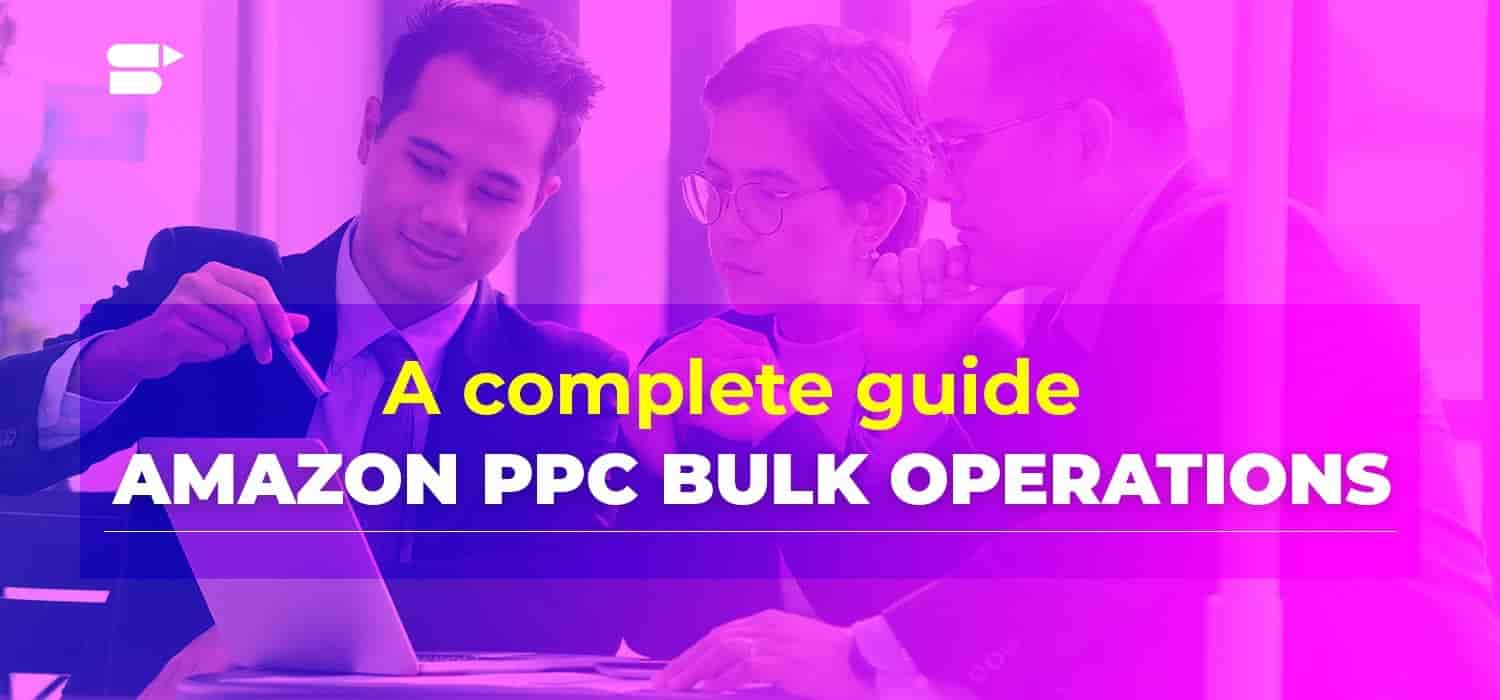


Jason Agime
March 9, 2021Tons of valuable information.
Thanks a lot
Allura Fresh
August 1, 2021Is relevancy an important factor for long tail keywords also?