Amazon Wishlist: How Does it Work For Buyers and Sellers?
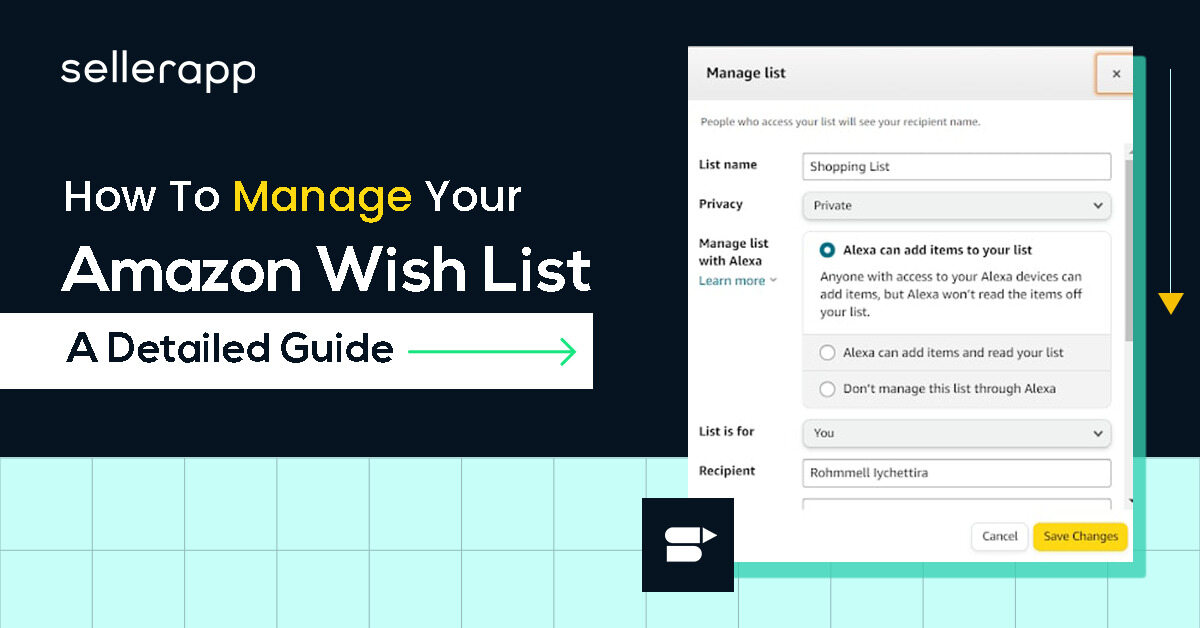
Do you know that the pre-shopping ritual of creating a shopping list is so crucial that most people wouldn’t dare enter a store without one? Other than helping you stay organized, these lists also ensure that you won’t inadvertently forget a product.
This tradition of creating a list has found a digital home on Amazon, where customers can curate their desires into an Amazon Wishlist.
Of course, Amazon Wish Lists are more than a personal collection of items waiting to be purchased, you can share these lists with others and even invite people to edit them for you.
More importantly, these lists can be set to “public” which can help an Amazon Seller gain insight into customer behavior, helping them craft a more effective seller strategy. Check out our guide to learn how Amazon Wishlists work for both buyers and sellers.
A quick peek into the article
- What is an Amazon Wish List?
- How can you use the Amazon Wish List?
- How to add products to the Amazon Wish List
- How to manage the Amazon Wish List
- How to find Amazon wishlist by name?
- Creating a gift registry or list on Amazon
- How do you collaborate with others on the Amazon wishlist?
- Conclusion
What is an Amazon Wish List?
Have you ever stumbled upon a product on Amazon, intending to buy it later, only to forget its name? You then find yourself endlessly scrolling in hopes of rediscovering it?
Understandably, people are hesitant to jot down the product’s name in a notebook or on a slip of paper, finding the process too tedious.
To tackle this issue, Amazon introduced the Amazon Wish List Feature to help you create a virtual list on the platform itself so that can keep track of products you wish to buy at a later date.
In fact, most e-commerce marketplaces use this feature to help customers list the products they want to purchase later sometime. Amazon simply calls it Lists.
Customers can create multiple Lists and name them based on interests, purposes, and objectives, such as gaming accessories list, baby shower list, wedding list, office supplies list, etc. As of now, Amazon doesn’t restrict the number of Lists someone can create.
Most importantly, Amazon Wish List is not just a curation of products that the buyer creates. Its unique features notify your customers of price and stock changes and help them find gift ideas. So you’d eventually convert more customers.
Amazon’s Wish List also serves as a gift registry. The customers can make their List public and share it with their friends and family.
Additionally, sellers can also benefit from wish lists by gaining insights into buyer preferences, creating marketing opportunities, and engaging with customers based on the items added to their lists.
How can you use the Amazon Wish List?
Fundamentally, it’s important to note that you need to own an Amazon account to access the Amazon Wish List feature. Amazingly, Amazon Wish Lists benefit both the buyer and the seller.
How Amazon sellers can benefit from the Wish List
Amazon Wish Lists provide the seller with crucial information about their customers’ choices and interests. Here are some key benefits:
- Amazon Lists helps you understand product trends, helping you optimize your strategies and increase conversions.
- List sharing is extremely popular. So, customer A could share the list with their network opening up your brand up to more potential customers. Essentially, customer A’s friend could buy your product from their wishlist turning them into customer B and so forth, drastically improving organic growth. Additionally, when the lists are public, you can expect more people to access the lists and as a result, gives rise to more customers and conversions.
- These lists also allow provide amazing insights. For example, you can note the products in wishlists that fail to convert, and based on this information, you can make adjustments to the marketing strategy or pricing strategy.
- One of the key benefits of wishlists for sellers is that you can understand what products are commonly purchased together. This can help give you insights into expanding your catalog.
- You don’t need to worry about losing customers because your product is out of stock. The customers can save the product in their Lists. You can alert them through the Amazon in-stock notification feature when the product is back in stock.
Some other major Amazon Wish List benefits include:
Most wished-for products: By analyzing the Amazon Lists, you can find the “most wished-for” products. You can also search for the “Most wished-for” products across different categories. The information you gather is particularly helpful when you plan to launch a new product or start selling on Amazon.
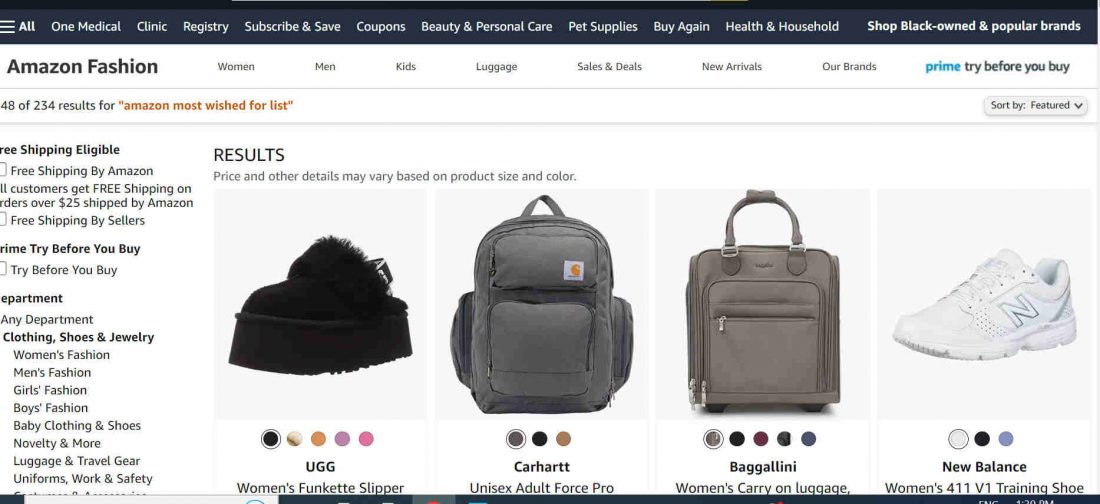
Holiday offers: You can alert the customers about discounts, deals, coupons, offers, and gift bundles. This will make the customer add the items to their Lists. After all, people start holiday shopping days in advance.
How shoppers can benefit from Amazon Wish List
Ultimately, an Amazon Wish List functions as a personalized organization tool. However, it does offer other benefits as well.
Shopping list: This is the most straightforward benefit of a wish list. It is a great way to keep track of all the items you want to purchase down the line or keep track of any Amazon deals. After all, it’s a much better alternative than browsing through the ecommerce site trying to find the product from memory.
Wish lists come in handy when you’re trying to create a shopping list for a specific event such as weddings, newborns, holiday seasons, birthdays, etc.
Price tracking: Amazon Wish Lists also allow you to receive price drop alerts via notifications. This can come in handy during shopping festivals like Prime Day, Cyber Monday, Black Friday, Christmas, etc. Additionally, you can share these wish lists with others and make the purchasing process easier.
Lists sharing: Shoppers can share lists and registries with family and friends. It is helpful when they plan to purchase gifts for the one who shares the List.
Amazon will automatically remove the purchased items from the List. This will help ward off duplication of purchases.
Add ideas: Buyers can also add their ideas instead of a specific product. Let’s say when customers add ‘shirts’ to their list, they can take inspiration and buy shirts of their choice for the one who created the List.
How to add products to your Amazon Wish List
Here is the step-by-step procedure to make an Amazon wishlist:
- Select Account & Lists from the top right corner of the Amazon home page
- Choose to Create a List and give your List a name
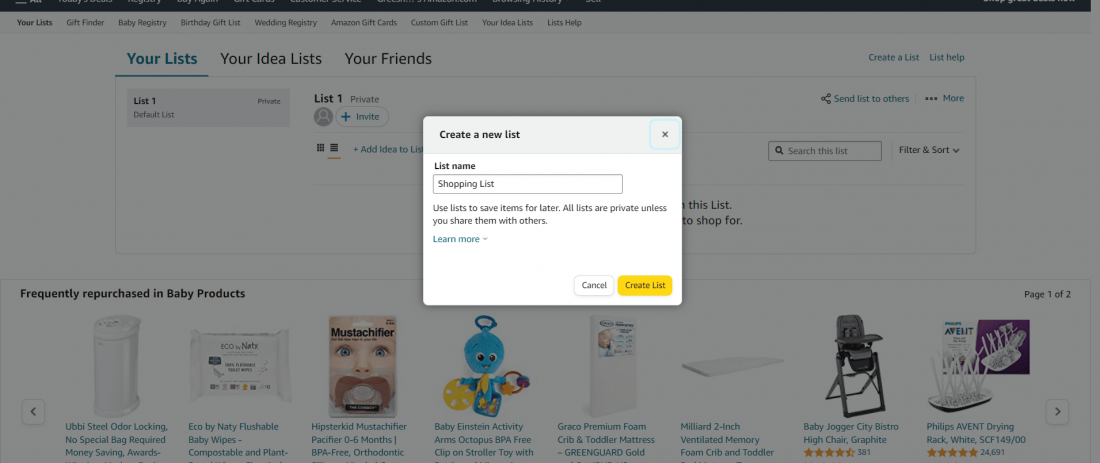
- Now select Create List
- Choose Manage List from the three-dot menu to add addresses and other details
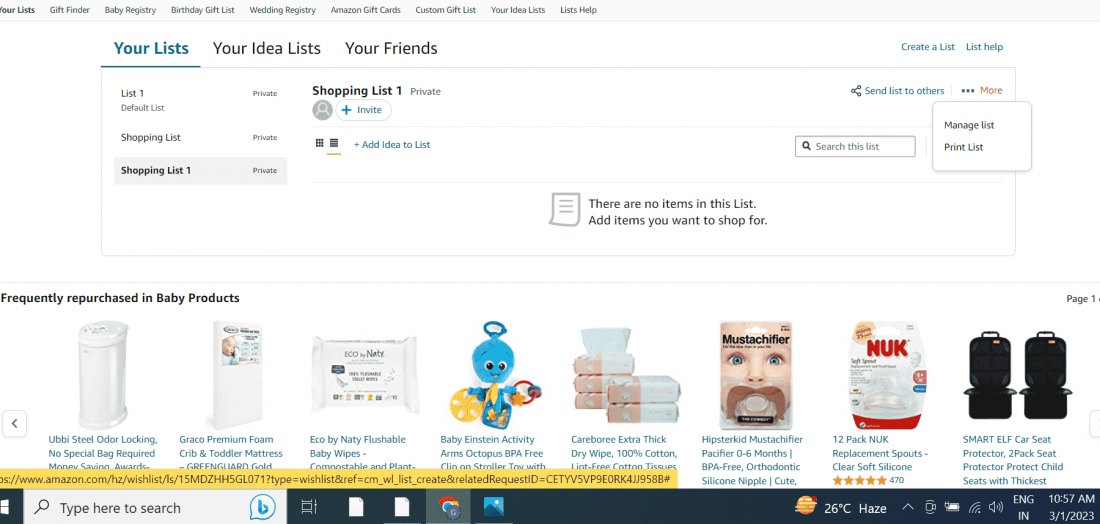
- Press Save Changes to finish the process
You can add as many Lists as you wish with this method.
How to add to Amazon Wishlist
To Add products to an Amazon wish list, you simply follow these steps:
- Head to any product details page
- On the right-hand side, you’ll be able to find an add-to-list option below the buy section.
- Click on the drop-down bar next to the add to list section and select the list you want to add the product to.
How to manage the Amazon Wish List
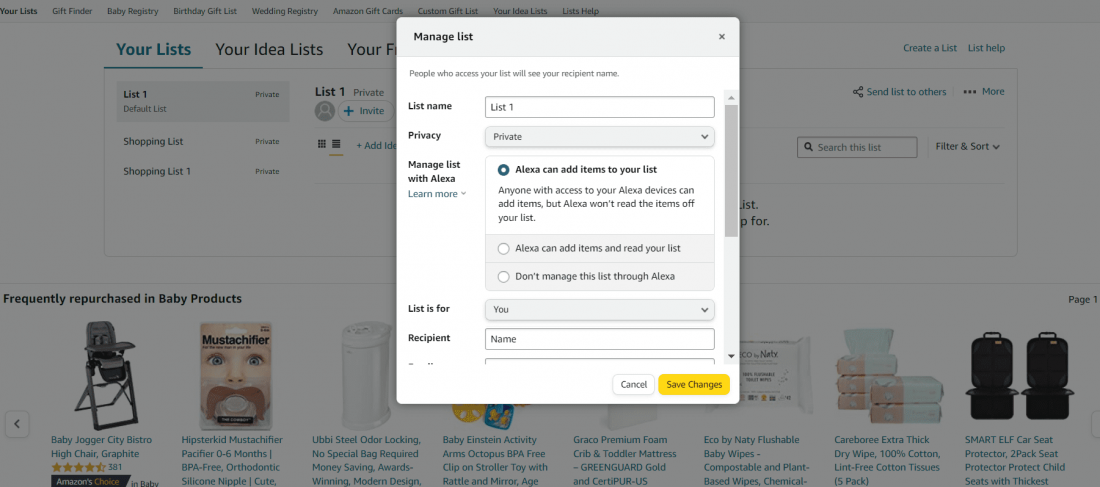
Amazon makes Wish List management easier for customers. All you need is to:
- Go to your List and click the “More” button on the right side of the screen.
- Choose “Manage List,” and a window will appear.
- Make the List Private, Public, or Shared by simple settings.
If you set it Private, only you can access it. If the setting is Public, anybody can view it. If it is Shared, only the people with whom you shared the List can view it.
- You can also use Alexa to manage the List.
- You can find two options – Keep purchased items on the list and Don’t spoil my surprises. When you choose the first option, Amazon will keep the products you purchased in the List with an update of the last purchase date. If you select the latter, the purchased product appears in the List of non-purchased items for a few weeks. This is helpful if somebody secretly buys a gift for you by referring to your List.
- Lastly, you can delete the List if you don’t want it anymore.
How to find Amazon wishlist?
It’s fairly simple to find your Amazon wishlist. Follow these steps:
On the Amazon browser:
- On the Amazon menu, you’ll find an Account & Lists option on the right-hand side.
- Hover/Click on this option and you’ll find a drop-down menu
- On the left side under Lists, under Your Lists, you’ll be able to access all the lists that you’ve created
On the Amazon App:
If you’re using the Amazon app. The process to access your lists is quite different.
- Start by clicking on the hamburger icon or the icon with the three lines named menu
- Click on the Lists option and you’ll be taken to a page with all your lists.
How to find Amazon wishlist by name?
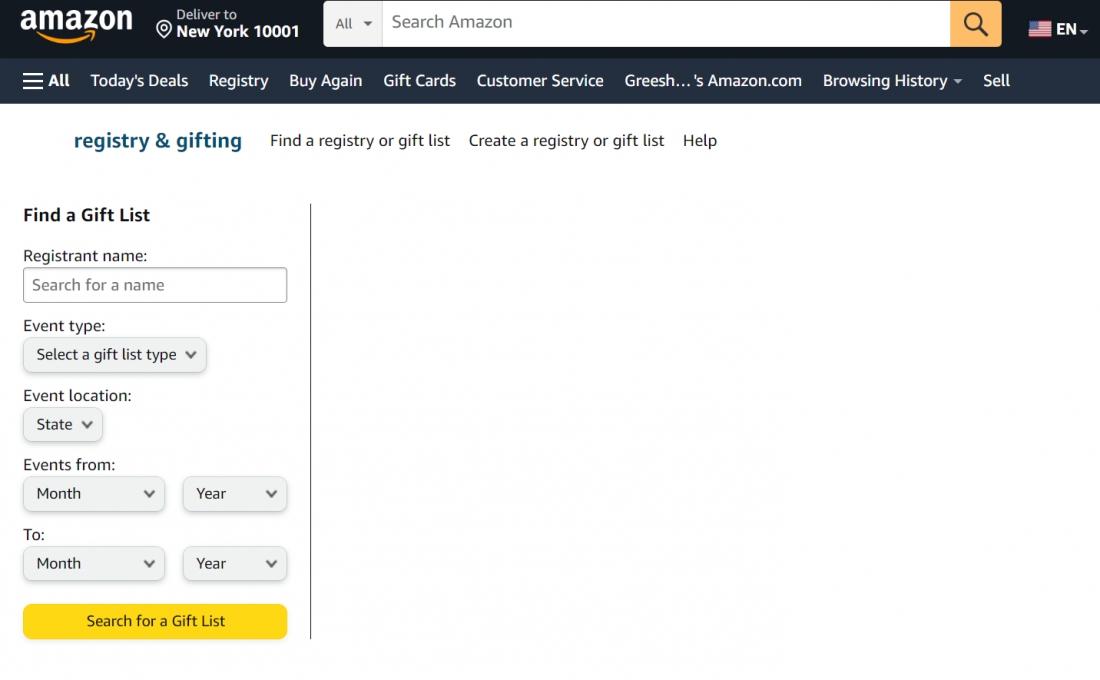
It is quite easy to find someone else’s List on Amazon as well. However, there is a caveat, they must set their list to ‘public’ so that others can view it.
- Click the “Registry” from the options at the top
- Select the “Find a registry or gift list” option
- Enter the name of the person you would like to buy a gift
- Select the type of gift list. You can find relevant options under the drop-down menu
- Click on the Search Button, and you will find the list.
Creating a gift registry or list on Amazon
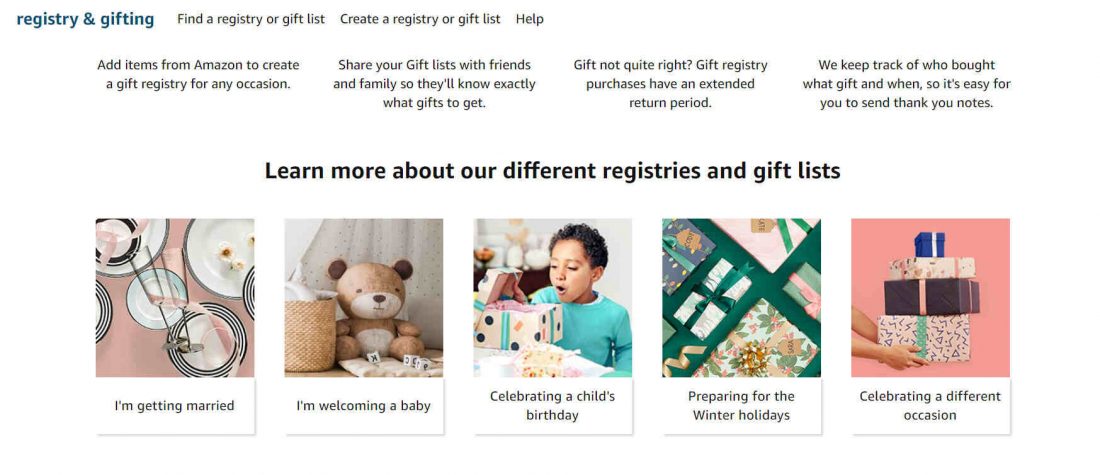
You can create your gift registry for special occasions by following the instructions on Amazon.
- Go to Registry on top of the Amazon home page.
- You can create a registry for a special event or occasion. You can do it in two ways- choose from options like marriage, welcoming a baby, a child’s birthday, winter holidays, etc., or customize the registry.
How to send an Amazon Wish List to Someone?
Sending your Wish List to someone is very easy on Amazon. Follow the steps to send your List to someone you know.
- Go to Account & Lists on top of the Amazon page.
- Choose your List from the drop-down menu
- Click ‘Send the list to others.’
- Invite others to either ‘VIEW ONLY’ or ‘VIEW AND EDIT’ your list. If you invite people to VIEW AND EDIT your list, they can add or remove items from your List.
How do you collaborate with others on Amazon Wish List?
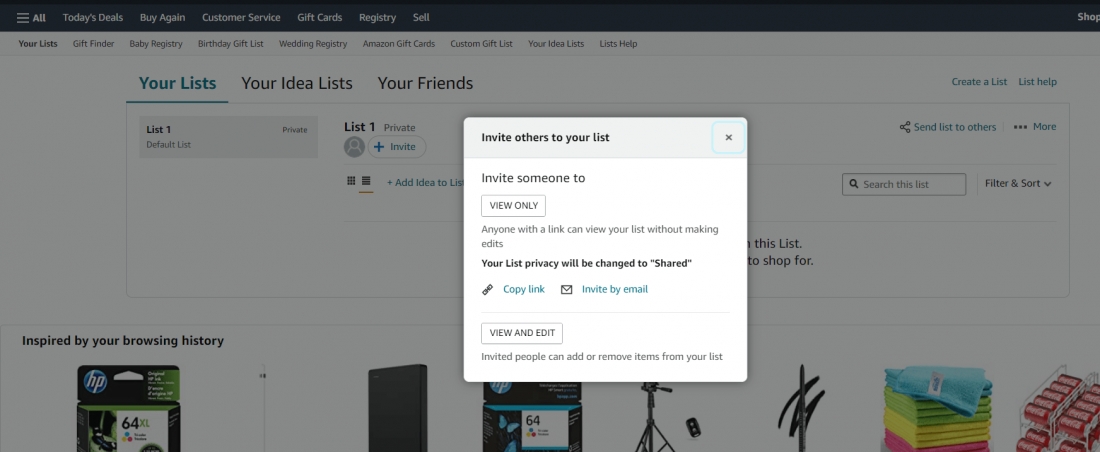
You can invite people to collaborate on your lists on Amazon.
- Select the list that you want to make collaborations with.
- Invite people to view your list by sharing the Amazon wishlist link. You can also invite them by email.
- There is also an option to make your collaborators view and edit your lists. In this setting, invited people can add or remove items on your list.
How do you know if someone purchased from your list?
Filtration and sorting using Amazon Wish List
The ability to filter through the listed items is one of the most desirable characteristics of a Wish List. This avoids confusion. Amazon makes it possible by enabling customers to segregate the products into three categories- Purchased, Unpurchased, and All items.
If you want to see the purchased items in the Wish List, you need to
- Go to Account & Lists
- Choose your List
- Click the ‘Filters’ on the right side
- Choose ‘Purchased’ from the drop-down menu
This will give you the purchased items on the Wish List.
Similarly, if you choose ‘Unpurchased’ from the drop-down menu, you will get the list of unpurchased items.
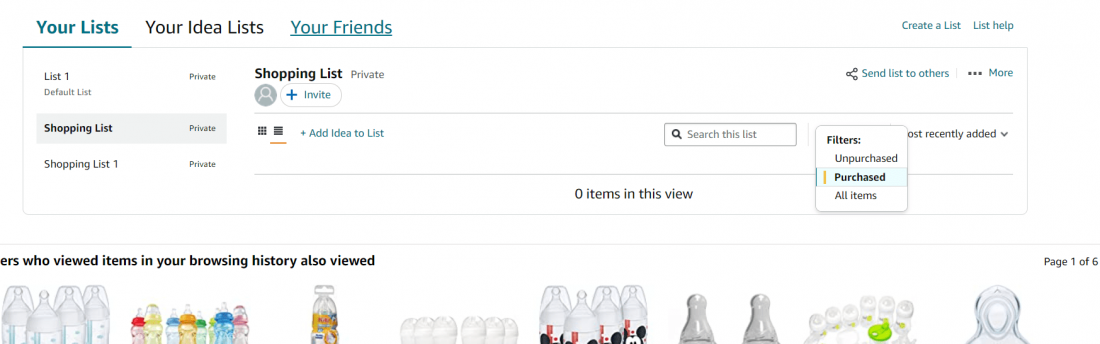
Also, you can sort products by priority and price using the Wish List.
This enhances the effectiveness of the Amazon Wish List. As you enter a new product, you can set the priority of the same.
How to set priority in Amazon Wish List
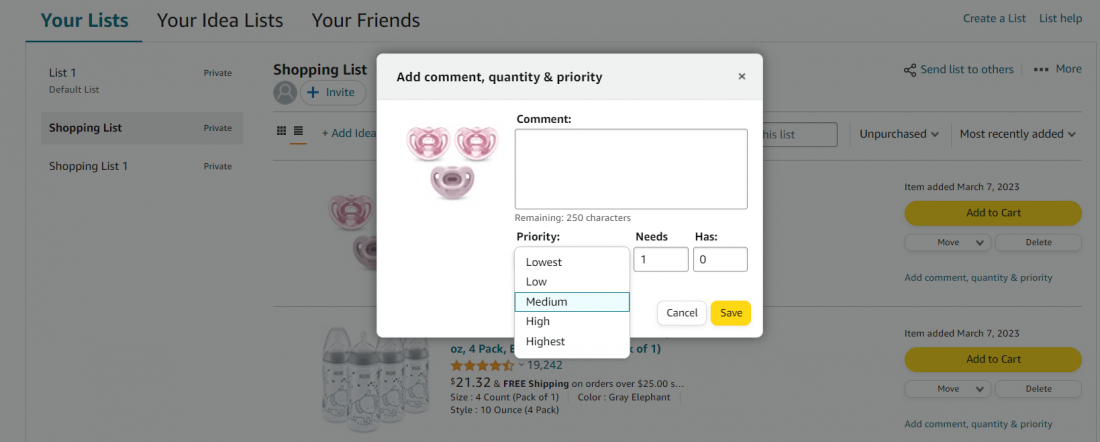
To set priority, follow these steps:
- Go to ‘Account & Lists’ on top of the home page
- Choose your List from the drop-down menu
- Click ‘Add comment, quantity, and priority on the right side of the listing
- Set priority in the window that appears. You can choose between five options from the
- ‘Lowest’ to the ‘Highest.’
- Click ‘Save’ to save the changes.
You can set priority for all the listings. To see the Wish List in priority order:
Go to ‘Account & lists.’
Choose your list and click ‘Sorts:’
Choose ‘Priority (high to low)’
Recommended guide: Step-by-step process to close your Amazon Seller account
Conclusion
Though it appears simple, Amazon’s List is a brilliant feature that organizes the shopping process and ultimately supports socializing by enabling you to share your lists with your family and friends.
Additionally, it benefits sellers as well as your customer’s wishlists can help you understand their behavior and make informed marketing decisions. More importantly, public wishlists can give you ideas to launch or even expand your pre-exsting product catalog.
Did you find the information that you’re looking for in the article? Do share your thoughts in the comments below!
You can also check out SellerApp’s blog and YouTube channel to stay updated on the latest seller news, tips, and strategies to help you make the most of Amazon as a seller.










Gardenia
January 10, 2023I love how SellerApp blogs are always on top of the latest trends and changes in the e-commerce world.
Arishekar N
January 16, 2023Thank you.
Camper
January 11, 2023SellerApp blogs are a must-read for anyone looking to start or grow an online business. They cover all the important topics and provide actionable tips that can be implemented right away.
Arishekar N
January 16, 2023Glad.
Olivia Kate
August 30, 2024Thanks for the clarity.
Madison Taylor
September 1, 2024Very helpful read, Thank you.
Sarah Elizabeth
September 2, 2024Great suggestions, helped a lot.
Ella Mae
September 3, 2024Thanks for the ideas, this blog gave updated information about how amazon wishlist work for sellers.
Isabella Rose
September 4, 2024Very helpful tips, Must read content for this week.