How to Make Products Fly Off the Shelves with Stunning Amazon Product Photography

In today’s digital age, online shopping is now a daily staple.
With just a few clicks, we get the products delivered right to our doorstep.
However, the absence of physical interaction with the product can complicate the decision-making process.
This is where product photography is helpful, as it can help bridge the gap between the online and offline shopping experience to a great extent.
“If it doesn’t sell, it isn’t creative.” – David Ogilvy, Father of Advertising
As David Ogilvy stated that creativity is crucial in capturing the attention of potential customers and converting them into buyers, the same principle applies to Amazon’s business and product images.
So we want to emphasize the significance of Amazon product images and photography, and how you can boost sales while creating a memorable shopping experience for your customers.
We will delve into the specifics, from perfect lighting to creating optimized images, to identify the key elements that make a great product photograph on Amazon.
Here’s a quick peek into the Article
- What is Amazon product photography?
- Why is Amazon product photography important?
- 6 tips to increase click-through rate and conversions with better product photography
- Is it necessary to hire a professional photographer?
- How can you hire a professional photographer?
- What are the requirements to take product pictures for Amazon?
- How to set up this equipment to get the right photo?
- What are the technical requirements for Amazon product images?
- Technical issues faced by sellers while uploading the images
- Step-by-step instructions to add images to your Amazon product listing
- 5 tips for creating optimized images for your listings
- 10 best practices for Amazon product photography
- Conclusion
Imagine you’re shopping online for a new antique handmade journal.
You come across two options:

- Product A with a blurry, poorly lit photo that doesn’t give you a clear sense of the product
- Product B with a crisp, high-quality image that showcases the journal’s design and features.
Both images belong to two different antique journals, but which product would you likely choose?
Of course, you wouldn’t want to choose product A, because it doesn’t clearly show the features of the image. So you would most likely go for the latter option, and this is where the importance of Amazon product photography comes in.
Furthermore, good images are pivotal to communicating your brand message and most importantly, they improve click-through rate (CTR) and conversions of your products. It doesn’t matter how frictionless experience your brand or customer support provides. If you have poor-quality images, customers wouldn’t even convert in the first place.
What is Amazon product photography?
Amazon product photography is the process of creating visually stunning images of products that are displayed on the Amazon platform. It’s no secret that good visuals are important in building your brand. So it’s a way for sellers to make their products stand out in a sea of competitors and capture the attention of potential customers.
In the world of e-commerce, where customers can’t touch or feel the product before buying, high-quality product images are a win-win for brands and customers. Brands can use images to tell their story while customers can make informed purchase decisions.
But Amazon product photography is not just about taking a good photo of a product. It’s also about understanding the psychology of customers and knowing how to showcase the product in the best possible light. This means choosing the right lighting, angle, and composition to highlight the product’s unique features and benefits. It’s also important to show the lifestyle images or add some context to help customers convince how it will fit into their lives.
One brand that excels in Amazon product photography is Apple.
Apple’s product photography is known for its clear, minimalistic style, with a focus on showcasing the product’s design and features. Their photos often use white backgrounds and simple compositions, which helps to highlight the product and keep the focus on its features.
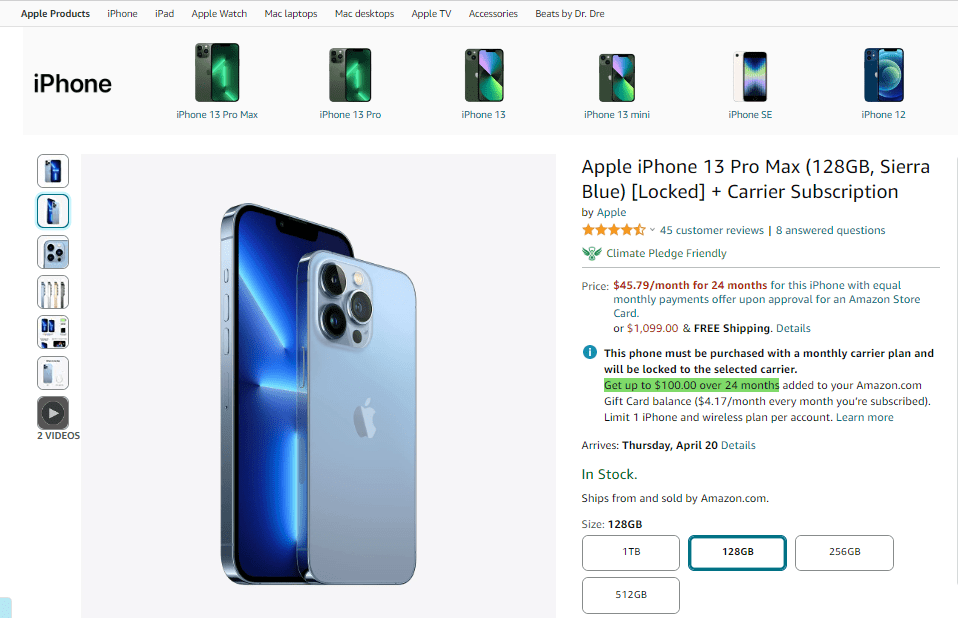
Additionally, if you observe clearly, Apple’s product images are diversely resonating with their core messaging luxury and innovation. They want their consumers to relate to the same qualities. If you are an Apple user, you are imaginative and innovative as well.
So as an Amazon seller, you can learn a lot from Apple’s approach to product photography. This brand clearly communicates its positioning and branding with images. You should take note and consider showing your product in use or in context. For example, if you’re selling a kitchen gadget, you could show it in action in a kitchen setting. By giving customers a better sense of how your product works and fits into their lives, you can help them make an informed purchase decision and increase your sales.
Why is Amazon product photography important?
You might have already understood the key aspects of having good images. But we want to highlight a few other ways that you can Amazon photography to grow your brand.
Attracts potential customers:
High-quality product photography is essential to attract potential customers and stand out in a crowded marketplace. Customers are more likely to click on and purchase products with clear and appealing images.
Accurately depicts the product:
Amazon requires that product images accurately depict the product being sold. This is important for customer satisfaction and can help reduce the number of returns or negative reviews.
Builds trust with customers:
High-quality product photography can help build trust with customers by showcasing the product professionally and appealingly. This can help customers feel confident in their purchases and encourage them to leave positive reviews.
Increases perceived value:
Well-executed product photography can help increase the perceived value of a product, making it appear more luxurious, high-quality, or desirable.
Boosts search rankings:
Amazon’s search algorithm takes into account the quality of product images. High-quality images can improve a product’s search rankings, making it more visible to potential customers.
Develop a strong brand identity:
Develop a strong brand identity through consistent messaging, visual branding, and a unique value proposition. This can help customers recognize and remember your brand and can improve customer loyalty and repeat purchases.
For example, the brand “Harry’s Razors” offers a unique subscription model for their razors and personal care products. Their product photography is also high-quality and consistent, with clear images that accurately depict their products. All of these factors work together to create a strong and memorable brand presence on Amazon.
6 tips to increase click-through rate and conversions with better product photography
You need to consider certain factors when you want to increase conversions and click-through rates (CTR). To capture the attention of potential customers and generate more sales, follow these tips for creating persuasive product images.
Use high-quality images
Using high-quality product photos increases the chances of customers clicking on your product. When customers see clear, well-lit images that show the product from multiple angles, they’re more likely to trust the seller and feel confident in their purchase. They can see all the details of the product, including its unique features and any potential flaws, which can help them make an informed buying decision.
Include lifestyle shots
Lifestyle shots can help customers understand the scale and use of the product in real-life situations, and they can give them a sense of how the product will look and feel when they use it. This type of visual storytelling can be especially effective for products that are used in specific settings, like camping gear, sports equipment, or home decor.
Better conversions with A+ content
When it comes to creating a consistent brand look and feels, A+ content can also play a significant role. A+ content is an Amazon feature that allows sellers to enhance their product detail pages with additional images, videos, and text. By utilizing A+ content, you can create a more engaging and informative product page that can lead to higher conversion rates.
A+ content can also help you showcase your branding consistently across all product images and descriptions. You can use the same font, color scheme, and style for all A+ content images, creating a cohesive look and feel that reflects the brand. This can help build trust with potential customers and differentiate their products from competitors.

In addition, A+ content will allow you to provide more detailed information about their products, such as product features, benefits, and use cases. This can help customers make informed purchasing decisions and increase their confidence in the product and brand.
Overall, utilizing consistent branding in both product photography and A+ content can help you create a professional and polished image for your brand, stand out in a crowded marketplace, and increase conversion rates.
Follow Amazon’s guidelines
Amazon has specific guidelines for product images that sellers must follow, such as requirements for image size, quality, and format, as well as requirements for image background, angle, and lighting. These guidelines are designed to ensure that all product images on the platform meet a high standard of quality and consistency, which in turn can help build trust with potential customers and increase the likelihood of making a sale.
So, following Amazon’s guidelines for product photos is essential for optimizing your images and increasing your conversion rate. By ensuring that your images meet Amazon’s high standards for quality and consistency, you can build trust with potential customers, stand out in a crowded marketplace, and ultimately drive more sales.
Show the product’s unique features
When customers are shopping online, they often rely on product images to help them decide whether or not to purchase a product. By showcasing the unique features of your product in your Amazon photography, you can help customers better understand what makes your product special and why they should choose it over other similar products.
Thus, showcasing the unique features of your product in your Amazon photography can help increase your conversion rate by helping potential customers better understand what makes your product special and why they should choose it over other similar products.
Optimize for mobile
As more and more customers shop on their mobile devices, it’s becoming increasingly important to ensure that your product images are optimized for mobile viewing. This means that your images should be easy to view and navigate on smaller screens, and should load quickly to avoid frustrating customers.
Optimizing your Amazon product pictures for mobile can make it easier for customers to view and engage with your product images on their mobile devices. This can help increase the likelihood of making a purchase.
By following these tips, you can create product images that are visually appealing, and informative, and ultimately drive conversions. Remember, your product images are often the first impression customers have of your product, so investing time and effort into creating high-quality images can pay off in a big way.
Is it necessary to hire a professional photographer?
While it is not always necessary to hire a professional photographer, it can certainly be beneficial for several reasons:
Quality of images:
Professional photographers have the skills, equipment, and experience to produce high-quality product images that showcase your products in the best possible light. They know how to use lighting, composition, and other techniques to make your products look their best, which can help increase sales and improve your brand image. Besides, they frequently cooperate with product retouching services to ensure every product shot looks flawless and attention-grabbing.
Time-saving:
Taking high-quality product images can be time-consuming and challenging, especially if you’re not experienced in photography. By hiring a professional photographer, you can save time and focus on other aspects of your business, such as product development and marketing.
Consistency:
Professional photographers can help ensure that your product images are consistent in terms of style, lighting, and composition. This can help create a more cohesive and professional look for your brand, which can increase customer trust and loyalty.
Knowledge of Amazon’s requirements:
Amazon has strict requirements for product images, including size, resolution, and background color. If you hire experts who are familiar with Amazon’s guidelines, they can help ensure that your product images meet these requirements, which can help avoid issues with your listings.
Increased sales:
High-quality product images can help attract more customers, increase customer engagement, and improve sales. By investing in professional photography, you can improve the quality of your product images and increase your chances of success on Amazon.
While it is possible to take product images yourself or use an inexpensive camera, hiring a professional photographer can help you create high-quality images that stand out on Amazon and improve your overall business success.
How can you hire a professional photographer?
If you’re looking to hire a professional photographer for your Amazon photography, here are the ways to find a reputable and experienced photographer:
Find local photographers
You can start by searching for local photographers in your area who specialize in product photos. You can do this by searching online directories such as Yelp or Google, or by asking for referrals from friends or colleagues who have hired photographers before.
Find an Amazon product photography service
Another option is to search for a professional Amazon product photo service. These services are typically specialized in creating product images that meet Amazon’s requirements and can help you create high-quality images that showcase your products effectively. Some examples of Amazon photography services include Pixelz, ProductPhoto.com, and AMZ Imaging.
Explore a freelancer marketplace
Freelancer marketplaces such as Upwork, Fiverr, or Freelancer.com can also be good places to find professional photographers who specialize in product photography. These platforms allow you to browse through the portfolios of different photographers, read reviews from previous clients, and compare rates.
When hiring a professional photographer, it’s important to consider factors such as their experience, portfolio, rates, and availability. You should also communicate clearly about your expectations, deadlines, and any specific requirements you have for your product images. By finding the right professional photographer for your business, you can create high-quality product images that help increase sales and improve your brand image on Amazon.
What are the requirements to take product pictures for Amazon?
These are the requirements to take product pictures for Amazon
A high-quality camera
Nowadays, many people have access to a good camera. However, if you do not already own a camera, it is recommended to purchase one from a reputable brand that includes manual exposure settings alongside the automatic functions. This is because manual exposure settings allow you to have more control over the camera’s settings, which is essential for producing high-quality product images.
You don’t necessarily need an expensive camera to take fantastic pictures. Other factors play a significant role in the outcome, including product styling, studio setup, lighting, and post-production practices. So keep an eye out for them while taking images for your products.
A tripod or other support stands
A tripod is a crucial piece of equipment that you must invest in when taking product pictures, as it helps to stabilize the camera during shooting. As you are creating a studio-like setup at home, it is important to choose a spot for taking pictures where the lighting is not optimal.
Low lighting conditions typically require longer camera exposure, which can increase the likelihood of a camera shake if the camera is not properly stabilized. This can result in blurry or hazy images that do not accurately depict the product.
By using a tripod, you can eliminate camera shakes and ensure that your photos are sharp and clear, even in low light conditions. The tripod provides a stable base for the camera and helps to keep it in position during shooting. This means that even if you move slightly or breathe while taking the picture, the camera will remain steady and produce a clear image.
When using a tripod, it is important to ensure that it is properly set up and adjusted to the correct height and angle. This will help to ensure that your pictures are framed correctly and that the product is the focal point of the image.
A memory card
The SD card is an essential piece of equipment for Amazon product pictures, as it allows you to store and transfer your photos from your camera to your laptop for post-production work and archiving. Without an SD card, you would not be able to save your photos, and your efforts would be wasted.
SD cards are relatively inexpensive, so it is a good idea to keep a few on hand. This way, you can easily swap out full cards for empty ones, ensuring you always have enough storage space for your photos.
When selecting an SD card, it is important to choose one that is compatible with your camera and has enough storage capacity for your needs. The storage capacity of an SD card is typically measured in gigabytes (GB), with larger cards offering more storage space.
It is also important to consider the speed of the SD card, as this can affect the performance of your camera. Faster cards are better suited for continuous shooting or shooting in burst mode, as they can write data to the card more quickly. Slower cards may cause your camera to slow down or even stop shooting if the buffer fills up.
A white background material
When taking product pictures for Amazon, it is crucial to use a white background to meet their photo requirements. To achieve this, it is important to invest in a high-quality white paper roll that can provide a smooth background for your photos and minimize post-production work.
The paper roll should ideally be 10-15 feet long, as you will need a long white sheet positioned behind the product to create a seamless background. It is important to ensure that the width of the roll is at least 50 inches, as this will allow you to cover most of the product and ensure that the background is completely white.
Using a white paper roll for your product photography can help to create a professional-looking image that meets Amazon’s photo requirements. The white background provides a clean, minimalist look that allows the product to be the main focus of the image.
When using a white paper roll, it is important to ensure that it is properly lit to prevent shadows or uneven lighting. You may need to use additional lighting or reflectors to achieve the desired look. It is also important to make sure that the paper roll is properly positioned and secured to prevent it from moving or wrinkling during the shoot.
A background stand
To maintain a seamless white background for your product photos on Amazon, you will need a supporting structure to hold the white paper roll. It is essential to invest in a high-quality background stand that can support paper rolls of both four and eight feet in width. This will ensure that the paper remains taut and does not sag or wrinkle during the shoot, resulting in a clean and professional-looking final product image.
A white foam board
When taking product pictures for Amazon, it is important to have a clean and even lighting setup. One way to achieve this is by using a white foam board to reflect and increase the available light. This can be particularly useful when shooting in a room with limited natural light.
To use a white foam board, position it opposite the window and angle it towards the product. This will reflect the natural light and provide a bright, even lighting setup for the product. Using a foam board in this way can also help to reduce shadows and provide a fill light to create a complete, clean look.
When using a white foam board, it is important to ensure it is positioned correctly and angled towards the product to reflect the light properly. You may need to experiment with different angles and positions to achieve the desired look.
Using a white foam board is a cost-effective and easy way to improve the lighting setup for your Amazon product pictures. By reflecting and increasing the available light, you can create a bright and even look that meets Amazon’s photo requirements. Additionally, reducing shadows and providing fill light can help to create a more professional-looking image that showcases the product in the best possible way.
A foldable table for shooting
When setting up a product image studio at home for Amazon, having a good folding table is important for preparing the product shoot. The table should be able to support the weight of the white paper roll that will be used as the background for the photos.
A folding table is a convenient option because it can be easily set up and taken down as needed. The table should be of a normal height to allow for easy adjustment of the tripod’s height and the angle and height at which the photos are taken.
When choosing a folding table, consider the weight capacity and stability of the table. You want to make sure that it can support the weight of your equipment and the product you are photographing without wobbling or collapsing.
A good folding table can make the process of setting up and taking down your product photography studio much easier. It provides a stable and adjustable surface for prepping and shooting product photos, ensuring that you can achieve the desired angle and height for each shot.
Clamps and duct tape
In addition to the essential equipment needed for product photography for Amazon, such as a camera, tripod, memory card, white background material, and a folding table, you will also need a few clamps and duct tape rolls.
These items are used to secure the white background roll onto the table and walls where you place the product to be photographed. This prevents the product from moving during the shoot and ensures that the background remains smooth and seamless.
Using clamps is a convenient option, as it allows you to easily adjust the position of the white background material and provides a more secure hold. Duct tape can also be used to secure the material in place and ensure that it remains taut and wrinkle-free.
After the shoot, the clamps and tape can be easily removed, making it simple to clean up and prepare for the next shoot. These small but essential items are important for ensuring a professional-looking final product that meets Amazon’s photo requirements.
Window with sufficient natural light
When it comes to lighting for product photography on Amazon, the best light source is natural light from a window. However, you need to have access to a large window close to the shooting spot to get the best results.
To ensure optimal lighting conditions, you should clear the area around the window to make space for your background, table, and other equipment. It is important to have enough room to move around and adjust the position of your camera and lighting equipment.
It is worth noting that larger windows emit more natural light and help to create a more evenly lit shot. In contrast, light from small windows can be more directional and may not provide the desired level of lighting for larger products.
If you are taking a smaller product, you may be able to manage with a small window as your light source. However, for larger products, it is essential to have access to a larger light source. Using the right size of the window ensures that your product is lit evenly and that your photographs meet Amazon’s photo requirements.
Artificial light stand
When purchasing a light stand, it is important to consider the weight of your light source and any modifiers you plan to use, such as a softbox or umbrella. For smaller light sources, such as flash guns or small light bulbs, a regular light stand should suffice.
However, for larger light sources, it is recommended to invest in a heavy-duty aluminum alloy C-stand. These stands offer more stability and support and are less likely to tip over or collapse under the weight of the equipment. If you don’t want to purchase a C-stand, you can also consider renting or borrowing one for your shoot.
How to set up this equipment to get the right photo
To set up your equipment for Amazon product photography, follow these step-by-step instructions:
- Position the table: Place your table as close to the window as possible to make the most of natural light. If any unwanted objects appear in the background despite your best efforts, you can use a background remover tool to ensure a clean, professional look.
- Spread the paper roll: Roll out a plain, white paper roll from the table’s bottom, stretching it to the wall to create a smooth curve. This will create a seamless, neutral background for your product.
- Secure the paper roll: Use duct tape or clamps to secure the paper roll to the table and wall. This will prevent it from moving during the photo shoot.
- Set up the foam core board: Position a foam core board at an angle that will reflect natural light onto your product. This will help fill in shadows and create a soft, even light.
- Use the tripod: Set up your tripod at a proper height to capture your product from the best angle. This will help to stabilize your camera and prevent blurry photos.
- Mount the camera: Attach your camera to the tripod to ensure it remains stable and level during the shoot.
- Experiment with angles: Take photos from different angles to find the best results. Move the product around and try different compositions until you find the perfect shot.
By following these steps, you’ll be able to set up your equipment for Amazon product photography and take high-quality photos that will help your products stand out in the online marketplace.
What are the technical requirements for Amazon product images?
In the Amazon store, each product page must have at least one image, but we suggest providing six images and one video. Ensure you have good-quality images that allow customers to assess the product easily. The images should be clear, informative, and appealing to the eye.
The first image displayed on the product page is the “MAIN” image, which appears in search results. The MAIN image should only show the product being sold against a white background, and the product must be the main focus of the image. The other images should display the product being used in different settings, from multiple angles, and highlight various features.
Here are some technical requirements for Amazon product images:
- Image format should be TIFF, GIF, PNG, or JPEG.
- The image dimension should be at least 1000 pixels in width or height.
- The color mode should be RGB.
- The file name should contain the product identifier and file extension, without any special characters.
Standards for the MAIN image:
- The MAIN image should have a pure white background with RGB values of 255, 255, and 255.
- The MAIN image must be a professional photograph of the actual product and should not display excluded accessories or props.
- The MAIN image must not include text, logos, borders, color blocks, watermarks, or other graphics over the top of the product or in the background.
- Multiple views of a single product are not allowed in the MAIN image.
- The entire product that is for sale should be shown in the MAIN image, except Jewelry.
- Packaging should not be shown in the MAIN image unless it is an essential product feature.
- A human model that is sitting, kneeling, leaning, or lying down should not be shown in the MAIN image, except for assistive technology.
- Multi-pack apparel items and accessories must be photographed flat (off-model) in the MAIN image.
- Clothing accessories must not display any part of a mannequin in the MAIN image.
- Women’s and Men’s clothing must be displayed on a human model in the MAIN image, while Kids & Baby clothing should be photographed flat (off-model).
- In the MAIN image of shoes, a single shoe should be shown, facing left at a 45-degree angle.
Standards for the additional images include:
- Images must be an accurate representation of the product for sale and match the product title.
- The product must fill at least 85% of the image.
- The file size for the optimal zoom experience must be 1600px or larger on the longest side, with a minimum of 1000px for Zoom and 500px for the site.
- The image size must not exceed 10,000px on the longest side.
- Images must be in JPEG (.jpg or .jpeg), TIFF (.tif), PNG (.png), or GIF (.gif) formats, with JPEG preferred. Animated .gifs are not supported.
- Images must be clear, without blurriness, pixelation, or jagged edges.
- Images must not contain nudity or be sexually suggestive, and children’s swimwear, underwear, and leotards must not be shown on a human model.
- Images must not include any Amazon logos or trademarks or anything confusingly similar to them, including “Amazon,” “Prime,” “Alexa,” or the Amazon Smile design.
- Images must not include any badges used on Amazon, or anything confusingly similar to them, including “Amazon’s Choice,” “Premium Choice,” “Amazon Alexa,” “Works with Amazon Alexa,” “Bestseller,” or “Top Seller.”
Recommended read: What are Amazon Prime video ads?
Technical issues faced by sellers while uploading the images
When you upload image files to Amazon’s platform, the files are subject to a technical check to ensure that they meet the requirements. If the files fail to meet the requirements, they will not be uploaded to your product listings. These technical requirements include specifications such as file format, file size, and image quality.
In addition to the technical checks, Amazon also has specific requirements for the content of the images used in product listings. If the images are found to be non-compliant with these requirements, Amazon will remove the product listings from the search until compliant images are provided. These requirements include restrictions on image content such as nudity or sexually suggestive imagery, the inclusion of Amazon logos or trademarks, and the use of certain badges or labels. Amazon provides more information on the types of image content issues that may result in the removal of product listings on their support page.
- To check products removed from search due to image issues, access the “Fix Your Products report.”
- To check technical file requirement failures, access the “Image Upload Status Report.”
- To learn more about image requirements, check out the topics provided in “Image Troubleshooting.”
- For those creating their images, Amazon offers self-service imaging products and photography videos that may be helpful.
Here are 20 image issues faced by the sellers
Text/Logo/Graphics/Watermarks
The primary product image should not contain any additional graphics, such as badges, logos, text describing product features or quantity, shipping options, copyright notices, email addresses, or watermarks. These elements should not be added to the main image.
Any additional product views or features should not be added to the primary image but can be included as alternate image options. Product claims, such as warranties, regulatory approval, or promotions, are not permitted in any product images.
Non-white background
The primary product image should be placed on a completely white background to ensure that the image’s outline does not appear when displayed on Amazon’s search and detail pages.
Shadows that extend to the edge of the image frame or are cast by the product or human models against a backdrop are prohibited. Additionally, if an image is edited to remove background elements, any off-white or gray backdrops, artifacts, objects, or outlines added around the image’s border are not allowed. These elements should not be present in the final product image.
Here is an example of an image that is allowed and not allowed. As you can see in the image, Amazon allows the picture to your left but doesn’t allow the picture on the right.
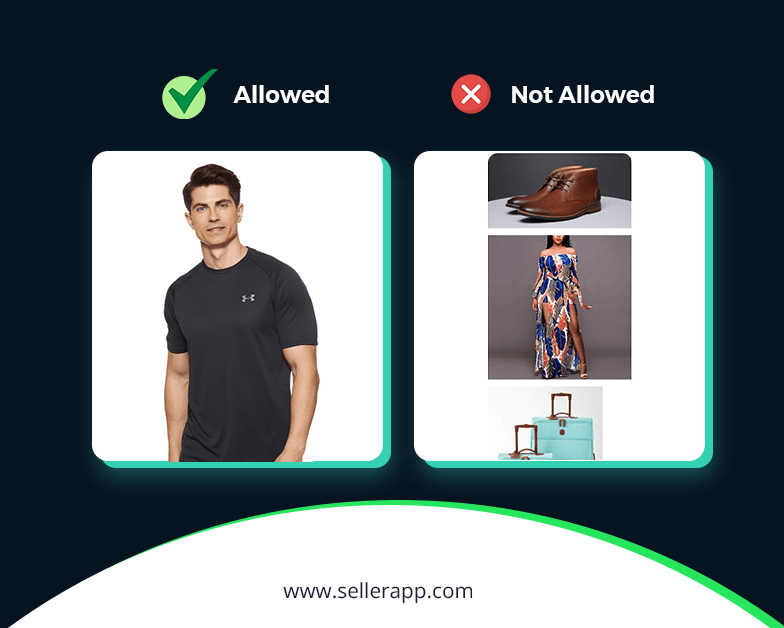
Cropped product
The primary product image should display the entire product that is being sold. Images, where the product is cut off by the edge of the frame or is touching the frame, are not permitted.
Close-up views of the product may be included as alternate image options, but they cannot be used as the primary product image.

Should not include products without packaging or package tags
The primary product image should not include any packaging elements such as boxes, bags, or cases. To capture the product image, it must be taken out of its packaging.
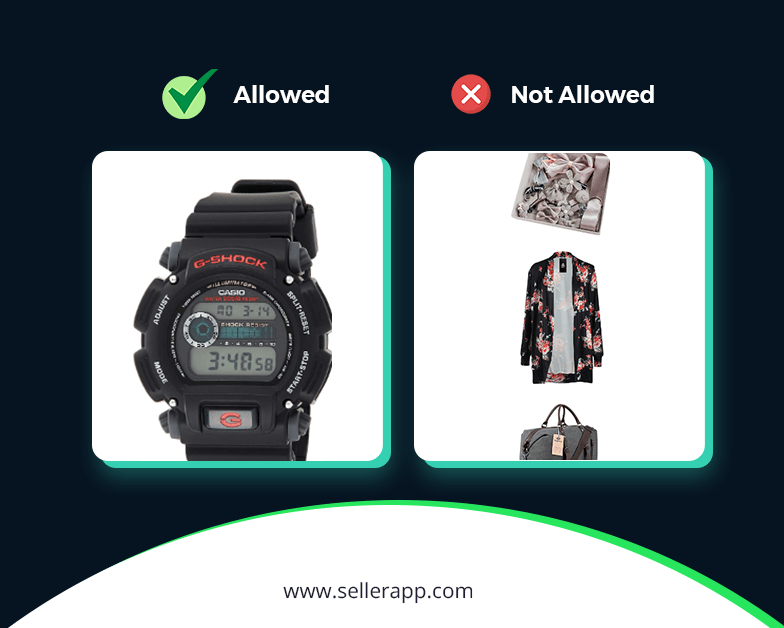
Propping
The main product image should not contain any additional elements that are not part of the product being sold. Items such as cards or photographs that are inside a wallet, or jewelry that is attached to other objects, should not be included in the primary image.
Blurry or pixelated images
Product images that are blurry or pixelated are prohibited. The images must be in focus, clearly displaying the product’s details and textures.
Products too small
Product images must be appropriately framed without excessive whitespace. The product being sold should occupy a minimum of 85% of the image area, utilizing as much of the image space as possible. However, the product should not be cropped, and shadows should not extend to the edge of the image.
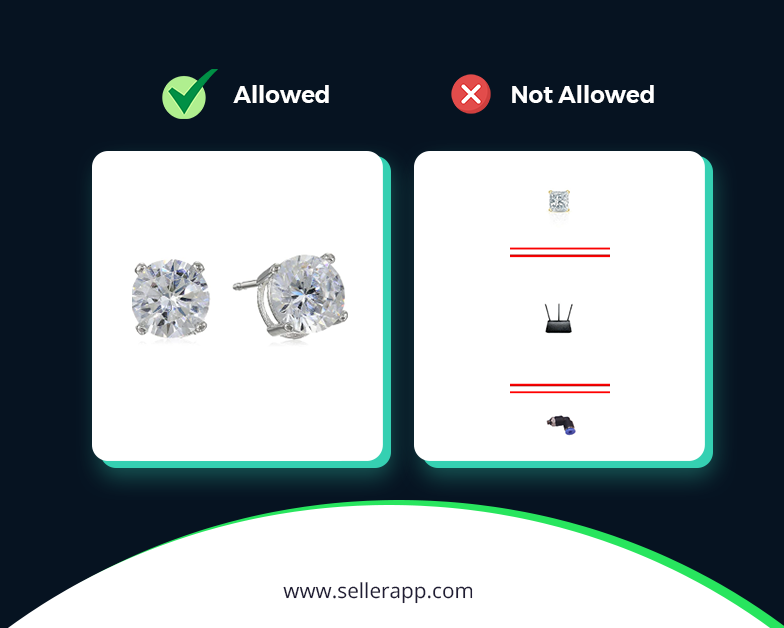
Prurient images
Images that show the private areas of a model are not permitted on Amazon.
Suggestive poses, expressions, or any form of overt or implied sexual contact, either between two models or between a model and a product, are not allowed. Decals or other elements added to the image to cover a model or conceal areas of the body are not acceptable solutions.
It is strictly forbidden to model kids’ and baby apparel items on children, and undergarments or swimwear modeled on children are not allowed.
Imaging products flat or using an invisible mannequin technique is acceptable as long as the entire product remains visible, without being cropped or obscured.
Multiple products view
Product images that display multiple instances of the same product, such as different views of a garment or close-up and full views, are not permitted. Instead, images should be uploaded that show various views of the product and highlight its features as alternate image variants.
Human model
The primary product images that display products on a human model, even if the model is obscured by image blur, lighting, or other garments, are not acceptable except for Adult Apparel.
It is not allowed to model kids, babies, and multipack apparel items on a human model.
Images with mannequins
The use of mannequins in product images for apparel and accessories is not allowed, regardless of the mannequin’s appearance (clear, solid-color, flesh-toned, framework, or hanger).
Invisible mannequin treatments, where the image has been edited to remove the mannequin, are not permitted unless the entire product remains visible without being cropped or obscured. It is necessary to image products flat or on a human model to show contour and fit.
Model in non-standing position
When imaging apparel on a human model, the model must be in a standing position. Seated or reclining models are not permitted, except for models in a wheelchair. Suggestive poses are strictly prohibited.
Bad ASIN or Variant
If the file name of an image cannot be linked to an ASIN or variant, the upload process will be unsuccessful. We may reject an image if any of the following reasons apply:
- The ASIN (a 10-digit Amazon product identifier) or variant is not recognized by the system.
- The EAN/UPC/10 or 13-digit ISBN/JAN/GTIN does not correspond to an ASIN.
- The external IDs that map to your ASIN have not yet been set up in our system.
Unsupported file suffix
Images with file extensions or file types that are not acceptable or cannot be recognized will be rejected.
Accepted file types include JPEG (.jpg), TIFF (.tif), .PNG, and . GIF, with a preference for JPEG. The file extension can be in upper or lower case.
To confirm if your file is in an acceptable format, right-click the image file and select Properties. If it is not in an acceptable format, use an image editing program to Save it As the correct format, or obtain a file in the correct format from the photographer or scanner.
Corrupted or unexpected format of the image
If the image file is incomplete, corrupted, in the wrong format, or too large, it will fail to upload. Some of the common reasons for receiving this error are incorrectly attached file type extension, unflattened .tif or .psd files saved as .jpg or the use of CMYK color models instead of RGB. We accept JPEG (.jpg), TIFF (.tif), .PNG, or . GIF files with either RGB or CMYK color models, but RGB images are preferred. Images with more than 10,000 pixels in height or width may also cause this error.
The image dimensions are too small
If the longest side of an image is less than 500 pixels, it cannot be uploaded. To check the size of an image, right-click on the file and select Properties.
For the best zoom experience on detail pages, images should be at least 1600 pixels on the longest side. Zoom has been shown to improve sales. If you cannot meet this requirement, the minimum size for an image to have zoom is 1000 pixels.
An authoritative image already exists
If there is already an existing image for a product, we may reject any new images uploaded for that product.
Resubmission of previously accepted/rejected images
Uploading an image will not be successful if the same file has been submitted previously for the same ASIN.
To avoid this, make sure not to upload the same image multiple times for the same ASIN.
If your product doesn’t have an image on the website, a previous upload likely failed because the image did not meet technical requirements. To resolve this, upload an image that meets all the requirements.
Unknown internal error
If an internal process fails, the image upload will be unsuccessful. To resolve this issue, you can try uploading the image again.
Image with identical ASIN and Variant submitted
If another image has been uploaded for the same ASIN and variant while your image was still being uploaded, your image will fail to upload.
In this case, the newer image will be prioritized over the older ones.
Step-by-step instructions to add images to your Amazon product listing
There are two methods for adding a product to your product listing on Amazon. The first method involves using the “Catalog” to upload images.
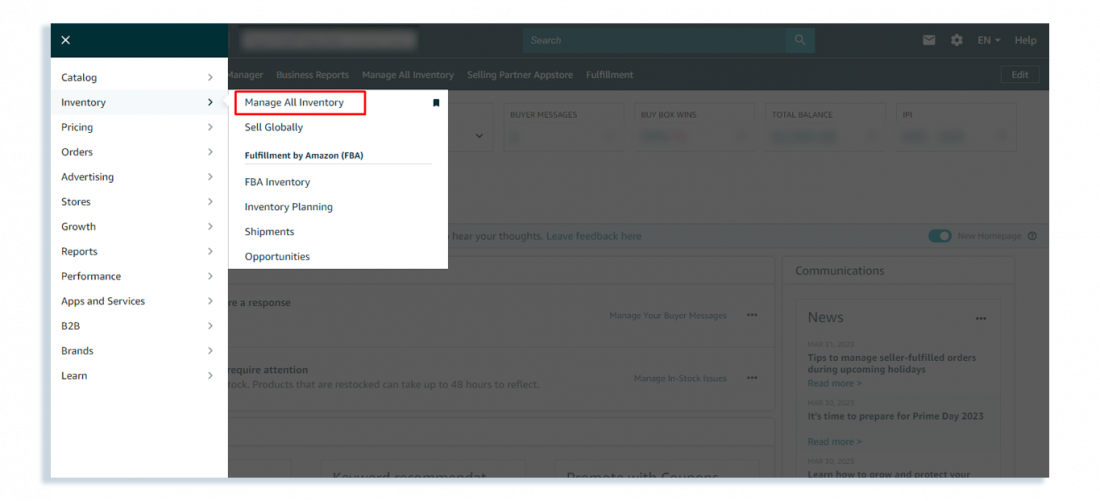
The second method, which is used for changing or adding images, involves using the “Manage Inventory Tool.”
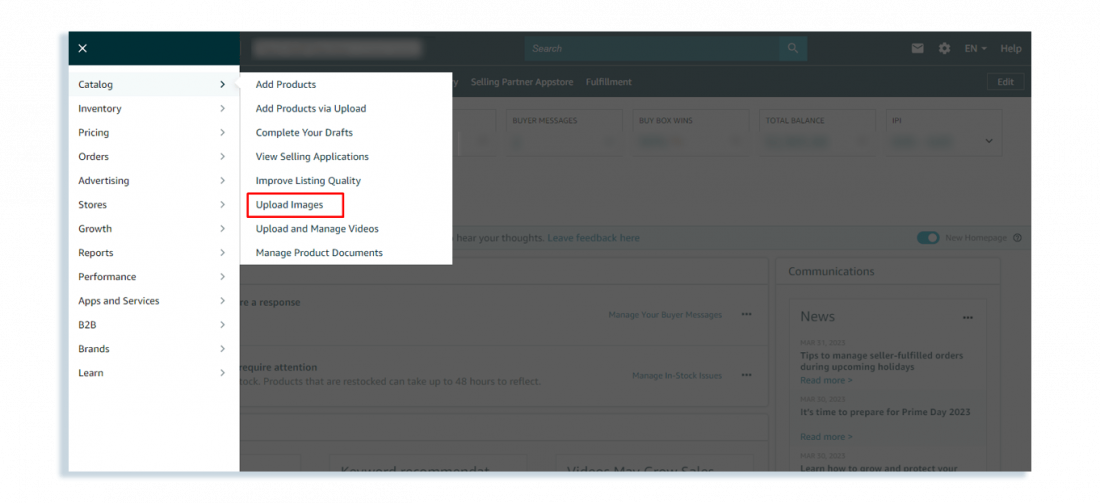
To use the Manage Inventory Tool,
- Go to the Inventory tab
- Click the Edit button located in the right corner.
- This will open the seller’s backend screen called Manage Images. From there, you’ll be redirected to the offer screen, where you can click on the images tab.
- Click the Choose File button
- Select the image file that you want to upload.
- Repeat this process for every image slot.
- Once you have uploaded all of the images, click the save & finish button at the bottom of the screen.
By following these steps, you’ll be able to easily add or update product images on your Amazon product listing.
5 tips for creating optimized images for your listings
Here are the 5 tips for creating an optimized image:
Use the image spaces on your product listing
Many product listings on Amazon lack a sufficient number of product images, which represents an opportunity for sellers to enhance their conversion rates. By using all available image slots provided by Amazon, sellers can showcase their product’s value and worth to potential customers. It is recommended to include product images taken from various angles, which show details, close-up views, and how the product is used.
Having a higher number of images in a product listing can also positively impact a seller’s ranking on Amazon. It is important to note that the main image should have a front view of the product without packaging. This image should be clear and larger to give customers a good idea of what they will receive after making a purchase.
Secondary images provide an opportunity to display photos that add value or assist the customer in their purchasing decision. Action shots of the product being used or showcasing the product’s intended use make great additions to the image gallery. Infographics can also be a great way to use extra image slots, but it is important to ensure they are 100% about the product and that their quality is exceptional.
Keep the quality of the image high
It is crucial to maintain high image quality for your product listing, as it can significantly impact your conversion rates and help your product stand out among the competitors. In addition, high-quality images are necessary for enabling Amazon’s zoom-in feature, which can provide customers with a closer look at your product.
Images must be 1000 x 1000 pixels minimum
Having an image that can be zoomed in is crucial for giving potential customers a better look at your product. It can help increase their interest and curiosity, leading to better sales conversions.
When it comes to the file format, the preferred one is .jpg, although .gif and .png are also accepted. Additionally, digital graphics that resemble your product, such as 3D renderings with your label, are allowed. Once you have uploaded your images, it is important to check how they appear on your listing page to ensure that they are displayed correctly and are of high quality.
Use instructional photos
In addition to product images, it’s also a good idea to include instructional photos that show how to use or assemble your product. This can help potential customers understand your product better and may increase the likelihood of a sale. For example, if you’re selling a complex electronic device, you may want to include images that show how to connect it to other devices or how to use its various features.
Include a comparison chart
Finally, including a comparison chart can be a useful tool for helping potential customers understand the unique features and benefits of your product compared to other similar products in the market. This can help them make an informed purchasing decision and may increase the likelihood of a sale. For example, you could include a chart that shows the dimensions, weight, and materials used in your product compared to other similar products, highlighting any advantages that your product has. This can help to differentiate your product from the competition and make it more appealing to potential customers.
10 best practices for Amazon product photography
Keep the images consistent
Consistency is key when it comes to product photography. Make sure that all your images have a similar style, background, and lighting to create a cohesive look that will enhance your brand’s identity. This consistency will also make it easier for customers to compare different products and make informed purchasing decisions.
The beauty of the white background
White backgrounds are the industry standard for product photography because they make products stand out and appear clean and crisp. A white background also eliminates any distractions and allows customers to focus on the product itself.
Set up the right lighting
Lighting is crucial to product photography. Use natural light or invest in artificial lighting to ensure that the product is well-lit and shows its true colors. Avoid harsh shadows or reflections that can obscure the product details.
Keep the image resolution high
High-resolution images are essential to showcase the product’s details and quality. Customers want to see the product up close and personal, and high-resolution images make that possible. A minimum resolution of 1000 pixels on the longest side is recommended for Amazon product images.
Pay attention to the product size
The size of the product must be shown in the photos to give customers an idea of the product’s dimensions. Use a reference object, such as a coin or ruler, to show the product’s size relative to something familiar to the customer.
Capture the image from different angles
Showing the product from multiple angles helps customers understand the product better and can also help reduce returns. Include close-up shots of any special features or textures to make the product more visually appealing.
Use a tripod or a steady surface
Using a tripod or a steady surface ensures that the image is sharp and in focus. This is especially important when shooting in low light conditions or when taking a close-up shot of a small product.
Don’t keep additional items with the product
Keep the product as the sole focus of the image. Don’t include any additional items in the shot that can distract or confuse the customer. This includes props or accessories that are not included in the product.
Don’t add immodest content
Keep the images professional and appropriate for all ages. Avoid any immodest or offensive content that could harm your brand image or prevent customers from making a purchase.
Your photos must occupy at least 85% of the frame
Amazon requires that the product occupy at least 85% of the image frame. This ensures that the product is the focal point of the image and is easily visible to customers browsing the site.
Conclusion
Amazon product photography is an essential component of any successful e-commerce business. It not only helps showcase products in the best possible light, but it also communicates important information about the product to potential buyers. With the increasing competition in the online marketplace, high-quality product photos can make all the difference in attracting and retaining customers, thereby increasing your sales.
Remember, a picture is worth a thousand words, so make it count!
Of course, great images are part of a successful product listing on Amazon, and there are several key elements, such as product titles, bullet points, relevant keywords, and product descriptions.
We recommend checking out our Amazon Product Listing Guide if you want to create an effective product listing. This guide provides a winning approach to creating a listing with best practices and tips for optimizing it further.






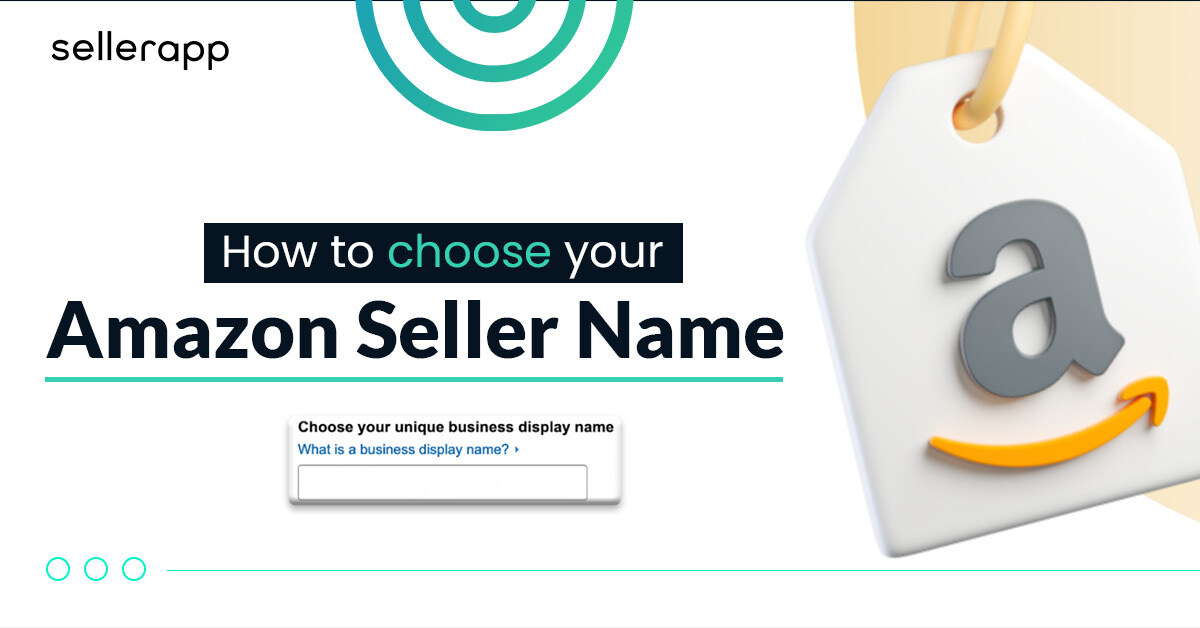




Senff
February 19, 2019Awesome explanation!
thank you
Debor
February 20, 2019Thank you for the wonderful explanation
Hubert
February 21, 2019Great explanation!
Garmon
April 24, 2019I enjoyed this information
DavidMound
January 12, 2023Thanks for sharing this informative post about Amazon product photography. I especially liked the section on using lifestyle shots to showcase my products in context.
Arishekar N
January 17, 2023Thank you for taking the time to comment on our [blog post. Your insights are much appreciated.
Joseph
January 12, 2023Your post on creating visually appealing product photography provided great insights and actionable steps.
Arishekar N
January 17, 2023Thank you for your feedback