Amazon Product Opportunity Score – Release Notes
Finally, a real and quick data-backed way to zero in on the best Amazon product!!
Chances are, if you’re reading this, you’re familiar with the Opportunity Score from the SellerApp dashboard. Yes, it has got a new look as well!
In this article, we will help you understand how we calculate the Opportunity Score and how you can use it to analyze the product profitability.
Quick Guide
- Introduction to Opportunity Score and SellMetric
- What makes SellMetric awesome?
- What’s new in this update?
- Decoding the Opportunity Score
- 1. Demand
- 2. Revenue Potential
- 3. Competition
- 4. Overhead Costs
- 5. Profit Margins
- 6. PIS Index (Product Innovation Scope)
- What’s next in the store?
Introduction to Opportunity Score and SellMetric
First, we want you to know that our Opportunity Score is powered by our in-house algorithm – SellMetric.
Powered by machine learning, SellMetric is SellerApp’s in-house product validation algorithm that helps millions of Amazon sellers make quicker and better product decisions.
SellMetric makes finding product opportunities easier! Our SellMetric aims to answer at least 60-70% of your product validation questions instantly.
In other words, when you are looking to shortlist a product to sell, you will know if it’s your golden goose. One look at the Opportunity Score, you will know if the product is worth your time and money. How cool is that?
What makes SellMetric awesome?
Tons of data, machine learning technology, and a kickass agile team!
Powered by AI, our algorithms analyze critical metrics based on tons of data points, metrics, attributes, and events that are fed into the SellMetric algorithm. Within a few seconds, the Sellmetric algorithm analyzes millions of products and comes up with accurate information on your products.
What’s new in this update?
We have added the brand new PIS Index to the Opportunity Score 2.0. PIS Index helps you analyze the innovation or improvement scope of the product.
Along with that, we have fixed a few bugs, so now it’s easier to:
✅ Compare the product opportunity to the category you sell in
✅ Get all the data without having to open another tab
✅ Shortlist products with perfection and ease
✅ Get a bigger picture of the product right away
Now that you know how SellMetric was born let’s understand how it helps you find excellent product opportunities.
Decoding the Opportunity Score
You can find this cool feature when you come across Product Intelligence, Product Research, and Product Ideas. SellerApp’s Opportunity Score analyzes a product based on six critical metrics.
Demand: Is there enough demand for the product?
Competition: How does the competition stand?
Profit margins: Considering your investments, will you be able to make profits?
Revenue Potential: What is the revenue potential of the product?
Overhead Costs: How are the overhead costs affecting the profitability of the product?
PIS Index (Product Innovation Scope): Does the product have a scope for improvement or innovation?
Let’s look at it one by one in detail.
1. Demand
A sustainable business is possible only from a product with viable market demand – a validation check that most sellers fail to do!
SellMetric verifies the demand of any Amazon product by three major factors.
Keeping the category demand as a benchmark, SellMetric analyzes:
- If the product is trending upwards
- Macro trends – if there are any major demand shifts over a time period
- Seasonality of the product
Along with these, we consider BSR to understand the sales velocity. It is one of the key factors that power SellMetric.
How to interpret this metric
You can understand what products are popular among your target audience. You will get an overview of the consumer interests in the specific product.
The Opportunity Score increases as the demand for the product increases.
2. Revenue Potential
Revenue Potential estimates the expected revenue generated in a month by the product against the category you sell in. We have upgraded and added this cool new factor in our Opportunity Score (OS) V2.0.
Also, if you’re selling high-priced products that have fewer orders compared to other categories, we’ve got you covered! Our Opportunity Score accurately calculates your Revenue Potential. So as the Revenue Potential improves, the OS of the product rises.
3. Competition
Competitive analysis is a crucial part of your research. This metric helps you understand how many sellers sell the product. You will get a better idea of what types of sellers are ranking up in the competitive landscape and how big they are.
We also analyze the other competitor metrics such as the market share of each seller and the brand’s popularity that had the most sales or reviews.
So as the competition grows, the Opportunity Score reduces. And, you need to find a product with less competition.
4. Overhead Costs
As an Amazon seller, it’s essential for you to understand the costs associated with selling on Amazon to estimate the true profits. Overhead Costs calculates the Amazon fees, shipping, and other expenses. Low Overhead Costs increase the Opportunity Score.
Why this metric is important
High overhead costs deeply affect your profit margins. Yet, it is one of the most overlooked factors during product research. The best part about this factor is that it is calculated based on the product size tiers available on Amazon. So you get the accurate overhead costs based on the product size, Amazon FBA fees, and other expenses.
5. Profit Margins
Profit Margins indicate the possible profit that can be generated by selling the product after deducting the overhead costs associated with the product.
We suggest you look for a product that has good profit margins. The reason? Finding products with decent margins is a sustainable way of doing business. In the end, all that matters is the profits you make.
Want to learn more about your profit margins? Use SellerApp’s free FBA calculator to analyze your true profits.
6. PIS Index (Product Innovation Scope)
PIS Index will help you in assessing the possibility of innovation or a way to improve the quality or upgrade the product. The product’s PIS Index is calculated based on factors that include but not limited to review analysis, review rate, ratings, etc.
The higher the PIS Index, the greater the scope of improving the product.
A good opportunity product must ideally have close to 50% profits with less than 10% fees having a good sales velocity.
What’s next in the store?
We have some exciting updates lined up. Within the Opportunity Score, we’re working on more metrics, sub-categories, and trying to cover more marketplaces in the near future.
At SellerApp, we constantly work to add more value to our amazing sellers. Our recent updates, including automation and reporting features, are a way to make selling on Amazon a smooth sail. We are refining our process and platform with AI algorithms and tons of Amazon data points every day. So stay tuned!
If you need any help increasing your Amazon sales or want to know more about the SellerApp platform, shoot us a quick email at support@sellerapp.com. You can also check out the SellerApp website for more details.



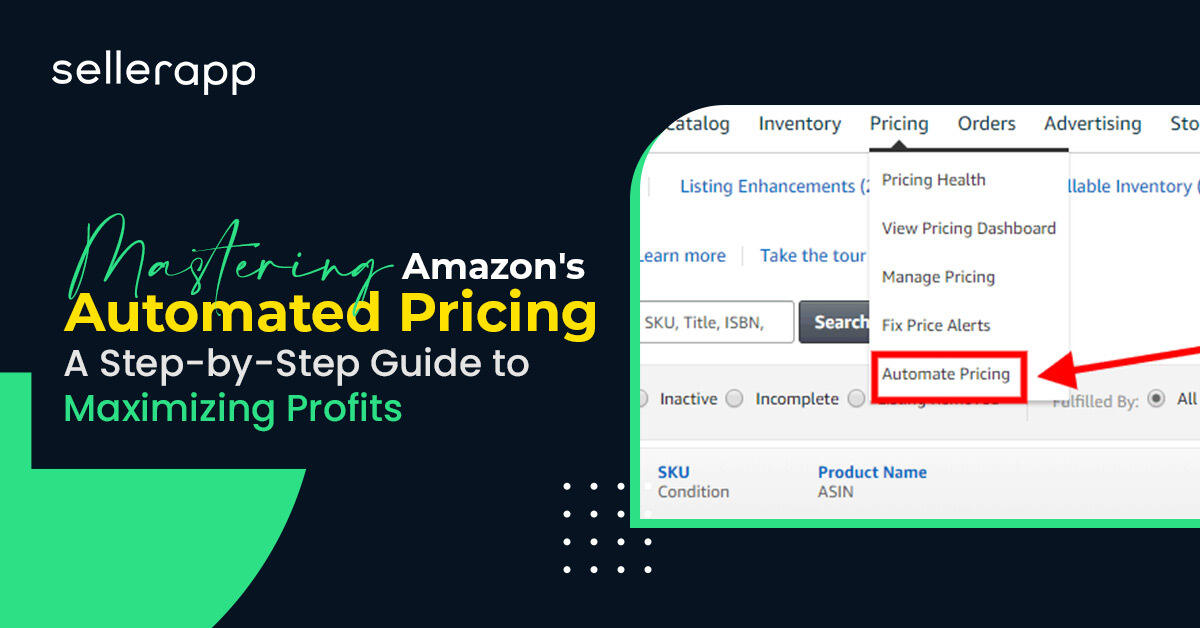

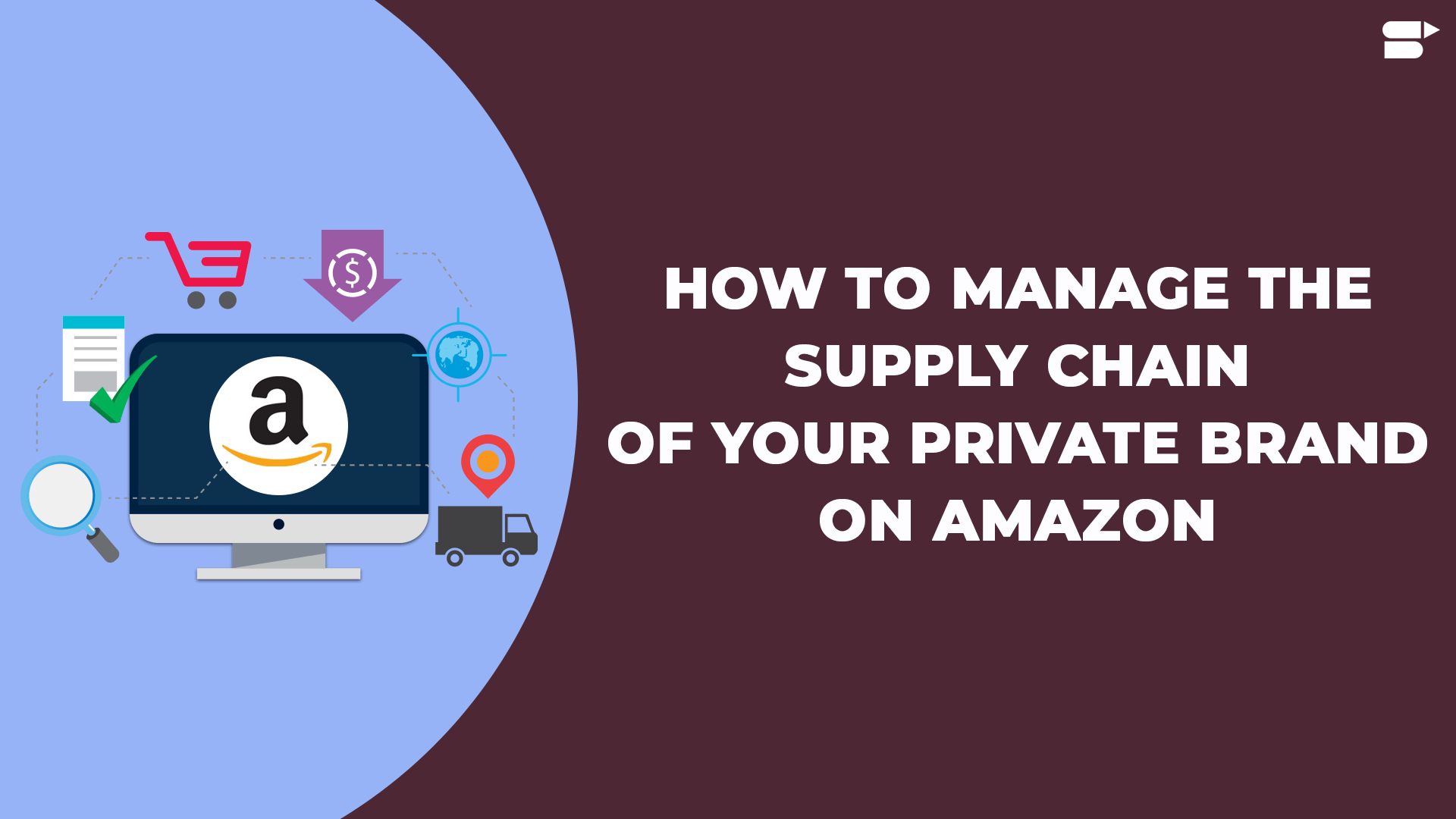





Andre P
February 25, 2021Informative blog. Thank you for sharing.
Ella
July 5, 2021Wonderful information.