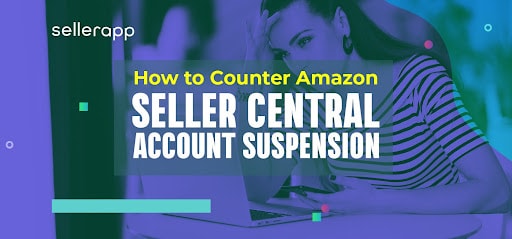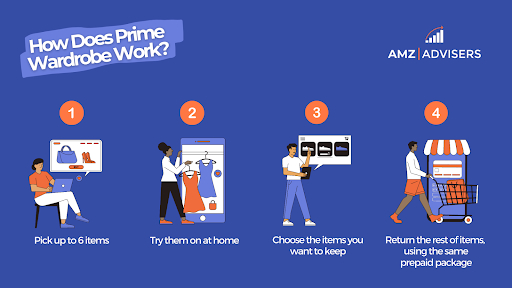Meet Amazon Rufus AI: Your New Smart Shopping Assistant
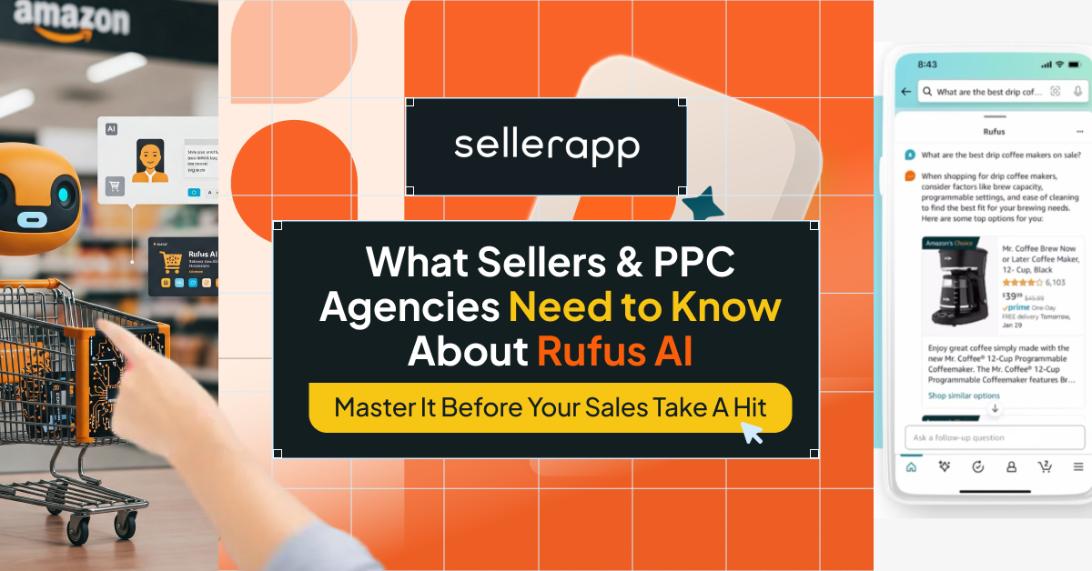
Amazon Rufus AI is an eccentric genius. Sure, it’s not human—so technically, it can’t be eccentric or a genius. But if it were, that’s exactly how we’d describe it.
It’s the new shopping assistant on Amazon that is taking the world by storm. And, honestly, it’s a massive “game changer”.
When you get into the weeds, it actually understands what customers really want. Amazon Rufus reads between the lines, analyzing product details, reviews, and even brand reputation to deliver the most relevant results to your customers. While Rufus is the new kid on the block, Amazon’s A10 search algorithm is still active in the game, so when you optimize, do it for both.
Although Rufus Amazon AI assistant rarely messes up (especially when it tries to connect search intent from previous queries), it clearly thinks about the best fit for the customer’s search.
Which is kinda brilliant for sellers aiming to quickly become category leaders. So, how can you really take advantage of this new feature? In this article, we’re breaking it all down.
What is Rufus on Amazon?
When Amazon built Rufus AI, they wanted it to have the qualities of a shopping assistant, a product analyst, and a know-it-all.
Well, they did manage to successfully pull it off as it is designed to help Amazon customers make quick, informed decisions that can be substantiated by data.
By defying the process of traditional search results, Rufus scans Amazon and the web and considers customer Q&As, product descriptions, and reviews to answer the questions that a specific user may have. The responses are far from generic and tailored to address a particular question.
You can ask for anything as specific as “I need a hula hoop for a 7-year-old,” and it will have recommendations considering a child’s height, average weight, and other factors.
On the other hand, you can be broad in your ask, such as “I’m redecorating my bedroom in Scandinavian style, can I get product suggestions?” and will first understand what Scandinavian interiors look like and send across similar-looking products.
Say you come across a sugar-free milkshake, but it is not mentioned in the description if the pack contains soymilk. You can throw a question at Rufus AI, asking the same question. To answer your question, it will visit the brand’s website and confirm if it does. That’s pretty cool, right? This level of responsiveness from Rufus calls for product pages with impeccably structured information, because Rufus can’t guess what’s not there already!
Of course, Rufus has an unpredictable side as well. For example, if you ask Rufus about information specific to 2025, it may reference past searches and give unrelated suggestions without you instructing it. However, this is similar to ChatGPT’s early model limitations and will be quickly fixed in the immediate future. So, it’s not really a cause for concern.
What we found unique is that it will not push you into buying something. It prioritizes familiarizing you with options that best fit your needs. Amazon did not put an ‘add-to-cart’ option aside from the results Rufus recommends. But it is for sure Rufus algorithm prioritizes intent and context and answers any query based on this.
Why did Amazon call it Rufus?
The answer to this question comes with a heartwarming tale. Amazon named its AI shopping assistant in a tribute to Rufus, a beloved Welsh Corgi, a furry friend to an early Amazon engineer.
Rufus was a familiar and friendly presence around Amazon’s Seattle offices during the company’s early days. He was known for attending meetings and being part of Amazon’s quirky startup culture, and his legacy lives on—he even has internal tributes like a photo and memorials within Amazon’s offices.
By naming the AI after Rufus, Amazon aimed to evoke a sense of approachability, helpfulness, and familiarity—qualities they want the assistant to embody during shopping interactions.
What is Rufus used for on Amazon?
One can use Rufus for some quick information, be it for product suggestions based on different contexts or to know a product better while buying. It can be found on two different pages in three different positions.
One, within the homepage, and the other within the product page.
You can tap the Rufus option from the homepage to search for product suggestions.
When you go to the product page, you get two sections where you can ask more about the product you clicked on. Be it comparison or reviews.
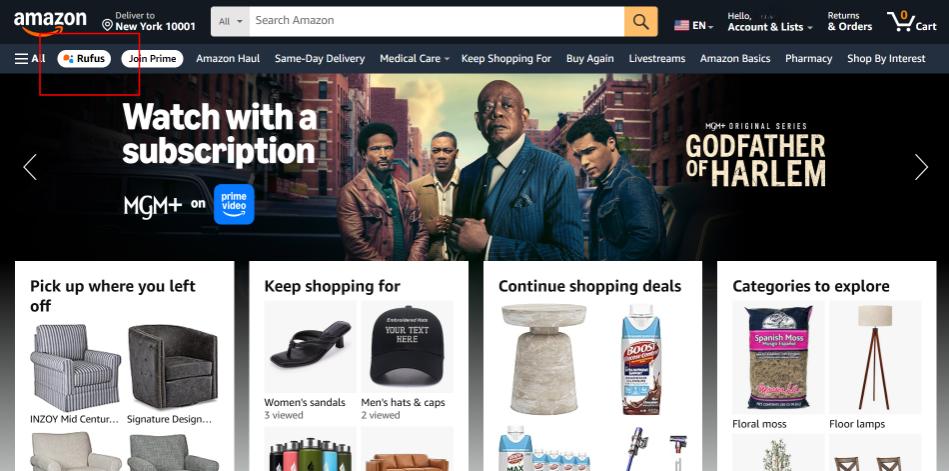
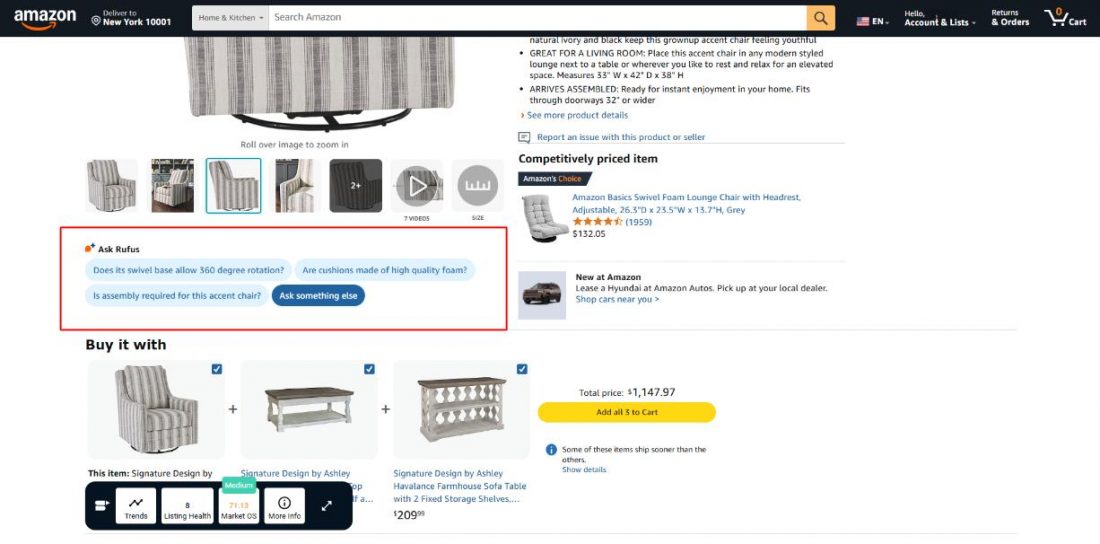
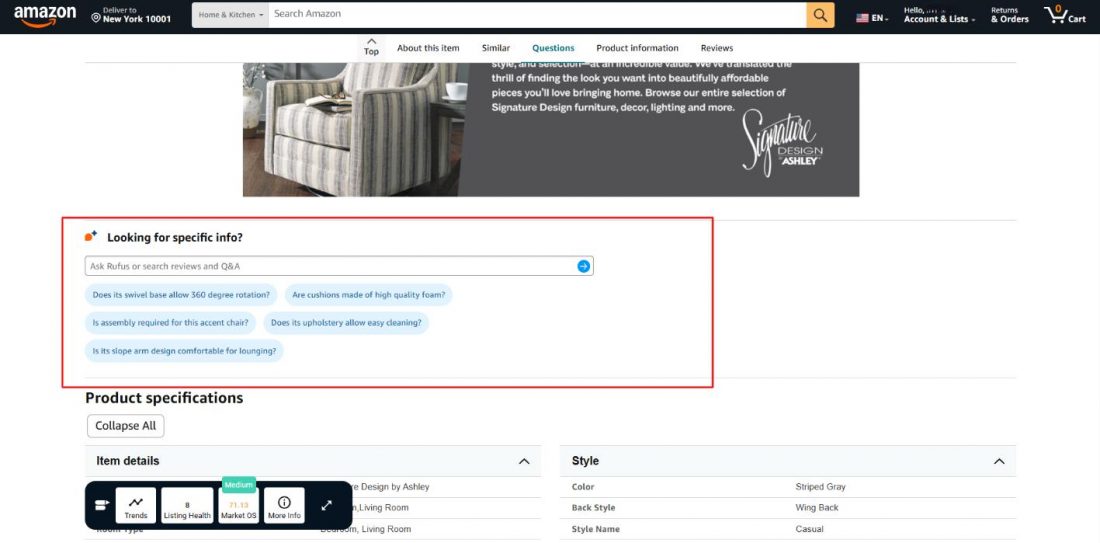
How does Amazon Rufus AI work?
Interaction with Amazon Rufus AI works exactly like a typical chatbot conversation. Offering recommendations for running fact checks, Rufus can do it all.
As a seller, it is important to know that these questions may pull up your products as recommendations. Once you align with Amazon Rufus optimization practices, you can deliberately increase your chances of maximizing your visibility.
By now, you must be curious about the technology that is used to promptly answer your questions. To truly understand Rufus, sellers must grasp the core technology it’s built on. Here’s how it interprets and responds to customer queries.
Semantic similarity model to understand query intent
Semantic similarity focuses on understanding meaning, instead of just word match, allowing query resolution to look rather conversational. Regular ecommerce search engines work using word match technology. Since Rufus is an AI model, it focuses on semantics (essentially meanings over word match) to understand user intent better.
For example, if you ask Rufus ‘How to clean a shoe’, instead of simply matching keywords to the query keyword ‘shoe’ and showing a bunch of options, it is capable of understanding that you are looking for a solution to clean your shoes. So, along with appropriate suggestions for a step-by-step guide on how to clean a shoe, it also gives you product options like a shoe cleaning brush.
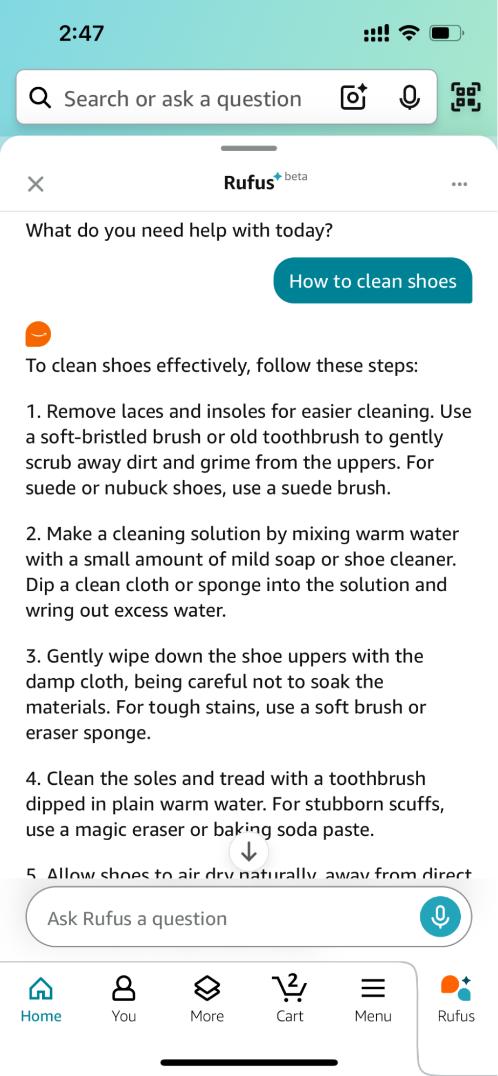
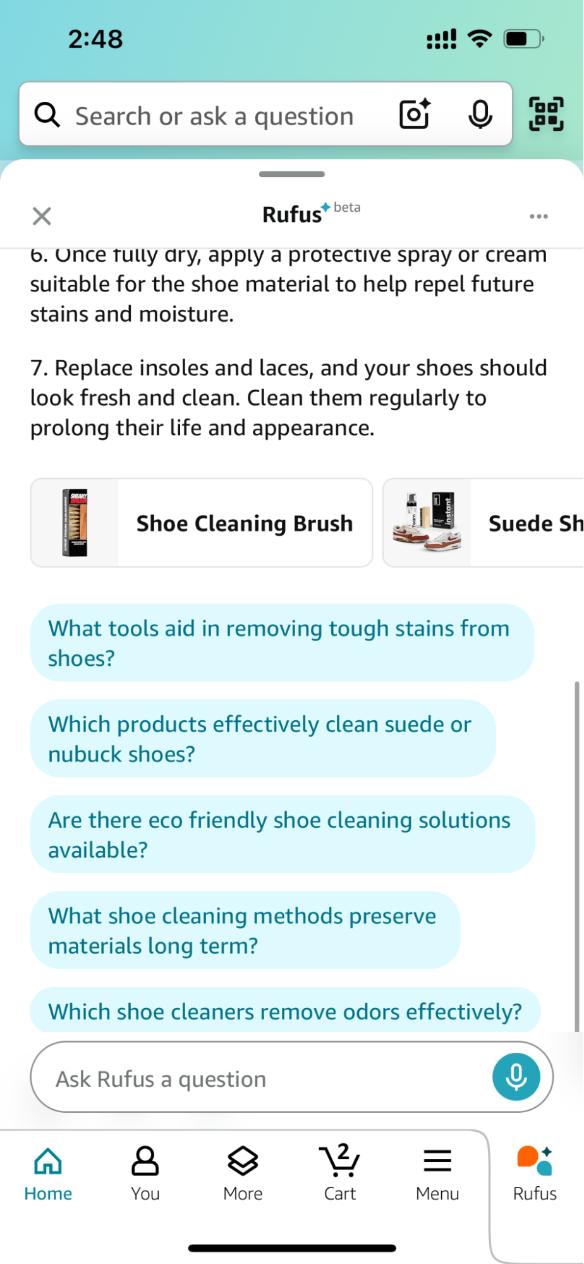
Here’s a takeaway for sellers.
SEO is not a driving force for Amazon Rufus. Context is.
This definitely makes a few of you Amazon sellers wonder what the fate of listing optimization will be in the near future. Is Amazon Rufus AI the flagbearer of a massive change within the Amazon ecosystem?
So, start with specifying intent so that Rufus understands the context behind a query and matches it with your product.
Click the training data to learn from previous searches.
Amazon Rufus AI takes a record of what buyers are searching for on a day-to-day basis. This means it considers minor nitty gritty such as:
- What people search for daily
- Which specific results do they click on
- Which products do they end up buying
- What kind of products are preferred by different demographic groups
This makes recommendations by Rufus significantly different from regular search results. If your listings don’t align with what the Rufus algorithm considers “click-worthy,” they could get buried, even if your SEO practice is solid by old standards.
Here’s a takeaway for sellers.
Product listing optimization according to context is a major requirement now that Amazon Rufus AI is in. Every other customer will get to see separate responses from it determined by their unique search query.
Visual label tagging for the AI to scan through product images
Amazon Rufus AI considers product images, including size diagrams, lifestyle images, and in-depth informative visuals, to understand the product better, assess its relevance, and recommend accordingly.
Due to the visual label tagging (AI’s ability to extract information from images by recognizing objects, text, and layout) aspect of Amazon Rufus AI, product images will play a vital role from now on.
Here’s a takeaway for sellers.
To use the Rufus algorithm to your advantage, make sure to incorporate high-quality images and invest heavily in advanced photography.
How Amazon Rufus AI transform Amazon selling?
Unlike traditional search engines, which prioritize keywords and metrics like CTR and impressions, the Rufus algorithm evaluates context, reviews, an,d most importantly, semantic relevance. In short, if you add Rufus AI-compatible product detail page (PDP) optimization to the traditional search algorithm, consider half the battle won!
Keeping discoverability at the focal point, the descriptive natural language phrases carry the most importance.
In essence, brands will be required to research long-tail keywords and product variants of certain products. This is to make sure that the description matters for the specific scenarios that the customers will prompt Rufus.
Amazon Rufus AI will consider product reviews all over the internet to give you the reviews for a product. Customer review tracking is important throughout multiple channels.
Thus, brands now will have to grab every chance that they get to increase their overall product quality. We recommend going through each review and highlighting in product descriptions what customers find useful. This helps Rufus AI catch the context and present your product as its response.
When it comes to Rufus AI, emphasizing product reviews from multiple customer-facing channels (such as YouTube, review blogs, Instagram or TikTok reviews) is important, especially as your list of competitors increases. Most importantly, competitor studies become highly valued when it comes to optimizing for Amazon Rufus AI. The more context the Rufus algorithm receives, the better it performs in terms of precision.
We often find ourselves on the fence between two products. Say you have a taste for good bass in music, and you are considering headphones from both Bose and Marshall. Typically, consumers tend to watch comparison videos on YouTube and zero in on the right headphones for them.
Now that Rufus AI is just a tap away, customers are directly asking, “Which one should I buy? Bose or Marshall?” for a detailed comparison of their performance.
Thus, to help Amazon Rufus AI understand the differentiation better and suggest your product, the goal has to be
- Highlighting your features,
- Add the correct brand messaging to surpass competitors’ strategies,
- Increase positive user reviews
- Stand out.
Go deep into your competitors’ listings. Understand intuitively what’s making Rufus suggest your competitors over yours.
You may come across factors such as a lack of high-intent keywords, case-wise benefits, or even a lack of lifestyle images that are present in their product listings.
The reasons can be many, but we recommend focusing on Share of Voice (SOV).
Leverage an experienced PPC agency such as SellerApp to enhance visibility and brand recognition. As your Share of Voice (SOV) grows with visibility provided by paid ads, customers will be more likely to talk about your products online. The more they talk about it, Amazon Rufus AI is more likely to feature your products.
How to optimize your listings for Amazon Rufus AI
Now, coming to what sellers have been searching for. How to accurately hit the standards to show up for the prompts given to Amazon Rufus AI.
Feed data to get discovered
Step one of maximizing visibility is easy. We have mentioned this earlier in our previous segments, but we couldn’t stress enough how important it is to include a variety of keyword types, such as intent-based keywords, solution-based keywords, quality-emphasizing keywords, description-based keywords, comparison keywords, question keywords, and more.
Amazon PPC ad experts at SellerApp recognize the soaring importance of backend keywords to ensure the best performance in terms of visibility. We recommend working on filling the gaps in content so that it becomes possible for Rufus to detect your product and make it work in your favor.
Whether it’s your product title, bullet points, or backend keywords, all content must be context-rich. It is the first thing Rufus considers to recommend products to any prompt given to it. So, unless it has ample data to go through, it will not work in your favor by recommending your products.
While Amazon PPC keywords focus on broad match, phrase match and exact match types, Rufus AI walks a different path.
For example, here are some of the ways you can add value to your listings:
- Intent-based keywords: ‘crayon set ideal for 3-year-olds’, ‘curtains to hide the sunlight’, or ‘shampoo for curly hair’.
- Solution-based keywords: ‘face mask to get rid of acne’ or ‘mobile cover for rain protection’.
- Quality-emphasizing keywords: ‘satin finish pillow case’ or ‘wooden fine-toothed comb’
- Description-based keywords: ‘pink dress with white ruffles’
- Question keywords: ‘How to apply The Ordinary Glycolic acid toner?’
Reviews, review, reviews
If you’ve been sleeping on the idea of implementing an Amazon Review request tool, now is the time. It has been noticed that, similar to organic ranking, Amazon Rufus AI prioritizes valuable reviews.
So download SellerApp’s review request Chrome extension tool to send bulk review requests (saving you time) and increase the opportunity to grow review counts.
To ensure these reviews are on the positive side, make sure the product listings match the actual product. There may be instances where the search query is “Do people like product X?”
In these cases, Rufus will pick out the average user sentiments, which will be displayed as search results.
Aim to resolve customer issues so that they are in the customers’ good books. Remember to always address their comments.
Explain your edge
Rufus AI does not straight up recommend products randomly. It brings you your perfect fit. According to the requirements you mentioned in your prompt, or the context that you mentioned. This leads to Amazon Rufus search within the Amazon ecosystem to find the contextual match within all the products listed. Additionally, we can’t overlook scenarios where customers ask Rufus about the competitors and the comparisons between the two products.
This is the reason why explaining the edge of your product over competitors’ products will actually help it rank.
So, if you have an apparel store on Amazon, and you sell cotton dresses, when you include in your listing that a certain dress that you are selling is ‘perfect for summers’, Rufus will find your product and display it whenever someone searches ‘dresses that are perfect for summers’.
Remember, contextual explanation for a product is entirely different from keyword stuffing. You do not need to include variations of the same scenario because Rufus AI can interpret semantics.
Correct usage of FAQ
The most clever way to optimize your product for Amazon Rufus AI is to include a set of FAQs. Since it covers the most asked questions, it is capable of catching Rufus’s attention.
In this way, you can not only use the space for contextual scenarios but also provide data on your products, encompassing various aspects like usage, material, implementation, etc.
The biggest takeaway from the section would be realizing that Amazon Rufus AI is one of the many ways to improve discoverability. Although it is futuristic and showcases multiple ways in which it can scale, a major chunk of people will stick to regular product searching on Amazon.
Navigating the Challenges of Amazon Rufus AI
True that Amazon Rufus AI is carving out its space in the habits of Amazon shoppers, but just like any other emerging technology, it requires certain tweaks. Customers do come across certain limitations while getting answers to their queries, similarly, sellers find it challenging to navigate through the new Rufus algorithm requirements.
Listed below are a set of potential limitations of Amazon Rufus AI.
Adapting to a learning curve
You may have all the strategies to rank in traditional search results, but true first AI forces you to adapt to new strategies. The algorithmic preference of Rufus AI is far from age-old SEO tactics, it pushes Amazon sellers into implementing brand-new tactics with special emphasis on context.
Query misinterpretation
Although Rufus AI is capable of interpreting the semantics of a language, it is very commonly noticed that it misinterprets certain buyer intentions. It not only creates dissatisfaction among tech-savvy customers, but it also makes sellers question their decision to optimize products, according to Rufus AI.
This issue may manifest as:
- Rufus favoring competitors due to subtle wording differences in descriptions.
- Products being excluded from relevant recommendations due to AI misinterpretation.
- The AI summarizes reviews inaccurately, affecting perceived product value.
Keeping listings fresh
Almost like traditional searches, sellers can’t afford to ‘set and forget’ listings. They have to keep updating it as search queries may change according to time and context.
For example, person A may search for a ‘ruffle sleeve top’ and person B may search for a ‘butterfly sleeve top’. While both may essentially be the same, the prompt for both will differ, and Rufus must have enough information from a product’s description to consider it a search result.
We recommend doing A/B tests on different content styles (narrative descriptions, direct comparisons, etc.) to see what resonates best with this new style of searching.
How will Amazon Rufus AI impact paid ads?
Amazon Rufus AI currently doesn’t display ad suggestions, but after the announcement of Alexa+ gradually giving in to paid voice ads, we can expect good news for sellers when it comes to visibility driven by Rufus.
The more it keeps the audience hooked on the conversation, the more convincing it becomes while suggesting products. This AI-first approach adopted by Amazon is expected to have major effects on paid advertising. Here’s an advanced understanding.
Shift in ad engagement
Rufus overrules the existing rules of ad optimization, so you may have to revise and implement strategies for Amazon Rufus optimization. As intent-based search is ushered in by this new feature, your sponsored products might not get the same level of exposure—unless they align perfectly with what the customer is searching for.
Fret not! We have a solution.
Clever strategies of intent-driven search terms (like we mentioned in our previous segment) can solidify your position in search results as well as in Rufus’s recommendations.
Integration of ads into Rufus
Amazon is testing a new way to show ads using Rufus, its AI shopping assistant. Instead of just placing ads in fixed spots, Rufus will adjust where and when ads appear based on what shoppers are searching for and the conversation they’re having with the AI. This means customers will see ads that are more relevant to what they actually want, making them more useful and engaging.
Competitive landscape
The integration of AI in advertising could lead to a more competitive landscape where brands must adapt quickly to changing consumer behaviors and ad effectiveness metrics.
Future of advertising
With AI assistants like Rufus becoming more integrated into the shopping experience, we could see a big shift in how ads work on Amazon. Instead of just bidding for traditional PPC placements, brands might start paying to have their products featured within AI-driven recommendations. This could completely change the game for advertisers, pushing them to rethink their Amazon ad strategies and find new ways to stay visible in a marketplace shaped by AI.
When will Amazon Rufus AI be released in other countries?
Amazon’s AI-powered shopping assistant, Rufus, was initially launched in the United States and has since expanded to several other countries. Amazon Rufus AI is available in the U.S., the U.K., India, Germany, France, Italy, and Spain. Amazon plans to further expand Rufus to at least 13 international marketplaces this year, aiming to enhance its AI model for better service. However, as of now, Amazon has not publicly disclosed the full list of the 13 marketplaces slated for Rufus’s rollout.
What is the difference between Alexa and Rufus?
While Alexa responds to voice commands for a wide range of tasks—like controlling smart devices, setting reminders, or playing music—Rufus is focused solely on streamlining the online shopping experience by providing intelligent product suggestions, review analysis, and purchase guidance within the context of Amazon’s marketplace.
How is the Amazon Rufus AI conversational shopping experience performing so far?
Rufus Amazon has received mixed reviews since its launch, so if you intend to disable Amazon Rufus, it is possibly because you didn’t find it useful. While Amazon projects that Rufus could indirectly generate over $700 million in operating profit by 2025,the user experience lacks the correctness that shoppers look for.
Some customers find Rufus helpful for product recommendations and comparisons, but others have reported inaccuracies and less useful responses that are often misleading.
Amazon acknowledges these challenges and is actively seeking customer feedback through the chat feedback button and more to improve Rufus’s performance.
Otherwise, you’re just stuck with a lingering thought of how to remove Rufus from Amazon.
How to get rid of Rufus on Amazon
Currently, there’s no official way to completely remove Rufus from Amazon or disable it. However, you can use browser extensions such as uBlock Origin or AdBlock to block it if it’s bothering your Amazon browsing experience.
The way it is included within the interface is unobtrusive, which means it won’t impact your regular search and browsing. At most, it may come off as annoying as your thumb searches for a familiar pattern while browsing.
Final thoughts: What is next for Amazon Rufus AI?
Amazon Rufus AI has added a hint of conversation, intuitiveness, and, more importantly, a freshness of personalized context-based recommendations. What does it mean for Amazon sellers? It’s both a challenge and an opportunity.
Sure, optimizing for Rufus is a major shakeup compared to the previous best practices for visibility. Once Rufus AI has started penetrating into the habits of users, sellers are left with no choice but to put their minds to it.
Success now depends on understanding how AI influences buying decisions, so optimizing for intelligent recommendations is the new goal. The future of Amazon selling isn’t just about putting the product out—it’s about aligning with how people shop in an AI-driven world. Rufus is just the beginning.
Additional Read :
Amazon’s Generative AI for Optimized Product Listing
AI Chatbot for Ecommerce: Top 5 Bots to Transform Your Business