Amazon FBA Warehouse Explained: Benefits & Shipping Mistakes
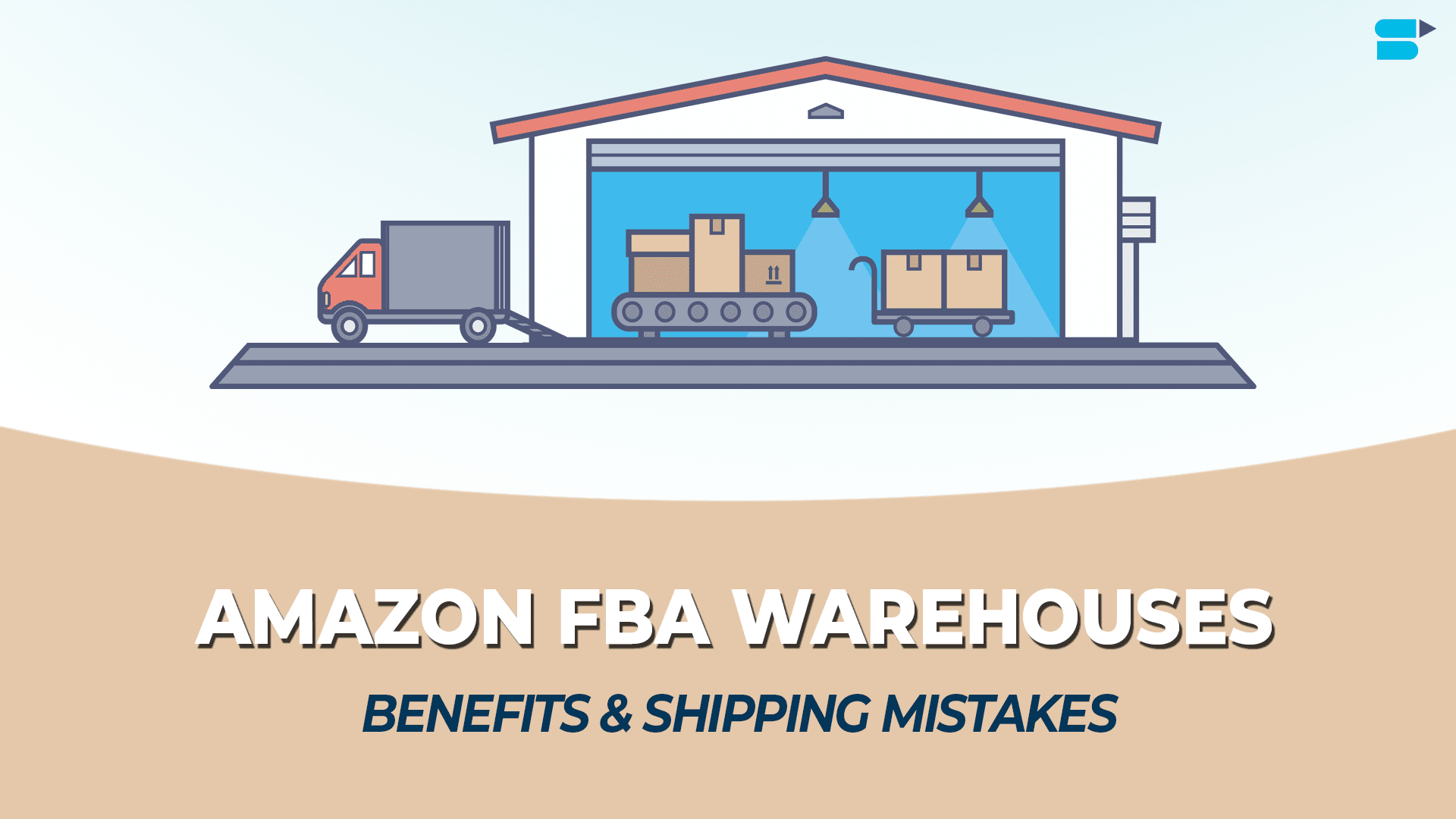
Fulfillment by Amazon (Amazon FBA) Has without a doubt transformed the way merchants sell their products on Amazon.
Instead of shipping the products manually to every customer, all merchants have to do now is send their inventory to Amazon FBA warehouses and let them take care of the rest.
The idea here is to have Amazon manage the tricky part of doing a product business on your behalf – packaging, shipping, delivering, processing returns, and providing customer service.
Needless to mention, all of these services come at a price, often dubbed as Amazon FBA fees. Amazon does all of this so smoothly that sellers barely feel the need to trouble themselves with the intricacies of their operation.
With the entire responsibility now resting on Amazon’s able shoulders, sellers and merchants alike can focus on growing and improving their business.
What Are Amazon FBA Warehouse
It is fair to say that the success of the FBA model relies on Amazon storing the inventories of their clients in their fulfillment centers, also known as the Amazon FBA warehouse.
In addition to storing the goods, Amazon is also tasked with efficiently organizing the products and navigating the labyrinth of shelves to process the orders received.
Since speed and time are of paramount importance here, Amazon has come up with ingenious ways to classify the inventory so that they can be picked up and packaged without a hitch.
In order to ensure that Amazon is able to fulfill the delivery requirements of their customers seamlessly, it has set up numerous Amazon FBA warehouses in different parts of the country.
Generally speaking, when a customer places an order for a particular product, the order is dispatched from the fulfillment center closest to the customer, provided that the center has the product.
Many sellers also opt for the inventory placement service. By default, Amazon divides the shipment into multiple small shipments with shipments each going to different fulfillment centers.
Amazon does this based on a plethora of factors like size and category of the product, season, location, et cetera.
In the case of inventory placement, sellers can avoid the cost of shipping to multiple fulfillment centers. Instead, they need to ship their products to only one fulfillment center, and this center is decided by Amazon.
Once Amazon receives the shipment, it may be then split into multiple shipments and sent to different Amazon FBA warehouses. However, doing this incurs a per-item fee on each shipment which you will have to consider while deciding on a shipping option.
What are the benefits of using Amazon FBA Warehouses?
There are plenty of benefits to using the Fulfillment by Amazon program. Yes, granted that there are certain fees and charges that one must pay to enjoy the features of Amazon FBA but they are well worth it.
Some of these advantages are:
- Amazon will take care of processing all returns and any customer queries that may arise in the process. This, in turn, saves the merchant a lot of time and helps them avoid dealing with this hassle.
- Sellers who use Amazon FBA get to list their products with the exclusive Prime badge. This means better ranking in the search results, instant visibility, and faster delivery options. In fact, products which have the Prime badge are known to do better than the ones without it.
- FBA seller shipping prices Are highly competitive. This means that you are bound to save significantly more if you choose to ship your products through Amazon FBA instead of a third-party delivery partner.
- Lastly, Amazon merchants get to benefit by saving a great deal of time since they don’t have to bother themselves with shipping each product individually to their customers.
Related: How Much Could Your FBA Business Be Worth?
How Does it Work?
Sending an inventory to an Amazon FBA Warehouse is a simple process. All you have to do is go to your Seller Central Account page and prepare your listings. Once you have prepared the listings, you need to select the ones that you would like Amazon to fulfill on your behalf.
The last step is to send the inventory to Amazon by creating a virtual shipment plan. The shipment plan entails the following details:
- The products you want to send to Amazon and their quantity
- Labeling information, that is, whether Amazon needs to label the products on your behalf or you are doing it yourself
- Shipping details such as carrier name, tracking number, a method of shipping, etc.
After you have prepared your shipping plan, you need to prepare your products. In order to do this, you need to carefully pack each product into an individual bag with a safety label that is clearly displayed.
In fact, before you begin to pack your products, you should familiarize yourself with Amazon FBA Packaging and Preparation requirements.
If you fail to comply with the standards and safety requirements set down by Amazon, then your inventory may not be accepted by the fulfillment centers.
Once you have packed your products as per the Amazon FBA standards, the next task at your hands is to label your products.
As we mentioned earlier, you can either do this yourself or have Amazon do it for you. However, if you choose the latter option, then you will be required to pay fees to Amazon.
To label the products, you need to open your Seller Central Account and take a printout of the labels which will be available to you after you have prepared your listings. Once you have printed these labels, you need to place them in front of your product.
To ensure that these labels can be scanned easily, you may use a barcode scanner to check.
Your shipment is now ready. You will need to weigh and measure the dimensions of your shipment so that they can be input accurately into the system. Based on these metrics, your shipping charges will be calculated.
The last step in the process is to print your box label. This is nothing but a sheet of paper which has all the important information regarding the package printed on it.
This shipping label can be downloaded from the Seller Central account, and it needs to be placed securely on the box.
Recommended Read: Amazon FBA 2019 Guide
Find Amazon FBA Warehouse Near Your Locations
Arizona
| Code | Address | County |
|---|---|---|
| #PHX3 | 6835 W. Buckeye Road, Phoenix, AZ 85043 | Maricopa County |
| #PHX5 | 16920 W. Commerce Drive, Goodyear, AZ 85338 | Maricopa County |
| #TFC1 | 5050 W. Mohave Street, Phoenix, AZ 85043 | Maricopa County |
California
| Code | Address | County |
|---|---|---|
| #LGB3 | 4950 Goodman Way, Eastvale, CA 91752 | San Bernardino County |
| #LGB6 | 20901 Krameria Ave, Riverside, CA 95208 | Riverside County |
| #SJC7 | 188 Mountain House Pkwy, Tracy, CA 95391 | San Joaquin County |
| #OAK3 | 255 Park Center Drive, Patterson City, CA 95363-8876 | Stanislaus County |
Colorado
| Code | Address | County |
|---|---|---|
| #DEN5 | 19799 E 36th Dr, Aurora, CO 80011 | Adams County |
| #DEN2 | 24006 E. 19th Ave., Aurora, CO 80019 | Adams County |
Connecticut
| Code | Address | County |
|---|---|---|
| #BDL1 | 200 Old Iron Ore Road, Windsor, CT 06095 | Hartford County |
| #BDL2 | 409 Washington Ave., North Haven, CT 06473 | New Haven County |
| #BDL5 | 29 Research Parkway, Wallingford, CT 06492 | New Haven County |
Delaware
| Code | Address | County |
|---|---|---|
| #PHL1 | 1 Centerpoint Boulevard, New Castle, DE 19720 | New Castle County |
| #PHL3 | 1600 Johnson Way, New Castle, DE 19720 | New Castle County |
| #PHL7 | 560 Merrimac Avenue, Middletown, DE 19709-4652 | New Castle County |
Florida
| Code | Address | County |
|---|---|---|
| #TPA1 | 3350 Laurel Ridge Ave., Ruskin FL 33570 | Hillsborough County |
| #TPA2 | 1760 County Line Road, Lakeland, FL 33811 | Polk County |
| #MIA1/5 | 1900 NW 132nd Place, Doral, FL, 33182 | Miami-Dade County |
Georgia
| Code | Address | County |
|---|---|---|
| #ATL6 | 4200 North Commerce, Atlanta, GA 30344-5707 | Fulton County |
| #ATL8 | 2201 Thornton Rd., Lithia Springs, GA 30122 | Douglas County |
| #MGE1 | 650 Broadway Ave, Braselton, GA 30517-3002 | Jackson County |
Illinois
| Code | Address | County |
|---|---|---|
| #MDW2 | 401 E Laraway Road, Joliet, Illinois 60433 | Will County |
| #MDW8 | 750 Bridge Drive, Waukegan, IL, 60085 | Lake County |
| #STL4 | 3050 Gateway Commerce Center Dr S, Edwardsville, IL | Madison County |
Indiana
| Code | Address | County |
|---|---|---|
| #XUSE | 5100 S Indianapolis Road, Whitestown, IN 46075 | Boone County |
| #IND2 | 715 Airtech Parkway, Plainfield, IN 46168 | Hendricks County |
| #IND4 | 710 South Girls School Road, Indianapolis, IN 46214 | Marin County |
| #IND6 | 1453 10th Street, Jeffersonville, IN 47130 | Clark County |
Kansas
| Code | Address | County |
|---|---|---|
| #TUL1 | 2654 N US Highway 169, Coffeyville, KS 67337 | Montgomery County |
| #MKC6 | 6925 Riverview Ave, Kansas City, KS 66102 | Wyandotte County |
| #MCI1 | 113th Street and Renner Boulevard, Lenexa, KS, 66219 | Johnson County |
Kentucky
| Code | Address | County |
|---|---|---|
| #SDF1 | 1105 S Columbia Avenue, Campbellsville, KY 42718 | Taylor County |
| #SDF2 | 4360 Robards Lane, Louisville, KY 40218 | Jefferson County |
| #CVG1 | 1155 Worldwide Blvd. Hebron, KY 41048 | Boone County |
| #LEX1 | 1850 Mercer Road, Lexington, KY 40511 | Fayette County |
Maryland
| Code | Address | County |
|---|---|---|
| #BWI1 | 2010 Broening Highway, Baltimore, MD 21224 | Baltimore County |
| #BWI2 | 5001 Holabird Avenue, Baltimore, MD 21224 | Baltimore County |
| #MDT2 | 600 Principio Parkway, North East, MD 21901 | Montgomery County |
Massachusetts
| Code | Address | County |
|---|---|---|
| #BOS5 | 1000 Tech Center Drive, Stoughton, MA 02072 | Norfolk County |
| #BOS7 | 1180 Innovation Way, Fall River, MA 02722 | Bristol County |
Michigan
| Code | Address | County |
|---|---|---|
| #DTW1 | 39000 Amrhein Rd., Livonia, MI 48150-1043 | Wayne County |
| #DTW5 | 19991 Brownstown Center Dr, Brownstown Charter Twp, MI 48183 | Wayne County |
Minnesota
| Code | Address | County |
|---|---|---|
| #MSP1 | 2601 4th Avenue East, Shakopee, MN 55379 | Scott County |
| #MSP5 | 5825 11th Avenue East, Shakopee, MN 55379 | Scott County |
Nevada
| Code | Address | County |
|---|---|---|
| #RNO4 | 8000 North Virginia Street, Reno, NV 89506 | Washoe County |
| #LAS2 | 3837 Bay Lake Trail, Suite 113, Las Vegas, NV 89193-0001 | Clark County |
| #RNO1 | 1600 East Newlands Drive, Fernley, NV 89408 | Lyon County |
New Hampshire
| Code | Address | County |
|---|---|---|
| #BOS1 | 10 State Street, Nashua, NH 03063 | Hillsborough County |
New Jersey
| Code | Address | County |
|---|---|---|
| #ACY5 | 2277 Center Square Road, Swedesboro, Logan Township, NJ 08085 | Gloucester County |
| #EWR4 | 50 New Canton Way, Robbinsville, NJ 08691 | Mercer County |
| #EWR5 | 301 Blair Road #100, Avenel, NJ 07001 | Middlesex County |
| #LGA8 | 38171 Amrhein Rd, Livonia, MI 48150 | Wayne County |
North California
| Code | Address | County |
|---|---|---|
| #CLT5 | 1745 Derita Road, Concord, NC 28027 | Cabarrus County |
Ohio
| Code | Address | Location |
|---|---|---|
| #CLE5 | 8685 Independence Parkway, Twinsburg, OH 44087 | Summit County |
| #CMH1 | 11903 National Road SW, Etna, OH 43062 | Licking County |
| #CMH2 | 6050 Gateway Court, Obetz, OH 43125 | Franklin County |
Pennsylvania
| Code | Address | County |
|---|---|---|
| #AVP1 | 550 Oak Ridge Road, Hazleton, PA 18202 | Luzerne County |
| #AVP3 | 289 1st Ave, Gouldsboro, PA 18424 | Wayne County |
| #ABE2 | 705 Boulder Drive, Breinigsville, PA 18031 | Lehigh County |
| #ABE4 | 1610 Van Buren Rd., Easton, PA 18045-1707 | Northampton County |
South Carolina
| Code | Address | County |
|---|---|---|
| #CAE1 | 4400 12th Street Extension, West Columbia, SC 29172 | Lexington County |
| #GSP1 | 402 John Dodd Road, Spartanburg, SC 29303-6312 | Spartanburg County |
Tennessee
| Code | Address | County |
|---|---|---|
| #BNA1 | 14840 Central Pike, Lebanon, TN 37090 | Wilson County |
| #BNA3 | 2020 Joe B Jackson Parkway, Murfreesboro, TN 37127 | Rutherford County |
| #BNA5 | 50 Airways Blvd, Nashville, TN 37217 | Davidson County |
Texas
| Code | Address | County |
|---|---|---|
| #DFW1 | 2700 Regent Boulevard, DFW Airport, TX 75261 | Dallas County |
| #DFW6 | 940 W Bethel Road, Coppell, TX 75019-4424 | Denton County |
| #DFW7 | 700 Westport Parkway, Fort Worth, TX 76177-4513 | Tarrant County |
| #SAT1 | 6000 Enterprise Avenue, Schertz, TX 78154 | Guadalupe County |
Virginia
| Code | Address | County |
|---|---|---|
| #RIC1 | 5000 Commerce Way, Petersburg, VA 23803 | Petersburg County |
| #RIC2 | 1901 Meadowville Technology Parkway, Chester, VA 23836 | Chesterfield County |
| #BWI1 | 45121 Global Plaza, Sterling, VA 20166 | Loudoun County |
Washington
| Code | Address | County |
|---|---|---|
| #BFI1 | 1800 140th Avenue, E Sumner, WA | Pierce County |
| #BFI3 | 2700 Center Drive, Dupont, WA 98327 | Pierce County |
| #SEA6 | 2646 Rainier Avenue, South Seattle, WA 98144 | King County |
Wisconsin
| Code | Address | County |
|---|---|---|
| #MKE1 | 3501 120th Avenue, Kenosha, WI 53144-7502 | Kenosha County |
| #MKE5 | 11211 Burlington Road, Kenosha, WI 53144 | Kenosha County |
Other Things to Consider
You can also send your products to Amazon via Amazon-partner carriers. While this may prove to be far more convenient, you need to consider the costs here and compare them with third-party shipping services.
You can find all the relevant costs and information on the Seller Central dashboard.
When you receive an order, Amazon processes it and picks up the products which are stored in its fulfillment centers.
It then packages it, ships it, and provides customer support. Additionally, it also processes returns, if any, on your behalf, and stores the products back in the warehouses.
As a seller, you will always have a choice to replenish your inventory or even remove items from your inventory. Obviously, these services will incur a charge, and they are a part of the Amazon FBA fees.
Amazon FBA warehouses have also made it possible for the e-commerce giant to purchase products on a wholesale basis and then sell them under their brand name on the website. Since these FBA warehouses are huge, Amazon can conveniently store the wholesale products and market them based on their strategies and requirements.
Parties who sell their products to Amazon on a wholesale basis are known as Amazon Vendors.
Keep in mind that this is completely unlike the Amazon Sellers program, wherein sellers use the Amazon platform to sell their own products and, in turn, pay Amazon fees for letting them use their portal. Furthermore, a person can become an Amazon Vendor through an invitation only.
Mistakes to avoid while shipping to Amazon fulfillment warehouses
If you are just starting out with Amazon FBA, you are bound to make mistakes. It is quite all right to do so as it is tricky to get a hang of it right at the beginning. This is particularly the case when it comes to shipping your inventory to Amazon FBA warehouses.
To help you avoid making these fba mistakes, we have prepared a list of common errors that many people make:
- Illegible barcode: Barcodes make it easier for the staff at Amazon FBA warehouses to track various products. After all, no one has the time to check the description of each product individually.
- If you the barcode on your product is unreadable, then it may result in your items getting rejected by the Amazon FBA workers. Always make sure that the barcode is visible clearly on the edge of the box, with no creases and wrinkles.
- Not labeling your products correctly: It is important that you label your products correctly – make sure to re-check your inputs while you are preparing your product listings. If you mislabel your products, then there is a very good chance that they may be rejected.
- Not labeling your products at all: While the chances of this happening are quite slim, it has happened nonetheless. As an Amazon seller, you must strive for perfection and make sure that all the items that you are sending to Amazon FBA warehouses have been labeled.
- Failing to check your shipping label: As a rule of thumb, your shipping label should clearly have the details like the name and address of the seller, Amazon reference ID and shipment ID, name and SCAC code of the carrier, the shipping reference number of the carrier, seal and container number, et cetera.
- These details will be required by Amazon prior to collecting your shipment and therefore, you must make sure that this information is clearly mentioned on the label.
Additional Read : 10 Mistakes Amazon Sellers Need to Avoid
Final Thoughts
Amazon FBA warehouses comprise the foundation on which the entire FBA model has been built. Amazon stores all the products it gets from the sellers in these fulfillment centers and then processes the orders as and when it receives them. By storing the products at one convenient location, it becomes easier for Amazon to pack and ship the goods.
It is also equally easy for Amazon sellers to send their inventory to these FBA fulfillment centers, thanks to the well-designed Seller Central portal, If you are an Amazon FBA member, then please feel free to share your experience in the comments below!
Related Content –
- The 2025 PRO Guide To Amazon Seller Central
- Amazon FBA: What it is? How does it work?
- What is Geo Ranking on Amazon – Tips to Rank Higher on Amazon
- FBA Amazon: How To Start Selling Guide With Latest Updates
- Frequently Asked Questions – Amazon FBA Prep













MatthewFlura
July 26, 2021What is the job of a barcode on a product?
Arishekar N
August 12, 2021Barcodes make it easier for the staff at Amazon FBA warehouses to track various products.
Jimmy Peterson
May 29, 2024Good explanation.Thankyou for sharing.
Clare Thomas
June 28, 2024Thank you for your feedback.
William Tewly
June 5, 2024Another informative and well-written post from you! Your expertise shines through in your detailed explanations and practical recommendations. Thank you for consistently delivering high-quality content.
Clare Thomas
June 28, 2024Very happy to hear that. Thank you.
David
June 18, 2024Excellent read! Keep up the good work.
Clare Thomas
June 28, 2024Thankyou!!