How to Sell on Amazon Without Inventory: A Guide for Amazon Sellers

Imagine running a successful online store without needing a warehouse. Sounds like a dream, right?
That dream can become a reality with inventory-free selling on Amazon.
Gone are the days of stressing about storage space, packing orders, and shipping logistics. Inventory-free selling lets you tap into Amazon’s massive reach without the burden of holding physical inventory.
In this article, we’ll explore the idea of selling products, making it easy for you to understand and start your own business on Amazon without the need to handle inventory.
So, let’s dive in!
Quick Guide
- Traditional Selling (with inventory) Vs. Selling Without Inventory on Amazon
- Five Methods to Sell on Amazon Without Inventory
- Steps to Sell on Amazon Without Inventory
- Five Strategies to Identify Profitable Products to Sell on Amazon
- Conclusion
Traditional Selling (with inventory) Vs. Selling Without Inventory on Amazon
This table outlines the key differences between traditional selling with and without inventory on Amazon across various aspects of business operations.
| Aspects | Traditional Selling | Selling without Inventory |
|---|---|---|
| Inventory Management | Requires handling and managing physical stock | No need to maintain physical inventory |
| Risk of Unsold Inventory | Risk of overstocking and potential losses | Minimizes the risk of unsold stock |
| Fulfillment Process | Responsible for packing and shipping | Amazon handles fulfillment in some models |
| Scalability | Scaling may require increased inventory space | Easier scalability without physical constraints |
| Shipping Speed | May be slower due to handling time | Faster shipping with Amazon's FBA or dropshipping |
| Storage Costs | Incurs costs for warehousing and storage | Lower or no storage costs depending on the model |
Five Methods to Sell on Amazon Without Inventory
As a global marketplace, Amazon offers several methods for sellers to sell without the burden of managing physical stock.
Here, we’ll delve into five methods to sell on Amazon without inventory,
Amazon’s FBA Program
The most obvious method that allows sellers to utilize Amazon’s extensive fulfillment network is the Amazon FBA program.
When a customer purchases, you send your products to an Amazon fulfillment center, which handles storage, packing, and shipping. But you will have to pay Amazon more in fees. The storage costs and labor involved in organizing and shipping inventory add up.
However, the products sold through the FBA program are more likely to earn the Buy-Box. This can boost your ranking and increase your sales.
This hands-off approach liberates you from the time-consuming aspects of order fulfillment, allowing you to focus on the strategic aspects of your business.
Key Players in the FBA Model
- Seller: The entrepreneur who lists products on Amazon and utilizes FBA for fulfillment.
- Amazon: The e-commerce giant that provides warehousing, packing, and shipping services.
- Customer: The end consumer who purchases products through Amazon.
The FBA Process
- Product Shipment: Sellers send their products to Amazon’s fulfillment centers, storing them until sold.
- Order Processing: When a customer places an order, Amazon picks, packs, and ships the product on behalf of the seller.
- Customer Service: Amazon handles customer inquiries, returns, and refunds related to FBA orders, streamlining the customer service process.
While you need inventory initially, FBA eliminates the hassle of managing and shipping orders, freeing up your time to focus on marketing and growing your business.
Dropshipping
Dropshipping can be the most affordable way if you are a new seller just starting on Amazon.
It is a popular method for starting without dealing with inventory headaches.
With drop shipping, you partner with suppliers who handle product storage, packaging, and shipping directly to customers.
Your role is to market and sell the products through your Amazon store.
This innovative approach reduces upfront costs, minimizes logistical challenges, and offers a level playing field for aspiring e-commerce entrepreneurs.
Who are the Key Players in the Dropshipping Model
- Seller: The entrepreneur or retailer who sets up an online store and markets the products.
- Supplier: The third-party entity responsible for manufacturing, stocking, and fulfilling orders.
- Customer: The end consumer who purchases products from the seller’s online store.
Third-Party Logistics (3PL) Company
Partnering with a Third-Party Logistics company is another way to operate an Amazon store without holding inventory.
You ship the inventory to their warehouses, which handle storage and fulfillment.
You can connect your online store with the 3PL’s services, ensuring a seamless process. This method provides flexibility and scalability without the need for a physical warehouse.
Some Amazon sellers may not benefit from using a 3PL provider.
It’s because Amazon’s warehouses are widely accessible and run efficiently that it can offer better prices than other companies.
In various scenarios, opting for a third-party logistics (3PL) company might be the most advantageous choice, especially if you sell products across multiple platforms.
It is wise to explore and compare the pricing and terms of different 3PL providers to make informed decisions about your options.
Key Players in the 3PL Model
- Seller: The entrepreneur who outsources logistics functions to a 3PL provider.
- 3PL Provider: A specialized logistics company responsible for storing, packing, and shipping products.
- Customer: The end consumer who purchases products through the Amazon platform.
How 3PL Works in Amazon Selling
- Inventory Storage: Sellers ship their products to a 3PL provider’s warehouse, where inventory is stored.
- Order Fulfillment: When a customer places an order, the 3PL provider picks, packs, and ships the product on behalf of the seller.
- Logistics Management: The 3PL provider manages aspects of the supply chain, including inventory tracking, order processing, and shipping logistics.
Kindle Digital Publishing
For those with a knack for writing, Kindle Direct Publishing (KDP) offers an inventory-free avenue.
Authors can publish and sell e-books directly on Amazon’s Kindle platform.
This method eliminates the need for physical inventory and provides a creative outlet for writers to showcase their work to a global audience.
By embracing KDP, individuals can transform their creative works into digital products accessible to Kindle users worldwide.
Key Players in the KDP Model
- Author/Creator: The individual who writes or creates digital content for publishing on KDP.
- Kindle Users: The readers who access and purchase digital content from the Kindle Store on Amazon.
Types of Content on KDP
- E-books: Written content that can be downloaded and read on Kindle devices or Kindle apps.
- Paperbacks: Physical copies of books created through KDP Print.
- Audio Books: Authors can publish audiobooks through ACX (Audiobook Creation Exchange).
Digital Products (Merch on Demand)
Consider the straightforward approach of selling virtual products on Amazon without managing inventory.
Digital products do not occupy physical space, eliminating the need for storage or requiring only computer or cloud storage, which is more cost-effective than warehouse space.
Merch on Demand is a viable option if you’re artistically inclined or have a talent for creating digital products.
This involves designing and selling custom merchandise such as T-shirts, mugs, or phone cases.
Amazon’s Print on Demand services handle production and shipping when customers place orders.
This method allows you to monetize your creativity without managing physical inventory.
Key Players in the Merch-on-Demand Model
- Creator/Designer: The individual or entity responsible for designing and creating digital artwork for the merchandise.
- Amazon Merch Platform: The platform provided by Amazon allows creators to upload their designs, set prices, and make products available.
- Customer: The end consumer who purchases custom merchandise through the Amazon platform.
Types of Merch-on-Demand Products
- Apparel: T-shirts, hoodies, sweatshirts, and other clothing items.
- Accessories: Phone cases, mugs, tote bags, and more.
- Home Goods: Pillows, blankets, and other customizable home decor items.
These methods offer flexibility and opportunities for entrepreneurs to engage in e-commerce on Amazon without the complexities of managing physical inventory. Choosing the right method depends on your business model, resources, and preferences.
Step-By-Step Process to Sell on Amazon Without Inventory
Selling on Amazon without inventory involves a step-by-step process. Here’s a breakdown:
Research and Identify Your Niche
Conduct thorough research to identify a niche that aligns with your interests, expertise, and market demand.
Explore different categories on Amazon, assess competition, and pinpoint products that have the potential for success. Choose a niche where you can offer value and stand out. For a more smooth approach, consider using SellerApp’s Chrome Extension. This tool can help analyze market trends and customer demands and identify profitable products within your chosen niche.
Choose a Dropshipping Model or Leverage Amazon’s FBA Program
Decide on the inventory-free model that best suits your business goals.
If you opt for dropshipping, establish relationships with reliable suppliers who can fulfill orders on your behalf.
Alternatively, consider leveraging Amazon’s Fulfillment by Amazon (FBA) program, where Amazon handles product storage, packing, and shipping, leaving you free to focus on sales and marketing.
Set Up Your Amazon Seller Account
Create an Amazon Seller Account by following the Amazon Seller Central platform registration process.
Choose the appropriate account type (Individual or Professional) based on your business needs.
Complete the necessary details, including business information, tax details, and payment settings.
Optimize Your Product Listings
Craft compelling and informative product listings to attract potential buyers.
Use high-quality images, detailed product descriptions, and accurate specifications. Use relevant keywords to enhance your product’s visibility in Amazon’s search results.
Integrate with Dropshipping Software or Manage FBA Inventory
If adopting the dropshipping model, integrate your Amazon Seller Account with dropshipping software to streamline order processing and inventory management.
For FBA, monitor your inventory levels through Seller Central and replenish stock as needed to prevent disruptions in fulfillment.
Implement Effective Marketing Strategies
Boost the visibility of your products by implementing marketing strategies. Use Amazon PPC (Pay-Per-Click) advertising to drive targeted traffic to your listings.
Leverage social media, content marketing, and email campaigns to build brand awareness and engage with potential customers.
Provide Excellent Customer Service
Establish a reputation for exceptional customer service to build trust and loyalty. Respond promptly to customer inquiries and address issues professionally.
Positive reviews and customer satisfaction are critical for long-term success on the Amazon platform.
Monitor and Analyze Performance
Regularly monitor the performance of your products and overall business on Amazon.
To do these, consider using SellerApp, a data analytics tool designed to assist Amazon sellers with analytics, insights, and optimization. Utilize this to track sales, customer behavior, and the effectiveness of your marketing efforts.
Adjust your strategies based on the insights gained to optimize your business continually.
You can successfully sell on Amazon without managing physical inventory with these steps.
Five Strategies to Identify Profitable Products to Sell on Amazon
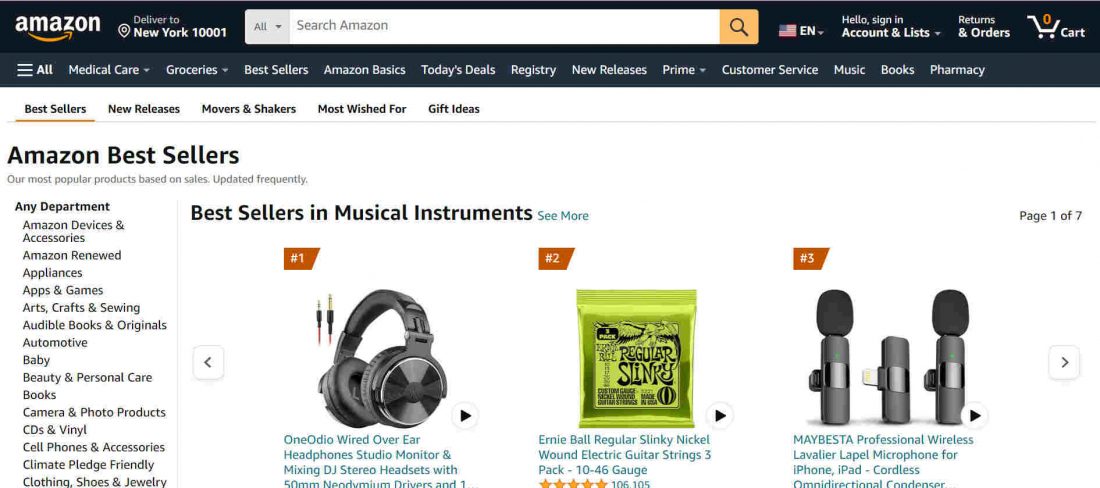
As a seller, you must have a keen eye for profitable products and the ability to navigate Amazon’s vast landscape.
Here, we’ll explore five effective strategies to help you identify products that align with market demands and promise healthy profit margins for your Amazon venture.
Use Amazon’s Best Sellers List
One of the simplest ways to identify profitable products is by consulting Amazon’s Best Sellers List.
With this list, you can see the top-selling products across various categories.
Pay attention to products that consistently maintain top ranks, which signify high demand and market popularity. However, remember to conduct further research to ensure the trend’s longevity and avoid oversaturated markets.
Look for High-Margin Products
While sales volume is crucial, the profit margin on each sale is equally important.
Focus on products with a high profit margin, as this ensures that your revenue covers costs and leaves room for growth. Consider products that offer a good balance between demand and profitability.
Tools like SellerApp FBA calculator can assist in calculating potential fees and estimating your profit margins more accurately.
Consider Product Size and Weight
Logistics play a significant role in the success of your Amazon business.
In the table below, find the row with measurements that don’t exceed your item’s weight or dimensions.
| Product Size Tier | Shipping Weight | Longest Side | Median Side | Shortest Side |
|---|---|---|---|---|
| Small Standard Size | Up to 16 oz | Up to 15 inches | Up to 12 inches | Up to 15 inches |
| Large Standard Size | Up to 20 lb | Up to 18 inches | Up to 14 inches | Up to 8 inches |
| Small Oversize | Up to 70 lb | Up to 60 inches | Up to 30 inches | n/a |
| Medium Oversize | Up to 150 lb | Up to 108 inches | n/a | n/a |
| Large Oversize | Up to 150 lb | Up to 108 inches | n/a | n/a |
Pay attention to the size and weight of the products you intend to sell. Smaller, lighter items often incur lower shipping and storage costs, potentially boosting profit margins.
Additionally, products with favorable size and weight characteristics are more likely to qualify for Amazon’s FBA program, streamlining the fulfillment process.
Analyze Product Trends
Staying ahead of market trends is a key strategy in identifying profitable products.
For instance, people increasingly choose travel-sized bottles for convenience and compactness when carrying liquid toiletries like shampoo, lotion, or hand sanitizer on the go. These bottles are crafted for leak-proof functionality, guaranteeing the secure containment of liquids to prevent spills and preserve supplies effectively.
The demand for this product is consistently rising as more individuals are returning to their regular travel routines following a decline in travel during the past couple of years due to the pandemic. With a substantial average monthly revenue and a cost-effective product, this market has lucrative opportunities for profit.
Utilize SellerApp’s Opportunity Score to gauge the popularity of certain products.
Products with consistent or growing demand are more likely to generate sustained profits.
Research Your Competition
Understanding your competitors is crucial in the highly competitive landscape of Amazon. Conduct thorough research on other sellers in your chosen niche.
Identify gaps in the market or areas where you can differentiate your products. You need a systematic research process:
- Identify Key Competitors: Identify the main competitors in your chosen niche. Look for sellers offering products similar to yours or targeting the same customer base.
- Analyze Product Listings: Study the product listings of your competitors. Pay attention to product titles, descriptions, and images. Note the features highlighted and the value propositions emphasized.
- Examine Customer Reviews: Read customer reviews for competitor products. Understand what customers like and dislike about these products. Look for common pain points or unmet needs. Check the customer reviews to gather insights into what customers appreciate or dislike about existing products.
The above information can guide your product selection and marketing strategy.
To know more about conducting product research, check out this article.
Conclusion
Selling on Amazon without inventory is possible and offers diverse avenues for entrepreneurs with various skills and interests.
Whether you prefer dropshipping, FBA, partnering with 3PL companies like AMZ Prep, publishing digital content, or custom merchandise, Amazon provides a platform to turn your business dreams into reality without the burden of managing physical stock.
Choose the method that aligns with your strengths, and start your inventory-free Amazon journey today.
And if you want some help with that, SellerApp experts can help you with your organic growth strategies.
Additional read:
Benefits of these Amazon add-on products







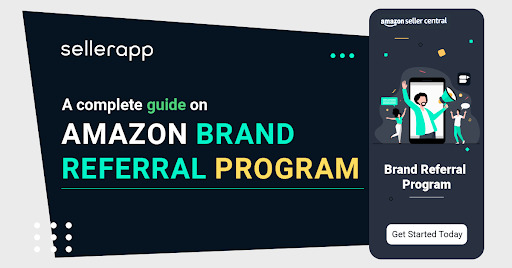
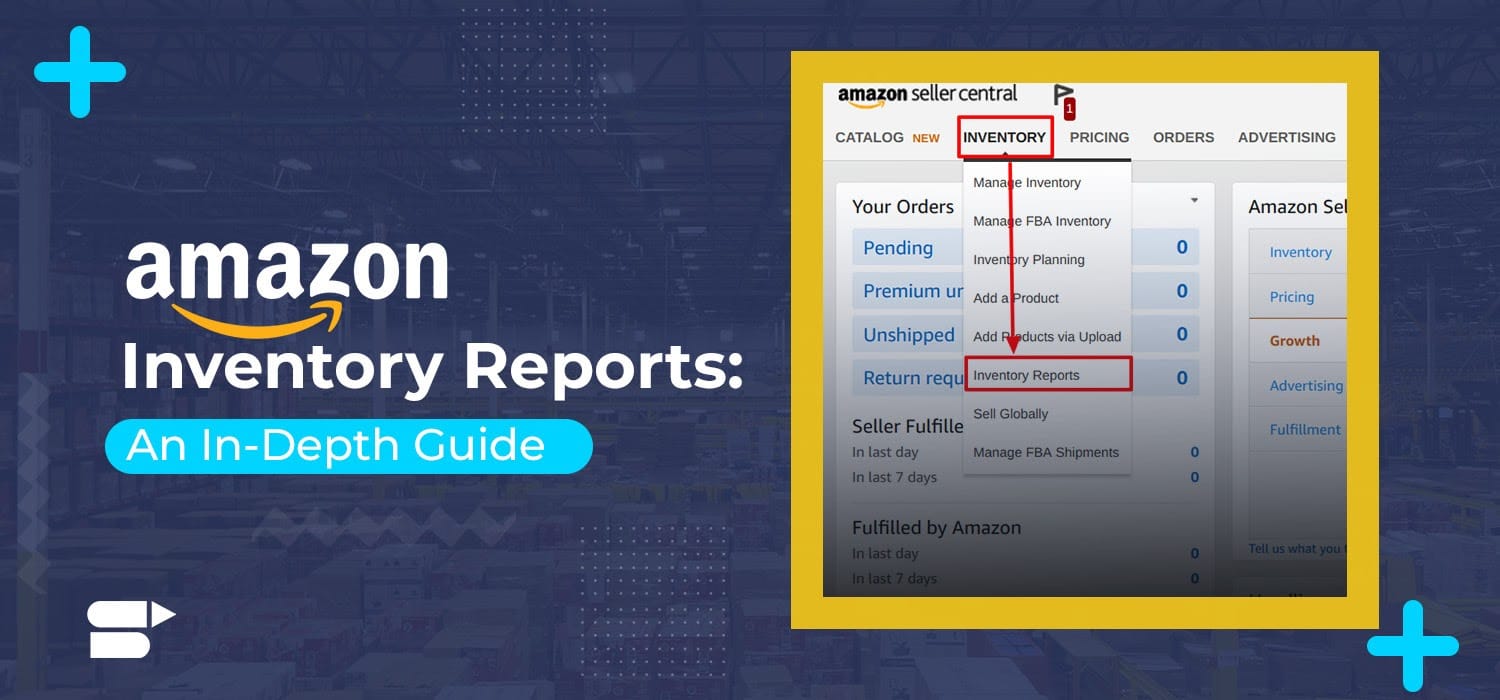


George
February 27, 2024I like this blog!! It’s a masterpiece for Amazon sellers!!
Clare Thomas
March 4, 2024Very happy to hear that.
Benjamin
February 27, 2024Knowledgeable data mentioned in the post!!
Clare Thomas
March 4, 2024Glad you liked the article.