How to Start a Profitable eBay Business

With an eBay business you can generate high sales, as many eBay sellers have proven in the past. If you as entrepreneurs want to also open an eBay Store we give you amazing tips for opening your eBay store.
To become self-employed in e-commerce is the dream of many because with their own online shop for plush toys, handmade wooden figures or other crazy products to earn their livelihood, sounds like an exciting and fun activity.
But after the first closer examination of the subject often comes disillusionment. Creating your own online shop can be a challenging task. In addition to the question of the right shop system needs to be clarified which online payment systems are offered and whether they have a Payment Service Provider should be integrated in the shop. The founder without detailed IT background is quickly reaching its limits.
In order to facilitate the start into your own e-commerce business, it is advisable to use an existing solution that already covers all the essential elements of an ordinary on-line shop: your own eBay shop. About the auction and e-commerce platform eBay, it is possible without any technical know-how, to create online shop and successfully sell products to customers from around the world. As you open an eBay store, we’ll show you step by step in this article.
Open eBay Shop in 5 steps
If you open an eBay store, we recommend you follow the following steps:
1. Registration as a seller on eBay
The first step to create a seller’s account on eBay, there is this requirement for opening an eBay store. When setting up the vendor account, you must, among other things
2. Sign the online payment service PayPal
If you have not done it already, make sure to log in to PayPal! PayPal is the payment service provider of eBay and one of the most popular payment methods in the world. If you offer a PayPal, you have a clear competitive disadvantage as eBay customers out there usually assume that PayPal as an online payment system available in your eBay shop. The registration of PayPal is not via eBay, but directly through the website of the payment provider.
3. Select and set up eBay Shop
After creating the seller account, you can choose which type of eBay store you want to use for your e-commerce business. Differentiating between basic shop, top shop and premium shop. The different eBay shops offer a different range of services and differ according to the fees. The monthly prices are between about 25 and about 200 euros. In addition, there may be costs for setting up products as well as possible sales promotions. Which eBay shop is suitable for whom, can be found with the eBay fee calculator. You can then set up your eBay Shop by choosing a suitable template from the available design templates, providing further details, and, most importantly, choosing a unique store name (check out some name ideas here)
4. Set the items in your own eBay Store
Now it comes to the crunch. Now put the items into your eBay shop that you want to sell. For this, it is necessary to choose the offer format: Choose between an auction or a fixed price offer. If you have not created any categories for your eBay shop yet, then there is time for that. Add product details, such as the quotation description or, for books, an ISBN, and upload a meaningful product picture. If you want to emphasize your article, use additional options such as subtitles or additional images.
5. Complete a Sale successfully
You got from eBay an email that your first product was sold via your eBay Store? Congratulations! Now you should react quickly and initiate the processing of the product dispatch, if the payment of the customer has been received. If the goods are shipped safely, you can give a rating for the customer. This will usually also positively evaluate you when the goods arrive quickly and without damage as promised at him.
Open eBay Shop: Tips & Tricks
If you want to open your own eBay shop, you have a lot to consider. In the following, we would like to share the most important tips and tricks to founders who would like to become self-employed on eBay:
1. Tip: Do not underestimate the legal component for the sale of goods through their eBay Store. Because you are quickly warned with his eBay shop! To avoid warnings, you should be optimally watertight Terms of a lawyer can be created.
2. Tip: Particularly good reviews can be simply the selling point. Treat your customers like royalty: fast sales processing, direct response to questions and complaints. In the long run it is worth it for you!
3. Tip: The design your eBay store may not play a major role at first, but may later for customer retention help. Therefore, select a distinctive logo and offer your customers to subpanels all the important information that build trust. Your eBay shop should be unique and different from the competition.
4. Tip: eBay provides with his eBay store marketing tools available that serve the promotion and increase customer loyalty and create good ecommerce website optimization. For example, you can enter quantity or accessory discounts, set time-limited promotional offers, or inform buyers regularly about the latest offers via a newsletter system.
5. Tip: Measure the success of your eBay store by recourse to detailed reports and analyzes, provides you with eBay on its sales. So you can optimize your sales strategy gradually and become a professional in the eBay store.
6. Tip: If you are selling brand from the manufacturer, you should log in using your eBay store might as Authorized dealer. As an authorized dealer, the manufacturer of branded goods confirms that you have purchased the goods from him and that these are not plagiarism. This creates confidence in the customer and increases your sales and give a better product page SEO.
7. Tip: If you want to professionally sell an eBay Store, you should familiarize yourself with the many tools – available from eBay and its partners – some free, some charge. This includes tools for managing article master data, setting offers as well as a variety of interfaces to other programs and shop systems.
8. Tip: Refrain in your eBay store as possible on shipping. Through Amazon & Co one is accustomed to having to pay no shipping costs. Please take the shipping costs into the price calculation of your products.
Have you calculated the charges by eBay?
eBay charges fees and these differ between private and commercial sellers. Depending on the category there are also differences. And it is differentiated between the auction and fixed price format. There is the offer fee and the success-based sales commission after the sale. Details can be found on the eBay page.
The sales prospects currently amount to a maximum of 12%. These possibly come. Even PayPal fees and the subscription for the eBay Store. Before you fall frightened of the chair: these charges are not particularly high (even if they now think: eBay, the evil Abzocker!). The fees at Amazon are 15% in most categories – and charges are also charged for the shipping costs.
You can count on that in advance and do not think that you can get away with your own online shop without any marketing costs. Search engine optimization is costly and if one calculates the costs, one is fast at similar percentage values.
Here are some basics you need to cover on eBay
1. Detailed Description for better finding
is important that you formulated the product name as specific as possible so that they are also found in the search of the buyer by tag. Self-praise or overly detailed descriptions such as “Super beautiful bracelet – bargain!” You should avoid, which frightens!
2. Professional Product Description
I copy most of the original article descriptions that I find online, individual text modules in the eBay ad. This is fast and effective and high quality. It is important, however, that you then of course still to the current state and possibly why the article is for sale!
3. Good Photos
Besides the product description of the image of the article at least the second most important selling point. The article and its outline should be clearly visible in the photo. It is best to choose the background so that the article highlights in the foreground. For this purpose, you build you directly even a light box with channeling for not too large items (the Instructions of visual-dreams.de you can find HERE). Ideally, you use at least 3 different views so that the buyer can make an overall picture of the article – top view, side view, bottom view, view of details. I personally make the photos now almost all with the mobile phone, since I can post the articles directly after the eBay classified app within minutes.
4. Date of online circuit
And so we have arrived at the time of online circuit. This depends on whether you arrive at eBay on the busy days at the weekend as far up in the hit list of the classified ads. With eBay classifieds the last set offer is always at the top. Personally, I like to sit on Friday evening and use the offer of eBay once or another time, the article for 1.50 euro again push up.
5. Origin of the article
Your smiles now determined, but it is wirkich IMPORTANT! I put under each offer the sentence “give from a non-animal-free household”. So far, I have received almost no feedback from almost all buyers that they pay attention to it extremely. Coupled with a relatively good area of the seller (the cities calls eBay in the offer) this rate increases the sales probability clearly.
The Benefits of eBay
As mentioned already, the giant pool of customers that eBay has is in itself a rich resource for you as a seller. With the huge number of users, you have massive audience who are your potential customers. Ebay gives the seller a seemingly constant traffic experience as Ebay itself handles promotion and awareness. It doesn’t take long since starting the business that you find yourself already exposed to many interested customers from around the world.
Familiarization and starting as a Buyer
In case you are completely new to eBay, starting as a buyer is an excellent way to familiarize yourself with the platform, the variety and the features it offers. Meanwhile, you’re at familiarization with the website, go for a view purchases, look at the reviews and give some honest and helpful reviews. This increases your buyer rating, and you already start looking like a trustworthy person to be partnered with as and when you become a seller yourself.
Develop trust with customers
In any marketplace be it physical or online, it’s vital that you build a positive relationship with your customers. You need to ensure that the customers are happy and the overall experience they have is positive. If this does not happen, not only they would not continue to be your customers, the message that you are not sellers gets propagated in the form of reviews, word of mouth and the ratings they provide to you. So, once product satisfaction is offered, be sure to respond to customer queries and provide solutions that are actually helpful. This is a good ecommerce website SEO strategy. Even if the customers are do not seem friendly in their approach with their feedback or complain, remain calm and helpful. Unless a totally unwarranted case, offering to return and refund for products increases customer’s trust in your seller profile.
Excellent Product Page
Ebay is known to be marketplace where most sellers sell second hand goods. Hence, it’s quite acceptable for the images and description to be not precise as they could be. Despite this, make use of this opportunity to excel at providing the best glimpse and idea of the product you can. Have high quality images of the product depicting true color and texture features. Put the description with the all the specifications and details.
Profit Margins
The motive of selling product online is to make profit out of it, and you must ensure the same. You need to take into consideration, of all the spends on your part like the eBay listing fee, PayPal fee etc. Have proper calculations and then decide on the pricing at which you would want to sell the product also taking into account the prices as set by the competitors. Also learn some seo strategies for e-commerce sites.
Inventory Management
You should have enough to meet the demands as you contemplated. You need to have proper inventory management to ensure that the stocks that you have are put on sale appropriately and not in a crumbled manner.
Bidding Tips
Having a low price to starts with grabs attention of the customers greatly and even before you know, the prices would be much above what the initial bid looked like. However, the same should not be applied on antique items or you may end up losing much of the profit you could have earned. So a safe way to go for bidding is to have a minimum price defined.




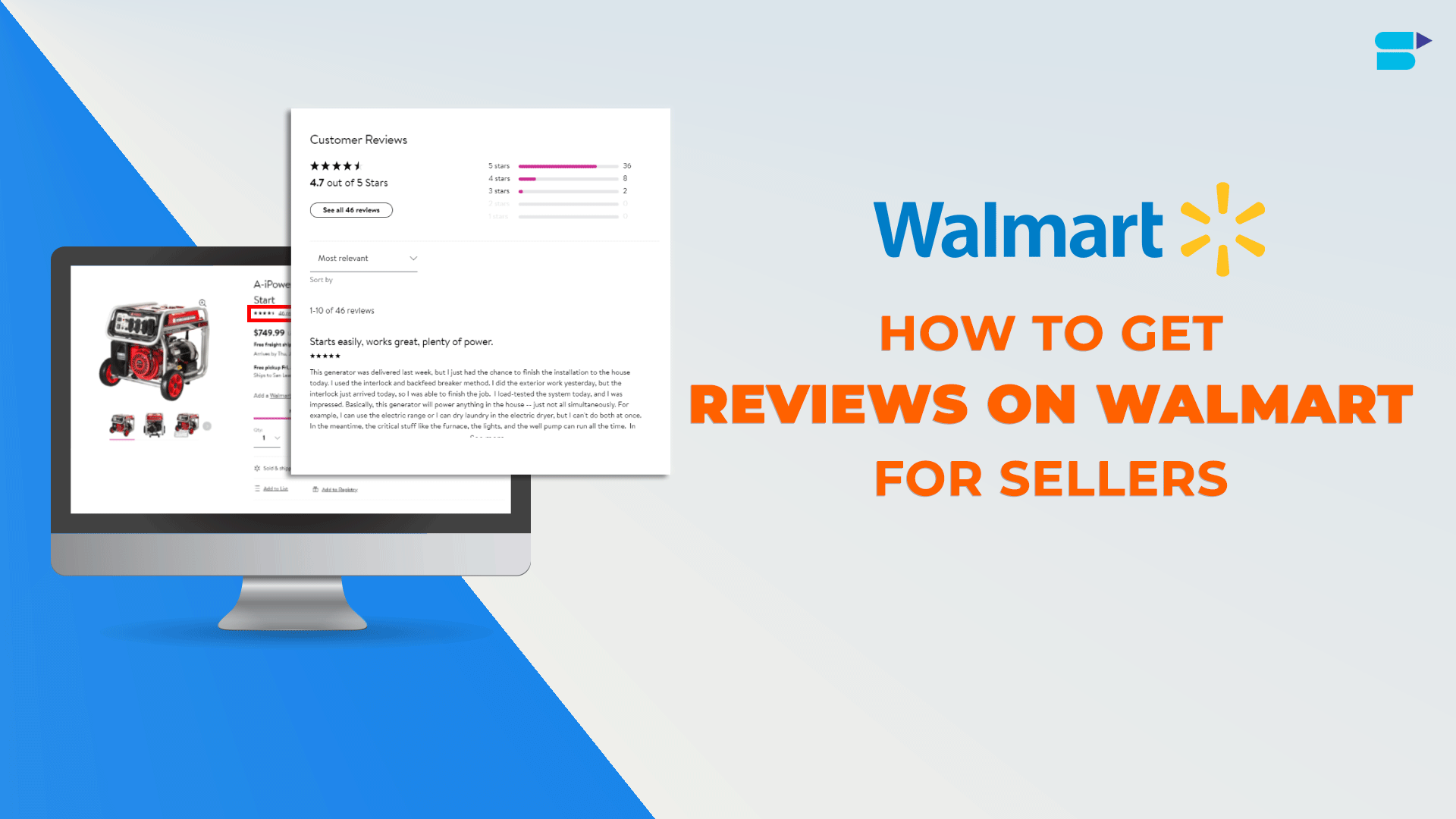



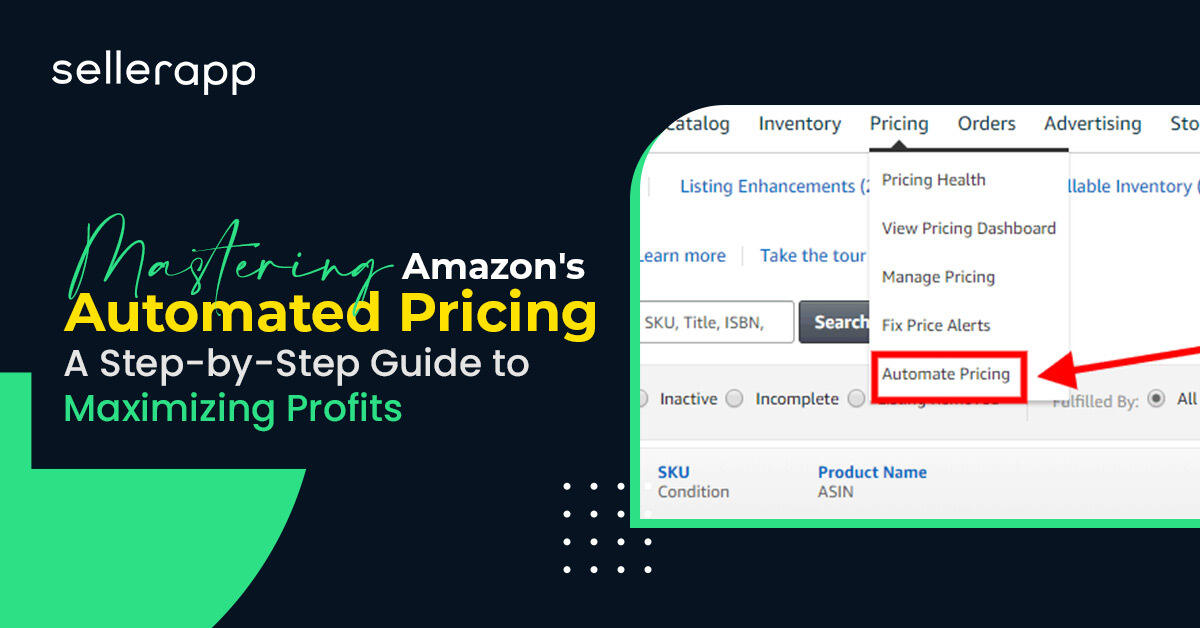
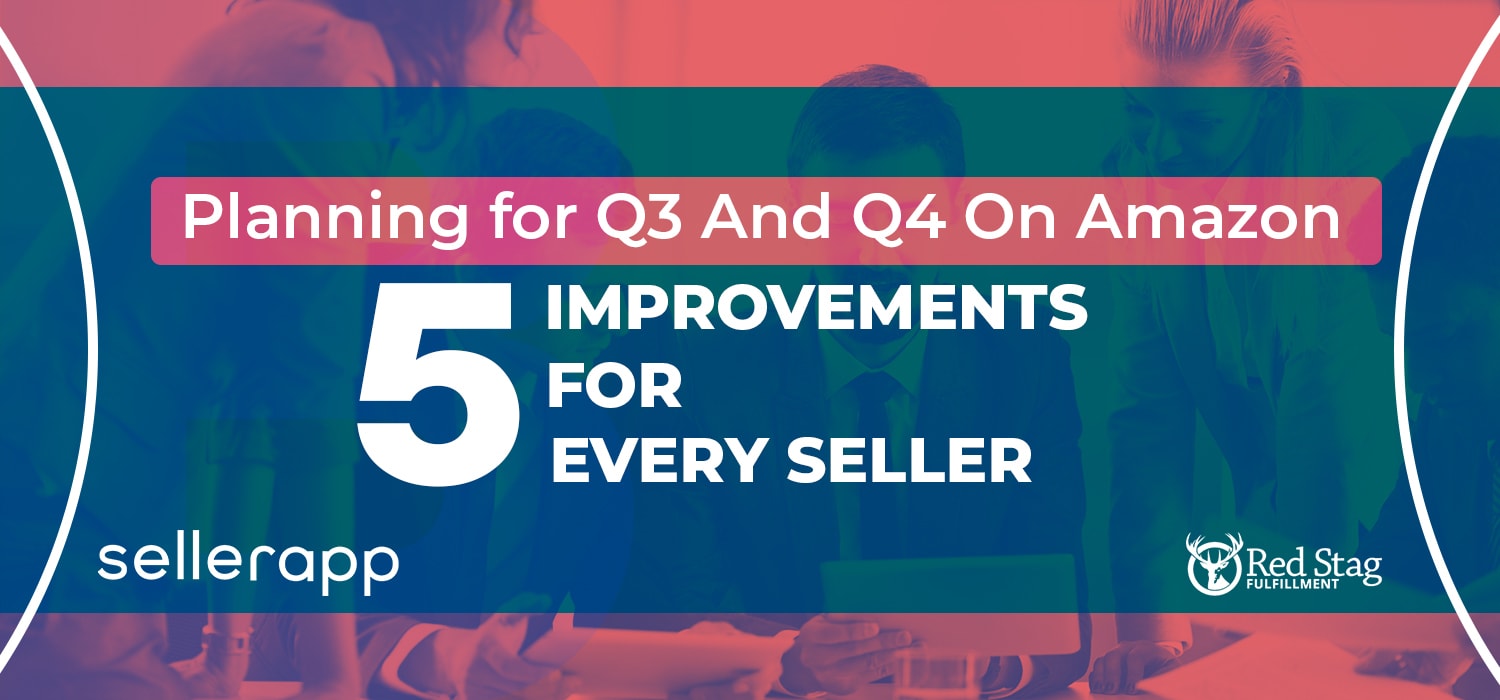

Sonya
April 24, 2019It works really well for me
Evelyn
May 21, 2021I have just registered with eBay. I have five different products that I would like to sell at a fixed price. I have 100 free listings per month. What does it mean?
Zortilo
May 23, 2021I found your information very useful and it gave me great direction.