The Ultimate Amazon Advertising Grading Checklist for Success

Hey sellers!
Do you ever sit down to audit your Amazon advertising performance but just scratch your head?
Don’t worry! Even experienced sellers can struggle to keep up with all of their campaigns and understand how they’re performing.
Regardless if you find it daunting, grading Amazon advertising campaign is imperative to learn about your target audience, identify issues and discover opportunities to improve your campaign:
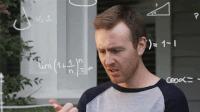
We’ve created this checklist to walk you through auditing your advertising campaigns step-by-step and improving the ROAS.
Let’s get started!
Quick Peak:
- Why is auditing Amazon advertising important?
- Amazon advertising performance grading checklist
- Figure out your advertising goal
- Is your campaign structure easy to follow?
- Are you using ad types optimally?
- Is your ACoS lesser than the Target ACoS?
- Is the Total ACoS reducing over time?
- Are your keywords targets performing well?
- Are all your products performing well?
- Do your products have a low CTR?
- Do any of your products get little to zero impressions?
- Are you bidding more on profitable placements?
- Are you using bid modifiers optimally?
- Are you utilizing your ad budget effectively?
- What are the peak times you get more sales?
- Final Thoughts
1. Why is auditing Amazon advertising essential?
You have numerous elements to consider in Amazon advertising. From campaign goals, campaign structure, keywords, ad groups, and performance metrics, each element plays a crucial role in the success of your campaigns.
While this process requires effort, it’s the key to maximizing the effectiveness of your campaigns.
After all, what business wouldn’t want to cut ad spending and increase revenue?
That’s why a regular PPC audit can be the eureka moment for you to find missed optimization opportunities and maximize ROI.
Pro tip: While you can find one-time quick wins with advertising performance grading, it’s recommended to conduct the process repeatedly to get long-term results.
2. Amazon advertising performance grading checklist
This checklist helps you get started with auditing your Amazon advertising campaigns and ensures you cover all the essential elements to get the most out of advertising on Amazon.
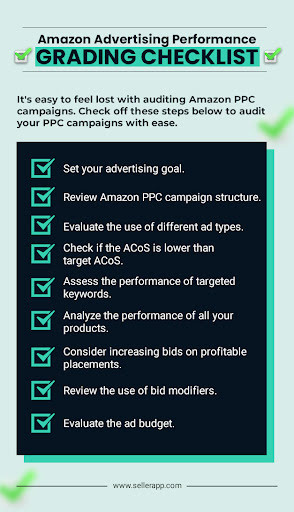
Are your campaigns running according to your goals?
Every stage of your business has different goals with different KPIs. That’s why it’s crucial to check your goals first to see if you are hitting your targets.
- What stage of the business lifecycle is your product in?
- Are you launching your product and want to reach new customers?
- Do you want to increase the market share?
- Are you looking to increase profitability, or do you want to clear aged inventory?
You need to look at different metrics at every stage to grade advertising performance. Let’s understand how to do that:
During product launch
An Amazon product launch stage usually lasts from 3-4 months before launch to 3-4 months after the launch of the product.
In this stage, your primary goal is to get more impressions on your product from the target audience.
Evaluate the success of the product launch stage by analyzing impressions and clicks. You want to see the impressions rising, followed by an increase in clicks and sales.
The ACoS tends to stay high at this stage since you focus more on impressions than conversion.
During growth
The growth phase follows the launch phase.
Here, the advertising goal is to grow the sales volume and reduce ACoS.
Look at the improvement in CTR and sales volume to evaluate success at the growth stage.
During profitability
Once your product surpasses the growth stage, it’s important to increase the efficiency of the campaigns.
At this stage, your goal slowly shifts to doubling down on high-performing campaigns to maximize ROAS.
Use keyword harvesting to discover high-performing keywords from auto campaigns, and add them to manual campaigns to get more targeted sales and reduce the ACoS.
Measure the reduction of ACoS to evaluate the advertising performance during the profitability stage.
Note: You can utilize Amazon dayparting in this stage to maximize sales during peak hours. And reduce wasted ad spending.
During liquidation
Sometimes, when a product performs poorly, you want to empty the inventory as quickly as possible to free up warehouse space or avoid long-term storage fees.
At this point, you can consider increasing bids on high-performing keywords and increasing the daily ad budget to maximize sales.
Now that you know different campaign goals, you can grade the advertising performance according to the goals.
Is your campaign structure easy to follow?
It’s no secret that most sellers struggle with organizing advertising campaigns. The more organized your campaigns are, the easier it is to navigate through and optimize.
When evaluating the campaign structure, see if it follows a logical hierarchy.
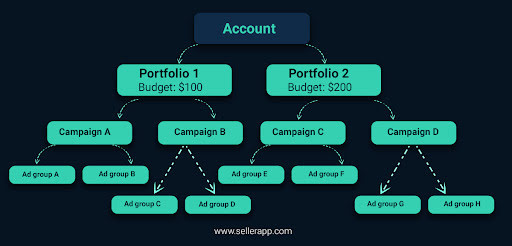
Portfolio: Separate ad campaigns for different products with different portfolios. For example, if you have two different products, such as “Sunscreen Lotion” and “Anti-aging Lotion,” they should be in separate portfolios.
Campaign: A consistent naming convention for campaigns helps stay organized. For example, group products with similar goals together in a single campaign. And make sure the campaign names are as detailed as possible. Whenever the goal changes, update the campaign name to reflect the changes.
The campaign name should include
- Campaign goal
- Product / Category
- Campaign type
- Campaign targeting
For example: GROWTH | Sunscreen | SP | Auto
Ad Groups: Use ad groups to separate different product ads based on targeting or keyword type. We recommend keeping one ad group per campaign to keep the campaign structure easy to navigate.
Quick Tip: A consistent Amazon PPC campaign structure will decide the efficiency of your future audits. So, take time and standardize your campaign structure to ensure your future audits get smoother.
Are you using all ad types optimally?
Amazon offers three distinct advertising types to get in front of the audience.
- Sponsored Product
- Sponsored Brand
- Sponsored Display
Sponsored Product and Brand ads use keyword and product targeting to show ads to shoppers. Sponsored Display ads use audience demographic data to reach high-intent customers and retarget customers based on shopping behavior.
While evaluating Amazon advertising, ensure you use the right ad type for specific goals.
- Sponsored Display Ads: These are used to reach new customers, drive consideration, and retarget shoppers to maximize conversions.
- Sponsored Brand Ads: These are used to build brand awareness and drive brand growth.
- Sponsored Product Ads: These ad types are used throughout every stage of the customer’s journey but primarily to drive conversion.
While these three ad types have different goals, you need all three in some moderation to maximize your return on investment in the long run.
Learn more about different ad types from this detailed Amazon PPC Guide.
Is your ACoS lesser than the target ACoS?
The target ACoS is the center of all your PPC decisions. It’s the benchmark to ensure your products achieve the desired profit margin.
However, the target ACoS eventually comes down to business goals.
If your goal is to launch a product, the target ACoS will be higher to drive traffic and generate reviews. And if your goal is to increase profit margin, the target ACoS will be lower.
While evaluating your advertising campaigns, calculate the target ACoS based on your business goal. Check if the ACoS is above or below the target ACoS at the campaign and keyword levels.
Pause bids on keywords that have higher ACoS than the target ACoS. And add the keywords with low ACoS for tracking to see its organic performance.
Your ultimate goal is to maximize organic sales and reduce ad spending on high-performing keywords.
Sounds difficult?
It doesn’t have to be.
Go to SellerApp Free PPC Audit tool → Upload your search term report, set a target ACoS and see how your campaigns perform against the target ACoS.
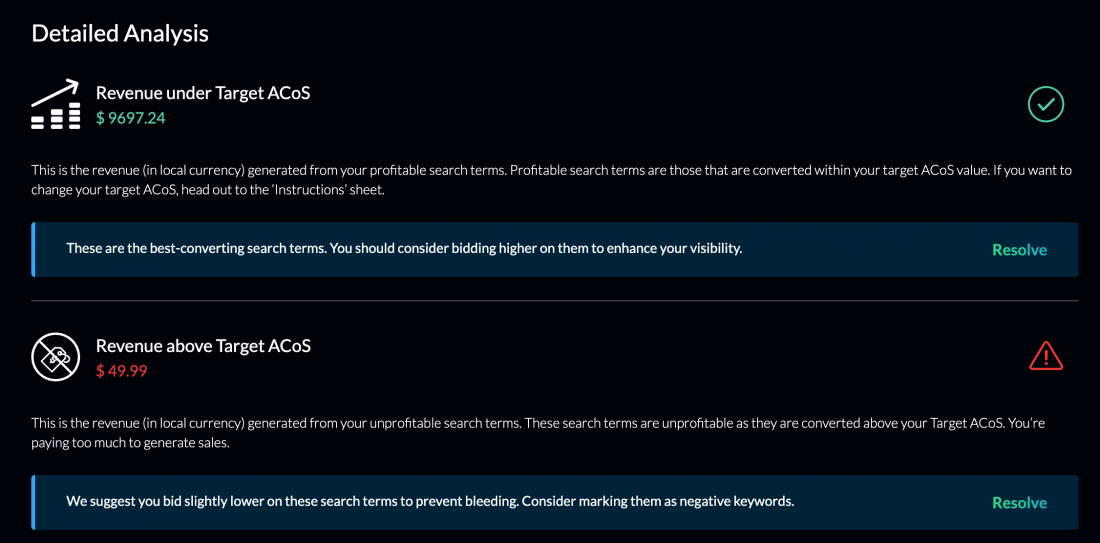
Is the Total ACoS reducing over time?
Total ACoS (TACoS) in Amazon PPC is the ratio of ad spend to total sales in percentage.
Total ACoS = Ad spend / Total Sales * 100.
It helps you understand the overall profitability of the products.
Generally, a reduced TACoS indicates the product sells more with fewer ad spends or has a strong organic ranking and sales.
You can increase ad spending for these products to boost overall sales and improve profit margin.
On the other hand, an increased TACoS means the product is highly dependent on advertising and doesn’t have a strong organic ranking.
In this case, optimizing the product listing with images, A+ content, ratings, and reviews will improve the conversion rate and, in turn, increase the chance of getting into a positive sales cycle.
Note: Increased TACoS is not bad if you’re in the product launch phase. You invest heavily in advertising to maximize impressions and sales at this stage.
It’s normal to see an increased TACoS for a short period of time. In the long run, however, you aim to reduce the TACoS to maximize the profitability of your products.
Is your keyword targeting performing well?
After reviewing the campaign structure, evaluate the targeting.
It’s recommended to move from automatic targeting campaigns to manual targeting campaigns as your campaigns mature.
However, keep at least a 10 – 20% budget for automatic campaigns to keep discovering new relevant high-performing keywords.
Whether you’re using automatic or manual campaigns, ensure that each keyword is helping you reach your campaign goal without wasting ad budget.
Audit the search term report from the Amazon advertising account to see each search term metric and make informed decisions.
In this Search Term report, look at the following metrics:
- Match type
- Impressions
- Clicks
- CTR
- CPC
- Spend
- Sales
If you see search terms with high impressions but little to no clicks or keywords with good clicks but no sales – Add them as negative.
Move the search terms with low ACoS and good sales volume from broad or phrase match to exact match types to refine targeting and reduce wasted ad spend.
Also, find duplicate search terms in your campaigns.
- Review the search term report to identify search terms that you are using in more than one targeting option. For example, you may have “black running shoes” three times in three different targeting options, phrase match, broad match, and exact match.
- Next, analyze the performance of each targeting option for the duplicate search term. Which one is generating the most sales or conversions? Keep the high-performing option in your campaign, and remove the others.
Recommended read: How can you effectively analyze Amazon Data over time?
You can also see how your search terms perform from the SellerApp Free PPC Audit tool.
Bid higher on the cost-effective search terms to get more visibility, and mark the keywords with clicks buy no sales as negative keywords to reduce wasted ad spend.
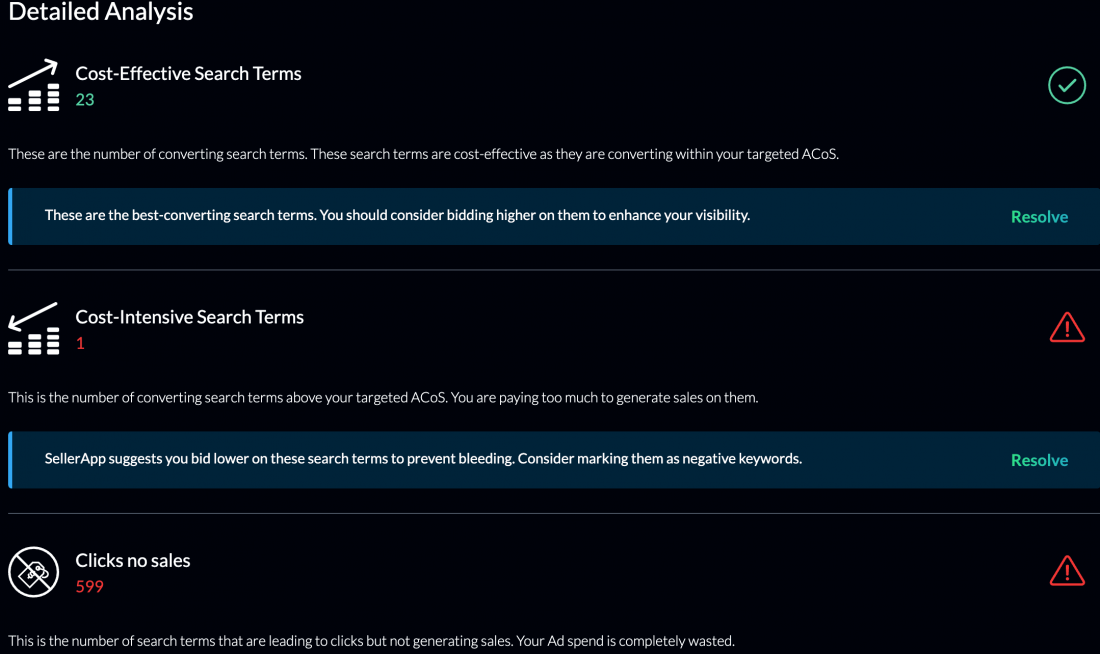
Are all your products performing well?
Do you know the 80-20 rule? 80% of results come from 20% of the efforts.
It’s the same for ad campaigns. There will always be a few products that would generate more ROAS or sales than the rest of your products.
Evaluate your ad campaigns regularly to identify these high and low-performing products.
Try to enhance the performance of low-performing products by adding relevant copy and high-performing keywords in the listing.
Also, use product targeting to display these ads on competitors’ product listings or product listings on complementary products to improve performance.
However, sometimes the performance of a product can’t be influenced externally.
For example, if other competitors are selling the same product at a lower price or if they have a well-known brand, it may be difficult to compete against them.
In those cases, it’s best to stop running ads on these products and move the ad budget to more profitable products to maximize ROI.
Do your products have a low CTR?
A 0.5% CTR is considered good on Amazon. But CTR below 0.3% indicates your ads are not performing well.
A low CTR on your products indicates that customers are viewing your ads but not clicking on them.
In this case, improve these four factors of your listing:
- Product Photography: It’s the first thing shoppers look at in your ad. Optimize the listing with high-quality product and lifestyle images to increase the click-through rate.
- Product Title: Make the product titles descriptive with accurate information to draw the shoppers into your listing.
- Reviews & Ratings: Most people click on a product based on the ratings and reviews they see on the search page. Encourage customers to leave reviews for your product, and be sure to respond to any negative reviews in a timely and professional manner.
- Price: The price of a product contributes significantly to buying decisions. Price the product competitively to improve the click-through rate.
Do any of your campaigns get little to zero impressions?
If any of your campaigns fail to get impressions, there might be multiple reasons such as
- The product page might not be well-optimized with relevant keywords
- Your products might have less demand in the market
- You might not be bidding high on the relevant keywords
Audit your campaigns periodically to identify low impressions and take the following steps to get them out of the low impression rut.
- Optimize product listing with relevant keywords: Conduct keyword research to identify relevant high-volume keywords. Add these keywords in the backend search terms to get the product indexed for these keywords. And optimize the product listing to maximize impressions.
- Increase Bids on Keywords: Bid 50 – 100% higher than Amazon suggested bids on high-volume keywords to ensure you get the top of search result placement and get more impressions.
- Keyword Relevance: Ensure your keywords are relevant to your products and customer search terms.
However, you need to constantly monitor your ad spending to ensure you’re not wasting your ad budget with higher bids.
Are you weighing bids more on high-performing ad placements?
Sponsored Product ads primarily have three types of ad placement.
- Top of search (first page)
- Product page
- Rest of the search
Increase the percentage bid on the better-performing ad placement to increase the visibility and efficiency of the campaign.
You can also optimize the bid placement based on your campaign goals. For example, if your goal is more conversions, increase bids on the ‘Top of search’ ad placement. If you’re in the consideration stage, increase bids on ‘Product page’ ad placements.
Are you using the right bid modifiers based on your goal?
Amazon offers three types of bid modifiers at the campaign level.
- Dynamic Bids – Down Only
- Dynamic Bids – Up and Down
- Fixed Bids
Each of these modifiers has its pros and cons, but the best bidding strategy depends on the advertising goals.
If your focus is to reduce ACoS and increase profitability, use ‘Dynamic bids – down only.’
In the product launch stage, where your main focus is to bring awareness and visibility, use the “Dynamic bids – up and down” strategy.
Avoid using fixed bids on your campaigns, as they can consume a large chunk of your ad budget. Still, if you want, use this strategy to increase brand visibility.
Are you utilizing your ad budget effectively?
You’re missing out on sales opportunities if you’re not spending the entire budget.
There can be many reasons for it.
- Maybe the keyword you’re bidding on doesn’t have a high search volume.
- Maybe you’re not bidding high enough on the keywords to win the “top of the search” position.
- Maybe your product listing is not optimized for the keyword you’re bidding on.
Whatever the case, you need to identify relevant high-volume keywords to bid on, increase bids on existing keywords or reoptimize the product listing with relevant keywords to hit the allocated daily budget.
On the other hand, if you’re constantly running out of budget in your campaigns, increase the daily budget to maximize sales or pause bids on keywords that are driving clicks but not generating sales.
What are the peak times you get more sales?
If you have a low daily budget, or you’re constantly running out of budget, audit the Sales Dashboard on Seller Central to identify times of the days your product gets the maximum sales.
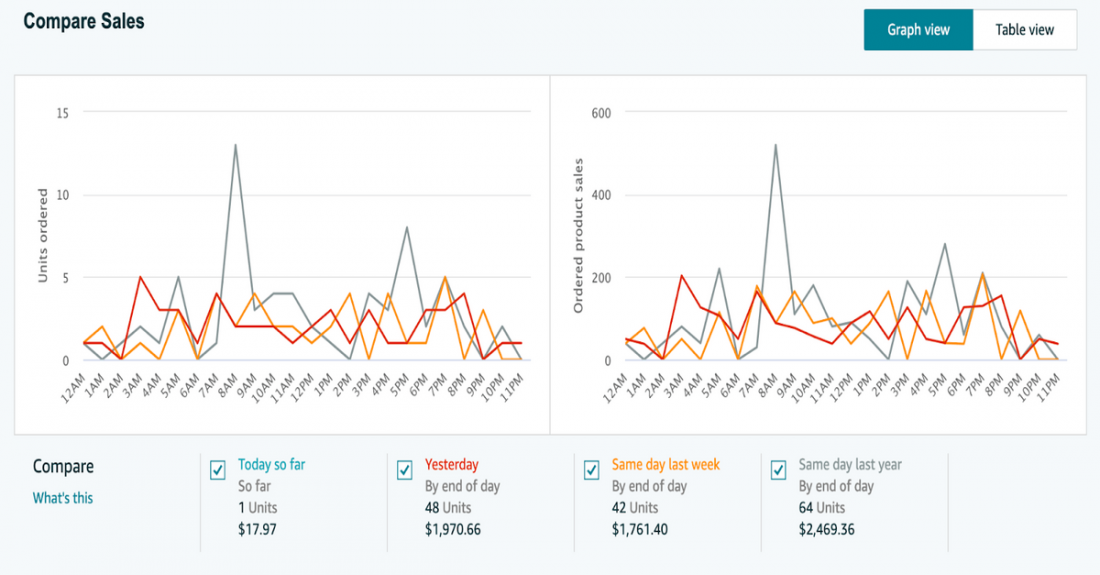
In this example, you can see the products get more sales between 2 – 9 am and 3 – 9 pm.
Set up a high ad budget for these peak hours from the SellerApp Automation tool to optimize budget utilization and reduce wasted ad spending on your campaigns.
Final Thoughts
Grading your advertising campaigns regularly cannot be overlooked – especially in the current eCommerce market, where shopping trends and customers’ buying habits are constantly evolving.
With auditing, you can discover ways to improve strategy, reduce ad spending and find new keywords to target.
However, Amazon advertising needs constant auditing and fine-tuning to maximize ROAS.
If you’re looking for help with managing and improving your PPC campaigns, use SellerApp Managed Services. Not only are we well known on the Amazon Advertising Partner Network but our dedicated PPC experts helped 20000+ sellers, e-commerce brands, and entrepreneurs manage $1.8B+ total ad spends – with unprecedented success. And we can help you scale your business to the next level too.
Our dedicated PPC experts helped 20000+ sellers, e-commerce brands, and entrepreneurs manage $1.8B+ total ad spends – with unprecedented success. And we can help you scale your business to the next level too.
Happy selling!
Additional Guide:
The Power of Digital Shelf Analytics for E-Commerce Success
How to Select Amazon Seller Name?



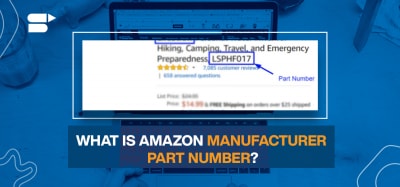


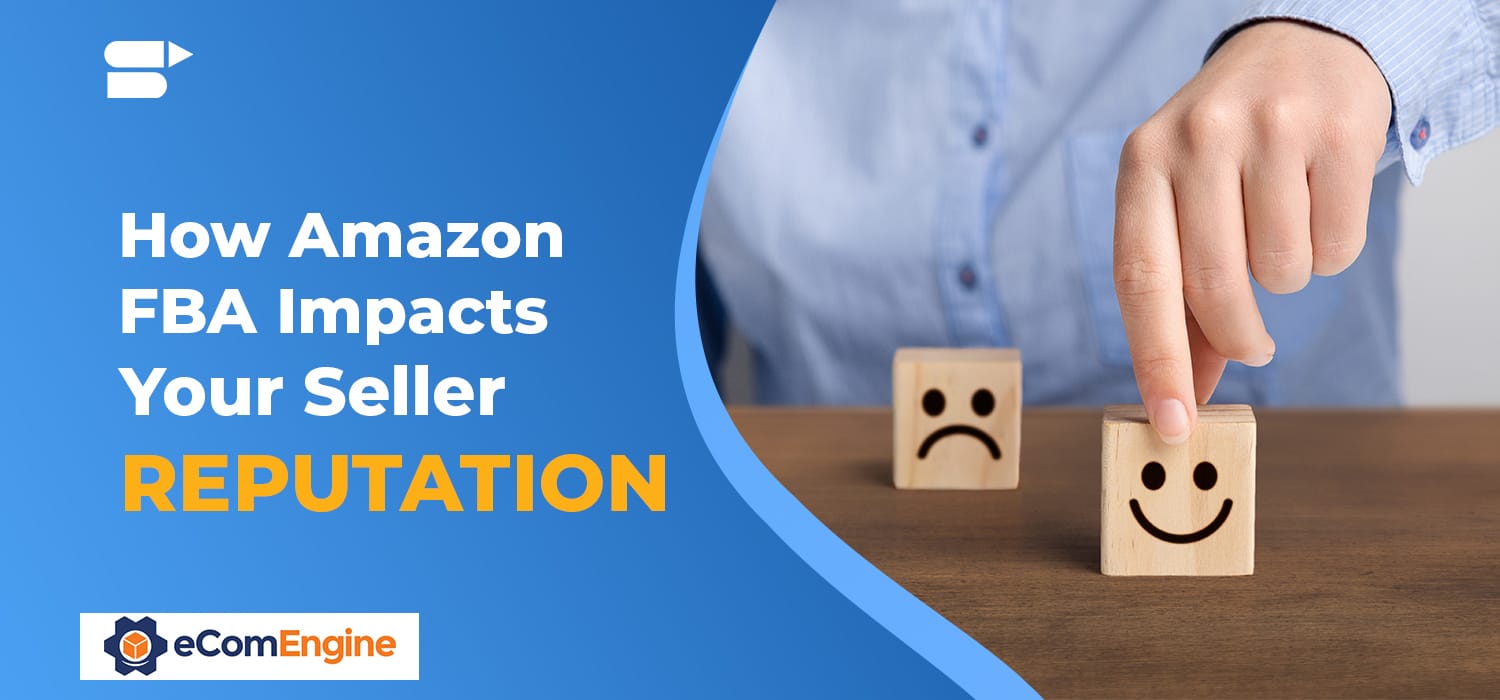




Sean
December 22, 2022The information you give in the blog is very good.
Carl
December 22, 2022Very nice blog! Thanks for sharing.
Lawrence
December 22, 2022Great Advice! Your article has all the necessary details.